Slite Changelog

Slite MCP Server
Connect AI assistants like Claude and ChatGPT directly to your Slite workspace. Search docs, create notes, and update content through natural language—all while respecting your existing permissions.
Our MCP server follows the authenticated remote MCP spec, so it's centrally hosted and uses OAuth for secure authentication. No API keys or config files to manage.
Connect via https://api.slite.com/mcp in Claude, ChatGPT, and other MCP-compatible clients.
Available tools include:
- Search and retrieve docs with advanced filtering
- Create and update notes with full formatting support
- Access your recently edited and visited docs
- Find users, groups, and channels
- Modify specific blocks within docs
Rich Text in Hints and Quotes
You can now add rich content inside hints and quotes, including bullet points, images, sketches, titles, and almost any formatting you'd use in regular content. This makes these blocks much more powerful for organizing complex information.
Images in Comments
Comments now support images! You can paste, drag and drop, or use the image button in the comment toolbar to add visual context to your feedback and discussions.
Improvements
- Collections/Board View: Increased contrast, full-height columns, improved view picker UX, and table/board selector now shows as tabs
- Mermaid Diagrams: Better editing experience with auto-closing of subgraphs and improved rendering
- Diagram to Sketch Conversion: Convert Mermaid flowcharts to Excalidraw sketches
- Find & Replace: Performance optimizations and support for adding Markdown formatting during replacement
- Code Blocks: Improved Python syntax highlighting with better multi-line string and comment support
- Protected Documents: Clearer UI when attempting to edit protected content
- Archived Docs: More visible banner indicating archived status
Fixes
- Fixed Linear task tiles rendering as blank on mobile
- Fixed keyboard shortcuts applying formatting in protected table cells
- Fixed code block decorations with fast typing
- Fixed Find & Replace scrolling to top when closing
- Fixed expand arrow showing for empty channels in sidebar
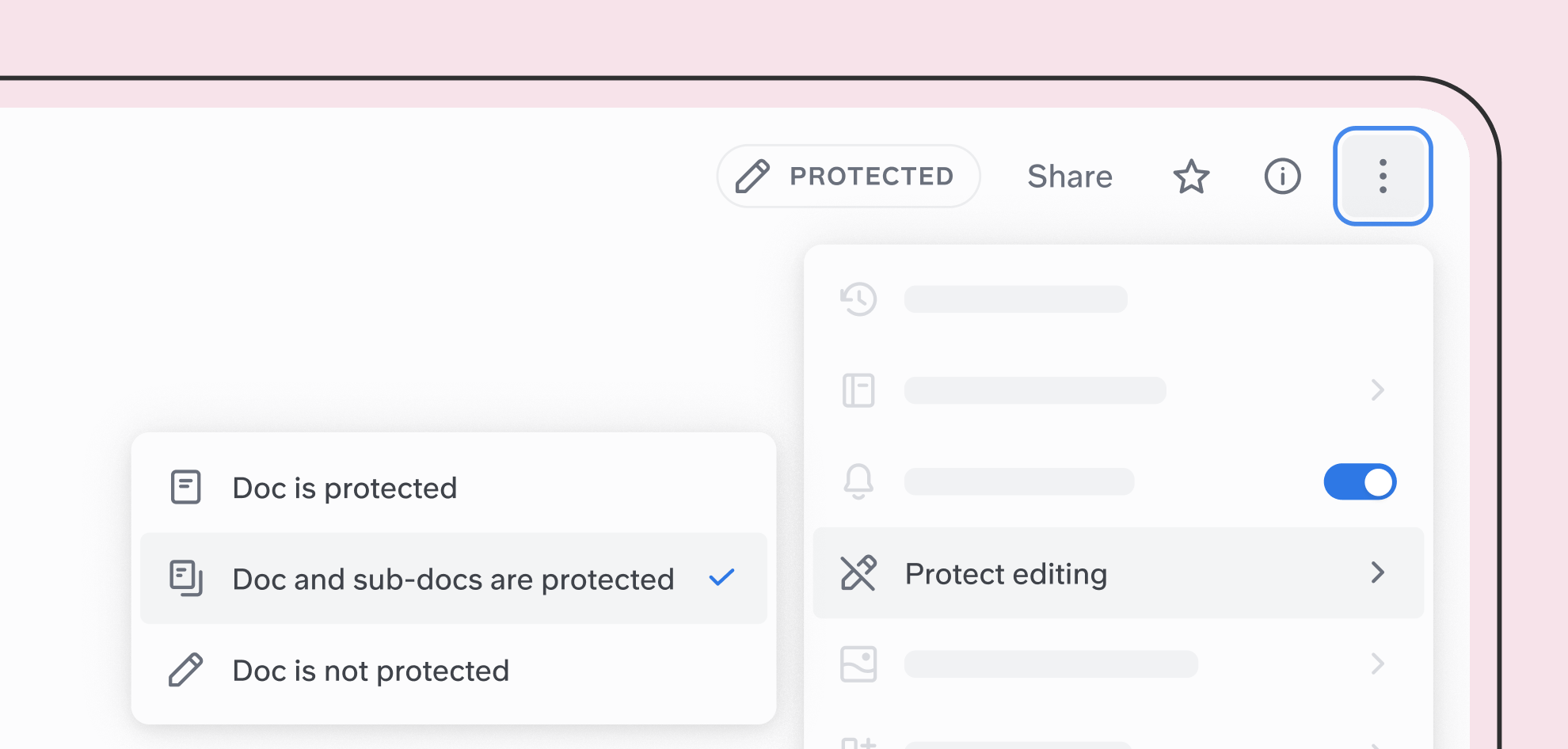
New: Protected docs, easier-to-read tables, and smarter defaults
As workspaces grow, keeping knowledge consistent, protected, and easy to manage becomes essential. This update focuses on stronger document protection, clearer defaults, and smoother collaboration across your workspace.
Protect docs and their sub-docs
You can now apply protected editing to a doc and automatically extend it to all of its sub-docs.
- Choose to protect a single doc or a doc and all its children
- Prevent accidental edits across documentation hierarchies
- Useful for shared, long-lived, or critical docs
Default channels for your workspace
You can now define which channels appear by default in the sidebar.
- Set and order default channels
- New members see these channels automatically
- Defaults reappear if a user clears their sidebar
- Personal sidebar preferences still take priority
Freeze first column in tables
You can now freeze the first column in tables.
- Keep key information visible while scrolling
- Makes large or complex tables easier to read and edit
Super, now directly inside docs
When Super is enabled, it replaces the basic “Ask in doc” feature inside Slite docs.
- Ask questions directly from a doc using Super
- Search across 15+ connected tools, not just Slite
- Use broader context to validate and proofread documentation
Templates are protected by default
Templates opened from the template modal are now locked using protected editing.
- Prevents accidental or unnoticed changes to templates
- Editing a template now requires explicitly disabling protected mode
- Ensures templates remain consistent over time
Slite Public API updates
New API capabilities requested by enterprise customers:
GET /notes?ownerId=— List notes filtered by ownerGET /users?query=— Retrieve users and their IDs for ownership assignment
Full documentation is available at developers.slite.com.
Slite MCP server 1.1.0
The MCP server has been updated with expanded capabilities:
- Updated OpenAPI schema aligned with the latest Slite API
search-notesnow supports additional parameters:parentNoteIdreviewStatepagehitsPerPagelastEditedAfterincludeArchivedask-slitenow supportsparentNoteIdfor scoped queriesget-notesupports aformatparameter (Markdown or HTML)get-note-childrennow supports pagination via cursor
Bug fixes
We shipped a wide range of fixes and improvements across the app, including:
- Fixed Slack integration issues where doc previews appeared twice
- Fixed visual glitches with table handles
- Fixed editor text overlap issues
- Improved handling when moving large parent docs
- Fixed Slack bot downtime issues
- Fixed API documentation visual issues
- Fixed multiple mobile app issues (versions 2.12.0–2.12.3)
- Fixed edge cases and UX issues with collapsible sections
- Improved performance on large documents
Maintain your knowledge with ease
In the age of AI, trusted knowledge is the key to unlocking your team and AI workflows. That's what this update is all about.
API updates: Programmatic knowledge management
New endpoints give you and your agents full control over document lifecycle and trustworthiness:
PUT /notes/{noteId}/verify- Mark documents as verifiedPUT /notes/{noteId}/flag-as-outdated- Flag outdated contentPUT /notes/{noteId}/owner- Assign document ownershipPUT /notes/{noteId}/archived- Archive/unarchive documentsGET /users- List organization usersGET /groups- List groups/notesand/search-notesnow returnreviewStatefor verification status
These endpoints let you automate knowledge maintenance and help AI agents distinguish trusted sources from stale content.
Close the loop on knowledge gaps
We largely improved the Ask Insights panel experience. When your team asks questions that Slite can't answer well, admins now have a streamlined workflow to fix the problem at its source.
- Side-by-side view comparing original and updated answers
- Edit source documents directly in a modal, then regenerate answers instantly
- Refined access controls for Ask Insights
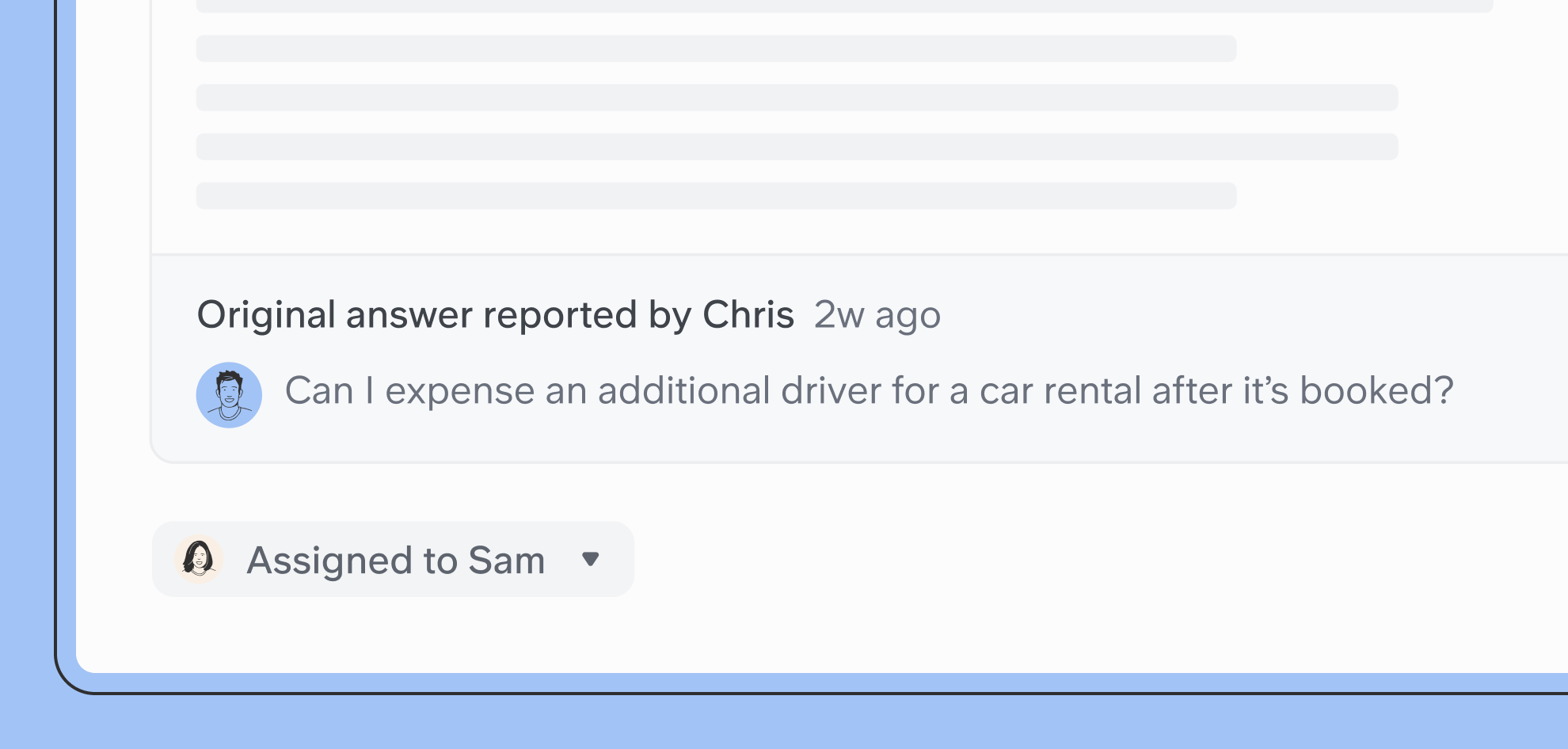
Groups management improvements
Finding and organizing groups is now simpler:
- Quick search by group name
- Sort by creation date (newest or oldest)
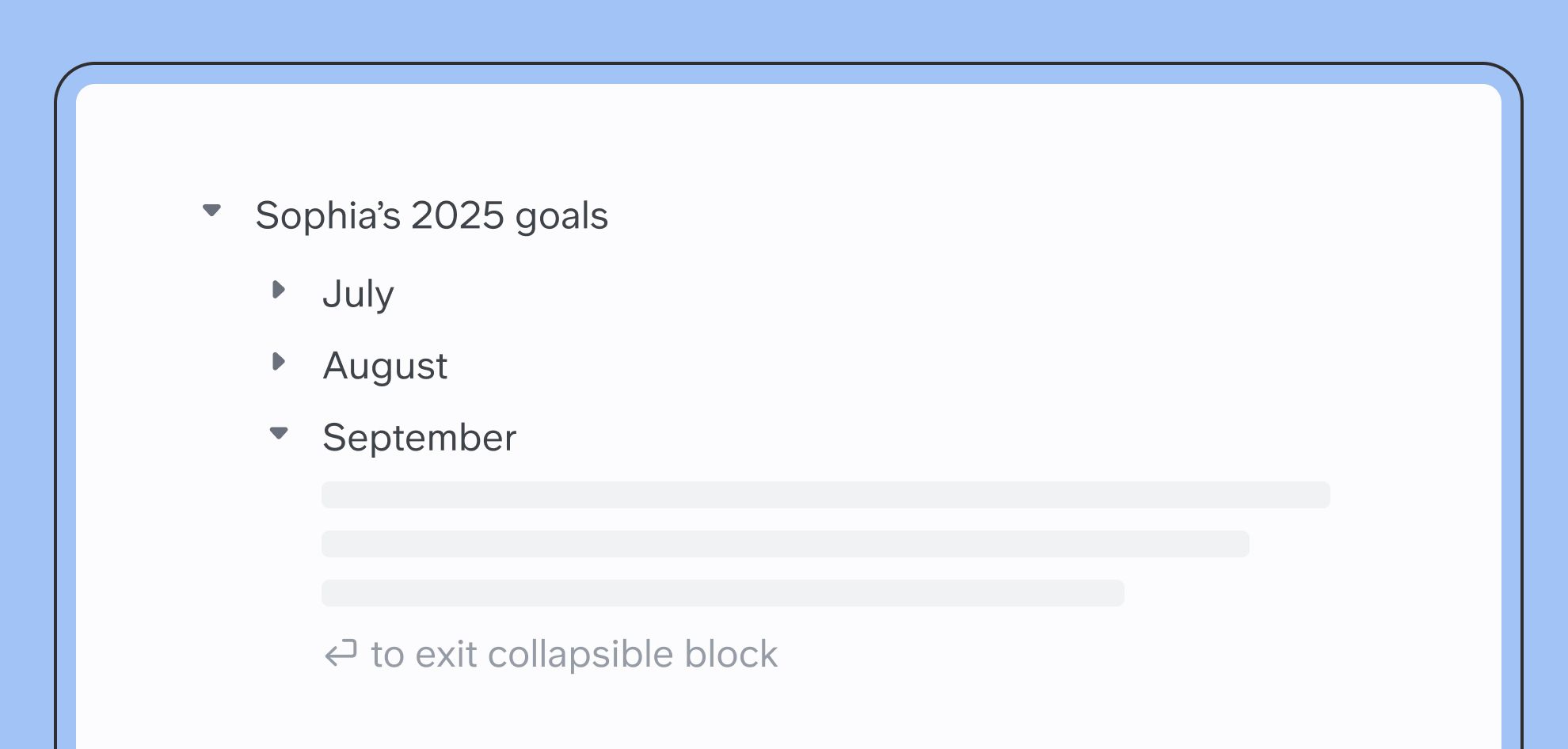
New: Collapsible Sections
You can now add collapsible sections to organize long docs and make them easier to scan.
- Collapse or expand sections anywhere in your doc
- Headers stay visible even when content is hidden
- Works with all block types — text, lists, images, tables, sketches
- Collapsed by default on refresh to keep things neat
Improved markdown imports
Markdown imports are now more robust and accurate, with support for:
- Mermaid diagrams
- Anchor links
- Hints and block quotes
Burger icon when sidebar is closed
When the sidebar is collapsed, a burger icon now appears to make reopening it easier.
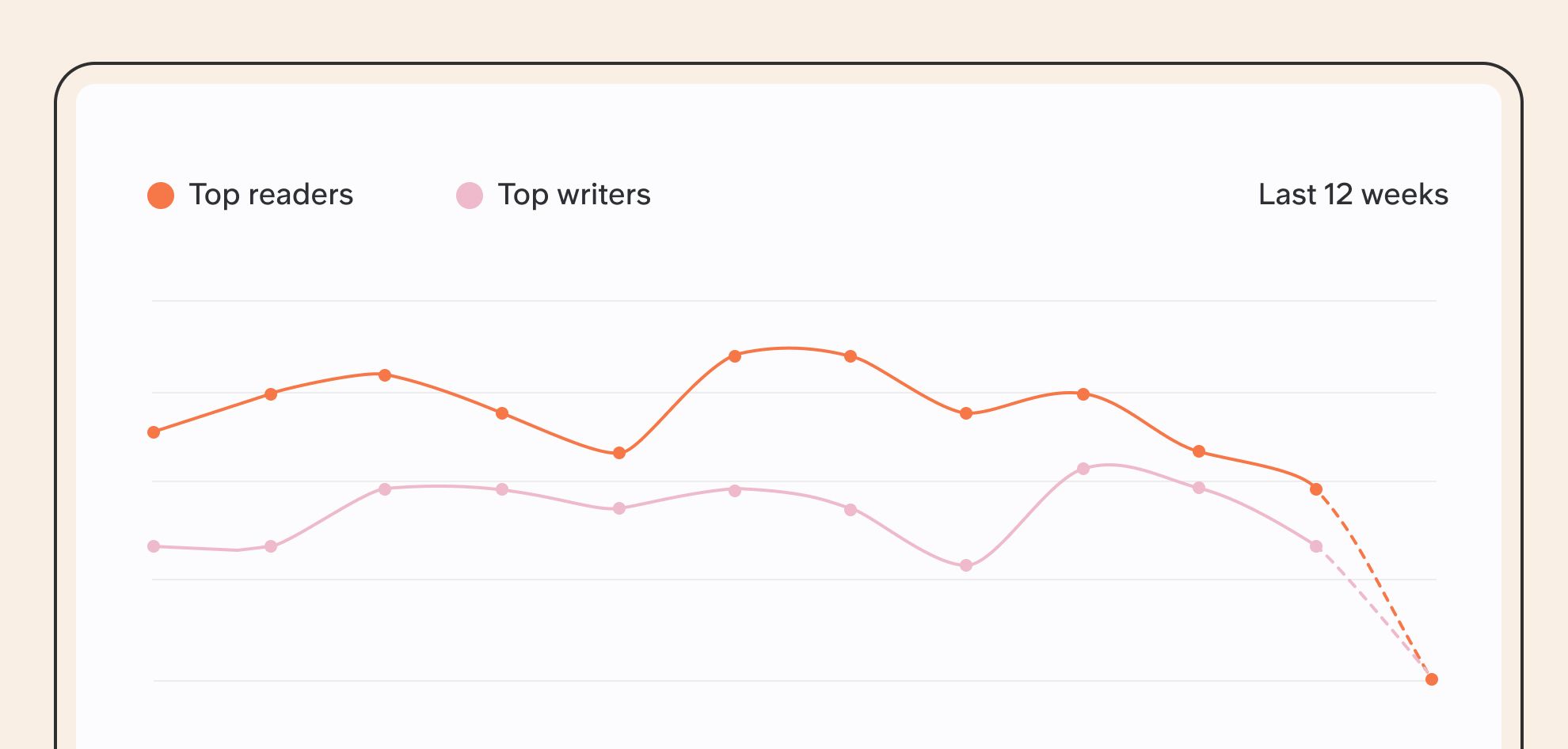
Analytics, revamped
We've revamped our analytics panel to make it more powerful, accurate, and user-friendly. These improvements will help you better understand how your team is using Slite, with enhanced data visualization and easier access to the insights you need.
- New responsive layout
- Non-finished series show in dotted line
- CSV download for all charts
- Always visible period selector
- Super analytics are now included

Set Default homepages for your team
You could already define a welcome doc for your new comers to arrive on.
You can now also defined a doc that all your teammates will land on when opening their Slite.

Bug fixes
We spent a lot of time on quality lately. Always bring up other improvements to our support team 🙏
- Improved the editor to properly handle non-standard URLs scheme (we review and add them on demand)
- Fixed calculation errors in unique users analytics data
- AI editor assistant was translating unexpectedly
- Fixed dark mode display issues in onboarding
- Fixed permissions issue where writers couldn't share public docs in certain channels
- Fixed an issue where adding a table after a Mermaid diagram would hide the diagram's input field
- Updated FigJam board embedding to support the new link format
- Fixed a bug where changing heading levels with keyboard shortcuts wasn't reflected in the Command bar
- Fixed an issue where editing a comment could show an older version of the comment
- Improved Ask Slack bot output formatting quality
- Fixed an issue where translated documents weren't appearing in the sidebar
- Fixed a bug where collections couldn't be embedded in templates
- Fixed GitHub embeds that were showing generic errors
- Fixed an issue where user group descriptions couldn't be saved
- Fixed a bug preventing external users from being added
- Fixed incorrect data display in the Knowledge Management Panel's public views column
- Fixed pagination in the Knowledge Management Panel for large organisations
- Fixed the "Mark all read" button for "Nice to see" notifications
- Fixed an issue where deleting a channel via the Channel Management section didn't work
- Fixed an issue where image captions would disappear when dragging images to placeholders
- Fixed a bug where certain users wouldn't appear in the Share modal
- Fixed copy-paste functionality for Sketch elements
- Fixed hyperlink editing where old links would still appear after editing
- Fixed bulk selection functionality in the Knowledge Management Panel
- Fixed copy-paste issues in hint blocks where only the first line would be pasted
- Fixed loading issues with certain documents
- Fixed Linear tile embeds that would revert to "Fetching" state
- Fixed incorrect Slack markdown formatting
- Fixed F2 key behavior in tables
- Fixed Firefox navigation issues in code snippets
- Fixed Firefox cursor placement issues in code snippets
- Fixed profile photo syncing when connecting to Microsoft SSO
Other improvements
- Your sidebar state is now remembered between sessions, when you refresh or restart Slite.
- Updated invite field placeholder to indicate multiple emails can be added

Slite MCP server
We released the first version of Slite MCP server.
This new protocol lets your agents or AI tools interact with Slite to ask, search, or fetch notes for your other workflows. It is compatible with any MCP client, such as Cursor or Claude Desktop.
See how to use it in our guide.
Date Templating now with delays
With templates you can use {date} to generate the current date. You can now set delay on this with simple formatting options like {date:format+3days}.
This way your Monday meeting doc automatically generated on Friday will show the correct date.
Other Improvements
- Fixed Changelog not appearing in app
- Improved error message in doc AI formatting modal
- Fixed hybrid table normalization issue when removing tables
- Prevent splitting links in Slack messages
- Fixed Slack team not found error
- Stopped sending notification emails for zero-sum invoices

New sketches and Web mobile
You can now access the full application from your mobile web browser. It will let you access on the go to team settings, doc insights, and other advanced options.
Improved Sketches
Our sketching tool - hit /sketch to try it - gets a lot of love, and it just got a deep refresh:
- Simpler color management and shortcuts
- Embed web content in your sketches
- Organize your sketches with Frames
- Convert Mermaid diagrams to Sketch
Streamlined settings
We took the opportunity to clean up our settings screens, make them responsive and more intuitive. Clearer wording and improved organization make it easier to configure your workspace exactly how you want it.
References for Ask in Doc
You can now see references for results from Ask in Doc and directly scroll to the relevant section from the reference list.
Cleaner reader-only experience
We decluttered the interface for reader role users, removing actions and insights that don't apply to them, and making the experience focus on accessing and reading their team knowledge base.
Other Improvements
- We've made significant improvements to large documents and table performance
- We now support comments, expand and fullwidth mode for diagram blocks
- You can set your timezone preferences for date display
- Settings are now browsable even when behind paywall
- Admins can request backups and manage users while paywalled
Fixes
- Prevented essential emails from being blocked by unsubscribes
- Fixed editor jumping when editing hints with emojis
- Fixed codeblock language selection
- Fixed protect edit bar centering
- Added support for line breaks in table cells with ctrl+enter
- Fixed missing translations in analytics
- Fixed guest invite sending issues
- Fixed image issues on public pages
- Fixed converting text into numbered list no longer deletes selected images
- Fixed manually typing Markdown links no longer 'eats' spaces
- Fixed issue preventing archive of large channels
- Fixed missing links in Notion imports
- Fixed issue where creating card view puts doc at bottom of page
- Fixed issue preventing channel creation without pinned channels
- Fixed issue with table of contents scroll to headers
- Fixed collapsed headers indicator visibility
- Fixed "nice to see" notifications acknowledgment
- Fixed protected edit banner blinking when switching docs
- Fixed custom domain redirections

New Ask Insights
We brought our new Ask Insights panel directly in the main sidebar to analyze incorrect and missing answers from Ask, and improve your knowledge base.
Among others, this change comes with:
- Assignment: Ensure knowledge is completed by assigning missing or incorrect answers to the right people
- Resolution workflow: Turn gaps into structured knowledge by documenting answers in new docs
- Automated reporting: Missing answers are now automatically flagged
Improvements
- Fixed cmd+enter for line breaks in tables
- Fixed commenting on table cells
- Fixed text column types conversion in tables
Fixes
- Fixed issue where deleting first word in numbered list erases formatting
- Fixed shift+enter to create new table rows
- Fixed inability to delete Sketches
- Fixed sketch editor closing unexpectedly
- Fixed GDrive embeds rendering issues

Ask in Doc
We've made it easier than ever to get specific answers on the doc you're reading. Look for the new "Ask on this doc" button in the top right, next to comments.
Improvements
- Updated Status Banner style
- Fixed collection description editing and link formatting
Fixes
- Fixed GDrive embed block rendering
- Fixed full page table import from Notion
- Fixed public collections crop
- Fixed Android navigation layout
- Fixed text selection in tables
- Fixed embed duplication on drag and drop
- Fixed toolbar display when selecting inline code
Fix the gaps in your knowledge with Ask Management
Early in 2023, we released Ask, the world's first AI search on a private knowledge base, and besides the direct benefits, we realized the massive potential of detecting what questions failed.
We started the revamp of our Ask Management Panel to let you exploit this potential.
What's new:
- Reports got an upgrade. You can now comment, dismiss and assign directly from your failed Ask query.
- The Ask Management panel now lives at the bottom of your sidebar
- You can assign reported questions and missing answers to teammates or user groups
- Assignees will get notified to come correct/complete the knowledge base
- You can properly document the answer into a document
- Once done, you'll be able to double check Ask's new answer.
- Retrieve all solved queries in the Solved tab of the panel

Our editor got a major upgrade
Our editor has been receiving a lot of love and care lately, and we finally finished a year-long migration to a new system, fixing dozens of bugs and performance issues in the process.
This opens finally the door to adding countless new blocks and behaviours, 2025 will be brilliant to write in Slite!
New Knowledge management workflows
A few things changed when it come to verifying your documents
- You will now receive notifications before a doc expires (and again when it does expire), 7 days and one day before.
- You can now assign a User group as verifier of a document.

Two notable editor improvements
We're finalising a monumental technical task to change our editor technology to prepare for 2025, but already we have 2 improvements to note this month:
- We eliminated dozens of issues around tables and copy-paste
- Editor spacing should look much better now. We added some spacing between paragraphs to balance the pages and ease the reading.
Sunsetting Questions & Answers
As announced in September, we're about to convert your Q&As (previously known as Discussions) in documents you'll be able to access, search or edit in your workspace before retiring the Q&A feature.
We're developing a new way to ask questions and get answers; contact us if you're interested. If you don't have questions, but have a lot of answers, keep sharing this knowledge. Others using it will thank you.
Better Import and Zero bug policy
Import with more fidelity
Our import, from Notion, Confluence, or any HTML documents, is now closer to the original documents, supporting inline equations, colors, and complex formatting.
We also now support the import of 1,000+ documents while maintaining the structure, links, and collections of documents.
Small fix to note, imports can now land directly on a new channel.
Wiki Generator for existing workspaces
Our wiki generator can now be used by existing Slite users, and the generated structure can be imported directly into your workspace.
On top of issues
We fixed over 200 issues in the past months, and now offer a response to any issue within hours, at most within a day.
Slite in Technicolor
Finally, add colors to your text!
Our editor is designed to make your docs beautiful by default. Colors can ruin that (cough cough Word docs), so we have put extreme care on this one. Hit cmd+E or use the toolbar option to add carefully picked colors to your text!

A new, quieter, color system
Our UI is designed to feel approachable, almost like a trusted notebook. The design team did a gigantic work to convey this feeling with our new color system!
Refresh your app to see the changes everywhere in your interface.

New table of contents, new comments
After a complete revamp of our comments, we just released our new table of contents panel! Hit the little outline icon in the top right corner to see it.

A significantly smarter Ask 🧠
We just released our latest version of Ask, now working with GPT 4o mini, at no extra cost, still as part of our regular plans → head to your workspace to give it a shot 🔥
August Quality
Improvements
- Table of contents has been revamped with easy access at the top right
- Microsoft SharePoint & OneDrive documents can be embedded in the editor
- Addition of 12 icons for docs (car, phone, numbers...)
- Archival/Unarchival of docs is now logged in the doc insights
Mobile
- Channel permissions can now be edited on mobile
- Voice recognition is now available for both asking and searching, with better recognition
Fixes
This has been our primary focus. We are on a mission to fix all the bugs we can, with already 110+ issues fixed in August. Among many things, this effort improved tables, import process, layout, and links in the editor.


New comments
We released a new version of our comments in a fully revamped sidebar. it makes reading and replying through multiple threads much faster.
Our editor got a lot of love
- Multiple file upload: When using the files shortcuts or the file block placeholder, we now support multiple file upload at once.
- H4 Heading Level: We have added H4 titles.
- Video blocks can now be arranged in galleries.
- Add OneDrive embeds with file preview support.
- Title levels (headings 1, 2 and 3) have been tweaked to improve document readability.
- Improved visibility of comments' underlines.
- Improved size and margins of editor highlights.
- You can now start your numbered lists with arbitrary numbers.
- Dedicated indentation buttons for better discoverability.
Other
- Improved app loading time.
- Improved permissions change speed. Also, granted new permission for admins to remove public access to a doc in a personal channel.
Fixes
- Fix scrollbar glitch on table.
- Fix to prevent unwanted translations on AI features.
- Fix crash in markdown viewer.
- Better support of pasted markdown