A Google Docs alternative that keeps teams organised.
Slite makes it easy to organise docs, share knowledge and track key decisions with your remote team, without the chaos of folders, scattered files, and “where is that doc?” searches.
Book a demoWhy are teams choosing
Slite over Google Docs?
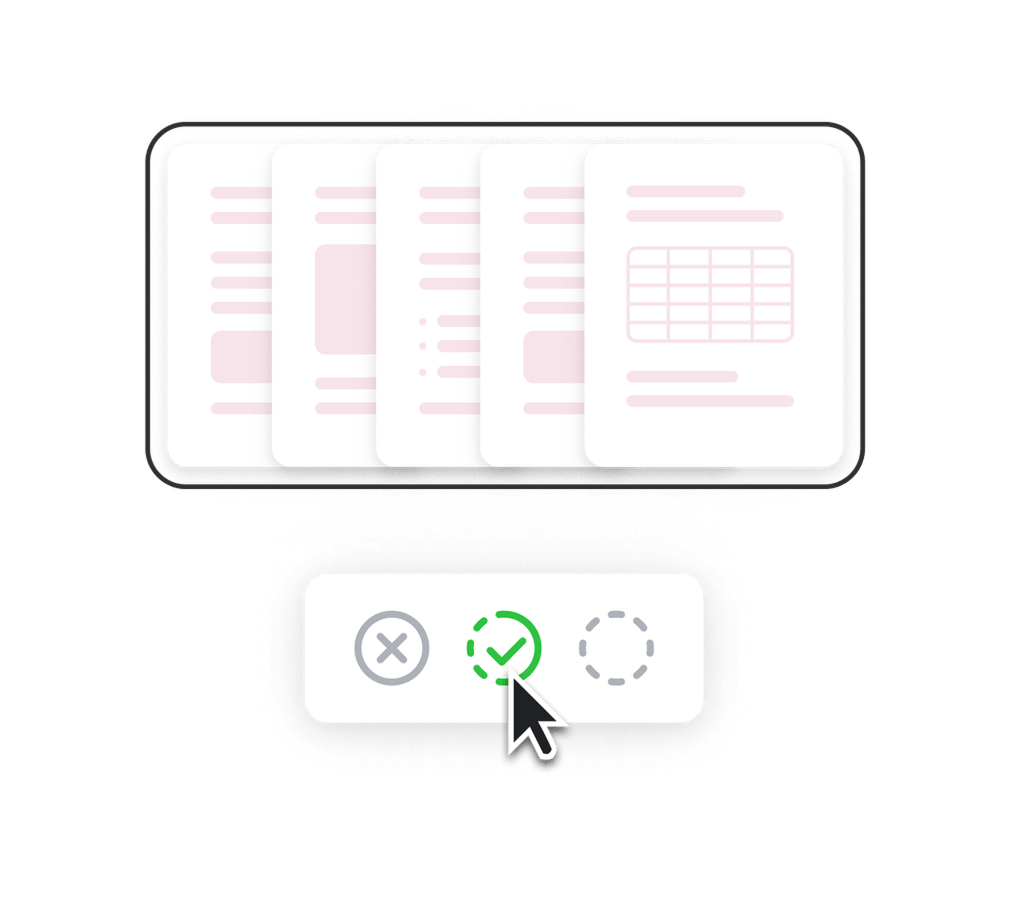
Better organization.
Channels, not folders. We've all been there: you create a Google Doc, share it, and a few days later it's impossible to find in Drive. In Slite, docs live in easy-to-find channels, so knowledge is always a few clicks away.
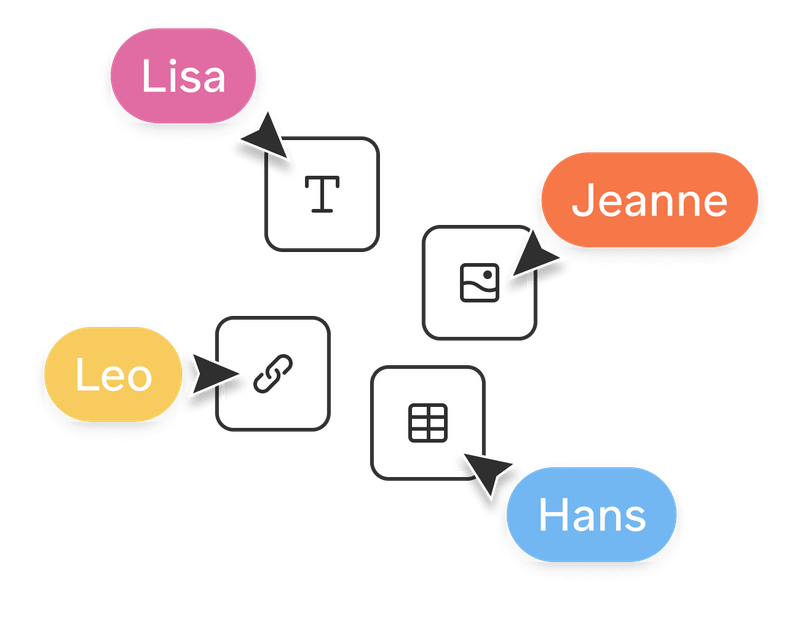
Know what's happening.
Google Docs gives teams little context on what people are working on. Slite is built around collaboration and getting your team in sync, with clear signals on what's new, what's being updated, and what matters.
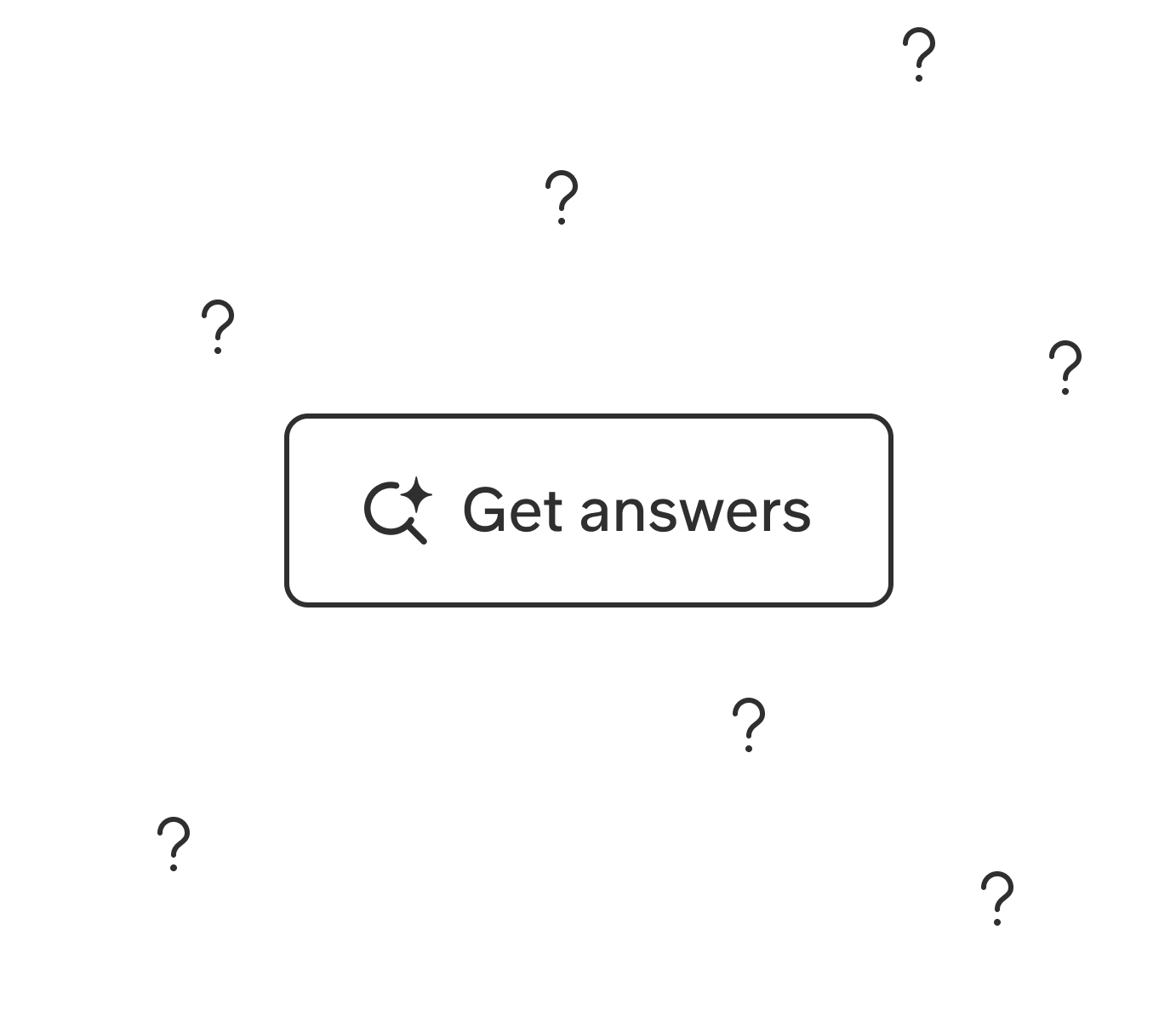
Search that just works.
For a tool that's intended to boost productivity, search shouldn't get in the way. With Slite, enjoy lightning-fast search if you already know a doc you’re looking for or just ask our AI assistant and get the answer in an instant
“All the important information at Pumpkin is now finally in one place. It’s literally keeping the team on the same page: previously on Google Docs, no one came to check what work others were up to. We also avoid losing valuable insights in our Slack history.”

A calmer, clearer way to work with docs.
How will I know if a doc is up to date?
Use doc verification status and let your team know what they can trust straight away.
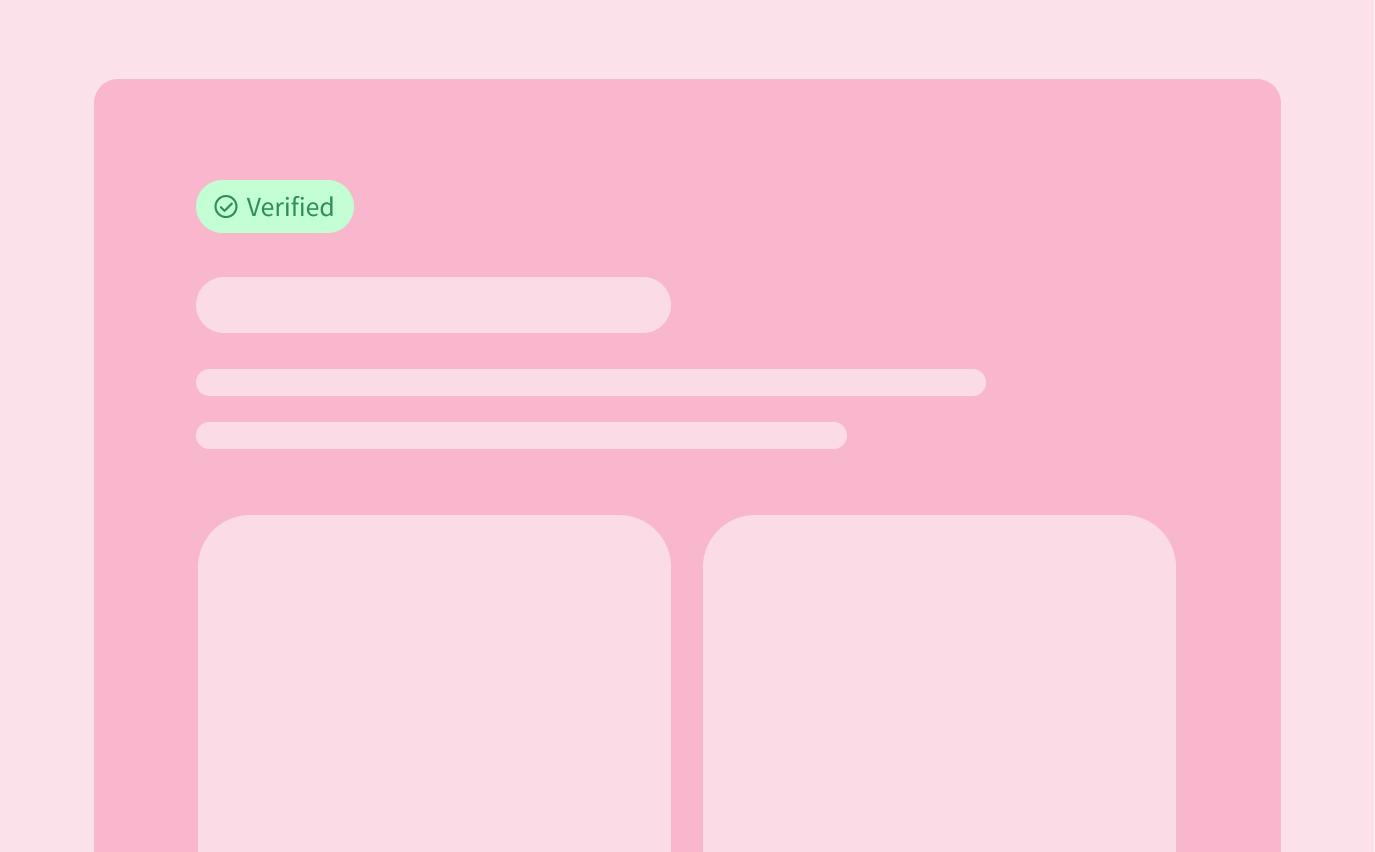
Yes, but it will still get outdated at some point...
Choose different validity periods and get automatic reminders when your docs have to be reviewed.
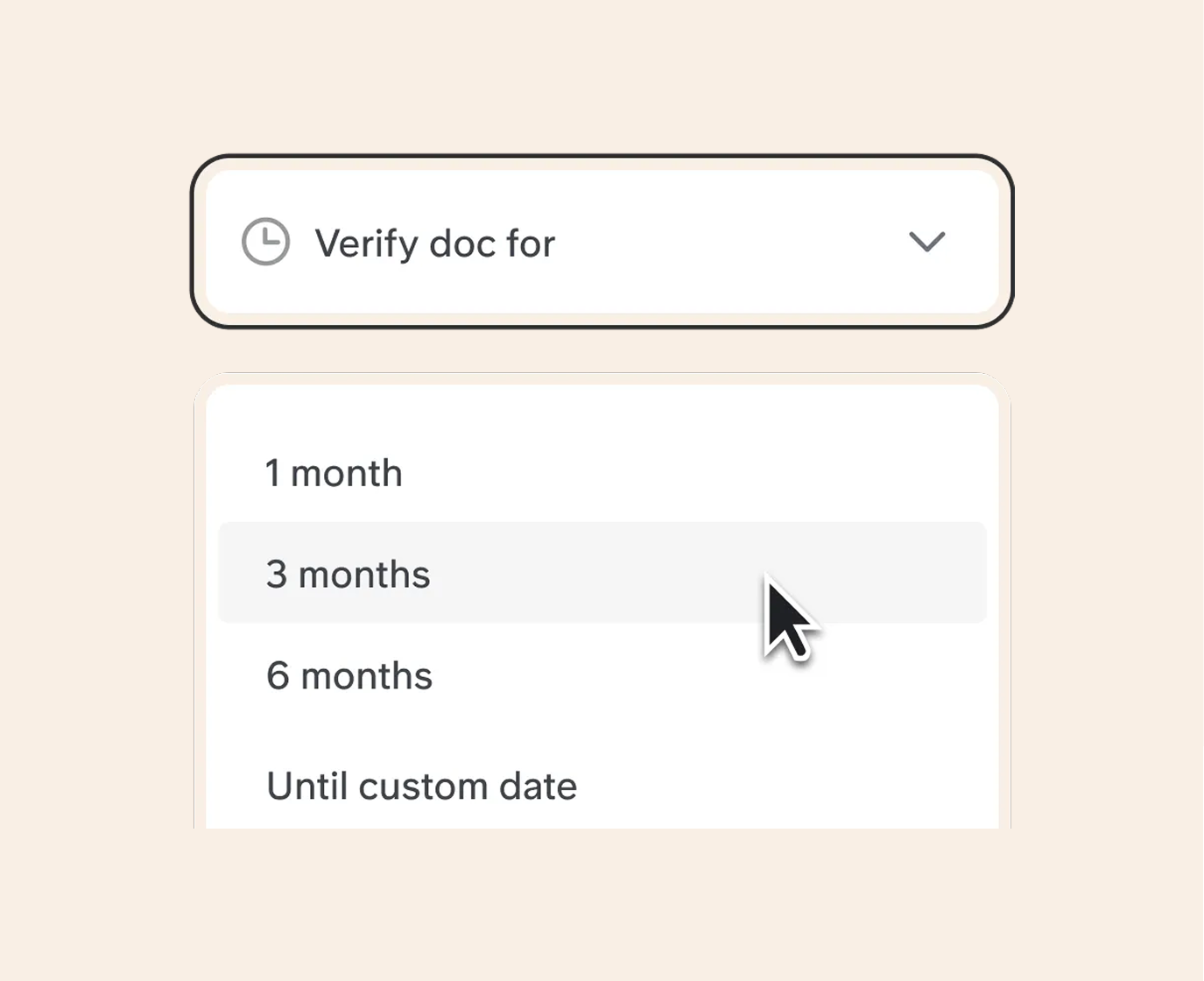
Are decisions also knowledge?
Get into the habit of documenting important questions and answers in one place. Use our dedicated space for structured decision-making, involve people that matter and set deadlines.

Will switching to Slite end my team's complaints about the tool being too technical?
Yes, because Slite is designed to feel familiar, not heavier. Teams coming from Google Docs find it easy to start writing right away, while benefiting from clearer structure, better visibility, and fewer lost documents. That combination makes Slite stick, instead of becoming yet another tool people forget to check.
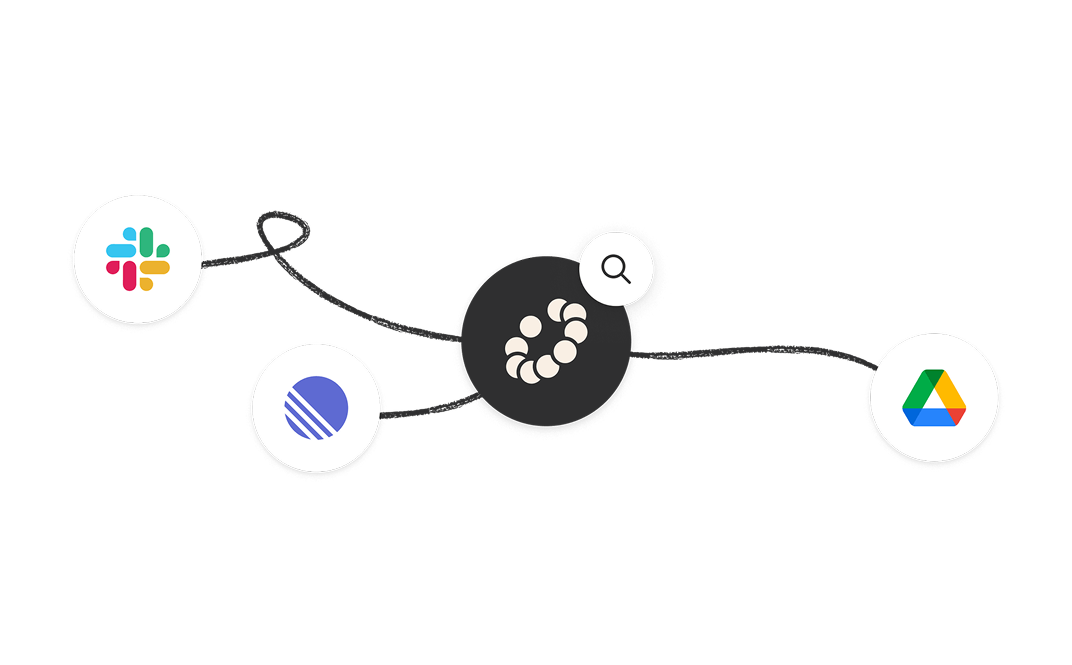
Google Docs is great for writing individual documents. But when your team needs a real knowledge base organized, discoverable, and easy to keep current. Slite is purpose-built to be the place your company actually goes to find answers.
Good for meTrusted by teams like yours
75% faster
team onboarding
Everybody on the team adapted quickly to Slite and actively uses it. The software is highly intuitive, with frequent updates that delight the entire team!

Daniel Hanemann
CEO & Founder at Wundertax
Slite helped us significantly reduce escalation times by making our documentation easy to find, always up-to-date, and accessible to everyone. It's become the single source of truth for our company.

Miguel Herrero
Product Manager at PVCase
3x more
productive team meeting
Our team has grown from 250 people to over 700 in the last year, across different offices. Slite supports our fast growth by giving us a structured place to route people when they have questions.

Josselin Raguenet de Saint Albin
Head of Customer Service at Meero
Slite transformed how we manage knowledge. It's the perfect balance between simplicity and power - intuitive enough for everyone to use, yet robust enough to handle all our documentation needs.

Thomas D'Hoe
Chief Operating Officer at Premium Plus
90% fewer
repeated questions