Release notes
Release notes are documents used to update your users on changes in your software product. Our free release notes template is all you need to write outstanding documentation and build customer loyalty.
Start with this docRelease Notes Guide: What Are They?
Release notes are documents that people receive when they buy and/or download software products. Nowadays, they’re often distributed virtually. For a product that has already been commercialized, a new release is accompanied by clear and informative release notes that summarize the key features and fixes included. In the modern world, release notes are more important than ever. This is because buying software products isn’t the one-time process it used to be. If you buy a software product these days, you’ll definitely be sent product updates, bug fixes, new features, and more after your initial purchase. This is where release notes come in as the documentation to describe a brand-new product or to explain the new additions and enhancements made to earlier versions.
Using a free release notes templates editor like Slite’s, engineers or their product managers can easily create these documents without being an expert technical writer.
Our release notes on Slite’s website
Definition and Purpose
Release notes are a crucial component of software product communication, detailing recent changes to a software product. They can cover various aspects, including new updates, feature launches, regular improvements, and bug fixes. The primary purpose of release notes is to inform users about changes made to the product, providing a clear understanding of how these changes will affect them. By doing so, release notes help improve product adoption, drive awareness of new features, and serve as a powerful sales and marketing tool.
Common Types of Release Notes Templates You Can Build on Slite
Some of the product release notes templates you can build on Slite include:
• Software/hardware release notes: Whether you’re writing software release notes for a new package or announcing new hardware, Slite can help.
• Patch release notes: We help you explain the issue and how you are fixing it clearly and concisely
• Hotfix release notes: Announce your hotfixes using Slite’s proven templates.
• Technical preview release notes: Our feature release template makes preview announcements easy.
Creating your own release notes can be a strategic opportunity for engaging customers and promoting new features.
5 great examples of release notes
There are some great release note examples out there. It's a good idea to think of some from your favorite brands or try a Google search to find some specific examples of release notes to your industry.
Whether announcing new keyboard shortcuts, updated color pickers, CSS changes, whatever it is your business does and is upgrading, we've collected a few example release notes, inline with best practices to help get you on your way.
1. Codility—the one with the GIFs
Codility, the recruitment platform to remotely hire engineers and developers, keeps things simple with their product release notes. Codility writes release notes to announce new features and product changes clearly, giving precisely the right amount of information their customers need.
What’s different about their release note template? The power of the GIF. It’s a simple tool that is greatly overlooked by many companies looking to spice up the visual elements of their campaigns.
GIFs can be a great way to give a quick tutorial of your new product or feature release while being a low lift to create and having a minimal effect on a page load speed.
Codify release note
2. Slack—the one with the campaign
Slack has a fantastic reputation for communication, and so they should, with a mission attempting to transform business communication. Their release note example goes a step further and they create entire campaigns around release notes.
In September of 2020, Slack released Slack Connect, a new feature that allows multiple organizations to connect in the same channel and work together in real-time—essentially eradicating emails.
However, just announcing this massive new feature wasn’t enough. Slack built user cases around it with real businesses, landing pages for it, and a social media content plan supported by smart graphics and smarter copy.
The entire campaign is on-brand and ensures their customers—or potential customers—have a 360° view of this new feature, what it can do, and inspiration for how to use it. This approach keeps customers excited about new features and updates, fostering enthusiasm and driving product adoption.
3. Teamwork—the one with the release notes roadmap
A great release note example of showing customers you care. Teamwork gives their customers a complete roadmap of the things they’re working on. They have an insightful combination of updates done recently, a short overview of them, and an option to click through and learn more.
Teamwork is actively showing customers that they’re always working with this product roadmap. Their roadmap solution is for current customers wondering what’s to come and potential release dates. Plus, these latest updates can act as a selling point for customers considering their solution over the competition. Additionally, linking to previous release notes helps users understand new features and improvements more effectively.
4. Brawl Stars—the one that's fun!
We're branching away from SaaS for a moment to take a look at B2C release note examples. The gaming industry is massive, and many industries can learn a lot from the communities they're building and the enjoyment they're plugging into development updates.
Brawl Stars has incredible examples of release notes that are done well and come in different content forms. The game goes through drastic updates and communicates these via a Youtube series: Brawl Talk. The video is a combination of informative and educational while staying true to their brand and appeasing their fans and followers.
Think about ways your own business can take the engagement strategy, energy, and ultimately fun. They're plugging into their release notes and putting an innovative product spin on release notes of your own.
5. Unsplash: the one keeping it brief
Unsplash, the image sourcing online catalogue, delivers their release notes briefly, avoiding too much technical jargon, and uses images to lift the customer's experience.
The stock image library is constantly building out new integrations and features to ensure they stay on top, which means many changes, a lot of the time.
However, they've chosen an appropriate release notes format to deliver their release notes—email. They give people a good overview of changes without scrolling through too much content they don't want to read.
Does everyone write a release note?
Unfortunately, many companies don’t use an organized release notes process to their full advantage - these notes are often scribbled scantily and pushed off as foot scripts. This is a waste of great opportunities to build a solid customer pool of excited users.
The best release notes are the ones written with a twinge of humor to keep the users expectant of the subsequent release. While release notes may vary depending on the software, company branding, and how they’re distributed, they should be written intentionally and with the full commitment given to every other piece of project documentation. A hilarious example of release notes is shown below:
YPlan funny release note - a classic
Benefits of writing release notes
Release notes are important for a myriad of reasons. The one factor that makes release notes documentation so important is the fact that they help people use your software product to its full potential. Make your current users aware of your last developments, give updates on most-known bugs, include bug fix details, and turn your existing users into champions.
Whether it’s an end-user or team member reading your release notes, your ultimate goal is to ensure they have the most-rewarding user experience. Learn how to write release notes here. The following are other useful benefits of release notes writing:
They are a vital line of communication between you and your customers.
Don’t underestimate the power of having a direct line of communication between you and your customers. This opportunity is key and you should be taking full advantage of it. It allows you to send them additional information as it comes up, as well as nurturing your (hopefully long-term) customer relationships. Utilizing tools to publish release notes can further enhance this communication.
Release notes also contribute to general branding and broader customer engagement, showing how seriously a company takes their product pipeline and it educates customers on what to expect. A great release note template should have a structure designed to give off a good impression and keep users intrigued.
Auxiliary customer service tools
Release notes can be used to share information with your customers, rather than them having to contact you through other means. This is beneficial to both your company and your customers, and reduces the amount of time anyone has to spend on customer support. Especially for fast-growing companies, customer support can be overwhelming and for smaller startups, they are too expensive to fund.
For this reason, having those important bits of information regarding a release concisely written in the release notes can make a world of difference in how much assistance your users will require. A solid release note format ensures great coverage for potential customer problems.
A great opportunity to explain your choices
Many companies don't have the opportunity to follow up with customers after their purchase, at least not directly. Especially when any issues or bugs arise, release notes give you the ability to explain yourself after the fact.
Basically, a well-outlined product release notes template helps you write a document that instantly explains what fixes and features are being released and worked on.This helps to prevent your customers from feeling like they're in the dark, especially when you have a loyal pool of committed users. Great release notes also give customers the impression that their opinions are considered and that your company is invested in delivering an excellent product.
Improves your reputation
Owing to this (and the fact that release notes are so useful to both end users and internal parties when they're done right), writing excellent release notes will improve both your software and your company's reputation overall. When these notes are produced to be confusing, lacklustre or just downright insufficient, they tend to have a negative impression on your customer pool.
At the end of the day, it looks a lot more professional if your new product or update goes along with clear, comprehensive, humorous, and aesthetically appealing software release notes.
Importance of Release Notes
Release notes are essential for customer-centric companies to communicate product updates to their customers. They help customers stay informed about changes made to the product, reducing the pressure on support and customer success teams. Effective release notes can drive customer engagement and satisfaction, ultimately leading to increased product adoption.
Improve product adoption
Release notes play a significant role in improving product adoption by informing users about new features and changes. By providing a clear understanding of how these changes will affect them, release notes help users understand the value of the product and its updates. This, in turn, increases the likelihood of users adopting new features and updates, ultimately leading to improved product adoption.
Powerful sales and marketing tool
Release notes can also serve as a powerful sales and marketing tool. By showcasing the value of the product and its updates, release notes can generate excitement and interest in an upcoming product release. They provide customers with the latest information on what they can expect from the company’s products, helping to build trust and credibility with end-users.
Drive awareness of new features
The primary goal of release notes is to inform new and existing users about changes made to the product. By highlighting new features and updates, release notes drive awareness of these changes, helping users understand how they differ from previous software versions. This increased awareness ultimately leads to improved product adoption and customer satisfaction.
By following these guidelines and including the provided SEO terms, you can create effective release notes that drive customer engagement, improve product adoption, and serve as a powerful sales and marketing tool.
Slite's free release notes templates
Release notes are often overlooked and thrown together as afterthoughts. That's why we want you to care about it.
Our release notes template is a great product management tool and gives you a solid basis to start from. It also has a sleek look, is 100% customizable, is perfect for collaborative work... and did we mention that it's free? You can use a template for everything and they'd turn out okay, but when you use Slite's template for notes to write those release documents, you're 10x more likely to have customers actually read them!
Preparing to write your release notes? Here's how to get ready
Before delving into the core work in writing your release notes, there are a few preliminary activities you need to check-off. While our release note template will slash about 70% of the work for you, you should be committed to writing astounding documents and this requires some important activities. Let's discuss them below
1. Consulting with your developers
Before you start writing your release notes, make sure that you have an excellent understanding of the updates you need to communicate to your end users. This is especially important because you should avoid technical jargon, so you'll likely need to put the updates in your own words.
Remember, most of your end users don't have degrees in computer science. A great software release note template wouldn't be used to its full potential if the entire development team doesn't pitch in to clarify things.
2. Doing some research
If it's your first time putting together release notes, it's a good idea to do a quick Google search and check out an impressive release notes example or two, a simple way to get valuable insights from some of your favourite companies. This will help you make mental notes of what works and what doesn't. You can also check out some of the examples we've provided below.
If you have anyone on your team or at your company who does have experience with release notes, now would be a great time to consult them. Make an outline and ask for their feedback. They can even give your release notes a final review further down the road.
3. Brainstorming with other teams
It's worthwhile to consult your marketing and/or content marketing teams in the early stages of putting together release notes in order to determine whether there are any branding elements or visuals that you can bring out in your release notes.
It's also a good idea to brainstorm your release notes with other team members before you get started. This ensures that you won't miss anything important and that everyone is on board. You can even share your release notes template with everyone so they get the hang of it and enjoy the process as well.
4. Compare with user suggestions
The users are the most important part of your product's success. Assign a team member to read through user reviews, complaints, suggestions, and commendations. Outline the new improvements that match user suggestions, and be sure to highlight them in your final software release notes. This will help make users feel like their concerns are being met, and help build positive feelings toward your new version.
5. Outlining a preliminary draft
You should always start your release notes with a rough draft. In this step, you write out everything in detail before you summarize it in the release notes.
You can consult other project documents such as the and progress report to find other points you need to cover. When you're unsure whether or not a point is necessary, err on the side of caution. You will be removing unnecessary material in final drafts, but you want to make sure you include everything important in this rough draft.
6. Grabbing our release notes template
On top of this page, you can use our Release Notes Template by clicking “start with this doc” when you’re ready to begin, or just click the link below.
Pro Tip: It’s a good idea to discuss how your release notes will be distributed. You’ll have to decide between e-mails, blog posts, social media, in-app updates, app store updates, or a mixture! Effectively distribute release notes through these channels to keep users informed. Distributing release notes via various methods ensures accessibility and enhances user experience. Proper distribution release notes can help minimize complaints and confusion.
How to Use Our Release Notes Template
While release notes are straightforward to write, learning how to write release notes that make a good impression can be challenging.
The best software release note template is clear and concise. Release notes can either be formal or informal. While informal release notes are most popular with end users, some more technical packages or products may require a more straightforward and businesslike approach.
Write a catchy title
In our release note format template, the "release notes" placeholder is a spot for you to write your title. Keep in mind that users don't enjoy reading documentation. A short, catchy title that grabs and holds their attention makes them more likely to take a look at your release notes rather than ignoring them.
Your title should also include the version number being released, even if it's a first-time 1.0.
Complete the header
The header should include the release date and other minor details. The rules of release notes design require that the header not be too cluttered. Readers should be able to grasp the basic idea immediately. Save the details for the document.
Write out the new features in a list
Provide a list of all the cool new features your product has. Let the user know up front what your product can do and make your case that the new update or a premium subscription is worth the money. Use a light, conversational tone but be concise and provide the necessary information. The most successful release notes templates use no more than two lines per feature to describe new changes and explain why they are important.
What bugs were fixed?
A good template for release notes should include a section for bug fixes. No software product is 100% perfect and users are inevitably going to run into issues. Explaining which bugs were fixed lets users know that you listened to their reviews and took care of their problems.
Be sure to mention the bugs caused by specific devices and operating systems, so that users are forewarned of any issues that may arise and given suggestions of how to avoid the problems.
Improvements made
List the corrections made to the bugs, and explain how your new features will provide a better user experience. Include relevant links to external and upcoming changes or features to be expected in the next update. A release note tool like Slite can guide you through this process and help ensure you don't miss any important upgrades.
Keep the approach user-centric
Your release document template should focus on the user's perspective. Be sure to address established user values and let users know how they can benefit from their product. Try not to talk too much about your company and its accomplishments, but focus instead on your customer's needs and the way your product meets them.
Lose the jargon - try not to bore the readers
A release note is not technical writing. While you can't always avoid using big words and complex terminology, try to keep it to a minimum. Use simpler, more familiar synonyms wherever possible instead of technical jargon.If you have trouble creating a release notes example for a more general audience, you can hire a non-technical copywriter.
Hype your brand
If you know what makes your product stand out, rehash those points to the user in your software release notes. Avoid fluff and overly aggressive promotion, but don't be afraid to tell users why they are getting more value for their money with your product. Keep your sentences short, but make every word count.
Stand out from the crowd with Slite's release notes template
Release notes are a great way to build customer excitement and loyalty and to build brand awareness. Slite's free release notes template can help you engage and inform customers by producing better release notes. Our free template is fully customizable and great for collaborative work, so your whole team can get involved in the process. With our template, producing clear and professional-looking release notes is easier than ever.
Questions & answers
What makes good release notes templates?
Good release note templates should include the following features:
* Clear, concise, and to the point
* Well-organized and easy to follow
* All changes between this version and previous versions should be highlighted
* Consistent formatting throughout the note
* Descriptive headings so readers can find important information easily
* Detailed descriptions of important changes and new features
How do you write an internal release note?
First you identify the purpose of the release. You then gather information concerning the release, and organize it into a clear and easily understood document that includes version information. After you review the finished product and make any necessary changes, distribute your release notes example to relevant stakeholders for their comments and suggestions.
How do I duplicate a Slite release note template?
Click or tap the "Duplicate" button at the top-right of the template or "Start with this doc" to add the template to your team's workspace (or create a new workspace and get started!). You can also customize the release notes template in your doc space.
Where do I find templates in my workspace?
You can find the Templates library when you scroll to the bottom of the left sidebar in Slite. The templates shown there will be available to use and edit by everyone in your team. When you create a new empty doc, you'll also see an option to "Use a template". This button will open the template picker and let you browse the templates your team has created as well as suggested templates from Slite. You can then select our free note template and get writing.
Can I create a template in my workspace?
Yes, you can create a new template from any doc or release notes example in your workspace. With the doc open, click on the three dot "More" actions menu in the top right to find the "Save to templates" action.
How can I reuse the same template for recurring events?
Funny you should ask. Yes! In Slite, you can automatically create recurring docs to manage your team's regular meetings, stand-ups or check-ins. Use a template so each new scheduled doc created will be pre-filled with the structure, prompts and tagged people that you need. The release notes design is also super-flexible and easily customizable for various industries.
Related templates

Customer Product Feedback Template
The Customer Product Feedback Template is designed to systematically collect and document customer feedback on our products. This template helps us gain a deeper understanding of customer experiences, identify areas for improvement, and prioritize product development efforts. By capturing detailed feedback, use cases, and customer suggestions, we can enhance our products to better meet customer needs and expectations, ultimately driving satisfaction and loyalty.

Product Requirements Document Template
A product requirements document template, also known as a PRD template, concisely outlines key information about a new product or feature.
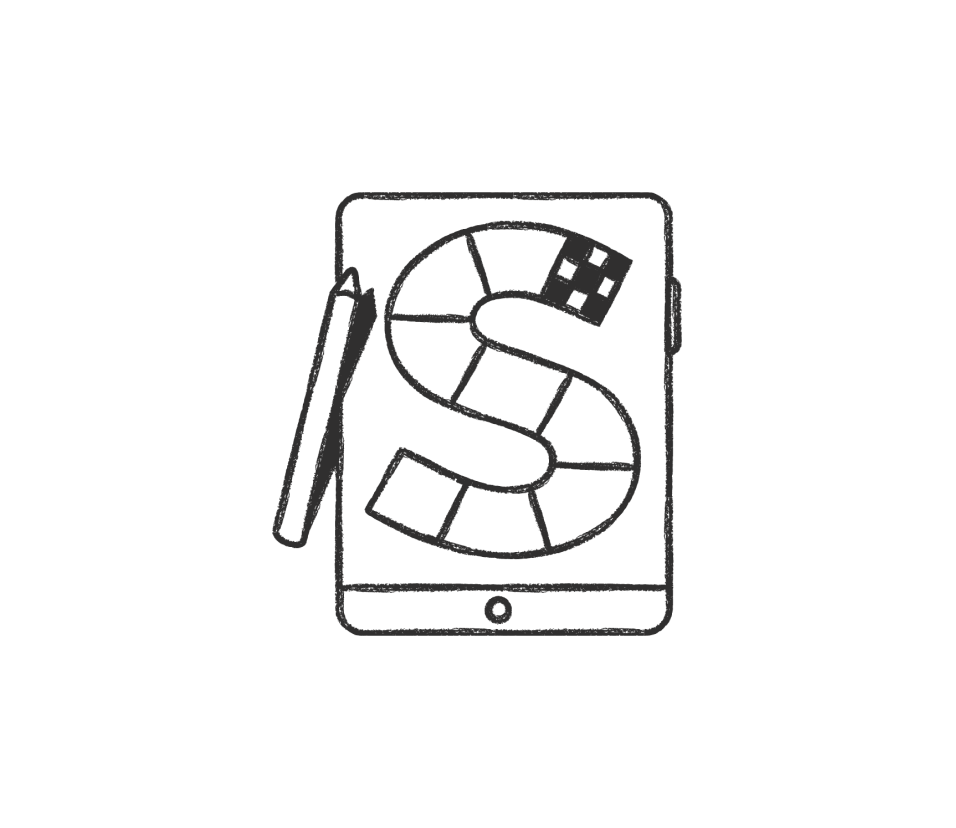
Product roadmap
At their most basic, product roadmaps are plans used in the development process that outline product vision and objectives, as well as the steps necessary to achieve them.