Customer Support
Verified documentation and answers your support team needs
Slite keeps all your documentation in one place, giving your support team quick and reliable access to the right information. Help them focus on helping customers, not wasting time on switching platforms or searching for answers.
Top rated
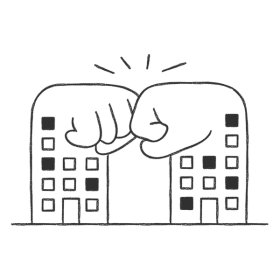



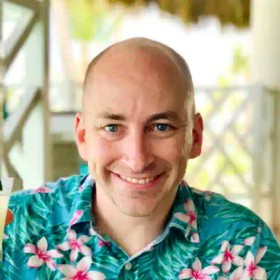
Verification
Mark support documentation as verified.
Add a verification status to your support documentation so your team knows the content is up to date and reliable. Verified docs are given priority in Slite's AI-powered Ask and Search, so no matter how your teammates look for documentation, the right ones will always come out on top.
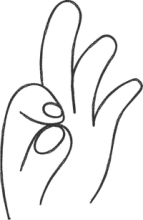

AI Answers
Get answers instantly, right where you need them.
When talking to customers, support needs quick, accurate information. Slite makes it easy with AI-powered answers to any questions, helping your teammates respond faster and more precisely. Plus, Slite fits into your workflow with a Chrome extension and Slack integration, letting your team search documents, access knowledge, and get AI-powered answers without switching between multiple apps.
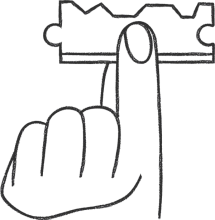

Analytics
Understand team usage.
Keep track of your team's overall usage of Slite with Workspace Analytics. Use Ask Insights to see both answers and where more information is needed. Get granular with Document Insights to see who is reading, contributing to, or updating documents.


Integrations
Connect existing apps
Slite integrates with 100+ apps so teams can access information seamlessly, no matter how many tools they use.
Customers
2,000+ leading companies don't just use Slite — they love it
Discover companies meeting best-in-class knowledge standards.
Templates
Get started in no time with templates of your choice.
Frequently Asked Questions
Can I get started with Slite for free?
Once you sign up to Slite, your 14 day free trial beings. During this period you can test out the capabilities of the product and everything that's included in the Standard plan before purchasing one of our plans. You'll have the option to book a demo with one of our Slite experts at any point during the trial.
How can I bring my whole team into Slite?
Slite has a variety of features for all departments. HR can use it as a wiki to create onboarding documents and explain the entire company culture and processes. Engineering & Product can use it to describe features, write documentation, hold their meeting notes, and even plan features ahead. IT & Operations can use our Collections to utilize tables and plan tasks ahead or follow their processes.
Can I import my existing docs to Slite?
We have a dedicated import feature where you can import HTML documents, entire workspaces from Confluence, Notion, Microsoft SharePoint, for instance. If you need assistance, we're helping companies make the switch weekly. Send us a message.
How long will it take to get my team up and running?
Getting started with Slite is quick. Import your existing content, invite your team, and start using it on day one. If you're creating new content, setup takes just minutes.



