Progress report Guide
So, you’re knee-deep in a project and it’s time to let everyone know how things are going.
Enter the progress report - your ticket to keeping the team aligned and stakeholders happy.
Creating progress reports involves outlining project challenges and providing insights for future planning. Documenting obstacles in a progress report enables supervisors to monitor completed tasks, investigate delays, and adjust project timelines accordingly.
But what exactly goes into a good progress report? And how can you make it less of a chore and more of a powerful tool?
That’s what we’re here to figure out.
Why are Progress Reports Important?
Progress reports are important because they keep everyone accountable, while giving your manager/boss visibility on the real-time progress of the project.
But why is a ‘report’ for important for this? Here’s 3 deeper reasons why progress reports improve accountability:
- You’re more likely to stay on top of your tasks when you know you’ll need to report on your progress.
- Stakeholders love transparency, and progress reports give them a clear view of where things stand.
- They help catch problems early. By regularly reviewing progress reports, you can spot potential issues before they become major headaches.
Daily progress reports summarize daily tasks achieved, challenges faced, and overall progress towards larger goals, fostering clarity and accountability in project management.
Think of your progress report as a regular health check-up for your project.
It might not be the most exciting part of your job, but it can save you a lot of trouble down the line.
What goes into a comprehensive Progress Report?
A progress report should outline three things: your plan, how its progress is going, and if you found problems that require assistance. (We talk more about the PPP methodology here)
Using progress report templates can help structure your reports and visualize data more effectively.
Here’s how to write all of them:
Project ‘Plan’ Overview
Start with a brief refresher on what the project is all about. Think of it as the "Previously on..." segment at the start of a TV show. Keep it short and sweet - just enough to jog everyone's memory.
Progress
Progress section should inform the project reviewer about what’s been done already, what’s next, and if you’ve encountered any executional blockers.
Weekly progress reports play a crucial role in facilitating communication between managers and team members, allowing for reflection on achievements and planning for future tasks.
Accomplishments: Time to Brag (a Little)
Overcommunication is underrated. Here's where you get to show off what you've achieved since the last report. Did you hit a major milestone? Solve a tricky problem? Get that finicky bit of code to finally work? List it here. Be specific and quantify where you can. Instead of "Made good progress," try "Completed 3 out of 5 major features."
Upcoming Tasks: What's Next
Give a snapshot of what's coming up in the next phase of the project. This helps set expectations and shows you've got a plan. Pro tip: use Slite's checklist feature here to create a clear, actionable list.
Challenges: The Not-So-Fun Stuff
No project is smooth sailing all the time. Use this section to highlight any obstacles you've run into. But don't just list problems - explain how you're tackling them. This shows you're proactive and helps prevent stakeholders from panicking.
Remember, the goal is to give a clear, honest picture of where things stand. No need for novels - keep each section concise and to the point.
In the next part, we'll look at how to structure all this info in Slite to make your report easy to read and update.
Structuring Your Progress Report in Slite
Now that you know what to include, let’s talk about how to lay it all out in Slite. A well-structured report is easier to write, read, and update. Here’s how to make Slite work for you:
It is crucial to address your reports to the project manager, who plays a key role in communication and project oversight, including signing off on reports and understanding specialized jargon used by the construction team.
Use progress report templates, or make one
First things first: create a template or use ours. It's free and it looks like this:
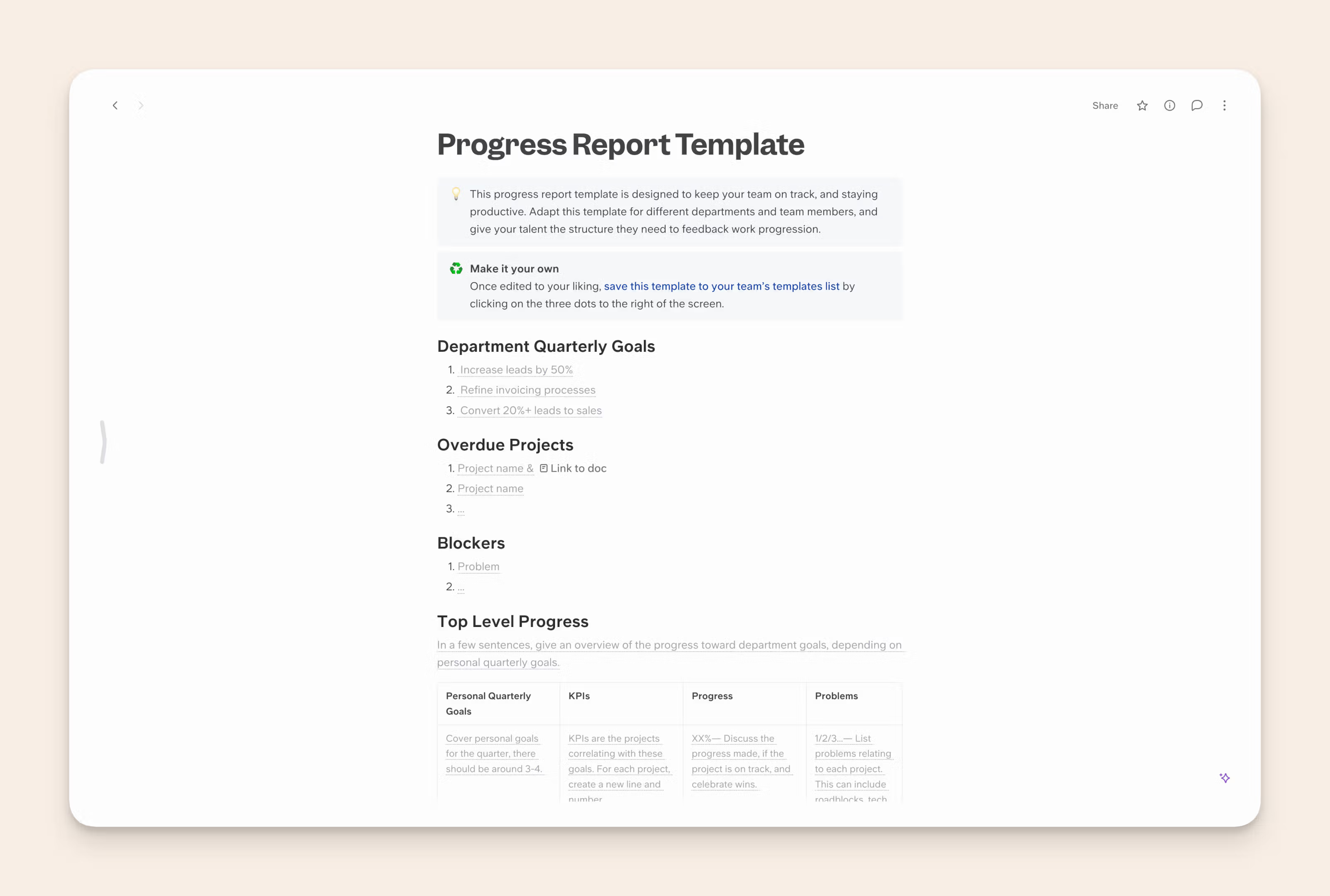
This way, you're not starting from scratch every time. In Slite, you can easily set up a template with all the sections we talked about earlier. Once you've got it set up, just duplicate it for each new report. Boom - half the work's already done.
Heading hierarchy is your best friend
Use Slite's heading styles to create a clear structure. Your main sections (Project Overview, Accomplishments, etc.) can be H2s, with subsections as H3s.
Using subheadings bifurcates content thematically, leading to a better reading experience. It’s also handy because in Slite, you’ll be able to collapse/expand either of those sections like this:
This not only makes your report look neat and makes it very scannable. This is a must for long document with multiple stakeholders. Why? Your manager may already by up-to-speed on your progress and only interested to check out your blockers. Similarly, the COO might just want the top-level progress to see if everything’s good.
And if you want to maximise for readability, add a Table of Contents (ToC). Edit the layout and click ‘show table of contents’ to get a sticky, clickable ToC presented at the right sidebar.
Neat, right?
Use lists generously
For sections like Accomplishments and Upcoming Tasks, bulleted or numbered lists are your best friend. They're easy to scan and update. Plus, Slite's checkbox feature is perfect for tracking progress on upcoming tasks.
Tables for the Win
When it comes to Key Metrics, nothing beats a good table. Slite's table feature lets you create clean, easy-to-read data presentations. You can even color-code cells to highlight important info.
Embed links for all working files
Got a detailed spreadsheet or a project board you want to include? Use Slite's embed feature to bring it right into your report. For less crucial info, you can use links to keep your report clean while still providing access to additional details.
Keep It Consistent
Whatever structure you choose, stick with it. Consistency from report to report makes it easier for everyone to find the info they need quickly.
How Often Should You Report?
So, you’ve got your report structure down pat. But how often should you be sending these updates out? Well, it depends. (Don’t you just love that answer?)
A monthly report provides a comprehensive snapshot of achievements and areas needing improvement, offering critical data and a broad overview of project progress. Additionally, quarterly progress reports play a crucial role in reviewing and evaluating achievements and setbacks over a three-month period, ensuring that key performance indicators and objectives are being met.
Let’s break it down:
The "It Depends" Factors
- Project length: A two-week sprint might need daily updates. A year-long project? Probably not.
- Stakeholder preferences: Some folks want to know every little detail. Others just want the highlights.
- Project phase: You might report more frequently during critical phases and less during slower periods.
- Team size: Larger teams might need more frequent check-ins to stay aligned.
Based on the factors, pick one of the 4 most common progress report frequencies.
Find your rhythm
- Daily: For short, intense projects or during critical phases. Keep these ultra-brief.
- Weekly: A good default for most projects. Enough to keep everyone informed without overwhelming them.
- Bi-weekly: Works well for longer projects with a steady pace.
- Monthly: For extended projects or high-level overviews.
Make a decision and commit to one of these time-frames, and communicate it to all project stakeholders.
The Goldilocks Zone
You're aiming for that sweet spot where you're keeping everyone informed without spending all your time writing reports. If you're getting a lot of "What's the status on X?" questions between reports, you might need to increase frequency. If your reports are met with crickets, you might be overdoing it.
Consistency over frequency
Whatever frequency you choose, stick to it. Regular updates create a rhythm that your team and stakeholders can rely on. Use Slite's reminder feature to ping yourself when it's report time.
Quick Updates vs. Detailed Reports
Consider a mix of quick, informal updates (think bullet points in a Slite doc) and more detailed formal reports. This gives you the best of both worlds - frequent communication without report fatigue.
Remember, the goal is to keep information flowing without bogging down the project. Find a rhythm that works for you, your team, and your stakeholders.
Best practices for writing a progress report
We’ll close this guide out with some best practices for creating your progress reports and introducing them to your team’s workflow.
Whether you’re putting together a business progress report, a research progress report, or any other - here are 13 tips to help it really stand out:
5.12 Highlight the importance of the final report in providing detailed insights to the team and leadership at the end of a project. This key document summarizes a project's achievements and overall progress for a given period, ensuring everyone is aware of accomplishments and lessons learned.
1. Use data
Where you can, always use data to showcase progress or lack of it. Think about ways you can generate data with the progress reporting tools you have and display the data in a clear way; always try to show movement toward the greater goal.
2. Use visual aids if necessary
Don't be afraid to support your report submission with visuals. There's no point in wasting paragraphs of text explaining a situation when you can explain it with a screenshot. Writing a progress report isn't merely about passing information but also engaging the reader to absorb your headway with a project. If there are any stonewalls, your visual aids make them easier to identify.
3. Be transparent
Transparency is invaluable if you want your reporting structure to be productive and positively contribute towards moving forward. Highlight to staff that progress reports call for transparency. No one needs to hide behind fluff or try to optimize the status of a report for fear of looking bad. Address every project as it is. There's no need for fluff pieces or grossly unnecessary information. If your report is too short and there are not enough details to create a solid progress report document, you can ask for an extension or simply turn in your document the way it is. As long as you stay honest and write appropriately, you'd have successfully done your job.
4. Make sure everything is dated
Due dates, report dates, task deliveries, the lot. Earlier in this article, we mentioned how these project progress reports would be the backbone of research for any similar project in the company's future. If you date everything, someone can dive into systems to pull metrics they may need from correct dates, and better understand the tools and talent the company had at that particular time.
5. Include company and department goals
If your progress reports are for inter-departmental use, then it's useful to share the goals that you personally, or your department, are working towards. Double-check what you can and can't share with human resources if you’re ever unsure. In doing so, you'll give the reader greater insight into your logic and actions.
6. Discuss problems and progress
Every report is a platform for discussing problems and progress. When writing progress reports, kick conversations off via the content you provide and ask any questions you'd like answered from the reader. Write in a cordial, formal, and neutral tone.
Tip: Your reader is there to help you, no matter what role they're in within the company; you'll be surprised by the innovative ideas you can get from other departments. 💡
7. Share it wisely
Think wisely about who needs to see this document, especially the special progress report comments included by a top-level supervisor. Is it more than management? Perhaps other departments or even external stakeholders, like funding agencies, will benefit from reading this report. Try to identify those who need the report before writing it and then share it so that everyone has easy access.
8. Structure storage
You can store reports, no problem. However, think of the architecture around your report storage system. Try to build a map to guide people through reports and how they're stored. You want people to find a report quickly.
Figure out what someone needs to search for reporting project progress at any time, or the path they need to follow. This process will save a lot of time in the future and empower employees to use the reports at any time, not just when they're first delivered. That's a wrap!
9. Add a call-to-action
This is a great opportunity to get instant help for the reader or your superiors. Call-to-actions are useful when there are uncertainties, confusions, or problems with the project. These could include task differentiation, unclear milestones, or shortage of funds. A call-to-action could be asking the superior to supply clarification or some feedback in an email or a communication channel. You could also ask for a budget review or anything else your team might need to follow through to the successful completion of the project.Note that when writing a progress report, you should still limit the use of CTAs to extreme necessities.
10. Get all hands on deck
Always consult your team members when working on progress reports. If you're the team leader, you can invite everyone to pitch in and submit informal reports of their personal progress with milestones in the project. If you're a team member assigned the role of progress report writing, you could reach out to everyone individually for their input.
One of the best ways to write a solid progress report is to include the personal overviews of the members of the team pushing the project forward. This may not exactly be possible with frequent progress report schedules, such as daily and weekly, but with longer timelines, team members are invaluable to the process.
11. Ditch the passive voice
Let's be honest - a lot of your superiors don't have the time to read all the reports that come their way. Using a lot of passive voice while writing a progress report reduces readability and most times, the reader will not engage with the content.
Instead of writing: "We were instructed by our manager to restart the milestone..."
You can write: "Our manager instructed us to restart the milestone..."
If you're having trouble rephrasing one of the sentences,
- Select the sentence
- Click on 'Improve' from the formatting toolbar
- Select 'Simplify language' and Eureka!
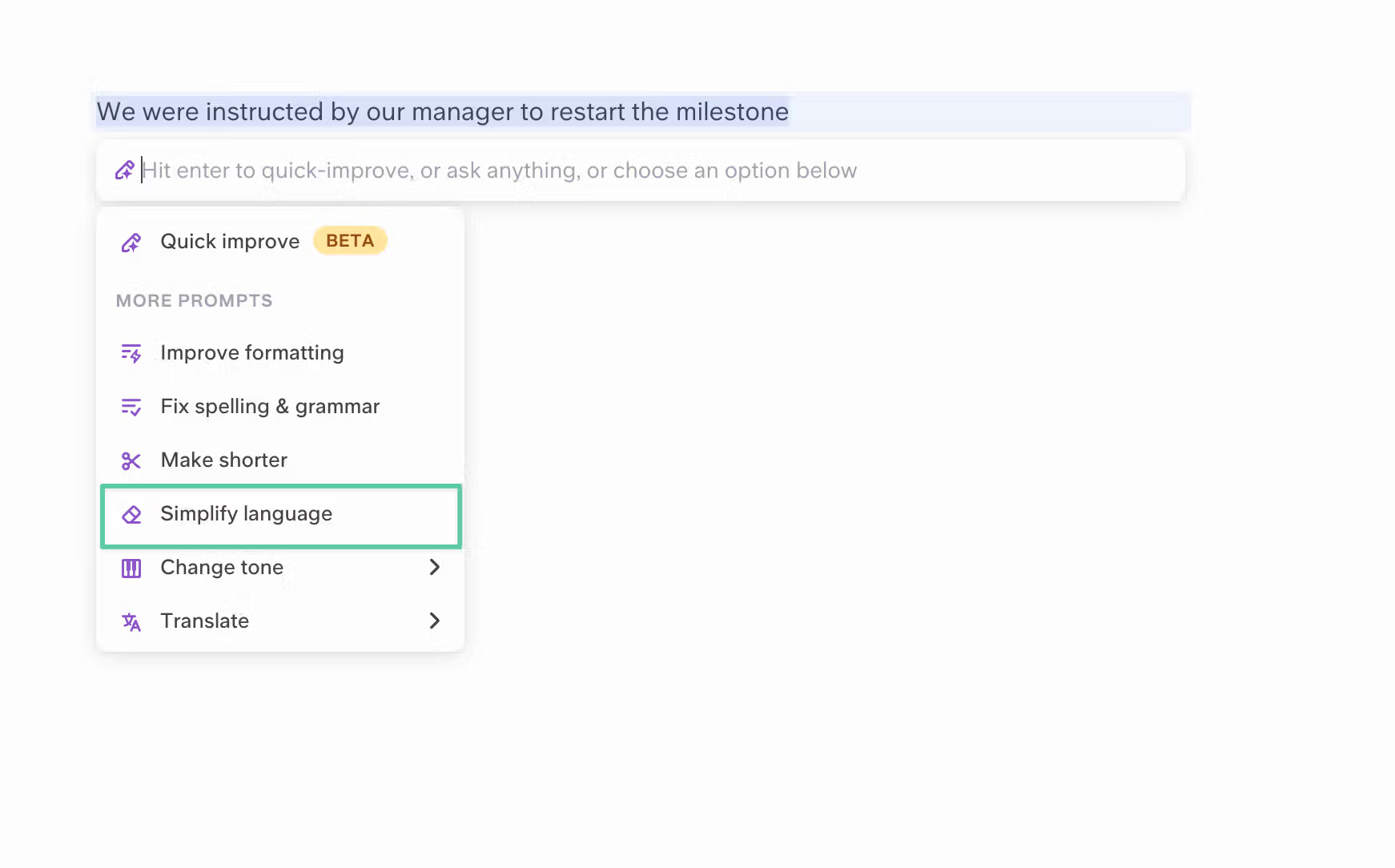
12. Keep the length optimal
A tricky line to walk.
If your progress report is abnormally short, no one will take you seriously. If it's too long, you can be certain your managers aren't going to read it.
It'll be really hurtful to spend so much time working on a lengthy and detailed progress report only to have it skimmed and dumped - also, it's simply not efficient.
It's important to keep the length of your report reasonable. If you can fit everything you have to report into one page, go for it. This also depends on the frequency of the report. If it's a daily progress report, keep it as short as half a page. A weekly progress report can be longer, quarterly reports can be a couple of pages while the annual report is the only one where it makes sense to have several pages in the document.
As a thumb-rule, at the beginning of every report, consider adding a 'Summary' section.
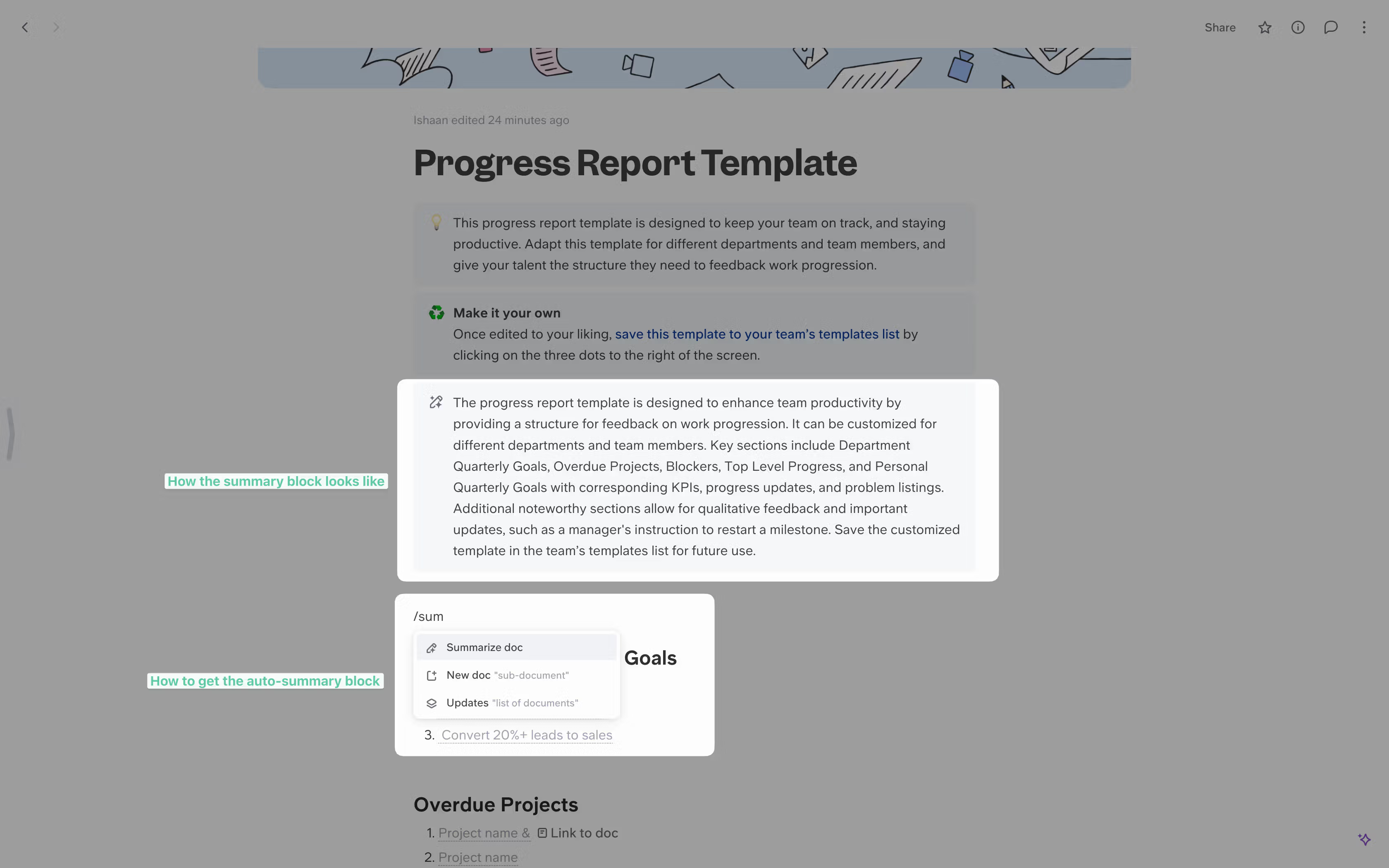
13. Always edit and proofread
Obviously. It's important to maintain great writing standards to communicate efficiently and impress your readers. No one will enjoy reading a report with grammatical and typographical errors.
Always read through your report at least twice or just use Slite's "Fix grammar and spelling" option. Slite will fix all your content's typos.
Enjoy Progress Reporting with Slite
Slite isn't just any regular project documentation tool, it's a feature-packed collaboration platform.
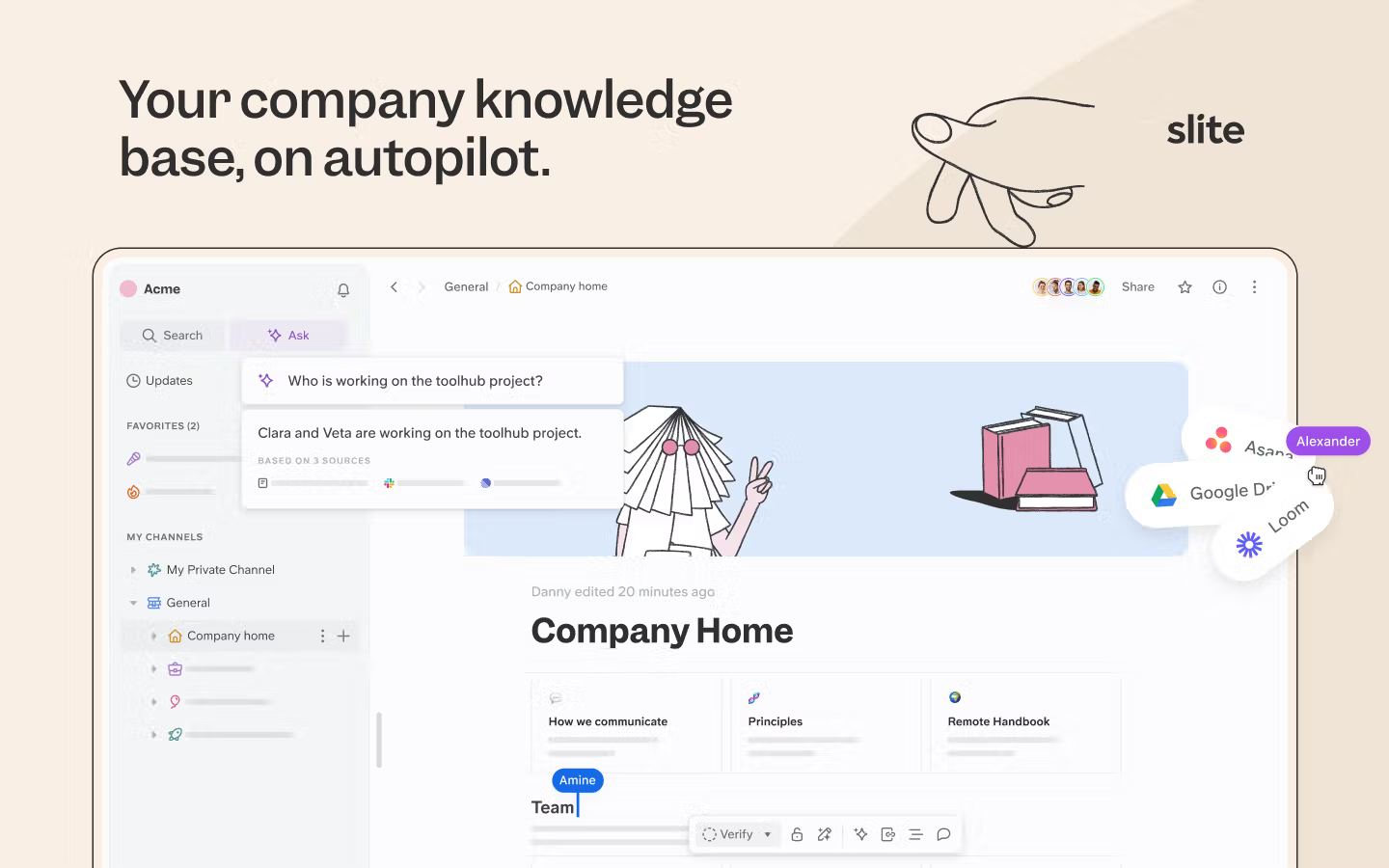
Slite has tons of amazing pre-developed templates for all project management activities. Our template for progress report writing will certainly take the tedium and unnecessary boredom out of updating statuses at any frequency. It's available for free download when you sign up on our app, and you should enjoy our templates' useful new features.
Below are some of the most awesome things to love about Slite:
1. Doc collections
Organizing documents can easily become a mess. Slite has a super-sweet doc collection feature, stacking them into well-organized color-coded lists with zero room for annoying sidebar clutter. We provide an easy filtering and sorting feature, quick cycling and embedding features, and you can reference your docs anywhere within the app.
You can also arrange into column types and choose different views for each team! The doc is a really helpful feature when writing a progress report. All documents relevant to the current project can be easily sorted and referenced in your report.
2. A range of super-useful collaboration tools
This is why Slite is an absolute breath of fresh air. Slite has a wide range of super-useful features and extra tools to make collaboration easy for your team:
- Communication tools
- Quick reactions
- Doc embeds for progress reports
- Rich-text formatting
- Quote and reply function
3. Vast integration range
Slite external app integration allows you to directly import documents from applications such as G-docs or Evernote. There's no hassle switching between docs. Slite's integrations also accommodate applications such as Slack, Google Drive, Miro, Pitch, Github, and social media applications.
If the details you need to write your progress report are stored in another application, Slite makes retrieval easy and straightforward.
Manage Progress Reporting with Slite
If you’re looking to build a progress report into your team’s work schedule then we’ve already done the heavy lifting for you. Use Slite's free progress report template, and build on it. Hopefully, you’re walking away from this guide fully-equipped to introduce progress reporting to your business and start benefiting from this fantastic process — continuing to make great things happen.

