Product Roadmap
A progress report helps managers and other team members to get an overview of project plans, goals, and deadlines.
Start with this docWhat is a Progress Report?
Ever feel like you’re juggling a dozen balls in the air and need a way to tell everyone which ones you’ve caught and which ones are still flying? That’s where a progress report comes in handy.
At its core, a progress report is your project’s storyteller. It’s a document that captures the journey of your project over a specific timeframe.
But it’s more than just a record-keeper. A progress report is your communication superhero, bridging the gap between you, your team, and your stakeholders. It’s like a town crier for your project, announcing status changes, developments, and yes, even those pesky roadblocks you’ve encountered.
Here’s what makes a progress report tick:
- It’s a time capsule: It records your project’s progress over a set period. Could be a week, a month, or a quarter - you decide the timeline that makes sense for your project.
- It’s a team player: It helps you keep your entire squad in the loop. From team members to higher-ups, everyone gets the memo.
- It’s a status update on steroids: More than just “on track” or “delayed,” it gives a comprehensive overview of what’s changed and how things are developing.
- It’s a tracking tool: Like breadcrumbs in a forest, it helps you trace your project’s path and see how far you’ve come.
- It’s a sharing platform: Got updates? This is where you broadcast them to all interested parties.
In essence, a progress report is your project’s personal news channel. It keeps everyone tuned in to the same frequency, ensuring that no one misses out on important updates. Whether you’re sailing smooth or hitting choppy waters, your progress report keeps everyone on board and heading in the right direction by including all the necessary details.
Benefits of using Project Progress Report templates
So, you’re sold on the idea of progress reports, but why bother with a template?
Well, let’s break it down: Templates help in tracking completed tasks and ongoing tasks, providing a clear picture of project progress.
Time is Money, Friend
First off, templates are time-savers. Instead of starting from scratch every time you need to report, you've got a ready-made structure waiting for you. Just fill in the blanks and you're good to go. It's like having a personal assistant who's already done half the work for you.
Keep Stakeholders in the Loop (and Happy)
Templates help you communicate consistently with stakeholders and clients. They show that the project is chugging along as planned (or if it isn't, why not). It's like sending a postcard from your project journey - "Having a great time, wish you were here (but glad you're not because we've got this handled)."
Nip Problems in the Bud
Using a template ensures you don't forget to mention those niggling issues. It prompts you to discuss problems you're facing, getting that info to stakeholders sooner rather than later. Think of it as an early warning system for project hiccups.
Look Sharp Without the Effort
A good template helps you whip up a professional-looking report in no time. It's like having a personal stylist for your project updates - making you look good with minimal effort on your part.
Transparency is the Best Policy
Templates can help structure your thoughts and make everything crystal clear to stakeholders. No more "What did they mean by that?" moments. It's like having a translator that turns your project-speak into plain English everyone can understand.
In short, progress report templates are your secret weapon for efficient, effective, and impressive project communication. They save you time, keep everyone informed, catch problems early, look professional, and make everything transparent. Not bad for a simple template, right?
Types of Progress Reports
Not all progress reports are created equal. Depending on your project, timeline, and audience, you might need different types of reports. Summarizing the overall progress in these reports is crucial for ensuring clarity and effective communication among project stakeholders. Let’s break down the most common ones:
Project Progress Report
This is your classic, comprehensive report that gives a full picture of your project's progress. It covers a specific period and includes all the juicy details - accomplishments, challenges, upcoming tasks, the works. Think of it as the director’s cut of your project story. We wrote a detailed guide on how to write a great progress report here.
Business Progress Report Template
This one zooms out a bit to look at the overall business progress. It's great for updating stakeholders on how different projects or departments are contributing to business goals. It's like a highlight reel of your business's greatest hits (and maybe a few misses).
Weekly Progress Report Template
As the name suggests, this one's your weekly update. It's brief, focused, and helps keep everyone aligned on short-term goals and tasks. Think of it as your project's weekly weather forecast - what's happened, what's coming up, any storms on the horizon?
Daily Progress Report
For those high-intensity projects or critical phases, a daily report might be necessary. It's super focused on immediate tasks and progress. It's like live-tweeting your project - quick, frequent updates to keep everyone in the loop.
Status Report
This one's all about the here and now. It provides a snapshot of where your project stands at a specific moment. No history, no future plans, just the current state of affairs. It's like a polaroid of your project - instant, clear, and to the point.
Remember, the type of report you choose depends on your project's needs, your team's preferences, and your stakeholders' requirements. You might even use different types at different stages of your project. The key is to pick the one that best tells your project's story at that moment.
And here's a pro tip: with Slite, you can easily create templates for each of these report types. That way, you're always ready to roll out the right report at the right time. Efficiency, meet flexibility!
Progress Report Templates for Different Industries
Our Slite progress report template is versatile and can be easily customized for various industries. Creating a presentable progress report is crucial for ensuring clarity and effective communication with stakeholders. Here’s how you can adapt it:
Software Development Progress Report
Modify the template by:
- Renaming sections to “Sprint Goals,” “Bug Fixes,” and “Feature Development”
- Adding a checklist for completed and upcoming tasks in each sprintsome text
- Emphasize the importance of tracking completed tasks to reflect advancements made towards project goals
- Including a section for upcoming releases and milestones
Marketing Progress Report
Adapt the template by:
- Creating sections for each marketing channel (social media, content, email, etc.)
- Adding tables to display campaign performance metrics
- Using the embed feature to include social media engagement graphs
Sales Progress Report
Customize the template to include:
- Tables for sales figures and comparisons to targets
- A section for pipeline updates with a progress bar for each major deal
- A list of key accounts with their current status
- A "Next Steps" section for upcoming opportunities
Construction Progress Report
Adjust the template by:
- Adding an image gallery section for site progress photos
- Including a safety incident log
- Creating a budget tracker with current vs. projected spend
- Adding a timeline for upcoming construction phases
Business Progress Report
Transform the template by:
- Creating collapsible sections for each department's updates
- Adding financial highlight charts
- Including a SWOT analysis section for strategic initiatives
- Creating a market trends dashboard using embedded analytics
Remember, Slite's flexibility allows you to easily add, remove, or rename sections in the template. You can also use features like checklists, tables, and embeds to make your report more dynamic and informative.
Pro tip: Save your industry-specific version as a new template. This way, you'll have a tailored starting point for future reports, saving even more time down the line.
Other Tools for Creating Progress Reports
While we’re big fans of Slite here, it’s worth knowing what other tools are out there for creating progress reports. These tools are essential for tracking and communicating project status, helping to keep stakeholders informed and improve overall project management. Let’s take a look at some popular options and how they compare to our Slite template:
Visme
Visme is great for creating visually stunning reports. But while it excels in design, it may not offer the same level of collaborative features as Slite. Our Slite template allows you to create attractive reports while also enabling real-time collaboration and easy updates.
Jotform
Jotform offers a variety of free progress report templates. However, these are often form-based, which can be limiting for more complex reports. Our Slite template provides more flexibility in structure and content, allowing you to create a report that truly fits your needs.
Smartsheet
Smartsheet is powerful for data-heavy reports. But if you're not a spreadsheet whiz, it can be overwhelming. Our Slite template strikes a balance between data presentation and user-friendliness, making it accessible for everyone on your team.
Microsoft Excel
Excel is a classic choice for creating reports. However, it can be clunky for collaboration and doesn't offer the same modern, clean look as Slite. Our template combines ease of use with a professional appearance.
Google Docs
Google Docs is great for collaborative writing, but it lacks some of the specialized features for progress reports. Our Slite template offers both strong collaboration tools and progress report-specific features like task lists and embedded content.
Why Stick with Slite?
While each of these tools has its strengths, our Slite template offers a unique combination of benefits:
- Easy customization: Quickly adapt the template to your specific needs.
- Real-time collaboration: Work together with your team seamlessly.
- Clean, professional design: Create reports that look great with minimal effort.
- Specialized features: Use task lists, embeds, and more to enhance your report.
- Integration with your workflow: Keep your progress reports connected to your other work in Slite.
Remember, the best tool is the one that fits your workflow and helps you communicate effectively. Give our Slite template a try - we think you'll find it hits the sweet spot of functionality, ease of use, and professional results.
Customizing Your Progress Report Template
One size doesn’t fit all when it comes to progress reports. A project progress report template is essential for organizing and communicating the status of a project over time. That’s why our Slite template is designed to be easily customizable. Here’s how you can tailor it to fit your specific needs:
Make It Your Own
Don't be afraid to remix the template. Add sections, remove parts that don't apply, or rearrange the order. Slite makes it easy to drag and drop sections, so experiment until you find a structure that works for you.
Industry-Specific Tweaks
Remember those industry-specific templates we talked about earlier? You can easily modify our general template to fit any of those. For example:
- For a software development report, add a section for sprint goals and bug fixes.
- For a software development report, add a section for resource allocation to detail how resources are distributed across different tasks and departments.
- For a marketing report, include spaces for campaign metrics and content calendars.
- For a sales report, create tables for pipeline updates and key account statuses.
Frequency Matters
Customize the template based on how often you're reporting:
- For daily reports, keep it super concise with just key metrics and blockers.
- Weekly reports might include more detail on completed and upcoming tasks.
- Monthly or quarterly reports could have sections for broader trends and strategic goals.
Visual Customization
Don't forget about the look and feel:
- Use Slite's styling options to match your company's branding.
- Add your logo to the header for a professional touch.
- Use color-coding to make different sections easily distinguishable.
To learn more about how to engage your colleagues in documentation, refer to our guide on How we use video in our Knowledge Base.
Embed External Content
Take advantage of Slite's embed feature:
- Include live dashboards from your analytics tools.
- Embed project management boards for a real-time task view.
- Add relevant charts or graphs to illustrate your points visually.
Check out all integrations supported by Slite here.
Collaboration is Key
Remember, your template isn't just for you. Customize it in a way that makes sense for your entire team:
- Add comment sections for team members to provide input.
- Create checklists for tasks that need sign-off from multiple people.
- Use @mentions to assign sections or tasks to specific team members.
The beauty of our Slite template is its flexibility. Start with the basic structure, then mold it to fit your unique reporting needs.
Best Practices for Handling Progress Reports
So, you've got your progress report ready. Now what? Here are some best practices to ensure your report doesn't just sit in someone's inbox, but actually makes an impact:
Follow up with stakeholders in DMs
Don't just fire off your report into the void. Follow up with key stakeholders to ensure they've received and understood the information. Be open to questions and feedback. Think of your report as the start of a conversation, not the end of one.
Set an updating cadence
Your progress report should be as up-to-date as possible. Set a regular schedule for updates and stick to it. With Slite, you can easily update your report in real-time, ensuring everyone has access to the latest information.
Proofread, Proofread, Proofread
Nothing undermines your professionalism faster than typos or grammatical errors. Take the time to review your report carefully before sending it out. Better yet, have a colleague give it a once-over.
By following these best practices, you'll ensure your progress reports are not just created, but actually used and valued.
Conclusion: What to Do Now
You now know how to use our Slite progress report template. The next step is to start using it for your own work.
Try out the template for your next report. As you use it, you might find ways to make it better for your team. It's okay to change things that don't work well.
Good reporting helps everyone understand what's happening in a project. By using this template regularly, you can help your team work better together and finish projects successfully.
Remember, this template is a tool to help you. How you use it is up to you. The more you use it, the more helpful it will become.
Start with your next report and see how it goes. Over time, you'll find what works best for you and your team.
Related templates
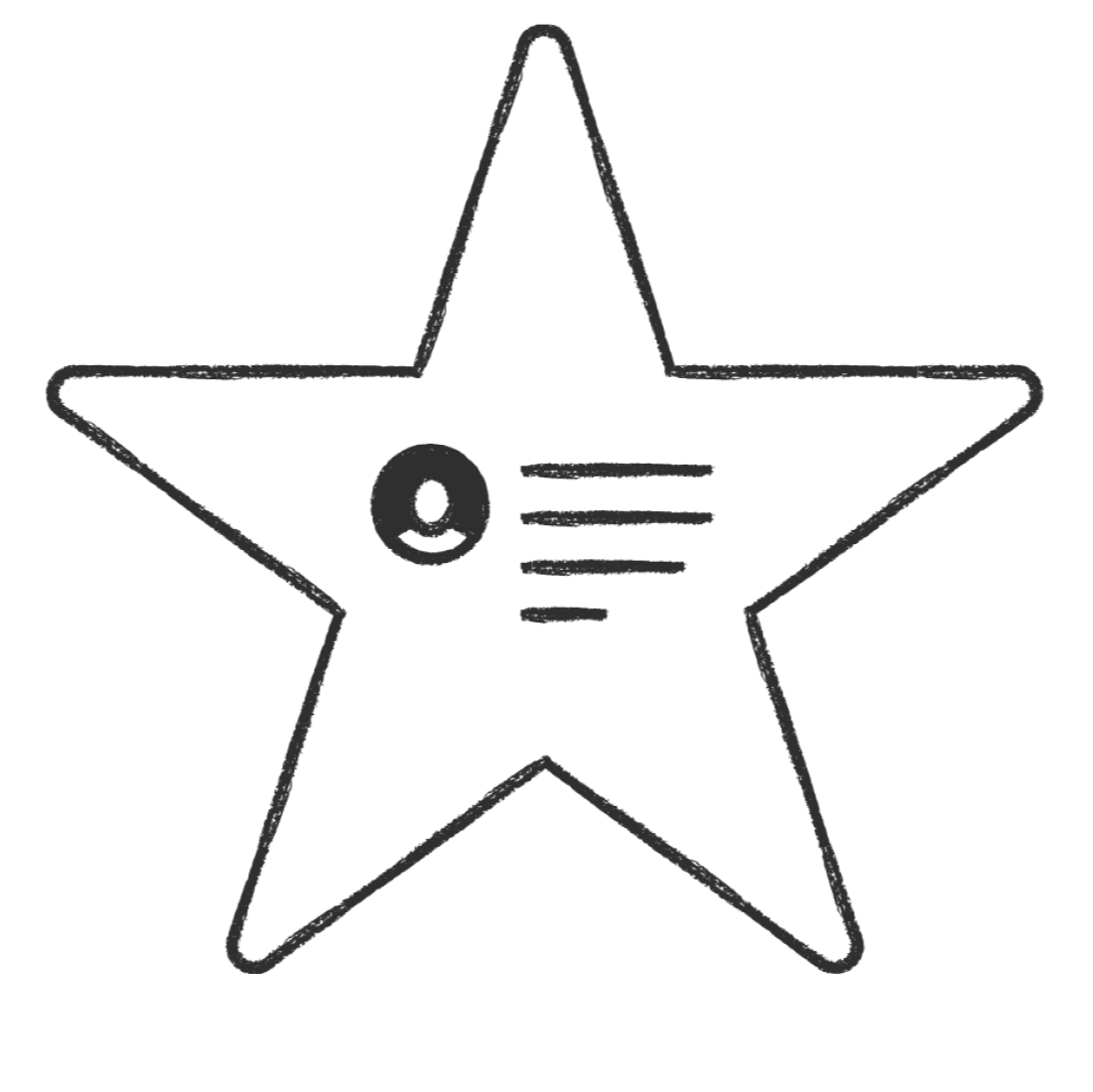
Project Management
Designed for efficiency, this template helps you manage tasks, timelines, and resources effortlessly. Perfect for agencies looking to enhance productivity and deliver projects on time.
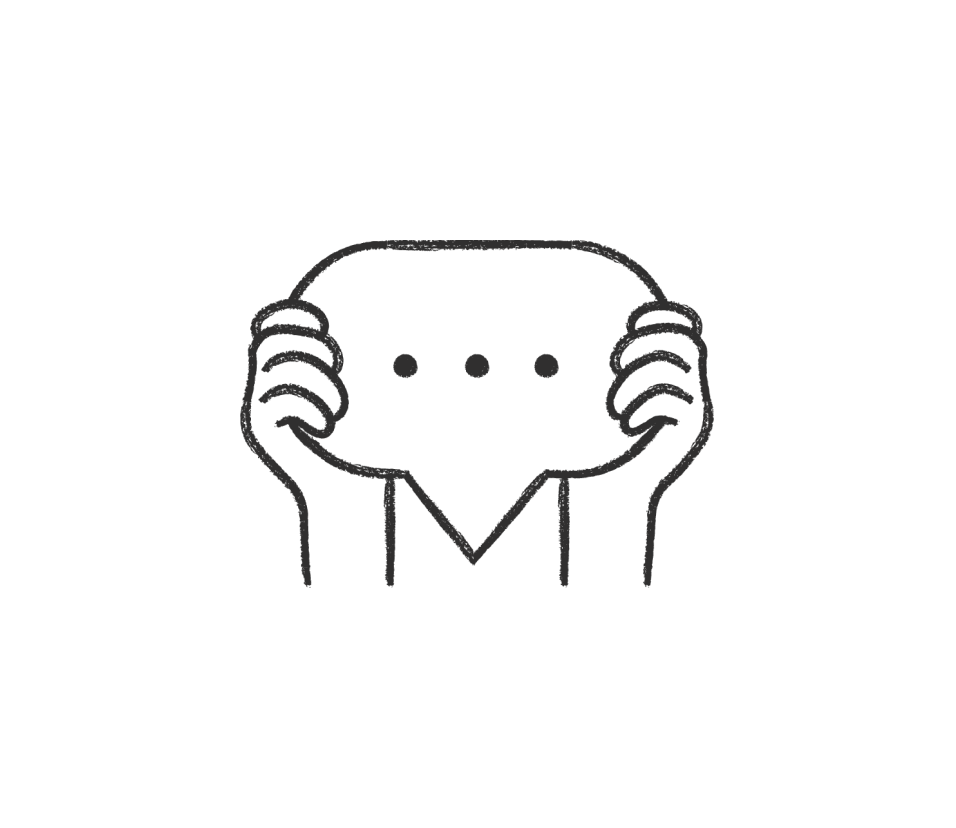
Business Project Proposal
A business proposal template suitable for any kind of project - big or small! Easily customize and share - get yours today.
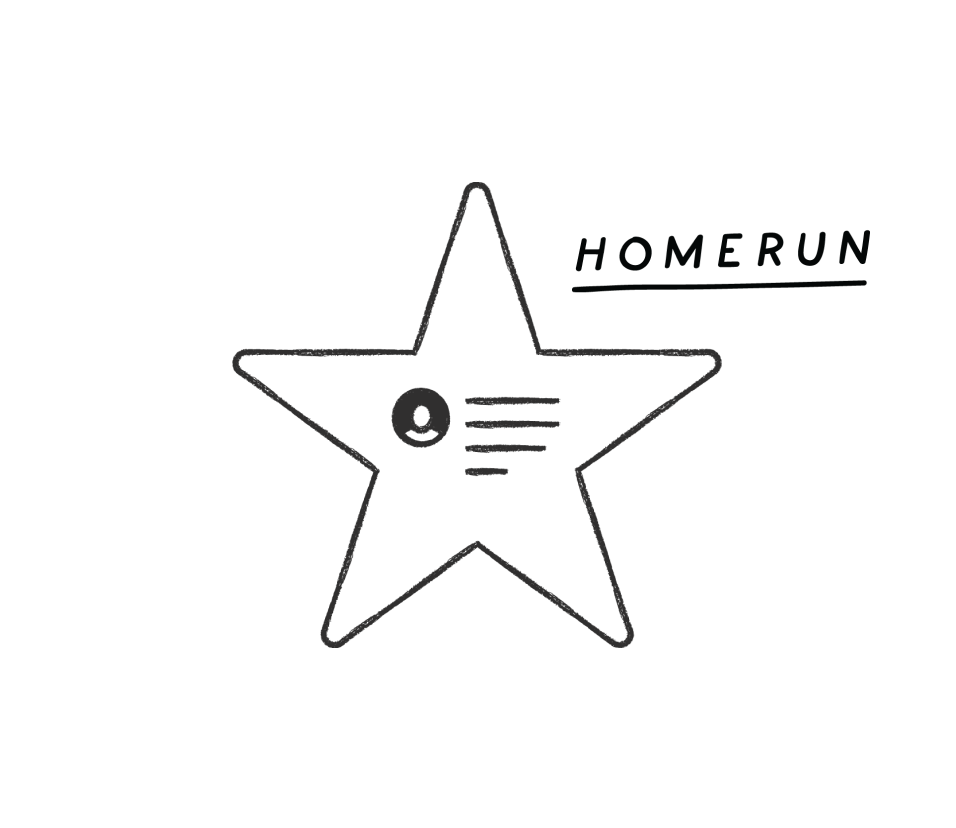
Consulting Project Proposal Template
This template is intended for consulting firms to use when proposing their services to potential clients. It’s suitable for firms and projects of any size.