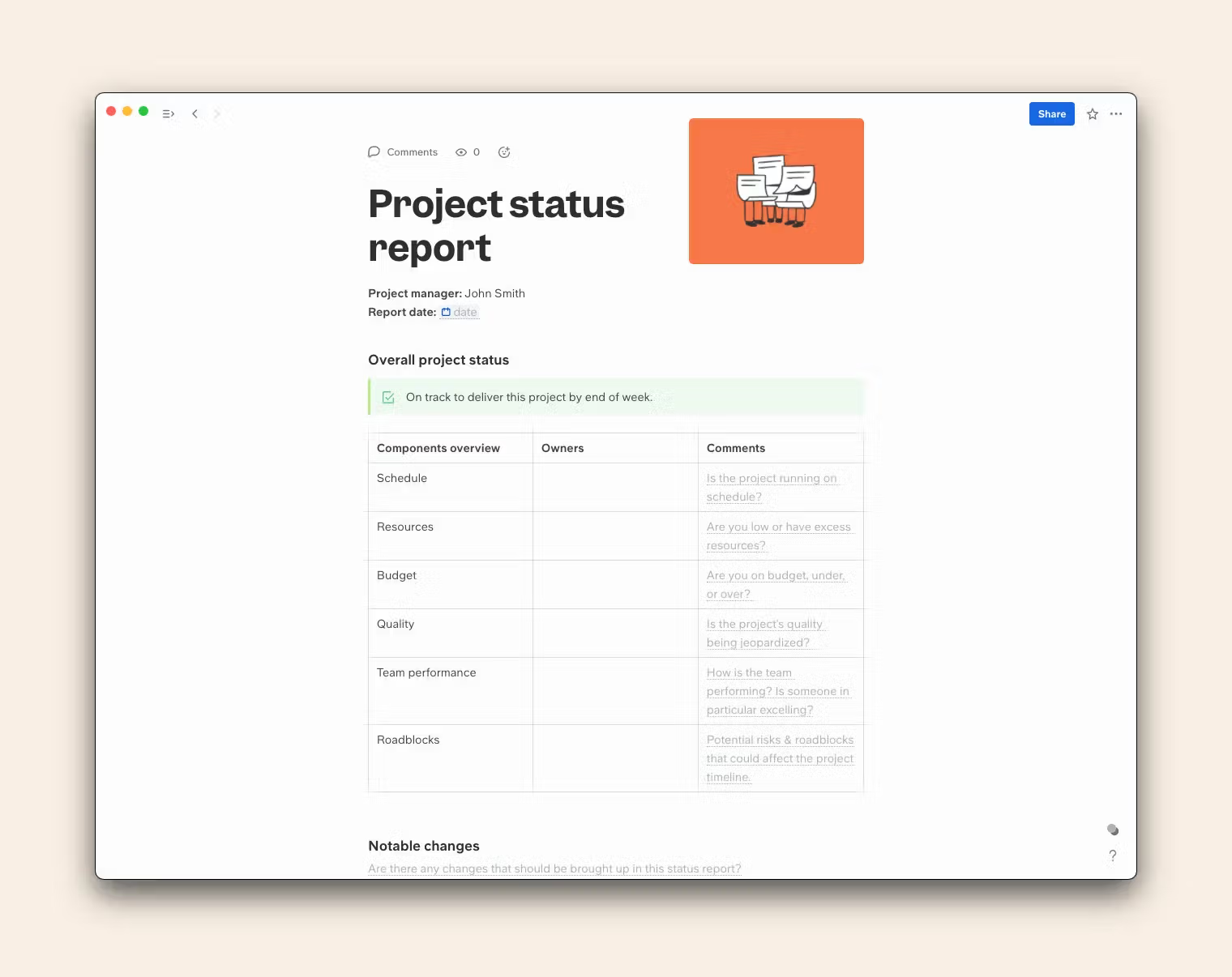What is a project report?
A project report is a document created for a team or company that ensures a project stays on track. The project report should describe progress, milestones, and roadblocks.
Why is a project report important?
Project Reports are a core part of any project management process. There are a few key documents necessary for successful project progress, and a project report is undoubtedly one of them.
Alongside a project plan, a project report holds significant weight in justifying budgets, team members, tools, and other resources. In this article, we'll explore one of the two types of project reports any project manager needs to be able to write.Report number one is an ongoing project status report; this report will be needed on more than one occasion throughout a project's life span and explores the overall progress of the project.
Report number two is a project completion report; this report comes at the end of the project and wraps everything up.
We've also provided a project report template that you can adapt to your project and project report type that you need.
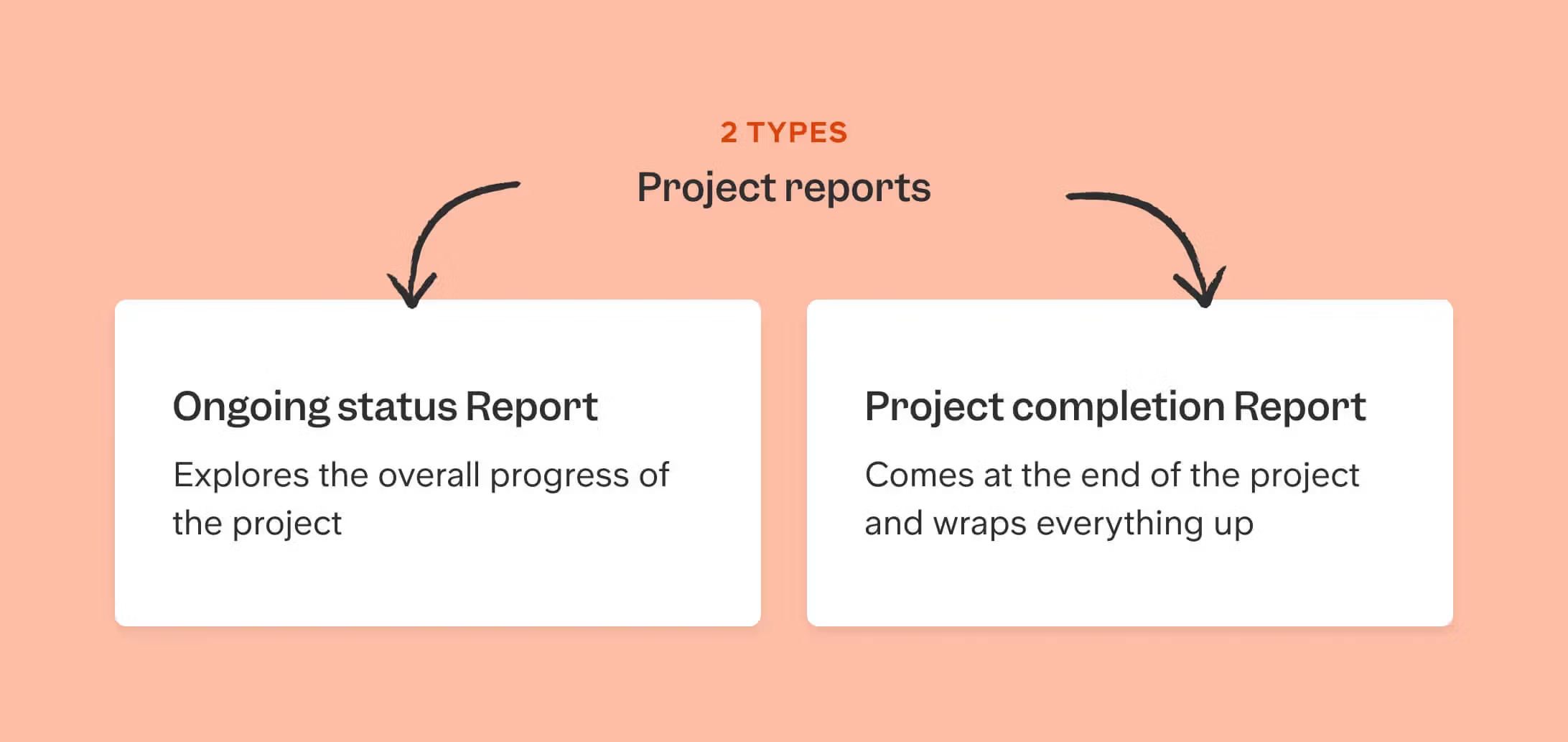
A Complete Guide to Project Reports
Why write a project report in the first place?
This report is so crucial in keeping key players up to date - we'll explore who exactly you need to be writing for in the next point. A project status report is needed to give a summary of a project, significant changes, and to keep a record of the project's progress.
A project status report adds milestones and target reminders to the process. Without the report, many project teams will struggle to keep up the momentum on long term projects.
Who prepares project reports?
A project status report is typically prepared by insiders who are involved in its day-to-day workings. Usually this is the project management team, a body of project managers and department executives with general or specific knowledge of the project.
Who is a project status report for?
A project report will need to be written for different people; each stakeholder will require different information that's important to them - remember this when putting together the progress of the project. It's not a one size fits all situation.
You may be dealing with sensitive information that could damage relationships or even severe them if put in front of the wrong eyes. At the same time, you could be releasing information that isn't relevant to certain people; in receiving an onslaught of information someone may miss the data or info that is specifically important for their eyes.
Different people that need to see an ongoing project status report:
- Project Stakeholders need the status report to stay in the loop and aligned with other team members
- Project Team need to know the project's progress across all departments and divisions
- Project Sponsors use the project status report to provide necessary guidance and resources to the teams and managers
- Leadership uses project status reports to stay apprised of the project's progress
- Finance Team use the project status report to determine areas that need funding allocation and to avoid potential cost overruns
- Contractors can see the project's priorities and timelines and allocate time and resources accordingly
- Project Management uses the status report to produce project manager reports on their department's progress
When to write a project status report?
This largely depends on the timeline (or predicted timeline for that matter) outlined in your project manager reports. If your project is expected to run over a few years, it may be best to create quarterly project status reports. However, if your project is set to run around six months to a year, monthly is recommended.
For all of the help that project status reports provide, it's important to remember that they can be pretty time consuming to make. We've provided a sample project report in this article to make your job easier; however, it's still a process. This is why we recommend incorporating a project proposal template as well.
For all the time a project manager is putting into a status report, they're not putting the work into managing their team. Pick a regular period to deliver the report in and put it in the Gantt calendar. Be conscious of the time it consumes, and try to stick to the real-time delivery dates.
In doing this, you'll save a lot of time with unnecessary communication from different players. Questions like "What’s the status of XYZ?" "How's the budget looking for XYZ for the project?" can all wait for the regular report- leaving the team to focus on their job.
How to write a Project Report in 7 Steps
Step 1: Define Your Objectives
Clearly state the purpose of the report and explain why it is necessary. Defining your objectives and providing smart goal examples can help you stay focused while writing and keep those reading the report engaged and informed.
Step 2: Have Your Audience in Mind
When writing project reports, tailor the content and your tone of voice to the audience as much as possible. Use impactful graphics and important data to connect with the people who will be reading this report.
Step 3: Write the Outline
Before you start writing, first create a list of all the sections in your report. For more details, check "What to Include in a Project Status" below, or take a look at our status report templates.
Step 4: First Draft
After your outline and analysis, you can start a rough draft. As the name suggests, it doesn't need to be perfect. If you are looking for a tool to help you put together project reports, try our document editor.
Step 5: Fine Tune Your Analysis
As time permits and new information comes in, fill in any data gaps or highlight any current or potential issues you find. Use the 'Findings' section to focus on the values, and make clear any limitations of the analysis.
Step 6: Recommend Next Steps
Once you have completed your data analysis, you will be able to propose actionable ideas towards the project's mutually desired outcome. The more solid your analysis and findings are, the more credible your project reports will be.
Step 7: Polish for Distribution
Before you send your report, proofread for grammar, spelling, and typos so that your final document looks as professional as possible. If you're sending the report in a group email, keep an eye on the file size.
What to include in a project status report?
Depending on who you're writing the report for, this will change. However, there are a few core elements to include for the project progress, despite who is reading the project report.
Executive Summary
If you are wondering how to write a report about a project, start with an executive summary. Short overviews provide the reader with the essential takeaways from the report without having to read all the project details. Executive summaries are very helpful for those who need a quick glance at the project's general direction without wading through a lot of data.
Project Progress
In the project status report, the project's progress is tracked with real metrics. This provides an overview of the project's status and budget and also identifies potential risks and issues. This data-driven approach provides project management with feedback and enables them to make adjustments.
Resources
It's important to document all of the resources you had mapped out in your project plan. What do you have left still available? What have you used and found insufficient? Of what resources do you need more? This can include project management tools and physical resources like software or a PDF, but also human resources.
Timelines and targets
It's essential to give everyone an overview of your project timelines in these status reports, especially those that are outside of your project team and not using the project management software you're using.
At this point, be realistic with your timelines, not optimistic. Refer back to your Gantt calendar to help with this. Save your optimism for team meetings to spur your project team on in working more efficiently and hitting deadlines. In the reporting part, you need to be honest with your timelines and deliverables, both with the goals you have or have not hit and those you expect to be on time with or not.
Many players further down the line will be working on the information you provided in this section of the project reports, it therefore needs to be accurate so they can manage their workload and be available on the predicted date.
Notable changes
This can radically vary but needs to be anything notable that's happened and is no longer abiding by the initial project plan. If you're using editable report samples for projects rather than a PDF, you can go back and edit your project plan to accommodate changes.
However, it's not recommended. You can't guarantee that your team will continuously be referencing the initial project plan once they've got a clear scope of what they need to do for the entire project.
Funding & budgets
The project manager should use the time dedicated to a project status report to reflect his or her budget. Accounting skills are vital for a project manager's success, and being able to handle a large budget will come in handy when it comes to managing the overall funding of a project.
In this part of the report, give a clear overview of expenses, predicted expenses, and visually highlights where you were over or under budget in real-time. The team can learn from this, not only for future projects but even for next month's project management status report.
Team performance
Use goals and targets to quantitatively identify if the team is performing well. While doing this, it's essential to consider the hurdles they've had to jump along the way. Have they faced exceptional circumstances that were not planned? If so, how did they cope and react to these challenges?
Risk management
This is the final part of the Project Status report and one of the most important skill sets for a successful project manager: Risk Management. A project manager needs to have a certain amount of hindsight at play in their everyday work and be able to give an executive summary of all risks.
In the project status report, give an overview of any predicted risks and try to display them tiered so that any reader has a clear overview of what the greatest risks are right through to very low-level risks, and what can be done to prevent them. Always have a Plan B and adapt it every time a project status report is created.
The risk management report is often best accompanied by a risk analysis meeting. Come out of your meeting with detailed meeting minutes and use your team's knowledge and perspective to give a comprehensive overview of all the risks at play.
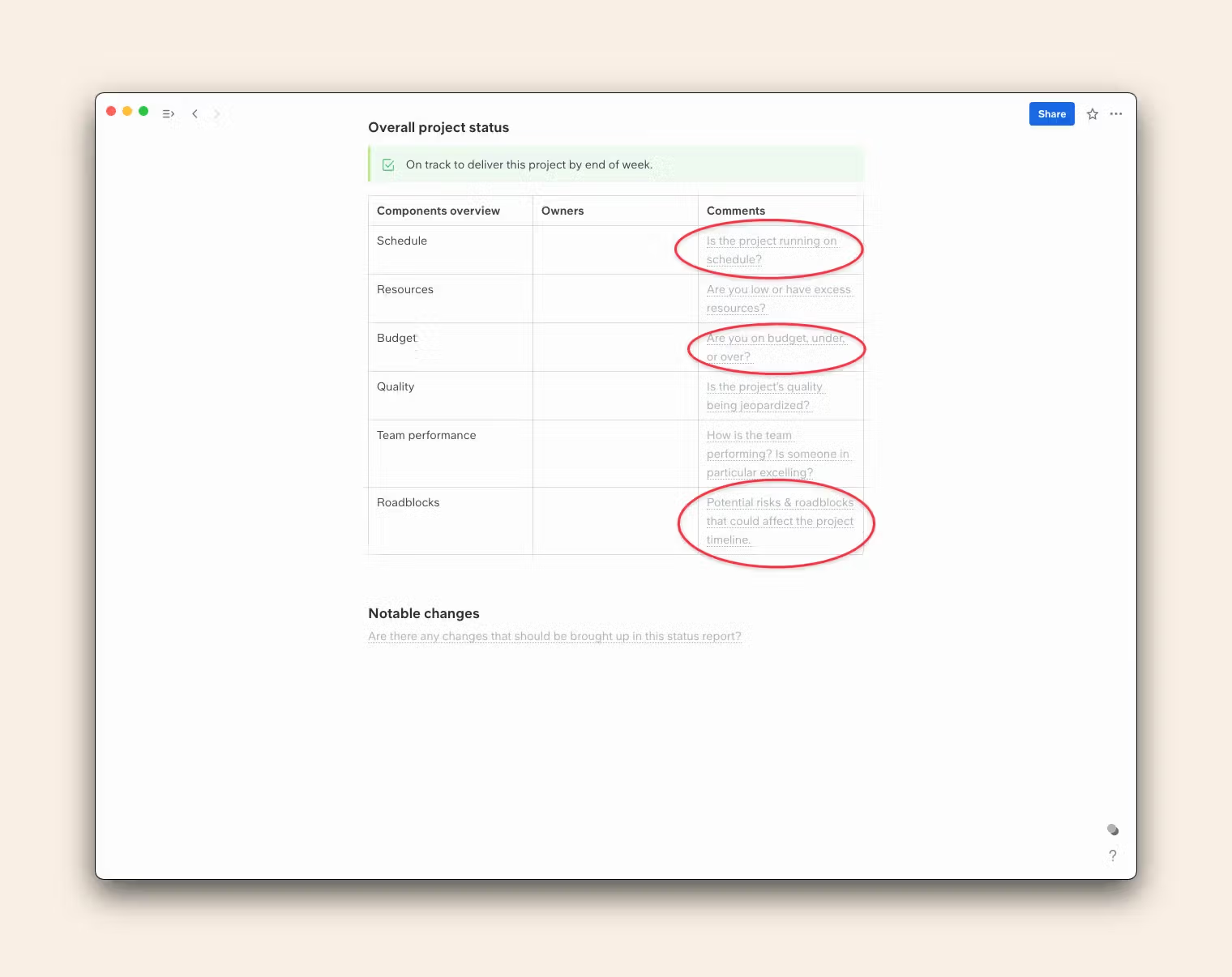
Project Report Examples
There are several different types of project reports. Here are some project reporting examples of the most widely used types.
Project Status Report
A project status report is used to communicate the project’s progress and to ensure that all parties involved are kept in the loop. Project status report examples include updates to all stakeholders as the project progresses, amended project plans, and notifications of any issues or risks that have arisen.
Project Tracking Report
Project tracking reports provide real numbers, metrics, and other key indicators of the project's progress. Tracking project report examples include data concerning project status, tasks, team performance, completion rate and other metrics in a comprehensive report.
Project Performance Report
Project performance reports are a more specialized project status report. Examples include overviews of progress, resource allocation, and costs. Project performance reports help monitor the project's current direction and forecast its success. Using performance reports, the team can address issues that are holding the project back.
Project Health Report
Project health reports are an example of project management reports that help identify potential issues before they occur, saving the firm money, time, and resources. When project sponsors and supervisors are notified of risks, they can adjust strategy accordingly before problems manifest.
Project Summary Report
You are writing for busy people when you prepare a project management report. Examples of tasks completed and financials let them see important data quickly, then allocate their time to sections that directly concern them. A project summary report should highlight key milestones and point out upcoming tasks.
Project Time Tracking Report
Project time tracking reports can help project managers gauge their teams' efficiency and identify areas for improvement. For example, project reports can show which parts of the project are requiring more time to complete and reallocate resources from issues that are requiring less hours than expected.
Best practices when writing a project report
Wondering how to write a report on a project effectively? Look no further, we've got you covered!There are a few things you need to remember when putting together a project report to help ensure it's efficient and supports the project's success.
Be honest
Knowing how to write project reports successfully is largely dependent on honesty.
There is no use in hiding deliverables or viewing the truth through rose-tinted glasses. You're not creating a presentation to win someone over here; you're creating a factual report to make sure everyone has as clear an overview as possible.
Stay honest throughout your reporting, give accurate numbers (don't round up or down), and don't make excuses. Remain critical.
Give as much information as possible
This comes at your judgment, but the more relevant information, the better. A project manager will have a fantastic overview of a project and the current status. For that reason, they're the best person to put together a project status report.
However, a project manager shouldn't be afraid to let team members fill in parts of the report if they have a better overview of a particular task within the project. Assign different areas of the project report to different team members and then review everything before the report is submitted. For repeatable sections of the report, creating Standard Operating Procedures (SOPs) can help streamline the process and ensure consistency in reporting across teams and timelines.
Write clearly
Clear and concise writing skills are so crucial in making sure your project report is understood. Don't view the project status report as something you just need to get done and delivered.
Review it, make sure there are no spelling mistakes or grammatical errors. You'll be surprised at what the power of a comma can, do. See? Make sure the read of your report is as smooth as your project management skills.
Celebrate success
For all of the faults, risks, and problems you report in your project status report, it's essential to document your successes. A project is a rollercoaster. There will be ups and downs and spirals and flips. Identify which of these are wins and celebrate them.
By celebrating success, you will lift the morale of the project team and remind the project manager of what has been achieved so far.
Write for aliens
A proper project manager report example will be accessible for a wide audience.You'll be writing a project plan for many people, many of whom will not have had direct exposure to your team, your company, or the task/s at hand. When we say write for aliens, we mean writing for someone who has no clue what's happening.
Even the simplest of abbreviations or presumptions can be interpreted as something entirely different by someone else. Leave no room for error or misunderstanding.
Don't be afraid to use visuals
Visual support is fantastic for getting your point across or displaying information more clearly in a project status report. Visual aids can break up the monotony of the report if there's a lot of copy, which will be a welcomed relief on the eyes of any reader.
They say a picture is worth a thousand words and for a good reason, if you're struggling to get your point across, then look for an example of it online. Use visuals as a supporting example of what you're saying.
Automate processes where you can
Despite each project having its own landscape, you can surprise yourself with the amount that you can automate in your reporting process. Learn how to make the most of excel spreadsheets and tool integrations to see how you can backfill or auto-populate data into your project report.
It's these small time-saving hacks that will make your project report more efficient and better looking in the future.
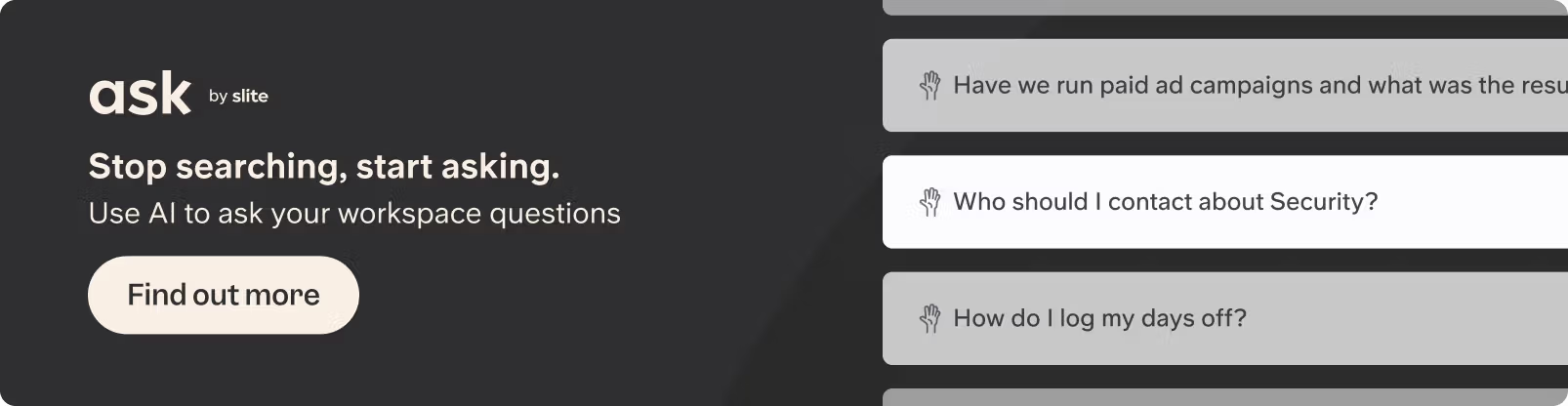
A Project Report Template
Use this project report sample as a starting point for your project reports. Adapt it to your company and project needs and share it with the right people to ensure your project stays on track.