What are meeting minutes?
Meeting minutes are an official record of a meeting for its participants. Simply, they're notes of who attended the meeting, what they discussed, and which action items came out as a result.
Despite their name, meeting minutes don't have to be a record of every single minute, it's a tool to only include the most relevant information in your document.
Meetings are popular tools used to move things forward in organizations. However, they're also infamous for their inefficiency.
Why are they called “meeting minutes”?
The word "minutes" in "meeting minutes" has nothing to do with time. It comes from the Latin word minutia, meaning trifles or details. Meeting minutes capture the relevant details of a meeting as a record for attendees and other interested parties.
Who is responsible for taking minutes for a meeting?
The corporate secretary generally takes notes and prepares meeting minutes. If there is no specific role for this in your company, the job should rotate between people who know how to take notes for a meeting. When taking meeting minutes, it is best to use a template like Slite’s free meeting minutes template. After preparing the minutes, ensure they are accurately documented and distributed to all board members.
What are meeting minutes good for?
Meeting minutes are incredibly handy tools that can offer your team an array of advantages. Once you've integrated them into your regular workflow, you'll never go back.
1. They make meetings actionable
Meeting minutes can help avoid endless discussion and back-and-forths because they make things more efficient.
Also, you'll avoid humming and hawing because you'll have a list of exactly what needs to get discussed and put into action right in front of you.
An effective meeting minutes format also helps with this, as agenda items are often placed in tables that assign contact people, plans of actions, and the like.
2. They outline the meeting's structure
As a general rule, a meeting leader should never go into a meeting without a precise plan outlining the meeting structure and what needs to be discussed.
If you put together regular corporate minutes, you’ll get in the habit of determining meeting agenda items in advance.
This will add structure to your meetings and make sure everything gets discussed thoroughly but efficiently.
3. Keep everyone up to speed
You can simply send meeting attendees a copy of the relevant meeting minutes and they can bring themselves up to speed right away.
This benefit is especially convenient if you use a software like Slite where meeting notes are saved and are easily shareable from one central workspace.
4. Avoid forgetting about important topics
If you know how to take meeting minutes effectively and revise meeting notes before a meeting, you can ensure that nothing important gets left out of the discussion.
You’ll be able to refer to the agenda items already marked down in your draft and even check meeting minutes from the past.
Meeting recap minutes are also handy documents that can be glanced at before a meeting ends, just to make sure everything has been covered. Reviewing past meeting minutes can help ensure that nothing important gets left out of the discussion.
6. Increase accountability
Lastly, meeting minutes add a degree of accountability to both what's discussed in meetings and meetings themselves.
When a topic is discussed at a meeting, the person taking the meeting minutes usually writes down a team, contact person or leader that's associated with that meeting item.
This gives that specific person(s) accountability over that topic and avoids confusion surrounding who's “in charge” of one task or another.
Evidence of deadlines
Minutes for a meeting help keep important deadlines visible, so everybody involved can allocate their time properly and projects can stay on schedule. Software like Slite can help you highlight important deadline dates and make sure those accountable are notified ahead of time.
7. Improves client relationships
Client meetings can be great accountability tools for clients. If there’s ever any doubt about whether an item was discussed at a meeting (or whether the meeting was even held at all), minute meeting notes are handy documents to refer back to provide clarity and avoid frustration.
What to include when writing meeting minutes?
The contents of your meeting minutes will depend on your company's needs and the kind(s) of meeting you generally hold. However, the following elements are usually included in most meeting minute documents:
1. Meeting basics like name, place, date and time
It's important to include basic details about your meeting at the top of your meeting minutes document. This ensures that everything is organized and that your meeting can be identified at a glance.
2. List of meeting participants
Next, you'll want to include a list of everyone who was present at your meeting. Minutes for a meeting should have the name of every attendee present.
This identifies everyone who's working on or involved with a given project or topic, as well as noting down which employees are informed about what.
3. Meeting purpose
Every staff meeting minutes sample should have one central goal. You might discuss a variety of topics, but there should be one main objective on the agenda.
It's essential to note this down because it helps provide direction to the meeting and clarity regarding its focus.
4. Agenda items
A great sample of staff meeting minutes should include all the agenda items that were addressed at a meeting.
If possible, it's a great idea to talk to the meeting leader and note down these agenda items before the meeting begins for maximum note taking efficiency.
What is an Agenda?
A formal meeting agenda is an outline of topics and provides information important to the person compiling the minutes. For example, board meeting minutes can use the names of attendees and topics discussed to ensure everybody involved has the necessary documents and to keep the discussions from veering off topic. To create successful meeting notes, you must know how to write meeting agenda notes. Our meeting agenda template can help.
5. Next meeting date and place
At the end of the meeting, your team should determine how long it will be until everyone needs to meet again. Make sure to note down the date and time in your meeting minutes.
6. Documents to be included in the meeting report
You might have additional meeting documents that you'll want to attach to your report and refer back to in the future. This might include reports, presentations, documentation, and so on. The sky's the limit. With Slite, you can share your agenda with team leaders and members in real time and make all the necessary project documentation easily accessible to all interested parties.
7. Key action items
Most teams end meeting minutes with action items describing steps that must be taken to meet project goals. Capturing every assignment that was mentioned in a meeting can be difficult, but using meeting minute templates and software like Slite can make this process more efficient and ensure that you have an accurate record of upcoming tasks and responsible parties.
How to take meeting minutes effectively
A great meeting starts well before you start writing the minutes.
To ensure you know how to take meeting minutes effectively, you should always clarify what is expected of you as the note-taker, especially if it's a new role for you.
It's also important to check with the meeting owner that the meeting agenda is set in advance. Not only is this an essential step to run an effective team meeting, but it's also a great way to be more efficient.
The steps to creating efficient and effective meeting minutes include:
1. Create an outline or use a meeting minutes template
2. Check off attendees as they enter
3. Take notes of action items and decisions
4. Don't write everything down
5. Don't forget to record
6. Put down meeting minutes as they're discussed
7. Review with attendees at the end of the meeting
8. Revise your notes and fix any spelling errors
Let's discuss these steps on how to take minutes for a meeting in more detail:
1. Create an outline
Use your agenda items to prepare an outline for your meeting minutes and fill-in the list of meeting attendees.
Slite's meeting minutes template gives you a consistent meeting minutes format and creates an outline for you. This makes the process of creating an agenda, assigning speakers, and recording meeting content much easier.
2. Check off attendees as they enter
When creating minutes for a meeting, check off attendees as they enter the (virtual) room to ensure you don't miss anyone. When the meeting begins, hold a final attendance call and record the results.
3. Previous meeting notes
If necessary, include references to items from earlier meeting minutes, like:
Previous meeting minutes with action items that have been revised
A summary of previous meeting notes
Items that will extend into the current meeting as action items
4. Don't write everything down
When making meeting notes, only write down important and relevant information. You don't want the meeting notes muddled with unimportant material, so focusing on the useful details helps you keep things straightforward and to the point.
5. Record the important meetings
The best way to keep track of meetings is to record it on your iPad, smart phone, or other recording device and inform participants. Recordings can be useful even if you already know how to take notes for a meeting.
6. Put down meeting minutes as they're discussed
Instead of waiting until the meeting is over, write your observations down while the notes are still fresh in your mind. Studying an example of meeting minutes from past executive meetings can help you determine what items your team finds most important.
7. Review with attendees at the end of the meeting
At the end of the meeting, review the MOM (minutes of meeting) with attendees to clarify any issues, add any additional information, and check to see that everything is correct. This gives you a chance to make necessary adjustments immediately.
8. Revise your notes and fix any spelling errors
Revise the notes, fix any spelling errors, and make sure they are clearly written.If you're wondering how to write meeting minutes more efficiently, note-taking software like Slite, let you setup meeting minutes templates for different meetings and pre-attach relevant documents.
More Efficiency & tips for great meeting minutes:
Type directly into your laptop so you don’t have to retype meeting notes later.
If anything is unclear, speak up and ask for clarification right away so you won’t have to poke around after the meeting. Don’t leave room for ambiguity.
Only capture essential points. Write down the main decisions and action items concisely, and be sure not to miss any. Using a detailed meeting minutes template can help ensure you capture all essential points and action items effectively. You’ll always have time to go back to your meeting minutes when wrapping-up after the meeting if you wish to add some more details.
How our team takes recurring meeting notes in Slite
Biggest use case of meeting minutes is for recurring meetings. Be it a 1-on-1 or a 1-to-many, all our meeting notes stay in Slite.
The secret behind our team-wide consistency is our rules around meetings. Here they are:
Our internal rule: Meeting organiser takes notes
Whoever sets the meeting, takes the notes. If they've set a meeting, they stand to get the most out of that discussion. That's why, in all Slite meetings, the organiser shares their screen, and starts typing in the meeting doc in real-time. No fluff or postponing.
1 recurring meeting = 1 collection
We create collections for different types of meetings. This gives us tons of benefits, but the biggest benefit is simplicity.
If a team member comes after 2-3 weeks, they can just read the minutes from all the meetings they missed.
Need to revisit which action points were discussed 2 weeks ago? It's all there.
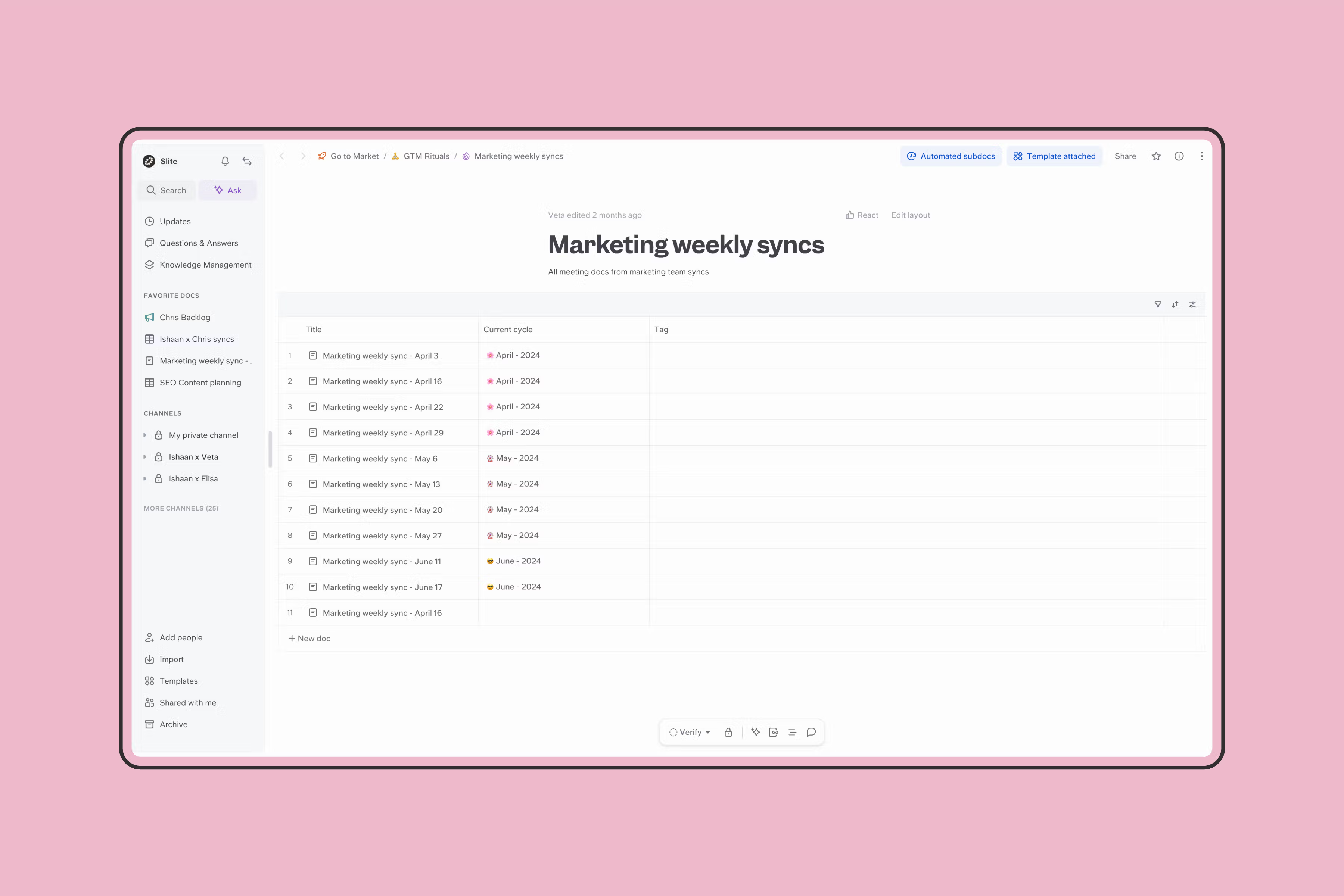
Automate creation and notifications of meeting docs
We get a Slite notifications pinging us on the meeting doc well in advance of the meeting. Here's how:
1. Create a collection of docs: Just type /new and select new collection. It should create a new collection inline. Click on its name to go to the source and open the collection full screen.
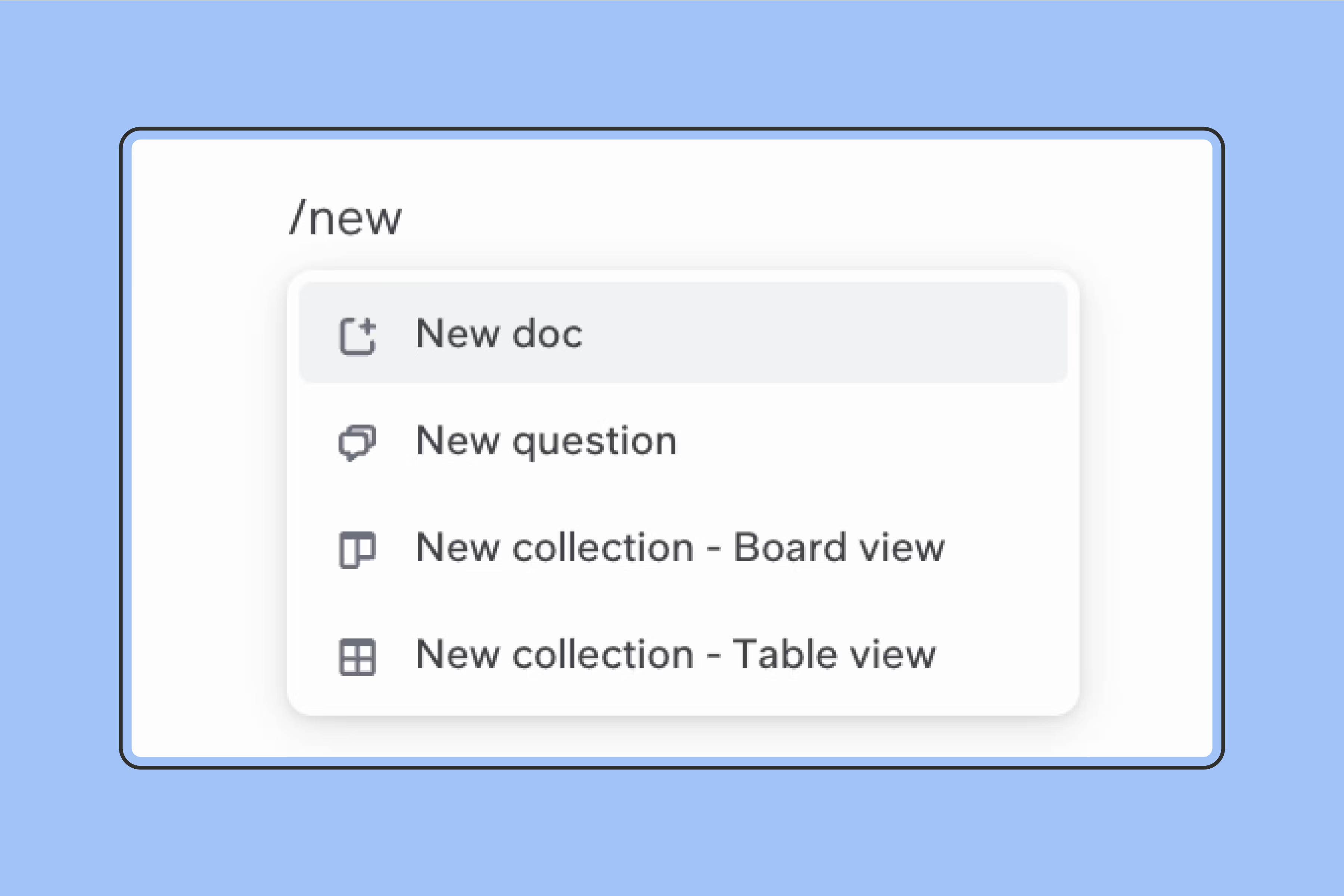
2. Click on the three dots at the top right of your your screen and navigate to 'automate subdocs'. Click on 'Set template for new subdocs'
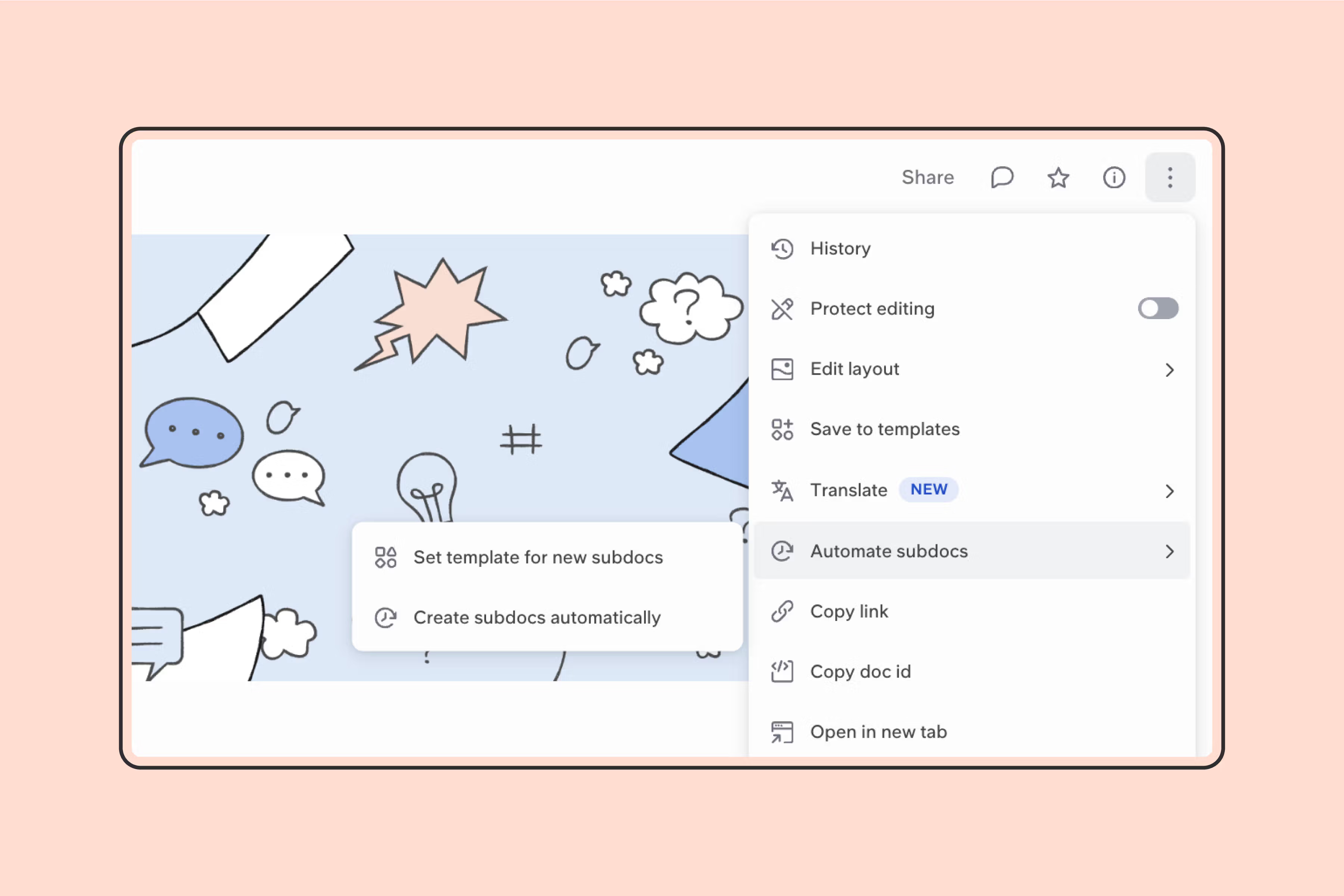
3. Create your custom template from the bottom left or select one from Slite's Gallery. Once done finalising, click on use template. Now, every time you create a new meeting doc in that collection, it will open pre-filled with your selected template
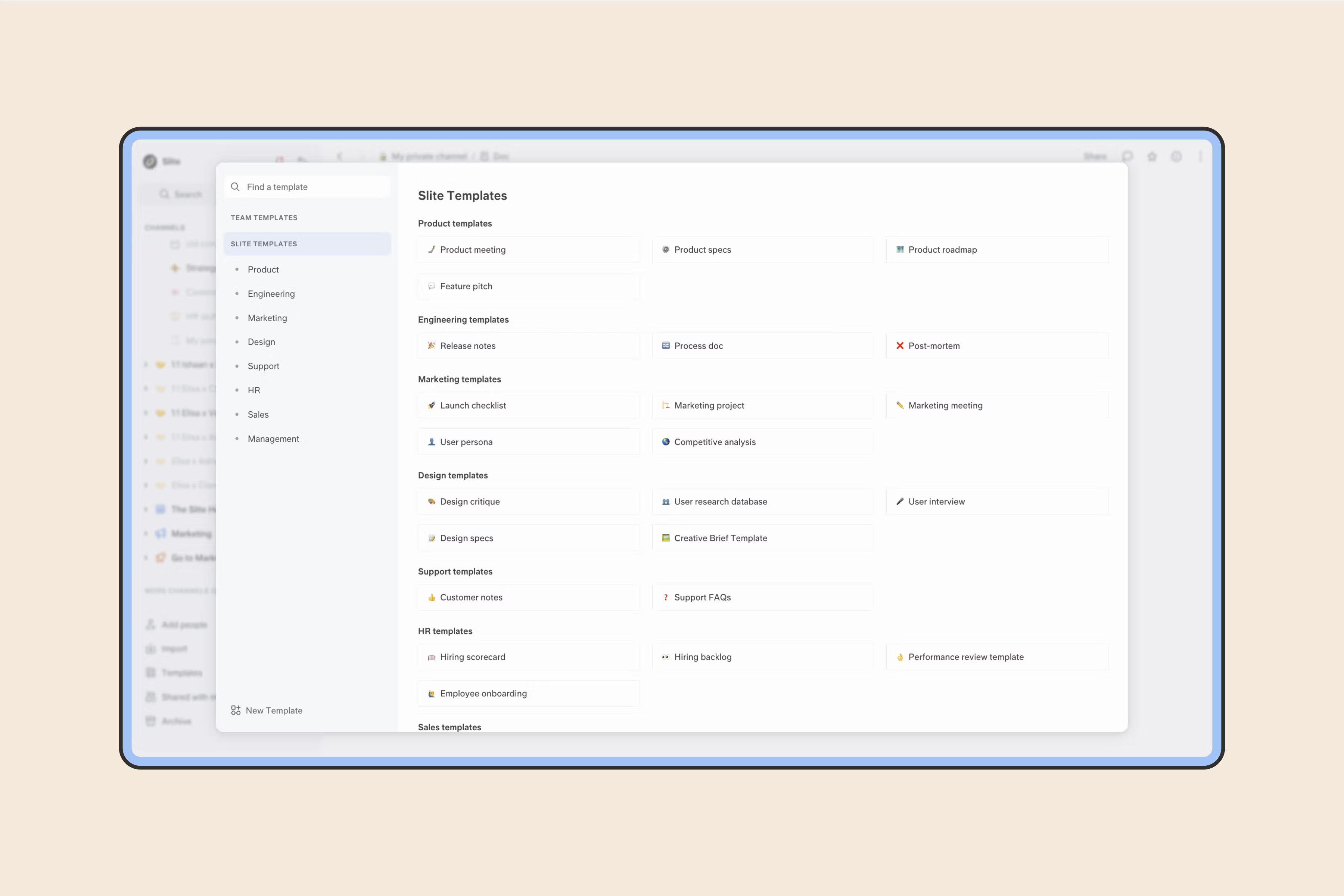
4. Go back to collection settings you went to in step 2. This time, select 'Create subdocs automatically' and select how often you want meeting docs to be created.
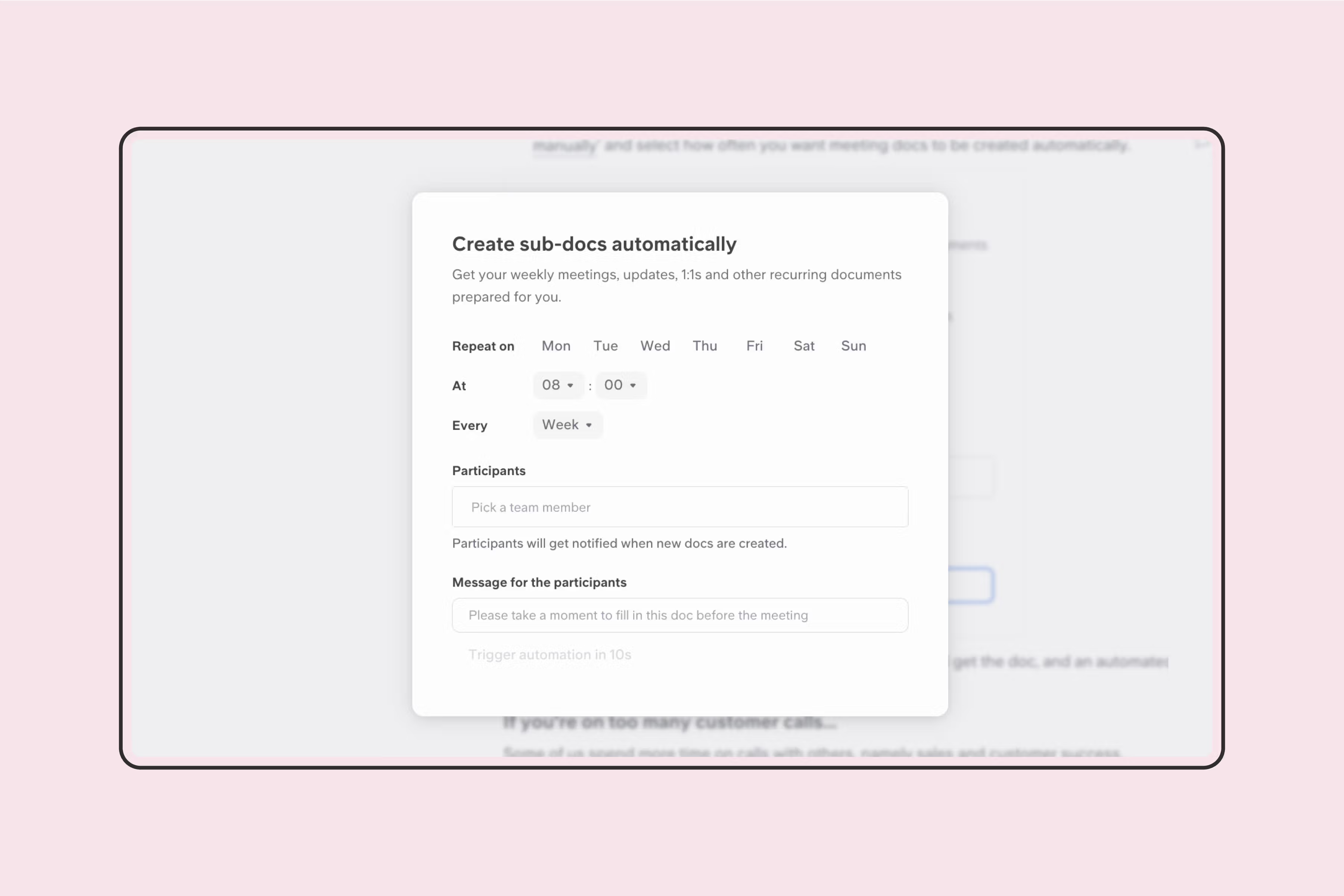
5. All done. Now before every meeting, your participants will get the doc, and an automated notification for what they need to add to the doc.
If you're on too many customer calls...
Some of us spend more time on calls with others, namely sales and customer success.
It's very hard to take meeting notes while paying 100% attention to your prospect.
For customer-facing team members, we encourage them to get company subscriptions to TLDV or Grain.
These tools automatically record our calls, give us the transcript, an AI generated summary, action points, etc. These tools also allow us to share relevant clips in the team Slack channel with ease. For example:
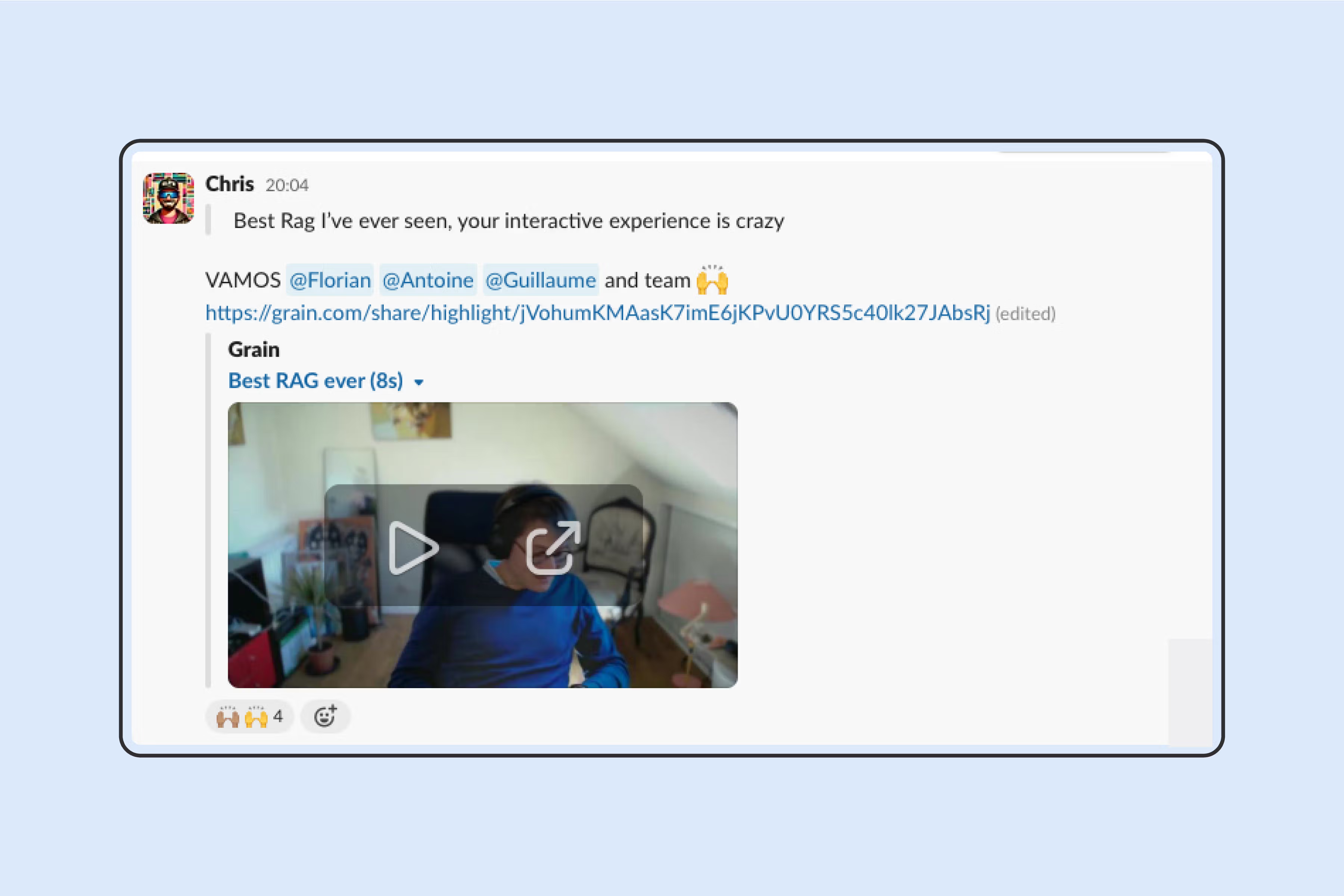
Finalizing your meeting minutes
You should wrap-up your meeting notes right after your meeting concludes, while everything’s still fresh in your mind:
- Complete your meeting notes and clarify points when necessary
- Double-check that decisions and actions are precisely noted
- Keep things as concise and digestible as possible
- Proofread with care. Nowadays you can use automated grammar checkers such as Grammarly to help you do so
- Send your draft to the meeting leader before sharing it with other attendees. This is especially important for more formal meetings like board meetings or committee meetings, which require careful documentation.
- Use a document editor, like Slite, to easily format your notes in a reader friendly manner
A meeting minutes example
You'll want to structure your meeting minutes in accordance with the type of meeting you're having. Below is a meeting minutes example with items for an informal meeting. You can also discover fully customizable meeting notes templates with Slite.
Sharing your meeting minutes
You made it! This last step is crucial: make sure to share your meeting minutes with all meeting attendees and relevant stakeholders. Furthermore, you can choose to store your meeting minutes in a collaborative tool like Slite so that everyone has easy access to it.
How to share meeting minutes
Once the meeting minutes are written down, they need to be shared. This can be done physically as paper printouts, but it is easier to distribute them online or through the cloud.
If you are looking for a paperless way to compile and share minutes for a meeting, Slite lets you share minutes with the team online, and also helps you distribute important documents and charts to team members before the meeting.
Why handwritten meeting minutes are a bad idea
If you are still compiling your minutes of meeting by hand, here are a few reasons why you should switch to an online template.
Harder to search through
Sifting through handwritten minutes for a meeting is a difficult and time-consuming task. Looking through notes written into an online template - where you can find what you are looking for with a simple search - is a much more efficient use of your time and resources.
Difficult to Add New Meeting Notes
Because handwritten notes can't be changed, it's difficult to add new information to existing handwritten meeting minutes. When you put your meeting notes into an online template, adding new information or restructuring your notes is as easy as selecting text or moving a cursor.
Lacks organization
Handwritten meeting notes are naturally more scattered and disorganized than corporate minutes you produce using a template. When you use templates provided by Slite, you have an organizational structure that helps you compile the important points in a clear and legible form.
Harder to share
If you have handwritten meeting minutes with action items, the only way you can share these notes is by xeroxing copies or taking pictures of your notes. Both these strategies are inefficient and rely on paper in a world that overwhelmingly relies on online data when making decisions.
Easily Lost
When you store meeting minutes online in a consolidated data bank with regular backups, you know exactly where they are and can access them from your desk or your laptop. If a paper recording gets lost, it's gone for good.
Can be difficult to read
Deciphering someone else's calligraphy can be difficult and many skilled businesspeople have lousy handwriting. For compiling minutes of meeting notes, it's best to go with an easily legible font and a template that anyone can understand to save time and avoid confusion down the road.
Team meetings are notorious for inefficiency and wasted time, but Slite's meeting templates make meetings more efficient. They provide a structure that helps ensure everything important gets discussed in a timely fashion, and ensures that no important topics are overlooked.
Getting really serious about documentation? Come chat.
If you're looking for templates and structures to build a strong documentation culture, you'll love Slite.
Slite isn't just a tool for better meeting minutes. It's your centralized hub for all things documentation, designed to streamline communication, boost productivity, and keep everyone on the same page.
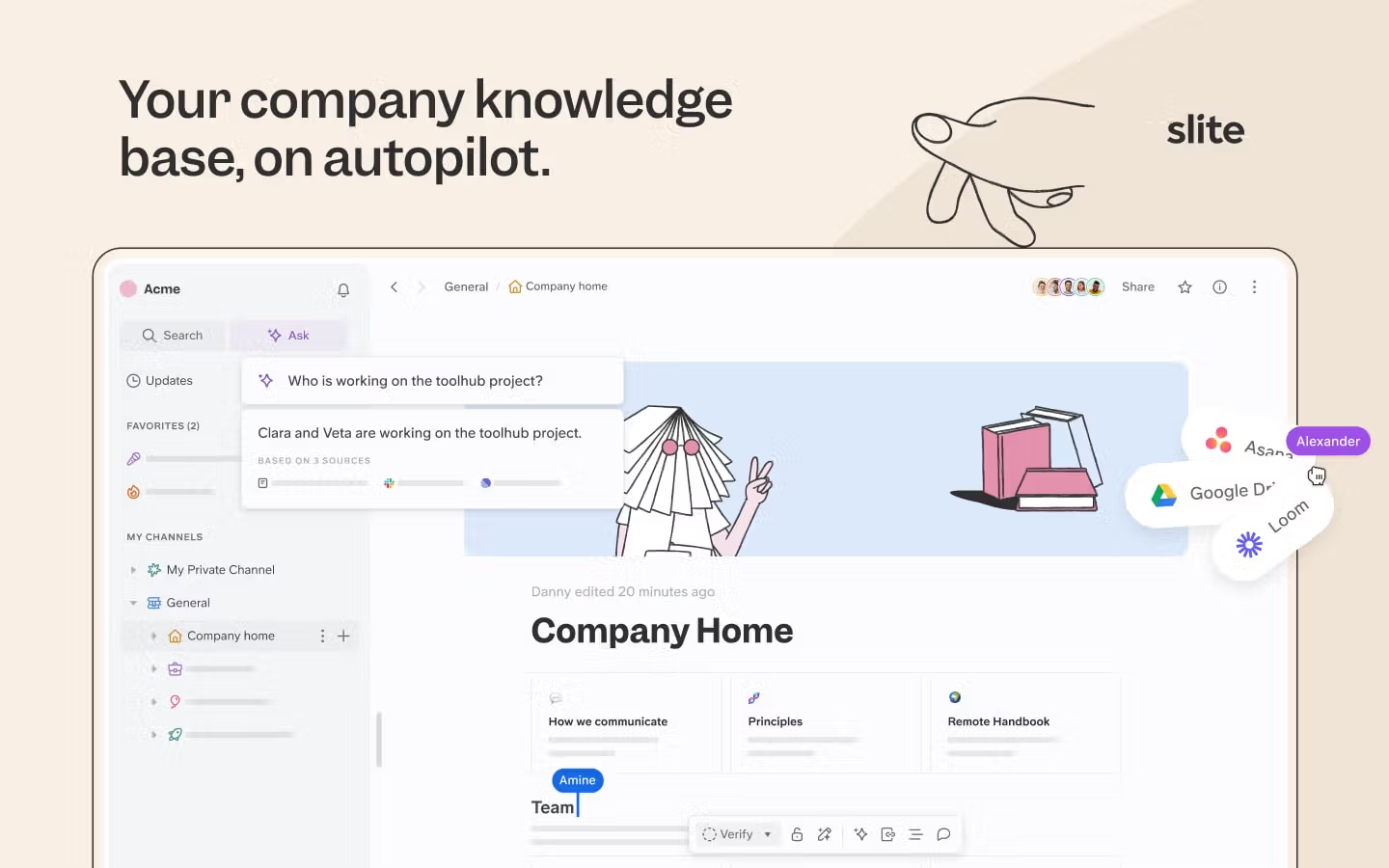
With Slite, you can:
- Create and share meeting agendas effortlessly, ensuring everyone comes prepared.
- Capture and organize meeting notes in real time, avoiding lost information and tedious transcription.
- Build a knowledge base that's easily searchable and accessible to your entire team, eliminating information silos.
- Collaborate on documents seamlessly with built-in commenting and version history.
Book a demo today and see the Slite difference for yourself!

