A company knowledge base is essential for storing and sharing docs. It skyrockets your customer and employee experience. As a team building remotely since 2016, We often know the importance and value a knowledge base can bring to a business; yet are unsure of where to begin when trying to introduce it as a process or convey its value to business stakeholders.
In this article, we'll explore everything you need to know about knowledge base meaning, the benefits it can bring your business, and how to create a knowledge base that will bring profitable change to your company.
What Is A Knowledge Base?
A knowledge base is a information repository created, managed, and maintained for your internal stakeholders. A knowledge base is also known as a company wiki.
What is the purpose of a knowledge base?
The purpose of a knowledge base is centralise all important info so people have a go-to info source for its users. Internal knowledge bases serve employees. External knowledge bases serve customers. Building a knowledge base can improve employee efficiency and productivity and increase customer satisfaction.
What's the difference between a database and a knowledge base?
The difference between a database and knowledge base is: a database stores organized information for fast access, while a knowledge base uses connected facts and rules to make smart conclusions. Databases provide raw data while knowledge bases explain the meaning of that data and help customers and employees use those facts in a productive manner.
Knowledge Base Use Cases
Knowledge bases are useful for many things. Here are some examples where they work well:
- Customer Service - Knowledge bases let customer support teams easily find answers to customer questions and fix issues faster. New SaaS customers prefer self-service over running behind support agents.
- Product Information - Knowledge bases can store product instructions, training, and guides for customers and workers to find. They become information centers for products.
- Sharing Information at Work - Companies can use knowledge bases to capture expertise and processes. This helps get all employees on the same page with shared information.
- Chatbots - Chatbots use the information in knowledge bases to understand questions and give answers in conversations. The knowledge helps make chatbots smarter.
- Expert Decision-Making - In areas like healthcare, finance, law, knowledge bases help capture expert knowledge. This assists professionals in making better choices.
- Search Engines - Search engines use knowledge bases to better understand the meaning behind searches. This helps give users more relevant results. Google's Knowledge Graph does this.
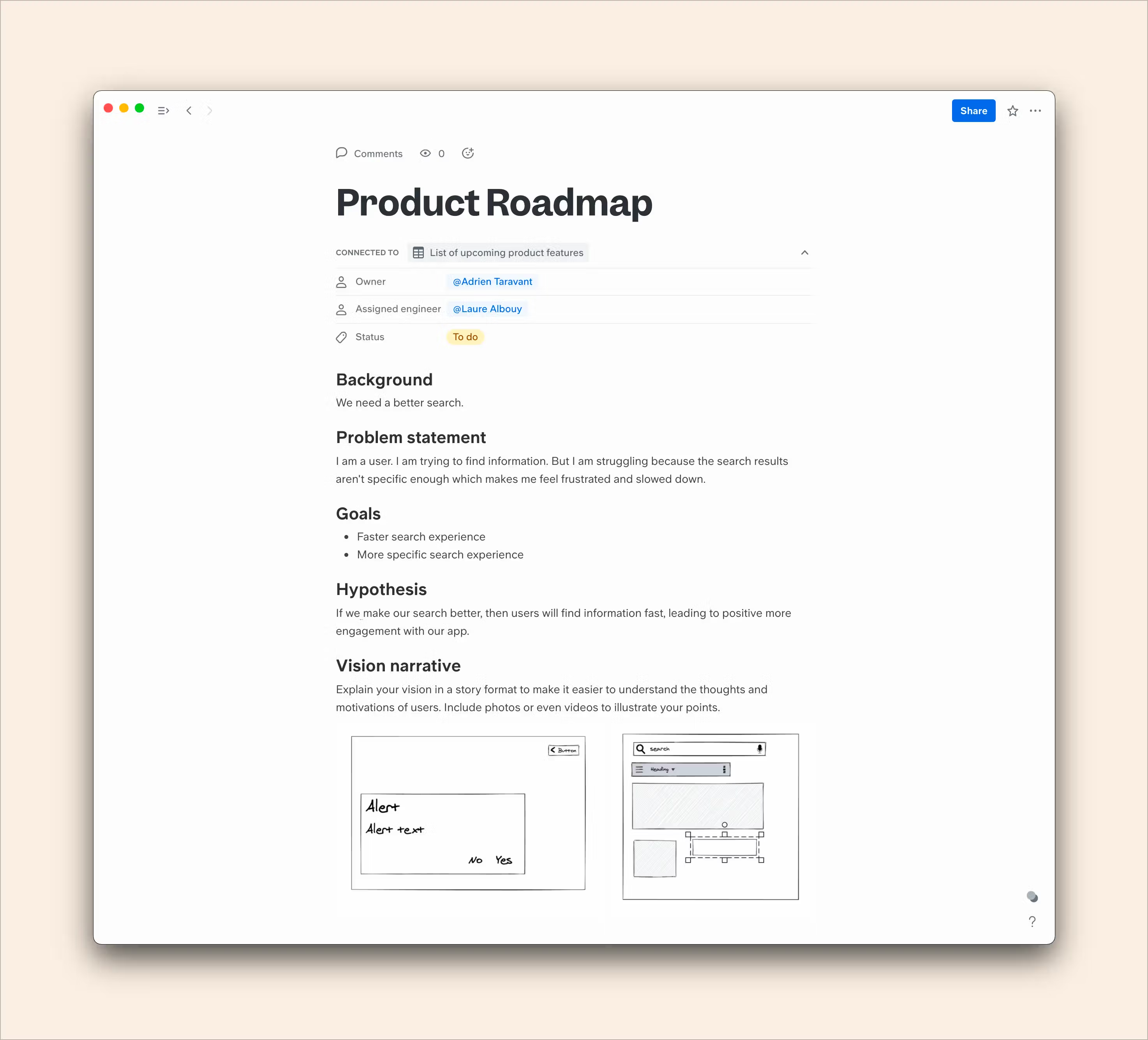
Types of Knowledge Bases
There are two types of knowledge base documents out there, business to team (B2T, from now on) and business to customer (B2C)—let's explore both.
Type 1: Internal Knowledge Base (B2T)
Employee knowledge base also known as internal knowledge base provides every piece of information your employees could ever need; this includes:
• Company policies
• HR process
• Product roadmaps & projects
• Employee onboarding material
• Process documents
• Company and team structure
The list is long and will change depending on your type of business. Knowledge base for employees essentially exists to ensure that your employees can search for the information they need of their own accord and not rely on others within the business to help with information.
How to create an internal knowledge base?
If you’re in a hurry to create an internal knowledge base, Slite’s Wiki Generator is the fastest way to create an in-depth knowledge base for your company. Just answer 2-3 questions and let AI build your wiki in front of your eyes.
Type 2: External Knowledge Base (B2C)
A customer knowledge base, also known as a help center or resources hub, is an example of an external knowledge base aimed at fulfilling customer satisfaction rates and their success with your product or service. They're typically built on FAQs and can save your customers—and your support team—a lot of time.
Overall, they create a better customer experience management. This type of knowledge base often includes:
• User guides
• FAQs
• Troubleshooting
• Walkthroughs and tutorials
• Pre-recorded success webinars
• Customer support contact information
Again, with this type of knowledge base, the information you provide may differ depending on your product or service. The structure of your customer knowledge base may also change depending on what your customers deem as a priority.
In all, both types of knowledge base work as self-service help desks, improving your employees' or customers' experience and having a positive effect on their attitude towards your business.
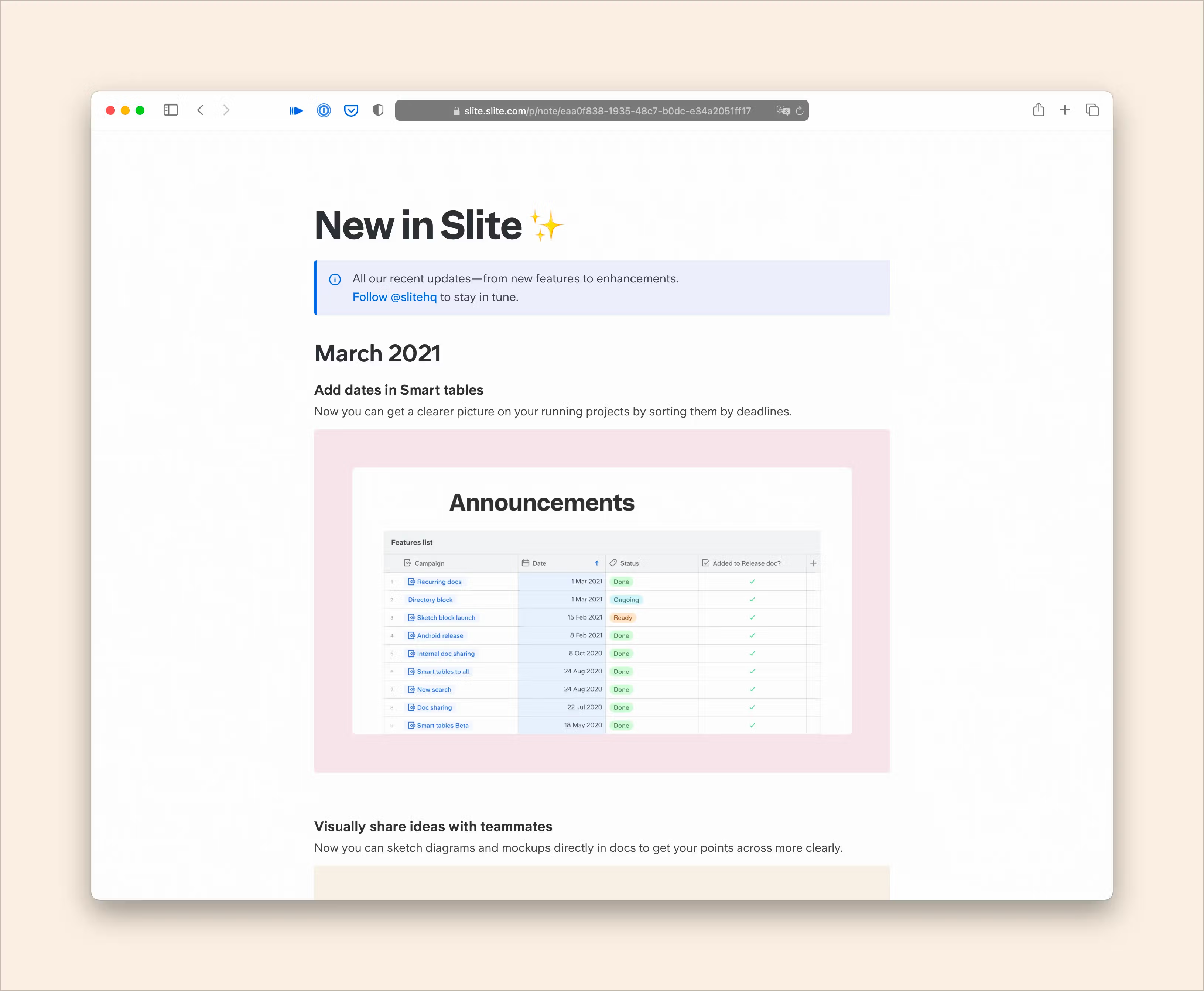
How to Create a Knowledge Base in 7 Steps
To create a knowledge base, follow these steps:
1. Define the Purpose and Scope
Is it internal (employee-focused) or external (customer-focused)? Also, determine the scope of your knowledge base, including the specific topics or areas it will cover. This will help ensure your knowledge base contains everything your users need to know without forcing them to wade through bloated and extraneous data to find what they are seeking.
2. Conduct Content Inventory and Gap Analysis
Take stock of your existing resources and documentation to identify what content can be included in the knowledge base documentation. While you are doing that, conduct a gap analysis to identify any missing or outdated information that needs to be created or updated. A good way to do this is by examining recent problem tickets to find outstanding issues, with special attention to open tickets and solutions that don't appear in your current documentation.
3. Determine the Structure and Organization
Plan the structure and hierarchy of your knowledge base to create knowledge base documentation that users can follow easily. An intuitive, user-friendly structured knowledge base structure helps you organize the content and makes it easier for your user to crawl and navigate through the articles and find the information they need without frustration. You can organize your categories by product type, known issues, or any other structure that suits your needs.
4. Create Clear and Concise Articles
Your corporate knowledge base should feature informative articles that address common questions, provide solutions, and offer step-by-step instructions. When writing knowledge base articles, use clear and concise language that your readers can follow every step of the way without becoming confused or frustrated. Incorporating visuals like screenshots or diagrams is a great way to enhance reader understanding and make complicated concepts easier to understand.
5. Implement a Robust Search Functionality
When creating a knowledge base, be sure to choose a knowledge base platform or software that offers powerful search capabilities. Optimize search functionality to deliver accurate and relevant results to users' queries. When readers enter a term or a question into the search bar, they should receive a clear list of relevant results. A well-structured database laid out by topic and optimized by common keywords will make things easier for users and for you.
That's the reason why we developed Ask - an AI-powered search.
Note, also look into SEO indexing abilities of your knowledge base. If you’re building an external KB or would like to share some docs from your internal Knowledge Base publicly, ensure that your knowledge base tool has SEO indexing capabilities.
6. Encourage Collaboration and Continuous Improvement
Instead of trying to build a knowledge base on your own, foster a culture of knowledge sharing and collaboration among employees or contributors. Encourage feedback and suggestions for improving the knowledge base content and structure. This helps to build a sense of community among employees and customers, and helps you keep on top of problems that may arise and knowledge gaps that need to be filled.
7. Regularly Update and Maintain the Knowledge Base
Set up processes to review and update KB articles on a regular basis. As situations change and new issues arise, you need to make sure that the information in your database remains accurate and relevant. Assign ownership and responsibility for maintaining the knowledge base to ensure its ongoing quality. Set a regular update schedule, with special attention to product, service, or feature upgrades and issues that demand immediate attention.
Templates and Examples of Knowledge Bases and Intranets
Internal knowledge base examples
Slite
At Slite, we use our internal knowledge base tools to increase productivity and collaboration across teams. Here's a sneak peek into one of our employee knowledge base documents - the Handbook. Check it out.
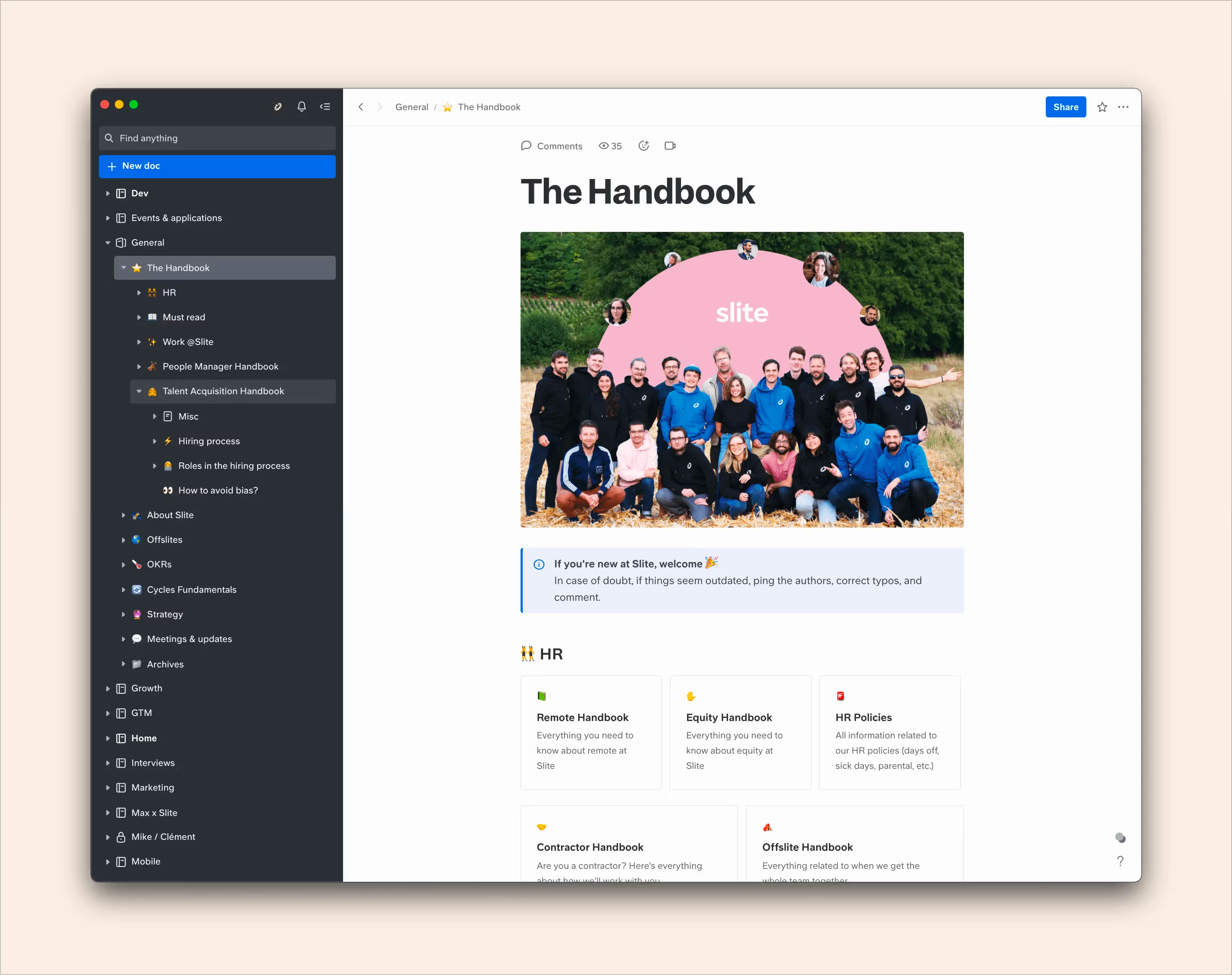
Slite uses internal knowledge base tools for productivity and collaboration. Before you create a knowledge base, check out our internal handbooks for insights. Our kb articles can provide you with comprehensive resources on how to build a knowledge base. They can also give you guidance on how to implement your new internal and external knowledge base documentation for positive organizational change.
Meero
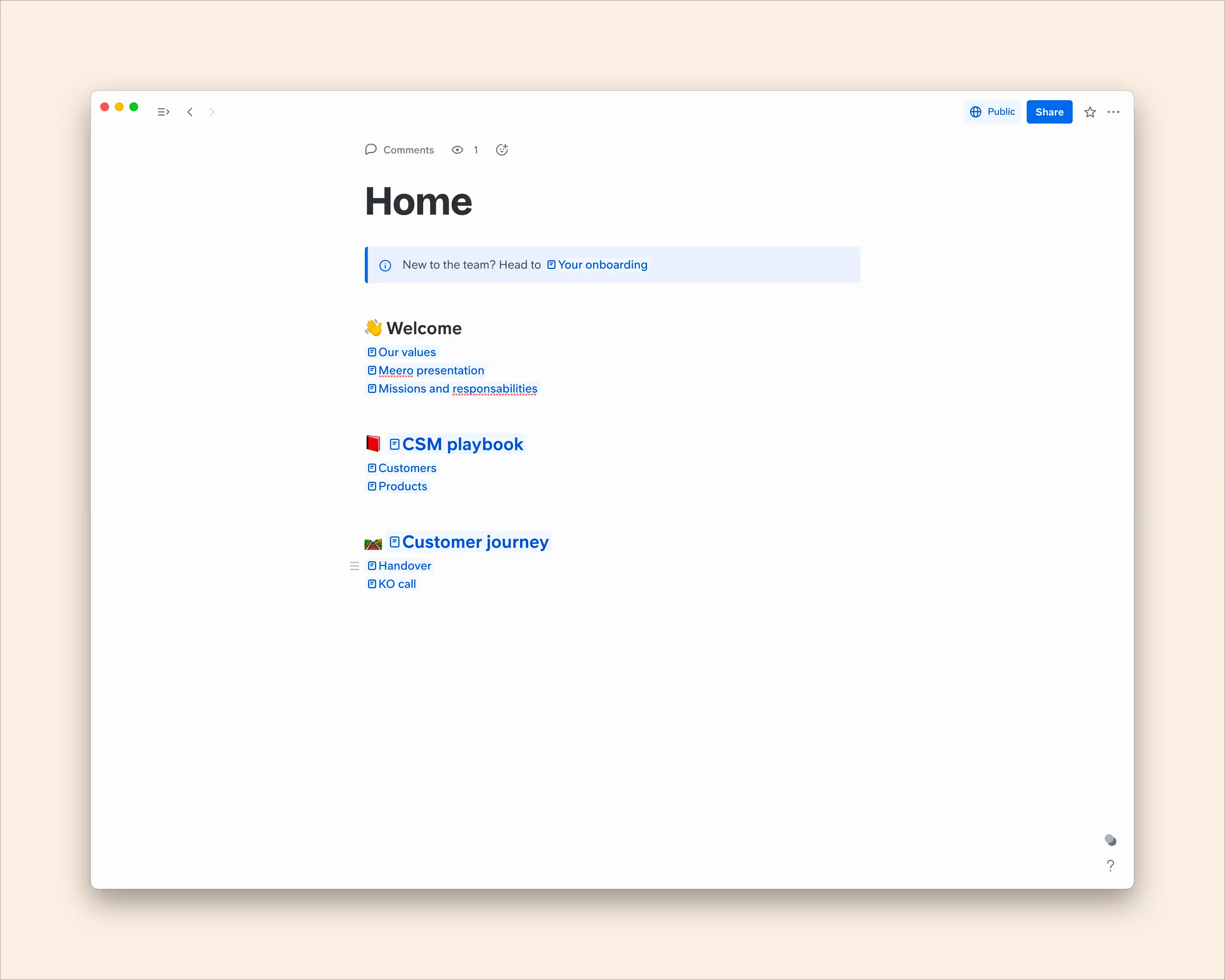
Example of Meero's knowledge base for it's Customer Success Team
Meero uses its internal knowledge base to align its customer Success team as they grow across different countries.Want more examples of company knowledge bases that rock? We gathered some of the best examples from fast-growing companies like Buffer, Gitlab, or Intercom. Discover great examples of internal knowledge base contents here.
External company wikis that work
Canva
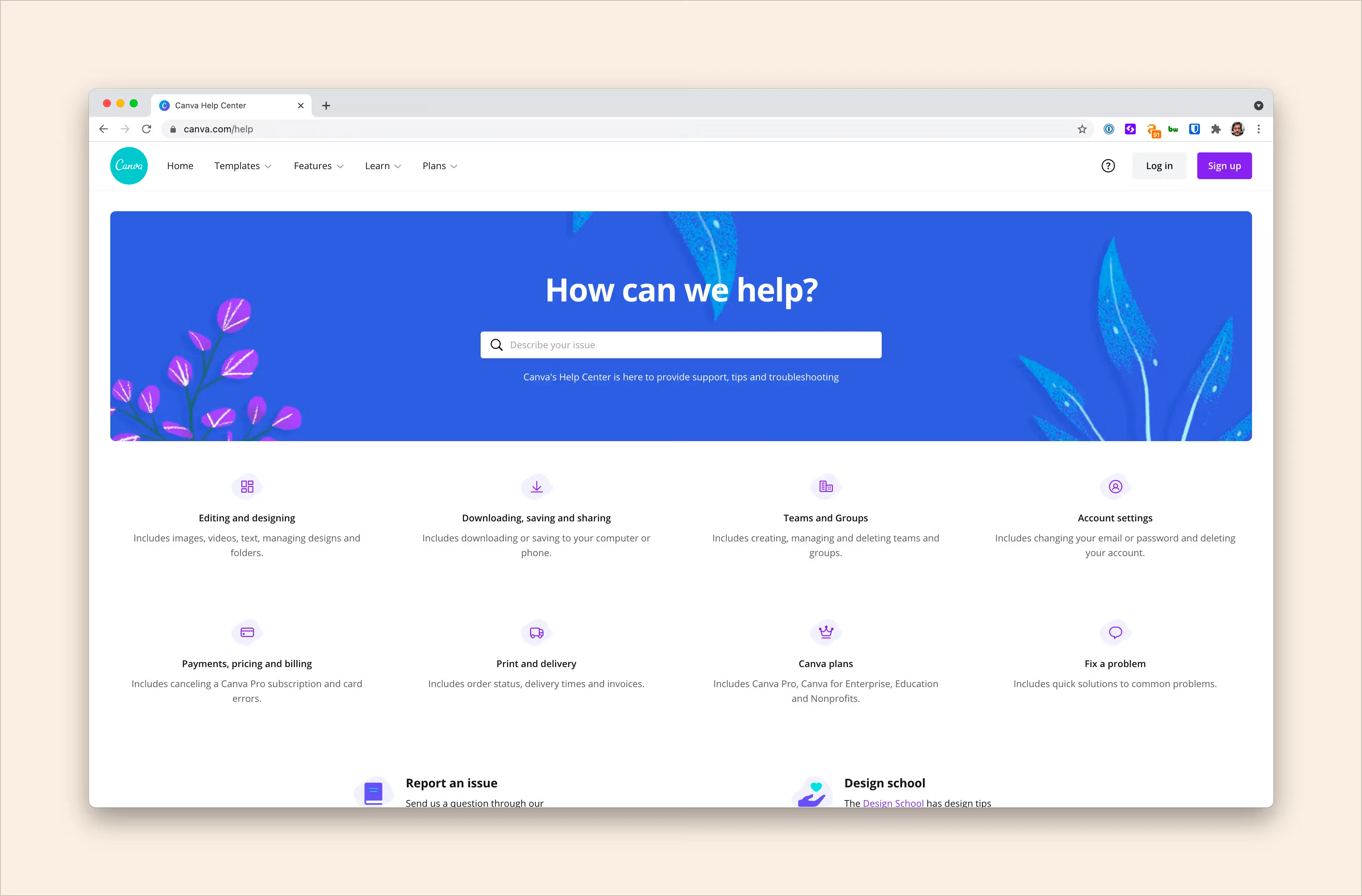
Canva provides a great example of a well designed external knowledge base. Why is it great? Canva uses a top search bar, most popular searches function, and features useful articles when you land on their support homepage. It's the perfect mix of customer success and customer support.
GitHub
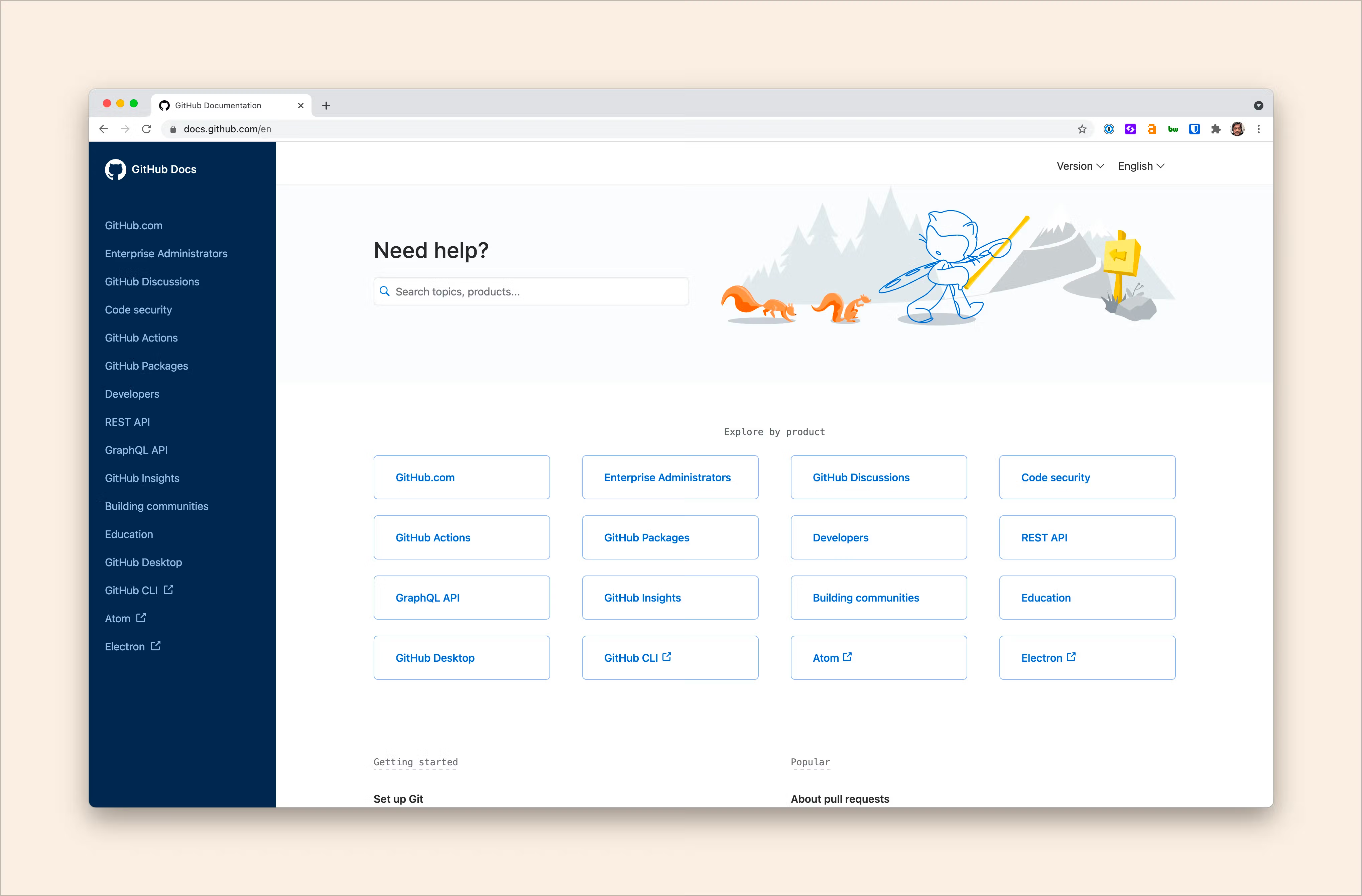
A great example of how a brand can thread personality and charm into a customer knowledge base. Visuals are not space fillers, they’re space makers and they can evoke a lot of emotion. GitHub has used an empowering visual to emulate how they want the Knowledge Base user to feel, and it works.
Knowledge Base Best Practices
Here are a few general guidelines that we came up with for those who are writing knowledge base articles.
Start with relevant information
Chances are you won't be able to document everything at first. Instead of writing knowledge base articles in one sitting, identify the most critical parts of your business that need to be documented first, either for internal purposes or for customer support.
By setting priorities, you'll build your company knowledge base content step-by-step, giving people the information most in-demand quickly and backing it up with lesser priority knowledge later.
Identify critical areas for documentation before you create a knowledge base article. Set priorities and build the knowledge base gradually, with a focus on important information and frequently asked questions. While you should aim for a comprehensive knowledge base in the long term, start small and expand your information one knowledge base article at a time. Prioritize and address your most pressing needs first, and deliver high-quality articles that provide necessary information.
Make it collaborative
Your knowledge base should be interactive. Involve your employees in your knowledge management strategy from day one. By doing so, you'll get employee buy-in, which will encourage them to ensure the project succeeds, and people use the knowledge base.
Define Clear Guidelines
Guidelines play a crucial role in creating and maintaining effective knowledge base articles. They help both employees and customers understand how to navigate and contribute to the knowledge base document. Start with a style guide clearly stating how to format documents and the language and tone to use—MailChimp does this extremely well. By defining contributor's guidelines, you're building a knowledge base that has the capacity to build and run itself. It will also enhance readability, accessibility, and navigation for all users. Keep your guidelines clear and straightforward, and don't be afraid to use knowledge base examples and screenshots to get your point across.
Choose the right Knowledge Base software
There are many knowledge bases, some of which you're probably using but just haven't considered being one. Tools like Slack, Google Drive, even Trello, are often used as knowledge bases, but they're not built for it.
To truly harness the benefits of a company knowledge base, it's recommended to explore purpose-built knowledge base software. Today, there's a wide range of purpose-built knowledge base solution, and we'll do the leg work for you. From a simple content management system to a more advanced real-time system with premium collaboration features or artificial intelligence, find what’s right for you.
A few questions to ask to help you decide are:
- What are the internal or external use cases your KB needs to fulfill?
- Can the KB plan scale with your team?
- Is this KB intuitive enough for your team?
- Does the KB integrate with the tool you use?
- Can I find back information quickly through navigation or search?
- Does it have a knowledge management system?
- Is the user experience intuitive enough to make content creation breezy?
- Does it have a help center with how-to guides to aid customer self-service?
- Is its pricing in budget as your team scales?
- Can it streamline documentation in your team?
Once you've answered these questions, you'll have a clearer idea of the knowledge base plan you need for it to be a success in your company.
Want a more in-depth research guide to choose the best knowledge base for your team? Check out our round-up of the top 22 Knowledge Bases of 2024.
Write skimmable content
People don’t want to read big chunks of text. Most people skim documents instead. Based on this insight, use smaller paragraphs, ample headings, bullet points, images, screenshots, etc to make content easy to read.
What Are The Benefits of an Effective Knowledge Base?
Whether you're building a B2B or B2T knowledge base, there are so many benefits that a good knowledge base can bring. If you're looking to build a business case for starting a knowledge base project, look no further.
These knowledge base benefits will help strengthen your case and build context around the project you want to kick-off.
Store All Company Knowledge
Every day brings an enormous amount of data and information that runs the risk of being lost when stored in multiple places: from different tools like personal google drive files or notes to sitting silent in someone's mind. However, the benefits of a knowledge base are immense.
A good knowledge base manages and organizes company-wide information, so it's accessible to those that need it, as well as never running the risk of getting lost or having it leave when talent leaves.
You're sure to keep this information forever, strengthening your company's foundations, avoiding long-term knowledge gaps, and decreasing knowledge dependency on just specific people in the team. Some great examples of teams already doing this are Basecamp, GitLab, and Netflix.
Increase Team Productivity
Writing knowledge base articles is a crucial aspect of building an effective employee knowledge base. A good internal knowledge base will help your employees find the right information quickly without having to (virtually) tap on their teammates' shoulders, pestering colleagues with common questions, and repeatedly distracting them.
A study conducted by McKinsey revealed that improved communication and collaboration through technologies could raise the productivity of knowledge workers by 20-25%.
By creating a knowledge base with a search function, you empower your team to work more independently, spend less time asking questions, and enable contact time to be more productive—creating great work.
Enhance Employee Onboarding
Growing your team is no easy task. It costs hiring teams close to 1/3 of a candidate's annual salary to hire them, and recruiters alone spend 1 to 3 days onboarding a new recruit. It's not uncommon for hiring managers to spend a lot of their days onboarding a new team member.
The personalization is all well and good, but when you're having to onboard hundreds of employees at a time, this process simply isn't scalable.
Building a knowledge base with up-to-date information will help new employees get up to speed with projects, policies, and company processes. Documenting onboarding also ensures that every employee has an equal onboarding experience and misses nothing.
You can take onboarding a step further by creating a new hire onboarding checklist to guide a new recruit through the information they need and ensure they leave no stone unturned. Overall, a good knowledge base can lay the foundations for a better employee onboarding process, creating a welcoming work environment for new hires, allowing hiring managers to focus their time on introducing new recruits to current projects rather than static processes and info.
In all, it has the power to drastically lower onboarding costs and time.
An employee knowledge base gives new employees a feeling of autonomy. Any employee has a ton of information they need to consume in their first few weeks with a new business.
Understanding the functionality of a new CRM, getting to know support staff and other team members, discovering new file formats, the list is long. Often new employees don't have the confidence to ask for a process to be repeated or even know whom to go to to get their answer in the first place.A knowledge base gives employees the option to familiarize themselves with the company in their own time and search for the resources they need.
Improve Customer Experience
Knowledge base articles play a vital role in the customer-facing side of a knowledge base, as they empower customers to self-help and troubleshoot their questions.
A customer knowledge base is not only for answering concerns or problems. It can lift a customer's experience by enhancing their knowledge of your product or service, helping them understand release notes or docs, and getting the maximum potential out of what you're providing.
By setting up a detailed and UX friendly customer knowledge base, you'll free up your customer success and customer services teams so they can focus on larger issues or more impactful cases.
Knowledge Base Management - You need to take care of it, like a house plant.
If you've onboarded the team well and provided some stellar writing and use guidelines, and knowledge base articles, it should empower others to keep the knowledge base documentation going.
However, try to have one sole manager of the knowledge base that ensures it's ticking over as usual and that people are using it correctly. This person is also responsible for reminding anyone that needs to update information. This responsibility is best with an office manager, an HR team member, or an internal communications assistant.
It's a good idea to set reminders to review your knowledge base documents, or as and when company updates come about, to make sure they are communicated clearly within the knowledge base.
Remember, a corporate knowledge base is there to enable your team to self-serve, eradicate support tickets, and grant easy access to essential information, workflows, processes, your OKR metrics, and more. You need to encourage your team, or your customers, to use the knowledge base as their go-to hub of information; you're creating new habits; it will take time, but the time it will save in the future is priceless.
If you're looking for an internal knowledge base that's collaborative and user-friendly, you can check out Slite. It ticks the above boxes: is simple to use, integrates with your tools, and has a powerful AI search function. Try it out for free.
But. Knowledge will always live beyond your knowledge base
While building a comprehensive knowledge base is essential, today's teams face a fundamental challenge that traditional knowledge bases don't solve: critical information lives everywhere. Your structured documentation might be perfect in your knowledge base, but real-time discussions happen in Slack, project updates live in Linear, customer feedback is scattered across support tickets, and technical decisions are buried in GitHub discussions.
This fragmentation defeats the purpose of a knowledge base as a single source of truth. Employees still waste time hunting through multiple tools, and customers can't find complete answers because context is missing from different platforms.
This insight led our team to build Super.work - an AI-powered enterprise search platform that connects all your company tools into one searchable interface. Instead of forcing teams to duplicate information in your knowledge base, Super makes everything instantly accessible through natural language queries like "What's our refund policy?" or "How do I configure the API integration?" Teams get comprehensive answers with source citations from across all platforms - your knowledge base, Slack discussions, project management tools, and more.
Super doesn't replace your knowledge base strategy - it amplifies it. Your carefully structured documentation becomes even more powerful when it's searchable alongside real-time context from all your tools. Employees find complete answers faster, customers get better self-service experiences, and your knowledge base becomes part of a unified intelligence system rather than an isolated repository.
At $15 per user per month, Super ensures no critical information gets lost in tool silos, transforming your entire knowledge ecosystem into an instantly accessible resource. Book a demo to see how unified search makes your knowledge base truly comprehensive.

