Imagine you’re looking at two bookshelves. One is randomly arranged with books in no particular order. The other is neatly organized by genre.
Even though both shelves have the same books, you’re naturally drawn to the second one. Why go through a mess when you can find what you need right away?
Well, your knowledge base is no different! Users want to resolve queries quickly to avoid confusion.
Want to build a user-friendly and informative knowledge base? Check out our list of the best knowledge base examples you can use for inspiration.
What is a Knowledge Base?
Definition and Purpose
A knowledge base is like a digital library, but instead of books, it houses a wealth of information, data, and knowledge. Think of it as a centralized hub where all your important information is stored and easily accessible. The primary purpose of a knowledge base is to capture, manage, and retrieve information to help solve problems, answer questions, and support decision-making. Whether it’s internal (for employees) or external (for customers), a knowledge base can be structured with formal documents or unstructured with informal notes and FAQs. It’s the go-to resource for anyone looking to find answers quickly and efficiently.
Benefits of Knowledge Bases
Improved Customer Support
Imagine having a 24/7 support team that never sleeps. That’s what a well-designed knowledge base offers. By providing self-service options, customers can find answers to their questions anytime, without waiting for a support agent. This reduces the number of support requests, allowing your support team to focus on more complex issues. A prominent search bar and clear categorization make it easy for customers to find the information they need, reducing frustration and improving their overall experience. In essence, a knowledge base empowers customers to help themselves, leading to quicker resolutions and happier users.
Increased Efficiency
A knowledge base is a productivity powerhouse. By centralizing all your information in one place, it eliminates the need to search through multiple sources, saving valuable time. Employees can quickly find the information they need, leading to faster decision-making and streamlined processes. This not only boosts individual productivity but also enhances overall organizational efficiency. Additionally, a knowledge base helps identify knowledge gaps, allowing you to develop targeted training programs and continuously improve performance. It’s like having a well-organized toolbox where you can find the right tool for the job instantly.
SEO and Visibility
A knowledge base isn’t just a support tool; it’s also a powerful SEO asset. By providing high-quality, relevant content optimized for search engines, a knowledge base can significantly improve your online visibility. Using keywords and phrases related to your products or services, it attracts more traffic to your website and helps potential customers find you. Moreover, a well-maintained knowledge base can establish your organization as a thought leader in your industry, building trust and credibility with customers and stakeholders. It’s a win-win: better support for your users and enhanced visibility for your brand.
5 Key Elements of Effective Knowledge Bases
User-friendly interface
A good knowledge base example should not put users in a “Where’s Waldo” situation where they struggle to find answers. A clean, user-centric design helps users navigate the knowledge base easily.
Robust search functionality
Add a search bar so users can quickly find relevant articles by typing phrases and keywords. To improve the search experience, implement a knowledge base search engine that includes advanced filters, auto-suggestions, and predictive text.
Clear categorization
“Tidy by Category” is Marie Kondo’s core philosophy for cleaning clutter. But hey, it can also be applied to knowledge bases. Categorizing information helps users understand the knowledge base structure and improves accessibility.
Mobile responsiveness
If given a choice to use our laptop or phone to do something, we always choose our phones! A mobile-friendly helps users access information regardless of screen size or device.
Integration of multimedia content
A picture is worth a thousand words, and a video is worth 10x more. Make sure your knowledge bases also include visual elements like videos and infographics.
15 Innovative Knowledge Base Examples
1. Canva
Canva is a graphic design platform, but it isn’t just used by designers. Any average Joe can use it to create pretty presentations, templates, and more.
This is also reflected in Canva's knowledge base design. Canva’s knowledge base stands out because its user-centric design makes it easy for everyone to navigate the platform.
It’s also evident from their copy that they aim to help you ASAP so you can continue making amazing designs.
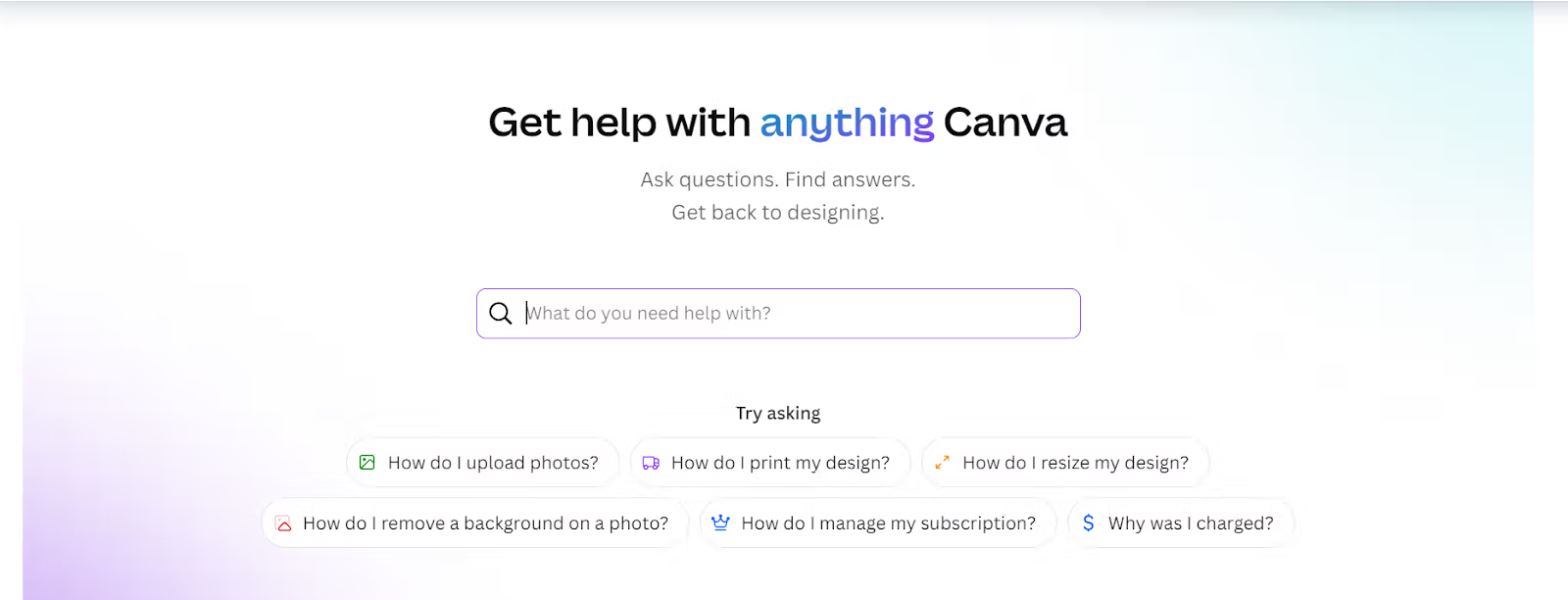
Key takeaway: Create a knowledge base with predictive search functionality. Help users resolve common queries with fewer clicks.
2. Mailchimp
When people hear “email marketing,” - they think of Mailchimp.
Mailchimp has detailed brand guidelines to help their team maintain consistency while creating content.
They provide resources on everything from visual identity to tone of voice. This ensures every piece of content they produce aligns with their positioning.
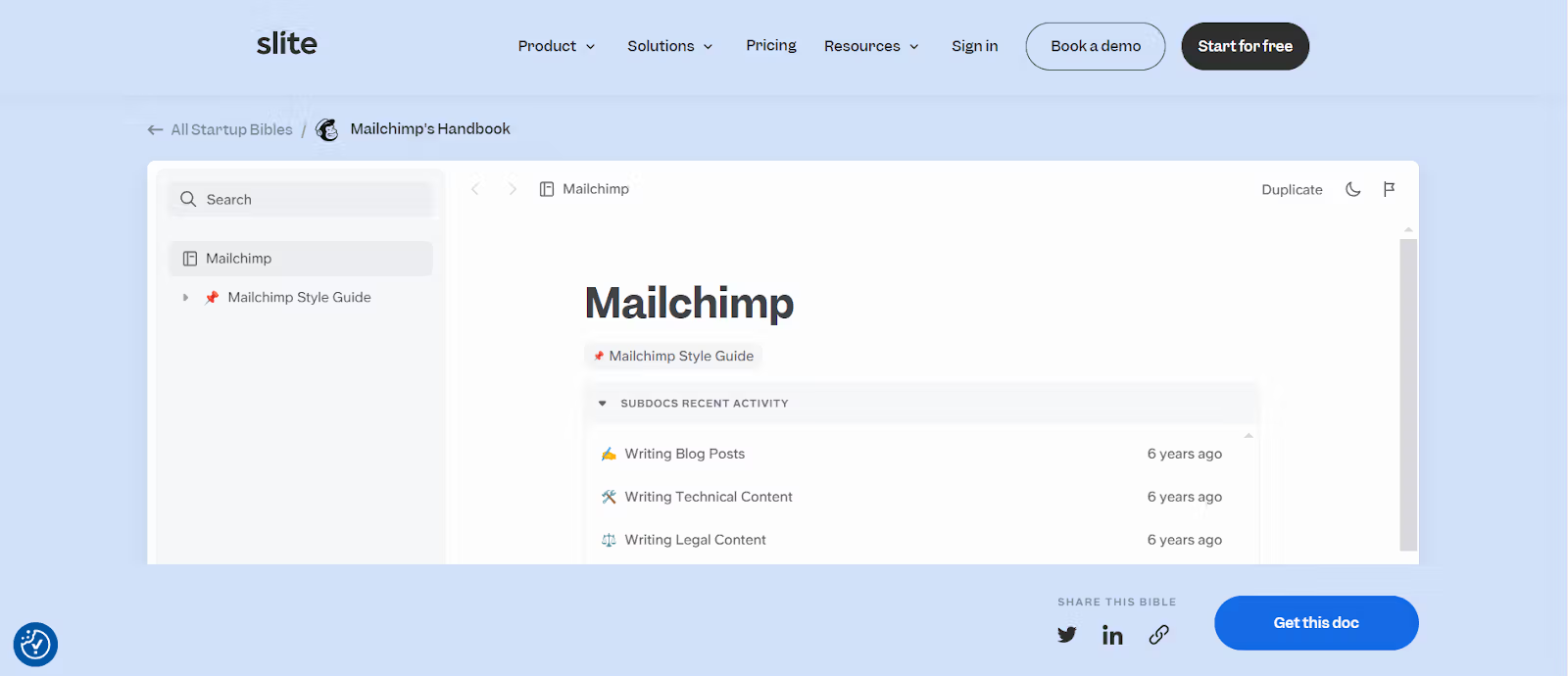
The handbook also includes interlinks to relevant resources so team members can access all the information they need without searching the entire guide.
Key Takeaway: Make sure your guides are clear and detailed so users can easily access all the information about a particular topic.
3. Asana
Asana is a project management tool used to boost productivity, improve team communication, and manage complex projects.
Its knowledge base offers a variety of articles, guides, and video tutorials covering everything from basic features to advanced management techniques.
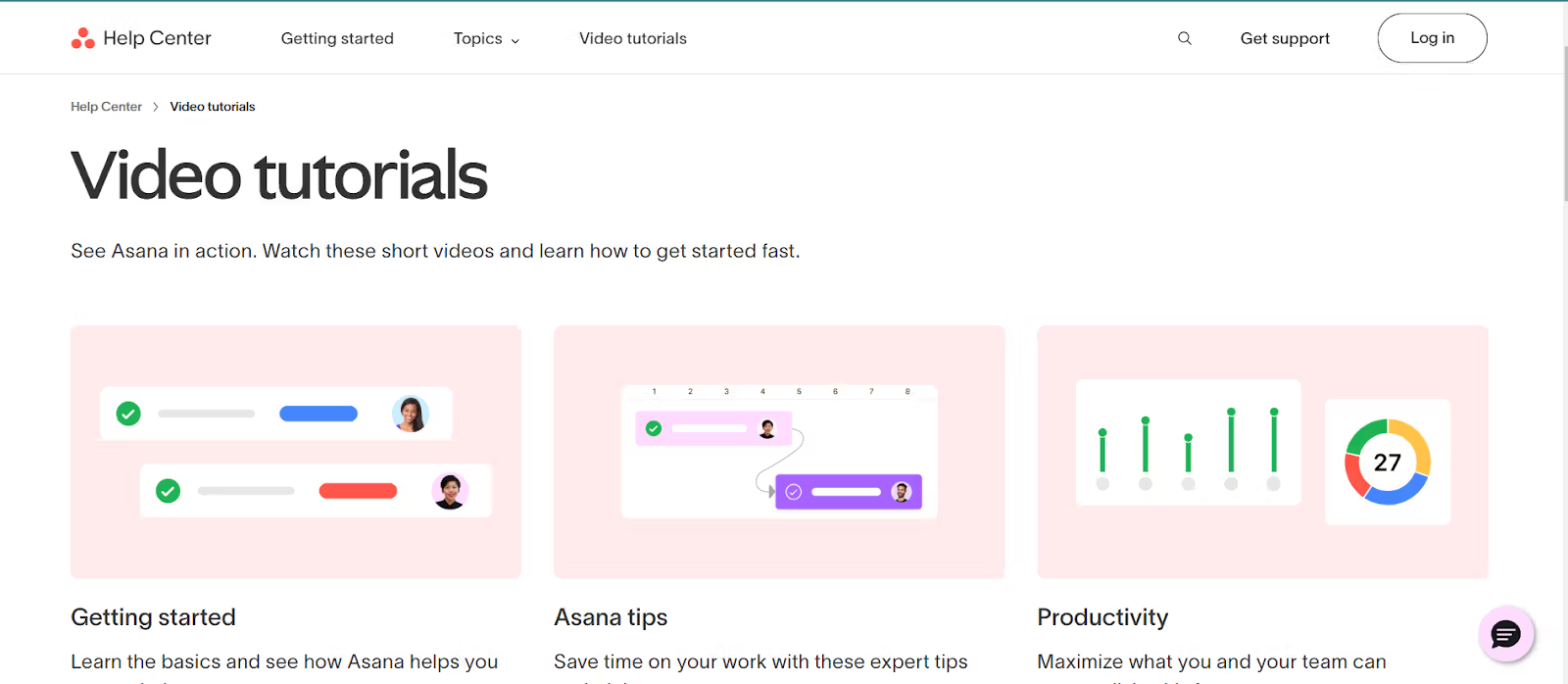
Asana has learning resources in all formats, so users can browse and find material that best suits their learning style.
Key takeaway: Some folks prefer text, while others watch videos at 2x speed. A knowledge base should prioritize user preferences and offer content in multiple formats.
4. Dropbox
Dropbox is a cloud-based file storage and collaboration platform that helps users store and share files securely.
Dropbox goes one step further by offering virtual troubleshooting sessions with instructors who know the product well.
The live troubleshooting model provides in-depth guided assistance. Users don’t just learn how to use the tool. They also discover how best to use Dropbox in their organization according to their unique needs.
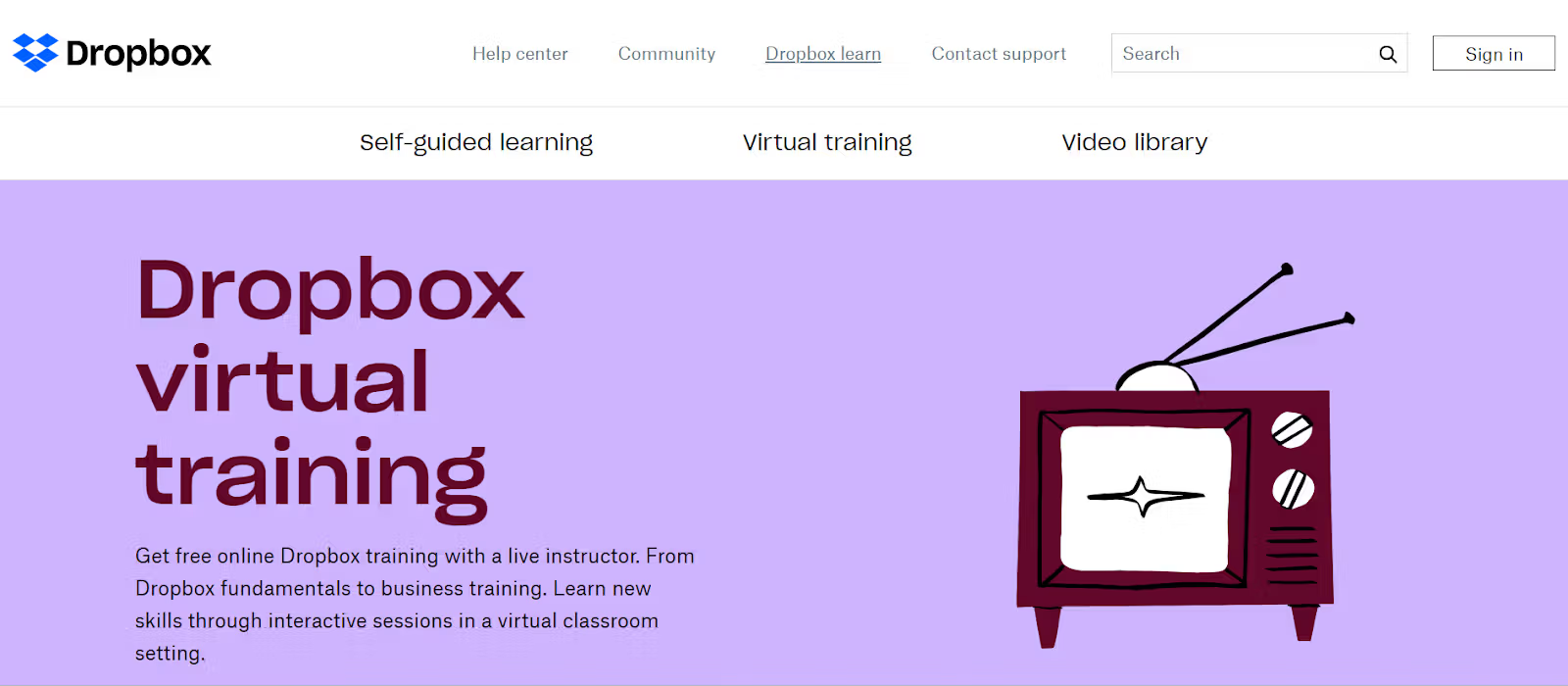
Key takeaway: Incorporate personalized learning for users. Brands can take a page from the Dropbox playbook and implement similar systems to boost user satisfaction and customer loyalty.
5. Optimizely
Optimizely is a leading digital experience platform specializing in A/B testing and experimentation to optimize customer experiences.
Its community forum, Optiverse, is a hub where users exchange ideas, troubleshoot issues, and share best practices.
Optimizely's knowledge base is community-driven. It leverages the expertise and engagement of its large user base to provide solutions and support.
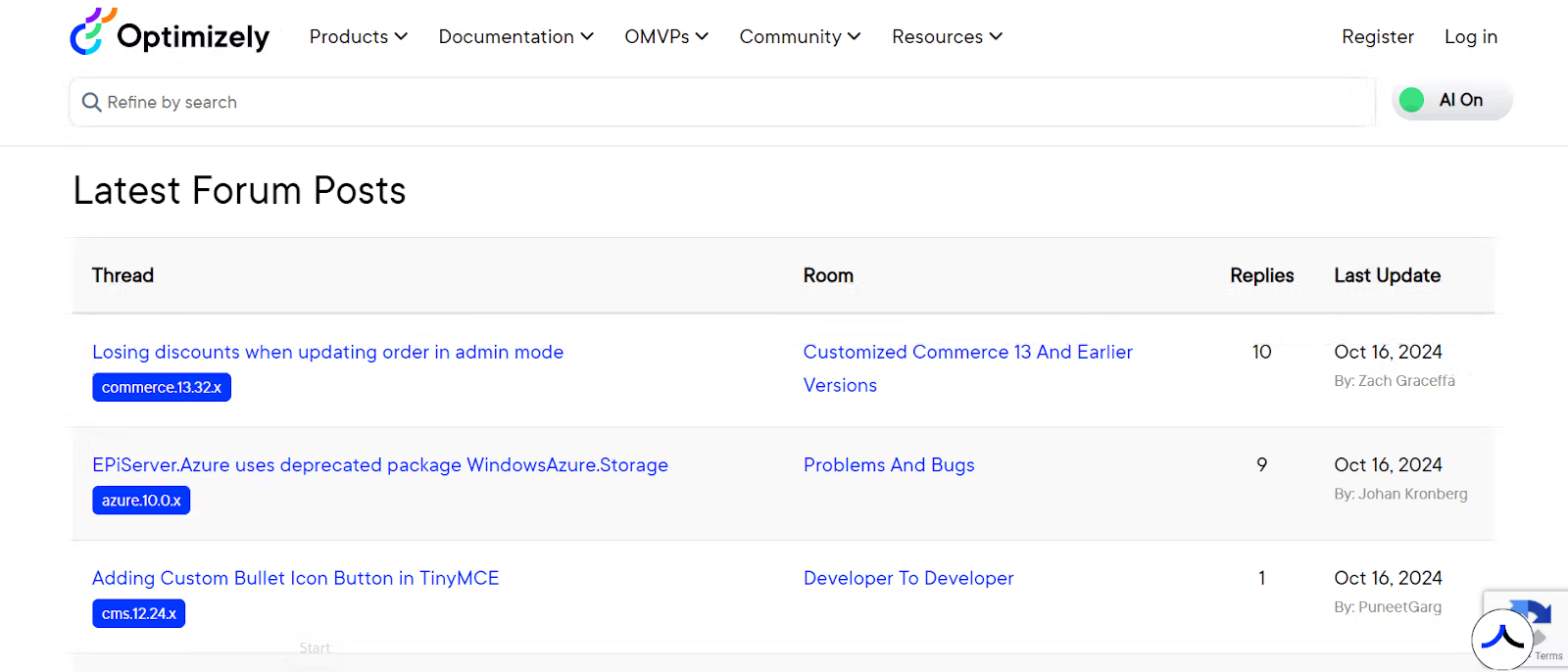
The community thrives on peer-to-peer support, which is highly effective for solving niche issues. Optimizely taps into its community's collective intelligence, ensuring faster and more diverse solutions.
Key takeaway: Focus on building a strong user community. User contributions can help your brand optimize knowledge base content, improve response time, and build brand loyalty.
6. Livechat
Every user visits a knowledge base for a different reason, and Livechat, as a customer service platform, gets this!
Livechat is a customer service software that streamlines communication between businesses and customers through live chat, ticketing, and messaging solutions.
The knowledge base has a role-based guidance system tailored to different types of users, such as agents and managers. Each role has customized tutorials, best practices, and troubleshooting tips specific to their responsibilities.
The content is organized to guide each user through particular tasks, whether setting up the software, managing customer interactions, or analyzing performances.
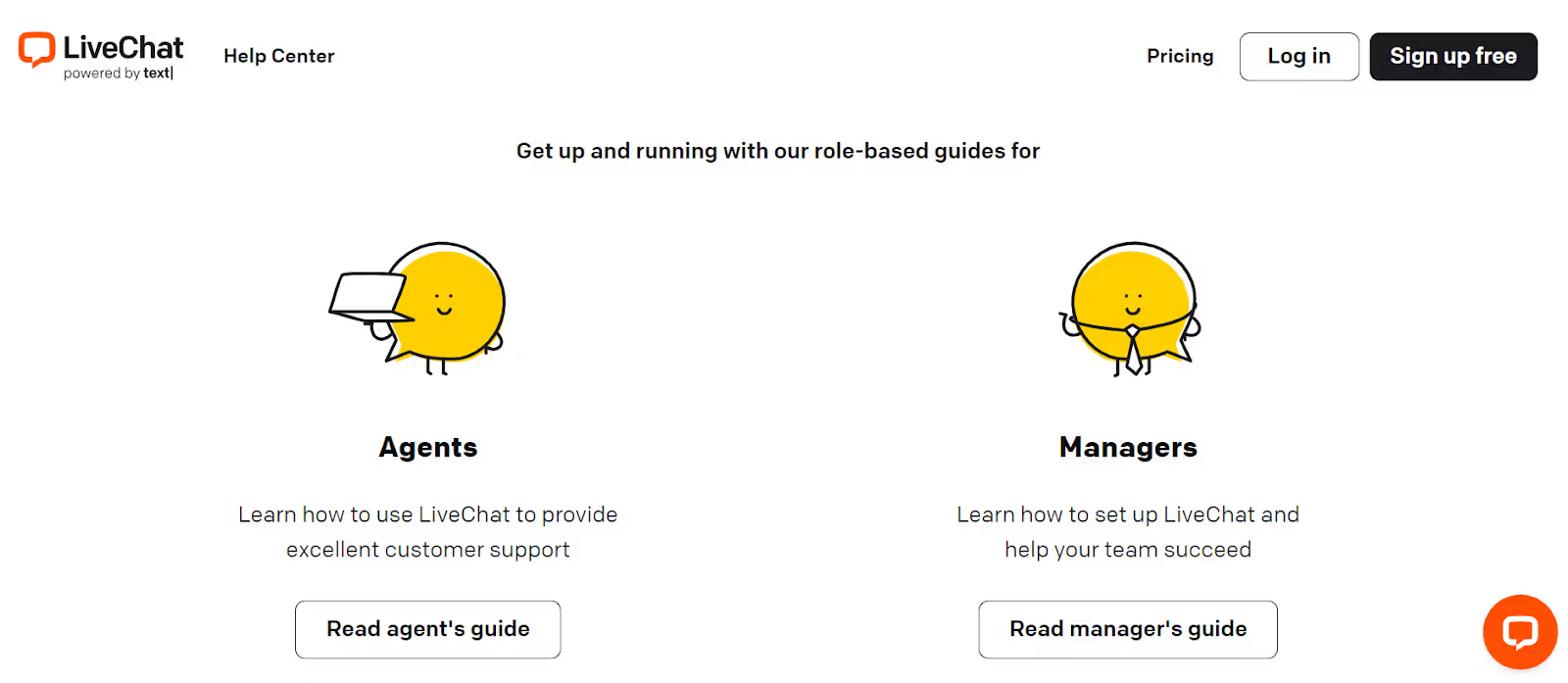
Key takeaway: Offer user-specific paths within the support documentation. Businesses can increase usability by segmenting content based on user roles or expertise, ensuring that the right people get the right information at the right time.
7. Lyft
Lyft is a ride-sharing company that connects passengers with drivers through its mobile app. So naturally, its knowledge base prioritizes mobile-first access, catering to users who primarily access the platform on the go for quick and easy navigation.
Its clean, responsive interface works seamlessly across smartphones and tablets. Lyft also integrates in-app help and direct access to support, ensuring users never have to leave the app to troubleshoot issues or find FAQs.
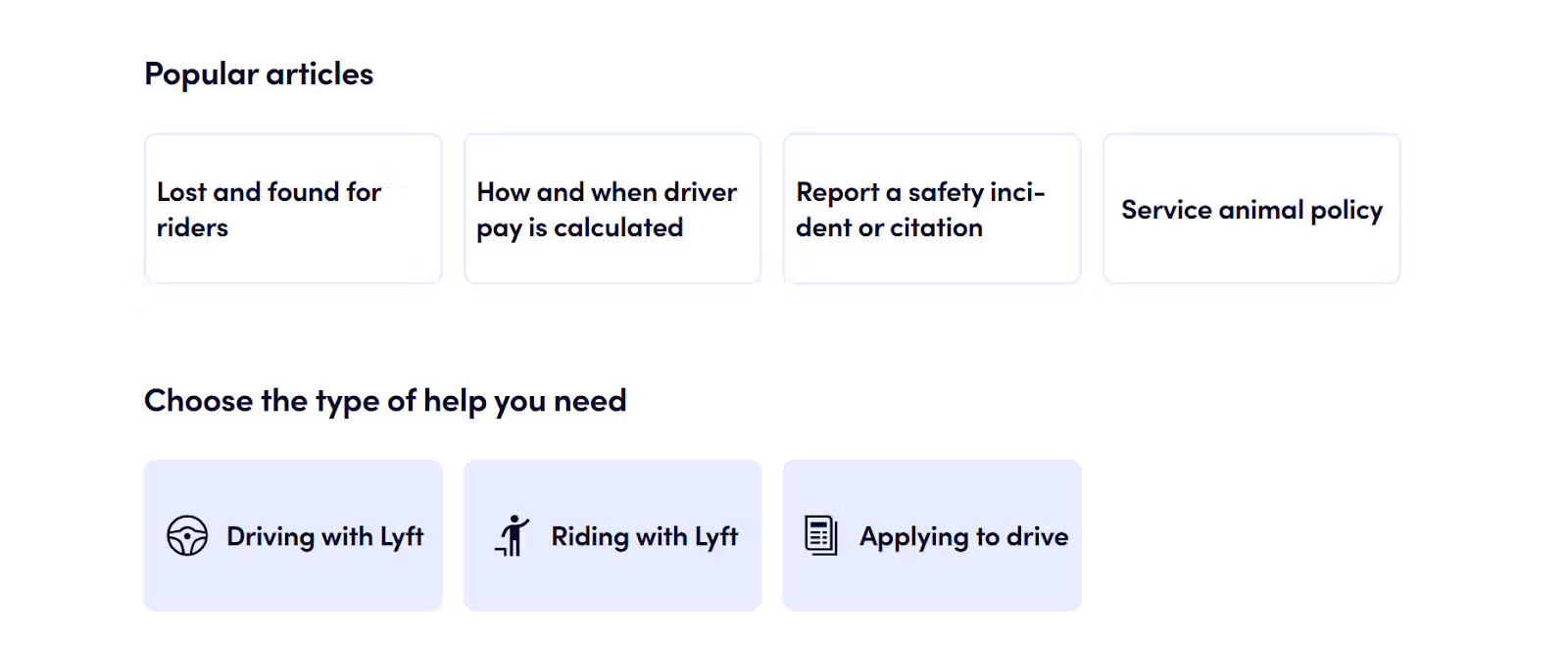
What makes Lyft’s mobile accessibility exemplary is its focus on customer convenience in real-time situations. With a fully accessible knowledge base on mobile devices, passengers and drivers can easily resolve issues wherever they are.
Key takeaway: Create a mobile-friendly knowledge base design with fast loading times and integration within the app to reduce support requests.
8. Shipt
Shipt is a same-day delivery service that connects customers with personal shoppers to deliver groceries and household essentials. The best part is that the knowledge base is tailored to both shoppers and customers.
For personal shoppers, it offers guides on best practices, tips for delivering excellent service, and troubleshooting advice for common issues in the field, like navigating customer requests or handling replacements.
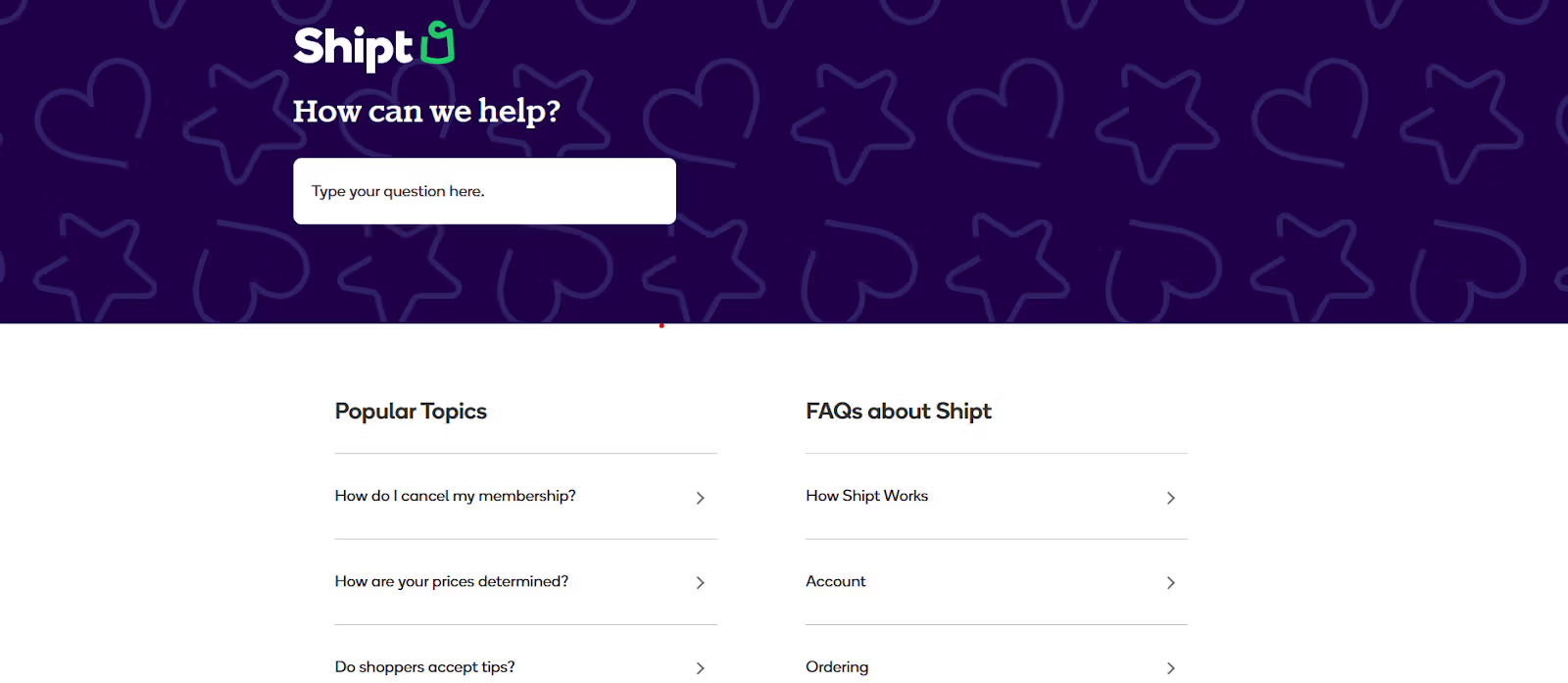
For customers, it simplifies how to place orders, track deliveries, and resolve service-related concerns. The support includes real-time updates and FAQs for delivery delays or inventory shortages.
Key takeaway: Tailor your knowledge base for all end users based on their roles and ensure they remain informed about how they should use your product.
9. HubSpot
HubSpot needs no introduction. The marketing automation software that coined the term “inbound marketing” knows how to give users what they want.
HubSpot transforms its knowledge base into a comprehensive learning hub that offers free courses for curious marketers. The courses include videos, practical exercises, and assessments and are industry-recognized, adding value to users' resumes and career progression.
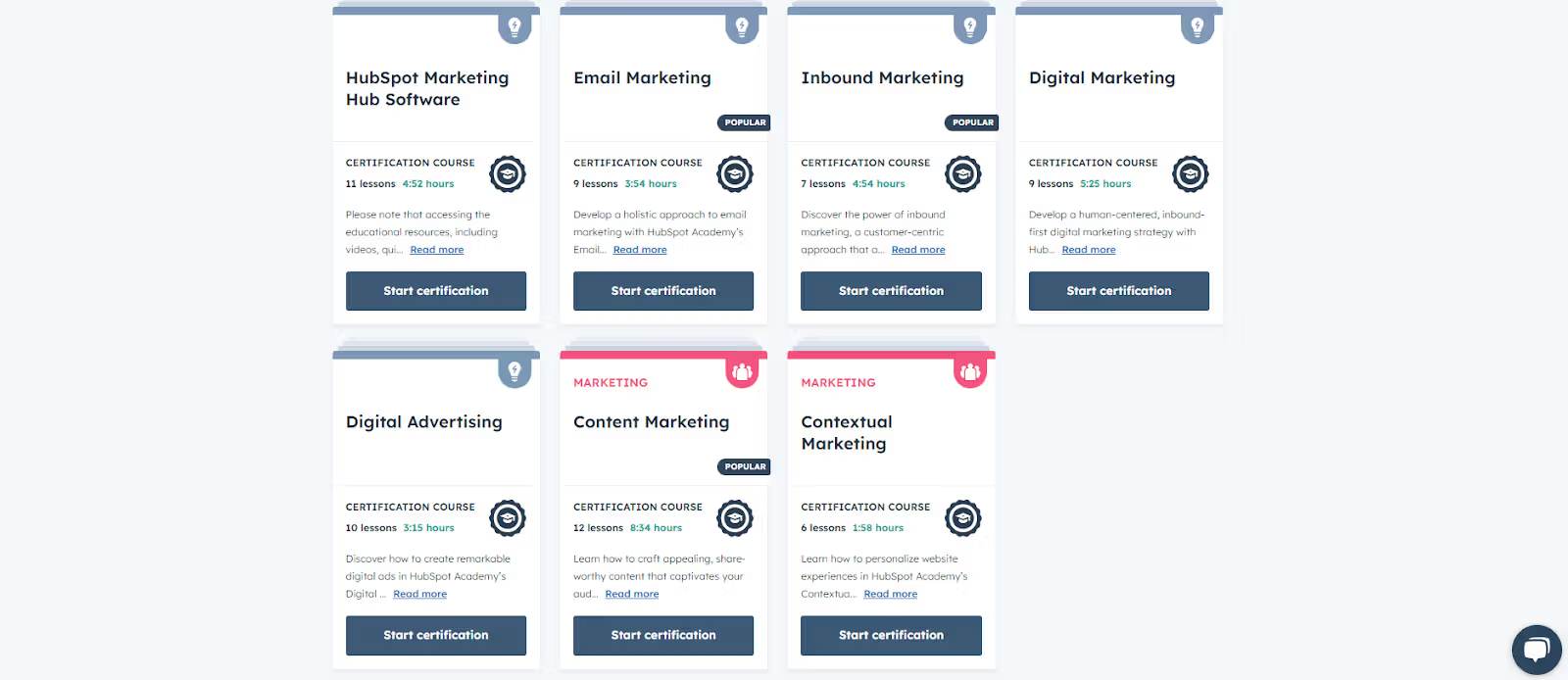
Key Takeaway: Offer learning resources like courses, templates, etc., to help users grow professionally. Providing certifications and practical skill training can deepen customer engagement and nurture long-term relationships.
10. Spotify
Spotify is a popular music streaming platform, and its help center offers more than articles and guidelines.
Its knowledge base integrates with the Spotify community, where users interact by sharing playlist ideas, discussing issues, and offering solutions to common technical problems.
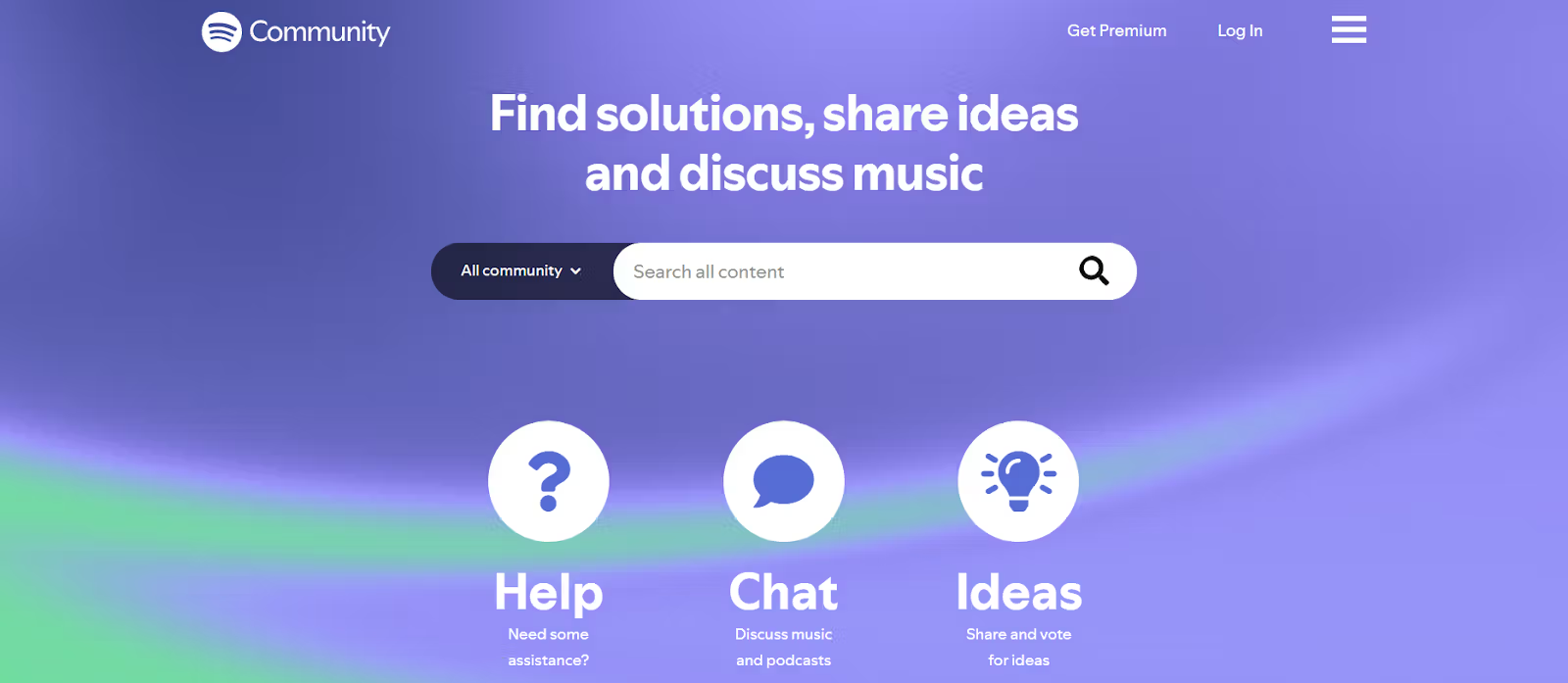
Spotify’s user community integration makes its knowledge base highly interactive and vibrant. The “Community Rockstars” play an active role in guiding discussions and helping fellow users.
The voting and feedback system gives users a sense of ownership in Spotify’s development and improves customer engagement.
Key takeaway: Spotify’s approach teaches the importance of promoting a strong, engaged user community. Integrate community feedback loops to create a highly user-centric knowledge base.
11. Airbnb
Airbnb is a global online marketplace for lodging and travel experiences that connects hosts with guests. Airbnb has a segmented knowledge base to provide specific guidance for hosts and guests, ensuring each group gets specialized support.
For hosts, it offers comprehensive resources on listing management, hospitality best practices, and handling guest interactions. Meanwhile, guests receive guidance on booking, payment issues, and safety tips.
The standout aspect of Airbnb’s multi-audience approach is showing its customers it truly cares. They’ve included a “safety guide” for travelers. This proves they go above and beyond to ensure their customers have a wholesome experience.
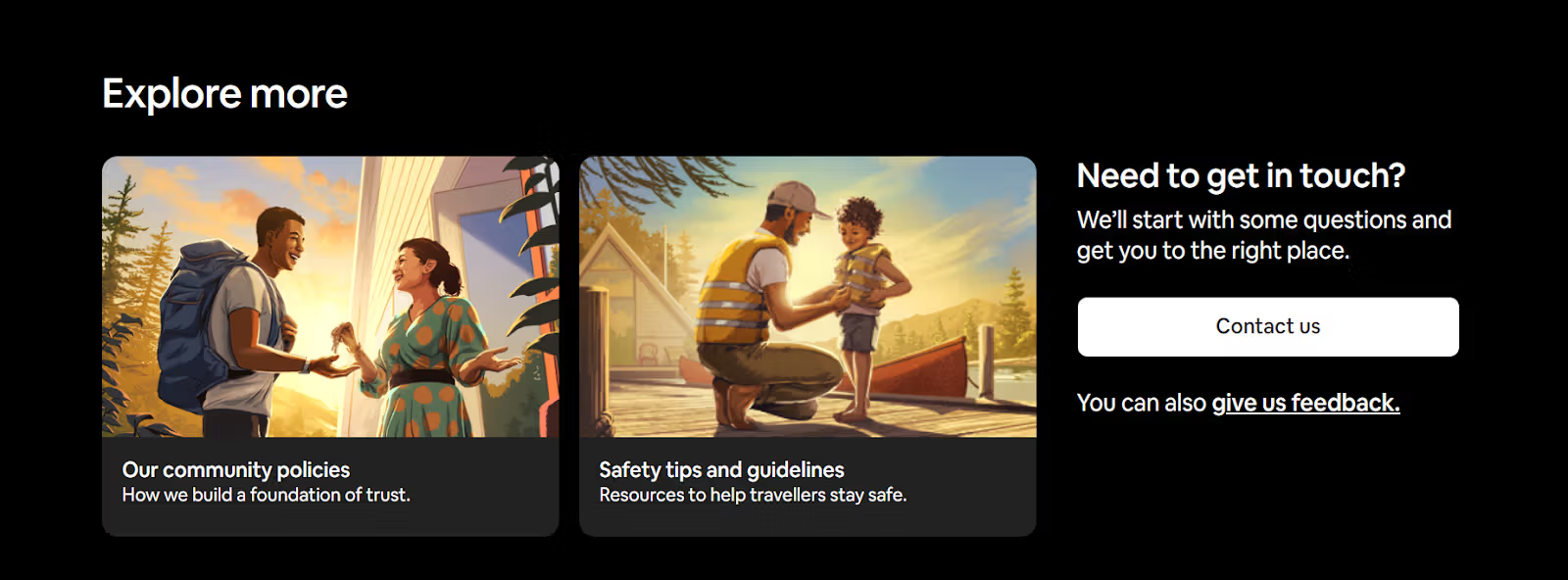
Airbnb recognizes the different needs of hosts and guests and ensures relevant results for its users. Segmenting resources reduces confusion while including community tips, which adds depth to the knowledge base.
Key takeaway: Think outside the box and offer valuable resources for all user journey stages. Connect with your customers and show that you value them.
12. Slite
Of course, this list would be incomplete without our personal favorite: Slite!
For those who don’t know, Slite is a collaborative documentation platform designed to help teams organize and share knowledge efficiently.
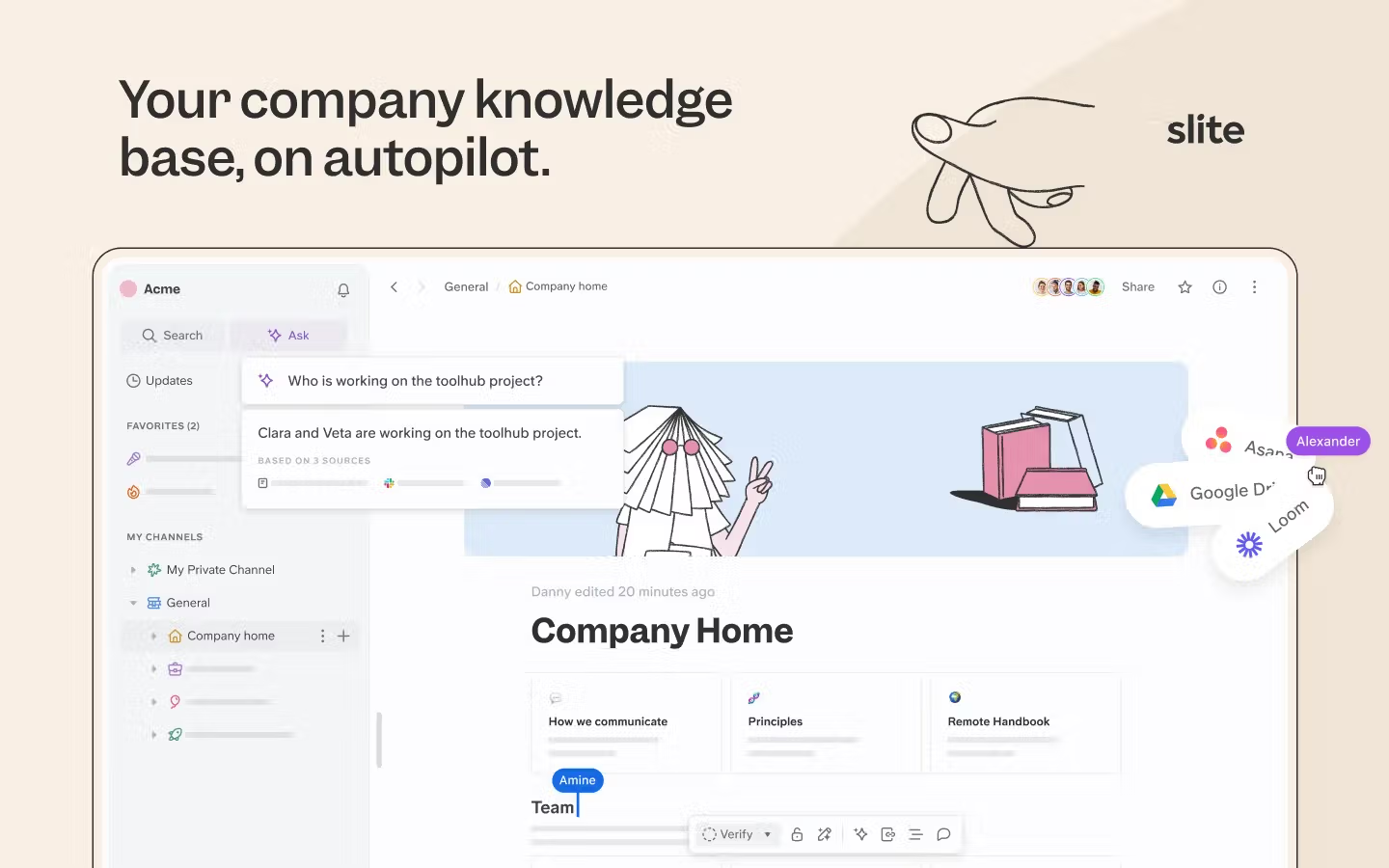
Given that the world has gone into hybrid and remote work mode, Slite’s knowledge base focuses on team collaboration.
Our platform allows teams to leave comments, tag members, and track changes. Its integration with other tools keeps knowledge sharing and task tracking in sync.
Key takeaway: Maintaining a knowledge base shouldn’t be a one-person job. Incorporate collaboration into the knowledge base so the entire team can improve your knowledge management process.
13. Buffer
Buffer is a social media management platform known for its transparency and remote-friendly culture.
Buffer’s knowledge base includes comprehensive resources designed to immerse new employees in the company’s values, tools, and workflows.
It covers everything from company culture and communication guidelines to practical tutorials on using Buffer’s tools and systems.
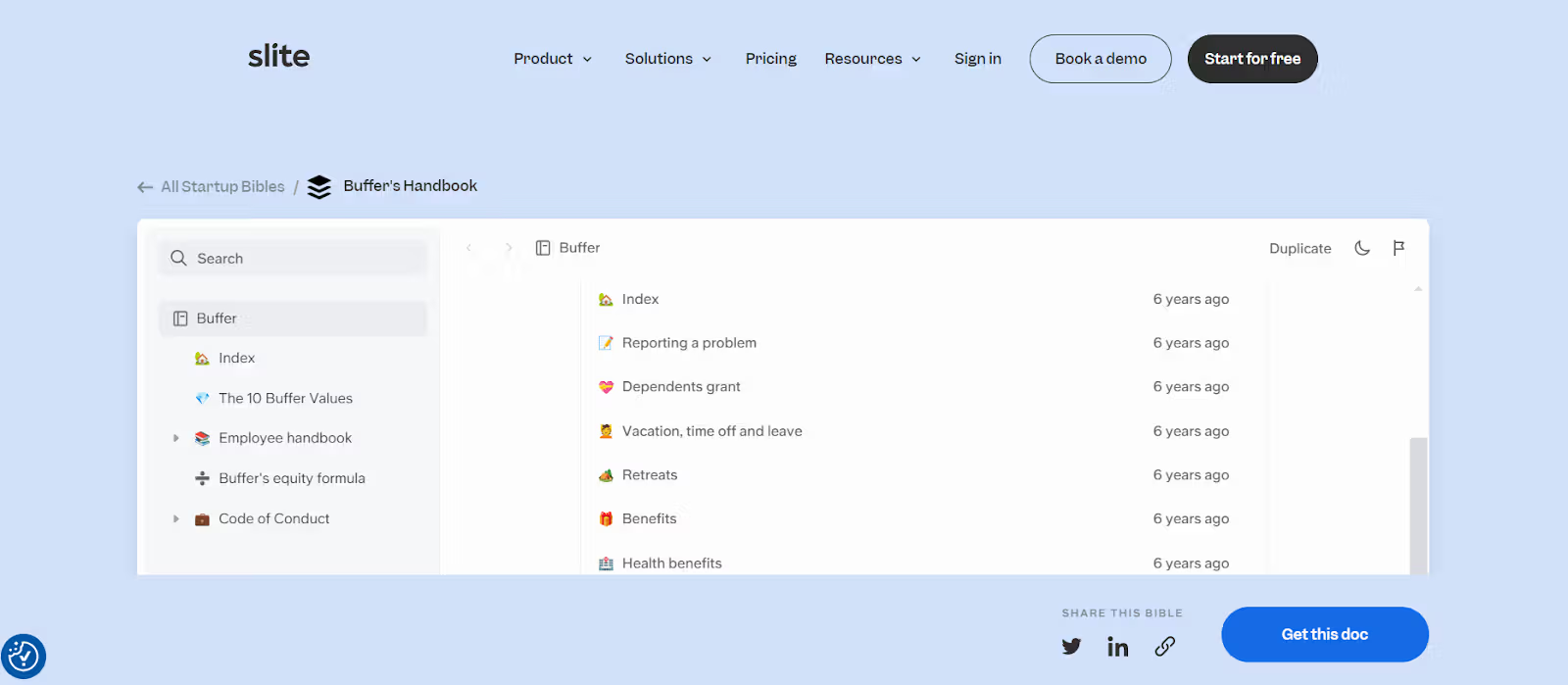
The onboarding process includes self-paced learning modules, which include videos, articles, and checklists.
Buffer also incorporates an open-access philosophy, making much of its internal knowledge, such as salary data and remote work best practices, available publicly.
Buffer ensures employees have clarity from day one. They provide a clear, structured knowledge base that includes cultural integration and technical training.
Key takeaway: Maintain transparency in your knowledge base. The more your users know about your process and story, the more they trust you.
14. Basecamp
Basecamp is widely known as an easy-to-use project management tool. It has been around for quite a while and has undergone many changes.
The help center caters to different types of users through multiple versions of its platform.

Each version includes clear, easy-to-follow guides for new users and seasoned teams. The platform offers project templates, best practices for team communication, and tips on managing workloads efficiently.
Key takeaway: Every user might use a different version of your product. Keep your knowledge base updated for all variations so users won’t have to contact your support team if they use an older version.
15. Zendesk
Zendesk is a customer support platform, so there’s no doubt they know how to maintain a knowledge base that serves as an extension of the customer support team.
One unique aspect of Zendesk’s knowledge base is its “news and updates” section. They drop feature announcements within their help center so users can discover new product updates while learning about the product.
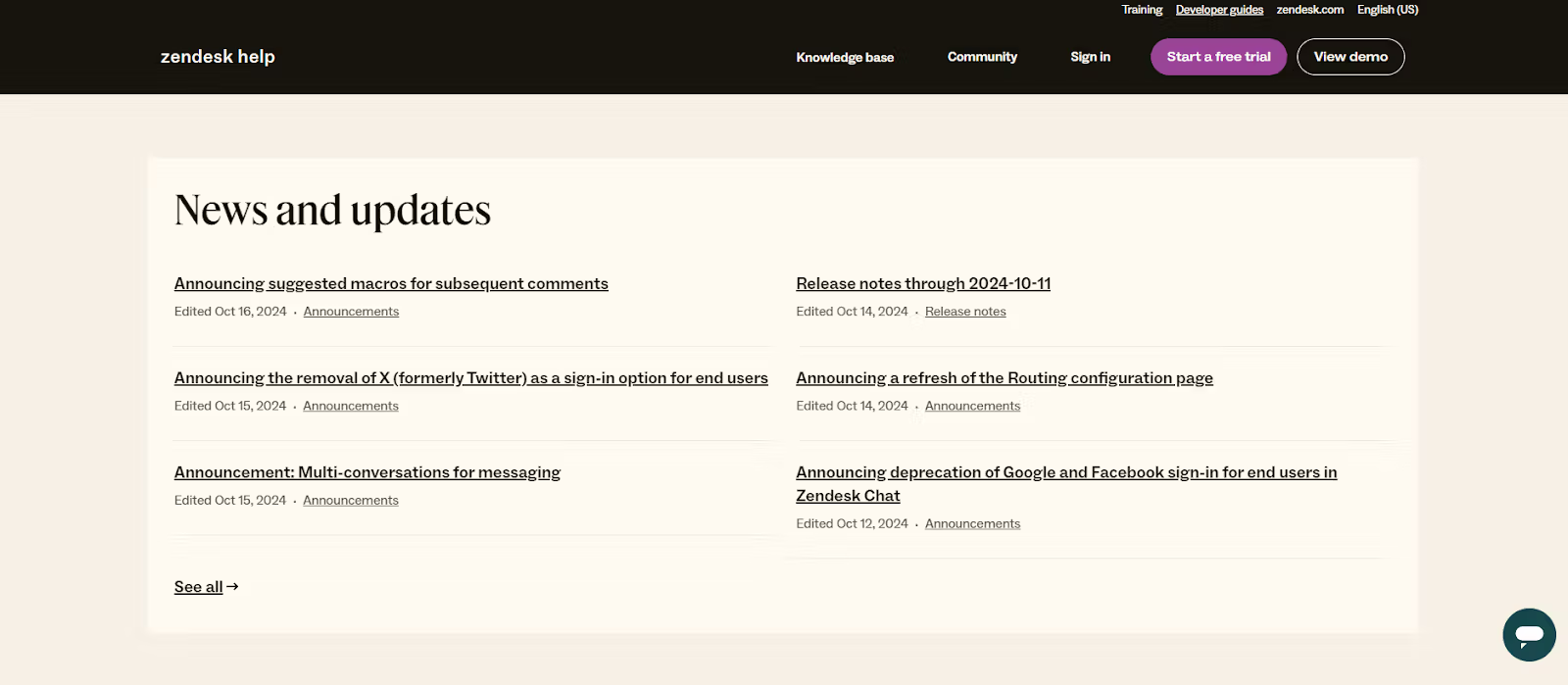
Users can learn how the update can benefit them or why Zendesk is removing a particular feature.
Key takeaway: Keep users informed about the latest updates. Make sure they know about new features and how to use them in their daily activities.
Emerging Trends in Knowledge Base Design for 2025
AI-powered chatbots and smart search
Using AI-powered chatbots enhances user experience by providing instant responses to common queries. AI-powered smart search, including a well-designed search function, improves accuracy by suggesting relevant content and delivering personalized results.
For instance, we’ve just launched AskX, a Chrome extension that gives answers from your company Knowledge Base without you having to switch tabs. All you have to do is ask!
Video and interactive content integration
Not all users like lengthy text guides. Add step-by-step video guides or interact with diagrams or quizzes to keep things interesting.
Accessibility features
Focus on adding reader compatibility and clear keyboard navigation. To help users read better, provide options to adjust the color contrast or size of the text.
Mobile-first design
Offer optimized layouts and functionality for smaller screens, such as the layout, buttons, and navigation. Make sure that the content is accessible anywhere, anytime.
How to Apply These Examples to Your Own Knowledge Base
Display most frequently used assets front and center
Every team has a document, guide, or video they refer to regularly. Whether it’s a Miro diagram, a Loom video, or a collection of knowledge base articles, make sure it’s prominently placed in your knowledge base for easy access.
If it’s a help center for your website, add FAQs in the first fold so your users can get their answers in just one click.
Adapting ideas to your specific needs
Tailor the features of your knowledge base software to fit the type of information you provide and the audience you serve. For instance, if your product is too technical, interactive videos will be more useful than images.
Balancing innovation with usability
It is important to introduce new features, but not at the cost of confusing your users. Too many features can frustrate users instead of helping them. Always test the latest features to see if they add value to your system.
Measuring the Success of Your Knowledge Base
Hooray, now you’ve created your knowledge base! Now, what? Remember, your job isn’t done once you publish your knowledge base to the website. It’s important to analyze whether users actually find your knowledge base helpful.
Here is a list of KPIs you can track to measure the effectiveness of your knowledge base:
Key performance indicators (KPIs) to track
- Article Views: Tracks popular content and common issues that need addressing in a knowledge base article.
- Search Success Rate: Measures the percentage of searches that yield useful results.
- User Feedback and Rating: Assesses content quality through user ratings and comments.
- Resolution Rate: Tracks the percentage of inquiries resolved without agent assistance. A high resolution rate suggests that the knowledge base helps users find solutions independently.
- Average Time to Resolution: Measures how quickly users find answers in the knowledge base. Shorter times say that users can easily navigate and access required data.
- Customer Satisfaction: Tracks user satisfaction after accessing content. Higher CSAT scores state a positive perception of the knowledge base.
- Churn Rate of Articles: Track how often articles become outdated or need significant updates. High churn rates show that content needs regular reviews and updates.
Tools for analyzing knowledge base effectiveness
Now that you know the metrics, you need the right tool to get the job done. Slite offers knowledge base insights to give you the complete picture of how users navigate your knowledge base.
You can see the number of times users have viewed your knowledge base, the number of edits made, and the number of questions asked.
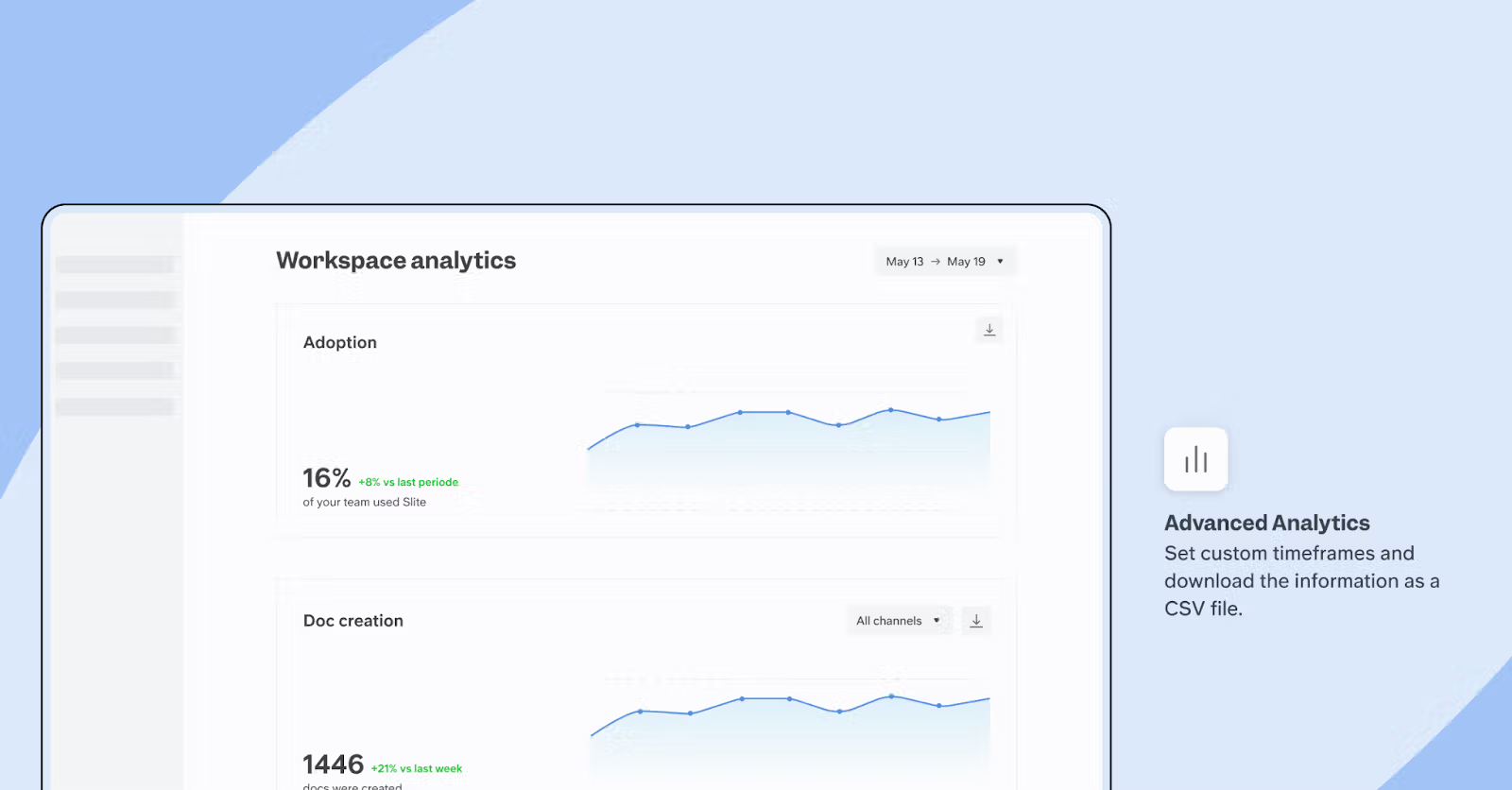
With our "Ask Insights" feature, you can view all the questions that have gone unanswered. This data can help you add more relevant questions to your knowledge base.
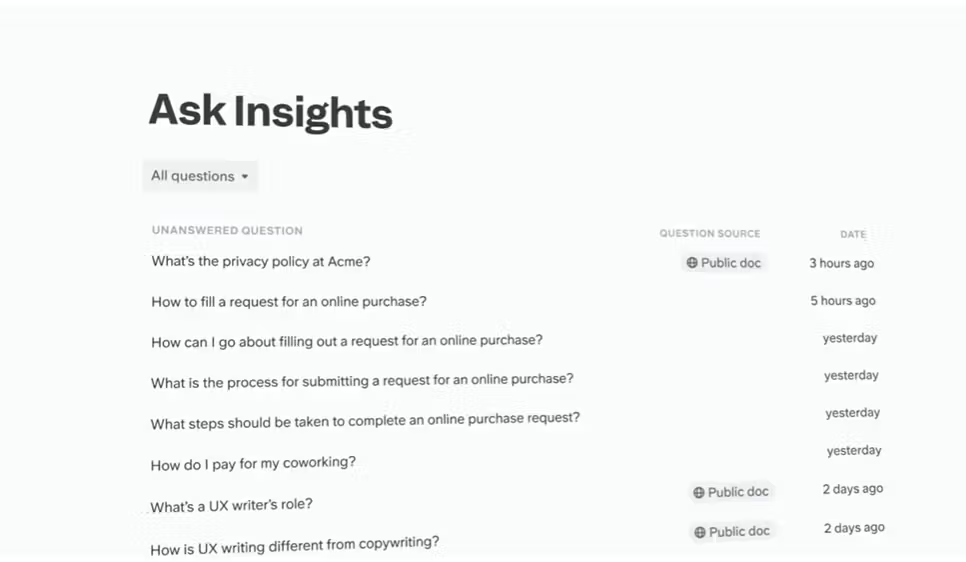
Doc insights also show who viewed your doc and when it was last viewed.
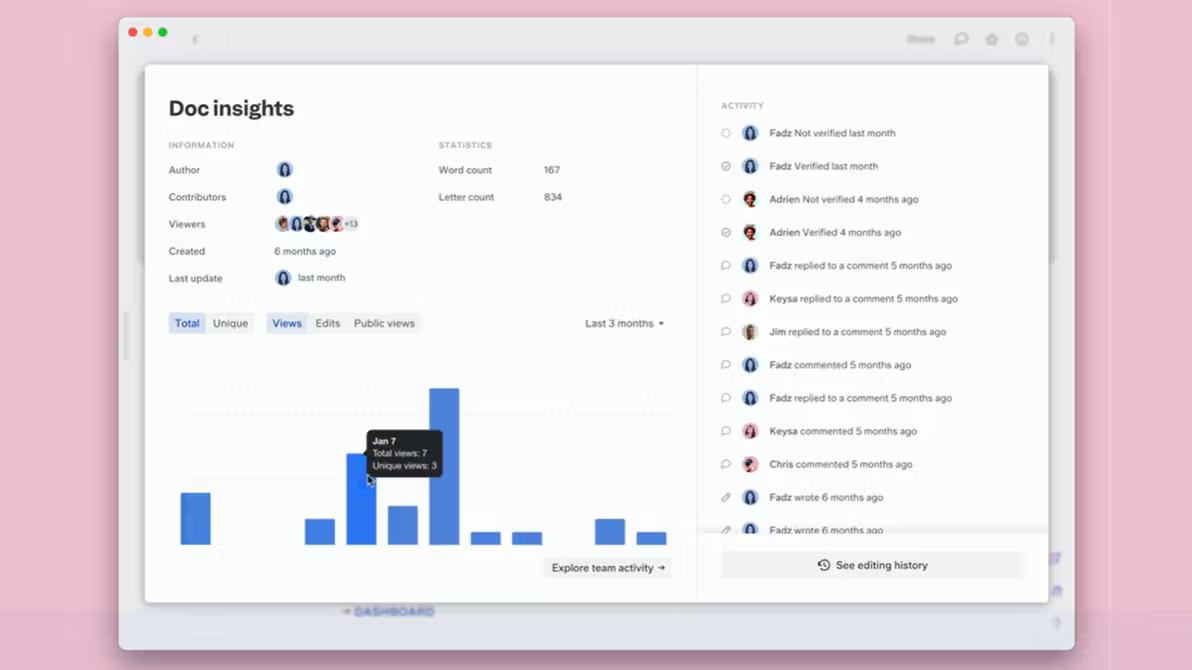
Common Pitfalls to Avoid When Redesigning Your Knowledge Base
Overcomplicating the design
Advanced tools are a double-edged sword. They can be useful to the power user but mostly, they can overwhelm users. Remove excessive design elements or cluttered pages, and keep your knowledge base simple.
Neglecting mobile users
Provide a layout that adapts well to smaller screens. Add easy-to-click buttons and search functions so mobile users have no trouble.
Failing to update content regularly
A knowledge base is only as useful as its content. To keep your knowledge base valuable, regularly view and update its content. Remove outdated entries and add new resources wherever necessary.
Create the perfect knowledge base with Slite
We’ve given many examples of creating a knowledge base. However, applying these tips practically might make you feel stumped.
Keeping your knowledge base user-friendly and updated is a mammoth task. Luckily, that’s where Slite can help!
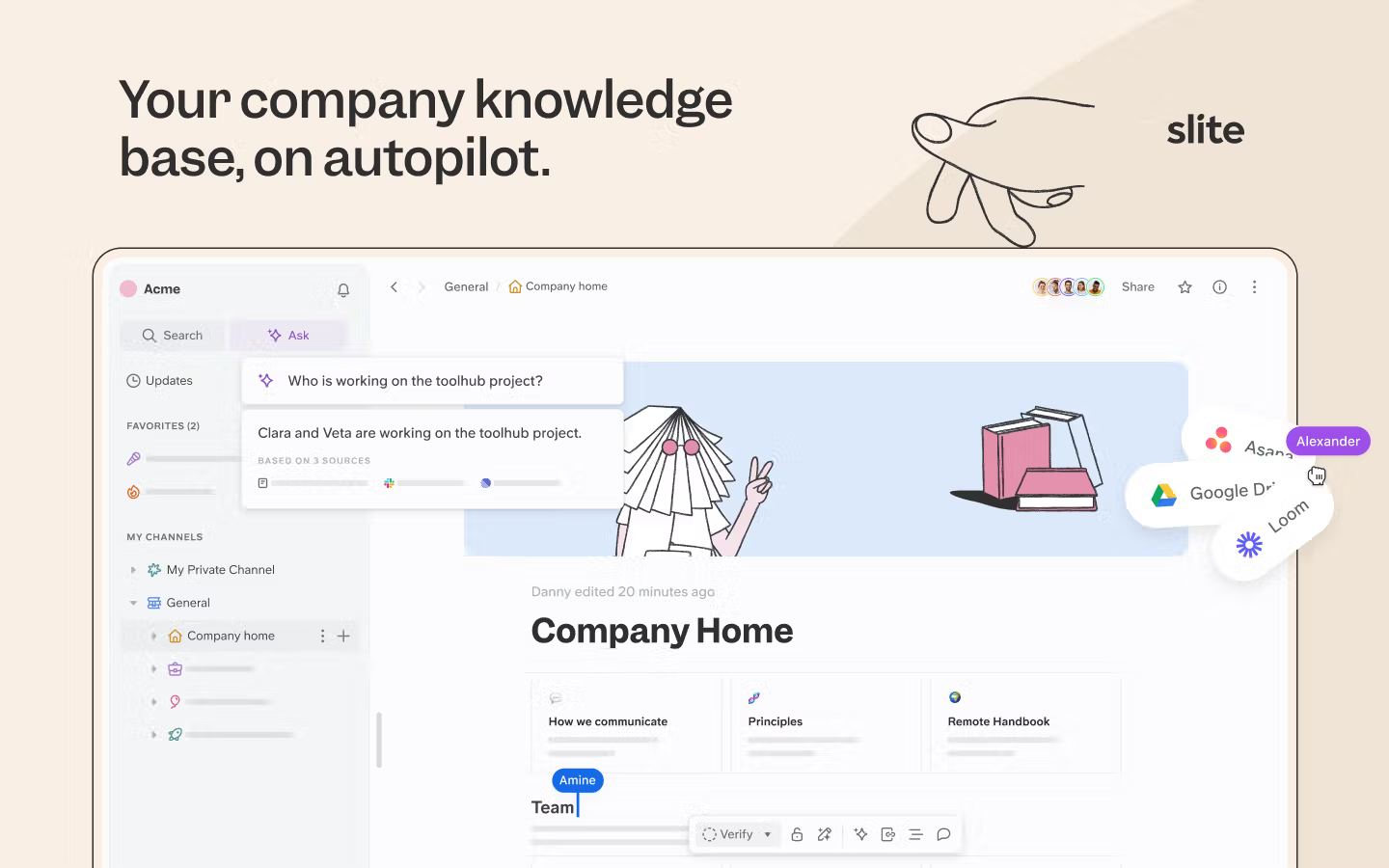
Slite helps you ensure that important information isn’t lost in a sea of tools. Collaborate with the entire team to improve internal documentation, be it a company wiki or an employee handbook.
Start your free trial today and say goodbye to messy knowledge bases!

