There's been no big leaps or advancements in Knowledge Base over the last decade. Sure, we've seen better editors, speed improvements, and design refreshes. But no big AHA moment. And it's not because Knowledge Bases were perfected 10 years ago.
The users have always struggled with the same challenge - A poorly maintained Knowledge Base becomes messy, outdated, and unreliable. And Knowledge Bases have tried to solve these one at a time. But nothing big has changed. The promise of your Knowledge Base being your 'single source of truth' would fall through.
It's changed with the AI-fication of SaaS. Now, Knowledge Bases are one of the most exciting areas where AI features fix a lot of challenges that were deemed unsolvable before. Let's take a look.
What's an 'AI' Knowledge Base?
An AI Knowledge Base is like a standard Knowledge Base but with AI features for writing, searching, and managing docs is called an AI knowledge base. Knowledge Management has three parts to it:
- Identify Knowledge Gaps
- Creating Knowledge
- Managing Knowledge
- Surfacing/Accessing Knowledge
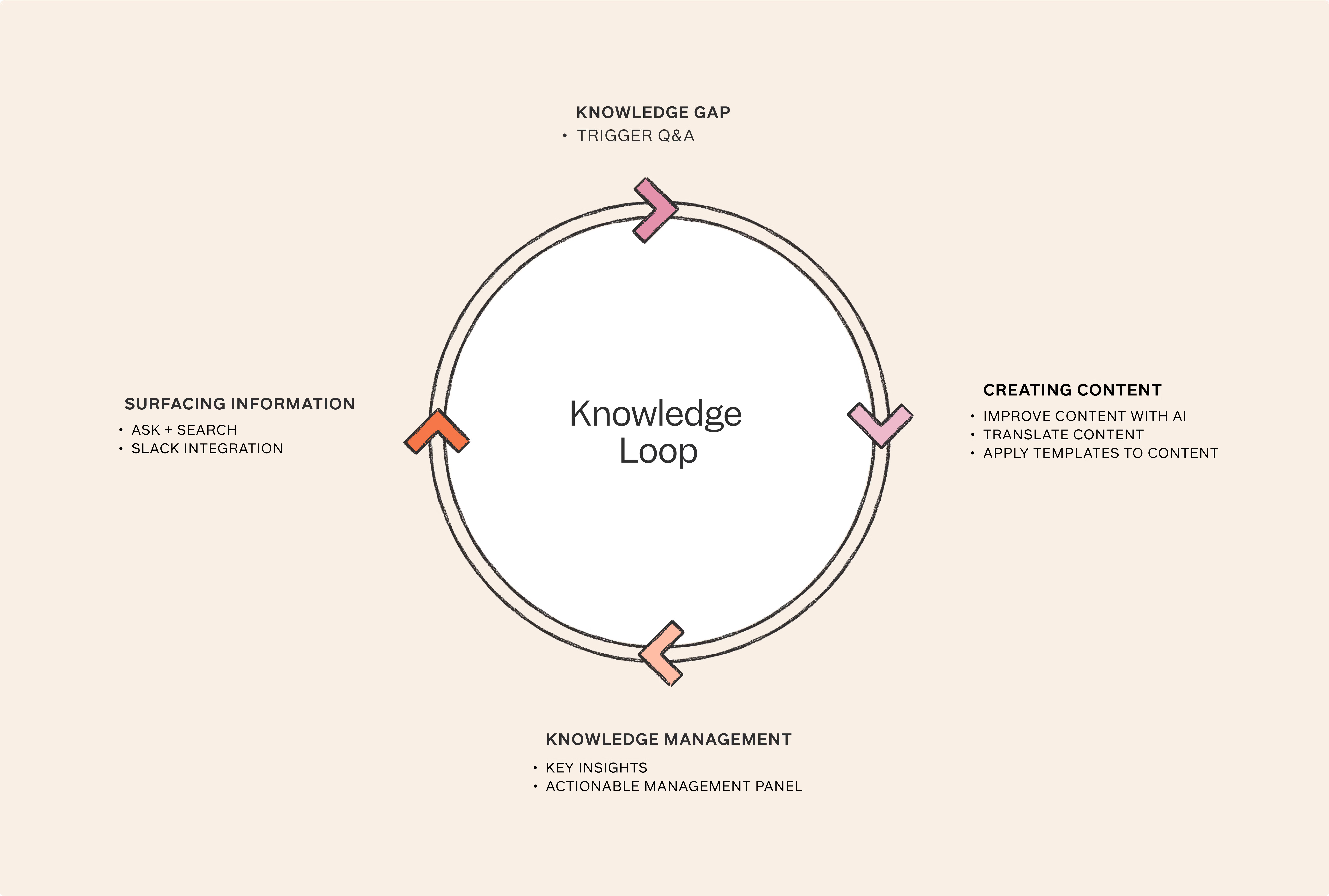
An AI Knowledge Base has AI features that help you in either one or all of those 3 parts. For example:
- Creating Knowledge: Tone changes, grammar proofreading, translation, re-formatting, and even summarizing long sources into key points.
- Managing Knowledge: AI will categorize and discover your docs, suggesting actions to make clean-ups faster. It can spot duplicates, highlight outdated content, and even suggest links between related documents.
- Surfacing/Accessing Knowledge: Instead of searching your Knowledge Base for docs, AI search lets you talk to your Knowledge Base just like ChatGPT. You can ask questions, and AI search will give an answer based on the specific knowledge of your Knowledge Base.
You'll find AI editors to be commonplace and AI search in beta for most Knowledge Bases. (Slite's currently the only AI Knowledge Base with features for all 3 parts)
Why do you need AI in your Knowledge Base?
You need AI in your Knowledge Base because it fundamentally changes the knowledge management experience. It tackles the root causes most Knowledge Bases struggle with:
- The Burden of Creation: Bad, clunky editors discourage people from sharing knowledge. AI assists with writing, formatting, and even generating ideas, making knowledge creation smooth and accessible.
- Organization Overload: Manual organization is tedious and time-consuming. AI handles the heavy lifting, tagging docs, suggesting merges, and keeping your Knowledge Base structure clean as it scales.
- Finding the Needle: Traditional search is limited. AI understands context, meaning, and relationships between your data, allowing for precise and helpful answers to your questions.
Core components
An AI Knowledge Base relies on three core components working together to deliver its magic:
Machine Learning (ML) Models
These are the algorithms trained on massive amounts of data to perform specific tasks. In an AI Knowledge Base, ML models might be used to analyze writing styles, identify topics within documents, or predict user intent in searches. As AI Knowledge Bases continue to evolve, we can expect even more sophisticated ML models to be incorporated, such as those that can summarize text, translate languages on the fly, or even write different kinds of creative content.
Natural Language Processing (NLP)
This field of AI is concerned with how computers understand and manipulate human language. NLP is essential for AI Knowledge Bases because it allows them to make sense of the text within your knowledge base. NLP techniques are used for tasks like identifying parts of speech, extracting entities and relationships from text, and understanding the sentiment of a document. With strong NLP capabilities, an AI Knowledge Base can transform your unstructured knowledge base into a searchable and understandable resource.
Data Repository
This is the heart of your AI Knowledge Base, where all of your knowledge is stored. The data repository needs to be structured in a way that facilitates efficient storage, retrieval, and analysis by the AI components. The format of the data can vary depending on the specific AI Knowledge Base, but it typically includes the text content of your documents, as well as any metadata associated with them, such as tags, categories, and authors.
Advantages
Less time spent searching for information
AI-powered search goes beyond traditional keyword matching. It understands the meaning and context of your queries, ensuring you find the exact information you need quickly and efficiently. This eliminates frustration and saves countless hours spent sifting through irrelevant documents.
Increased participation as knowledge creation becomes easier
Often, the barrier to knowledge sharing is the effort involved. AI assists with writing, formatting, summarising, and even translating, making the process far smoother. It lowers the threshold for participation, encouraging more people to contribute their insights and expertise.
A well-organised knowledge base that inspires trust and usage
AI excels at identifying patterns, connections, and inconsistencies within your knowledge base. It automatically tags content, suggests edits, finds duplicates, and highlights potential gaps. This continuous organisation creates a knowledge base that's accurate, up-to-date, and easy to navigate, fostering trust and frequent use.
Disadvantages
Price premium for companies who want an AI knowledge base.
Notion, for example, charges an extra £10/user. AI features often come as part of higher-priced tiers or subscriptions. Organisations need to weigh the potential cost against the expected benefits of improved knowledge management.
The 3 Best AI Knowledge Bases
1. Slite: The Comprehensive AI Package
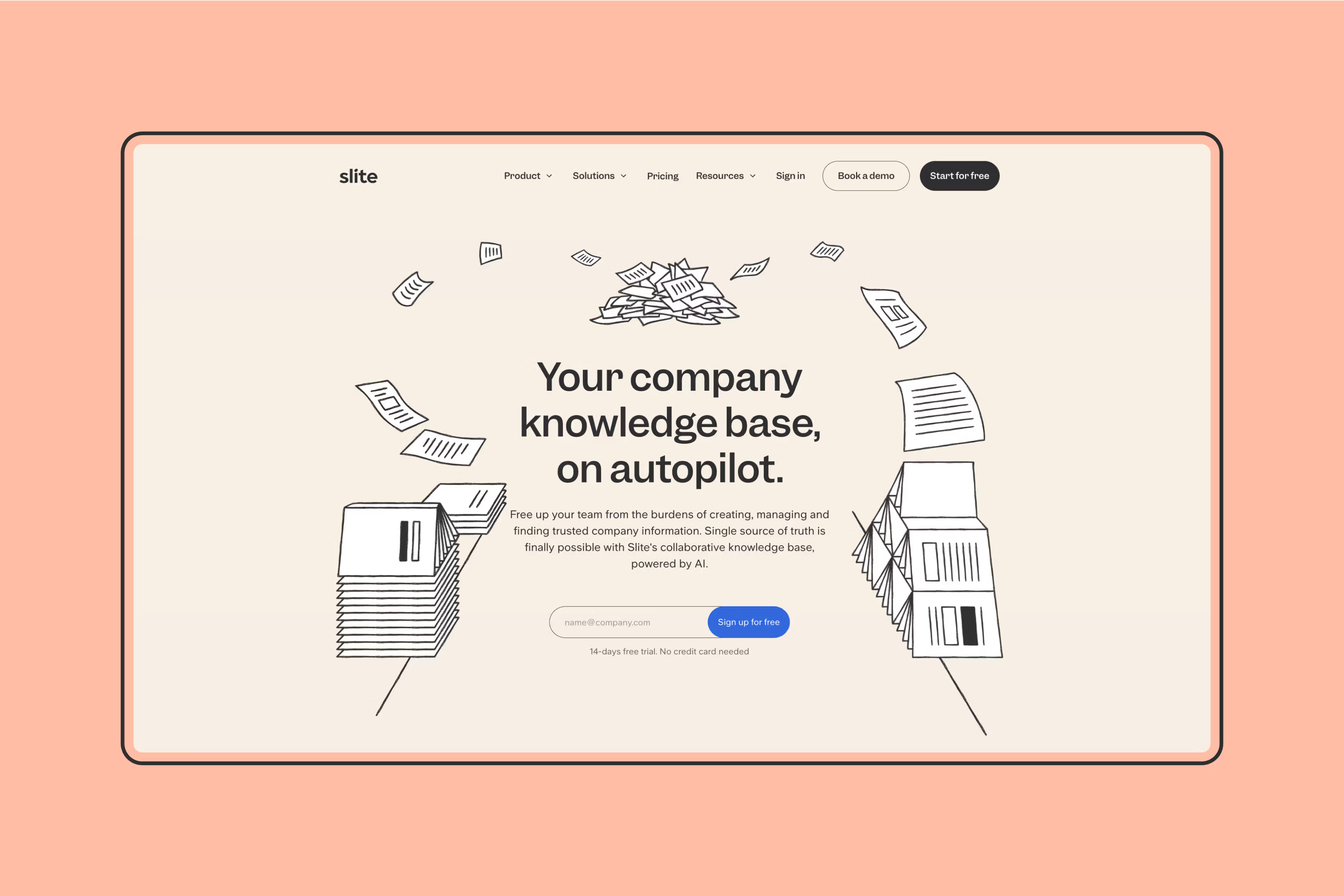
Slite stands out by offering a full suite of AI features for free. This includes AI tools tailored for writing, searching, and even organizing your Knowledge Base.
For teams hesitant about writing, Slite's AI can be a game-changer. It helps transform messy notes into polished documents, complete with headings and formatting. This eases that first-step burden. Notes turn to full plans in one click. You can one-click translate too!
But, Slite's AI-powered search, Ask, is where it really shines. Forget rigid keywords; users can pose questions in natural language and get targeted answers directly from the Knowledge Base. This translates to less wasted time hunting for information.
Plus, don't underestimate Slite's Knowledge Management Panel. It analyzes your Knowledge Base, suggests clean-up actions, and helps maintain a well-structured knowledge base.
Here's the thing though - your best knowledge doesn't just live in Slite. It's scattered across Slack threads, Linear tickets, GitHub discussions, and Google Drive files. That's why we built Super.work to search across all your tools at once. Ask "What's our deployment process?" and get answers from everywhere - your Slite docs, recent Slack conversations, project updates, the works.
Slite handles your structured docs, Super finds everything else. Together, they make sure no critical info gets lost in the shuffle.
2. Notion: The Popular Choice with Growing AI
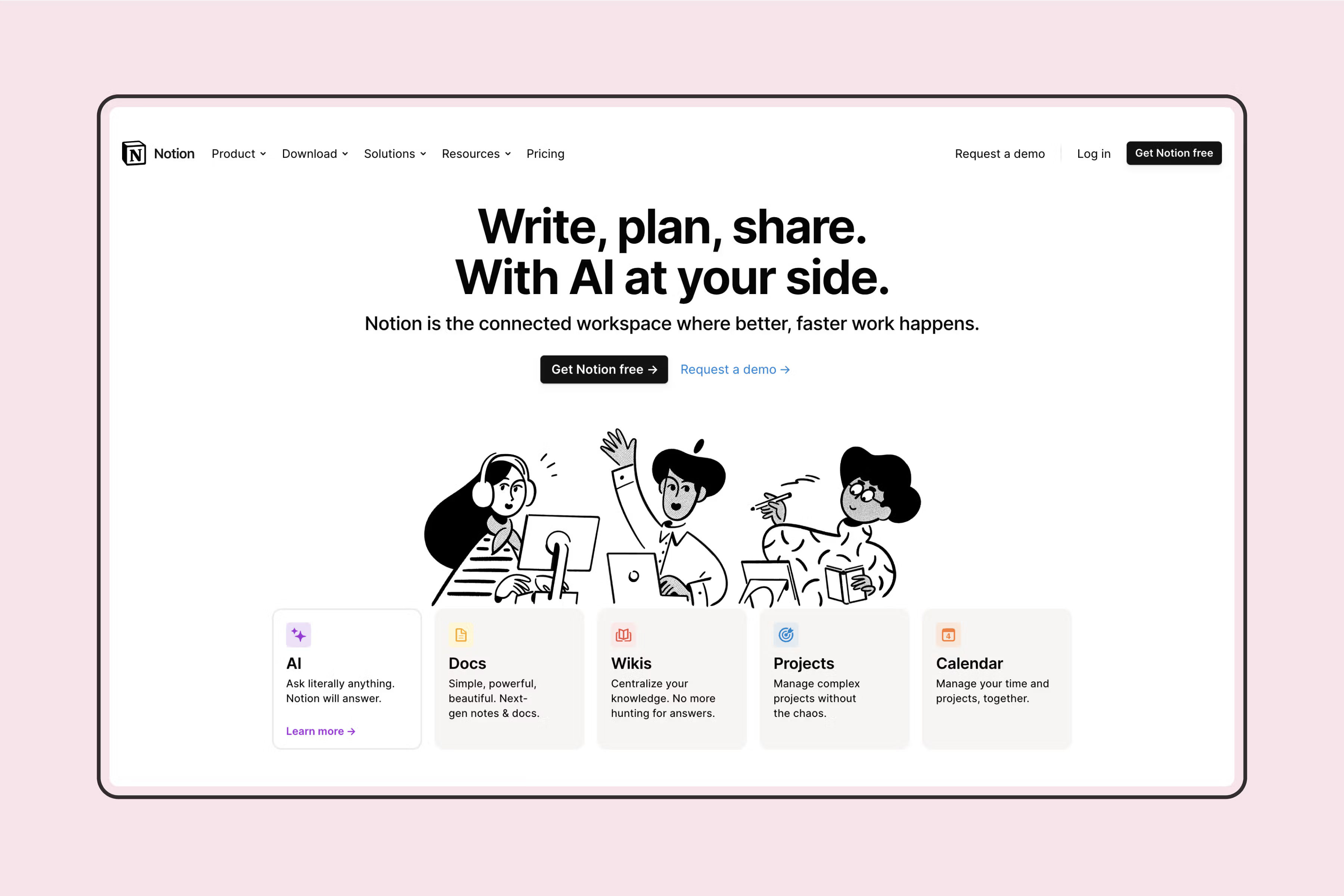
Notion's widespread adoption makes it a popular contender. While it wasn't designed as an AI knowledge base from the start, they've recently added some impressive AI features.
Their AI writing tools are powerful for both idea generation and refinement. Notion's AI can smooth out sentences, expand text, and even fill in tables for quick brainstorming. This is ideal for teams who may struggle to get documentation started.
Like Slite, Notion boasts an AI search that allows for natural language questions. While it's a solid feature, Notion hasn't fully achieved that integrated AI knowledge base feel yet. However, its massive popularity, flexibility, and numerous integrations give it certain advantages.
But like I said before, Notion's AI is costly for the limited features it gives. It's the only app that doubles your sub price if you want their AI features.
3. Guru: The Search Specialist
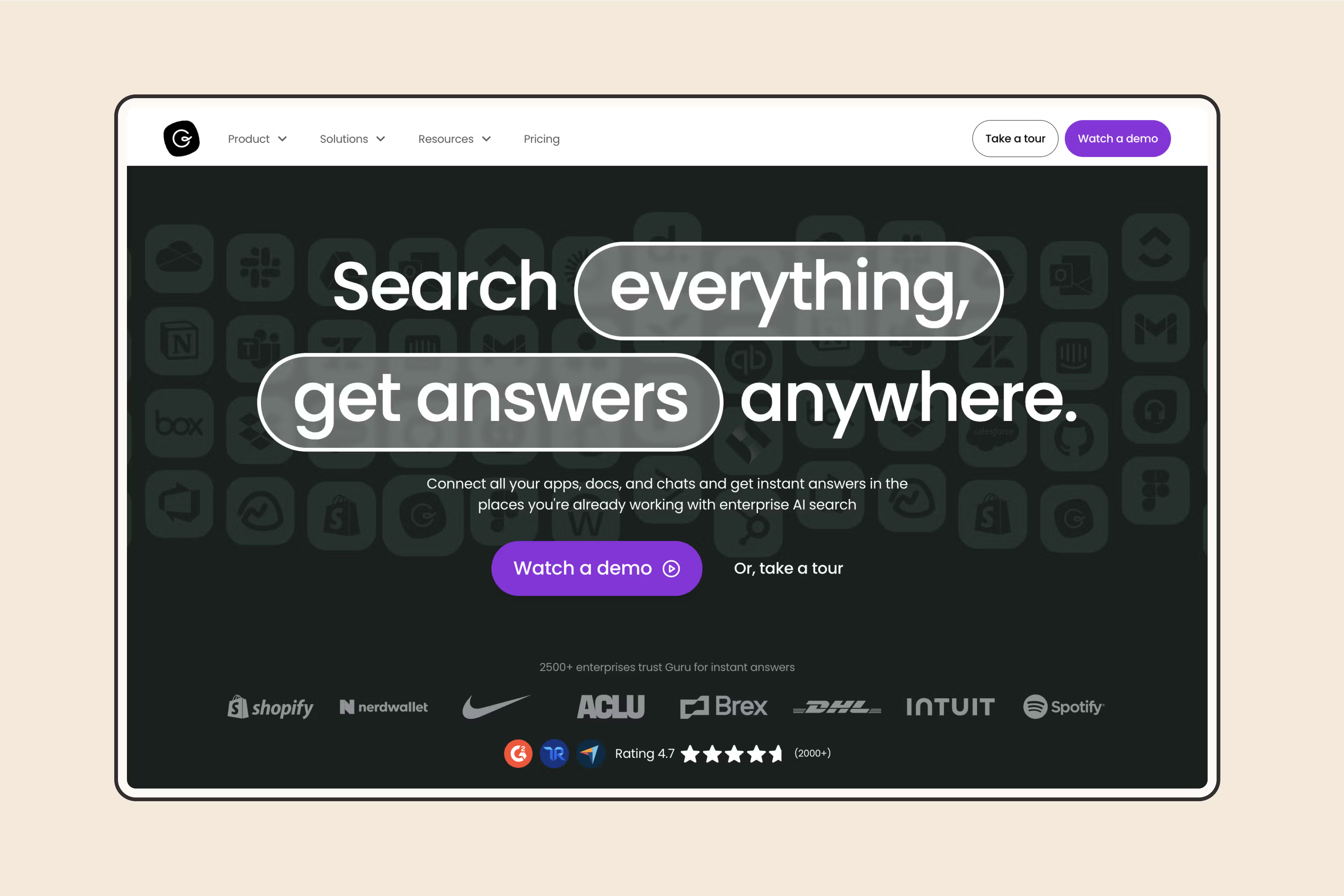
Guru takes a slightly different approach, zeroing in on AI-powered search. Users can pose natural language questions, and Guru excels by seamlessly integrating results directly into the document editor. Combined with keyboard shortcuts, this makes for an incredibly streamlined workflow.
Guru also shines with its robust analytics. Teams can drill down into search patterns, identify knowledge gaps, and gain actionable insights to continuously improve their Knowledge Base. Think of Guru as a tool to uncover the hidden needs within your team's knowledge.
Guru, like Slite, gives their AI features for free, without charging an addon.
The Future of AI Knowledge Base Software
The current generation of AI knowledge bases hints at a truly transformative future for how we interact with company-wide information. Here's a breakdown of key trends:
- Universal Knowledge Hubs
The lines between your knowledge base and the rest of your tech stack will blur. Imagine your Knowledge Base integrated with your CRM, your project management tools, even your code repositories. It will become a central intelligence layer, pulling relevant insights and updates from wherever they may reside within your organization - Knowledge at Your Fingertips
Instead of constantly switching to your Knowledge Base, the right information will find you. SlacKnowledge Baseots will surface Knowledge Base content directly in conversations. Browser extensions will offer contextual information related to the websites you're visiting. The goal is a seamless flow of knowledge that reduces the need for time-consuming context switching. - AI as Knowledge Architect
AI won't just search your Knowledge Base; it will actively shape it. Beyond basic organization, expect AI to spot knowledge gaps, suggest updates proactively, and even tailor onboarding for new team members by seamlessly surfacing the most relevant information they need. - Trust and Verification
As AI becomes capable of generating content and insights, verification will become paramount. AI Knowledge Bases might integrate with fact-checking tools, or there might be a clear distinction between human-generated and AI-assisted content. Maintaining trust in the information your Knowledge Base provides will be critical. - Substance Over Form
The burden of formatting and 'perfect' documentation often creates a serious roadblock to knowledge sharing. AI tools will alleviate this. It'll analyze your rough notes, identify themes, structure your documents with proper headings, and make the whole thing polished. This shifts the focus to the core ideas you want to convey, not how they look.
The Bottom Line: Your Knowledge Base Probably Sucks, AI Can Fix It.
Look, if your Knowledge Base is a hot mess of outdated docs, impossible-to-find info, and stuff written so dry it'll put you to sleep – an AI Knowledge Base might just be the kick in the pants you need. These tools make it easy to actually write stuff down, find the answers you're after, and even keep that whole dumpster fire of a Knowledge Base organized.
Think of it like this: it's the difference between digging through a landfill for that one crucial thing you need, and having a personal assistant hand it to you on a silver platter. So, before you write off your Knowledge Base as a lost cause, give AI a shot. It might just change how your whole team gets work done.

