Guru’s one of the best wiki tools out there. They’ve done an impressive job building a robust, traditional Knowledge Base. And while there’s a lot to appreciate, we don’t think it’s for everyone.
After taking Guru out for a test run, we observed 12 reasons one would feel that:
- Guru's editor can be unintuitive, especially when it comes to AI-powered editing features. Users may find it cumbersome to interact with the AI, as it provides outputs in a separate dialog box without a straightforward way to copy the content.
- Guru lacks AI spell-check functionality for docs - that many users have come to expect from their document editors. This can be a drawback for teams that rely on efficient proofreading tools since even Google Docs has had the feature for a long time.
- Guru's document creation flow is slower compared to other platforms, which can be a significant hindrance for teams that need to create and share documents quickly.
- Guru does not provide the ability to organize documents into channels, making it challenging to keep your knowledge base structured and easily navigable.
- Finding important announcements within Guru is difficult, as the sidebar only displays channels and not individual documents. This can lead to frustration and wasted time for team members trying to access critical knowledge.
- Guru’s AI search doesn’t have support for the handy cmd+k shortcut. This feature enables users to ask questions and discover related information more efficiently, providing a more seamless search experience.
- Guru’s integrations are great for importing or exporting info, but not rich-text dynamic writing. It does not support embedding sketches, apps, or other interactive elements within documents, limiting the creation of engaging and informative content.
- Guru's AI-powered search results take longer to process. Moreover, Guru lacks the sentence-by-sentence citation feature that Slite provides, making it harder to attribute information to its original source.
- Analytics and document management are separate in Guru, which can make it challenging to gain insights into how your knowledge base is being utilised and optimise it accordingly.
- Guru's terminology may cause confusion for some team members, as documents are referred to as "cards." This may not align with the common understanding of document management.
- Guru enforces strict requirements for every document, such as mandatory verification statuses and names, which can be cumbersome when creating quick documents during meetings or screen-sharing sessions. While this can be beneficial for maintaining a highly structured knowledge base, it may not be ideal for all situations.
- Guru's document sharing capabilities are limited, as it does not allow users to share documents with specific individuals or set granular permissions. This can be a drawback for teams that require more control over access to sensitive information.
All of their features are intentionally geared towards using your Knowledge Base as the world’s most organised filing system with an AI librarian. That’s what makes Guru excellent for support teams where there’s a limited number of authors and docs need to have limited access for collaboration.
But you could do just so much more with your Knowledge Base. For Slite, that’s where we get our work done.
We’re engaged in discussions, embedding rich databases and Figma links - all in our docs.
So it’s understandable if Guru isn’t for you. Earlier this year, we rounded up the best Knowledge Bases and after taking a closer look, these were the 5 best Guru alternatives.
No. 1 - Slite
Our personal bias aside, we do feel that teams unhappy with Guru might love Slite.
Slite is just more intuitive
Every time we check up on a newly onboarded team, we get the same feedback. Slite is incredibly easy to use.
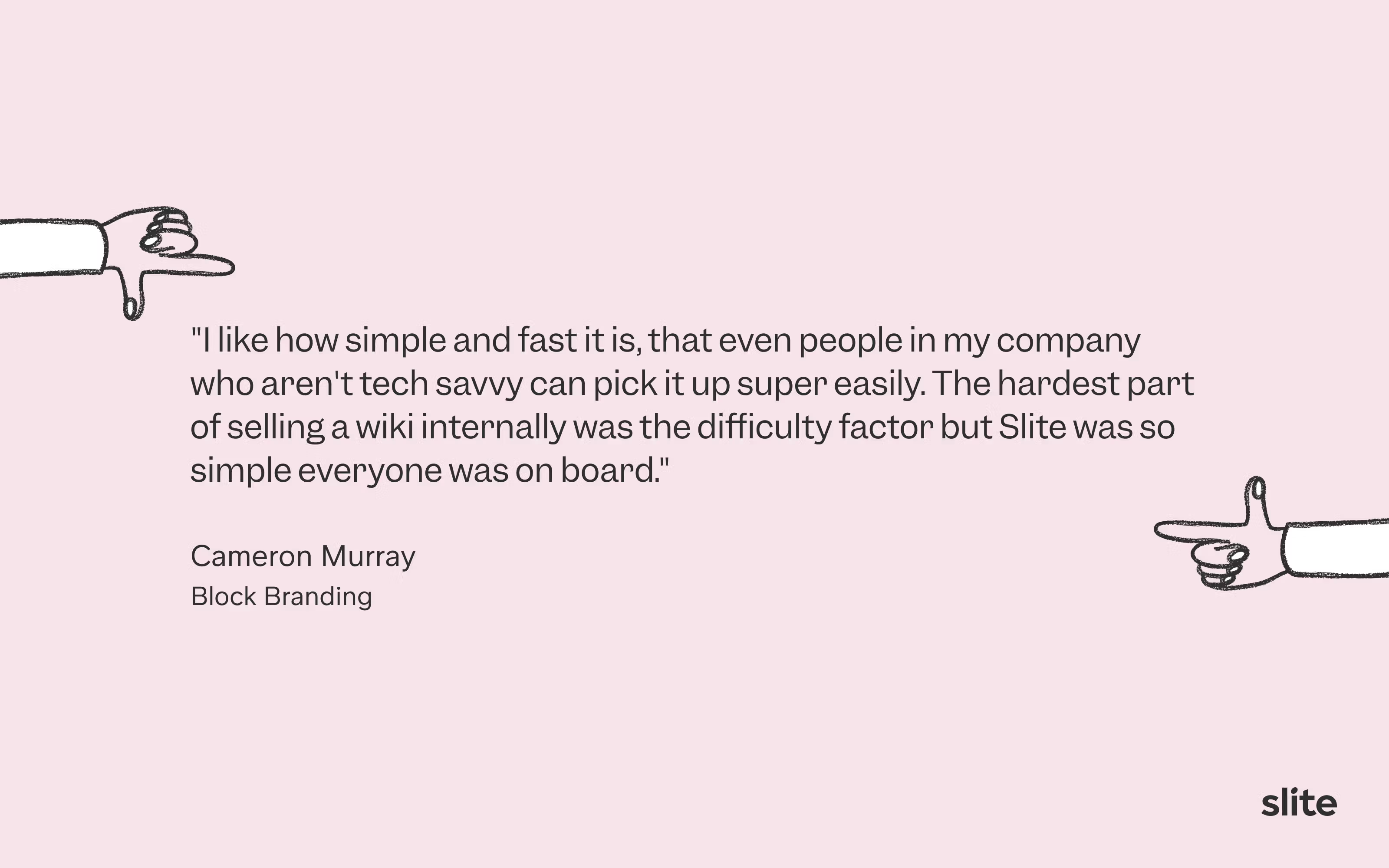
Slite’s integrations let you plug content, tasks, boards, and files within your docs
You can embed your tasks/projects from apps like Linear, start a Excalidraw-style sketch in-line to map out flowcharts, and use rich databases. All in real-time. This makes it incredibly easy for teams to get more usage out of their existing tools.
Slite’s Knowledge Management Panel is more streamlined
While Guru offers knowledge insights and doc filters separately, you can access them together, intelligently filter your docs using natural language like, “Show me all docs related to the annual earnings report”
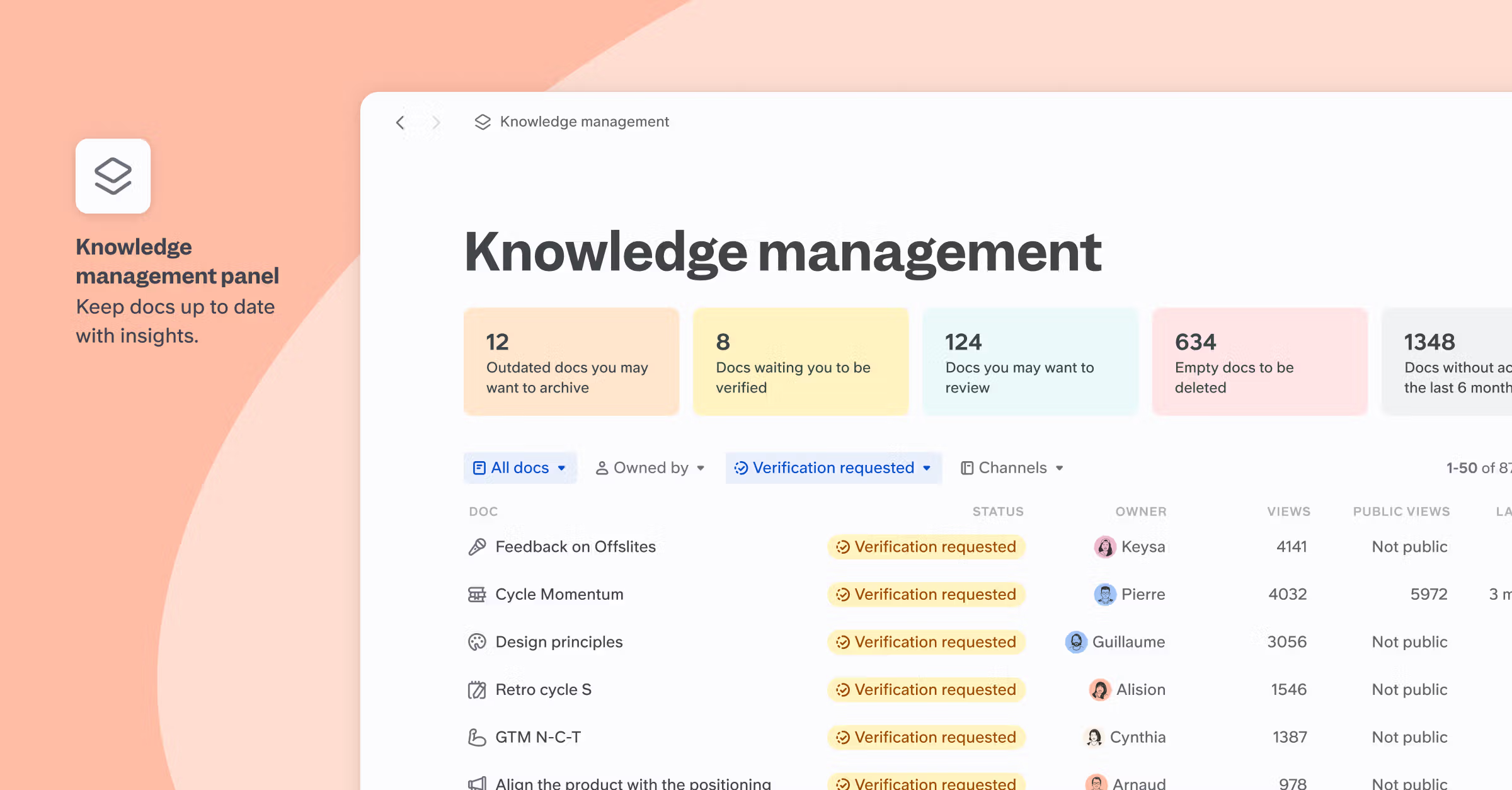
Slite’s channel/doc management system is very straightforward
Guru's card-based structure can make it tough to connect knowledge in a broader sense. You can’t organise your docs within a channel under different categories. Neither can you quickly access a particular doc right via the Guru sidebar. Whereas, you can do that - and a lot more - with Slite. Slite’s sidebar can be used to quickly browse through any channel's doc directory without switching from your current doc.
And to ensure it doesn’t get overwhelming, Slite can automatically hide/archive your inactive docs after a time from your sidebar to keep navigation clean. It's great for teams who value cross-functional collaboration and building upon existing ideas.
Moreover, just like Guru, you can create automated docs in Slite to take your doc creation another step further!g
Migrating to Slite is hassle-free and lightning fast
If you want to start using Slite and have older docs in your Drive, Notion, etc., it’s extremely easy to do so. Simply find the option in your sidebar and hit import!
Slite as part of a complete knowledge suite
While Slite excels at organizing and collaborating on structured documentation, we've learned from our customers that critical knowledge lives beyond any single platform. Important context exists in Slack conversations, project updates in Linear, technical decisions in GitHub, and customer insights across support tools.
That's why our team built Super.work as Slite's companion - an AI-powered enterprise search platform that connects all your company tools into one intelligent interface. Instead of hunting through multiple platforms when you need complete context, Super makes everything searchable through natural language queries, pulling from Slite docs alongside all your other tools.
This creates a true knowledge suite: Slite for structured documentation and collaboration, Super for unified search across your entire information ecosystem. Your carefully organized Slite content becomes even more powerful when it's discoverable alongside real-time discussions and decisions happening everywhere else. Teams get comprehensive answers, not just fragments from isolated tools.
Pricing
Slite and Guru both come with 3 tiers of pricing. Slite’s standard plan is more value for money at $12.50/mo/user as compared to Guru’s $15/mo/user.
And if you’re an enterprise with additional security concerns, and would like extra support like a dedicated Account Manager, both the apps offer enterprise offerings. To learn more about Slite’s pricing, click here.
Verdict
If your team wants to ditch the back-and-forth between different tools and get everything done in one place, Slite could be the game-changer you need.
No. 2 - Notion - An extremely powerful all-in-one tool
Notion is a great Guru alternative for teams who want just one tool for their wiki, projects, docs, tasks, etc. But that’s not all, let’s see:
Jack of all trades
While it started to revamp docs, Notion has slowly grown into a really compelling all-in-one app, often being the de-facto documentation solution for startups. That’s because Notion offers a powerful productivity ecosystem.
And they’ve been slowly expanding it beyond docs and projects. And it does everything well. The UI is still minimal, and everything’s thoughtfully designed. Moreover, Notion’s new AI-powered search helps you retrieve info from docs exactly like Guru too!
Notion Calendar, yup
In 2023, Notion unveiled the Notion Calendar. It’s an absolutely gorgeous calendar app that seamlessly integrates with your docs, projects, etc. and vice versa.
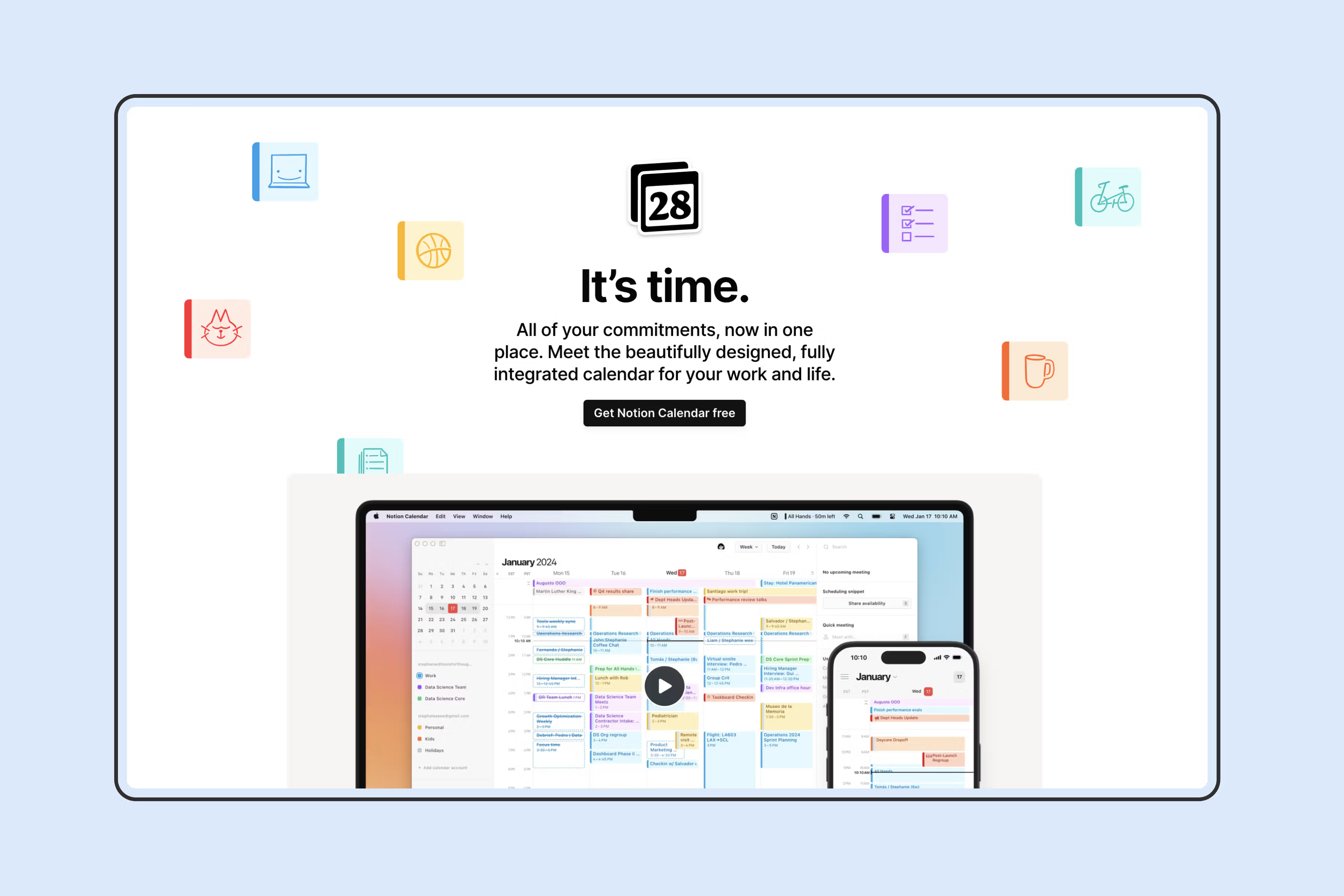
The best third-party support
Notion’s popularity has created thousands of Notion influencers and creators. That’s why you’ll find a lot of templates, extensions, customisations, integrations, etc. for Notion.
Important to note: Notion gets slower as your team scales
Notion is super-fast if you’re a solopreneur or a team <20. You can use Notion for everything. Tasks, plans, docs. But, Notion gets slower with increasing team size and docs in your workspace.
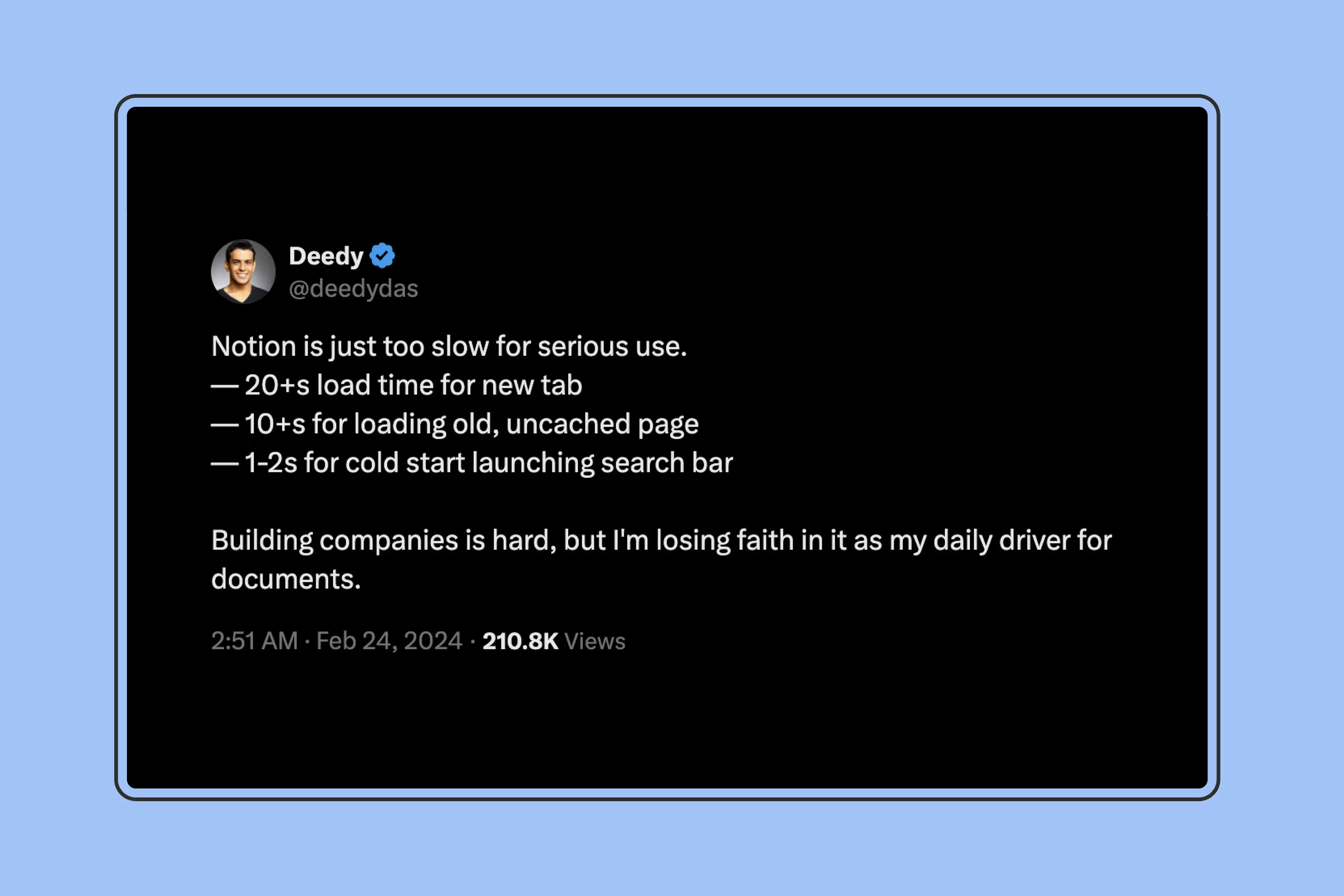
Notion’s search gets slower and inaccurate. It faces difficulties looking up information in nested docs. A lot of users have complained that their linked databases especially load slowly. It can be particularly hard on your computer memory if you’re a large team that writes a lot.
Pricing
While Notion’s great, its pricing can be quite steep for some companies. They have a business plan which bills at $15/user/mo if purchased annually ($18 otherwise)
While that doesn’t seem far off from Guru’s pricing, Notion’s standard business plans do not include their AI features. If you want AI features, you’ll have to dish out anothering $10/user/mo just for the AI-addon.
Their enterprise pricing quotes can be requested by requesting a demo.
Verdict
If you’re looking for one solution with a thriving ecosystem to all your daily workflows for your team, Notion’s great. Though, we’d recommend using Notion alongside a project management app to ensure your Notion doesn’t slow down as you scale.
No. 3 - Nuclino - Light, fast, and minimal
Nuclino is an excellent lightweight Guru alternative for teams who want a nice knowledge base with great AI features. Let’s dive in:
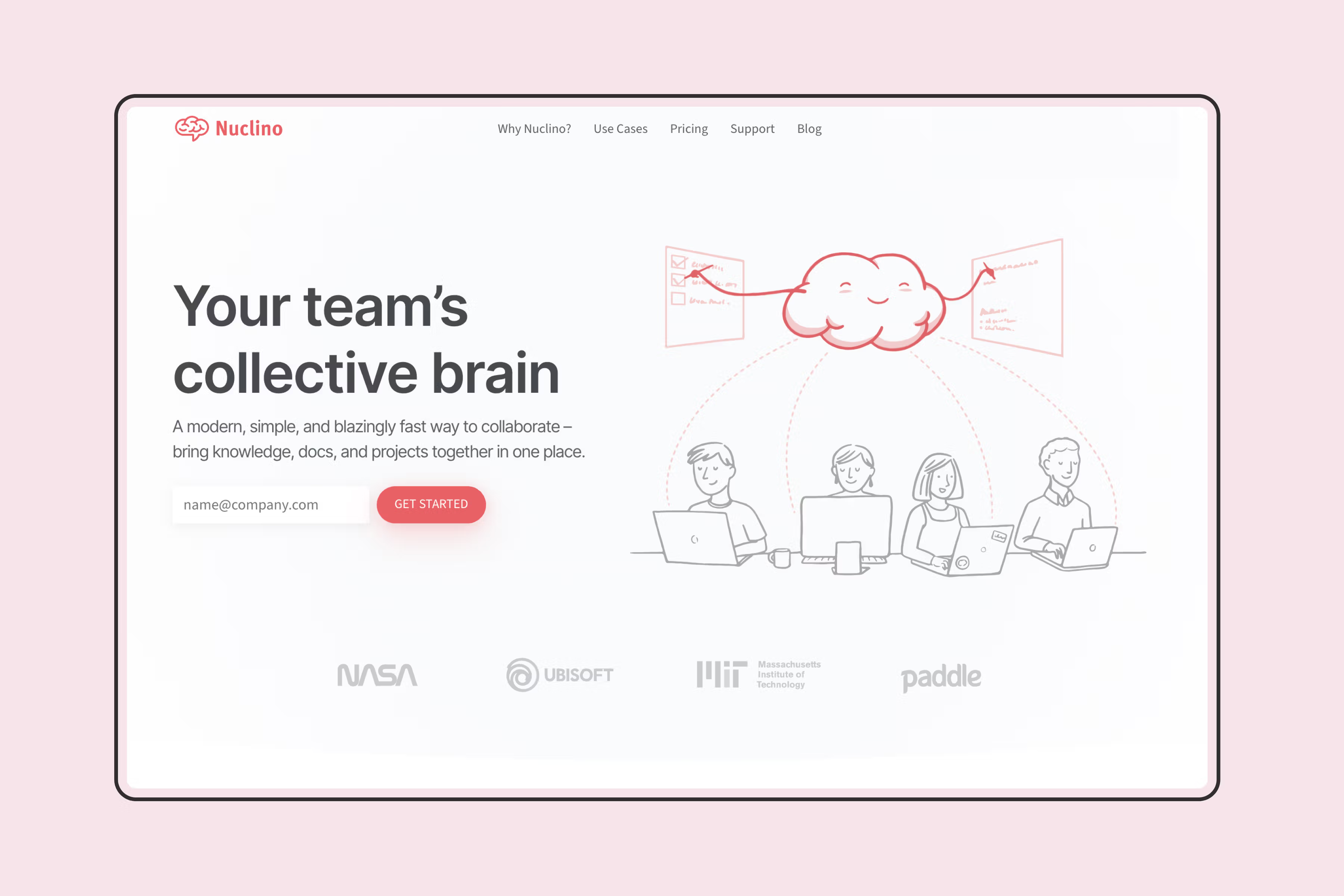
A dedicated solution
Like Slite and Guru, Nuclino is a dedicated knowledge base solution. Moreover, it’s built for teams who want to write, but also teams who want to see how their company knowledge is linked to each other.
It has a unique option - like Obsidian - to view all your documents as a hive of interconnected ideas. While not important for strategy and daily ops, it could be a fun feature for writing/editing agencies or publication houses who want to find links between their company knowledge.
Seriously fast
Nuclino is incredibly lightweight and fast, allowing you to navigate through hundreds of documents quickly and seamlessly. If speed is of the utmost importance to you, Nuclino will not disappoint.
Clean interface
Nuclino's interface is clean and uncluttered, so you can focus on your work without distractions. It is also highly customizable, so you can tailor it to your own personal preferences.
Reliable search
Nuclino's search engine is incredibly fast and accurate. You can find any note or document in seconds, regardless of how large your library is.
Very familiar doc collaboration features
Nuclino’s editing offers an intuitive Google Docs-like experience allowing for seamless collaboration, be it on calls or async.
Note, you might miss Guru’s analytics
Nuclino lacks in-depth analytics and stats that you’d find in Guru. While a small thing, these insights are invaluable for Knowledge Managers to see how their Knowledge Base is being used.
Pricing
Nuclino is the most inexpensive Guru alternative available. With a $5/user/mo with another $5 for an additional AI-addon, its standard pack is very accessible.
Verdict
If you don’t want a lot of insights and really care about a snappy, collaborative, knowledge base for documentation - it’s great, it does exactly what it’s supposed to while being easy - affordable - as your team grows. However, if you’re a power user of AI search and Guru integrations and being in an intranet-like workspace, Nuclino might not be for you.
No. 4 - Confluence - The good ol’ Jira companion
There’s some good reasons why the PM-favourite-Atlassian-ecosystem’s knowledge base is a worthy Guru alternative:
Built for bigger teams and complex needs
Confluence is a more mature platform than Guru, well-suited for the needs of large companies and enterprises. One of the main strengths of Confluence is its tight integration with other products in the Atlassian suite. If you are already using other Atlassian tools, such as Jira or Bitbucket, Confluence is likely to easily fit into your workflow.
Deep Atlassian ecosystem
If your company is heavily invested in Atlassian solutions, the seamless integration Confluence offers could be a massive productivity win.
Built to scale
Confluence shines when it comes to handling large volumes of complex information and catering to a huge number of users.
Advanced Features
Confluence offers advanced features like versioning, granular permissions, and customizable workflows, which might be crucial for highly regulated industries or teams with intricate processes.
Note, you might need employee training
Confluence can have a steeper learning curve compared to some alternatives, especially if your team isn't familiar with other Atlassian tools. Due to its power and flexibility, some users find Confluence less intuitive than the more focused knowledge base platforms. It also lacks AI search and can be considered clunky by some teams.
Pricing
Confluence has extremely competitive pricing and even offers a free subscription for teams of <10 users. Its pricing page is extremely simple with an input box where you can add your team size to know exactly how much it would cost you.
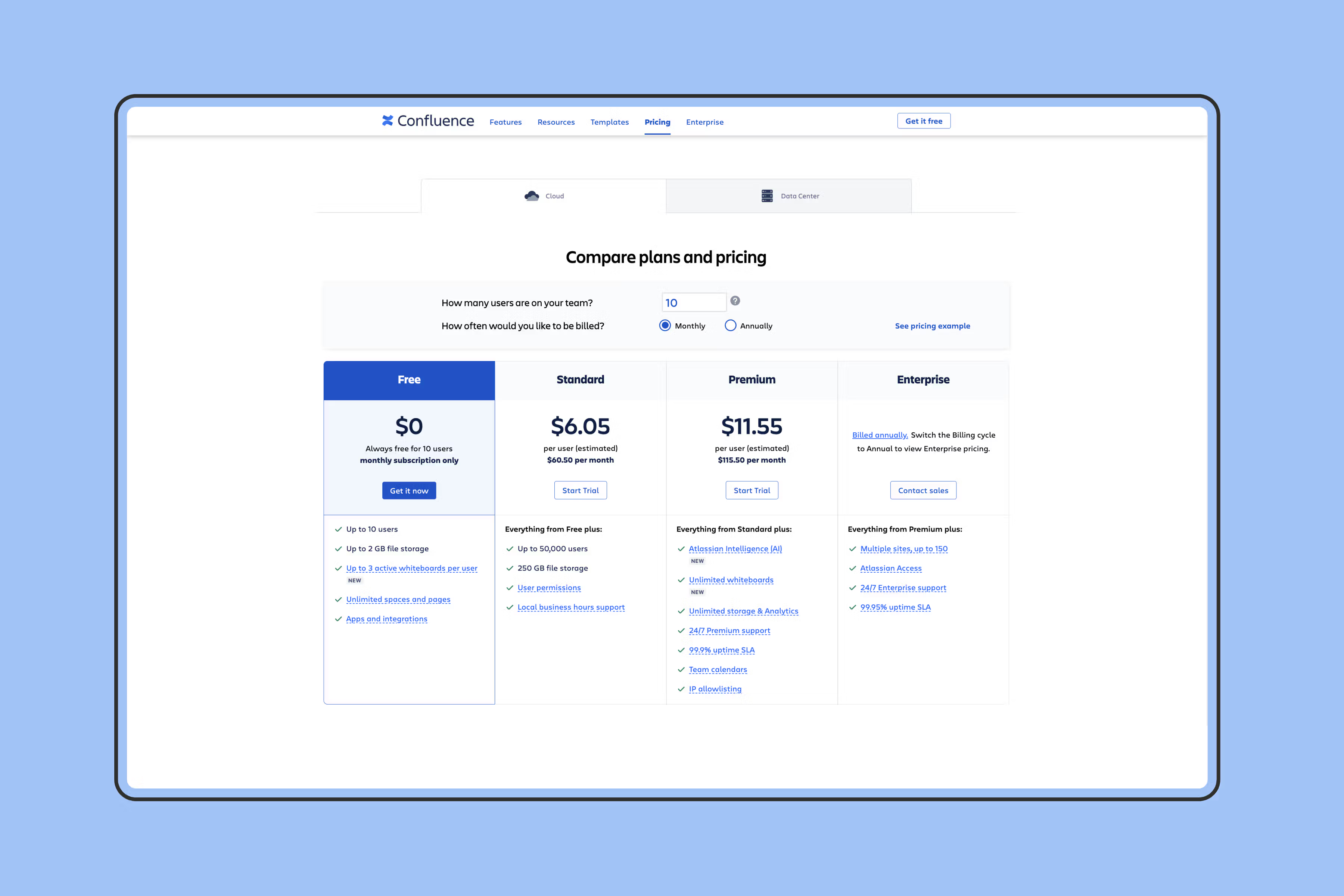
Verdict
If your organisation heavily leverages Jira and other Atlassian products, and you need the security and scalability of an enterprise-grade solution, Confluence is a strong contender.
However, be prepared to dedicate time to training and customization to get the most out of it.
No. 5 Proprofs - A great white-labelled help centre solution
If your priority is creating a knowledge base that perfectly reflects your company's branding, ProProfs Knowledge Base is a compelling choice.
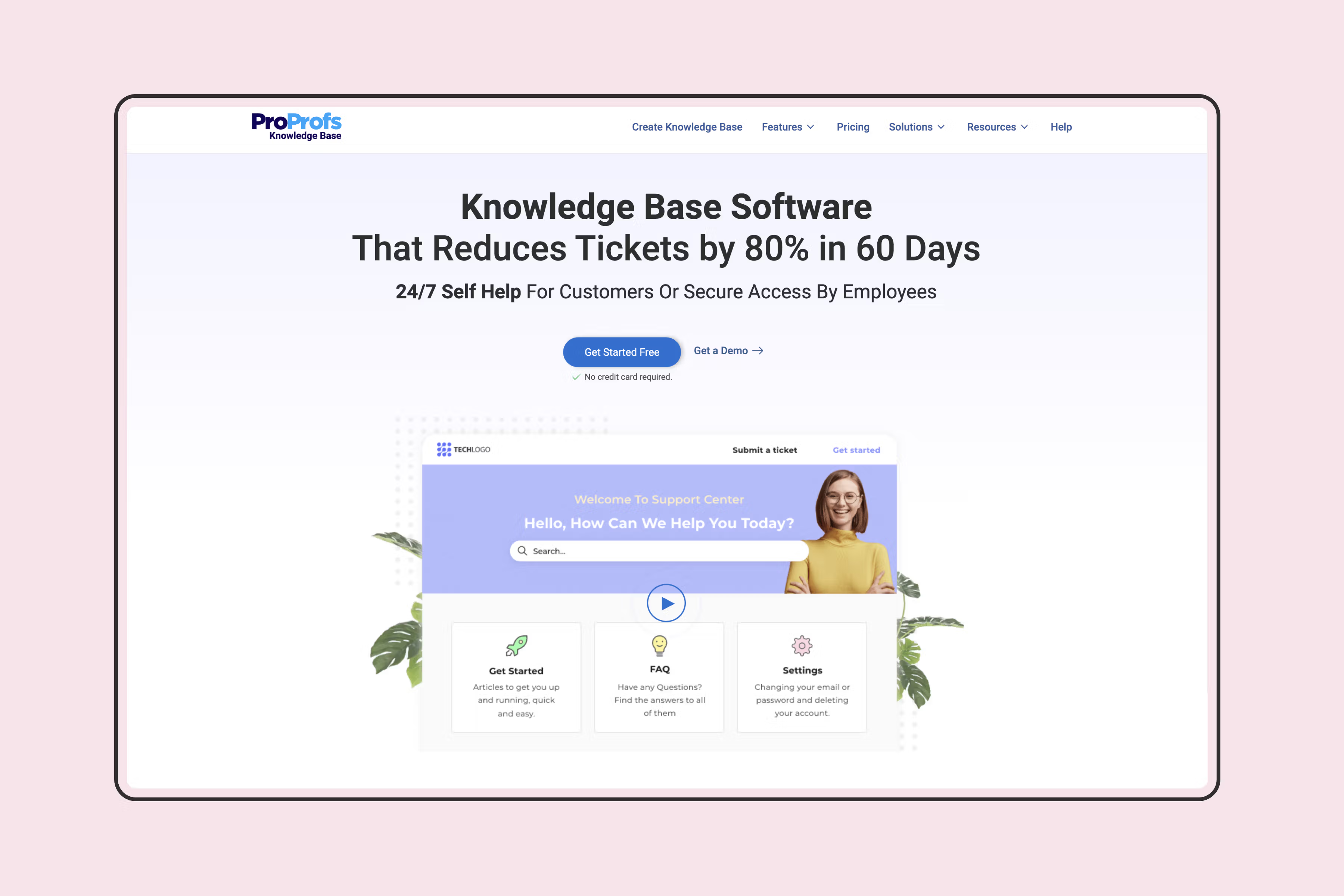
Brand-First Focus
ProProfs offers extensive customization options—colors, themes, fonts, even your own CSS—ensuring your knowledge base seamlessly blends with your brand identity.
Easy Onboarding
With pre-designed templates and a user-friendly interface, creating a visually appealing help center on ProProfs is quick and painless.
Customer-Centric
Features like custom domains and a focus on search engine optimization ensure your knowledge base is easy for customers to find and use.
Note, it’s more focused on being an external knowledge base
ProProfs leans heavily towards external knowledge sharing. If your goal is a robust internal team wiki, other options might offer more collaborative features. But, ProProfs' strength lies in its ability to integrate with other help desk tools, which could be a major advantage for customer support teams.
Pricing
ProProfs Knowledge Base has a straightforward pricing structure. It costs $49/mo/user. You can try it out for free though, as Proprofs does offer a free forever plan for users with less than 25 docs.
Verdict
If you want to build a beautiful, customer-facing knowledge base and maintain complete control over its appearance, ProProfs is a strong contender. It's particularly well-suited for companies that prioritise a seamless customer support experience that reflects their brand perfectly.
Narrowing down even more, which alternative is best suited to you?
Do you value speed and ease of use? Seamless integration with your existing tools? Or in-depth customization for a branded customer experience?
Consider these key strengths when making your final decision:
- Slite & Notion: Prioritise collaboration within documents and integrations with apps you already use. Slite offers a streamlined experience, while Notion is your powerful all-in-one workspace.
- Confluence: Best for large enterprises deeply invested in the Atlassian suite, offering robust features at scale.
- Nuclino: Choose this for pure speed, a clean interface, with great value pricing.
- ProProfs: Ideal if your priority is a beautiful, fully-branded knowledge base focused on customer self-service.
Remember, most of these tools offer free trials. Take your shortlisted options for a test drive to see which one feels like the perfect fit for your team!

