Imagine you’re running point on your first major project – a website redesign, and you’ve decided to set a four-week sprint. But now, a major question looms over you:
“How to get started?” If you fail to answer this, your next meeting will result in a bunch of confused faces, chaos, and no results.
Sprint planning is a key step in agile project management. It sets the stage for how the project will unfold and how the team will work toward achieving the goal.
Here’s your practical guide to making sprint planning efficient, meaningful, and maybe even enjoyable 👀
Before the Meeting
Let’s take our example of a website redesign project again.
Here’s what you should consider before you stroll into the meeting room with a plan:
Backlog Refinement
Preparation starts with the product owner refining the backlog. In simpler terms, it means breaking down broad tasks into clear, actionable items.
For example, instead of “improve navigation,” the backlog might list tasks like “create a sitemap” or “redesign the header menu.” Refining the backlog reduces ambiguity, ensuring the team knows exactly what to work on.
Story Point Estimation
Next, the team tackles story point estimation. They assign effort levels to each task, such as a 5-point story for implementing a homepage design and a 2-point story for writing homepage copy. These estimates help prioritize tasks and ensure the sprint workload is realistic.

Team Capacity Check
Most PMs don’t have a contingency plan when team members lack the capacity to take on a large project.
For instance, if a developer is on vacation, you should select fewer stories for the sprint. Now, you can avoid overcommitting and reduce the risk of unfinished work.
Once you present all this in your meeting, the team will clearly understand their goals and appreciate the realistic timelines and balanced workloads.
Set up your sprint plan
Now that you have clarity on executing your sprint, it’s time to map it out to your team members. Every scrum team needs these folks to run the show:
1. Product Owner
The product owner kicks off the meeting by presenting the overarching business objectives and the specific value they aim to deliver in the sprint. They highlight the prioritized tasks from the product backlog, explaining how each contributes to the sprint goal.
For instance, in a website redesign, the product owner might emphasize user engagement metrics, such as reducing bounce rates or increasing time on the site, and outline tasks like creating a new homepage layout or integrating interactive elements. Their input provides context and direction, ensuring the team understands the "why" behind the "what."
2. Scrum Master
The scrum master then facilitates the discussion, ensuring the meeting stays on track, and all voices are heard. This involves guiding the team through conversations about the scope of the sprint goal, addressing any potential challenges, and fostering collaboration.
For example, in our context of a redesign, the scrum master might encourage the development team to voice their concerns about bandwidth or dependencies, such as waiting for finalized wireframes from the design team. They also ensure the team doesn’t overcommit by encouraging realistic planning and achievable deliverables.
3. Development Team
The development team plays a crucial role in the second half of the meeting, where they dive into the execution. They assess the tasks presented by the product owner, estimating effort and complexity, and identify their capacity for the sprint.
They might outline tasks like coding the redesigned homepage, testing responsiveness across devices, and optimizing load times. The team collaborates to break down the sprint goal into actionable items and assigns responsibilities based on individual strengths and expertise.
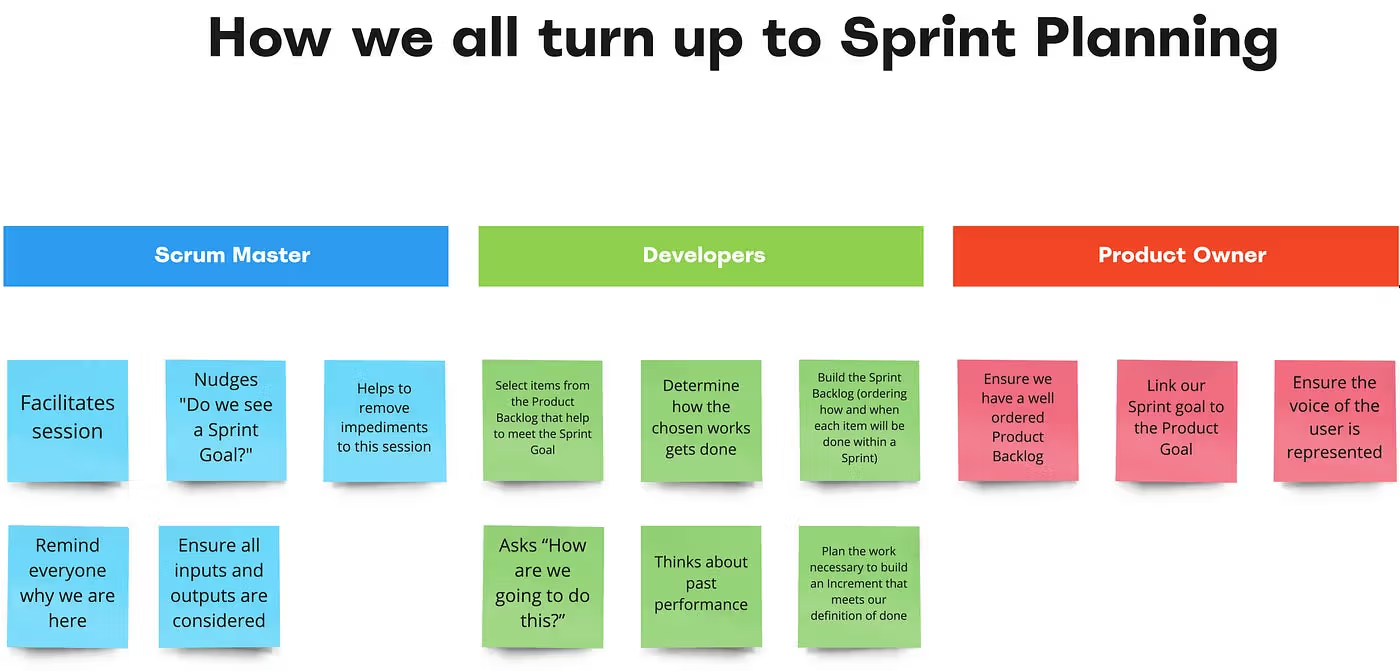
If your team is remote, it’s imperative to document your processes and ensure they have the necessary context.
💡Check out our list of no-brainer tools every remote team needs in 2025
Running the Session
Sprint planning typically begins with a structured meeting where the team collaborates to establish clear goals and actionable plans for the upcoming sprint. This meeting is usually time-boxed, lasting an hour or two, depending on the sprint's complexity and length.
The session is divided into distinct phases to ensure a smooth flow of discussion and alignment among all team members.
Here’s how a typical sprint session looks like:
Setting the Sprint Goal
The sprint goal defines what the team intends to achieve during the sprint. It provides a clear direction and keeps everyone focused on the outcome.
For a website redesign, the goal might be to improve the homepage’s usability to reduce the bounce rate. You can set a SMART goal like:
“Our goal this sprint is to redesign the homepage to reduce the bounce rate from 50% to 40%. The focus will be creating a cleaner layout, optimizing load times, and ensuring mobile responsiveness.”
Selecting Stories
Next, the team selects user stories from the backlog to include in the sprint. These stories should align with the sprint goal and be broken down into actionable tasks.
According to the goal we set, the backlog would contain stories like "Design new homepage layout," "Implement mobile responsiveness," and "Optimize images for faster load time."
Capacity Planning
The last thing you’d want is to burden your team members with too many tasks to a point where the output isn’t up to the mark. Capacity planning ensures the team has enough bandwidth to complete the selected stories during the sprint. This means reviewing availability, skillsets, and dependencies.
A developer is on leave for two days, and the QA team highlights the need for more time to test cross-browser compatibility.
Team Commitments
Finally, the team reviews the selected stories and commits to completing them during the sprint. This is a collaborative process where everyone agrees on what’s achievable.
After discussions, the team agrees to focus on the homepage redesign and defer less critical features to the next sprint.
How the Sprint Will Unfold
- Kickoff: The sprint begins with clearly understanding the goal and the tasks to be completed. The team uses tools like Jira or Trello to track progress and organize tasks into columns (To Do, In Progress, In Review, Done).
- Daily Standups: You can host short meetings to discuss progress, address roadblocks, and recalibrate efforts if necessary. For instance, if the designer encounters delays due to unclear requirements, the team might adjust the schedule or prioritize alternative tasks.
- Mid-Sprint Checkpoints: By the sprint's midpoint, critical components like homepage wireframes and initial coding should be completed. The team reviews progress to ensure they’re on track to meet the sprint goal.
- Testing and Iteration: Towards the end of the sprint, completed tasks undergo testing. Any identified bugs or feedback are addressed promptly. For example, the QA specialist might find that the call-to-action button overlaps text on smaller screens, requiring a quick fix.
- Sprint Review: At the end of the sprint, the team presents the redesigned homepage to stakeholders, gathering feedback on both the deliverables and the process.
- Retrospective: The team holds a sprint retrospective to reflect on what went well, what didn’t, and how to improve. For example, they might note that starting QA testing earlier in the sprint could help avoid last-minute fixes in the future.
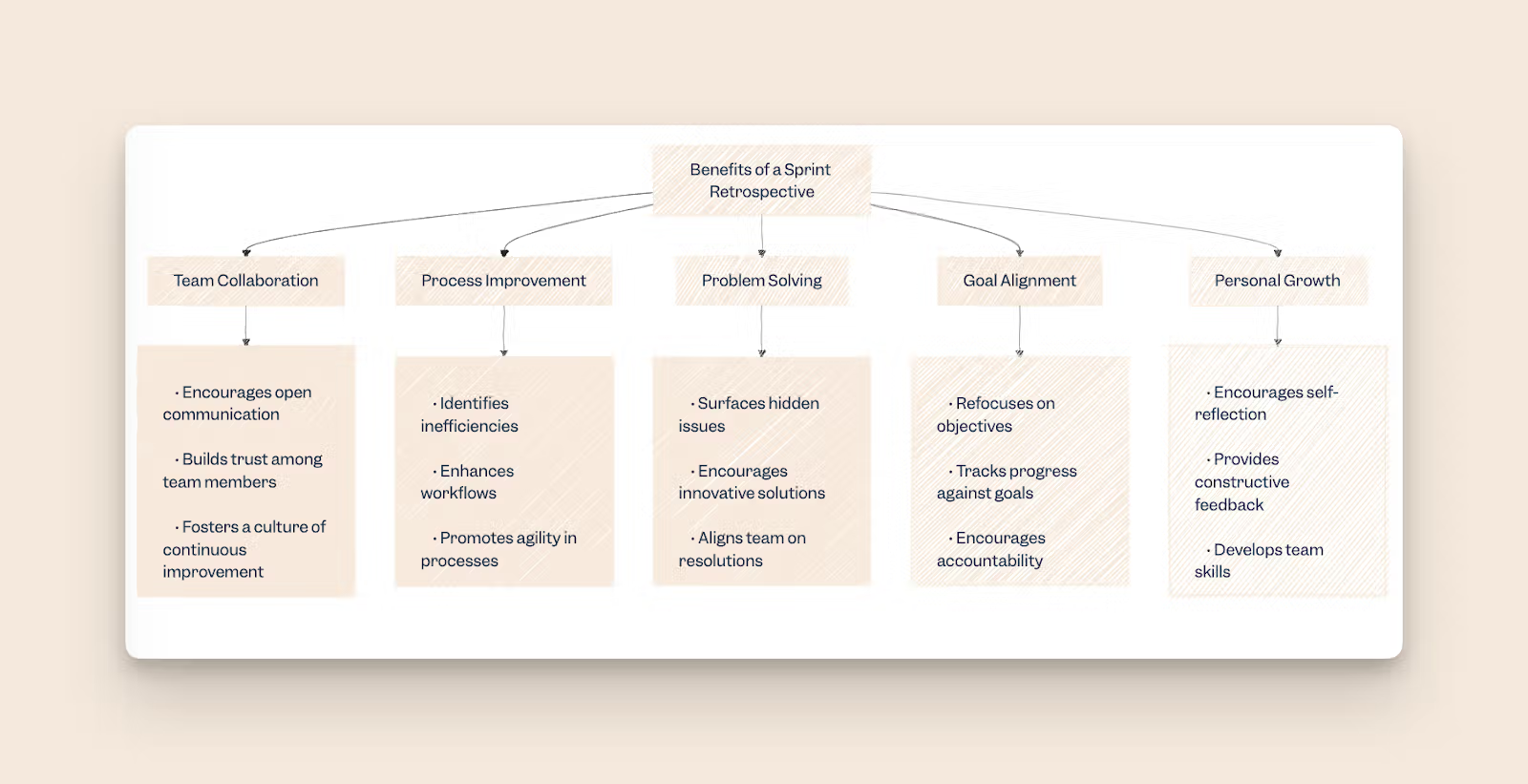
Documentation Needed for a Successful Sprint
Good project documentation is key to a successful sprint. If your documents are confusing, incomplete, and cluttered – it could spell disaster for your progress.
Here’s a list of documents you’d need to ensure smooth sailing during the sprint:
- A project scope that clearly outlines the purpose and goal of the project
- If you want to track how each sprint progresses, you can maintain a project status report to keep everyone in the loop about what needs to get done
- If one of your team members is going on leave and wants to pass on their tasks to another member, a time off handover doc would be handy to avoid confusion.
- Your dev team must note and report bugs during the project, and that’s where a QA template can help.
- And finally, when your teams have finally finished the sprints, take a breather and celebrate! But also maintain a sprint retrospective document as you cap off the project.
Now I know what you’re thinking: “Damn, that’s a lotta documents. Maintaining them would be a pain.”
But if you’re using Slite? Documentation could never be easier! Thanks to Slite, you can consolidate and manage all the flurry of documents in one convenient location.
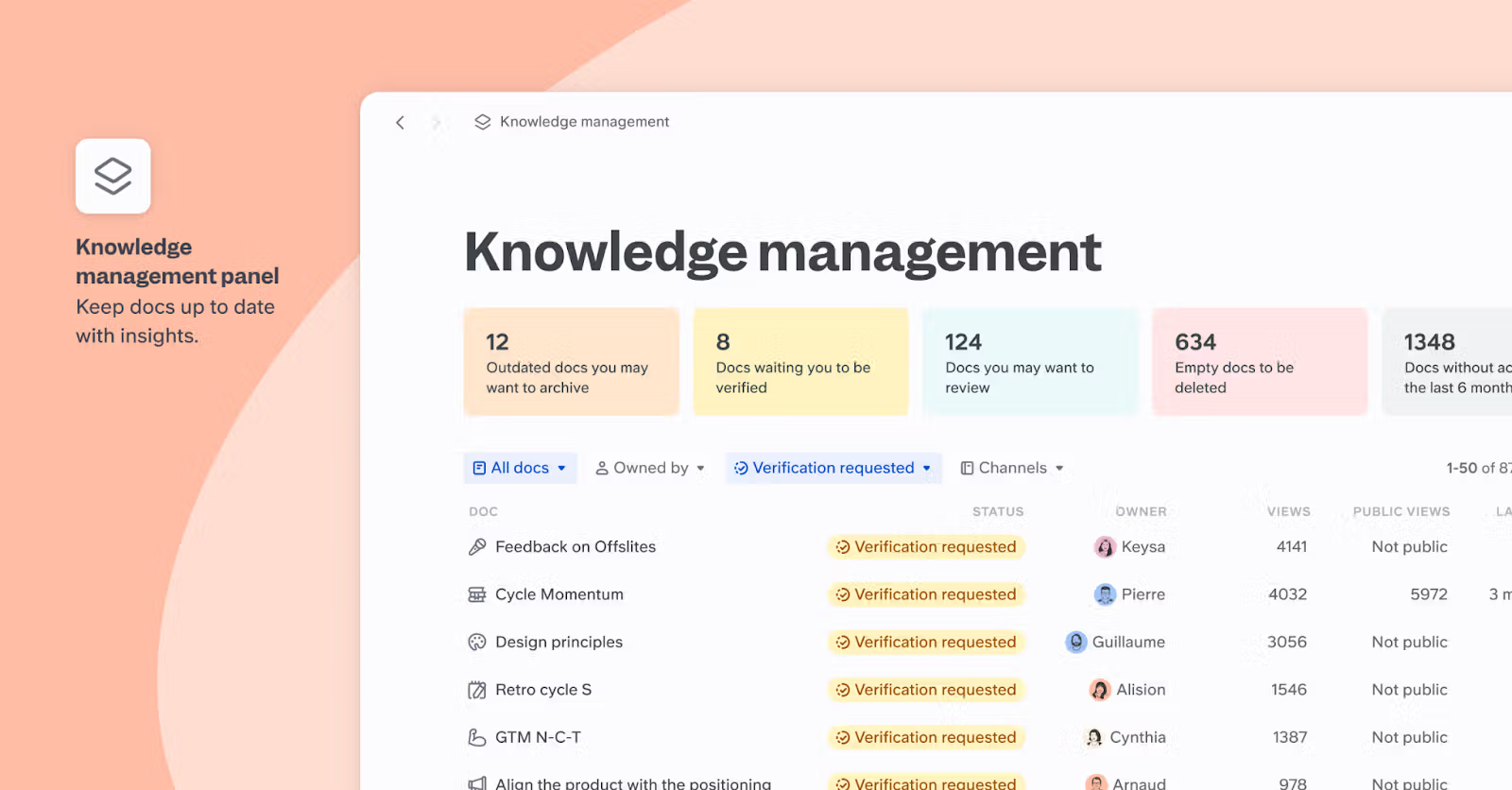
But what if your team members want to make last-minute edits? Not to worry because Slite is a collaboration-first tool. Your team can edit together in real-time without delays. Plus, our AI editor can help you format your docs, add diagrams and code snippets without the messy formatting issues (looking at you, Google Docs 👀).
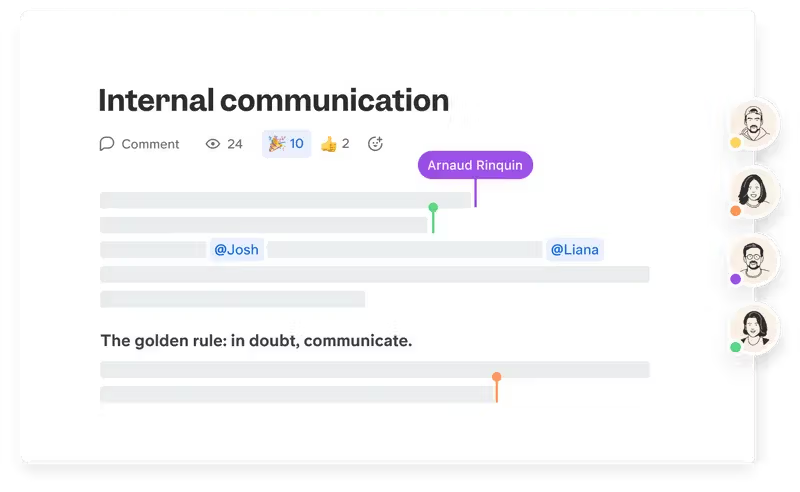
Want to know the best part? It’s ridiculously easy to use, so your team doesn’t have to dread learning yet another complex tool in their stack.
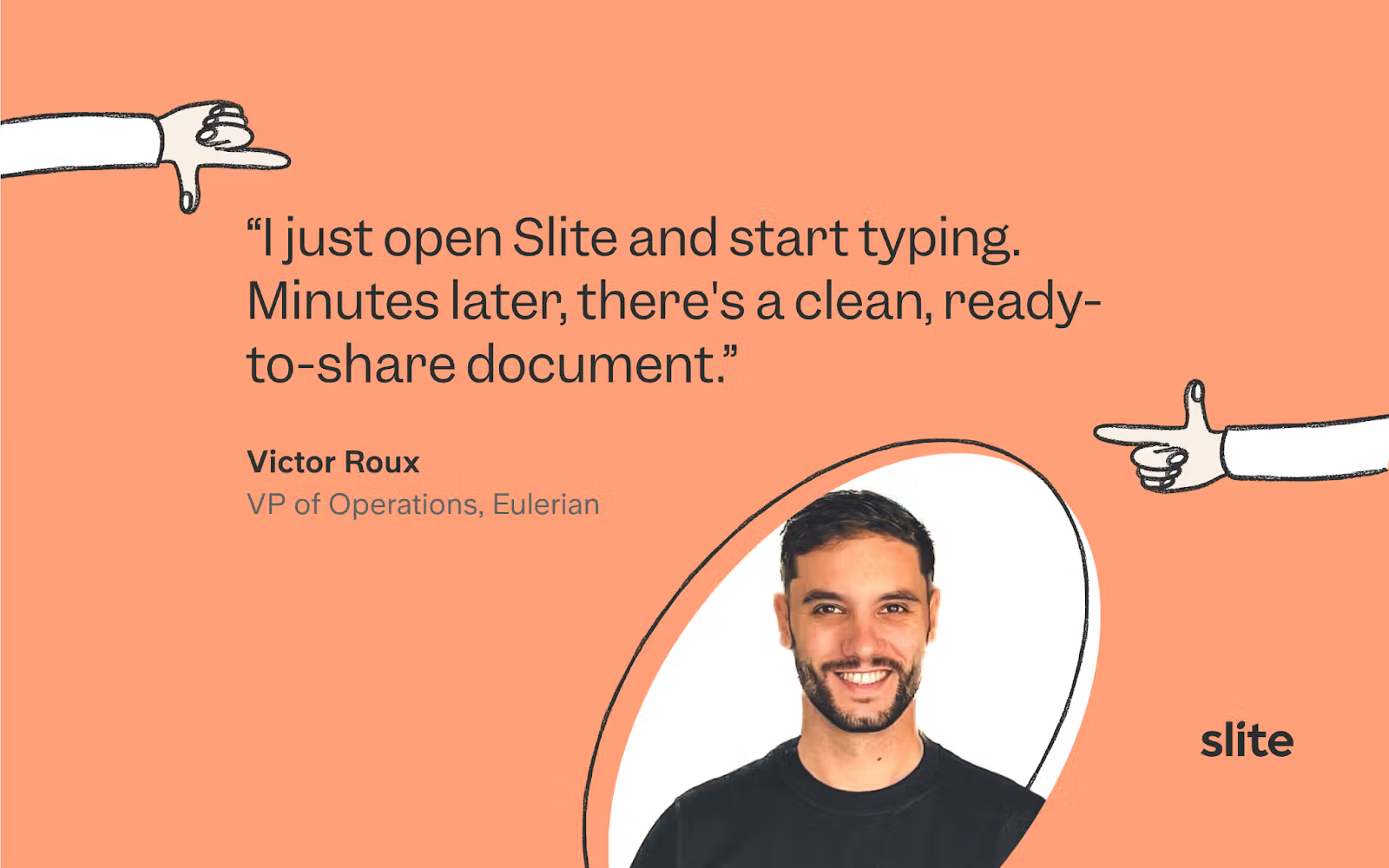
Common Pitfalls & Solutions
No sprint comes without its fair share of chaos. Here are a few things to look out for and manage when planning your sprint:
1. Over-Commitment Patterns
Most off-track projects start with thoughtless over-commitment. This usually happens when the C-suite is circling over your head
So, how do you eat the elephant? Simple, take it one bite at a time. Your teams can stay realistic by focusing on smaller, manageable deliverables and prioritizing high-impact tasks.
2. Unclear Requirements
Vague or incomplete user stories can derail progress during a sprint.
Sure, you can call a meeting and say, “Hey, let’s redesign our website,” but what does it really mean?
The lack of specificity can leave the team uncertain whether to prioritize visual appeal, performance optimization, or navigation improvements.
To address this, implement a Definition of Ready (DoR), ensuring all user stories are fully fleshed out before planning begins. Requirements should be detailed and actionable. You should:
- Create an extensive scope of work
- Get stakeholder buy in
- Directly export the scope of work as tasks -> subtasks -> sub-subtasks
- Assign doers and reviewers
- Be as granular as possible to ensure nothing gets missed.
For example, “redesign the homepage” can be clarified as “create a new layout focused on simplifying navigation and adding a hero section, with wireframes delivered by Day 2.” Early collaboration with stakeholders also helps refine priorities and align efforts.
3. Missing Dependencies
Missing or incomplete dependencies, such as design assets or third-party approvals, can stall progress during a sprint.
The solution is to track dependencies to ensure all required inputs are prepared before the sprint begins. Setting deadlines for dependencies at least one sprint ahead allows teams to work without interruptions.
4. Low Engagement
Low engagement is when team members remain silent or show minimal involvement during sprint planning. It often happens because a single person dominates the conversation and there is no structured method for ensuring everyone’s voice is heard.
You can fix this by rotating facilitators promote different perspectives. Using this round-robin format ensures active participation from each team member. Explicitly inviting everyone to share ideas, discuss risks, and commit to tasks helps create a sense of ownership.
Sprint Planning for Remote Teams
Planning a sprint is easy when you’re face-to-face. You can quickly bring up points and resolve issues by walking up to your teammate’s desk. But what if you’re a remote team?
At Slite, we’re a remote team with folks huddling up from 10+ different countries. We use Linear and Slite for planning together (more on our setup here)
Since we’ve been remote from inception, we’ve learned to slowly nail our communication and collaboration. What made the difference? Our own best practices:
Here are some best practices you can follow to avoid unnecessary confusion and stress:
Use Virtual Collaboration Tools Effectively: For a website redesign, setting up a Linear Project to categorize tasks like "Backlog," "In Progress," and "Review" helps keep everyone on track. Designers and developers can use Figma for real-time collaboration and design reviews throughout the sprint. That’s how our design and engineering teams collaborate.
Prioritize Pre-Meeting Preparation: Before the sprint planning session, share the backlog items with the team through Slack.
Provide specific details such as “Finalize mobile navigation wireframes” or “Test homepage speed improvements” to ensure everyone is prepared and aligned.
At Slite, we have recurring meeting docs and people automatically get pinged few hours/days ahead of the call to fill the document.
Establish Clear Communication Protocols: During sprint planning, decide on a fixed time for daily stand-ups, such as 10 a.m. EST on Zoom. Additionally, agree that blockers will be flagged in a dedicated Slack channel to ensure fast resolution and keep everyone informed.
And if you don't want to repeatedly bug your teammates with the same questions about project requirements, past decisions, or team capacity, Super transforms how remote sprint teams access information. Instead of hunting through Linear tickets, Slack conversations, and various documents, team members can ask natural language questions like "What blockers did we encounter in the last homepage redesign sprint?" or "Show me all technical requirements for mobile responsiveness" and get comprehensive answers with source citations from all connected tools.

This cross-tool intelligence is especially valuable for remote sprint planning, where team members can't simply walk over to ask questions. Product owners can quickly gather context from previous sprints, developers can access technical specifications across repositories, and scrum masters can track dependencies without scheduling multiple meetings. Teams save an average of 4 hours per person per week while ensuring sprint planning decisions are based on complete, accessible information.
Built by the team behind Slite, Super integrates seamlessly with Linear, Slack, GitHub, and other essential sprint planning tools through Chrome extension, Slack bot, and web app access. Ready to eliminate the information gaps that slow down remote sprint planning? Book a demo to see how enterprise AI search enhances agile workflows.
Plan your sprints with the right tools today
Sprint planning doesn’t have to be a bore. When you have the right processes and tech stack in place, you can run your sprints like a well-oiled machine.
If you want to learn how to optimize sprint planning with better knowledge management, start a free trial with Slite today 🎉

