Powered by Microsoft, SharePoint is the leading document management software that allows businesses to create intranets where they can store, organize, share, and access information from any device through a web browser. It’s like having your local network, but it’s even more versatile.
But, if there is one thing, SharePoint is not–that it’s simple. It’s nice to have the entire Microsoft suite integrated, but trying to piece it all together with SharePoint is the most confusing and complicated thing, like:
- You cannot collaborate on the same document at the same time. You have to check in and check out documents.
- Users have no way of seeing what sites they have access to
- File sharing in SharePoint is messy
- The arbitrary filename/path limit forces you to restructure your entire file naming path.
- A clunky user interface that makes it difficult to find the location once uploaded, unlike a user friendly interface that enhances internal communication and collaboration.
- Syncing issues that could not be resolved.
- Knowledge management is tiring because site pages are deeply nested.
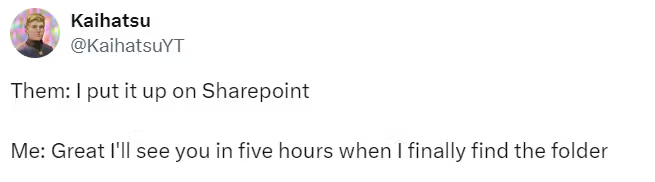
To make things worse, Microsoft continues to make SharePoint more complicated with each upgrade.
If you don’t have an IT staff member who can work exclusively on SharePoint deployment and maintenance, then SharePoint is not for you.
We’ve been keeping an eye on this category for quite some time now and tried tons of alternatives with similar features, but we could not go past these 10 SharePoint alternatives.
Let’s check them out together.
How to Choose the Right SharePoint Alternative
All the SharePoint alternatives mentioned have been tested by humans. We have spent significant time understanding
- How intuitive and user-friendly the interface is?
- Does it have core functionalities such as document management features, collaboration tools, workflow automation, reporting, and analytics?
- How well does the platform integrate with Microsoft Office 365, CRM systems, and Project management tools?
- Does it support enterprise content management for efficient and secure document handling?
- Does it offer robust security features to ensure data protection and compliance?
- Are these alternatives affordable?
We test each tool on this criteria for at least 2-4 weeks with increased usage and larger file volumes over time. Slite values the trust of all its users, and we would only put out our authentic reviews.
How we evaluate and test SharePoint alternatives
Ideally, a great SharePoint alternative should give you the power to create a centralized knowledge repository–without a clunky user interface and technical difficulties.
While it’s feature-packed and may be a good fit for companies, SharePoint has a steep learning curve, even for experienced users. The search feature doesn’t live up to the expectations and makes it hard to find the information you need.
Below are the essential criteria that you need to consider when evaluating potential SharePoint alternatives
- Assessing your organization’s specific needs For the teams at many Microsoft-powered companies, using SharePoint is a no-brainer. However, the question is, do you really need it? Do you want a scalable project management solution that also excels in document management, or are the features of SharePoint enough to let it go? Understand the pros and cons of using SharePoint and assess if it’s what you need or if you can always switch to a better alternative.
- Conducting a feature comparison Look for alternatives that offer features that SharePoint lacks and that your business desperately needs, like an intuitive interface, version control, collaboration tools, and so on. Don’t fall into the trap of getting access to a lot of features without any actual meaning to your business processes.
- Can it automate business processes to improve efficiency and reduce manual tasks?
- Cost Calculate the total cost of ownership, including maintenance, license fees, and potential hidden costs. Then, choose an alternative that best fits your budget.
It’s worth mentioning that the criteria defined are by no means a one-size-fits-all solution. You should focus on your business’s distinctive needs and how these alternatives match them.
Top 10 SharePoint alternatives
To make your decision simpler, we've put together the list of the top 10 Sharepoint alternatives based on their features, pricing and user reviews.
1. Slite
If you're genuinely looking for a knowledge-sharing app that is scalable, easy to use, and focused, then Slite should be your favorite choice.
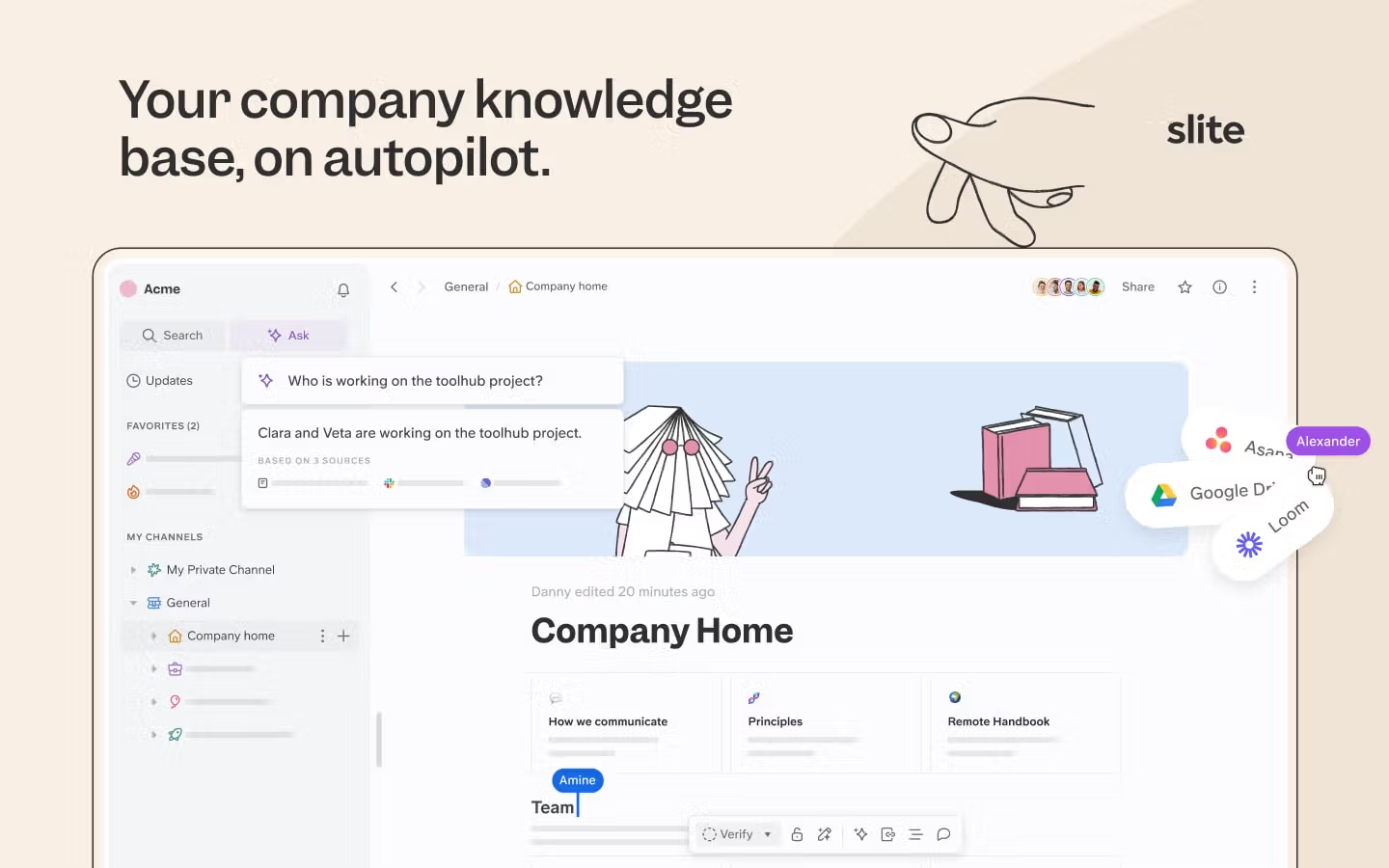
Slite has the cleanest UI/UX compared to most SharePoint alternatives. And, while you can still modify your designs, you'll never get lost in the formatting. Each feature in Slite exists to help you build a single source of truth.
Key features
- Slite provides powerful document search and knowledge management capabilities. For teams needing even more advanced search across all their business tools—not just documents—Super (built by the same team behind Slite) offers enterprise AI search that connects Slack, Google Drive, Linear, GitHub, and 20+ other platforms. You can ask natural language questions like 'What's the latest update on Project Alpha?' and get comprehensive answers with source citations from across your entire tech stack. This transforms your knowledge management from a single-platform solution to an intelligent system that understands your complete organizational context. Book a demo to see how enterprise teams are revolutionizing their information access.

- Slite has a simple, fast, and minimal WYSIWYG editor (similar to Notion’s). It also supports inline embeds and databases, so you don’t have to change your entire tech stack.
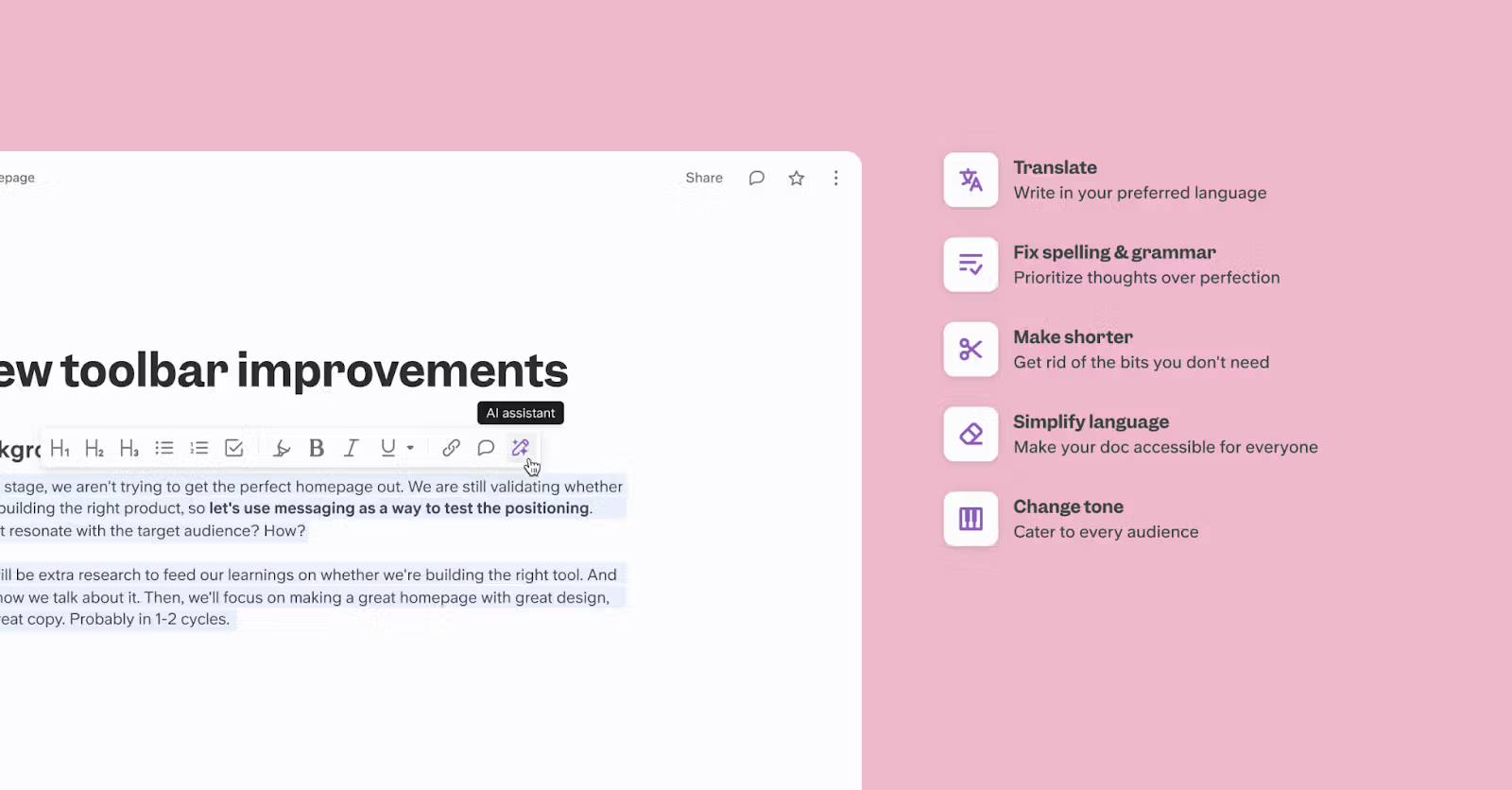
- The biggest problem with SharePoint was access to outdated, unverified information. Slite takes the lead on this by verifying documents for as long as you want. On the day the documents become outdated, your team will receive a verification notification. You can also filter empty and unverified documents to de-clutter, verify, and organize them within minutes.
- Slite offers a variety of templates for various themes and occasions. These templates are completely customizable, and you can even use sketches, videos, or another embed option to clearly communicate your ideas.
- Slite integrates seamlessly with your favorite tools, including Confluence, Notion, Canva, Vimeo, Clickup, and many more.
- Slite takes its users’ data quite seriously. It is Soc 2 Type II certified and has secure team access through your identity provider, such as Google, Okta, Azure AD, and more.
- Slite also offers digital asset management capabilities, making it easier to organize and access your digital content.
Who It's Best For
Slite is for anyone who wants to create a team Wiki, communicate asynchronously, and collaborate on documents. Its major focus is on knowledge sharing and document management. Unlike Sharepoint, which takes some time to master, Slite requires absolutely no technical knowledge. You can get started in minutes.
Pricing
Slite offers three paid plans, including
- Standard $10/user/month
- Premium $15/user/month
- Enterprise Custom Pricing and discounts available for bigger teams
User ratings 4.6/5
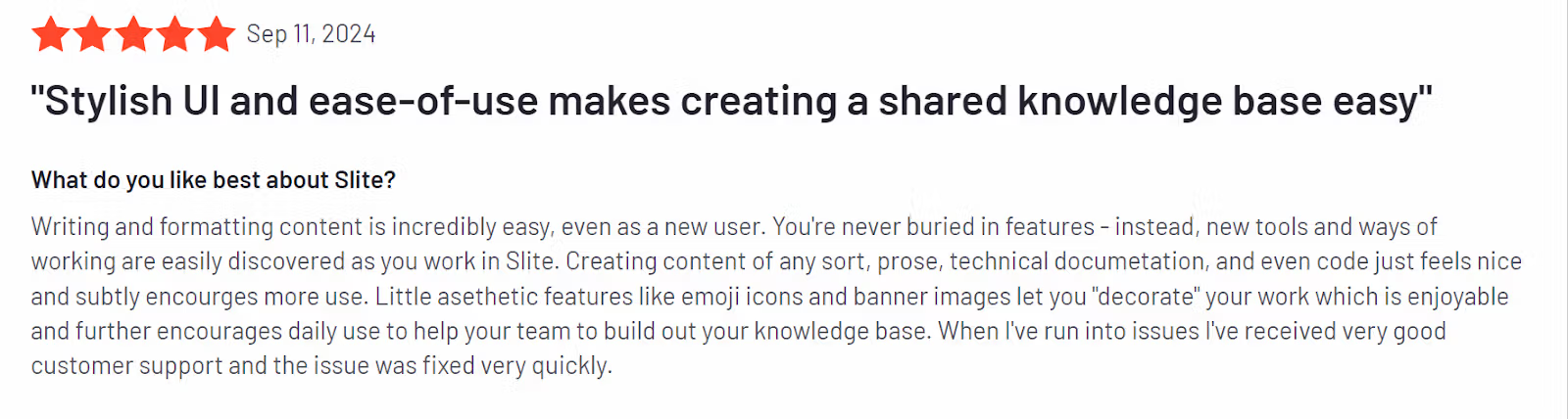
2. Notion
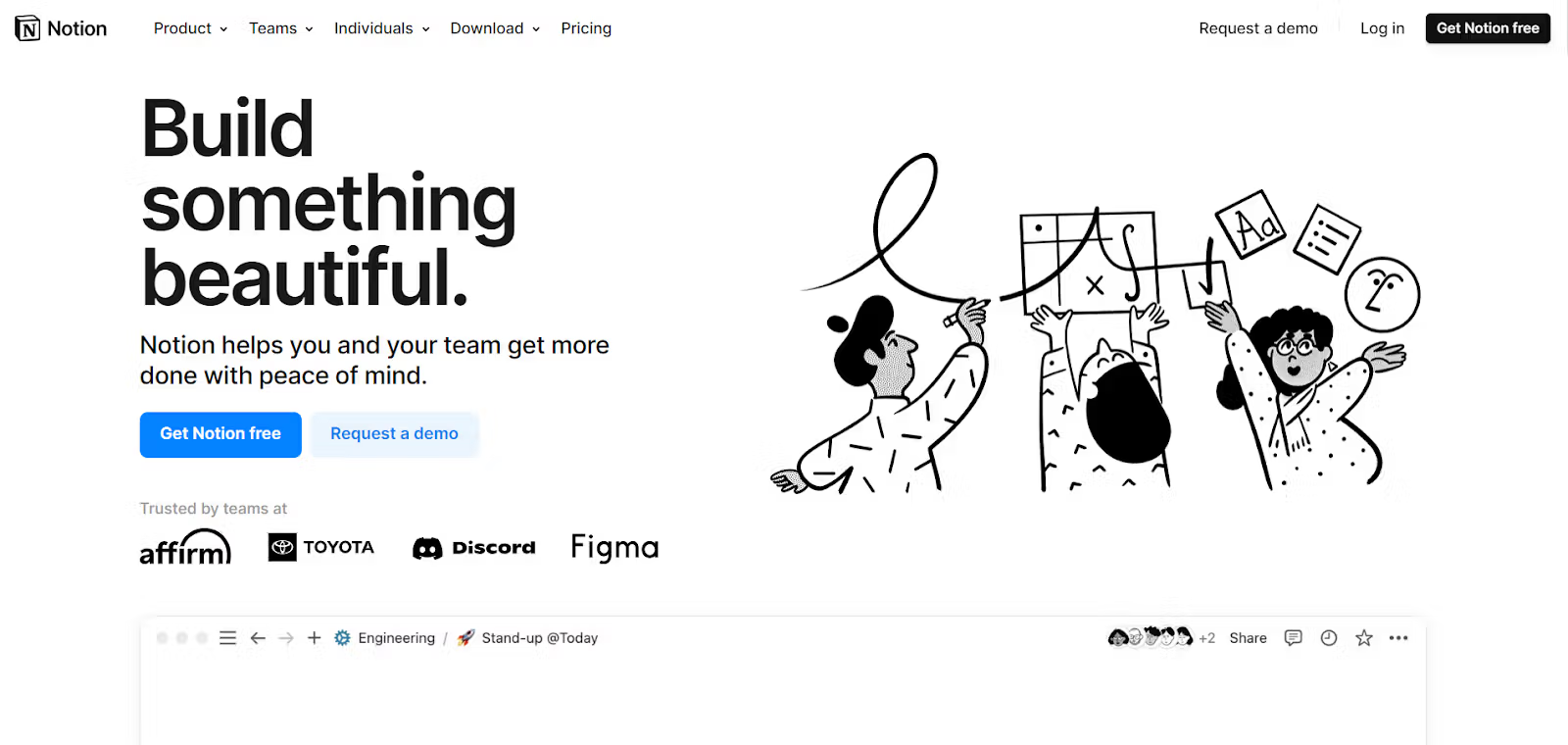
Compared to SharePoint, Notion is a new-generation knowledge management platform. While its feature set is smaller than SharePoint, it makes for it with unparalleled flexibility and customization. You can use it to build wikis, plan sprints, create project plans, and many more. The flexibility lets you create a workspace that feels uniquely yours, with branded dashboards and customizable ready-to-use templates.
Key features
- Notion has everything you need to create a wiki an organized sidebar, powerful search, and drag-and-drop organisation.
- With Notion, you can seamlessly collaborate and manage multiple projects. Leave comments, mention people, and track task progress on Gantt or Kanban views.
- Notion provides an extensive library of templates for various cases, whether personal or professional. You can choose a template for meetings, notes, task tracking, portfolios, and more.
- You can leverage AI in your documents by using Notion AI and asking questions in your workspace with Notion Q&A. Note Notion AI is not included in paid plans. Instead, it’s sold as an add-on for $8/month on top of your existing subscription.
- Notion lets you integrate with your favorite tools like Slack, Jira, Asana, and 6000+ more apps through Zapier.
Who It's Best For
Notion is an excellent option for teams and individuals who value a minimalist experience. The tool explains itself as you learn the art of building blocks and interlinking pages, which helps you create a solid knowledge base. If you're looking for an app that replaces multiple apps in your workflow and provides one solid platform that does it all, then Notion might be the perfect fit.
Pricing
Note that Notion is more expensive than SharePoint–however, its free Plan covers a ton of features. Besides, it offers two paid plans
- SharePoint (Plan1) $5/user/month
- Microsoft 365 Business Standard $12.50 user/month (supports Microsoft 365 apps)
User ratings 4.7/5
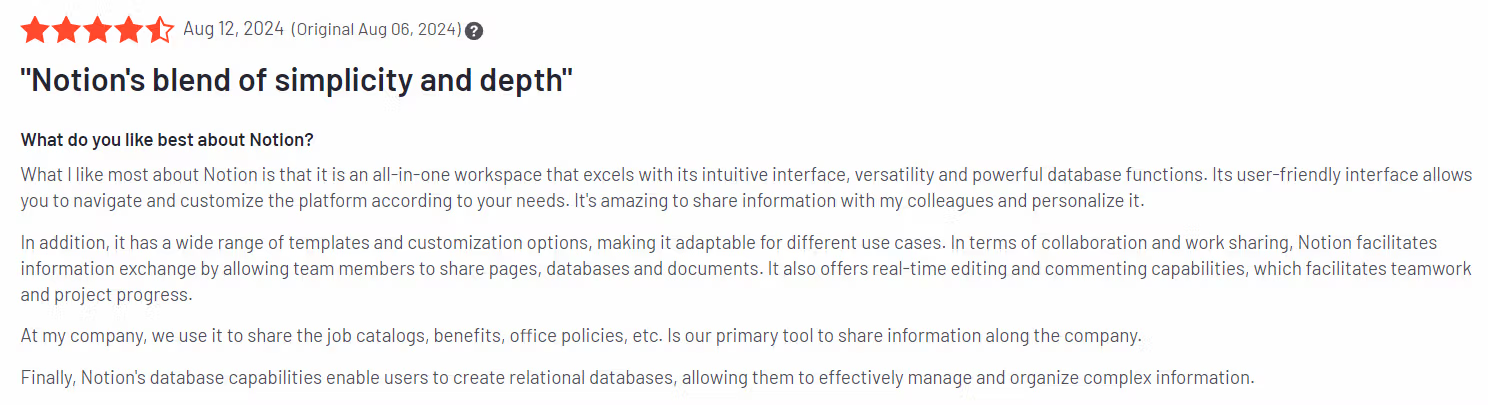
3. Confluence
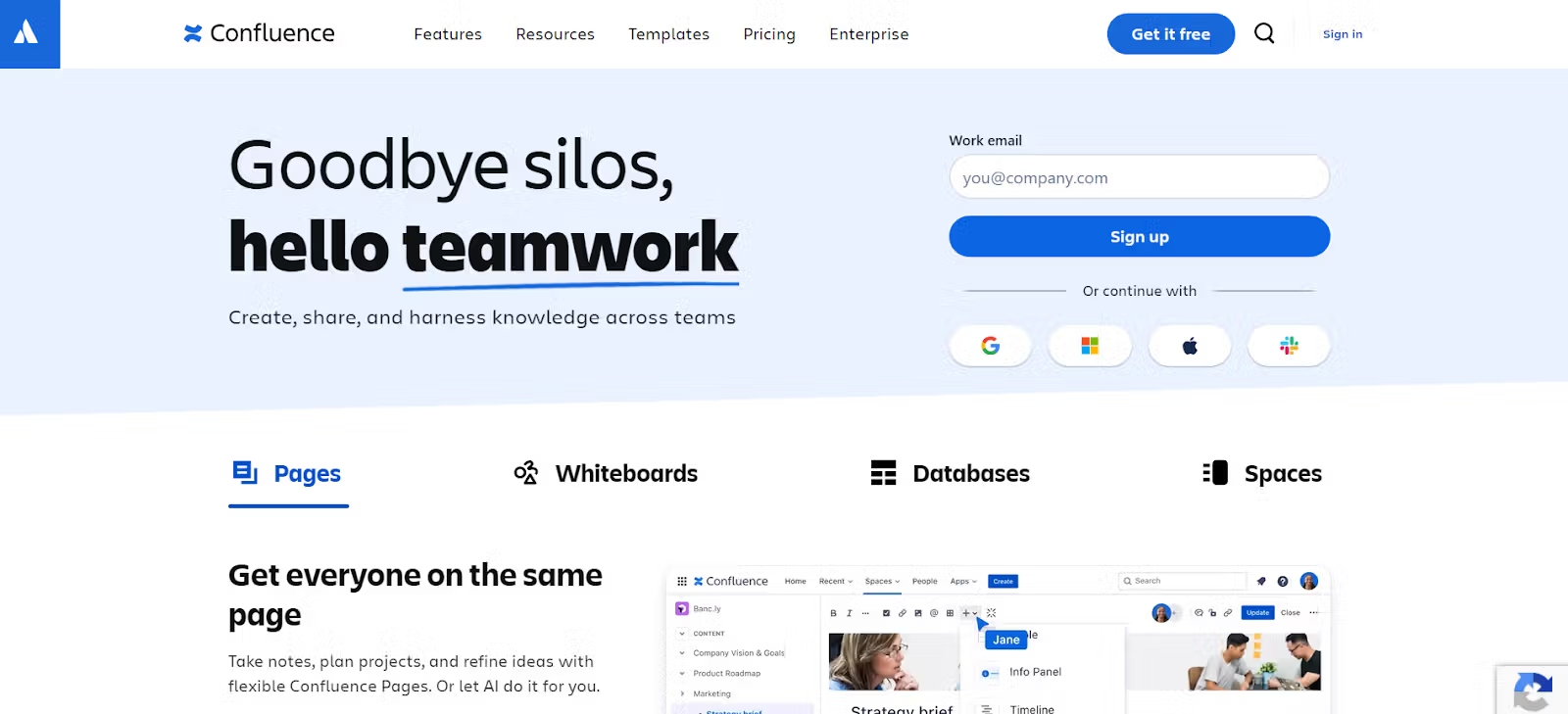
Powered by Atlassian, Confluence is a shared network where users can create "spaces" for each team or department for businesses to share knowledge and collaborate. With spaces, you can create pages and subpages, either from scratch or using templates.
Unlike SharePoint, Confluence makes it easy to find the information you need. Its dashboard comes with intuitive top navigation, a collaborative visual whiteboard, and hundreds of content formatting macros that make it a top choice over SharePoint.
Key features
- With Confluence, knowledge flows freely between teams. You can organize content with a nested content tree with access control that protects sensitive intel.
- Seamlessly collaborate on projects and plans across teams with SharePoint's co-editing features. You can track version history, mention users, and co-editing in real time, which is not possible with SharePoint.
- Spaces are Confluence's way of organizing content. To get things done, you can create as many team, project, and personal spaces as you like.
- Use Confluence AI to turn notes into polished documents, find contextual information, and create rule-based automation.
- Confluence offers integration with hundreds of apps, including Jira, Google Drive, Slack, and many more.
Who It's Best For
Small to medium-sized businesses can often get the features they need for knowledge management with Confluence. Unlike SharePoint, Confluence doesn't have a steep learning curve, and it's easier to organize and navigate. Its search function is also more intuitive and reliable than that of SharePoint.
Pricing
Confluence offers a free plan for up to 10 users and three paid plans, including
- Standard $5.16 per user/month
- Premium $9.73 per user/month
- Enterprise Custom pricing
User ratings 4.1 / 5
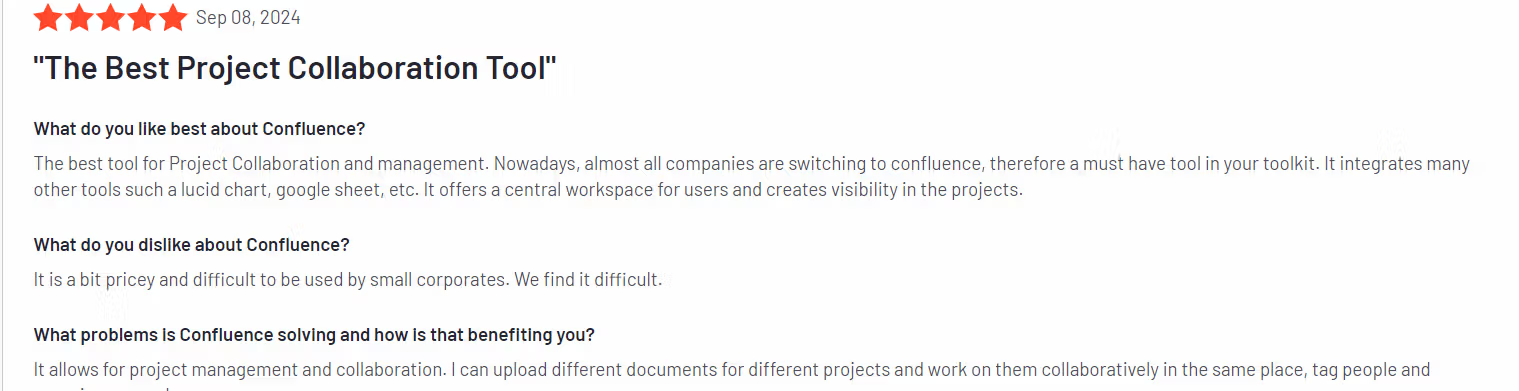
4. Microsoft Teams

Microsoft Teams is a cloud-based team collaboration platform that combines video meetings, workspace communication, and file storage. It provides a single UI for multiple Microsoft 365 products, such as Power BI, Planner, SharePoint Online, and many more. All files shared in Microsoft 365 are stored in SharePoint. If you're looking for something more than document management and knowledge sharing, then Microsoft Teams can be a great SharePoint alternative.
Key features
- In Microsoft, you can create a new "Team" for each of your business teams or projects. Inside teams, you can create channels for each project area. Here, you can easily chat, share information, or have meetings.
- Host video conferencing for up to 250 people with features like whiteboarding, breakout rooms, and meeting recordings.
- Teams not only have a well-built web interface but also a mobile app that you can use on the go.
- Your business uses more than just Microsoft 365 products to function. You can take advantage of the Teams store to download useful integrations like Zendesk, Asana, Polly, Smartsheet, Zoom.ai and more. You can also streamline daily processes with plugins like OpsGenie, SmartSheet, Polly and Power BI.
Who It's Best For
While Teams allows users to communicate and collaborate in real time, the various files and documents shared within the team are actually not stored there but on SharePoint. As such, SharePoint enhances your team's overall experience by acting as a centralized for file storage. Microsoft Team is best for someone looking beyond knowledge management. Teams is an excellent chat and productivity app that provides knowledge management through SharePoint Online.
Pricing
Microsoft Teams provides a free plan with all essential features that would work well for a small business.
Besides, there are four paid plans:
- Microsoft Teams Essentials $4.00/user/month
- Microsoft 365 Business Basic $6.00/user/month
- Microsoft 365 Business Standard $12.50/user/month
- Office 365 E3 $20.00/user/month
User ratings 4.3 / 5
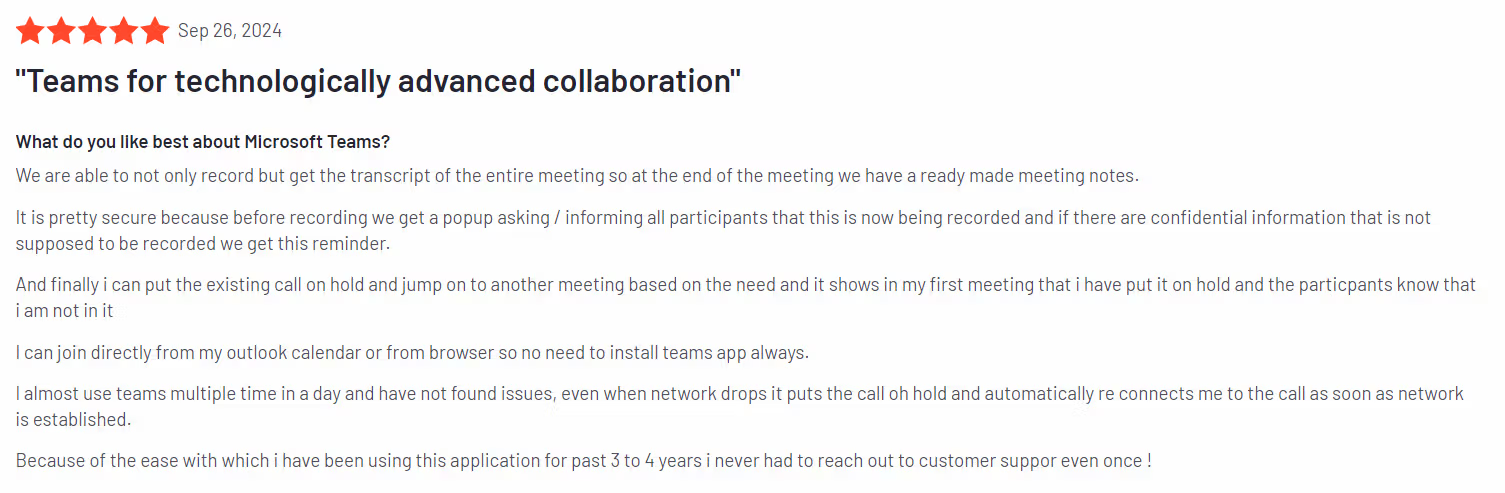
5. Google Workspace
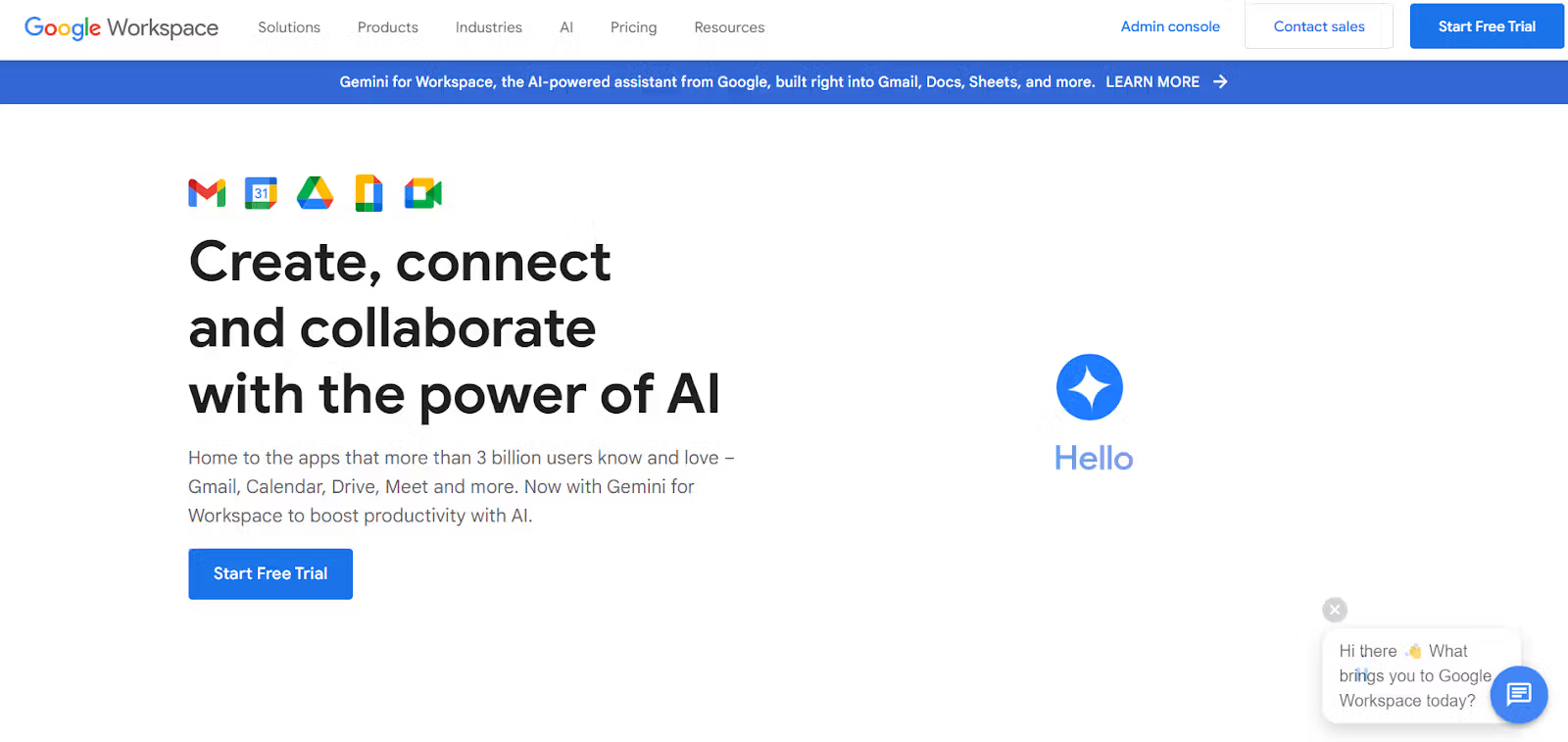
Google Workspace is almost everyone's first choice for knowledge management.It is a cloud-based productivity suite that allows users to access, edit, and save their documents anywhere, anytime. Like SharePoint, Google Workspace includes various applications, such as Gmail for email, Google Docs for word processing, Google Slide for presentation, and more.
Key features
- Google Business Marketplace is an app store that allows you to integrate thousands of apps into your workspace.
- To protect the confidentiality of your information, you can assign users different roles. You can either choose from predefined roles or create custom roles that give them access to the exact feature you want.
- With Google Workspace, you can seamlessly track user activity. With just a few clicks, you can see who is typing what emails, sharing which files, and changing which settings.
- Google Workspace strongly emphasizes real-time collaboration. Multiple users can work on the same document simultaneously, and changes are automatically saved.
Who It's Best For
Google Workspace is ideal for businesses that prioritize simplicity, collaboration, and ease of use. It's great for smaller companies that don't have dedicated IT departments and need an all-in-one solution for email, document collaboration, and communication. SharePoint, on the other hand, can be more complex to set up and manage, making it better suited for larger organizations.
Pricing
Google offers a free tier called Essentials Starter, which is aimed at small teams and individual users. It includes 15 GB of storage per user with video conferencing (up to 100 participants for up to 60 minutes). Unfortunately, there is no Gmail or custom domain support for email; users need to use their personal Google accounts for communication.
Besides, Google Workspace comes in three paid plans
- Business Starter $7.20/user/month
- Business Standard $14.40/user/month
- Business Plus $21.60/user/month
- Enterprise Variable (contact sales)
User ratings 4.6/5

6. Dropbox Paper for Document Management
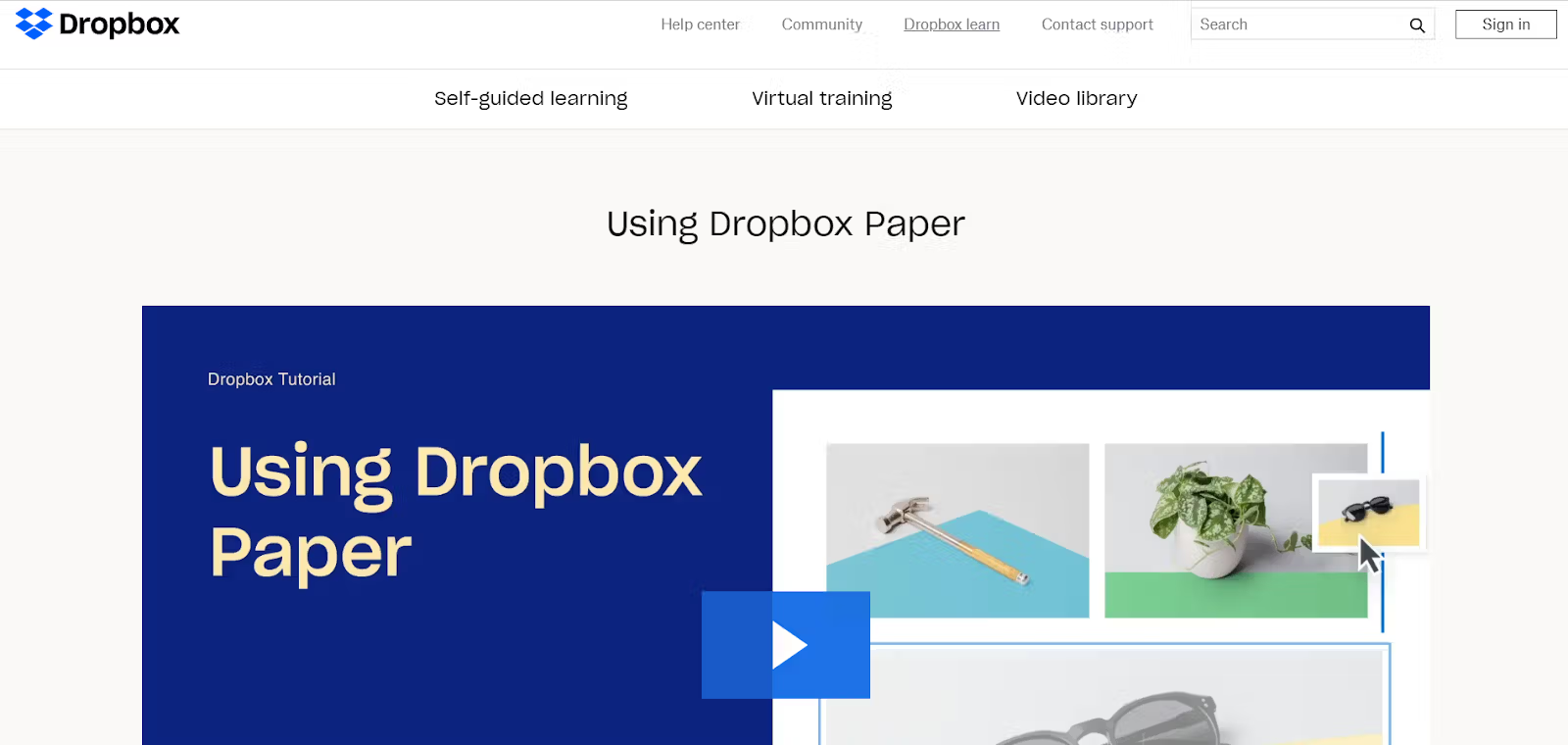
Similar to SharePoint, Dropbox Paper encourages real-time collaboration. It’s a free Dropbox tool that offers a collaborative workspace for creating and editing documents, allowing users to chat and provide feedback. Unlike SharePoint, Dropbox is celebrated for its user-friendly deployment. Its intuitive interface ensures a seamless user experience, allowing effortless file sharing and collaboration.
Key features
- DropBox PaperPaper makes it easy to find documents. Don't have a meeting agenda yet? Use Paper's smart templates to create one. They're very easy to use and also let you add comments to a specific part of an image and attributions.
- While online previews are prevalent today, Dropbox allows you to store your most important files on your computer. You can also backup your desktop, download, and document folders for security.
- DropBox Paper is valuable to anyone who regularly needs to send and receive files. Its ease of use, custom branding, and generous file limits make it a reliable solution for both personal and professional sharing platforms.
Who It's Best For
Dropbox paper is considered a simpler and much cheaper alternative to SharePoint. Due to its straightforward functionality and limited complexity, it's better suited to small-to-medium-sized businesses. Writers, students, designers, and marketers can also benefit from its rich media support, brainstorming sessions, and task management.
Pricing
While Dropbox Paper itself is free, users may need to consider additional Dropbox plans for more storage or advanced features
Personal Plans
- Plus Plan $9.99/month for 2TB of storage.
- Family Plan $16.99/month for up to 6 users, also offering 2TB.
- Professional Plan $16.58/month, providing advanced collaboration tools and features.
Business Plans
- Standard Plan Starts at $15/user/month with 5TB of shared storage.
- Advanced Plan Starts at $24/user/month with 15 TB of storage per user
User ratings 4.2 / 5
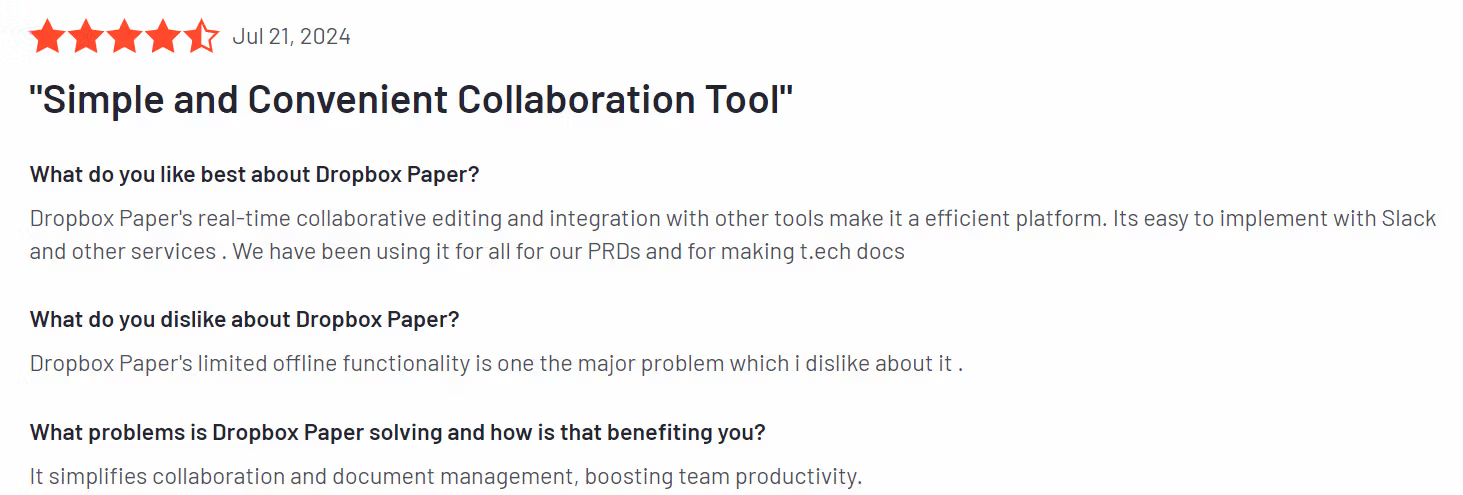
7. Slack
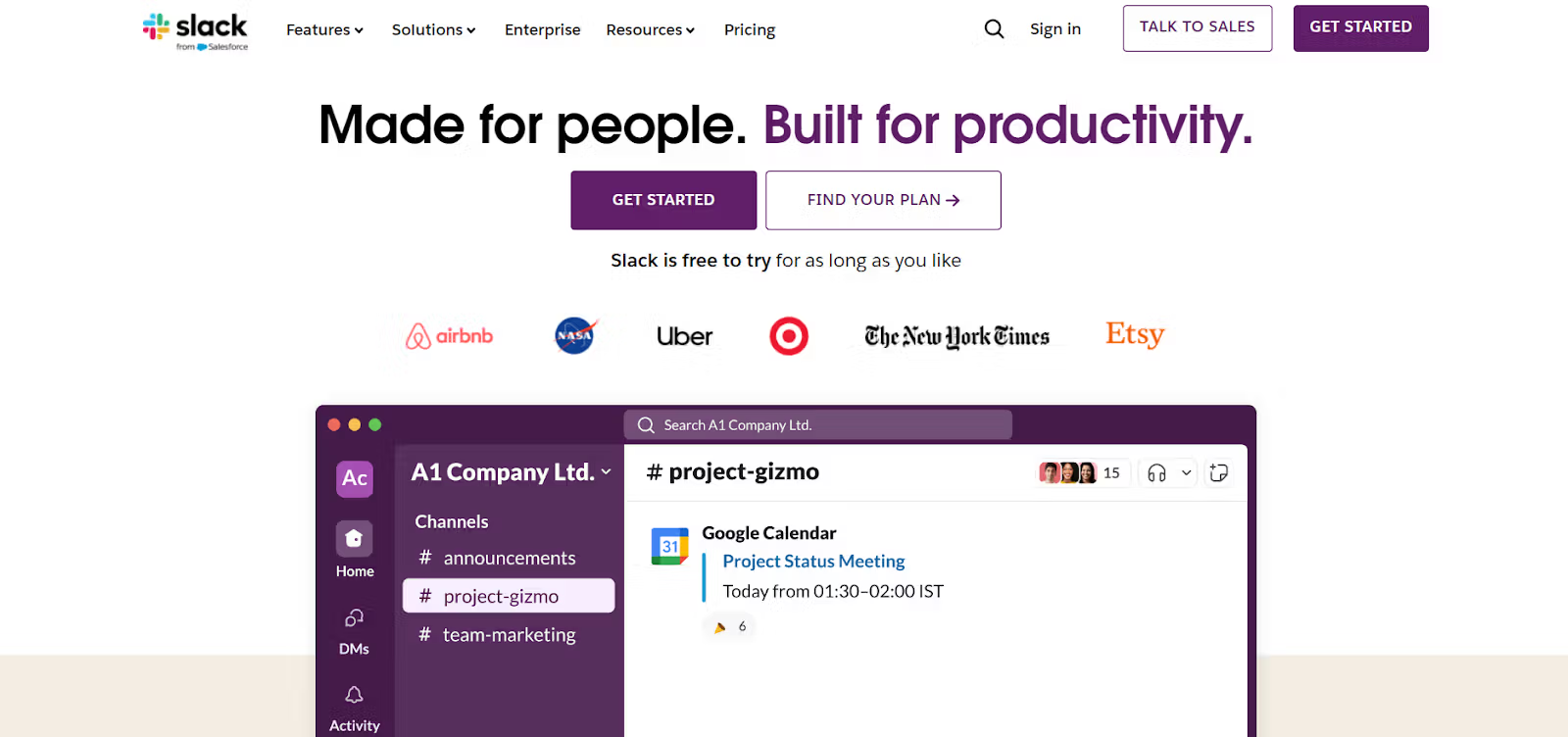
Slack is a communication platform designed for real-time messaging, file sharing, and collaboration. It excels at team communication, making it ideal for fast-paced, collaborative teams. While SharePoint solely focuses on document management, that might not be enough for the majority of businesses.
Key features
- Slack offers drag-and-drop file sharing with up to 1 GB in size from your device, or you can add them from file management platforms like Box, Dropbox, Google Drive, or OneDrive.
- In Slack, channels are workspaces that users can create for specific projects, teams, or topics. This centralisation of related information and conversation makes the system less chaotic.
- Slack List is collaboration at its finest. It's just like using Trello but in Slack. You can assign a task, follow a project and get context needed to stay aligned.
- Slack Connect is an excellent way to connect with people outside your organization. With this, you don't have to give access to your whole Slack workplace-just the channels you need to collaborate with.
- Slack offers integration to over 2600 apps. With just a few clicks you can create automation for your apps without any coding required.
Who It's Best For
Despite its strength, Slack has some limitations. It might not be a great option for Knowledge Management detailed project management that requires intense note-tracking and database features like SharePoint. However, Slack could be an excellent option for businesses that prioritize communication over knowledge sharing. Its easy-to-use interface and plug-and-play connectors make it accessible to users of all technical backgrounds.
Pricing
Slack's pricing is a breaking point for large businesses. The four Slack pricing tiers include:
- Free,
- Pro ($8.75 user/month),
- Business+ ($15 user/month), and
- Enterprise Grid (custom pricing)
Once you go outside, it's a free plan, but it becomes less affordable for a large number of users. Slack's paid Plan starts at $8.75/month per person for Pro, which doesn't even come up with everything Slack has to offer, like guaranteed uptime, administrator privileges, and priority support. This could be a game-changer if you're looking for something affordable.
User ratings 4.5/5
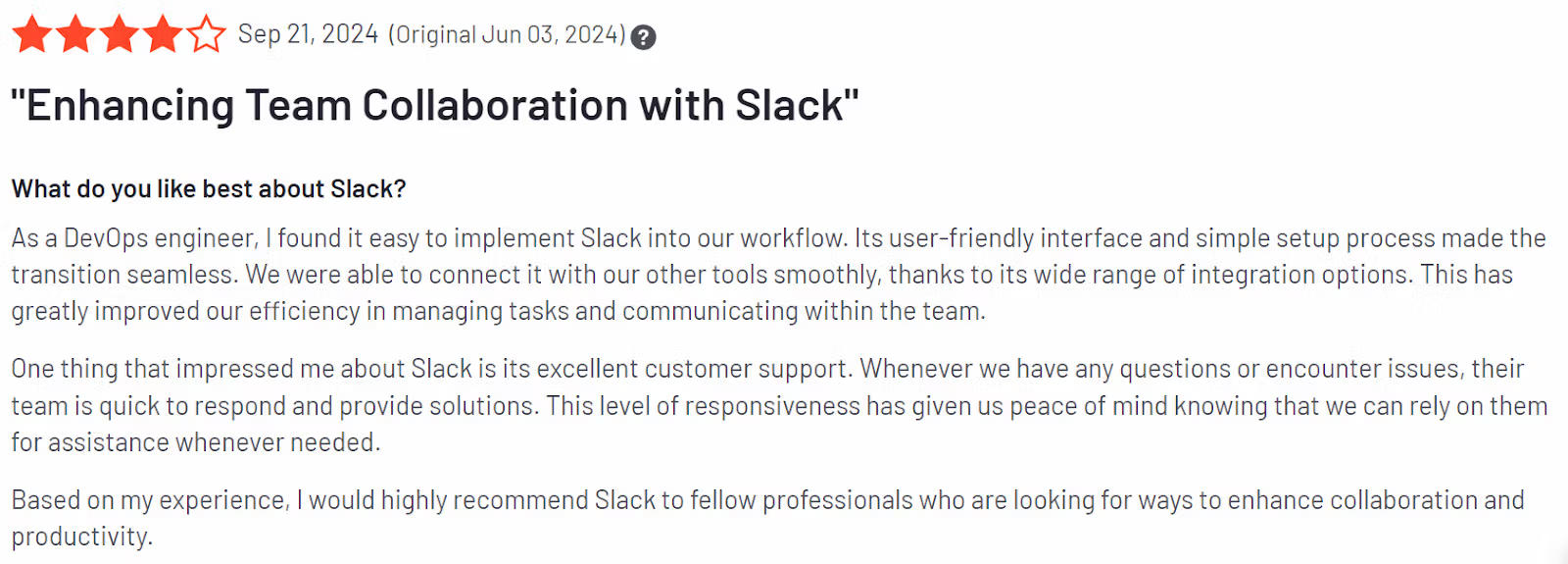
8. Asana for Project Management
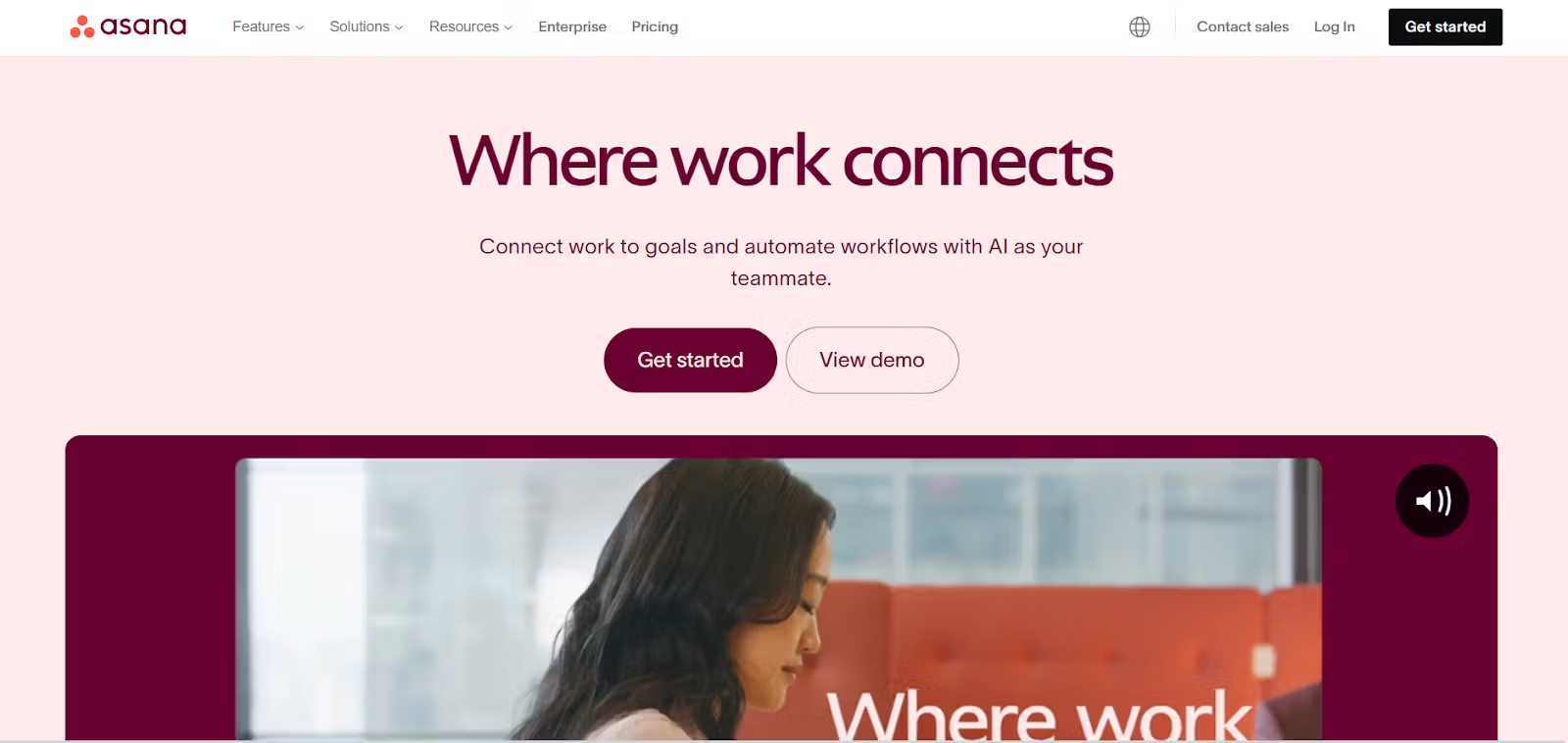
Asana is a popular project management platform that's gained attention among marketing agencies for its flexibility, workflow automation, and collaboration features. Unlike SharePoint, Asana scales better with limited and structured features and configuration options. Users can create a project specifically for document management and assign tasks (documents) to team members responsible for review or approval. Access their documents from any device, share permission with team members, and track changes in real-time.
Key features
- With Asana, you can access projects from any device, share permission with team members, and track changes in real time. As a project management software, it offers an intuitive interface and a range of customization options tailored for organizational needs.
- Asana excels at cross-indexing single tasks to multiple projects. This allows you to assign tasks to up to 20 projects without duplication or slowing down.
- The software provides a variety of ready-made templates that help users optimize their document management strategies. Fill in project details, adjust your layout, and set up automation to instantly assign, collaborate, and track progress.
- Asana also integrates with third-party tools like Dropbox, Google Drive, Zoom, and Slack to facilitate information sharing.
- Documentation is incomplete without proper communication. Asana simplifies complex processes by automating customs —no coding is required. You can standardize your team’s best practices by creating ready-made guides for projects and tasks.
Who It's Best For
Asana is primarily a project management tool that can also be used for document management. If you're looking for an all-around tool that can help with project management, resource planning, and knowledge sharing, then Asana could be an excellent choice. Unlike Sharepoint, Asana offers subtasks, multiple project views, task dependencies, and workflows.
Pricing
Asana offers several pricing plans, ranging from a free option to more advanced, paid tiers, including:
- Starter $8.50/per user/month
- Advanced $15.74/per user/month
- Enterprise custom pricing
- Enterprise+ custom pricing
User ratings 4.4 / 5
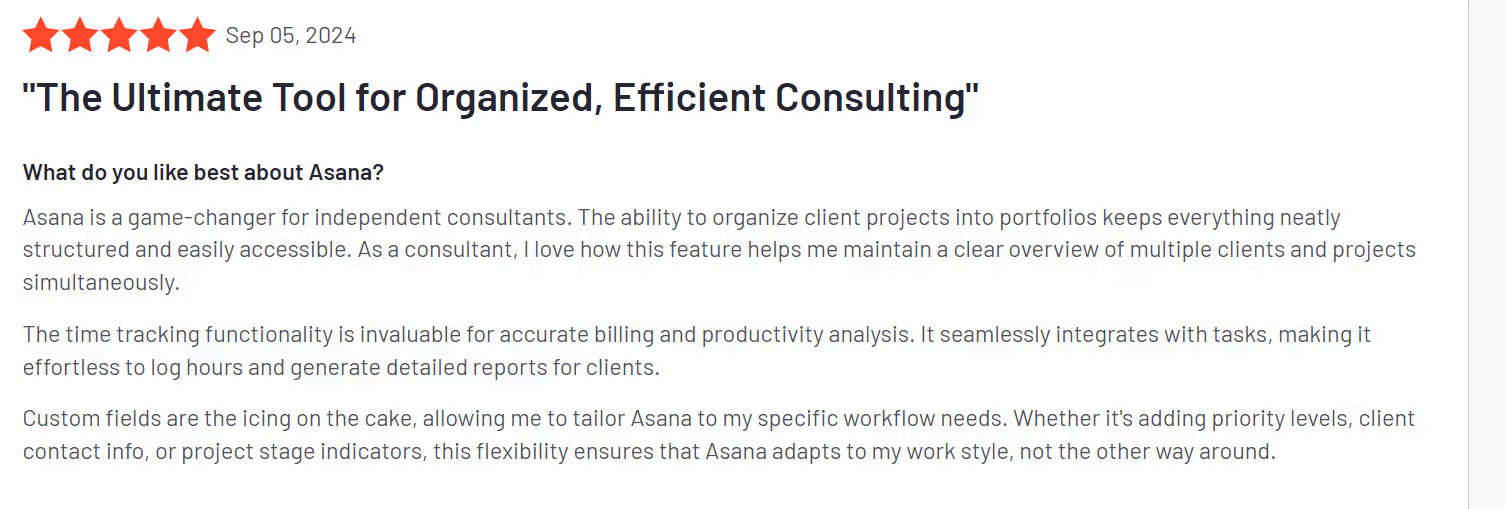
9. Monday.com

Monday.com is an interactive work operating system that equips you with a comprehensive toolkit, including embedded documents, file storage, activity logs, and integrated mobile apps. It is available across all plans–free or paid. The difference between SharePoint and Monday.com is more customization, richer visuals, and more integrations.
Monday.com is action-oriented, whereas SharePoint is just about consuming information. It uses different views, dashboards, and visuals to provide real-time high-level insights that are right at their disposal.
Key features
- Monday workdocs allows teams to create stunning text documents that users can fill in with graphics and widgets so users can collaborate without leaving the platform.
- Monday.com offers a plethora of automation recipes, which are pre-configured combinations of triggers and actions. These recipes ensure seamless implementation of complex workflows without needing to code.
- Organization on Monday.com is bliss. You can create folders and subfolders, portfolios and projects (for long-term and short-term projects), and boards that manage all kinds of tasks, providing a bird's-eye view.
- Monday.com has an in-built time-tracking tool that tells how much time a user spends on a specific task, either automatically or manually. This helps the team assess their productivity and facilitate better resource planning.
- Monday.com offers a wide range of native integrations, including Microsoft Teams, Google Drive, GitHub, and Slack.
Who It's Best For
Monday.com is a fully optimized project management platform, whereas SharePoint is more of a general-purpose tool. Its powerful automation features and workdocs can help with creating meeting notes, knowledge management, and client files. If you're scaling your business and want an all-rounder tool that helps you with every part of your business, then Monday.com can be an excellent option.
Pricing
Monday.com offers a forever free plan for up to two users, four plans including:
- Basic $12/user/month
- Standard $14/user/month
- Pro $24/user/month
- Enterprise Custom Pricing
User ratings 4.7/5
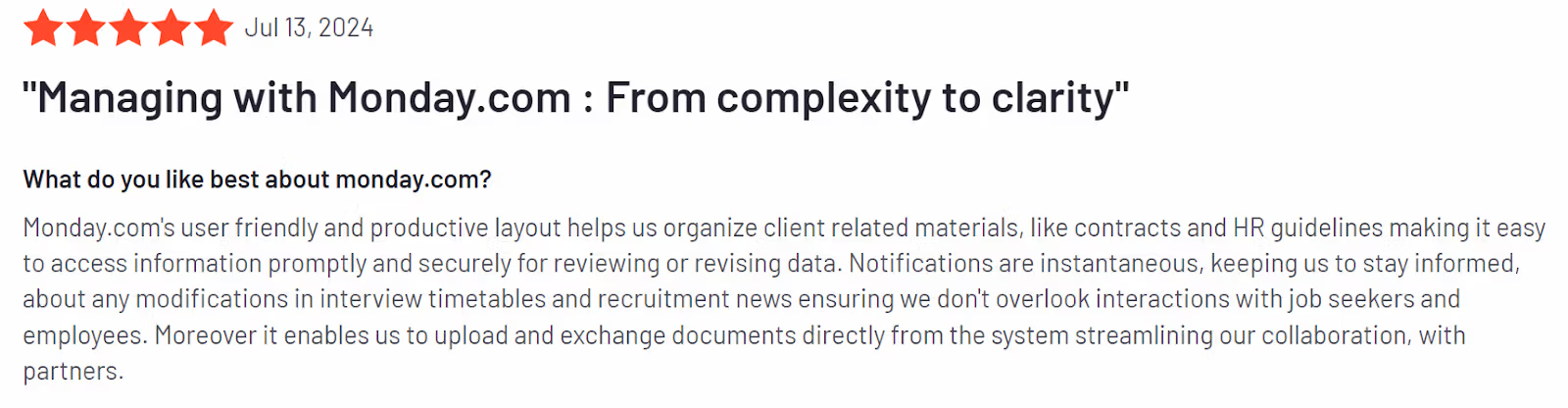
10. Basecamp
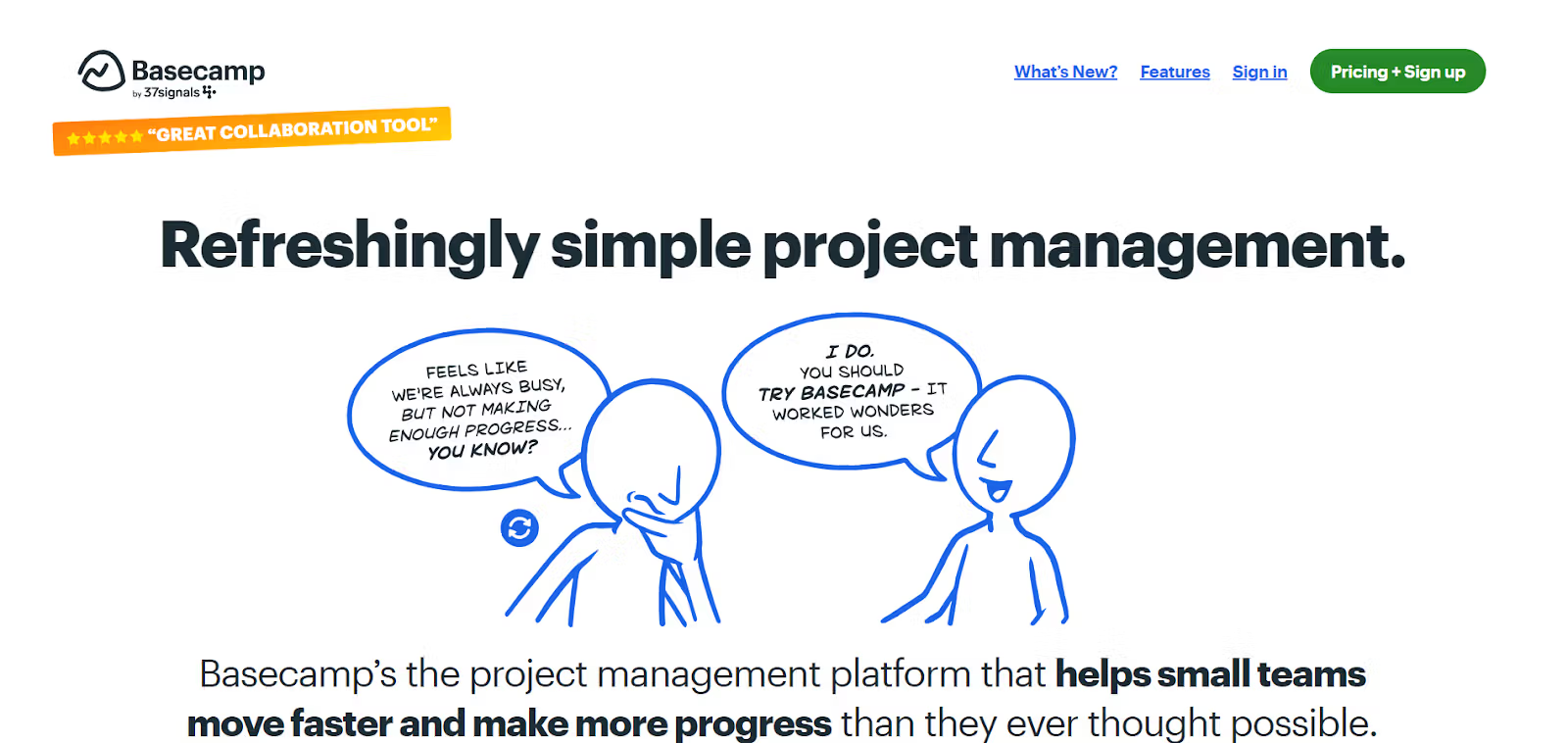
Basecamp particularly shines as a project management tool both internally and externally. The Basecamp team is one of the pioneers of remote work and has incorporated their learning and personal experience in the design of Basecamp. It is dedicatedly designed for teams that don't want to learn a complex system. The tool is designed for both small and scaling businesses that would like to have unlimited users for a fixed monthly price.
Key features
- In Basecamp, each project lives on a single page. Every piece of information is tracked and organized, and everyone knows where to find what they need.
- Basecamp's to-do list lets you assign tasks, set dates, and track the project's progress on a single dashboard.
- Basecamp message board helps users keep an entire conversation on a particular topic on the same page. You can share files and images with your message, tag people, and applaud comments and messages you like.
- Document management is critical in Basecamp. The tool has a dedicated space for sharing that allows users to upload files, documents, and images. You can reorder or color-code files for easy identification.
- Basecamp's exclusive Hill charts allow users to check whether the project is going to be finished or not.
Who It's Best For
Basecamp is dedicated to small—to medium-sized businesses that prioritize straightforward design and ease of use. The platform provides a clear, uncomplicated approach to file sharing, task tracking, and project scheduling. It's so well-integrated that it makes it seamless to track multiple projects with dozens of people without losing a step.
Pricing
Another appealing aspect of Basecamp is its flat pricing. Unlike SharePoint, which charges $5 per user/month for its basic Plan that doesn't cover many of its advanced features, Basecamp provides everything at a flat price of $299 per month, no matter how many users you add. This makes it the perfect option for large and fast-growing organizations.
User ratings 4.1 / 5
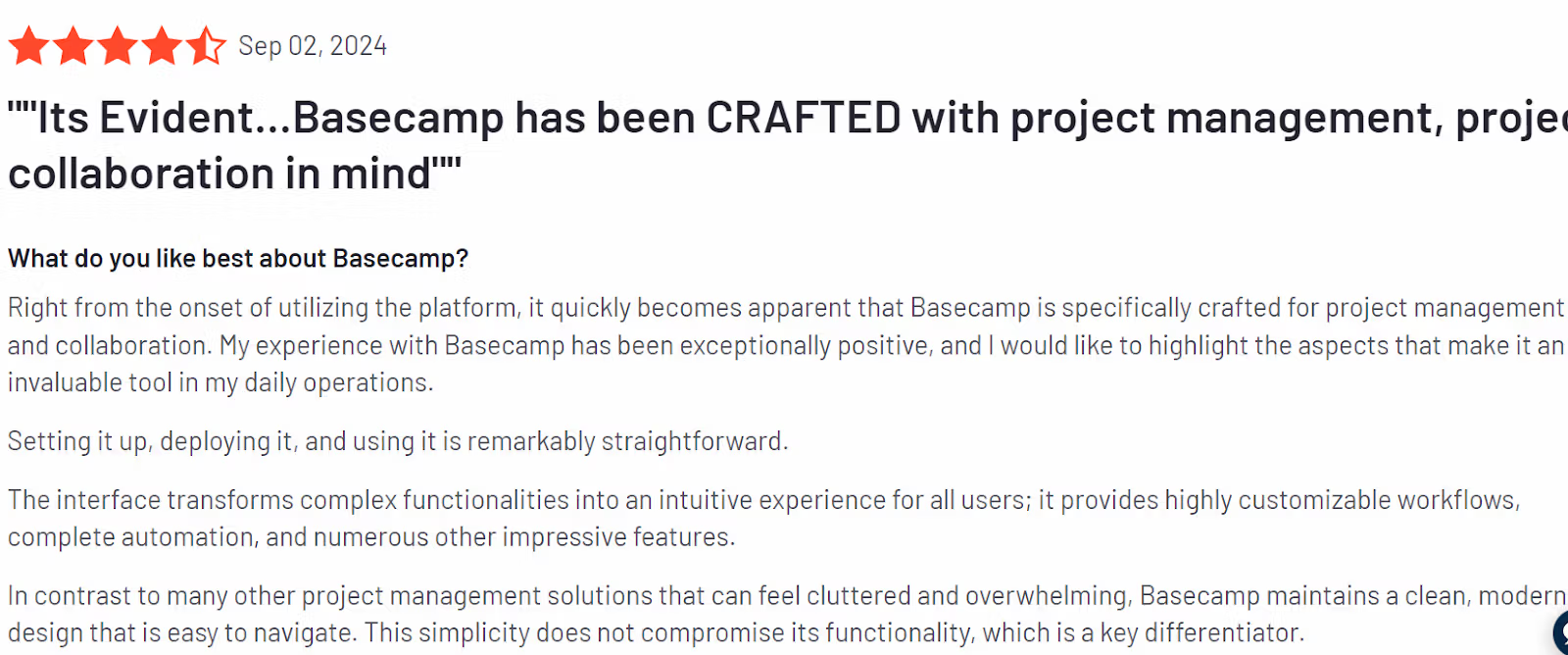
Wrapping up
Today, over 200 million users rely on SharePoint and yet, it's also a tool many love to hate. Depending on the reason why you want to switch, whether it's the complexity, pricing, or not enough features, different SharePoint alternatives may fit your requirements better than others.
We hope this list helps you find the best match and make your decision a little easier.
However, if you're looking for a dedicated knowledge management platform that works for all scenarios and teams, then Slite should be your priority.
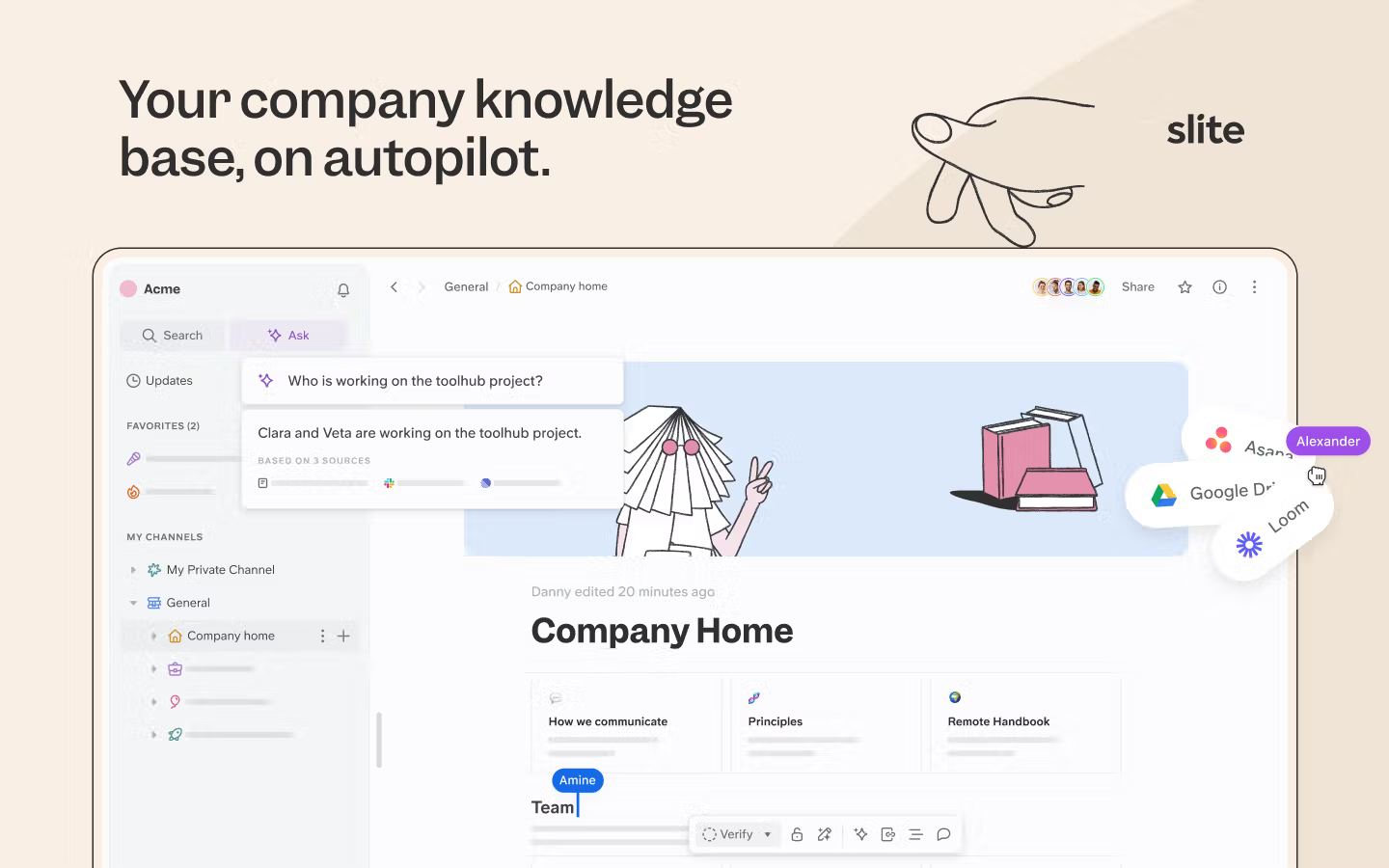
Want to learn more? Talk to us!


