A call center knowledge base helps your team find what they need when talking to customers. Think of it as your team’s shared brain - a place that holds answers to common questions, step-by-step guides, and key information, seamlessly integrating into call center operations to enhance efficiency.
When a customer calls about a frozen screen or a billing question, your team can quickly pull up tested solutions instead of starting from scratch each time. This means everyone gives the same reliable answers, and nobody has to memorize hundreds of processes.
Defining a Call Center Knowledge Base
Think of a call center knowledge base as your team’s shared notebook. It holds everything your support team needs to help customers - from common solutions to detailed guides. When someone calls with a question, your team can find trusted answers in seconds instead of digging through emails or asking around.
To organize and manage this information effectively, many companies use knowledge base software. This software enhances customer service efficiency by providing features such as collaboration tools, real-time editing, and security protocols, ensuring that employees can access and maintain up-to-date information.
What lives in a knowledge base? The essentials:
- Step-by-step troubleshooting guides
- Common customer questions and answers
- How we do things around here (your team’s processes)
- Product details that come up often
A good knowledge base helps in two ways: your team spends less time searching and more time helping, and customers get consistent answers no matter who they talk to.
Like any good tool, your knowledge base needs care to stay useful. Set aside time to update guides when products change, add new solutions as you find them, and remove outdated information. This way, your team always has reliable answers at their fingertips.
Key Benefits of a Call Center Knowledge Base
A knowledge base helps both your team and your customers get what they need. Here's how:
Your team works smarter
Instead of memorizing everything or asking colleagues for help, your team can find answers quickly while talking to customers. With up to date information at their fingertips, they can provide quick and accurate responses, focusing on what matters: having good conversations and solving problems. Modern search tools make finding the right answer feel natural, like asking a helpful colleague.
Customers leave happier
When your team can answer questions confidently and quickly, it contributes to exceptional customer service by ensuring consistent and high-quality interactions. Customers notice the efficiency, spending less time waiting and more time getting back to their day. Plus, when everyone on your team shares the same information, customers get reliable answers no matter who they talk to.
New team members learn faster
Remember your first few weeks in customer service? A knowledge base gives new team members a head start. Instead of learning everything from scratch, they can find answers themselves and start helping customers sooner.
Customers can help themselves
Many customers prefer finding answers on their own. A good knowledge base lets them do just that - whether through your help center or through chat. This means fewer calls for simple questions, reducing call volumes in call centers and improving efficiency, and more time for your team to handle trickier issues.
Essential Components of an Effective Knowledge Base
To construct a successful call center knowledge base, it’s crucial to focus on various fundamental aspects. By keeping the knowledge base exhaustive, accessible, and current, these factors contribute to enhanced operational proficiency and heightened customer satisfaction within the call center environment.
A well-maintained knowledge base can streamline customer service operations by enabling agents to resolve support tickets more quickly and accurately.
Comprehensive Content
Start with the basics - clear how-to guides, troubleshooting steps, and product details. Add images and videos where they help explain things better. Think about the questions your team gets every day and make sure those answers are easy to find.
Intuitive Interface
Even the best content isn't helpful if people can't find it. Your team should be able to search naturally, like asking "How do I help a customer reset their password?" Group similar topics together so information makes sense at a glance.
Regular Updates
Your knowledge base is a living tool that needs care. Set time aside to:
- Update articles when things change
- Add new solutions as you discover them
- Remove outdated information
- Listen to your team's feedback about what's missing
The best knowledge bases grow with your team. When someone finds a better way to solve a problem or spots a gap in your guides, make updating your knowledge base part of fixing it.
Remember: a good knowledge base feels like having your most experienced team member always ready to help. Keep that goal in mind as you build and maintain it.
Creating a Call Center Knowledge Base
Creating a call center knowledge base is a crucial step in enhancing customer satisfaction and streamlining customer service operations. A well-structured knowledge base can provide cold calling system agents with quick and accurate responses to customer inquiries, reducing the time agents spend searching for information and improving overall customer satisfaction.
Determine Your Needs and Requirements
To create an effective call center knowledge base, it’s essential to determine your needs and requirements. Start by identifying the most common customer queries and the types of information your call center agents need to resolve customer issues. Consider the following factors:
- What are the most common customer inquiries?
- What information do agents need to resolve customer issues?
- What are the most critical topics to include in the knowledge base?
By answering these questions, you can ensure that your knowledge base covers the essential topics and provides the information your agents need to assist customers effectively.
Collect and Organize Relevant Information
Once you’ve determined your needs and requirements, collect and organize relevant information. This can include:
- Product documentation
- Standard operating procedures (SOPs)
- Frequently asked questions (FAQs)
- Troubleshooting guides
- Customer feedback
Use a knowledge management platform to store and organize this information, making it easily accessible to call center agents. A well-organized knowledge base ensures that agents can quickly find the information they need, leading to faster resolution of customer issues.
Best Practices for Developing a Call Center Knowledge Base
Write it together
Your support team knows what customers ask about - they live it every day. Get them involved in writing guides and sharing solutions they've found. When everyone contributes, your knowledge base becomes more practical and complete. Plus, your team is more likely to use something they helped create.
Keep it simple
Write like you're explaining things to a colleague over coffee. Skip the fancy words and corporate speak. For example:
Instead of: "Initiate the password reset protocol"
Write: "Help customers reset their password"
Show, don't just tell
Some things are easier to understand with pictures or videos. Add screenshots to your step-by-step guides. Record short videos for tricky processes. Just make sure these extras make things clearer, not more confusing.
Think of your knowledge base as a living cookbook of solutions. The best recipes are clear, tested by real people, and get better over time as more cooks add their tips.
Make it Accessible and Usable
To ensure that your call center knowledge base is effective, make it accessible and usable for call center agents. Consider the following factors:
- Use a user-friendly interface that’s easy to navigate
- Use clear and concise language
- Use natural language processing (NLP) to enable agents to search for information using everyday language
- Provide quick and accurate responses to customer inquiries
A knowledge base that is easy to use and navigate helps agents find the information they need quickly, leading to more efficient customer service operations and higher customer satisfaction.
Leveraging Technology to Optimize Your Knowledge Base
Let AI help your team
Modern AI tools can make finding answers faster and easier. For instance, AI call center software enhances efficiency by suggesting relevant solutions during calls, enabling teams to resolve customer inquiries seamlessly. While your team talks to customers, AI can:
- Listen to calls and suggest helpful articles
- Learn which solutions work best for common problems
- Help keep your guides clear and up-to-date
For teams managing complex customer issues that span multiple systems - from tickets in your help desk to conversations in Slack to documents in Google Drive - platforms like Super (built by the same team behind Slite) take this concept further. Instead of switching between different tools to piece together customer context, agents can ask natural language questions like "What's the latest update on customer ABC's billing issue?" and get comprehensive answers from across all connected systems, complete with source citations so they know exactly where each piece of information came from.
This means your team spends less time searching and more time helping customers.
Connect your tools
Your knowledge base works better when it talks to your other tools. When it connects to your customer service platform, your team can see customer details and relevant help articles in one place. No more switching between windows or losing track of information.
Think of technology as your team's assistant - it handles the busy work so they can focus on what matters: having good conversations and solving problems.
Remember: The best technology feels invisible. It should make helping customers easier, not add extra steps to your team's day.
Measuring the Effectiveness of Your Knowledge Base
Know if your knowledge base is working
Watch the numbers that matter
Keep an eye on things like:
- How quickly your team resolves issues
- How often they solve problems in one call
- Which articles your team uses most
- Which topics customers keep asking about
These numbers tell you if your knowledge base is making work easier or where it needs help.
Listen to what people say
Your customers and team will tell you what works and what doesn't. Pay attention to:
- Customer satisfaction scores
- Your team's feedback about missing or unclear information
- Common complaints or confusion points
When someone says "I couldn't find an answer for that" or "This guide really helped," take note. These comments show you where to focus your improvements.
Think of your knowledge base like a garden - watching it grow and listening to feedback helps you know what needs pruning, what needs water, and where to plant new seeds.
Key Performance Indicators (KPIs)
To measure the effectiveness of your call center knowledge base, track key performance indicators (KPIs) such as:
- First-call resolution (FCR) rates
- Average handling time (AHT)
- Customer satisfaction (CSAT) scores
- Time agents spend searching for information
By tracking these KPIs, you can identify areas for improvement and make data-driven decisions to optimize your call center knowledge base. Monitoring these metrics ensures that your knowledge base continues to meet the needs of your agents and customers, leading to better overall performance.
By following these steps, you can create a call center knowledge base that provides quick and accurate responses to customer inquiries, improves customer satisfaction, and streamlines customer service operations.
Final word
A good knowledge base changes how your team helps customers. It's like having your best people's knowledge available to everyone, all the time.
What makes it work:
- Your whole team can find answers quickly
- Customers get consistent, reliable help
- New team members learn faster
- Many customers can find answers on their own
To keep it useful:
- Write clear guides with your team's help
- Update information when things change
- Use smart tools to make searching easier
- Listen to feedback from your team and customers
At its best, a knowledge base feels natural - like asking a skilled colleague for help. When your team spends less time searching for answers, they can focus on what they do best: having great conversations and solving problems.
Remember: Your knowledge base grows stronger with every question answered and every solution shared. Keep making it better, one article at a time.
Want to start collecting your team's knowledge? Slite helps you build a living knowledge base that grows with your team.
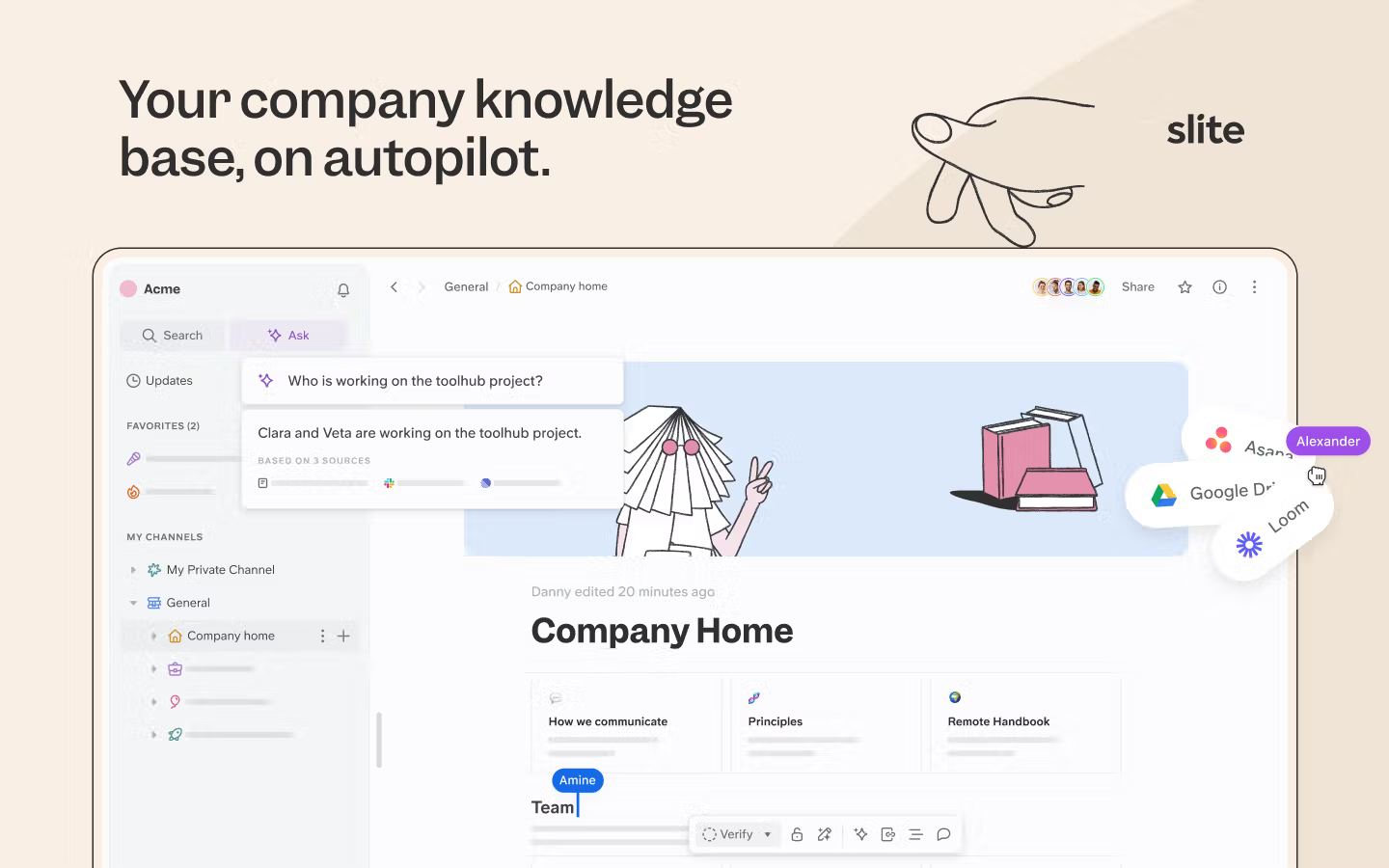
Create clear guides, share solutions, and make updates in one place your whole team can access.
Already have scattered docs and FAQs? Import them into Slite and turn tribal knowledge into team knowledge. We'll help you organize information in a way that makes sense for your team, so everyone can find what they need when they need it.

