You are about to launch a new blockbuster product.
The marketing team has spent weeks generating buzz around it.
Only half an hour to the launch…
And bam! The company website doesn’t load. No one can access it. Panic sets in as each minute ticks by. That’s when the IT support team springs into action.
Within minutes, they diagnose the problem—a misconfigured database server caused a critical failure. While one team member works to reconfigure the server, another communicates updates to the customer service team, providing talking points for affected customers.
The website goes back online. All hail the IT support team.
Whether you’re looking to solve such crucial issues or give employees the tech assistance they need, IT support is the answer. Let’s start by understanding the basics.
What is IT support?
IT support refers to providing technical assistance to end users, employees, or customers. It generally involves troubleshooting specific problems. Think helping an employee recover his files from the on-premise ERP. Or repairing malfunctioning hardware like laptops and printers.
The end goal is to ensure technology runs smoothly, problems are resolved fast, and daily operations aren’t hampered.
What does IT support do?
IT support is a broad term, and companies use it differently.
For example, Company A uses it to help employees recover lost passwords, install new software, and train employees through new features and functionalities. While Company B’s IT support team handles these tasks and more. They also evaluate different tools and guide management in picking the right ones for the business.
Some common tasks associated with IT support:
- Installing and configuring software, systems, networks, and hardware
- Training users on new technology
- Managing user accounts
- Conducting cybersecurity checks and subscribing to spam protection and anti-virus services
- Performing regular maintenance checks
- Solving technical product or service issues
- Responding to breakdowns and faults
- Repairing and replacing parts
Benefits of IT support
Technology is at the core of your operations regardless of your industry—ecommerce, manufacturing, or beyond. From in-house ERPs and accounting software to cloud-based platforms like Shopify, including features like Shopify SSO for secure access, your business relies on digital tools.
Without IT support, your teams can face unnecessary roadblocks. Here are four key benefits of having IT support.
Reduced downtime and costs
Downtimes can cost your business as much as $100,000 per hour. It can also cause significant delays in your projects and daily tasks. Does IT support completely eliminate downtimes? Probably not. But it surely reduces them. And that’s a major cost saving in itself.
Consider this example.
Your e-commerce website goes down for four hours during peak shopping period. On average, your site generates $25,000 per hour in revenue. That outage results in a direct revenue loss of $100,000.
Now, think about the indirect costs: Your customer support team of 15 reps, each earning $25 per hour, spends the same four hours fielding frustrated calls about the outage instead of assisting customers with actual purchases. That’s an additional $1,500 in wasted productivity.
Increased customer/employee satisfaction
Modern IT support provides employees with the tools and assistance they need to resolve issues quickly. Imagine this: Sarah, an employee, forgets her password right before an important client meeting. Instead of waiting hours for IT to respond, she uses a self-service portal like Slite to reset it in minutes. Crisis averted, meeting saved.
Small things like this boost employee productivity and satisfaction by removing everyday frustrations. And there’s a ripple effect—when employees are empowered and happy, they deliver better service to customers.
Enhanced cybersecurity
A new day, a new cybersecurity fraud. Threat actors are using different methods, tools, and techniques to counter traditional security measures. Basic protections like antivirus software are no longer enough.
IT support enhances your organization's security posture by implementing advanced tools and monitoring for vulnerabilities. From deploying multi-layered defenses to educating employees on recognizing phishing attempts, IT support ensures your systems and data is protected.
Proactive issue identification
IT support prevents problems before they disrupt operations.
Take this example. An IT team notices a company’s email server is running low on memory. Instead of waiting for the system to crash, they increase the capacity overnight. Employees arrive the next day to a smoothly running email system, completely unaware of the potential disruption that was avoided.
This proactive approach keeps systems efficient, reduces emergencies, and prevents further damage.
Types of IT support
Not every organization has the same needs and resources. Depending on your needs, you can choose either of these two broad types of IT support.
In some cases, especially when in-house resources are limited, businesses also consider IT staff augmentation services to temporarily fill skill gaps and support ongoing IT operations.
1. Swarming
Swarming support involves a team of IT experts who collaborate to resolve an issue. Here’s how it generally works:
- Issue assignment: When a user reports a problem, the issue is immediately assigned to the swarm.
- Collaborative problem solving: Team members work together, sharing expertise and resources to quickly diagnose and resolve the issue.
- Knowledge sharing and resolution: The problem is resolved and insights are documented to improve future responses.
Real-life example
An employee reports intermittent Wi-Fi disruptions. Instead of escalating it through tiers, a swarm comprising a network engineer, a systems administrator, and a helpdesk agent collaborate. The engineer identifies interference, the admin adjusts configurations, and the agent communicates the fix.
Who should use swarming?
- Businesses having high volumes of unique problems
- Organizations with small IT teams where everyone is cross-trained and having escalation tiers aren’t practical
- Companies aiming for faster resolutions by addressing issues quickly with collaborative input.
2. Tiered Support
Tiered support is generally categorized into five levels to address different types of support requests.
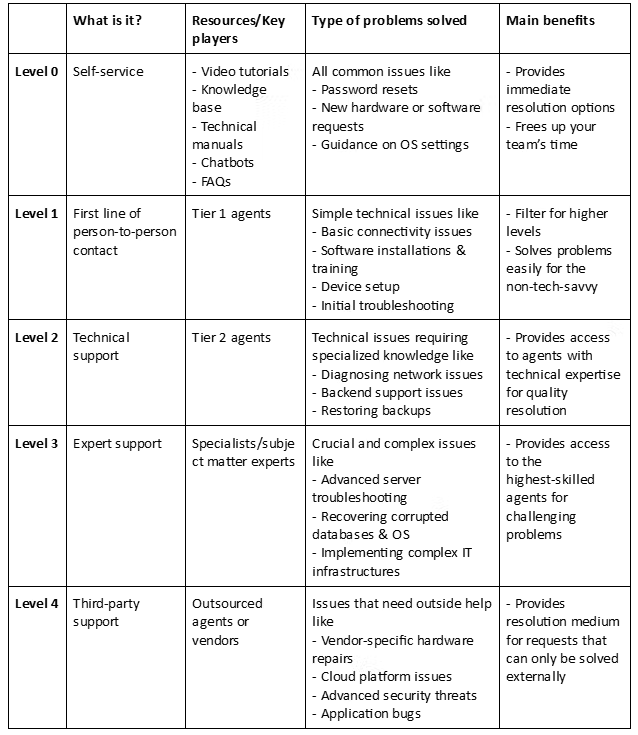
Who should use tiered support?
- Businesses where most problems are repetitive and easily resolved at lower tiers.
- Companies with a large staff to divide roles and responsibilities into specific tiers
- Companies that handle high numbers of user requests, allowing Tier 1 to filter and prioritize before escalation.
What is help desk vs service desk vs technical support?
Help desk
Core purpose: Providing rapid support and swift resolution
Role: Acts as the initial point of contact for Level 1 support problems.
Type of problems solved:
- Software installation guidance
- Resolving basic connectivity problems (e.g., Wi-Fi not working)
- Answering FAQs about company tools and systems.
- Troubleshooting printer malfunction
Service desk
Core purpose: Evolved version of a help desk to enhance overall user experience by aligning IT services with business goals
Role: Handle a wide range of technical problems by taking a strategic approach over immediate resolution
Type of problems solved:
- Handling IT-related change management (e.g., rolling out a new collaboration tool)
- Tracking and resolving recurring incidents (e.g., system slowness for a department)
- Ensuring adherence to SLAs (Service Level Agreements)
- Onboarding/offboarding employees with hardware and software setups
Technical desk
Core purpose: Acts as the highest degree of technical input in the organization
Role: Advanced troubleshooting and resolving complex, technical problems requiring deep expertise
Type of problems solved:
- Resolving database corruption or optimization problems
- Performing root cause analysis for recurring system failures
- Handling advanced security incidents like malware removal or penetration testing
- Configuring and troubleshooting complex IT infrastructures (e.g., firewalls, cloud environments)
How to use Slite for IT support
Slite can be a one-stop tool for all your IT documentation. Here are four ways many of our clients use it for IT support.
Build an IT knowledge base
Password reset instructions in Google Drive. Troubleshooting IT infrastructure process details in in-house software. User onboarding guides stored in a shared OneNote notebook.
You’re not the only one. Premium Plus had this exact scenario playing out in their organization.
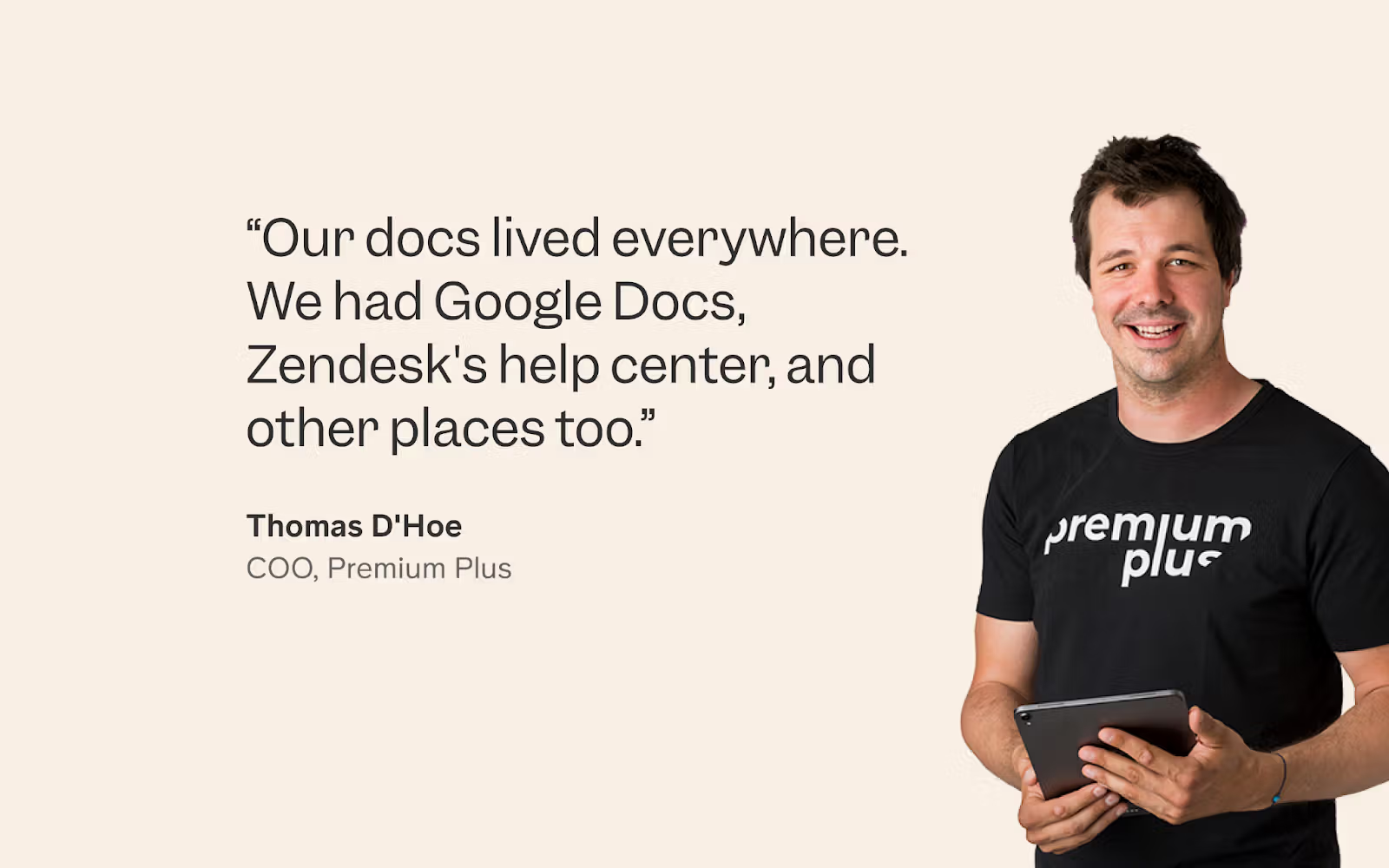
The con? Your IT team is grappling for resources every time they need one. This means thousand of emails and Slack messages like, “Where do I find this?”
Instead, use Slite to create and organize guides for common IT issues, such as password recovery, software installation, troubleshooting, and hardware configuration.
"For us, return on investment is more about self-service. People can help themselves, letting colleagues focus without interruptions for common questions" – Thomas D’Hoe, COO, Premium Plus
You can start from scratch or use our wiki generator to create a basic structure for your IT support channel. Here’s a rough structure I created in seconds.
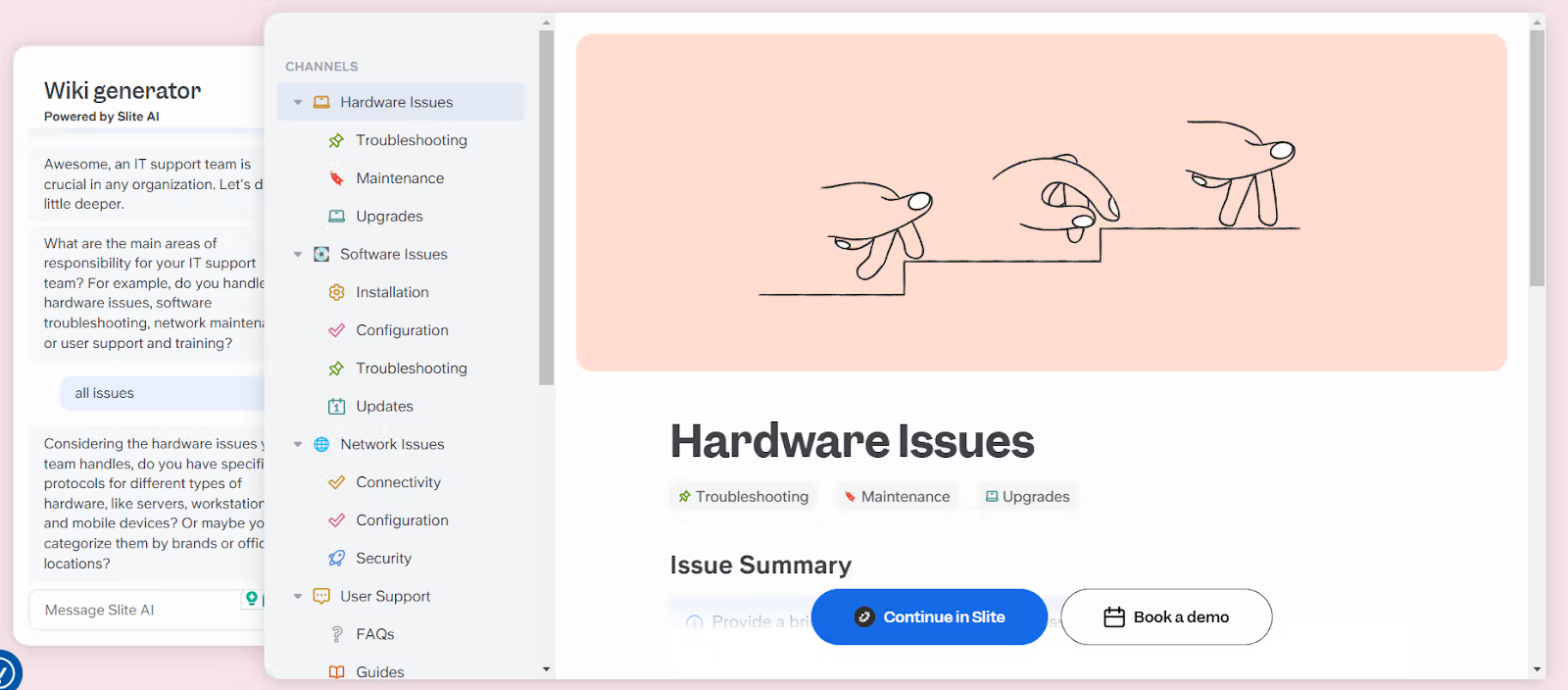
You can even use our support templates to guide the creation of individual docs.
Related read: 8 Knowledge Base templates: Write help articles your team will love
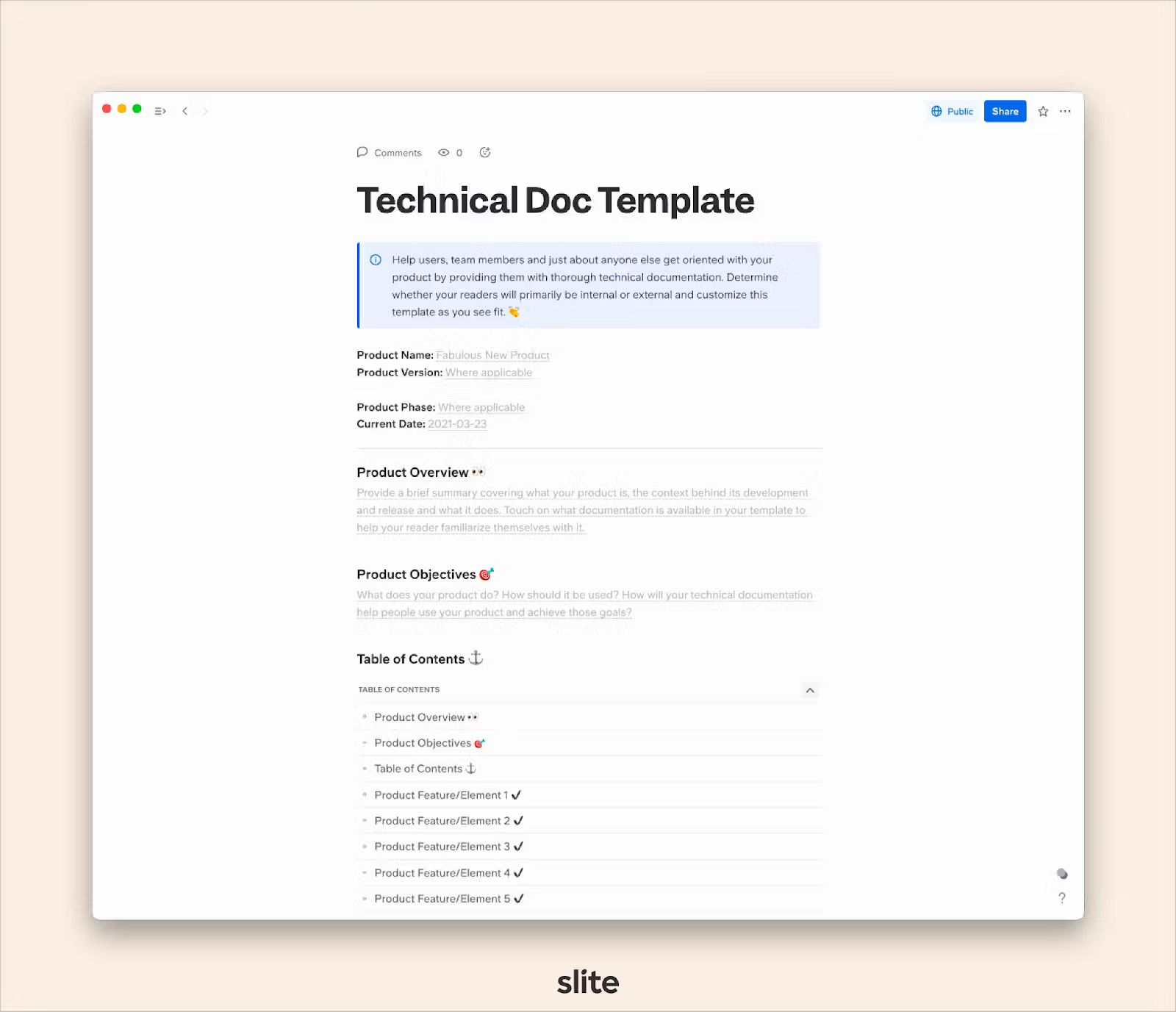
Alt text: templates in Slite
Related read: What is technical writing
Provide onboarding materials
A small IT support team? Easy to manage. But what happens when you scale? Or you need to hire new support staff?
Do you want to go over the basics again and again each time you onboard a new hire? Definitely not.
Instead, create an onboarding manual and store it in Slite. You can add videos, instructions, sketches, and detailed tutorials to make your guides interactive.
"When you do a live training with someone, they only remember 20% of what you tell them. Having a central knowledge base means we can save about 10 hours per new hire that would have been spent in one-on-one training." — David Potofsky, COO, Guindi & Associates
Pro-tip: Create an employee handbook that has details on how to set up accounts, access tools, or follow security protocols. This makes it easy for new employees to get up to speed without needing direct IT involvement. Here’s ours at Slite.
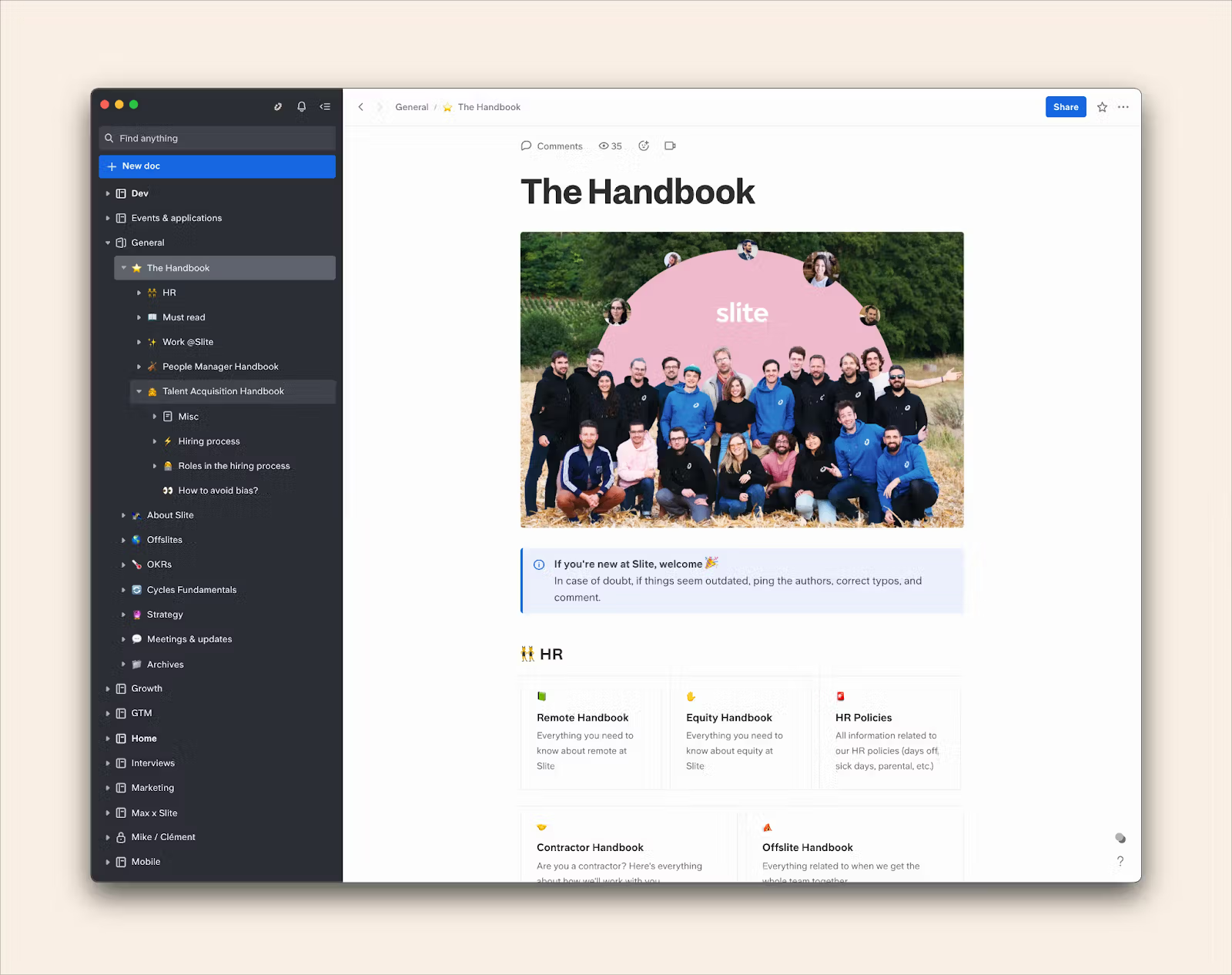
Utilize Slite Search and Ask
You created comprehensive IT documentation. Still, you find your teammates going to Slack to ask questions.
Many of our clients faced this scenario. To solve this, we developed Slite Ask. It uses AI to search all your documents for you and get answers to your questions. The best part? You can get these questions answered wherever you are, Chrome or Slack.
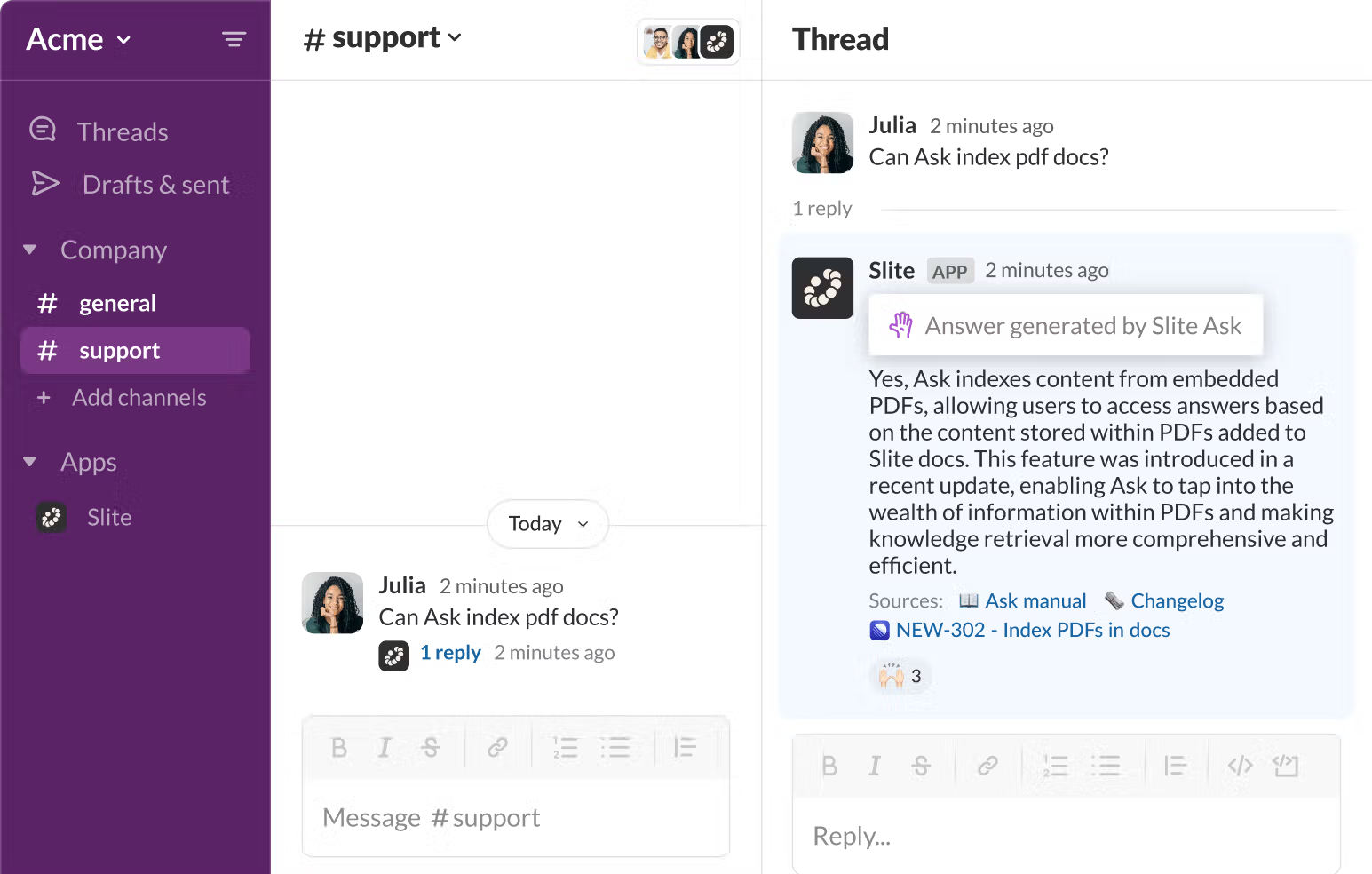
“With instant access to our knowledge base, we no longer waste time searching for information. Instead of answering repetitive questions in Slack, our team goes straight to the source with Slite's Ask.” — Laura Dutilh, Chief of Staff at Tymeshift
Related read: Seven surprising ways teams actually use AskX
Track and share metrics
You have a knowledge base up and running, but is your team actually using it? Slite provides analytics to track this.
- Adoption rate: Track the percentage of users that have used Slite at least once a week in your selected time period.
- Most popular reads: Which docs are getting the most clicks? This shows what your employees are finding useful and which docs need revisiting. It also shows the common support issues your employees are facing.
- Knowledge base visits vs support tickets: Check how many people are finding answers on their own. If you are seeing no decrease in support tickets after adopting a knowledge base, you need to dig deeper.
IT support best practices
Now that you know the basics, here are six best practices to level up your IT support.
Prioritize issues with a priority matrix
Chances are your IT support team will always have a lot on their plates. Instead of taking a scattered approach to work, use the priority matrix to categorize tickets.
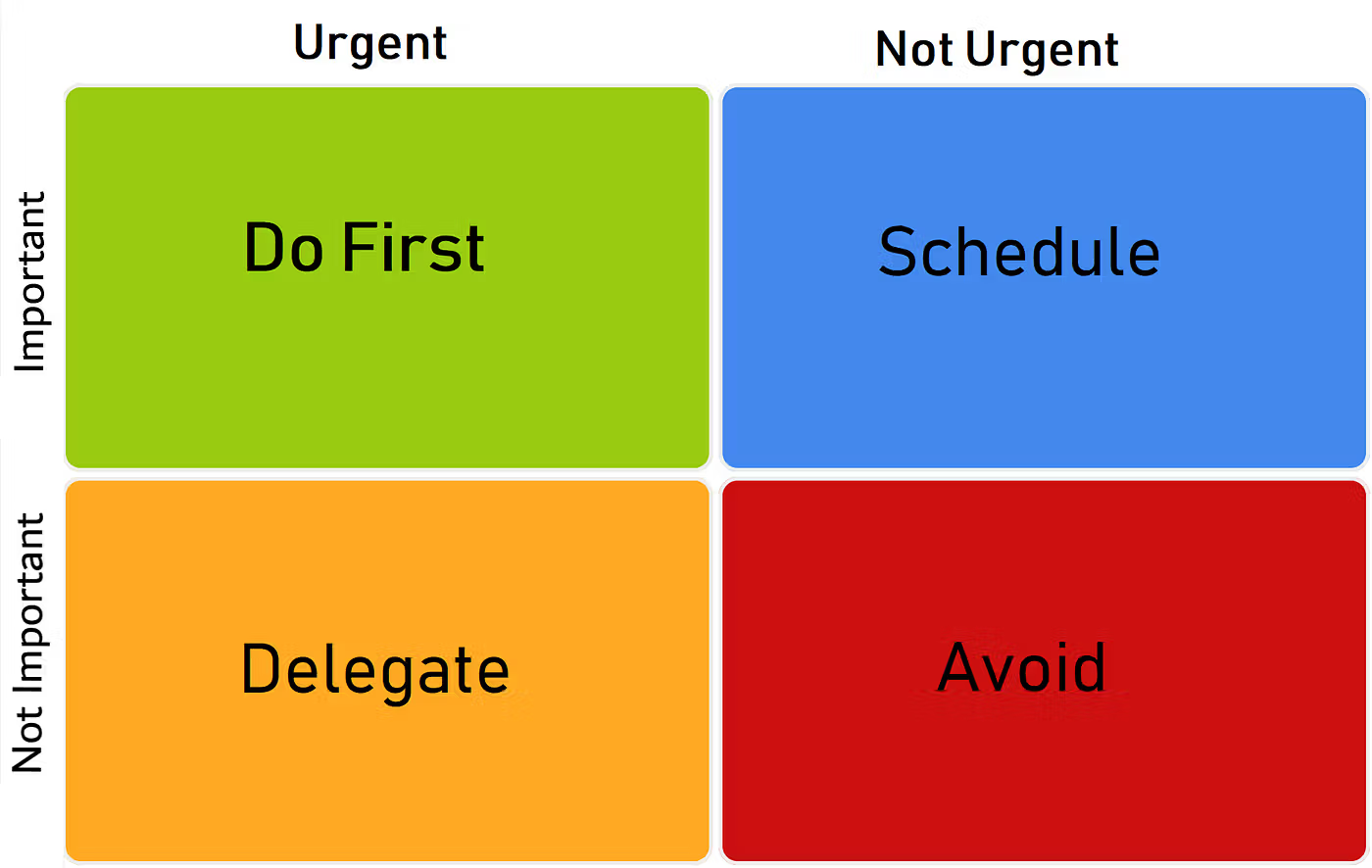
Plot issues into one of four quadrants:
- High importance, high urgency (Critical): Address immediately (Example: company-wide server crash).
- High importance, low urgency (Major): Plan and resolve soon (Example: end-of-life hardware replacement).
- Low importance, high urgency (Moderate): Fix quickly but with minimal resources (Example: user's laptop malfunction before a presentation).
- Low importance, low urgency (Minor): Handle when time permits (Example: cosmetic UI bug in internal software).
Adopt IT support personas
IT support personas are fictional representations of different user types in your organization. You can segment users based on their technical proficiency, job role, and typical issues.
How does this help?
- Tailor solutions and communication styles to specific user needs, boosting satisfaction. For example, a non-tech-savvy manager receives step-by-step guidance over a call for software navigation.
- Anticipate challenges faced by different personas and implement proactive problem-solving. For example, as designers often face hardware performance issues, IT schedules regular system optimization checks to prevent disruptions.
Implement AI and chatbots
IT support should ideally be available around the clock. While spending so much on human resources may not be feasible, AI and chatbots are an ideal solution.
They can handle routine queries and may help reduce resolution times. This is also great for remote teams working in different time zones.
AI agents are especially useful in customer support, as they provide instant, consistent, and scalable assistance.
Some AI tools you can explore are ServiceNow, Freshservice AI Chatbot, and Slite’s Ask.
Encourage feedback
In our webinar with “Boosting CX with Internal Docs,” Riley Young, CX Education Specialist at Klaus, said, "I spent many weeks building troubleshooting guides before, and it was probably months later that I saw the analytics tool on the pages and you could see who's viewed the pages. That really put in perspective how much work you should put in and making sure it's actually useful for the team that's gonna be using it. Not just expecting that they will because you've made it."
At random intervals, send a feedback survey after every IT issue gets resolved. This helps you check:
- Was the problem solved quickly and satisfactorily?
- Are there any gaps in processes that we might not be aware of?
- What are our team’s strengths? And weaknesses that we need to work on?
- Are we seeing any recurring issues?
Measure performance regularly
What you don’t track, you don’t improve. To ensure your IT support team is working successfully, measure metrics like first contact resolution, resolution time, CSAT, ticket escalation rate, and downtime/impact metrics.
We also recommend assigning goals after each measurement. For example, if you find your first contact resolution rate is 40%, you can set a goal to increase it to 60% by the next quarter. This will also guide the steps you need to take to meet this goal.
Ready to improvise your IT support? Activate your free account on Slite and start creating IT documentation that resolves queries instantly.

