Here at Slite, we're well aware of the remote shift. We work as a largely remote team ourselves and are passionate about providing great remote work resources to teams around the world.
Indeed, an increasing amount of people aren't working in office environments anymore. That means we shouldn't be working like we're in office environments anymore. We need to adapt our work habits to our new remote work reality.
That's what motivated us to write this guide. We've broken down the top 10 remote work software and remote work tools that your team should be using in 2023.
Take a read through our guide, think about your needs, and consider what might align with your remote team and your other remote work tools. We're sure that at least one of them will improve the way you collaborate with your other team members remotely!
Our top remote working tools (that we actually use)
1. Slite: A complete knowledge management solution for remote teams
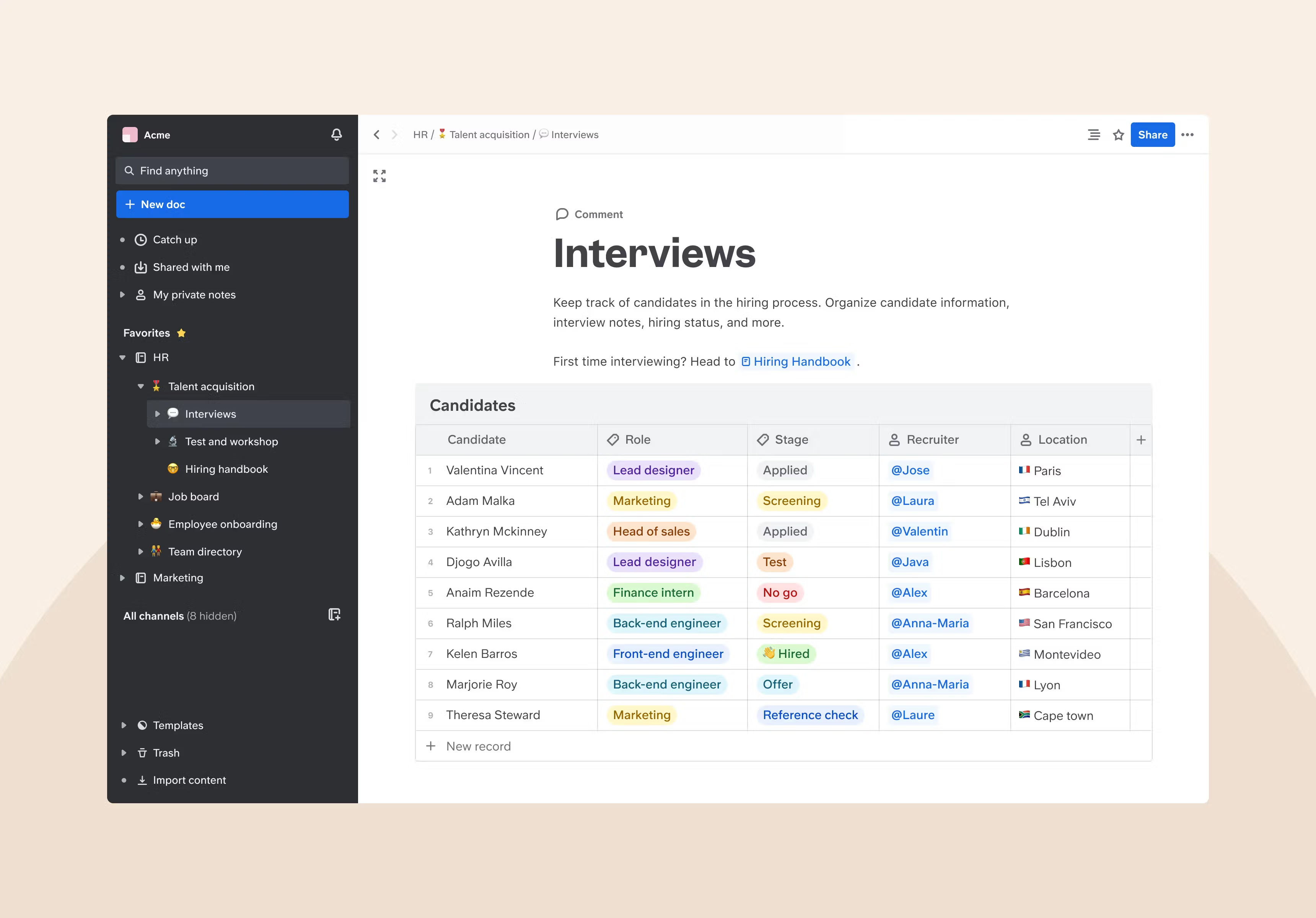
Here at Slite, we're all about helping remote teams work together better. We're passionate about making their collaboration seamless by helping them share ideas, save knowledge, get everyone on the same page, and work together anytime and anyplace.
Basically, we're the best remote work tool out there because we're a complete knowledge management solution.
Whether you're writing, collaborating on, organizing, and accessing onboarding information, project management documentation or meeting notes, Slite is the perfect remote work tool for you.
Top features
- Elegant, intuitive interface
- Tons of elements like tables, galleries, embeds, files, and code snippets to add into your documents
- Templates that'll set you up for success from the get-go
- Access your documents on a desktop or mobile device, anytime and anywhere
- Organize documents into easy-to-navigate channels (and invite external parties into them as guests, too)
- Robust search functionalities
- Lots of ready-to-use integrations
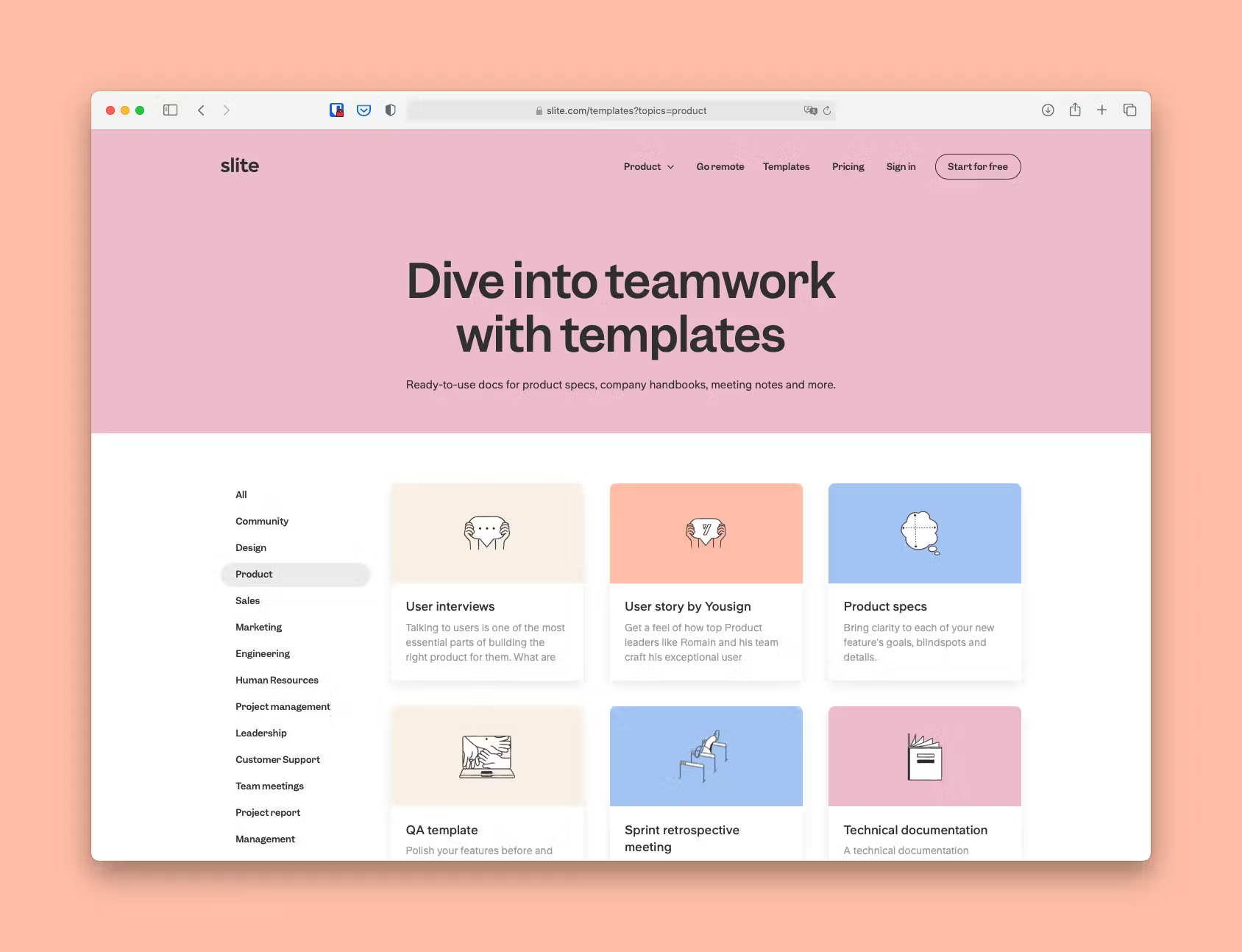
Best for
Slite is the perfect team communication software for you if you're a remote team that collaborates on documentation in any kind of capacity. No matter how many employees you work with, Slite is an essential collaboration tool.
Downsides
We build software with opinion. It means we limit some features such as personalization for the sake our convictions: intuitive to adopt for your team, asynchronous by default and integrated with the best-of-breed. Not all-in-one that does it less well.
Use cases
Slite has a wide variety of use cases, but it's broadly a great tool for any kind of collaborative documentation creation and management. Here are a few examples of how that could come in handy for different projects:
- Working on a new project: Shaping and brainstorming new ideas, discussing ongoing tasks and issues, and making key decisions.
- Building a knowledge base: Creating a single source of truth and information for your employees.
- General project management: Assigning tasks, task management, and issue management.
- Documentation creation: Writing any kind of documentation you can imagine, for example, administrative, legal, human resources... the sky's the limit.
Pricing
We aim to make Slite accessible to all. We have a free plan that you can use to try out our platform with no strings attached. If you want to take advantage of our full range of features, our paid plans start from $6.67 USD per member per month.
2. Slack: Streamline professional communication
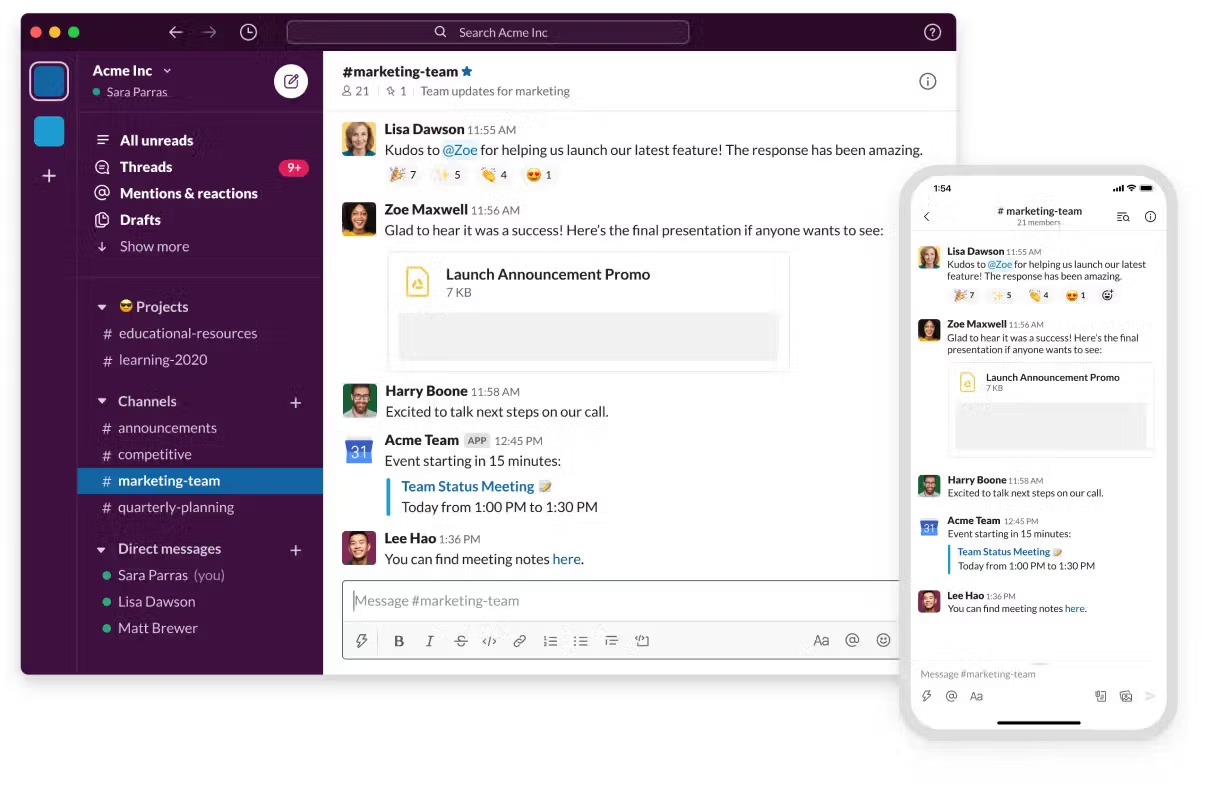
Slack is a well-known communication tool. We think that it's essential for remote team management because it brings all small professional communication onto one easy-to-use platform.
It allows distributed teams to interact with each other via chats, audio calls, and even video calls.
Top features
- Organize communications into channels based on topic, project, team or department
- Share communication channels with external parties, so different teams can work together
- View chat history at any time
- A variety of communication methods like chats, audio calls, and video calls
- Easy file sharing (Slite even has a ready-to-use integration)
- Over 2200 apps and integrations
Best for
Small discussions. It's convenient to be able to reach out to someone and get a reply in seconds, so small chat or updates or support in Slack are great.
Downsides
Slack is a great remote working tool for quick, synchronous communication. It's not the best tool to use if your remote team regularly sends out longer, more in depth communications. That's why we built Slite.
Use cases
Slack is a great catch-all communication solution for teams of all sizes. Here are a few examples of use cases where Slack helped teams take their approach to communication up a notch:
- Remote teams who want to feel more connected, engage more, and create a sense of community.
- Teams who want to get freelancers, new hires, and contractors up to speed quickly and efficiently.
- Companies looking for the right tools for small talk and fast, synchronous communication.
Pricing
The quickest and easiest way to try out Slack is with their free plan. If you like what you see, you can choose between a couple of different paid plans. They range between$6.67 and $12.50 USD per month, with Enterprise plans negotiated upon demand.
3. Linear: Master task management once and for all
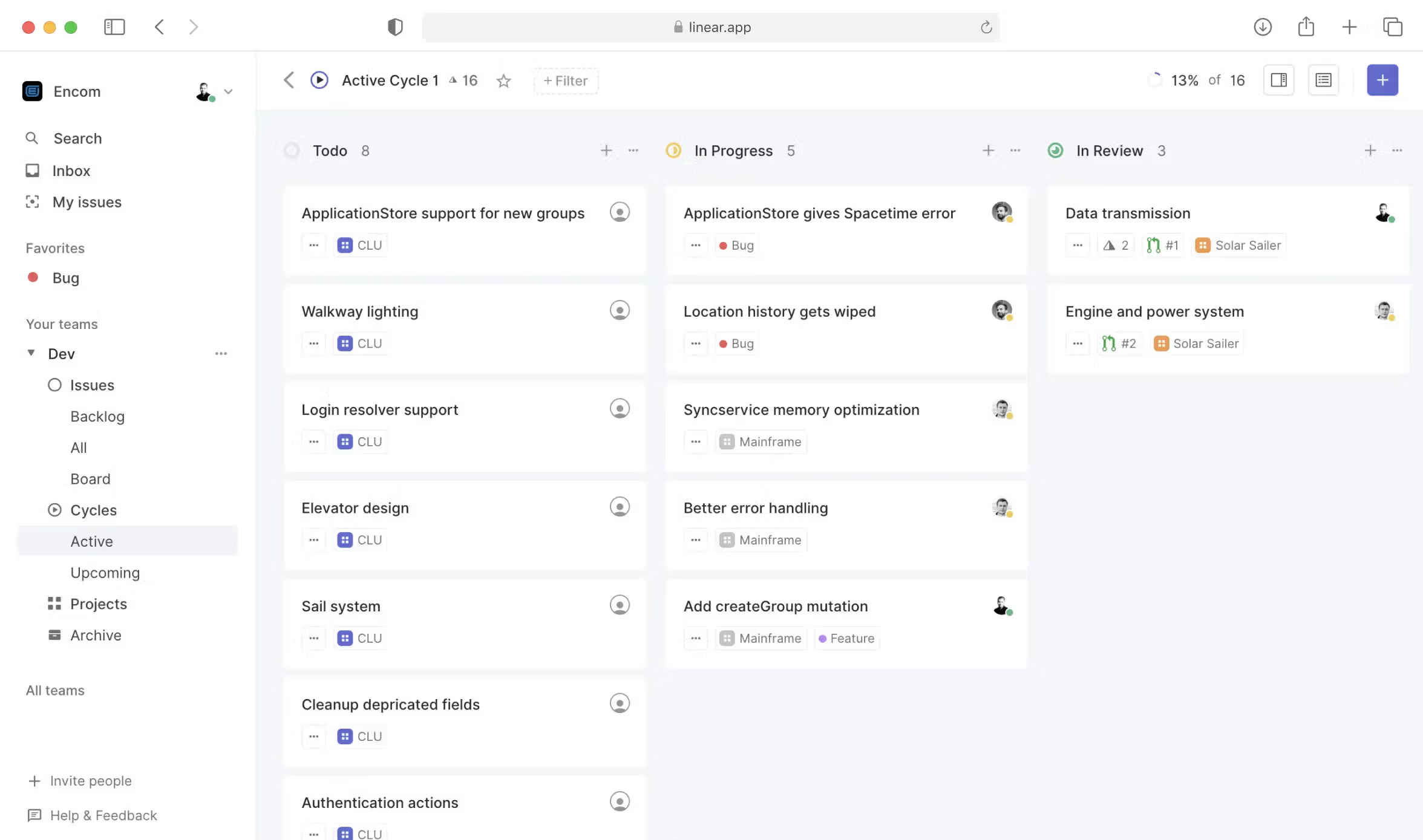
Linear is one of the best remote working tools out there for issue and task management.
It was designed for collaborative, high-performance teams who want help streamlining their software development projects, agile sprints, general project management tasks, and more. We're big fans of it here at Slite.
Top features
- Synchronizes in real-time and works offline
- Keyboard-first design
- Light and dark user interfaces
- Choose between list and board views
- Create issues and add priorities in seconds
- Track your team's workload and productivity with their cycle function
Best for
Linear is one of our favourite remote work tools for issue and task management. It's suitable for remote teams of any size.
Downsides
Linear is specifically designed for remote teams. It's easy-to-use, straightforward, and has a select few features. In-house software development teams may wish to use a more robust issue management software.
Use cases
Linear is ideal for remote teams who want a quick, simple issue tracker that gets the job done without any frills.
Pricing
Linear has a free plan with limited file sizes, features, and numbers of issues. However, it's ideal if you want to give their platform a try. If you want to use Linear to its full potential, their paid plans range between $8 and $12 USD per user per month.
4. Google Drive: A classic project management tool
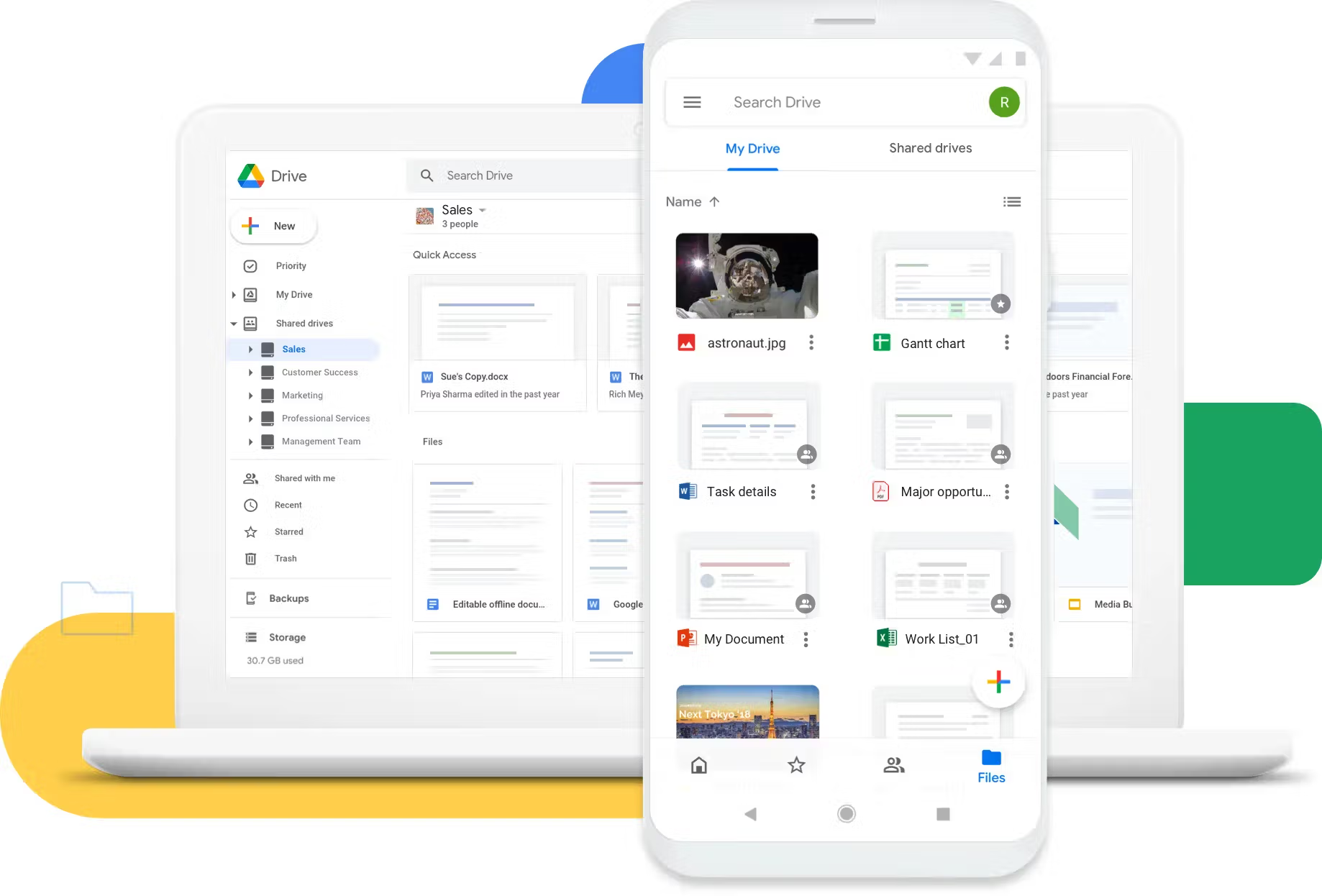
At this point, Google Drive is one of the old faithful tools of the remote work landscape. It's one of the most well established tools on this list. As you likely already know, it offers file storage and allows teams to store, share, and collaborate on content.
Top features
- Spreadsheet, documents and slides in your browser
- Access files on the go with their mobile app
- Integrates easily with other tools
- 15GB free storage
- Pairs seamlessly with other Google Suite apps like Google calendar
Best for
Teams of any size who want a simple, free, and well-established file storage solution. Every team has used Google Drive at some point.
Downsides
Organization of files and search aren't great. It's hard to find what you need! On top of that, Drive doesn't always provide the most seamless file sharing experience. The interface can be clunky and permissions can be complicated to adjust when sharing files with different parties.
Use cases
Any team, remote or in-person, that wants an easy, free solution for file storage and sharing.
Pricing
One of the reasons Google Drive is so popular is because it's free. You'll only have to pay if you want to use more than 15GB of storage. After that, you'll need to buy additional storage monthly or annually.
5. Zoom: The leading video conferencing solution

Zoom is used by remote workers all around the world. It’s also become increasingly popular over the last couple of years. It's a video conferencing tool with robust features and capabilities, like multi-participant video meetings, video chat functionalities, screen share abilities, and video call recording options.
It's the perfect solution whether you're hosting a webinar with hundreds of people or holding a simple team meeting.
Top features
- Powerful meeting security
- Join video calls anywhere and from any device
- Video conferencing tool with unbeatable usability
- Easy screen sharing and recording
- Meet with large amounts of people
Best for
Teams that need a great tool for their professional video calls.... Due to the rising popularity of working remotely, that's pretty much everyone. It's competing with and largely replacing other platforms like Microsoft Teams and Skype.
Downsides
You need to pay for a plan if you want to make video calls that are over 40 minutes long with more than 3 participants.
Use cases
Zoom has a use case for pretty much everything related to video communication in a professional environment, such as:
- Remote employees that need to connect via video from different devices, time zones, and internet connections.
- Team members that need to connect with clients or hold team meetings across multiple time zones and geographic areas.
- People who want to hold large-scale conferences or webinars online and need a robust video conference tool to do so.
Pricing
Zoom has a free plan that's perfect for individual use. You can host up to 100 participants, have unlimited one-on-one meetings, and hold group meetings for up to 40 minutes. After that, their paid plans range between $149.90 and $240 per year per license.
6. CleanShot X: Screen sharing and recording
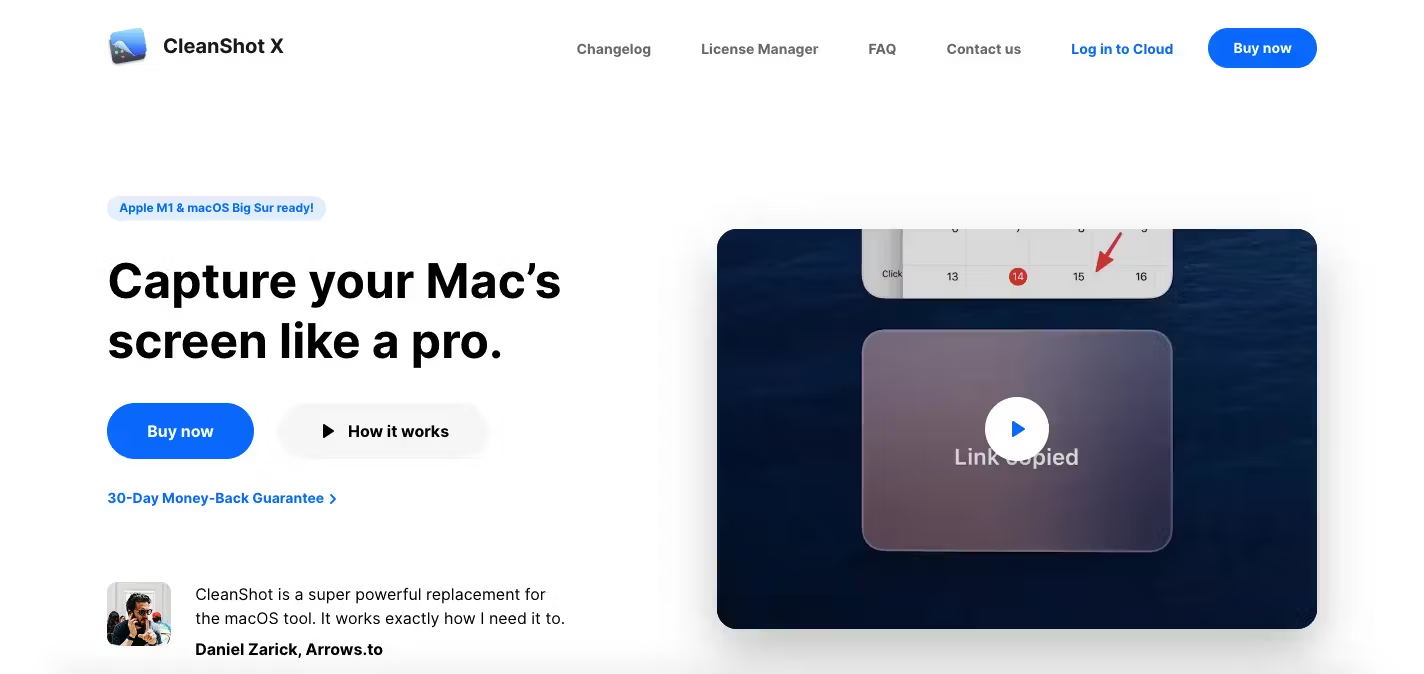
CleanShot X is one of the ultimate small productivity tools for remote teams. It offers over 50 features, which makes it feel like 7 apps in one. Basically, we think that it's the best screenshot and screen recording app out there.
Top features
- Built-in editor that allows users to highlight, edit, and annotate their captures
- Save screenshots and screen recordings instantly on the CleanShot cloud storage platform
- Built-in video editor
- Advanced screen recording capabilities
- Scrolling capture functionalities
- Share captures with just a few clicks
Best for
Any kind of screen captures or screen recordings. CleanShot X has just about any feature you could dream up.
Downsides
CleanShot X is designed for Mac devices, so if you or your team members prefer devices from other companies, this tool isn't the one for you.
Use cases
A remote team that works on Mac devices and wants to effectively and efficiently manage projects and communications with powerful screen recordings and captures.
Pricing
CleanShot X is a one-time purchase with the option to renew after a year. The price varies depending on how many computers you're buying it for.
The more computers you buy it for, the more you save. For example, it costs $29 USD to purchase CleanShot X for one Mac. On the other hand, it costs $229 USD to buy it for 10 Macs.
7. Amplitude: A robust digital optimization system
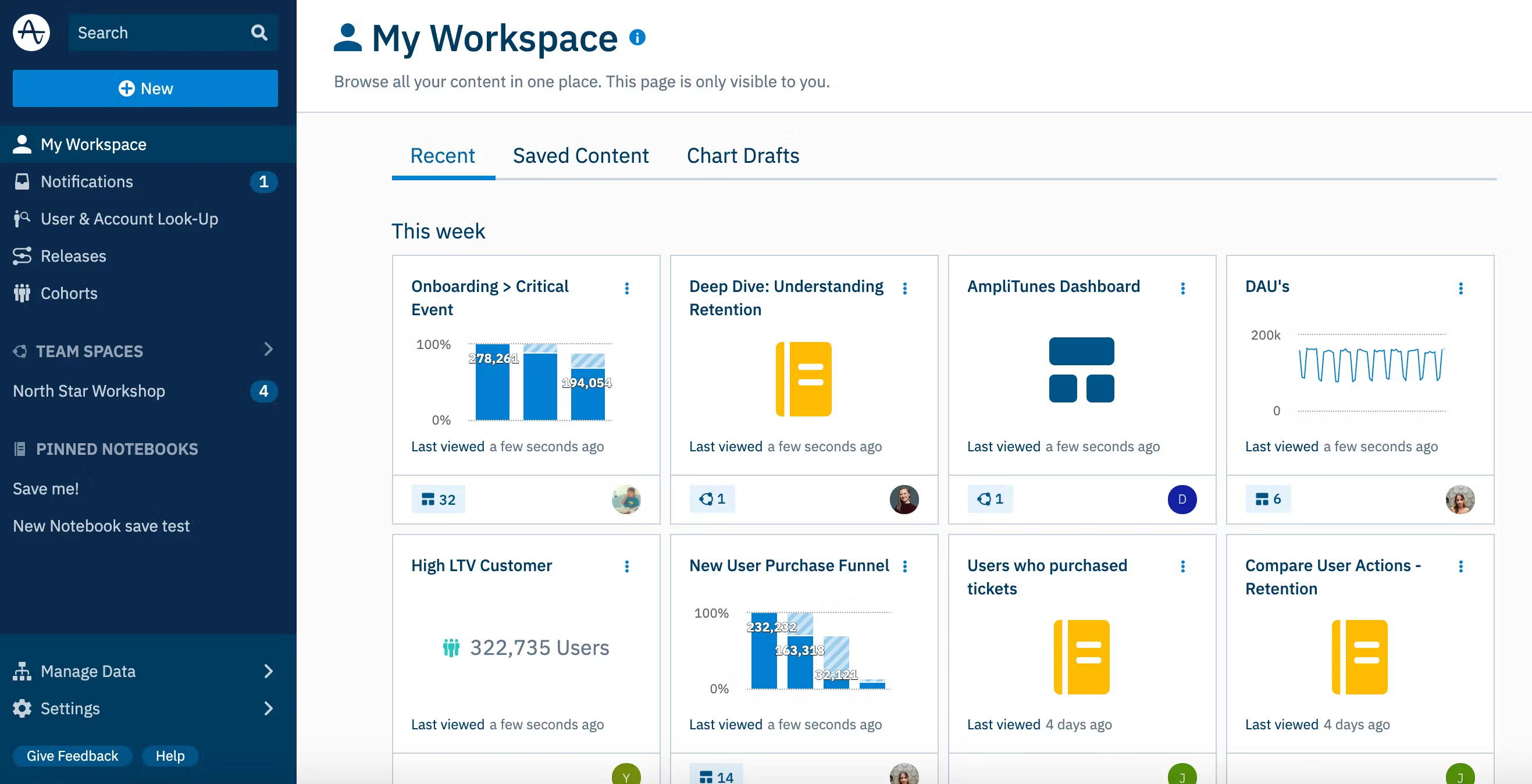
If you work for a company that offers digital products, it can be difficult to determine how they drive your business.
Amplitude is a remote work tool that adds depth to companies' understandings of their customers' experiences. It collects the data that companies need and optimizes it to help companies deliver products and experiences their customers really want.
In fact, Slite uses Amplitude in order to collect data on things like amount of active users and numbers of new trials.
Top features
- Quick, intelligent insights into customer behaviour with Amplitude Analytics
- Visual analytics that are easy to share and understand
- Deliver personalized, branded customer experiences with Amplitude Recommend
- Test customer experiences with any customer segment
- Robust, secure data management
- A wide range of ready-to-use integrations
Best for
Collecting and harnessing data to optimize customer experience and create a complete digital optimization system.
Downsides
There's a bit of a learning curve for many when they start using this remote work tool. It'll likely take you a bit of time to familiarize yourself with it.
Use cases
In-person or remote teams that deliver digital products and want to gain insight into their customer satisfaction and experience in order to optimize their offerings.
Pricing
Amplitude has a plan for everyone. They have a starter plan that you can use for free. After that, you'll have to contact their sales team to request a quote for one of their paid plans. You can request demos for any of their plans as well.
8. Intercom: Build relationships with your customers
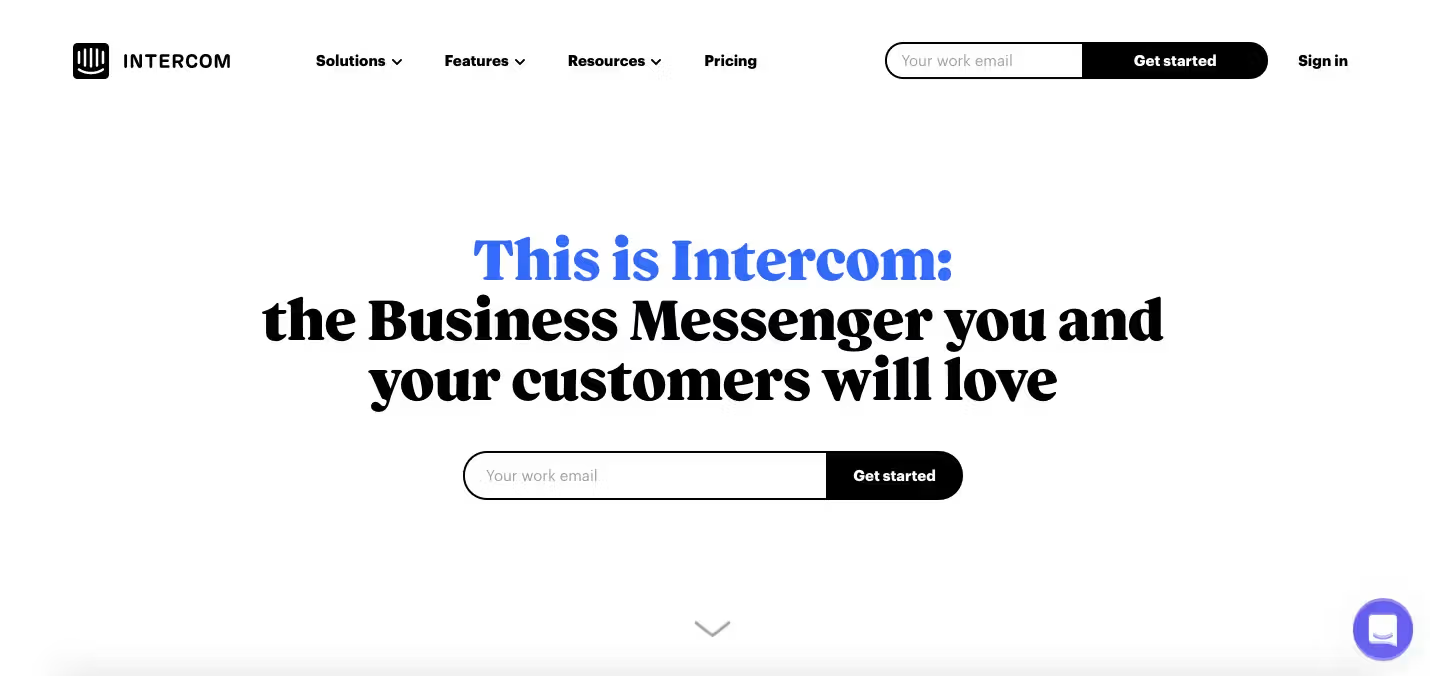
Intercom is a business messenger that identifies itself as an app that your customers will love. It's a great tool whether you work remotely or on an in-house team. They offer multiple solutions like conversational support, conversational engagement, and conversational marketing.
Here at Slite, we use Intercom as our CRM (customer relationship management). It's one of our essential tools because all our team members do at least half a day of support per week and it helps them manage their customer tickets.
Top features
- Live chat and support bots to engage with your customers
- A customer data platform that allows you to personalize all your interactions
- Over 250 apps and integrations
- A shared inbox
- A visual campaign builder to send messages across different channels
Best for
All of your customer service and engagement needs. Solve customer problems and nurture your relationships with them in one easy place.
Downsides
Their reporting and analytics functionalities could be improved. Some teams need to use a third party tool alongside Intercom for that reason.
Use cases
Intercom has three main use cases:
- Conversational support provides personalized customer service to teams of all sizes.
- Conversational engagement onboards, nurtures, and re-engages with customers at the same time.
- Conversational marketing converts leads and website visitors into customers.
Pricing
Intercom offers very reasonably priced plans for smaller teams that are just getting started. They range between $59 USD and $119 USD per month. After that you can chat with their sales teams to request a quote or a demo for their more robust plans.
9. Deel: Payroll and compliance for our distributed team
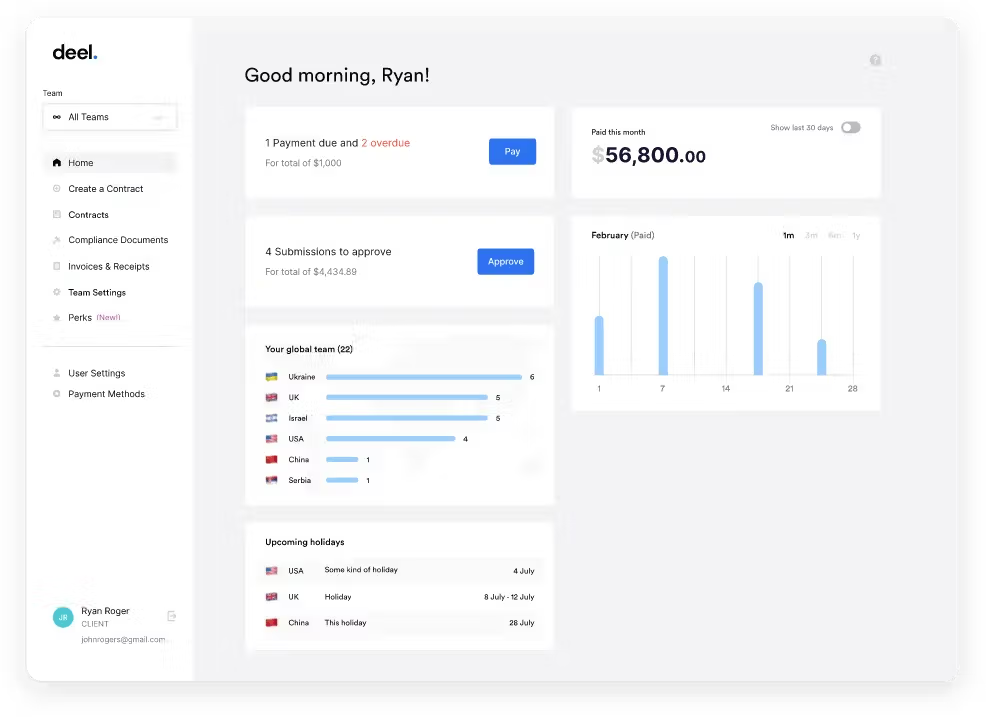
Payroll and compliance become more complicated and more essential in a remote collaboration context. That's why it's important for your team to be picky with the remote work tools for your needs.
Top features
- Manage employees end-to-end, from contract to payroll
- Easy Document collection for your company
- Intuitive and complete dashboard
- Possibility to use Deel as a EOR in 150 countries
Best for
Remote teams that hire across the globe. Hiring in countries where you don't have any legal entity usually leads to working with contractors. Slite teammates can work as full-time employee through Deel!
Downsides
We're still trying it out and so far it's great -- we'll update this article if needed.
Use cases
Businesses who want to fast-track their international hiring while staying compliant simply use Deel to create contracts, collect the documents, make the payments or use their one-stop-shop for full-time employment.
Pricing
If you're interested in trying out Deel, it starts at 49$ per contractor per month (for compliance and payroll). Their EOR offer starts at 500$/employee/month but right now it's free for your first hire (in certain countries and base on availability). Visit https://www.letsdeel.com/pricing for more!
10.PayFit: Simplify and automate payroll
Keeping track of payroll and accounting can be especially tricky for remote teams. If you feel like you're spending too much time on your business finances and want to get everything organized and streamlined, PayFit could be a great solution for your remote team.
Top features
- General payroll management
- Easy, custom reporting & exports
- A secure employee portal where employees can do things like request time off and access payslips
- Onboarding features where you can build checklists, assign tasks, and collect documents
- Secure cloud storage
Best for
Anything to do with payroll, accounting, and finance-related tasks. PayFit is especially ideal for remote teams because everything is easily accessible and set up online, particularly the employee portal.
Downsides
PayFit is a remote working tool that's still in development. There are still features that need to be added, and it's only available in a few languages at the moment.
Use cases
Teams with in-house or remote workers who want to make their finances streamlined, easy, and automated. They want to get everything done in one place without any fuss.
Pricing
You can give any of PayFit's plans a whirl with their free month-long trials. After that, they have a couple different plans to choose from. You'll need to contact their sales team for a personalized quote.
Reach your full potential with remote work tools
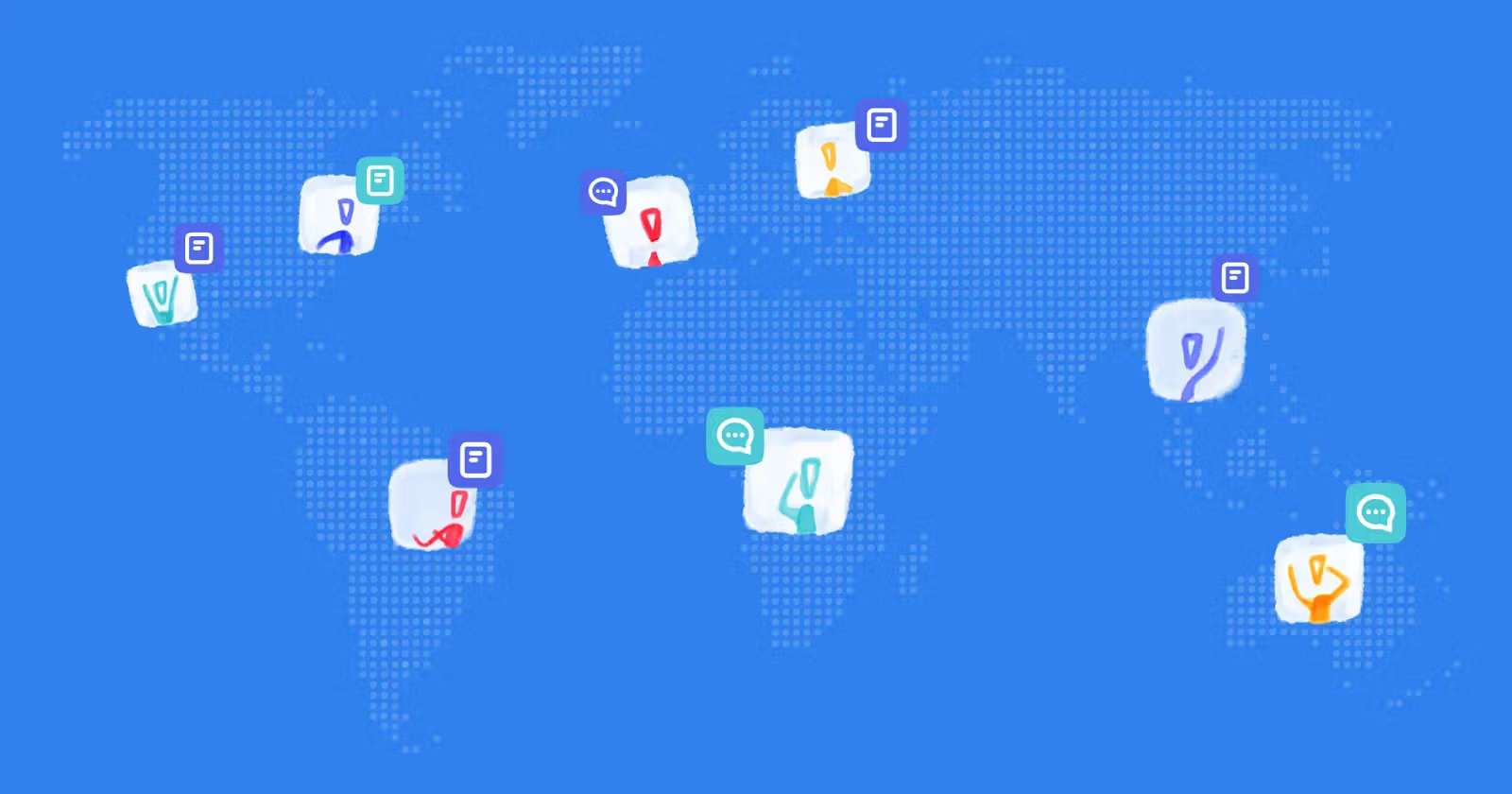
As you can see, there are tons of tools out there that can help you with all your remote work needs. Whether you're looking for a solution to help you with team collaboration, time management or remote meetings, there's something for you on this list.
We don't want to brag, but we truly believe that Slite is the best remote-friendly project management tool out there. Go ahead, give it a try and see what you think.
You can get started with Slite for free without any strings attached. Click here to make an account and get started in just a few minutes.

