Slab has earned its place in the hearts of many teams for its robust knowledge base features. However, it’s not without its flaws. Users have voiced concerns about its complex interface, limited collaboration features, and difficulty tracking documentation requests. These issues can hinder team adoption and overall productivity.
If you’re looking to switch from Slab or simply explore other options, we’ve got you covered. In this guide, we’ll examine the best alternatives to Slab, each with its unique strengths and weaknesses, to help you find the perfect knowledge base for your team’s needs
How We Chose the Best Slab Alternatives
We understand the frustrations users experience with Slab. Therefore, our selection criteria prioritizes solutions that address these common complaints and highlight key features:
- Simple UI: We believe an intuitive interface is crucial for easy adoption and seamless navigation.
- Collaboration & Verification: Strong collaboration tools and verification features ensure your knowledge base stays accurate and up-to-date.
- Analytics: Robust analytics provide insights into how your team interacts with the knowledge base, allowing you to identify areas for improvement.
Additionally, we consider advanced features such as databases, timelines, and comprehensive customization options to ensure the tools meet the needs of advanced users.
With these criteria in mind, we’ve curated a list of top Slab alternatives that excel in these areas and offer additional features to enhance your team’s knowledge management experience.
1. Slite and Super
If you’re looking for a user-friendly knowledge base without sacrificing functionality, Slite is a compelling alternative to Slab.
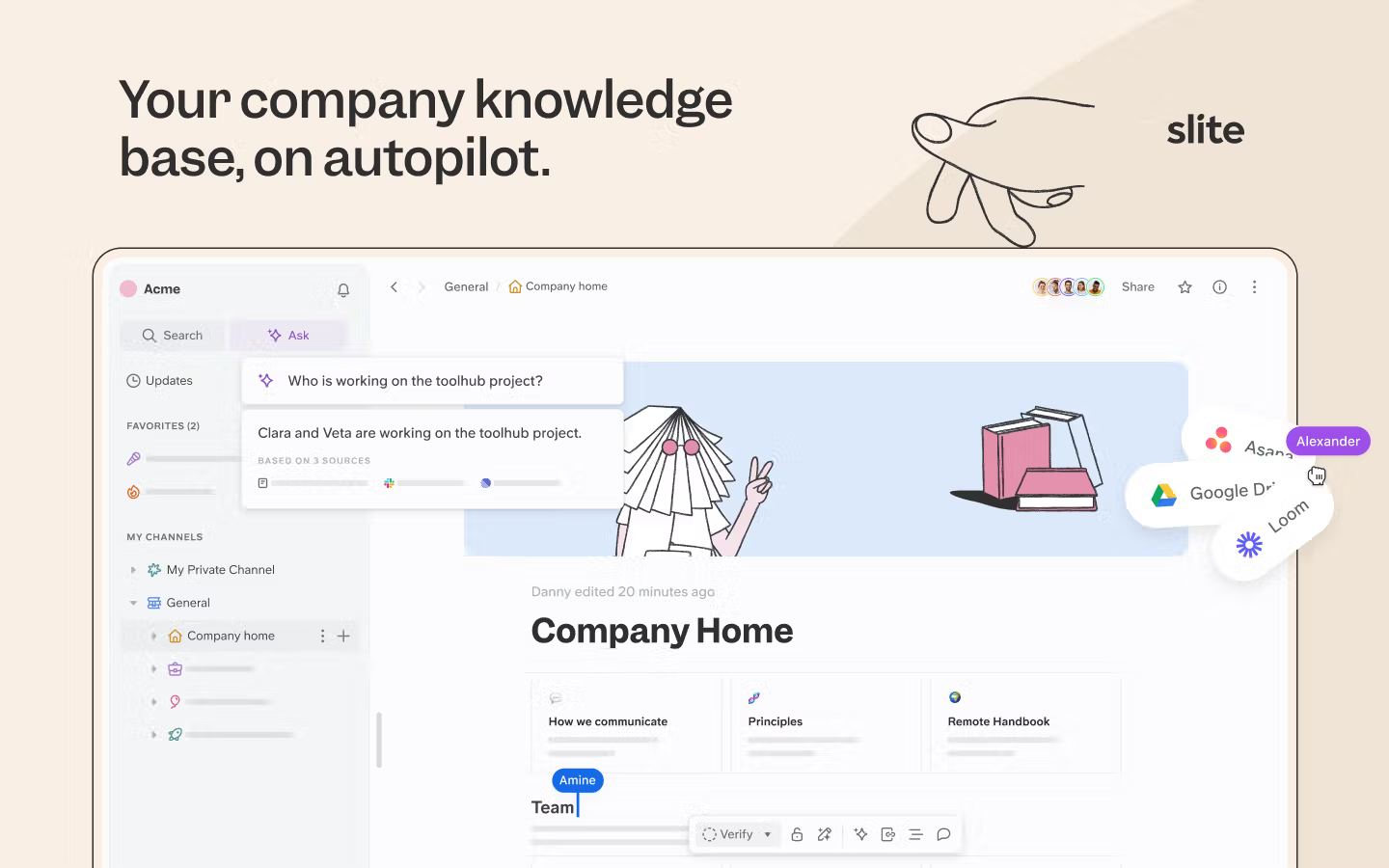
Its minimalist design and intuitive interface make it easy for teams to quickly adopt and navigate. Unlike Slab’s complexity, Slite focuses on the essentials, offering robust search, seamless collaboration, engaging content features, and efficient file management for organizing and sharing documents.
Key Differentiators from Slab:
- Intuitive Interface: Slite’s simple design prioritizes ease of use, unlike Slab’s complex interface that often deters users.
- Powerful Search: Slite’s AI-powered search makes finding information a breeze, a significant improvement over Slab’s less efficient search functionality.
- Streamlined Collaboration: Slite fosters real-time collaboration through features like comments and mentions, supporting multiple users for efficient and speedy teamwork, addressing Slab’s limitations in this area.
However, what truly sets Slite apart is Super.work, an enterprise search capability that Slab simply cannot compete with. While Slab's search is limited to its own platform, Super is the most accurate enterprise search available - period. It sits on top of all your tools, not just your knowledge base, connecting Slack conversations, Linear tickets, GitHub issues, Google Drive files, and more into one intelligent search interface.
Your team can ask questions in natural language from anywhere they work and get comprehensive answers with source citations from across your entire digital workspace. This means when someone asks "What's our customer onboarding process?" they get your Slite documentation plus recent support discussions, sales insights, and engineering context that shaped the actual implementation.

Super transforms how teams access information by making every tool searchable through one interface, delivering the enterprise search capabilities that traditional knowledge bases like Slab were never designed to provide. Book a demo to see how enterprise search extends beyond any single knowledge base platform.
Bottom Line: If you’re seeking a knowledge base solution that prioritizes simplicity, collaboration, and findability, Slite is an excellent alternative to Slab. And if you're looking to kill the search problem at the source without changing your setup, Super is the way to go.
2. Notion
Notion doesn’t need an introduction. It’s an all-in-one that could replace Slab for many teams.
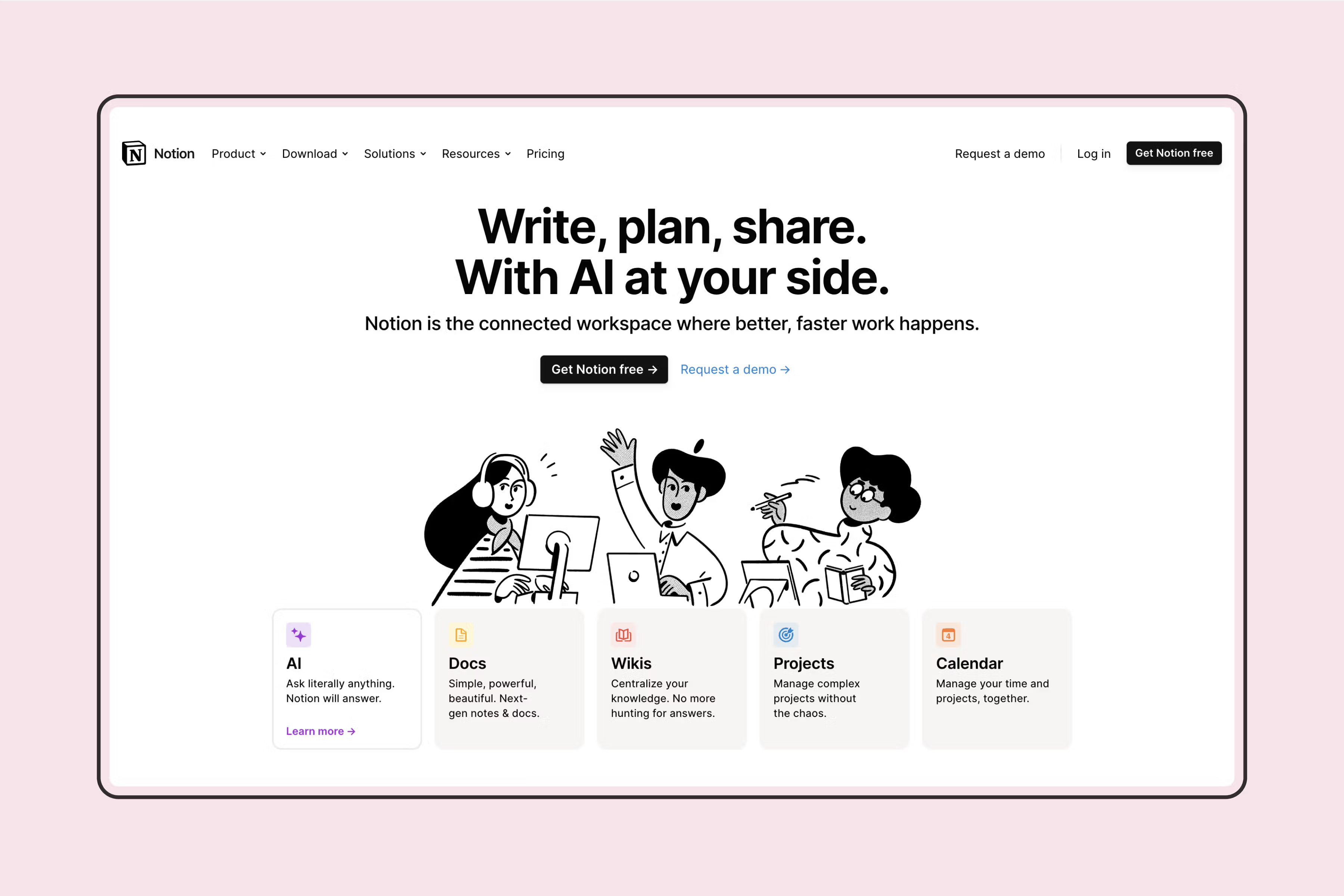
Notion’s versatility shines when used as a knowledge base. Its block-based system allows you to create dynamic pages with diverse content types, from text and images to databases and kanban boards. This flexibility empowers you to structure your knowledge base in a way that suits your team’s unique needs. Additionally, Notion can integrate with existing Google Docs, making it easier to consolidate your documents.
Key Differentiators from Slab:
- Flexibility: Notion’s block-based system offers greater customization than Slab, allowing you to create truly unique knowledge base structures.
- Diverse Content Types: Notion supports a wider range of content types, enabling you to create rich, interactive knowledge bases that go beyond simple text documents.
- Extensive Integrations: Notion’s integration with a wide array of tools and services enhances its functionality as a knowledge base, a feature lacking in Slab. Notion also utilizes internal links to connect and navigate between different pieces of content, improving hierarchical content organization.
Bottom Line: If you value versatility, customization, and the ability to create a dynamic knowledge base that integrates with your existing tools, Notion is a strong contender to replace Slab.
3. Confluence
Confluence is a powerhouse for large teams and organizations seeking a robust knowledge management platform.
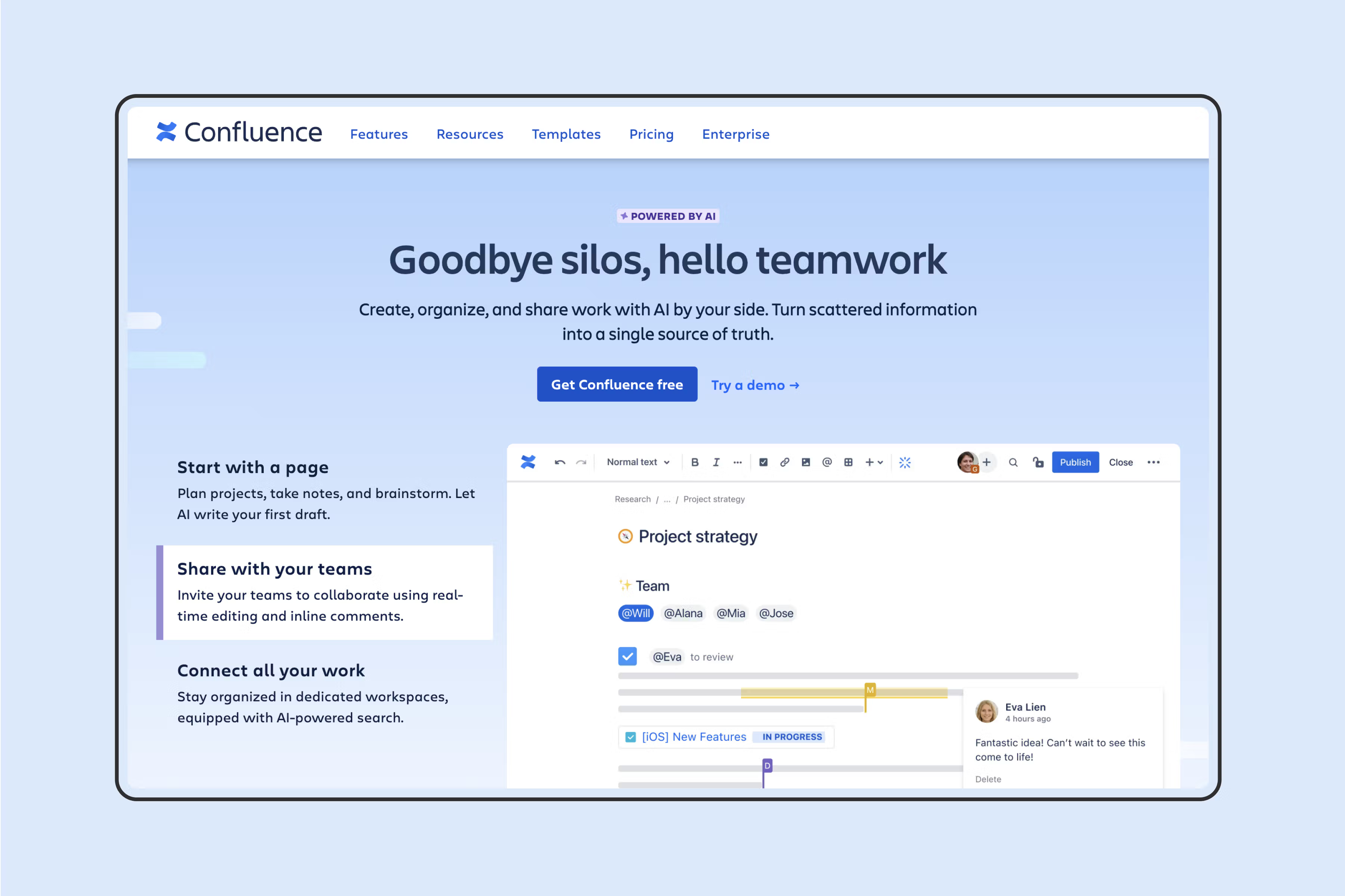
Its structured hierarchy, comprehensive features, and extensive integrations make it a popular choice for managing vast amounts of information. A key feature of Confluence is its knowledge centralization, which centralizes company information, making it easily accessible and fostering collaboration.
Key Differentiators from Slab:
- Scalability: Confluence is designed to scale with your organization, handling large volumes of content and complex structures that Slab might struggle with.
- Customization: Confluence offers extensive customization options, allowing you to tailor the platform to your specific needs and branding.
- Enterprise-Grade Features: Confluence includes features like advanced permissions, granular access controls, and workflow automation that are essential for large organizations, exceeding Slab’s capabilities. Additionally, Confluence helps in building a solid knowledge base, ensuring a well-organized repository of information for teams and businesses.
Bottom Line: If you’re a large enterprise looking for a comprehensive, customizable, and scalable knowledge management solution, Confluence is a worthy alternative to Slab.
4. Guru
Guru’s primary strength lies in its ability to deliver knowledge to your team exactly when and where they need it.
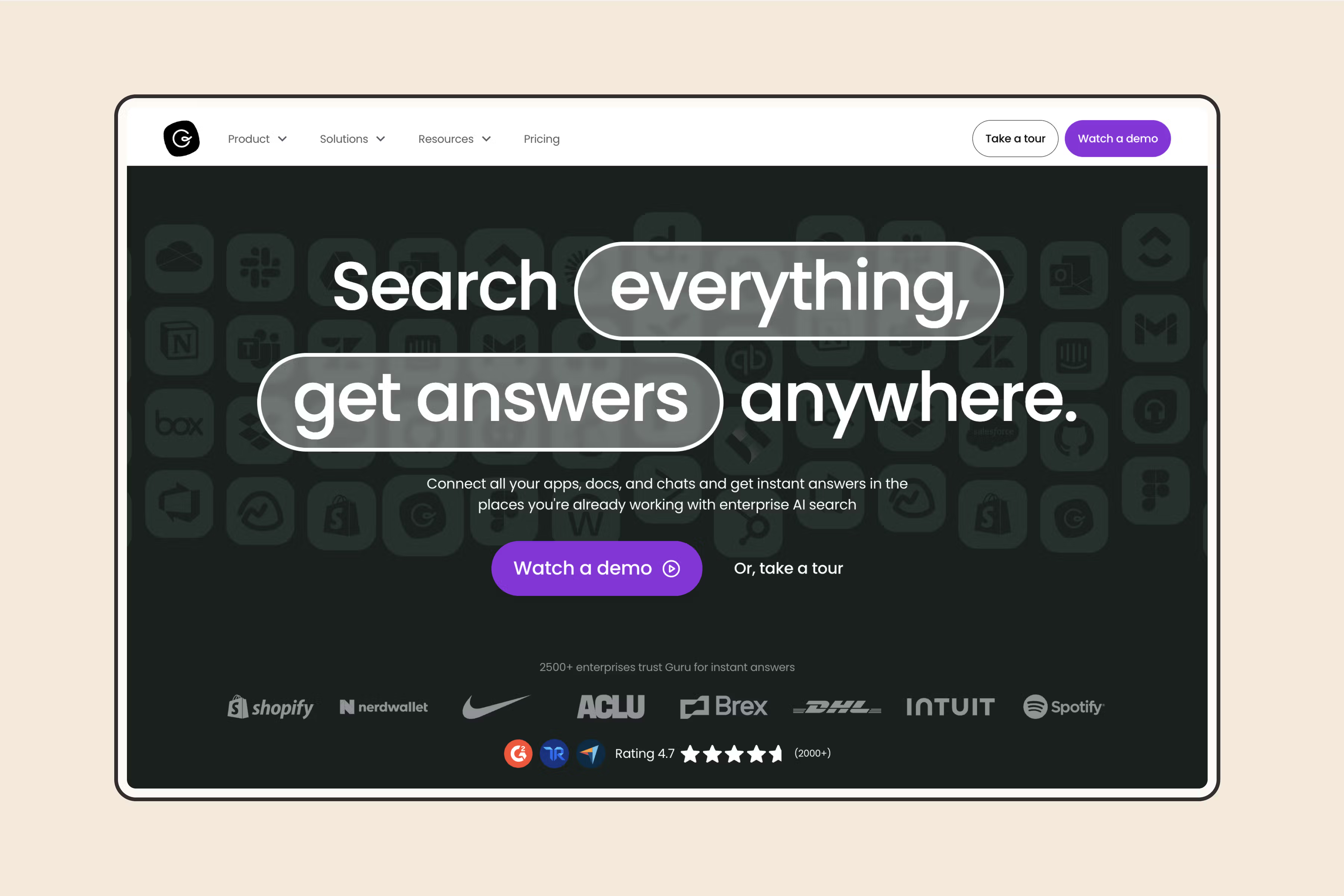
Its browser extension and Slack integration ensure that information is always within reach, eliminating the need to switch between apps and disrupt workflow. Guru is particularly beneficial for marketing teams, as it empowers them to acquire, convert leads, and support their customers effectively.
Key Differentiators from Slab:
- Accessibility: Guru makes knowledge accessible within the tools your team already uses, a feature Slab lacks.
- Verification: Guru’s verification feature ensures that knowledge is up-to-date and accurate, building trust in your knowledge base.
- Usage Analytics: Guru provides detailed analytics on how knowledge is being used, allowing you to identify gaps and optimize your content for maximum impact, something Slab lacks.
- More Features: Guru offers more features compared to Slab, providing additional value and functionality for users.
Bottom Line: If you want a knowledge base solution that seamlessly integrates with your team’s workflow and prioritizes accessibility, accuracy, and actionable insights, Guru is an excellent alternative to Slab.
5. Document360
Document360 is specifically designed for creating and managing customer-facing knowledge bases. It is a dedicated knowledge base solution that excels in knowledge management and collaboration.
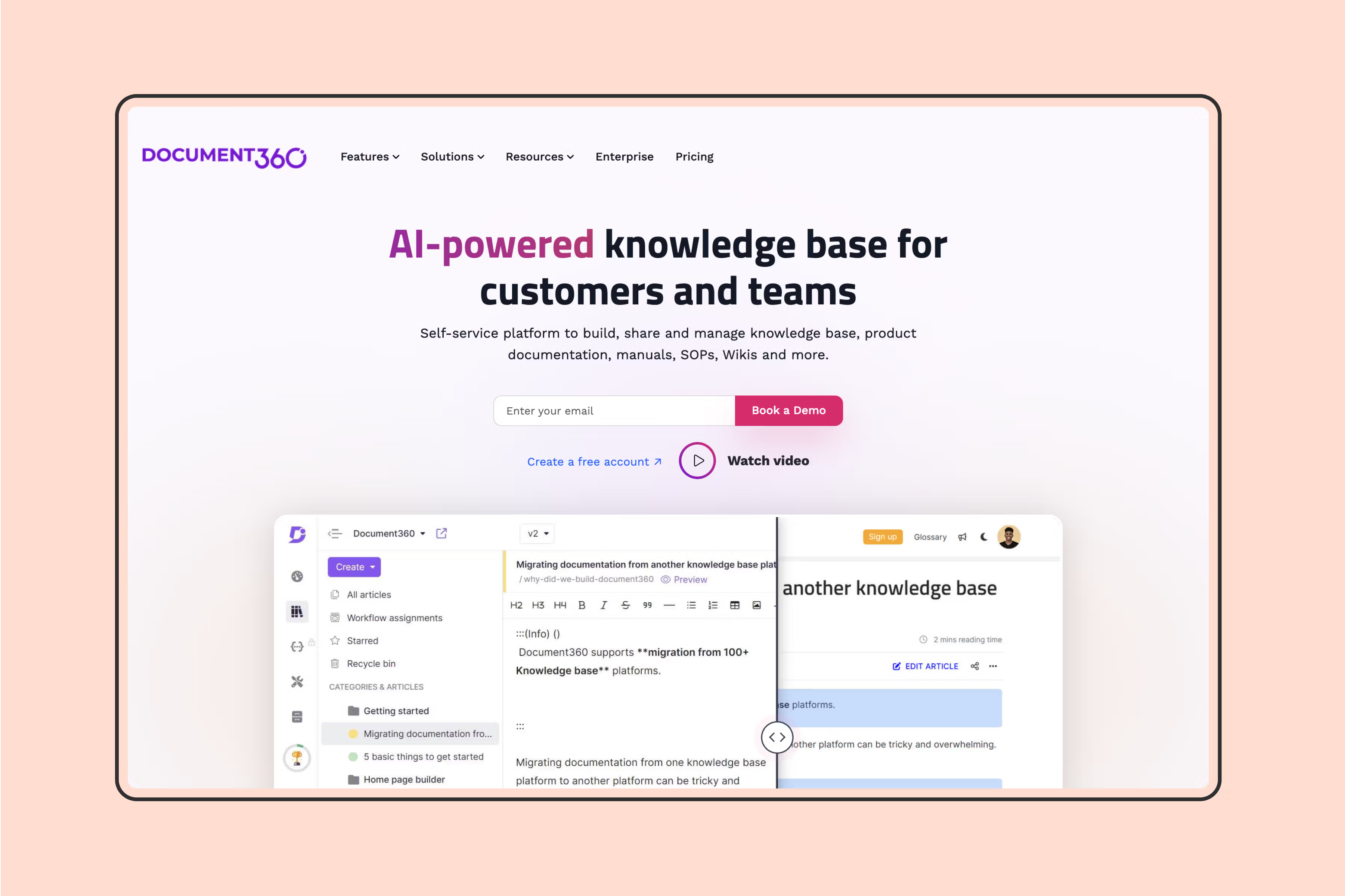
Its intuitive interface, powerful search, and dedicated features for creating help articles and FAQs make it an ideal choice for improving customer self-service. Additionally, Document360 integrates seamlessly with other tools, enhancing its functionality and ease of use.
Key Differentiators from Slab:
- Customer-Centric: Document360’s focus on customer-facing documentation makes it a more suitable alternative than Slab, which is more general-purpose.
- Intuitive Interface: Document360 boasts a clean, user-friendly interface that simplifies the process of creating and maintaining documentation.
- Self-Service Features: Document360 offers features like article feedback and analytics that are essential for building an effective self-service knowledge base.
Bottom Line: If you’re looking to create a customer-facing knowledge base with a user-friendly interface and features specifically tailored for self-service, Document360 is a strong alternative to consider.
Choosing the Right Slab Alternative
Selecting the perfect knowledge base for your team isn't a one-size-fits-all endeavor. Each of the Slab alternatives we've explored brings unique strengths to the table. To make the best decision, consider your team's specific needs and priorities:
Prioritize Simplicity and Ease of Use?
If you're a smaller team or value a clean, intuitive interface that everyone can quickly adopt, Slite might be your ideal match. Its minimalist design and focus on core features make it easy to create, organize, and access knowledge without any fuss.
Need a Versatile Workspace for Multiple Use Cases?
For teams that crave flexibility and want a tool that can do more than just house a knowledge base, Notion's adaptability shines. It's a powerful all-in-one workspace that can handle project management, note-taking, and even light CRM, all while serving as a robust knowledge repository.
Are You a Large Enterprise Seeking Robustness and Scalability?
Confluence is the go-to choice for large organizations with complex knowledge management needs. Its enterprise-grade features, extensive customization options, and seamless integration with other Atlassian tools make it a powerful platform for managing vast amounts of information.
Want Knowledge to Find You, Not the Other Way Around?
If your team spends most of their time in Slack or their browser, Guru might be the perfect fit. Its integrations allow knowledge to surface directly where you're working, eliminating the need to switch between apps and hunt for information.
Need a Dedicated Solution for Customer Self-Service?
If your primary goal is to empower customers to find answers on their own, Document360 is your specialist. It's designed specifically for creating user-friendly, customer-facing knowledge bases with features like article feedback and analytics to help you continually improve the customer experience.
Aside from features, there are a few other factors to weigh:
- Team Size: Consider how many people will be using the knowledge base and whether the platform's pricing model aligns with your budget.
- Collaboration Needs: How important is real-time collaboration and editing? Do you need features like commenting, mentions, and version history?
- Integration Requirements: Does the platform integrate with your existing tools and workflows?
- Support and Community: What support does the platform offer? Is there an active community you can turn to for help and inspiration?
Before diving into a specific alternative, take a moment to reflect on why you're considering a switch from Slab. What were the pain points that made you look elsewhere?
For example, if the reason to change was complains about adoption from your team, Slite's the answer. So, involve them. Ask them. Try running a survey involving key user personas.
Once you've identified your core reasons for seeking a Slab alternative, revisit the strengths and weaknesses of each platform we've outlined. And take trials and ask their sales team for custom quotes on bulk pricing since most vendors will give a discount considering on your size. All the best!

