IT Project Proposal Template
This project proposal template is designed with IT projects in mind. It takes an action-oriented approach and would be perfect for developing IT infrastructure or systems.
Start with this docRelated templates

Fraud Detection Report Template
Our Fraud Detection Report Template helps you document incidents, analyze patterns, and outline preventive measures all in one organized place. It's your go-to tool for enhancing your team's fraud detection and prevention strategies, ensuring you stay one step ahead of potential threats. Let's keep your operations secure and fraud-free!
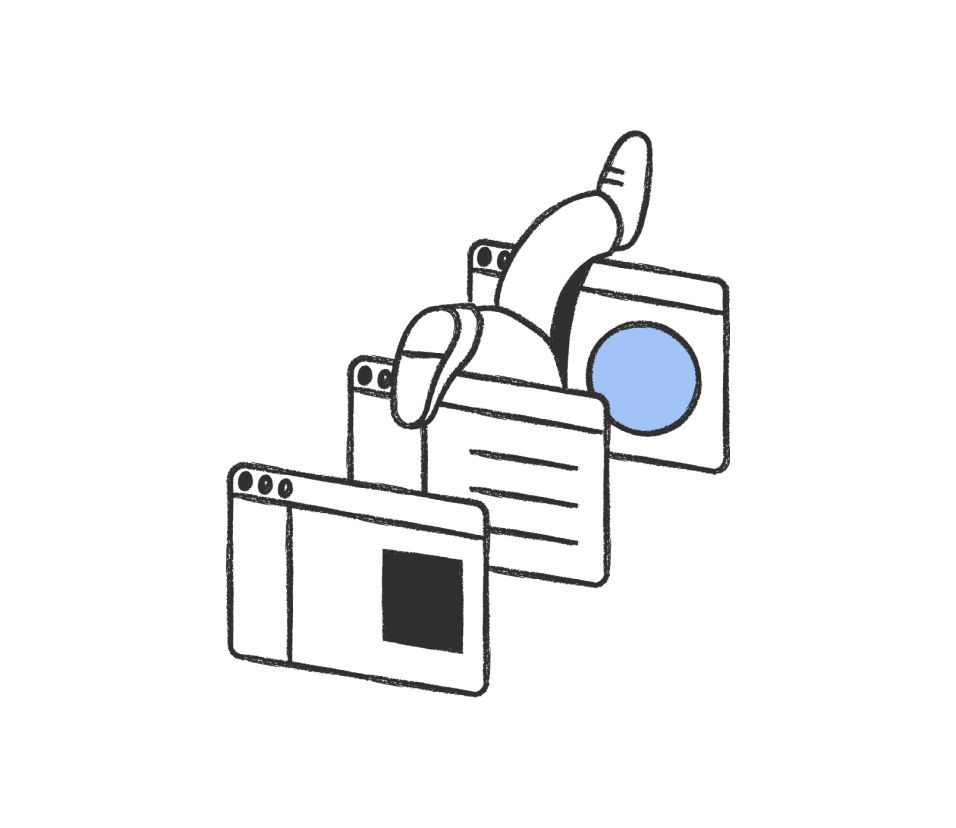
IT Project Report
There are so many little details that go into the development of IT projects. More often than not, there are tons of different elements, teams, resources and timelines working together to get the finished project completed. Avoid getting overwhelmed by all these different aspects by using a project report template specifically designed for IT from the get-go.
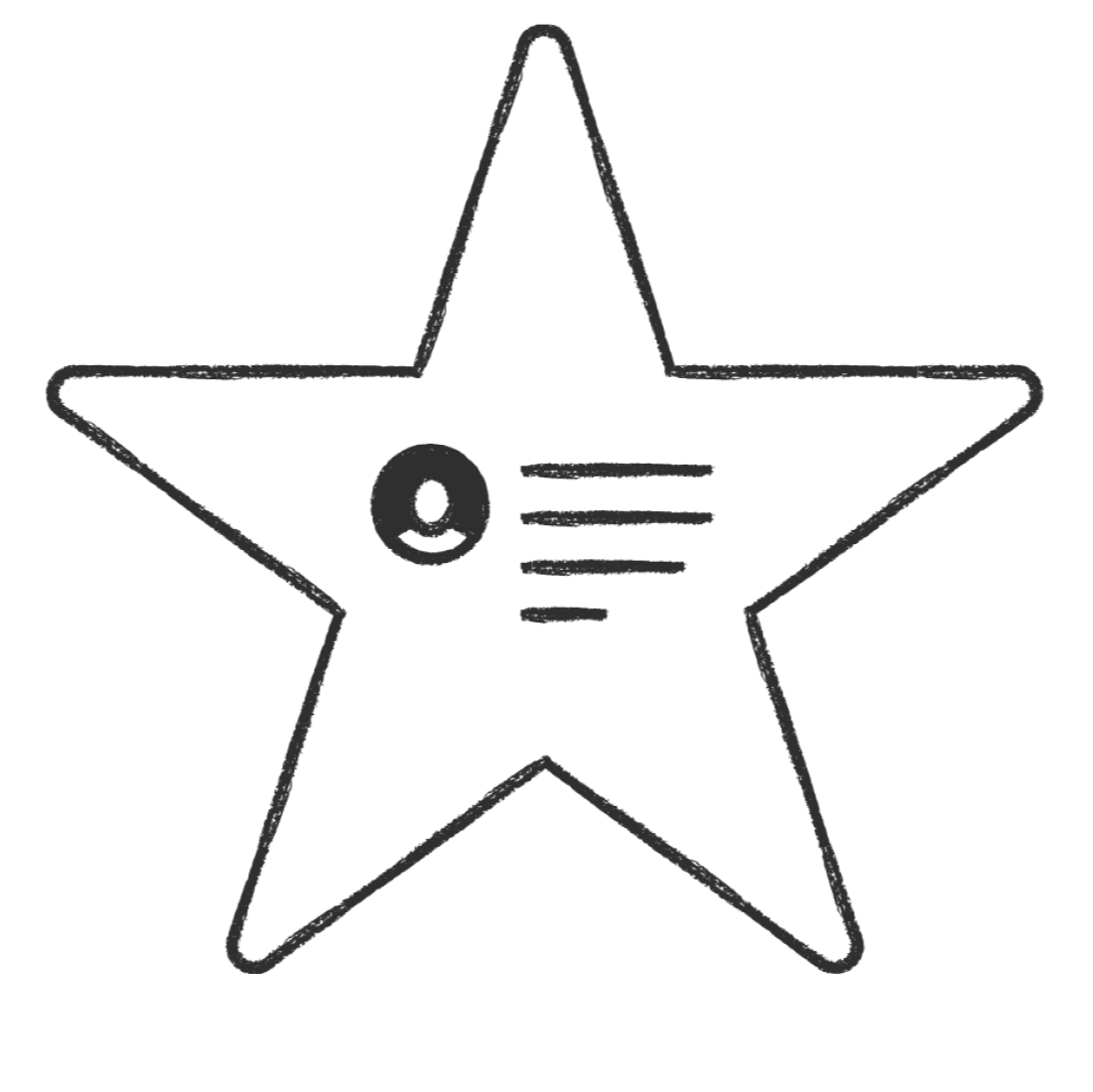
KYC Template
Designed for teams that prioritize thoroughness and efficiency, this template helps you ensure comprehensive client verification with ease and clarity. Keep your compliance efforts organized and effective, making it simple to meet regulatory requirements and build trust with your clients.