Product roadmap
At their most basic, product roadmaps are plans used in the development process that outline product vision and objectives, as well as the steps necessary to achieve them.
Start with this docWhat is a product roadmap?
Product roadmaps act as summaries, strategic documents, and communication tools simultaneously.
Perhaps most important of all, product roadmaps provide a comprehensive product development resource for all parties involved. Product managers, product teams, and external stakeholders alike are all able to refer to them when wondering about questions related to product direction, overall progress, and business goals. This encourages transparency and fosters alignment within project teams.
The contents of product roadmaps vary, but they often include the following:
- The product(s) or service(s) in question. Yes, there can be more than one! Identify them, describe them, and specify your product visions and objectives.
If your roadmap consists of multiple different products, it's called a portfolio roadmap.
- General timeframes and release plans. This section usually notes tentative dates for product releases and/or updates, but is also used to track progress in relation to product goals, design, development, and marketing.
- General roadmapping of action points. Basically, establish the steps needed to reach your product goals. You can also assign these points to specific team members at this stage.
- Product features.
- Research insights. It's always a good idea to back up your ideas with hard facts, especially when external stakeholders are involved.
This is by no means an exhaustive list, and nowadays product roadmaps include lots of different criteria, for example, related to user personas and project status.
What can a product roadmap do for me?
Product roadmaps are key tools in product management because they...
- Align everyone's expectations. In the product development world, there are often lots of moving parts and vested interests all vying for importance at the same time. Product roadmaps help align everyone's expectations, especially the product teams' and external stakeholders', so all parties involved feel well-informed about all the goings on and deliverables leading up to the product launch.
- Show short-term and long-term priorities. This helps development teams track progress and decide where to focus their energy in the short-term. It also provides a visual representation of their long-term goals, so they can determine what steps, adjustments, and strategic initiatives need to be made in order to get there.
- Provide a visual big picture. When working towards a new product launch, it's easy to get bogged down by details. You might find yourself thinking: "Why was this one new feature so important again?" Well, if you're using a product roadmap, you don't have to do anything more than look at it to remember your product strategy and trajectory.
Pro Tip: Having a visually pleasing product roadmap appeals to visual learners. They're much easier to follow than collections of PowerPoints and Excel sheets.
Site's free product roadmap template
Are you ready to get started on a product roadmap for your next product launch? Here at Slite, we've got you covered. One of the most daunting aspects of putting together a product roadmap is knowing where to begin... and we've got a template for that!
Our free product roadmap templates look great, are 100% customizable, can be updated in real-time... and did we mention that they're free? What more could you ask for?
You'll be knocking your business objectives out of the park in no time.
How can I get started?
Get started developing your project roadmap template by:
Establishing Your Product Vision & Strategy
Determine your long-term goals first. Your product vision is the overarching reason you're creating this project. Make sure you figure this out as early on in the process as you can. Brainstorm questions like: "What problem will this product solve?" and "Why does the market need this product?" with your team.
Determining A Tentative Timeline
One of the most important things that a product roadmap does for you is planning and organization. Don't put unnecessary pressure on your team by determining hard deadlines (you'll end up changing them anyway), but it's a good idea to get a rough timeframe in place as early on as possible. This allows your team to start planning their development schedule.
Consulting With Stakeholders
Make sure to achieve stakeholder buy-in as early in the process as possible. Include internal stakeholders in the product roadmap development process and make sure their voices are heard. Once you've gotten a good idea of how your product roadmap will look, external stakeholders should also be updated.
...there you have it! Keep going with your product roadmap development and we're sure that your next product launch will be a roaring (and well-organized!) success.
Related templates

Customer Product Feedback Template
The Customer Product Feedback Template is designed to systematically collect and document customer feedback on our products. This template helps us gain a deeper understanding of customer experiences, identify areas for improvement, and prioritize product development efforts. By capturing detailed feedback, use cases, and customer suggestions, we can enhance our products to better meet customer needs and expectations, ultimately driving satisfaction and loyalty.

Product Requirements Document Template
A product requirements document template, also known as a PRD template, concisely outlines key information about a new product or feature.
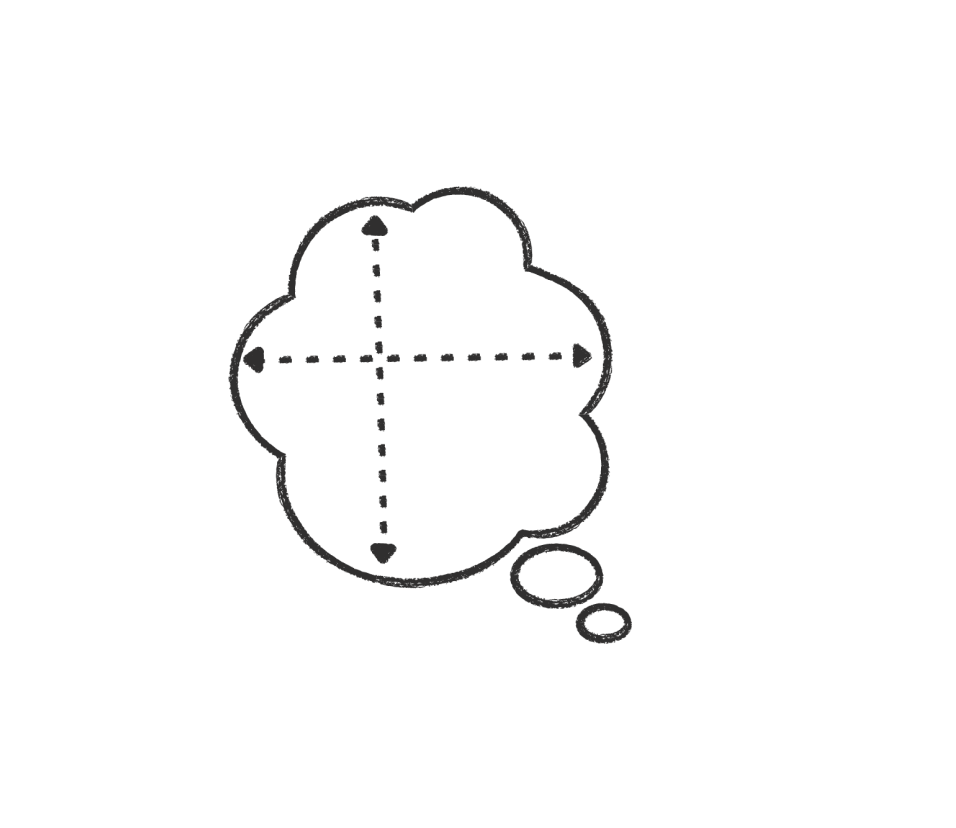
Product specs
A product specifications document gives the team and engineers the ultimate insight into the intended design. Our product specification template is all you need to write an outstanding document and get everyone set!