Driving action with knowledge base insights
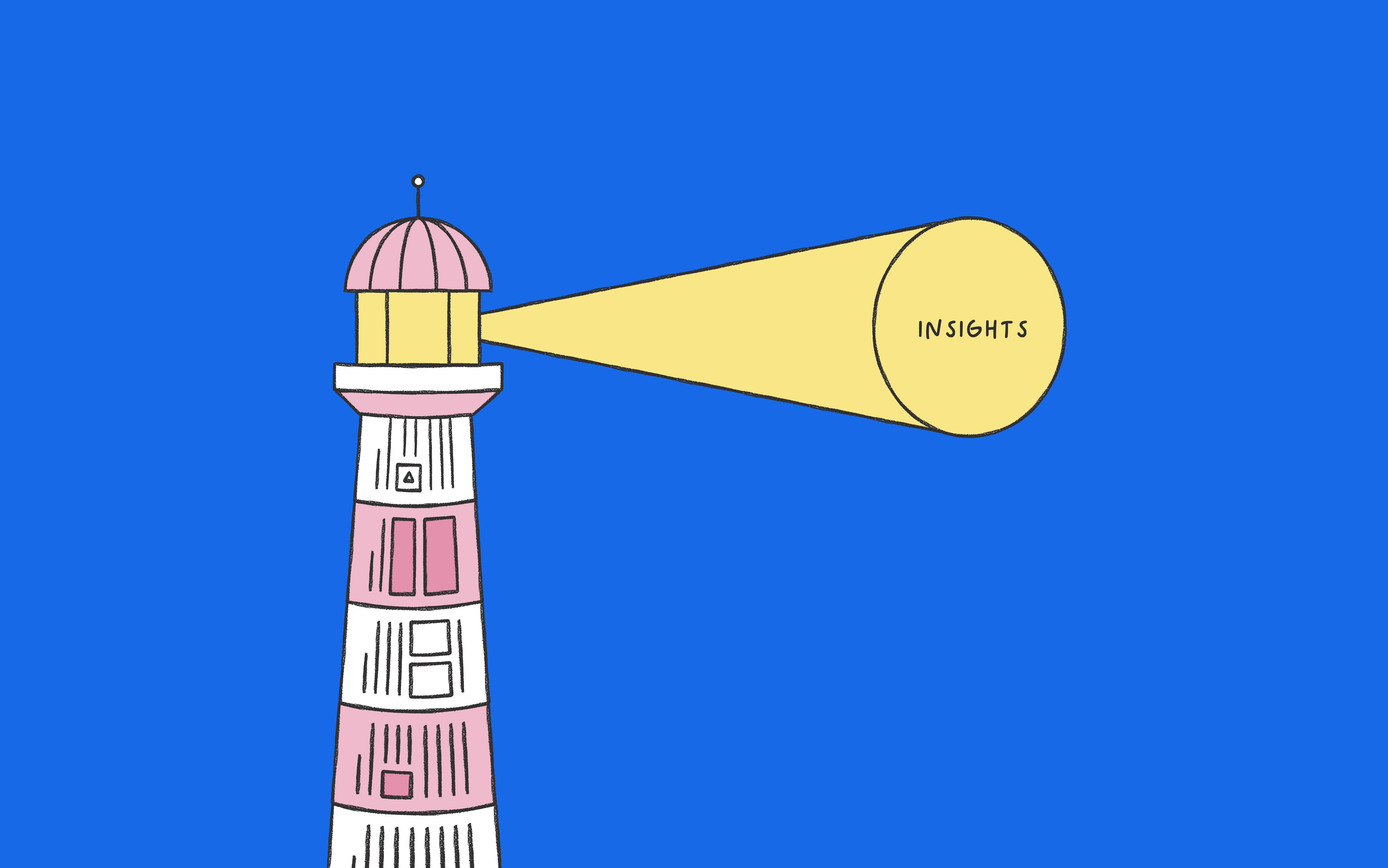
In the world of SaaS, having easy access to usage data of the different tools your team uses is super important. This data should help you understand if your tool stack is helping you to achieve your business objectives.
A knowledge base is not something you plug and play, it is something that evolves alongside your team. It's an extension of your team, a second brain. And for this reason, I would argue that analytics are not just an important, but even a crucial component of a tool that holds your company knowledge base.
At Slite we offer insights on three different levels, all designed to not only show you the usage of a tool you are paying for, but more importantly, help you to understand and improve the effectiveness of your knowledge base.
And even better, we designed them in a way that doesn't require a degree in data science.
Workspace level
Every team or company creating a knowledge base has their own goals, which can be tracked with different data. But there are some common denominators, insights that are generally important for all of our customers. I'll go over the different components below, and what they can teach you.
Adoption rate
This is where is all starts, you can't reach your goals if people are not using the tool you hired to address your challenges. What a good adoption rate looks like however depends on your unique goals. For a static company handbook 50% adoption might already be good, but for documentation used by your customer-facings teams it would be better to aim for something closer to 90%.
Doc creation
This section shows you the docs that are created in your workspace over time. After the implementation phase, you should ideally see steady creation, with peaks for important events in your team’s workflow. For example, if your team works in cycles, you probably want to see peaks in docs created at the start and end of the cycle. At the beginning of the cycle you’ll see specs being documented, whereas towards the end of the cycle, you would document conclusions and learnings.
Top writers and readers
A great way to use this section is to uncover documentation champions in your organization. Every team has these people who are naturally good at documenting - leverage them for their strengths! You could, for example, have them own certain channels in your knowledge base, invite them for a feedback panel, or have them host a lunch and learn session to upskill the rest of the team.
Search
One of the common ROI indicators for all customers is the effectiveness of the search feature. This metric tells you the percentage of people that click through to a doc, after using a search query. In other words, how many searches lead to finding an applicable document. The higher the percentage here the better. If you see a click-through rate of less than 70%, it might be time to take action and consult your team. It can be that some of the topics they are searching for are not documented, or that your team uses different vocabulary than what is used in your knowledge base.
Ask
Since it's release in March 2023 our AI assistant Ask is becoming a new prominent way of navigating your knowledge base. In this section you can see how your team is adopting and using Ask. A main benefit of using Ask versus search is that Ask can answer questions from your team in natural language, based on the documentation in your knowledge base and beyond. This allows your team to unblock themselves quickly, and proceed with their day-to-day. The higher the adoption of Ask, the more self-serve your team becomes.
Ask insights
For those of you leveraging our AI assistant Ask, this is a section that again can show you how well your knowledge base is able to address your team’s needs.
I specifically want to call out the unanswered question section as this can give you tangible insights into which content is missing in your knowledge base. The section shows you an overview of the questions your team asked, but our AI assistant was not able to answer. These could be great topics to add to your documentation backlog!
Doc insights
While the two areas above might be most suitable for knowledge managers or other folks overseeing the knowledge base, doc insights are valuable for anyone who creates content.
Amongst general usage data over time, Doc insights also show you who has viewed your doc, and when the last time they viewed it was. This can help you understand if your doc is reaching the right audience. For important policy updates you ideally want everyone on your team to see them. In this case, it can make sense to proactively share the doc via Slack (use our integration) or the main communication medium you use internally.
Another way doc insights can help you, is to understand which docs are important to maintain, and which ones can be archived.
For popular docs you can consider using our doc verification feature. This helps your team to immediately understand if the content is up to date and can be trusted. It also created an automated workflow for you as the doc owner and will ping you when it’s ready to review your doc.
For docs barely used by the team, consider archiving them. This will clean up your knowledge base and make it easier for the team to find those docs that matter. And, don’t be afraid to archive! Your docs will not be deleted, you can always pull them up again in their original place and restore them.

Written by Anouk van Tuinen
Anouk van Tuinen leads the Customer Success team at Slite. She's a big advocate for good factual documentation in customer-facing roles, to allow team members to be their authentic selves while working with customers and approach challenges in a way that fits them. Loves (trail) running, but counters that with an equal love of wine and cheese.


