Notion is a popular all-in-one tool for individuals. Its power users go as far to organise their personal and professional lives in Notion, solely. It works without a hitch, combining a little bit of everything you want, the way you want. The caveat? You need to know which way is the best. And the best way is often subjective.
This challenge becomes exponentially more evident in teams. Should import and link a Sheets link or just build a Notion database? Do you need to quickly verify a non-wiki page? Or should you just paste another doc link and comment ‘verified’ because that’s the way your previous company used to fo it.
When every team member picks their own ‘best’ way, Notion becomes a mess. And it becomes impossible to find information, use it, and scale it with your team’s growing work.
If you’ve been on the hunt for a good alternative to Notion, we feel you. Researching for this guide took us hours of shortlisting a 100 tools and then manually testing 20 of them. There’s some promising tools that have built on Notion’s fallbacks, let’s look at them.
What makes the best Notion alternative for project management?
The best Notion alternative for you depends on this question
Why are you moving away from Notion in the first place?
Sick of Notion’s slow speed? There’s a Notion alternative for that.
Want more features than Notion offers? There’s a Notion alternative for that.
Want a more solid project management architecture with advanced features like Kanban boards, Gantt charts, and calendar integration? There’s a different Notion alternative for that.
Our criteria for evaluation
We personally tested every tool, went through their G2/reddit reviews to get a customer sentiment, and broadly judge the following criteria:
- Daily driver worthiness: While testing tools, we understood that all-in-tools sacrifice user-friendliness while adding features to their product. It overwhelms the first-time user, especially non-tech savvy folks, which discourages them from using the tool as a daily driver everyday.
- AI: Following the AI boom, SaaS apps are adding AI features to simplify basic tasks like summarisation, organisation, etc. These are highly time saving and help employees work more efficiently on grunt work.
- Stand out features: Every tool has a focus area where it shines, and maybe it’s a gamechanger to you! We also consider advanced project management features such as workflow automation, dashboards, forms, and AI assistance for project management and collaboration.
- Pricing: Notion is one of those tools with accounts for 100% of the team members. Which is why, scaling Notion becomes pricey for mid-size to larger organisations. The goal should be to find a simple tool that doesn’t burn your pocket with yearly subscriptions.
Let’s get to the list, shall we now?
The 10 Best Notion alternatives
The 10 best Notion alternatives are:
- Slite if you want to build a great internal wiki
- Nuclino if you want to collaboratively take notes
- Archbee if you want to host documentation
- Helpjuice if you want a customer-facing help centre
- Coda if you want to build native apps/buttons
- ClickUp if you want robust and cheap project management
- Airtable if you want powerful database and visualisation features
- Asana if you want enterprise-grade project management
- Basecamp if you want user-friendly project management
- Confluence if you want to stay in the Atlassian ecosystem
We’ve picked the top 10 alternatives above based on what Notion-leavers usually expect from their new tools. All of them like the ability of an all-in-one but often need 1-2 core features. There are many Notion alternatives available, so let’s continue.
Slite
If you’re tired of getting lost in Notion’s endless possibilities, Slite might be your new best friend. It’s like Notion’s more organised cousin who actually remembers where they put things.
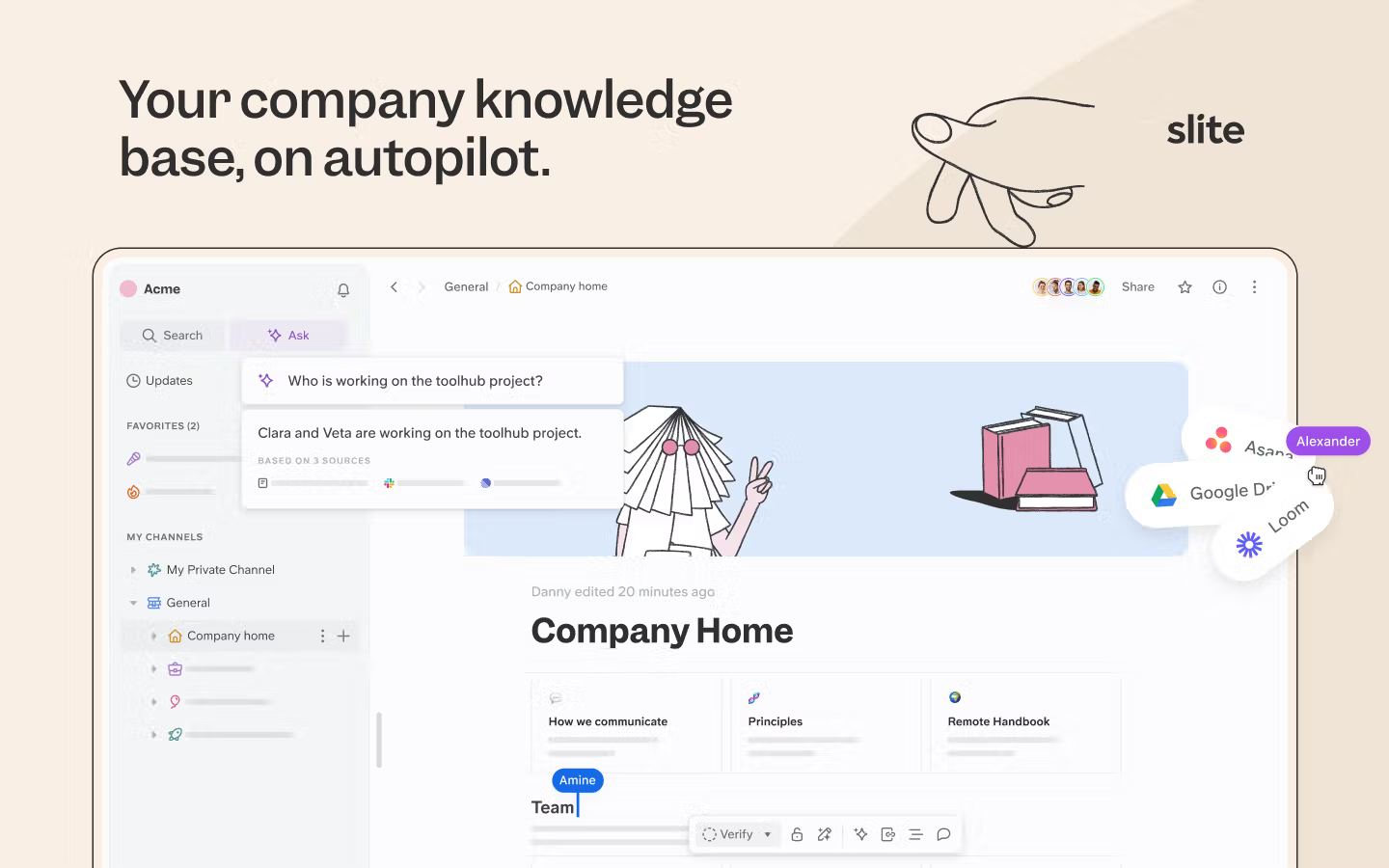
You know what is Slite’s main selling point? Team-wide adoption.
People of all departments and generations find Slite to be user-friendly. No more scratching your head wondering how to set up that perfect wiki structure. The interface is intuitive, and you won’t need a PhD to figure it out.
What makes Slite so simple to use? It’s not the lack of features, let me tell you that. In fact, it has some features that Notion, Coda, other apps don’t. Slite is simple because of an opinionated feature set - Every feature in Slite exists to help you build a single source of company truth.
What does that mean, exactly? Its writing, editing, and management features are intuitive, and help you keep your Knowledge Base fresh.
You start with a simple, fast, minimal WYSIWYG editor. You can use it exactly like Notion’s editor. It also supports inline embeds and databases like Notion, so it’ll ensure that you don’t have to change the rest of your tech stack.
When it comes to managing info, your team won’t have to second-guess anymore. You can verify Slite docs for however long you want. And for the day that docs get outdated, Slite is incredibly easy to clean up.
Prompt “Show me all empty and unverified docs by me” in the Knowledge Management Panel.
Press Select all.
Archive. And boom, you’re done.
Imagine, 100’s of docs getting de-cluttered, verified, organised within minutes.
But here's something we discovered while building Slite: even the best knowledge base only captures part of your team's critical information. The real context often lives in Slack discussions, Linear ticket comments, GitHub issues, and Google Drive brainstorms. Your official docs tell the "what," but the informal conversations reveal the "why" and "how."
That's why our team also built Super.work - the world's most accurate enterprise search, not to replace knowledge bases, but to bridge the gap between structured documentation and scattered conversations. When someone searches for "our mobile deployment process," they get your Slite documentation plus the recent engineering discussion about deployment challenges, the Slack thread where the team debugged the latest issue, and the Linear ticket tracking the infrastructure updates.
Think of it as extending Slite's single source of truth concept across your entire digital workspace. Your knowledge base becomes the foundation, while Super ensures no critical context gets lost in the tools where work actually happens.
Price-wise, it won’t break the bank at $8 per user per month. And with a G2 score of 4.6, it seems like most users are pretty happy with what they’re getting.
If you’re looking for a Notion alternative that won’t make you want to pull your hair out, Slite’s worth a shot.
Nuclino
If Slite is Notion’s organised cousin, Nuclino is its minimalist writer friend who believes less is more.
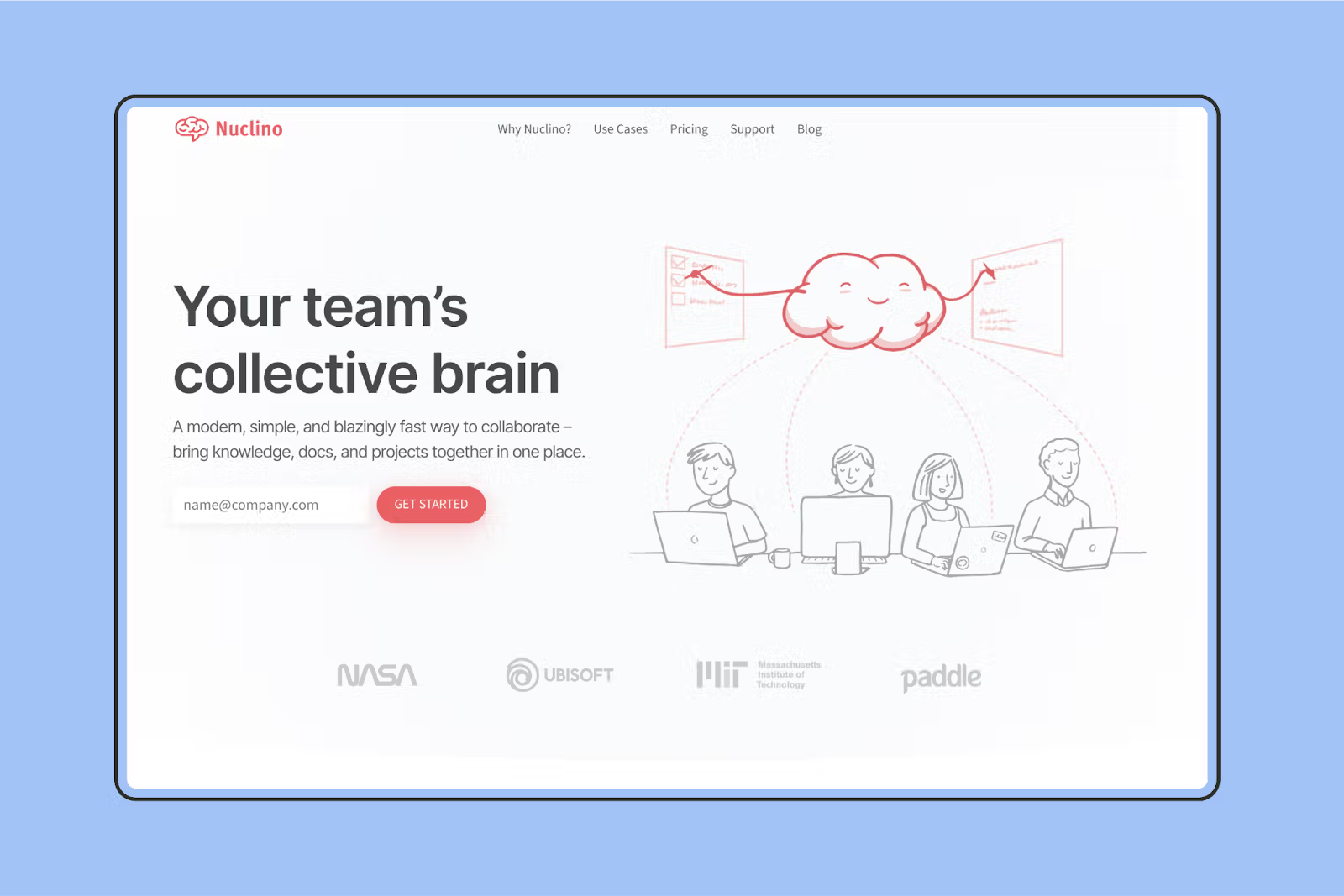
Nuclino’s standout feature? Simplicity, hands down. The interface is clean, uncluttered, and refreshingly straightforward. Still, it gives you all the features you’d need for day-to-day brainstorming and note-taking. Kanban board? Check. Mind map? Check. Knowledge graph? Check.
Nuclino packs a punch with its mind map feature, which lets you visualize your content in a way that makes connections crystal clear. It’s perfect for those “aha!” moments when you’re trying to link ideas together.
Nuclino also jumps on the AI bandwagon, but in a way that doesn’t feel gimmicky. The AI editing and image generation features are there when you need them, without overwhelming you with options you’ll never use.
At $5 per user per month, Nuclino is wallet-friendly, especially for smaller teams. And with a G2 score of 4.7, it seems users are loving its no-nonsense approach.
Is Nuclino for everyone? Probably not. If you’re looking for complex project management or robust databases, you might find it lacking. But for teams with simple workflows who just want an easy way to collaborate and share knowledge, Nuclino could be your new go-to. It is a great Notion alternative for teams with simple workflows.
Archbee
It’s the tool for teams who want their documentation to look good enough to frame, but don’t want to spend hours fiddling with formatting.
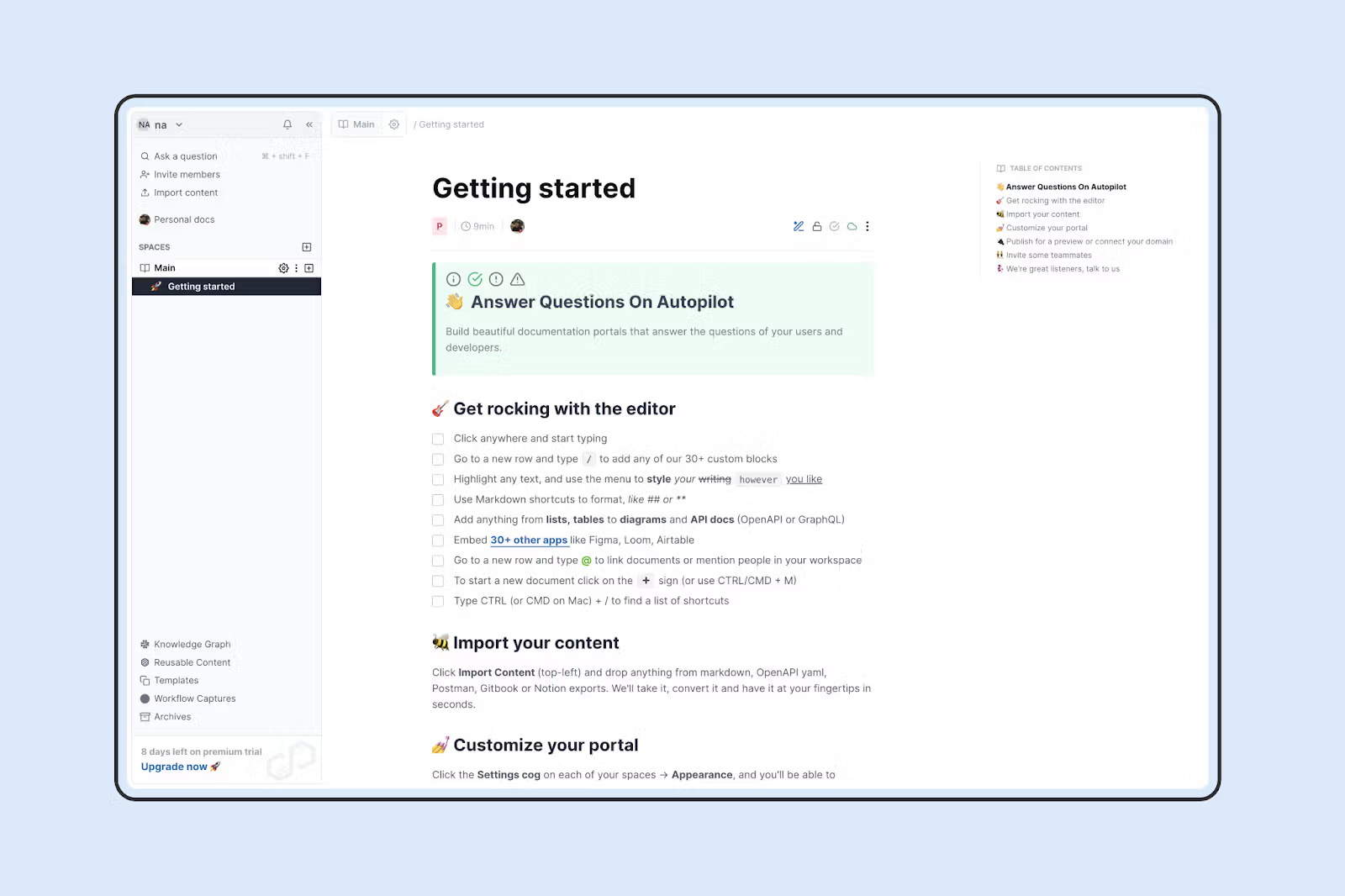
Archbee’s UI is so sleek and simple that you’d enjoy documentation. But here’s the catch - sometimes Archbee can be a bit… unreliable.
Let’s talk about the elephant in the room: bugs. Archbee’s editor has been known to throw tantrums and crash more often than a toddler refusing naptime. G2 users are torn - they love the tool’s lightweight feel and ease of use, but some are hating the overt focus on shipping new features over working on quality.
Using Archbee for internal use can still be great. Using Archbee with external collaborators is where you’d be a little wary. The buggy editor makes it a gamble when working with clients or freelancers.
According to a G2 comment’s reply, the CEO, Dragos Bulugean, has acknowledged the issues and says they’re pumping the brakes on new features to focus on ironing out the kinks. Let’s hope it works!
Price-wise, Archbee starts with the base pack of $50/month, making it attractive for small teams who don’t want to break the bank on documentation tools. And despite its quirks, it’s still pulling a respectable 4.5 on G2.
So, who’s Archbee for? Small teams who prioritize a great UI, aren’t fazed by a few hiccups, and are willing to bet on Archbee.
Helpjuice
Helpjuice is the documentation equivalent of that friend who always tells you exactly what you need to hear, no frills attached.
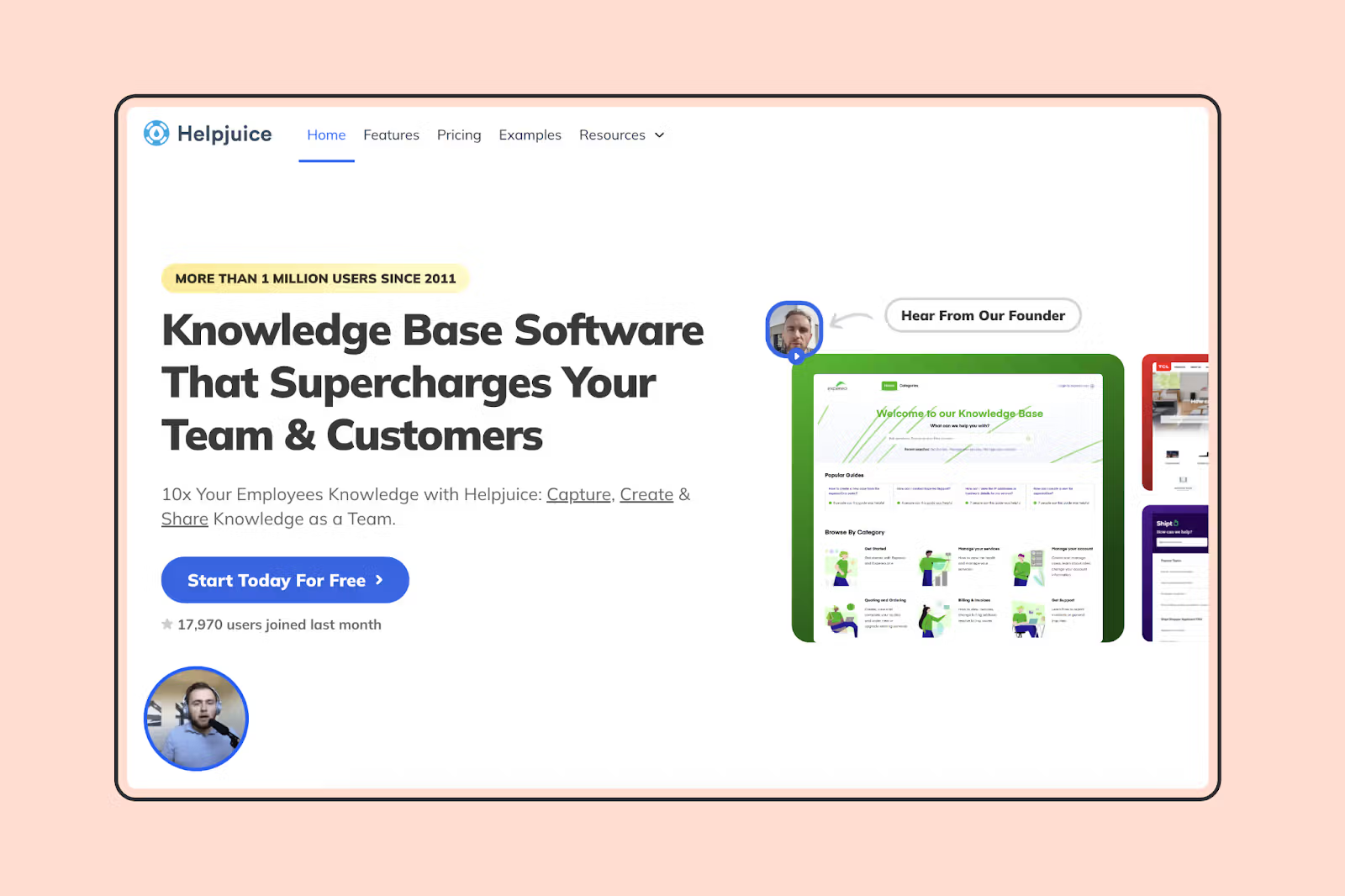
Helpjuice’s claim to fame? Keeping things simple and on-brand. The UI is clean and easy to navigate.
But here’s the kicker - Helpjuice is a bit like that one-trick pony at the circus. It does its trick really well, but don’t expect a full acrobatic performance. The feature set is limited, and if you’re looking for AI capabilities or in-depth analytics, you might be left wanting more.
One thing Helpjuice does have going for it is customer support. Users rave about the support team, which is a refreshing change.
Price-wise, Helpjuice starts at $120 for up to 4 users. It’s not exactly pocket change, especially considering all plans have the same features. You’re paying for simplicity and support here, folks.
Helpjuice is pulling a solid 4.6 on G2, suggesting users are generally happy with what they’re getting. But remember, this isn’t a tool for teams looking to push the boundaries of what a knowledge base can do.
So, who’s Helpjuice for? It’s perfect for teams or technical writers who prioritize great customer service and want a straightforward, good-looking knowledge base.
If you’re after a no-fuss solution and don’t mind the lack of bells and whistles, Helpjuice might be what you need.
Coda
If Notion is the Swiss Army knife of productivity tools, Coda is trying to be the entire toolbox.
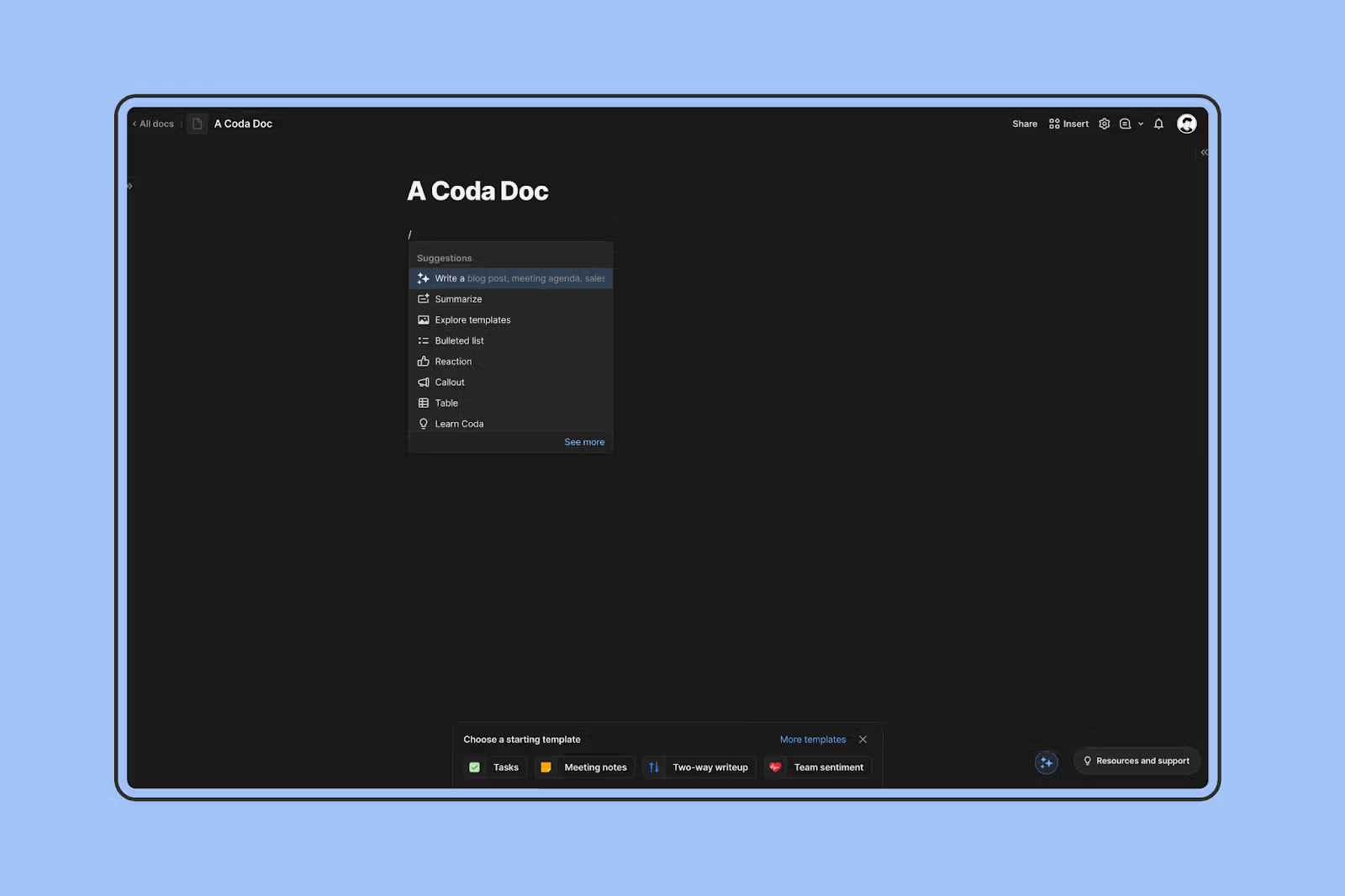
Coda’s standout feature? Apps. While other tools are playing catch-up, Coda’s built-in application capabilities let you create custom solutions that could potentially replace tools like monday.com or Productboard.
But with great power, comes great complexity.
Coda’s learning curve is steep. It’s packed with features, which is great if you know what you’re doing, but can be overwhelming if you don’t. It’s one of the most mentioned cons of Coda on G2.
Coda breaks down into four main components:
- Trackers (supercharged spreadsheets)
- Applications (build buttons, formulae, visualisations on top of your docs/spreadsheets)
- Hubs (for organizing your docs)
- Writeups (their version of collaborative docs)
It’s trying to be your one-stop-shop for all things productivity.
Performance at scale is Coda’s Achilles’ heel. The learning curve is steep, making it challenging to implement in mid-sized to large enterprises without significant onboarding. Users often struggle to figure out the optimal way to use the tool due to its complexity.
Performance at scale is another issue. As projects grow and more data is added, users report slowdowns and difficulties managing larger workspaces.
Coda’s pricing model is unique. They use ‘Maker’ billing, where you only pay for users who create and edit docs. This can be cost-effective for teams with many viewers but few content creators.
With a G2 score of 4.7, Coda is well-regarded by those who’ve mastered its complexities. It’s best suited for small teams of tech-savvy builders or larger teams with dedicated Coda experts to manage the infrastructure.
ClickUp
ClickUp started as a project management tool but has evolved into “one tool to replace them all”(their words).
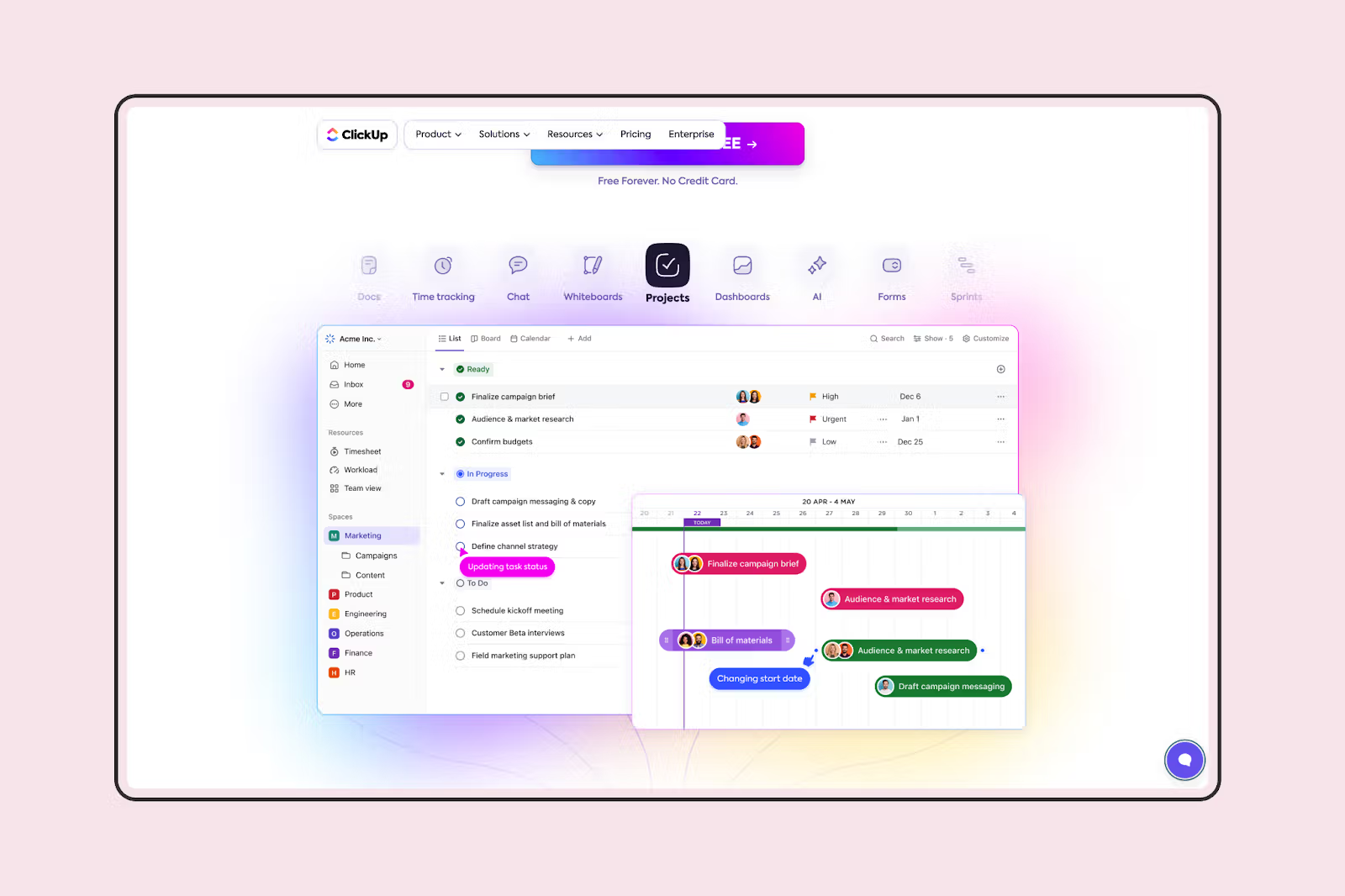
It offers a wide range of features including docs, projects, chats, AI, whiteboards, dashboards, forms, and time tracking.
Though, the standout feature of ClickUp is its best-in-class project management automations and workflows. These powerful tools can significantly streamline cross-team collaboration and reduce the busywork of updating and creating tickets. It is a robust project management platform with advanced features.
However, ClickUp’s comprehensive feature set can be overwhelming for beginners. The sheer scope of implementing “one tool to replace them all” is not suitable for every team. Many current customers were initially attracted by ClickUp’s excellent project management capabilities but struggle to adopt its newer features.
For scaling companies, ClickUp isn’t yet stable enough to be the ‘everything work app’ for all employees. The platform’s ambitious goal of replacing multiple tools often leads to complexity that can hinder full adoption across an organization.
Pricing-wise, ClickUp offers a free plan and starts at $7 per user for small teams, making it accessible for various team sizes and budgets.
With a G2 score of 4.6, ClickUp is well-regarded by many users. It’s particularly suited for managers who want to simplify cross-team collaboration. Project managers or even social media managers can leverage ClickUp to bring different stakeholders together and set up powerful workflows.
Airtable
One of the internet’s favourite database tools, Airtable, combines project management databases, offering a unique approach to organising work.
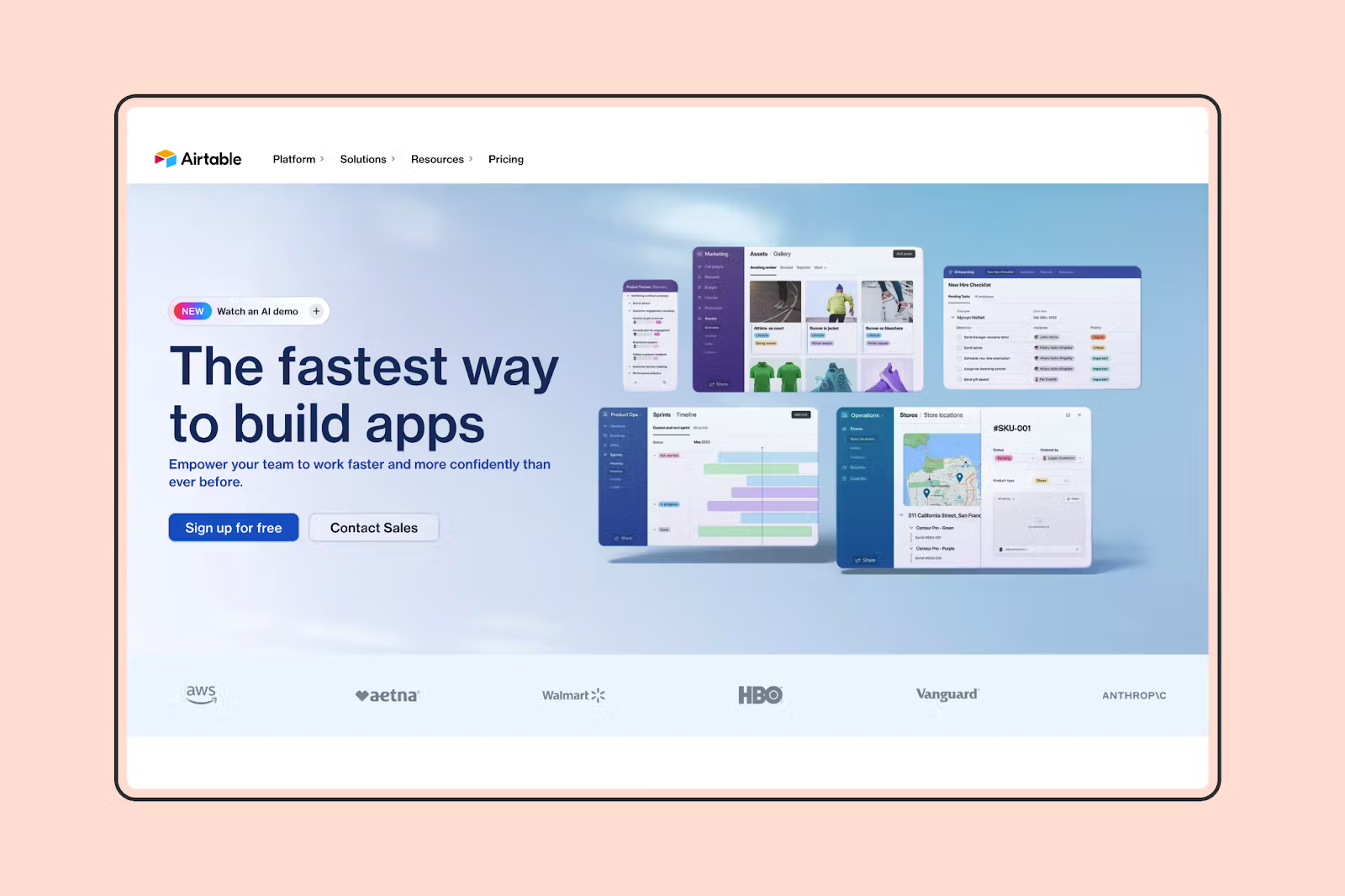
The standout feature of Airtable is its ability to visualise data from tables and databases. This makes it an excellent tool for teams that need to present complex information in an easily digestible format.
It’s especially useful for data-heavy professionals like analysts, performance marketers, finance teams, accounting, etc.
You can quickly create forms, have their data come into airtable, and build a low-fi dashboard with Airtable.
While Airtable gives a comprehensive feature set, some users find themselves overwhelmed. Sometimes, Airtable can leave users with a nagging feeling of “not knowing what they don’t know,” potentially limiting their ability to fully leverage the tool.
Pricing starts with a free plan, with paid plans beginning at $20 per seat monthly. This pricing structure can make Airtable a significant investment for larger teams. It is a free alternative with a free plan available.
With a G2 score of 4.6, Airtable is well-regarded by many users. It’s particularly suited for client-facing teams managing multiple projects who need to present data in visually appealing ways.
Asana
Ah, Asana. For those who don’t know already, Asana is the go-to project management tool for mid-sized and growing companies.

The standout feature of Asana is its reliability. Users consistently praise its dependable performance and intuitive interface, making it a trustworthy choice for teams of all sizes.
Asana is a great tool for teams that need to manage complex projects with lots of moving parts. It’s especially helpful for product managers, marketing teams, and software development groups who need to keep track of multiple tasks and deadlines.
The thing that makes Asana so great is its focus. It doesn’t try to be everything to everyone. Instead, it focuses on providing a clear overview of project progress and making it easy for teams to visualize their work in a way that works for them.
That said, Asana isn’t perfect. It doesn’t offer all the features of some all-in-one platforms. But if you’re looking for a tool that’s specifically designed for project management, Asana is a great option.
Asana has a free plan for teams of up to 10 users, and paid plans start at $10.99 per user per month. This makes it accessible for small teams while still providing value for larger organizations.
Overall, Asana is a solid choice for enterprise-level teams and huge, long-term projects.
Basecamp
Basecamp is a laid-back project management and chat tool that’s super easy to learn. It’s perfect for teams who want to get up and running fast, without spending a ton of time on training.
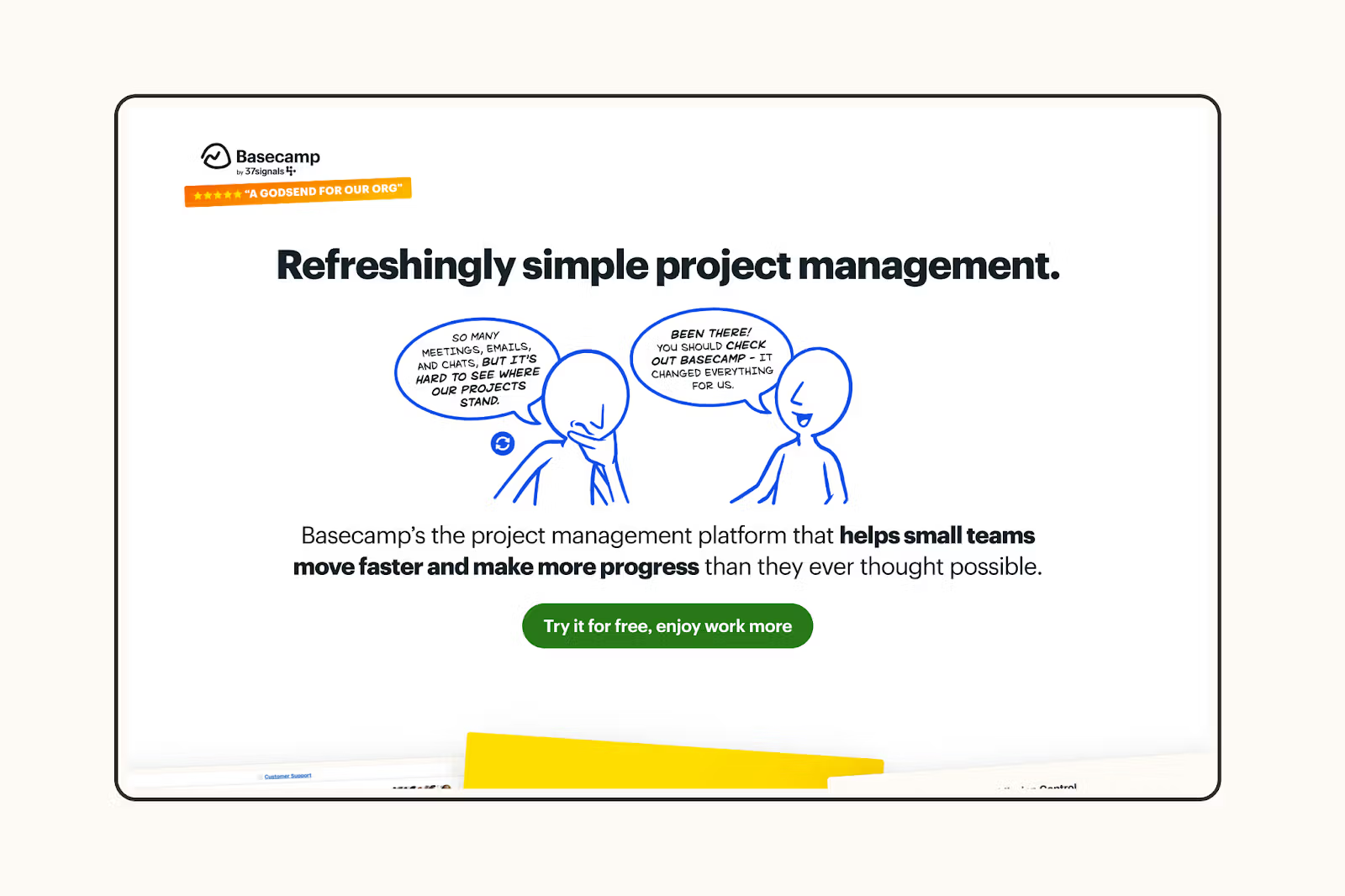
It’s not as feature-rich as some other tools out there, but it’s got everything you need to stay organized and communicate effectively with your team. No fancy stuff like advanced document editing or databases, just the basics like to-dos, messages, chat, docs, and automated check-ins.
One thing that’s really cool about Basecamp is that it has unlimited users for a flat rate of $299/month. This makes it super cost-effective for larger teams or organizations with lots of projects.
Overall, Basecamp is a great choice for teams who want an easy-to-use, communication-centric project management tool. If you’re looking for something simple and straightforward, without all the bells and whistles, Basecamp is definitely worth checking out.
Confluence
Confluence is a collaborative documentation tool of Atlassian’s “everything business app” suite. Like other ecosystem-focused-apps, it best plays with Atlassian products.
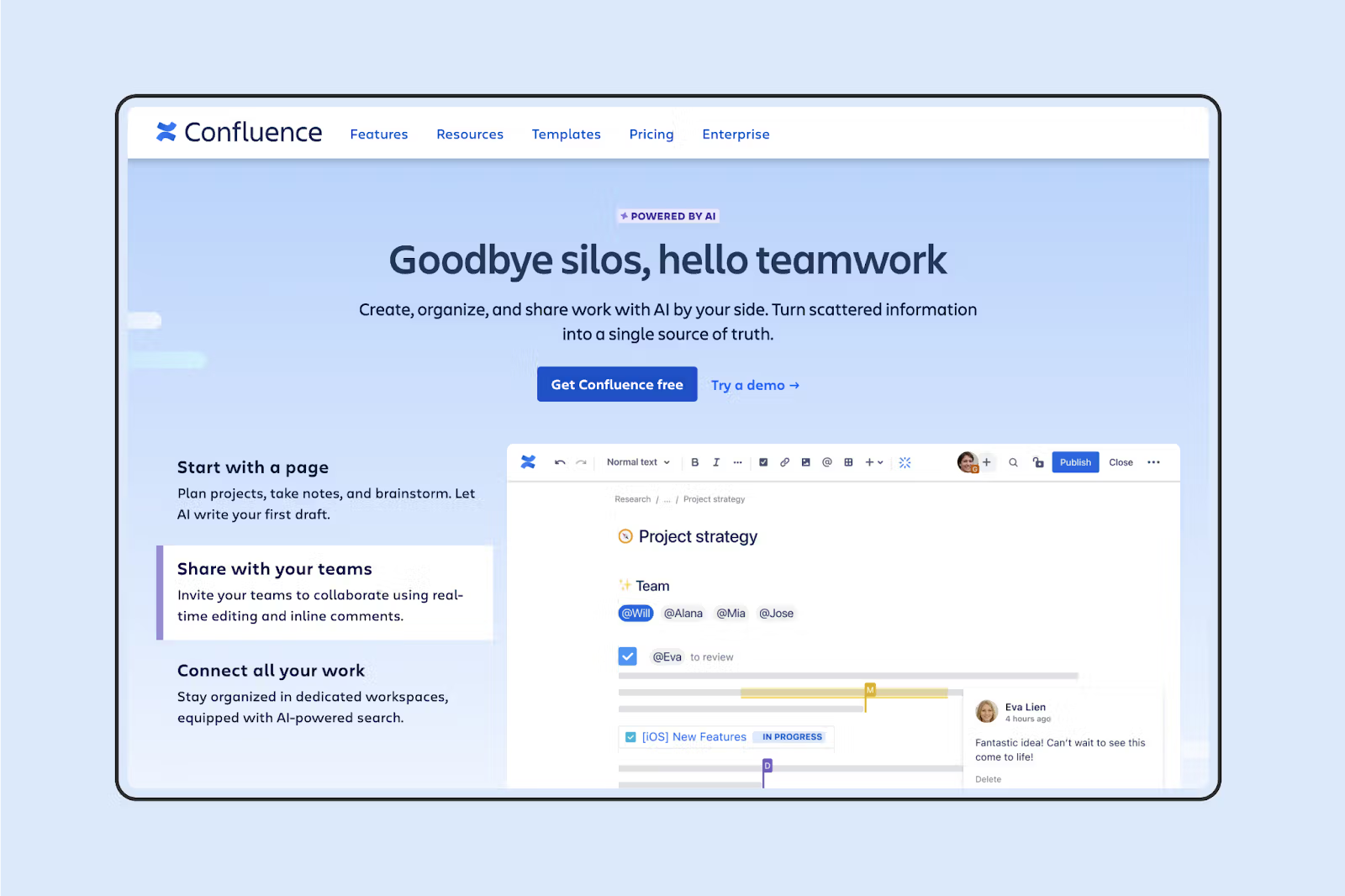
One of the best things about Confluence is how well it works with other Atlassian tools, like Jira. If you’re already using Jira or planning to, Confluence is a great choice. Confluence has a lot of features that make it easy to create and manage documents. You can work on documents with your team in real-time, keep track of changes, and choose from a bunch of templates to get started. You can also connect Confluence with other tools and services you use. It is an open source alternative for teams using Atlassian products.
One thing to keep in mind is that Confluence can be a bit tricky to figure out at first. It might take some time to get the hang of it, especially if you’re not used to other Atlassian tools.
The pricing for Confluence is pretty fair. There’s a free plan for teams up to 10 people, and paid plans start at $8.15 per person per month. If you have a bigger team, you can get a discount.
Confluence is a popular tool, especially for teams that use Atlassian products. It’s particularly useful for software developers, IT departments, and other tech teams that need to keep track of their work and communicate with each other.
Overall, Confluence is a great choice if you’re looking for a collaborative workspace tool that integrates well with Atlassian products.
Choosing the best Notion alternative
The ideal Notion alternative for you will depend on your specific needs and reasons for seeking a replacement. Consider these factors when making your decision:
- Cost: If pricing is a primary concern, Basecamp offers a flat rate for unlimited users, while Asana provides competitive per-user pricing.
- Features: For those requiring more robust features, ClickUp and Coda offer extensive capabilities that can rival or even surpass Notion in certain areas, including advanced project management.
- Speed: If speed is an issue, Airtable and Asana are known for their performance, especially when handling larger datasets.
- Reliability and user-friendliness: Asana is recognized for its dependability, and Basecamp is easy to learn and implement across teams.
- Ecosystem integration: If you heavily rely on Atlassian products, Confluence is the optimal choice for seamless integration.
- Data visualization: Airtable excels in presenting complex data in a clear and understandable format.
- Project management: ClickUp and Asana provide powerful project management functionalities.
Keep in mind that no single tool is perfect for everyone.
It’s advisable to test a few options that align with your most critical requirements. Prioritize user adoption, as even the most feature-rich tool will be ineffective if your team finds it difficult to use consistently.

