Software documentation is a collection of guides and articles that help devs/users understand your software. It encompasses a variety of different documents from API docs to README files. However, they're all united by one common goal.
They provide information about software. Some documentation helps end-users get oriented, troubleshoot or start using a piece of software. Other documentation provides developers with in-depth technical information about the software.
But you must have more questions, which is why this article covers:
- Why is it needed in the first place?
- Who uses it?
- How to build it?
- Which software to pick
- Our favourite software documentation examples
What's so great about software documentation?
Software documentation helps users get more value from your software and build on top of it (if you do have an API). It’s extremely useful for users and devs, but for different reasons:
Users
- Clear instructions and explanations make the software easier to use.
- Quick access to information saves time.
- Step-by-step instructions and troubleshooting tips reduce frustration.
- Helps them self-serve over taking up your CS bandwidth
- Helps them explore new/more efficient ways to use your product
Developers
- Documentation speeds up development by providing details on APIs, libraries, and frameworks.
- Shared understanding of the software's design and implementation improves collaboration.
- Guidance on best practices and coding standards increases code quality.
In fact, according to The State of API report, it’s one of the top factors for developers while working on APIs.

Who uses software documentation?
Software documentation is used by the software’s developers and end-users. Many people assume that technical documents are only used by developers. In reality, end-users also look at your software documentation to look for specific features and use cases.
Take OpenAI for example.
Thousands of writers, marketers, and AI enthusiasts use their software documentation to explore new use cases and learn best practices.
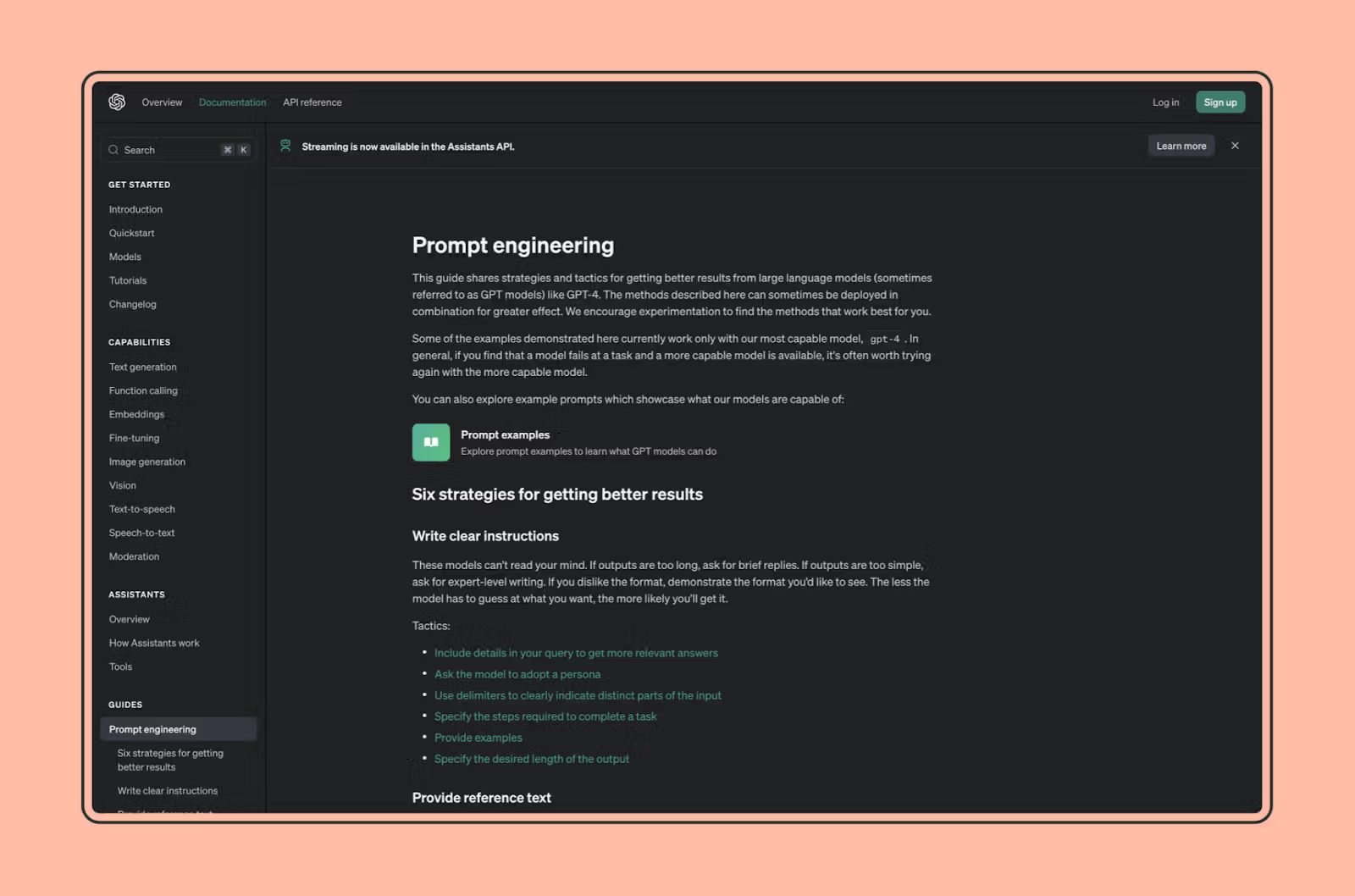
While OpenAI’s documentation is for both, users and devs, most software documentation is categorised into:
- User-focused: This is written for anyone from customers to testers to external stakeholders.
- Developer-focused: They’re usually more technical and referred to by developers.
Let’s understand their differences in detail:
User-focused software documentation
User-focused software documentation helps people use your software effectively. It has details about your software, teaches them how to download it and/or set it up and troubleshoot any issues.
Examples
Some common examples of user-focused software documentation include:
- How-to and user guides
- Release notes
- Tutorials
- Reference documents
- Software design documents
- Explanations (often including videos, graphics & screenshots)
- Set-up and troubleshooting manuals
- Frequently asked questions
Developer-focused software documentation
Developer-focused documents are usually more difficult for people without industry experience to understand, but they should still be written as clearly as possible.
Examples
- Back-end release notes
- Test plans
- API documentation
- README files
- Product requirements documents
- System documentation
- Source code document
- Other technical documentation & technical specifications
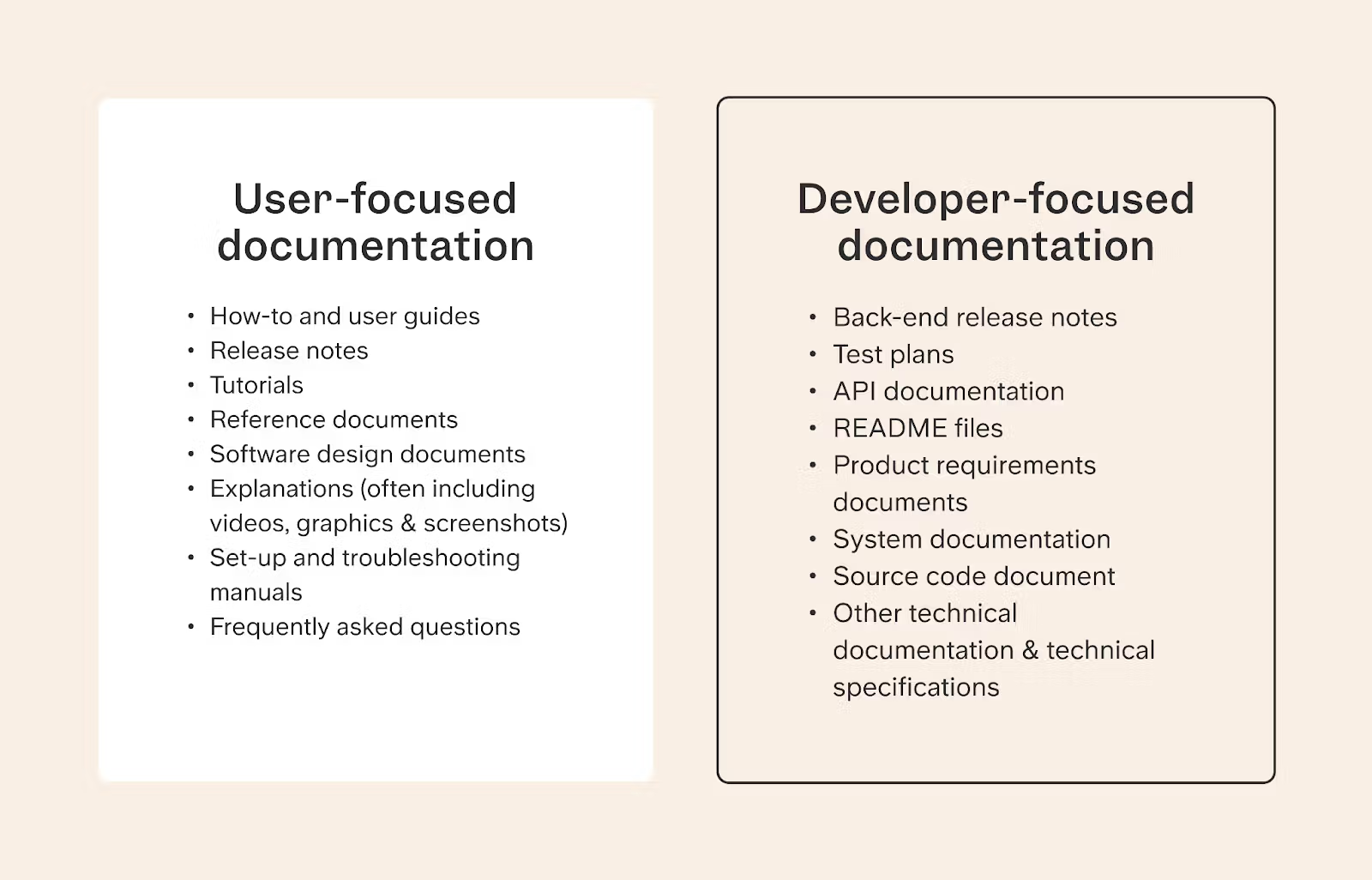
How can you choose a software documentation tool?
You should choose a software documentation tool based on its features, ease-of-use, and collaborative features.
A good software documentation tool does these 3 things really well:
- Has version control (so people can access documentation for older versions)
- Has a simple editor for adding images, hyperlink, and code snippets
- Has a search feature
- Is easily hostable, indexable, and shareable
- Has collaborative features (doc approval workflows, comments, etc.)
There are, of course, more features offered by modern tools. But 90% of your experience will depend on the 5 core features listed above.
Making software documentation actually useful: solving the interruption problem
Here's the reality: even with great documentation, developers still get constantly interrupted by customer success, product managers, support teams, and new developers who can't find what they need. Your API docs might be perfect, but if they're buried in Swagger while related implementation examples live in GitHub and troubleshooting discussions are scattered across Slack, people will just ping the developers instead.
This creates a vicious cycle where developers spend hours each week answering questions that are already documented somewhere - they just can't be found easily. Customer support escalates issues that could be self-resolved, product managers repeatedly ask for technical specifications, and new developers struggle through onboarding that should be straightforward.
This problem led our team to build Super.work - an AI-powered enterprise search platform that makes all your documentation instantly discoverable alongside related context. Instead of hunting through Swagger, GitHub, Confluence, Slack, and Linear separately, teams can ask natural language questions like "How do I handle API rate limiting errors?" or "What's the authentication flow for mobile apps?" and get comprehensive answers with source citations from across all platforms.
The result? Customer success teams find implementation guides without bothering developers. Support teams resolve technical issues using existing documentation and past Slack discussions. New developers onboard faster by discovering not just the docs, but the context around why decisions were made. Product managers access technical specifications without scheduling yet another meeting.
At $15 per user per month, Super transforms your scattered documentation into a unified knowledge system that actually gets used, finally giving your developers back their deep work time. Book a demo to see how unified search stops the documentation interruption cycle.
What's the best software to use for software documentation?
The best tools for writing software documentation are Docusaurus, Swagger, ReadMe, and Slite. Let's saddle up and explore a few noble options:
- Docusaurus: Built on React, it’s the king of snappy UIs. With Docusaurus, you can craft documentation websites that are as modern and engaging as a millennial's Instagram feed. Customize it to your heart's desire with themes and plugins, and watch your docs seamlessly integrate with your version control system. It's like a well-oiled machine, ready to showcase your code's magic.
- Swagger: Swagger is the rockstar. You can document your API endpoints, parameters, and responses in a standardised way.
- ReadMe: ReadMe is a user-friendly platform that makes creating and publishing software documentation a breeze. With features like version control and analytics, you can track changes and measure your documentation's impact.
- Slite: Slite is an excellent option for writing user-focused software documentation whereas the above 3 excel in developer-focused documentation use cases. It’s got AI editing features, a UI simpler than Notion (that’s really true!), and ability to connect with your other apps like Slack.
Our top tips for writing great software documentation
These tips will help make sure that your documentation development process goes off without a hitch:
1. Hire technical writers
First off, try identifying a team member who’s excellent at documentation. Many people make the mistake of assigning software documentation to any random person on their team, regardless of their writing or technical skills. This is one of the big drivers of confusing or poorly assembled documentation. If it sounds like your team, consider hiring a technical writer.
Technical writers in the software field have both industry know-how and writing experience. They'll also be complicated and dedicated to the writing process. Hiring one is worth your while.
2. Make a Documentation Plan
Another common mistake in software documentation is diving in before you're done planning. Insist on making an outline of all the different kinds of documentation you and your team will be working on. This will help you stay organised throughout the development process and make it much easier to delegate work to different teams.
Documentation plans also help ensure a higher degree of writing quality. You'll avoid repeating information and it'll be easier for your readers to navigate between your documents overall.
3. Don't forget version control
Software documentation should be updated as frequently as your product. To ensure your documentation keeps up with your product updates, choose a tool that has version control. (Most of them do)
Nowadays, many teams use design documentation templates that saves automatically and updates in real-time
4. Work collaboratively
Software documentation is best written collaboratively. While it should have one owner, your entire project team should be contributing to your documentation in some way or another. It helps you get things done much faster. Writing documentation is labour intensive and it gets completed faster with more contributors
5. Think about your audience - developers or customers?
The easiest way to prioritise what kind of documentation you need to put together is by thinking about your audience. Determining whether you're writing for end-users or programmers and engineers right off the bat will help you narrow down the kind of documentation you want to focus on.
6. Put together a style guide
Style guides can encompass everything from language & writing style to formatting and fonts. They cover a wide range of elements including:
- Language: Style guides specify the preferred vocabulary, grammar, and usage for a particular organization or publication. This includes guidance on punctuation, capitalization, hyphenation, and spelling.
- Writing style: Style guides provide guidance on the overall tone and style of writing, including the use of active voice, concise language, and clear organization. They may also include guidelines for specific types of writing, such as technical writing, business writing, and academic writing.
- Formatting: Style guides provide guidance on the formatting of text, including the use of headings, subheadings, bullet points, and numbered lists. They may also include guidelines for the use of tables, images, and other visual elements.
- Font selection: Style guides specify the preferred fonts for use in headings, body text, and other elements. They may also provide guidance on the use of different font sizes, weights, and colors.
- Additional elements: In addition to these core elements, style guides may also include guidance on other aspects of writing and publishing, such as:some text
- Citations and references: Style guides provide guidance on the correct way to cite sources in text and in a bibliography.
- Permissions and copyright: Style guides provide information on how to obtain permissions to use copyrighted material and how to properly credit sources.
- Legal and ethical considerations: Style guides may include guidance on legal and ethical considerations related to writing and publishing, such as plagiarism, libel, and privacy.
Style guides should be compulsory if multiple people are writing your documentation.
Conclusion
The documentation development process might feel overwhelming at the outset, but needs to be a standard practice for your team. Put together your documentation plan, take things step-by-step and you'll be amazed at what you come up with.
Take a browse through the options we've curated to help make writing and working on your documentation easy and enjoyable and refer back to our tips and tricks when it comes to writing your software documentation.

