A solid knowledge management tool is the unsung hero of every team.
It's the go-to for newbies finding their feet, seasoned pros sharing their wisdom, and everyone in between trying to get stuff done without losing their minds.
But picking one Knowledge Management tool of the 100 available in the market? That's a tough one.
We've put these tools through their paces, pored over user reviews, and even taken them for a spin ourselves.
Whether you're a scrappy startup or a corporate behemoth, we're here to help you find your perfect match. Ready?
Methodology & Evaluation Criteria
Alright, before we jump into the nitty-gritty of the top knowledge management software, let me tell you a bit about how we approached this research on knowledge management tools.
First and foremost, we wanted to ensure we listen to the real users. So we pored over reviews on trusted platforms like G2 and Capterra, paying close attention to what people loved (and didn’t love) about each solution.
But user feedback was just one piece of the puzzle. We also did some deep-dive product research, analyzing the core features, pricing structures, and integration capabilities of each knowledge management platform. This allowed us to put together a comprehensive comparison that goes beyond just the surface-level hype.
Now, when it came to evaluating the software, we focused on a few key criteria that we think are essential for effective knowledge management:
- Ease of Use & UI: Let’s be honest - if a tool is clunky and confusing, your team is never going to use it. We looked for platforms with an intuitive user experience and design that makes finding and sharing information a breeze.
- Search & Organization: One of the main reasons companies invest in knowledge management is to make information more accessible. We prioritized solutions with powerful search functionality and robust taxonomies to keep everything nice and tidy.
- Collaboration Features: We evaluated each tool’s commenting, sharing, and access control capabilities.
- Content Creation: Knowledge management is also about creating and refining documents, SOPs, training materials, and more. The best platforms make this process smooth and streamlined.
- Customization: Every business is unique, so we looked for knowledge management tools with flexible customization options to fit your specific needs and workflows.
- Integration Capabilities: It’s critical to select software that not only offers robust integration capabilities but also fits seamlessly into your organization’s existing knowledge management system, ensuring a cohesive and efficient workflow.
- Security & Compliance: When it comes to your company’s sensitive information, robust security measures are non-negotiable. We made sure to assess each solution’s data protection capabilities.
The best Knowledge Management Tools
The top 10 Knowledge Management software are:
- Slite
- Helpscout
- Obsidian
- Notion
- Document360
- Confluence
- eXo
- ClickUp
- StackOverflow for Teams
- Scribe
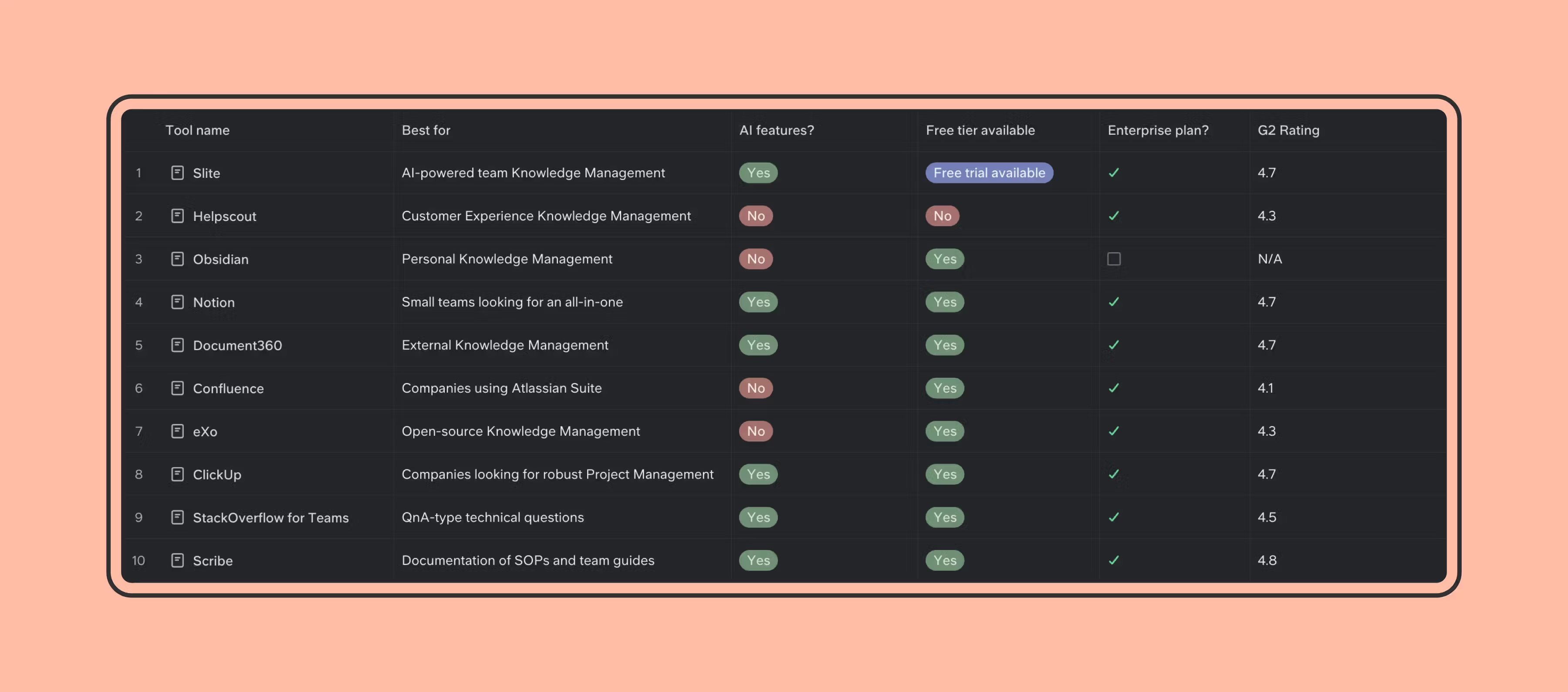
Slite
Best for: AI-powered team Knowledge Base
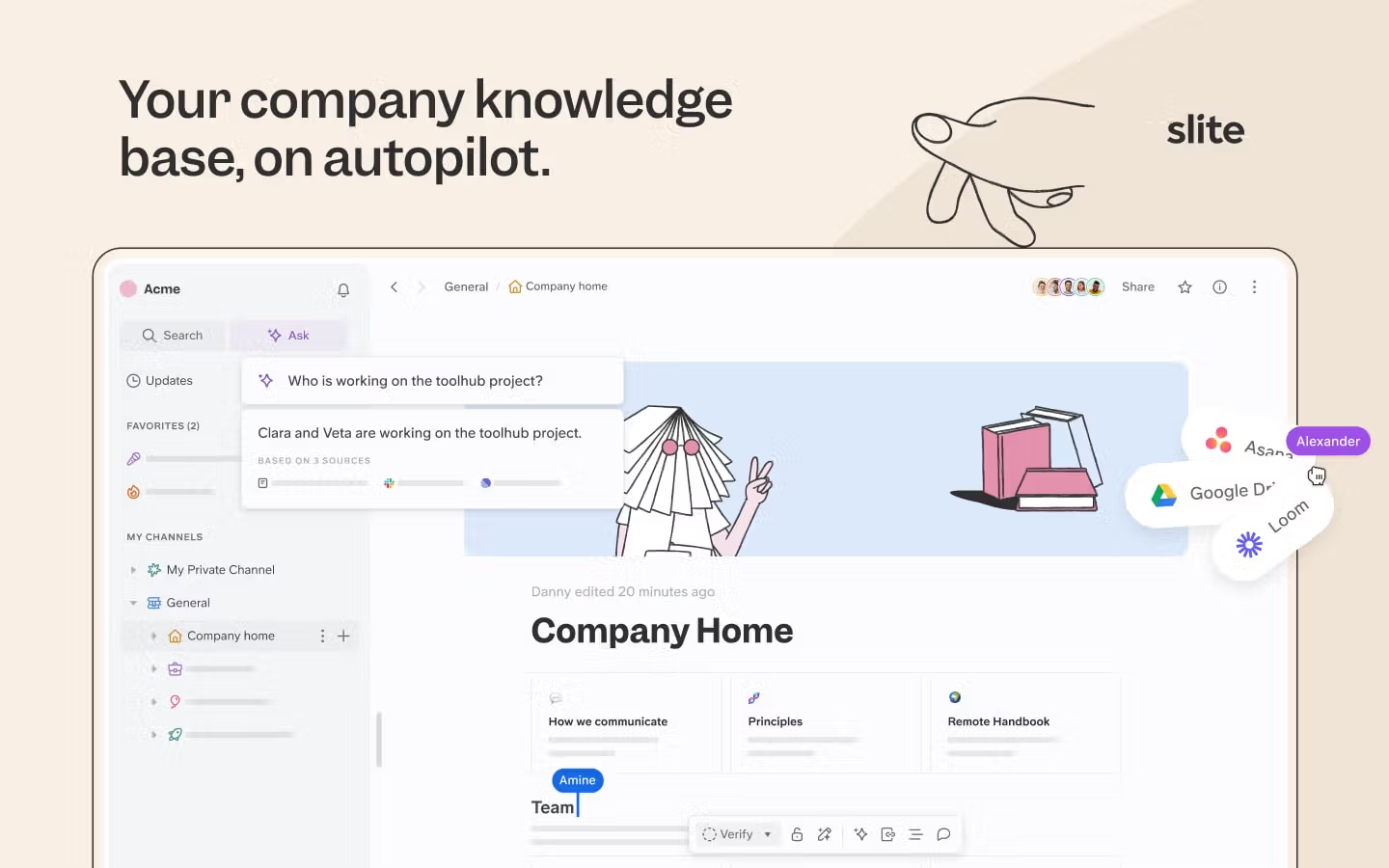
Slite stands out for impeccable AI features, your favourite app integrations, enabling teams to establish a single source of truth by centralizing information across various applications. This seamless integration across different platforms minimizes context switching and ensures that all team members have access to a unified and centralized source of information.
Key Features
When it comes to team-based knowledge management, Slite is a standout option. Slite helps in capturing and sharing collective knowledge within the organization.
One of Slite’s key advantages is its incredible ease of use. Teams that have recently onboarded with Slite consistently rave about how intuitive and straightforward the platform is. This user-friendly experience makes it easy for employees to quickly adopt and get value from the tool.
Slite’s 50+ app integrations allow you to embed tasks, projects, sketches, and other rich content directly into your knowledge base documents. This eliminates the need to constantly jump between different apps, keeping everything centralized and accessible.
Slite’s Knowledge Management Panel offers a more streamlined and intelligent way to filter and surface the information you need. Rather than having to navigate separate insights and document management tools like in Guru, Slite consolidates these functionalities into a single, intuitive interface. You can easily find relevant content using natural language searches.
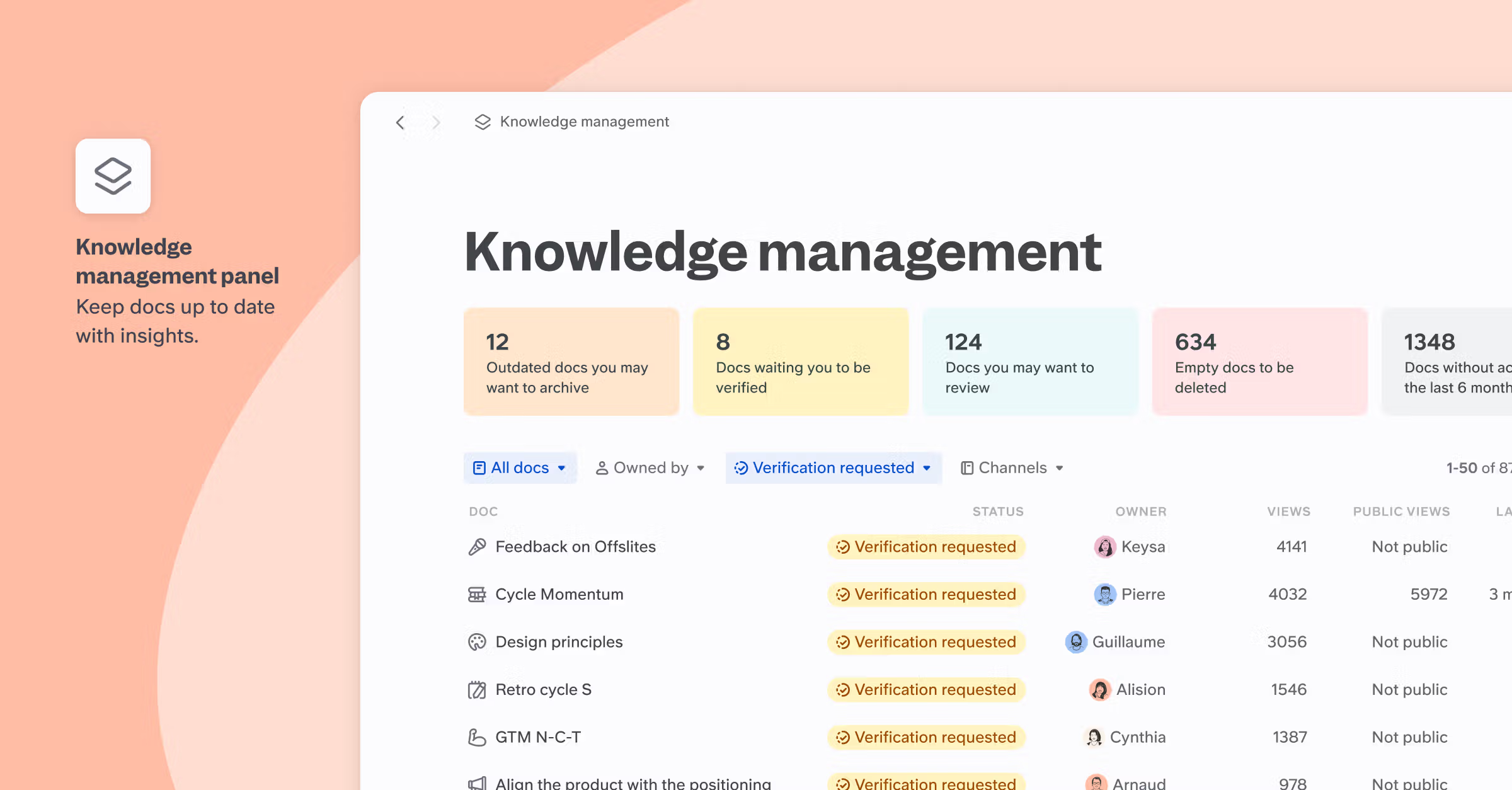
Slite’s channel and document management system is also far more straightforward than some other knowledge platforms. The sidebar allows you to quickly browse through your entire doc directory, without having to constantly switch between different views. And to prevent clutter, Slite can even automatically archive inactive documents to keep things tidy.
If you have existing documents stored in Google Drive, Notion, or other apps, Slite makes it incredibly easy to import everything with just a few clicks. This hassle-free onboarding can be a game-changer, especially for teams that are fed up with the friction of switching knowledge management tools.
Unified Knowledge Intelligence Across All Tools
While Slite excels at organizing structured documentation, our team recognized a fundamental challenge that traditional knowledge management tools can't solve: critical information lives everywhere. Your policies might be perfectly documented in Slite, but project discussions happen in Slack, technical decisions are made in GitHub, customer insights emerge from support tickets, and strategic context lives in Linear tickets.
That's why we built Super.work as Slite's companion - an AI-powered enterprise search platform that connects all your company tools into one intelligent interface. Instead of teams hunting through multiple platforms to piece together complete information, they can ask natural language questions like "What's our client onboarding process?" and get comprehensive answers with source citations from across all platforms.
Pricing
Slite's standard plan offers good value at $8 per user per month. And for enterprises with more advanced security and support needs, Slite's enterprise tier provides the additional features and assistance required.
Overall, if your team is looking to consolidate all of your knowledge, workflows, and collaborative efforts into a single, user-friendly platform, Slite could be the perfect solution. Its intuitive interface, powerful integrations, and seamless migration experience make it a strong contender in the knowledge management space.
Helpscout
Best for: Customer experience knowledge management
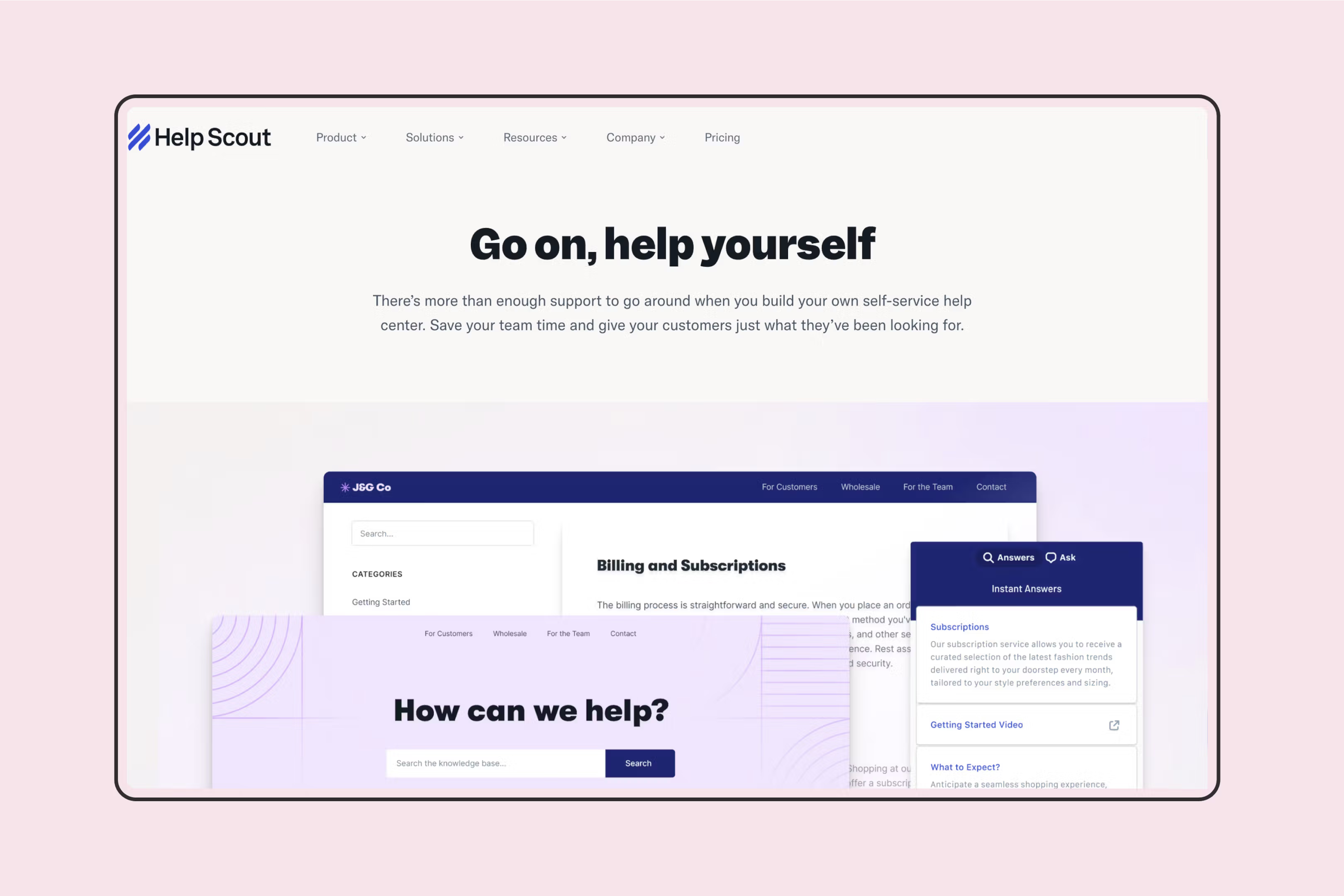
Key Features
For companies that need to deliver top-notch customer support, Helpscout is a customer service Knowledge Base solution worth considering. Its extensive self-service portal and intuitive ticketing system make it easy for support teams to quickly find and share the information customers need.
Helpscout helps in tracking and storing customer data to improve customer support. Helpscout offers powerful integrations with popular CRM and messaging tools, ensuring a seamless customer experience across all touchpoints. This allows you to provide consistent, accurate information to your clients without having to constantly switch between different applications.
The platform also provides detailed reporting and analytics, giving you the insights you need to continuously optimize your knowledge base and support workflows. This data-driven approach helps you identify knowledge gaps, streamline processes, and ultimately deliver better experiences for your customers.
One of Helpscout’s standout features is its focus on self-service. The robust knowledge base and intuitive search functionality empower customers to find the answers they need on their own, reducing the burden on your support team. This not only improves customer satisfaction but also frees up your agents to tackle more complex inquiries.
Pricing
Helpscout's pricing starts at $20 per user per month for the Starter plan, which includes the essential knowledge management and ticketing features. For enterprises with more advanced needs, the Pro and Enterprise plans offer additional functionality and customization options, with pricing that scales accordingly.
Overall, if your organization is laser-focused on elevating the customer experience through efficient, knowledge-driven support, Helpscout is definitely worth considering. Its specialized feature set and seamless integrations make it a top contender in the knowledge management space.
Obsidian
Best for: One of the best personal knowledge management tools, especially for learners/Individual Contributors to document their thinking, and connect it with each other.
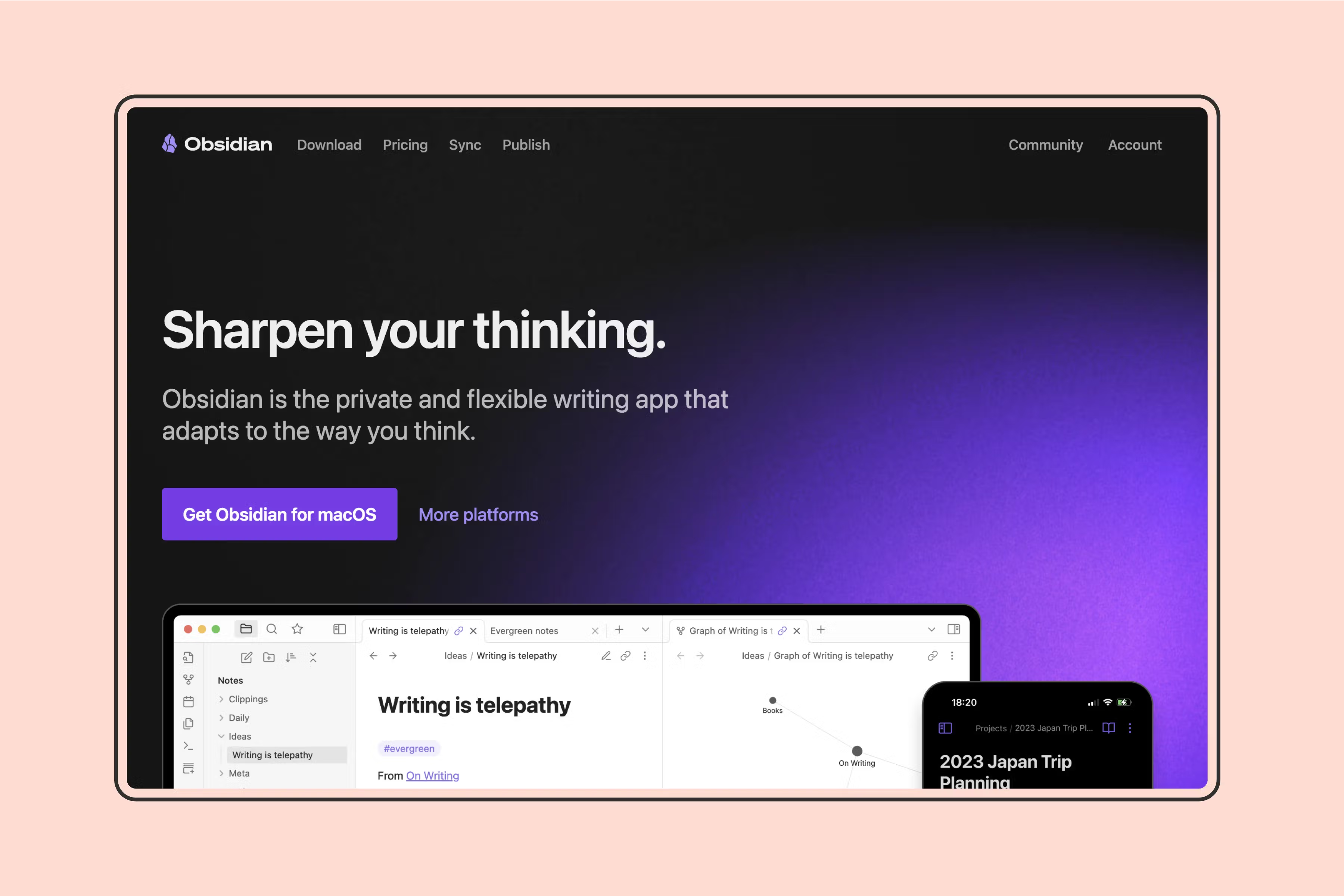
Key Features
While most of the tools on this list are designed for team-based knowledge management, Obsidian stands out as a great solution for individuals looking to supercharge their personal productivity and information organization.
This open-source platform uses Markdown-based notes to create a "second brain" that links together all your thoughts, ideas, and research. The built-in graph view and backlinks make it easy to navigate and discover connections between your notes, fostering a deeper understanding of the information you've curated.
One of Obsidian's biggest strengths is its high degree of customization. With a growing ecosystem of plugins, you can extend the platform's functionality to fit your unique workflows and preferences. Whether you need specialized visualization tools, automated note-taking, or enhanced security features, Obsidian likely has an add-on to meet your needs. in their community plugins store.
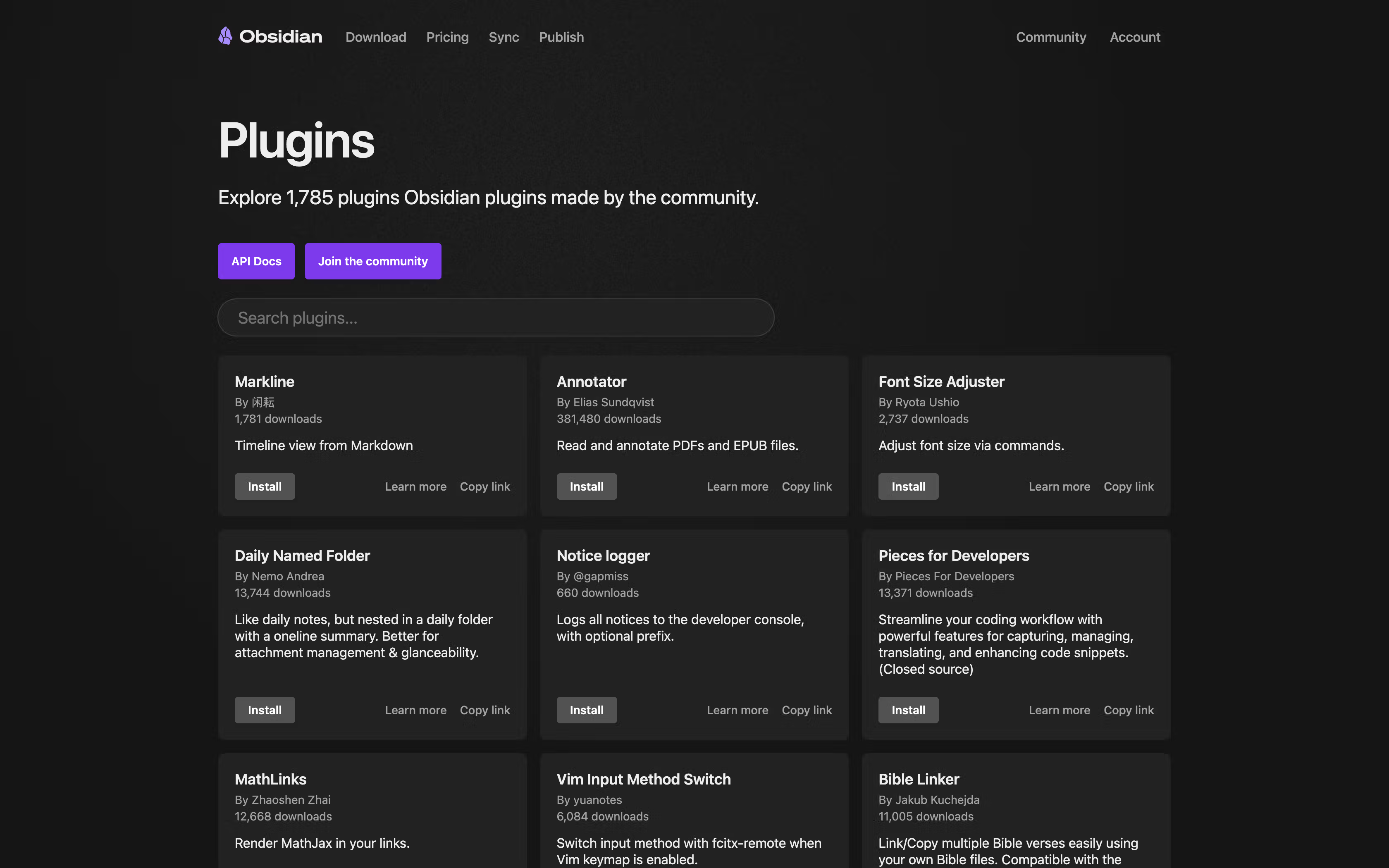
Another key advantage of Obsidian is that it's self-hosted, giving you complete control over your data. This is particularly appealing for knowledge workers who prioritize privacy and want to avoid the potential pitfalls of cloud-based solutions.
Pricing
Obsidian is an open-source project, so the core platform is available for free. There are also paid plugins and themes available, but the base application can be used without any financial investment. For knowledge workers who thrive on deep focus and organization, Obsidian is an excellent choice for supercharging their personal productivity and information management. Its unique approach to note-taking and link building, combined with its extensive customization options, make it a standout solution in the personal knowledge management space.
Guru
Best for: Mid-sized companies that need Enterprise Search, intranet, and Knowledge Base - all in one tool.
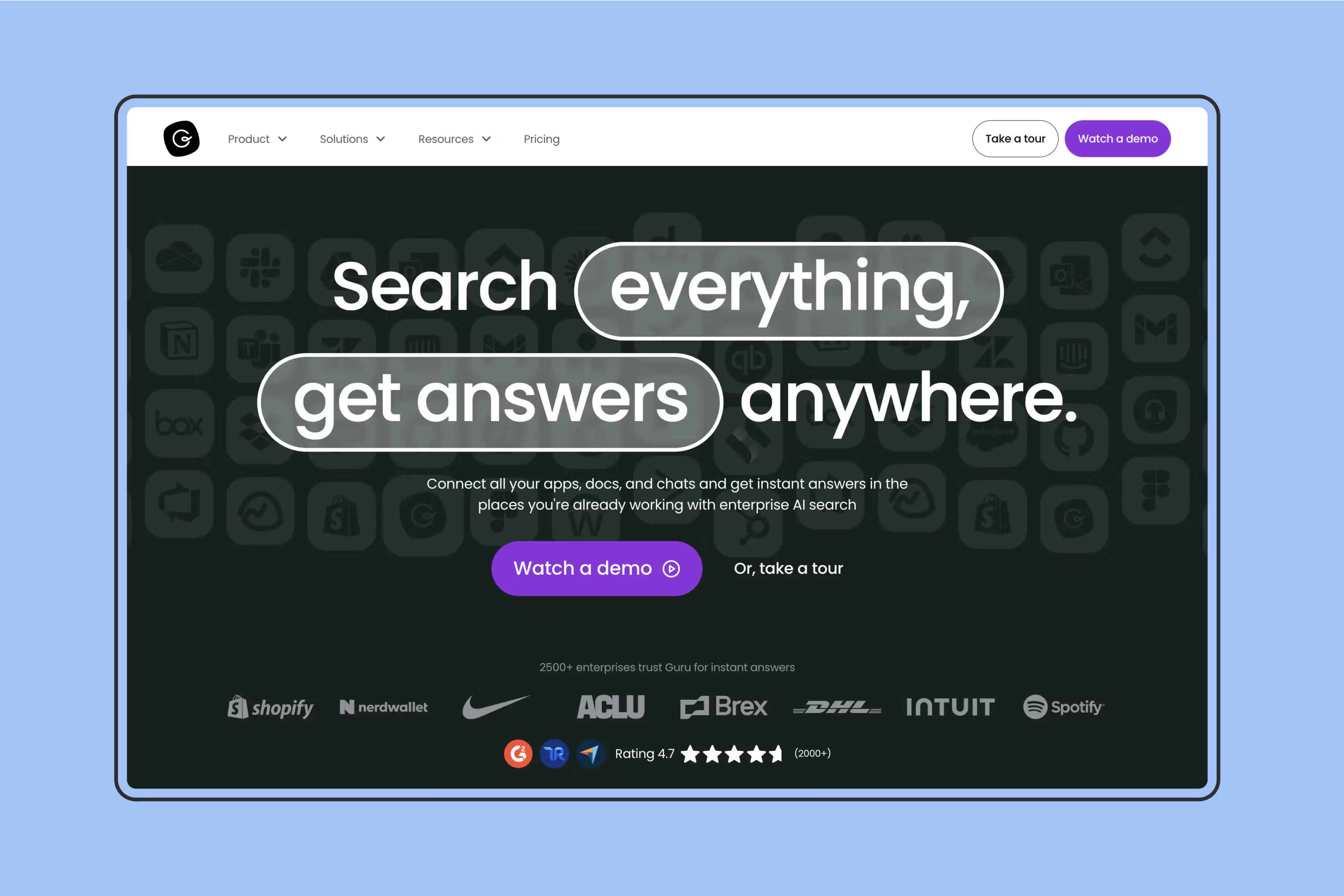
Key Features
Guru is a comprehensive knowledge management platform that excels at empowering employees with quick access to the information they need to do their jobs effectively. Its user-friendly interface and AI-powered features make it a popular choice for organizations looking to streamline knowledge sharing and boost productivity.
One of Guru's standout capabilities is its ability to automatically surface relevant information to users based on their role, location, and activity. The platform's AI-driven "Smart Recommendations" use machine learning to analyze content and provide personalized suggestions, ensuring that employees always have the most up-to-date and contextually relevant knowledge at their fingertips.
Guru's card-based structure provides a visually intuitive way to organize and navigate knowledge content. Users can easily browse through different knowledge domains, filter information based on various criteria, and collaborate on content through comments and @mentions.
The platform also offers robust integrations with a wide range of popular business tools, including G Suite, Slack, and Zendesk. This allows teams to access Guru's knowledge base directly within the applications they use every day, reducing the need to constantly switch between different systems.
When it comes to knowledge creation and curation, Guru makes it easy for subject matter experts to contribute and maintain content. The platform's automated workflows and approval processes help ensure that information remains accurate and up-to-date, reducing the risk of outdated or redundant knowledge.
And if you're already using Guru and looking for switch, look at the best 5 Guru alternatives here
Pricing
Guru's pricing starts at $15 per user per month for the Pro plan, which includes the core knowledge management features. For organizations with more advanced needs, the Enterprise plan offers additional functionality, such as custom branding, advanced analytics, and dedicated support.
Overall, Guru is a robust and user-friendly knowledge management platform that is particularly well-suited for teams and organizations focused on employee enablement and productivity. Its AI-driven features, intuitive interface, and seamless integrations make it a strong contender in the crowded knowledge management software market.
Notion
Best for: Flexible, all-in-one workspace for knowledge management and collaboration
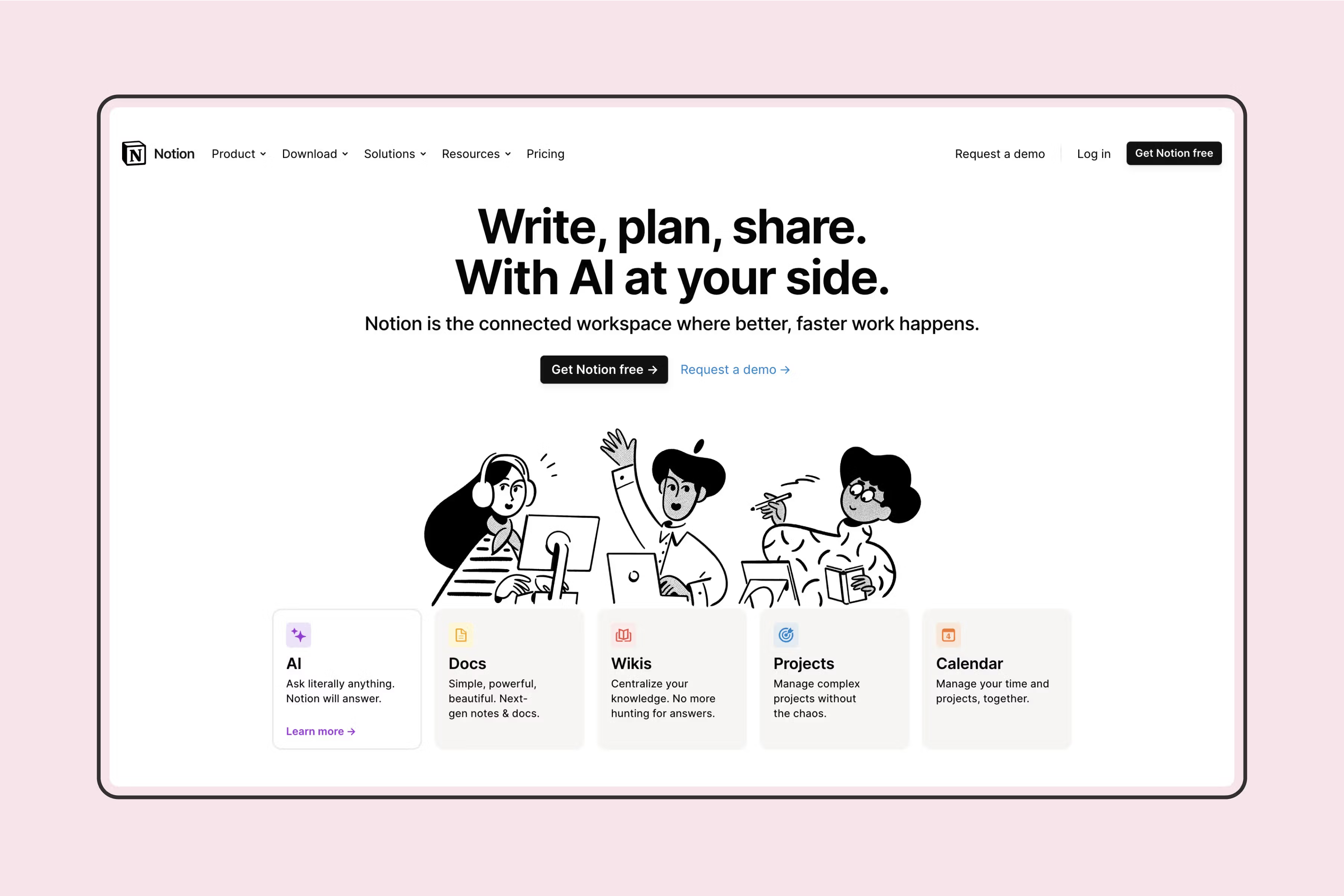
Key Features
Notion is a highly versatile and customizable platform that goes beyond traditional knowledge management, offering a flexible, all-in-one workspace for teams to collaborate, organize information, and streamline their workflows. Notion functions as one of the content management systems for creating, managing, and distributing digital content.
One of Notion’s biggest strengths is its blank-slate approach, which allows users to mold the tool to fit their unique needs and preferences. Whether you’re looking to build a comprehensive knowledge base, manage projects, or simply take notes, Notion provides the building blocks to create a tailored solution.
The platform’s robust database capabilities enable teams to structure and store information in a highly organized manner, making it easy to find and retrieve critical knowledge. Notion’s intuitive page and block-based design makes it simple to create custom views, databases, and automations to suit your specific requirements.
Collaboration is a core focus of Notion, with features like real-time co-editing, @mentions, and inline comments that facilitate productive teamwork. The platform’s flexible permission system also allows you to control access to sensitive information, ensuring that knowledge is shared securely.
Another standout feature of Notion is its extensive integration capabilities, allowing users to seamlessly connect with a wide range of popular productivity and business tools, such as Trello, Figma, and Google Calendar. This helps teams avoid the need to constantly switch between different applications, keeping everything centralized within the Notion workspace.
Pricing
Notion offers a range of pricing plans to suit different team sizes and needs. The Personal plan is free for individual users, while the Team plan starts at $8 per member per month. For larger organizations, the Enterprise plan provides additional features, security controls, and support, with pricing that scales accordingly.
While Notion may not be as laser-focused on traditional knowledge management as some of the other solutions on this list, its flexible, all-in-one approach makes it a compelling option for teams that value customization and the ability to tailor their workspace to their unique requirements. Its powerful collaboration and integration capabilities also make it a strong contender in the knowledge management software market.
Document360
Best for: Knowledge base and documentation management
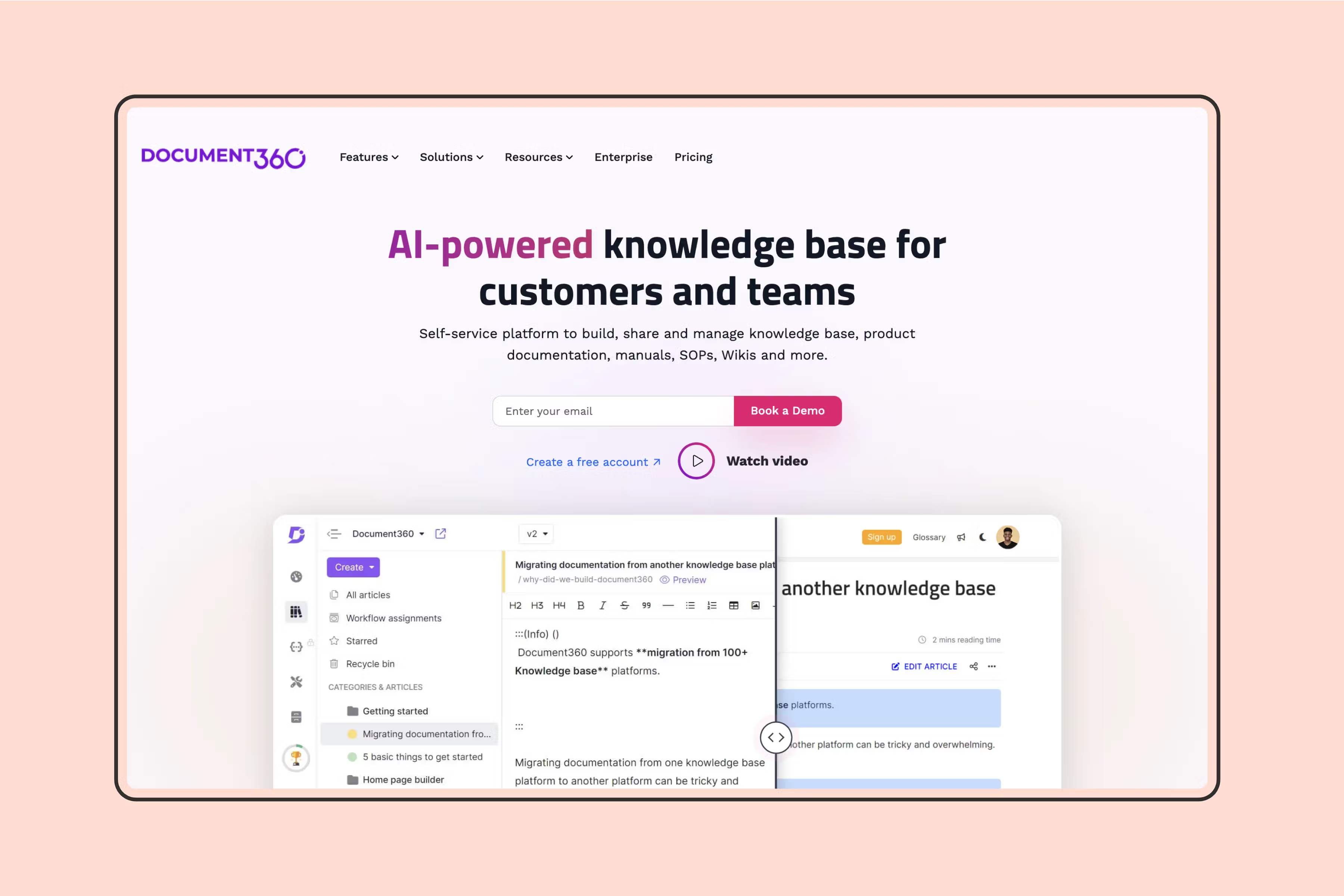
Key Features
Document360 is a powerful knowledge management platform that excels at helping organizations build and maintain comprehensive knowledge bases and documentation repositories.
One of Document360's standout features is its intuitive and user-friendly interface, which makes it easy for subject matter experts to create, organize, and publish high-quality content. The platform's built-in WYSIWYG editor and pre-designed templates allow users to craft professional-looking articles and guides without requiring advanced technical skills.
When it comes to knowledge organization and discoverability, Document360 shines. The platform offers robust search functionality, custom tagging, and intelligent content suggestions to help users quickly find the information they need. The ability to create multi-level hierarchies and cross-link related content also enhances the overall navigability of the knowledge base.
Document360 places a strong emphasis on collaboration, with features like real-time editing, commenting, and version control that enable teams to work together seamlessly on knowledge content. The platform also provides granular permissions and access controls, ensuring that sensitive information is shared securely.
Another standout capability of Document360 is its customization and branding options. Organizations can fully customize the look and feel of their knowledge base to match their brand identity, creating a cohesive and professional user experience for both internal and external audiences.
And if you're already using Document 360 and looking for alternatives, check them out
Pricing
Document360 offers a range of pricing plans to suit different team sizes and requirements:
- Free plan: $0 - Includes a public knowledge base, 2 users, and 1 workspace with limited features.
- Standard plan: $149 per project/month (billed annually) - Includes a public knowledge base, 3 users, and 1 workspace with full features.
- Professional plan: $299 per project/month (billed annually) - Includes a public knowledge base, 5 users, and 1 workspace with full features.
- Business plan: $399 per project/month (billed annually) - Includes a private knowledge base, 5 users, and 1 workspace with full features.
- Enterprise plan: $599 per project/month (billed annually) - Includes a mixed (public and private) knowledge base, 10 users, and 1 workspace with full features.
Document360 also offers a range of add-on features, such as AI-powered search, content translation, and custom API documentation, that can be purchased separately to enhance the platform's capabilities.Overall, Document360 is an excellent choice for organizations that need a dedicated, user-friendly platform
Confluence
Best for: Enterprise-grade team collaboration and knowledge management
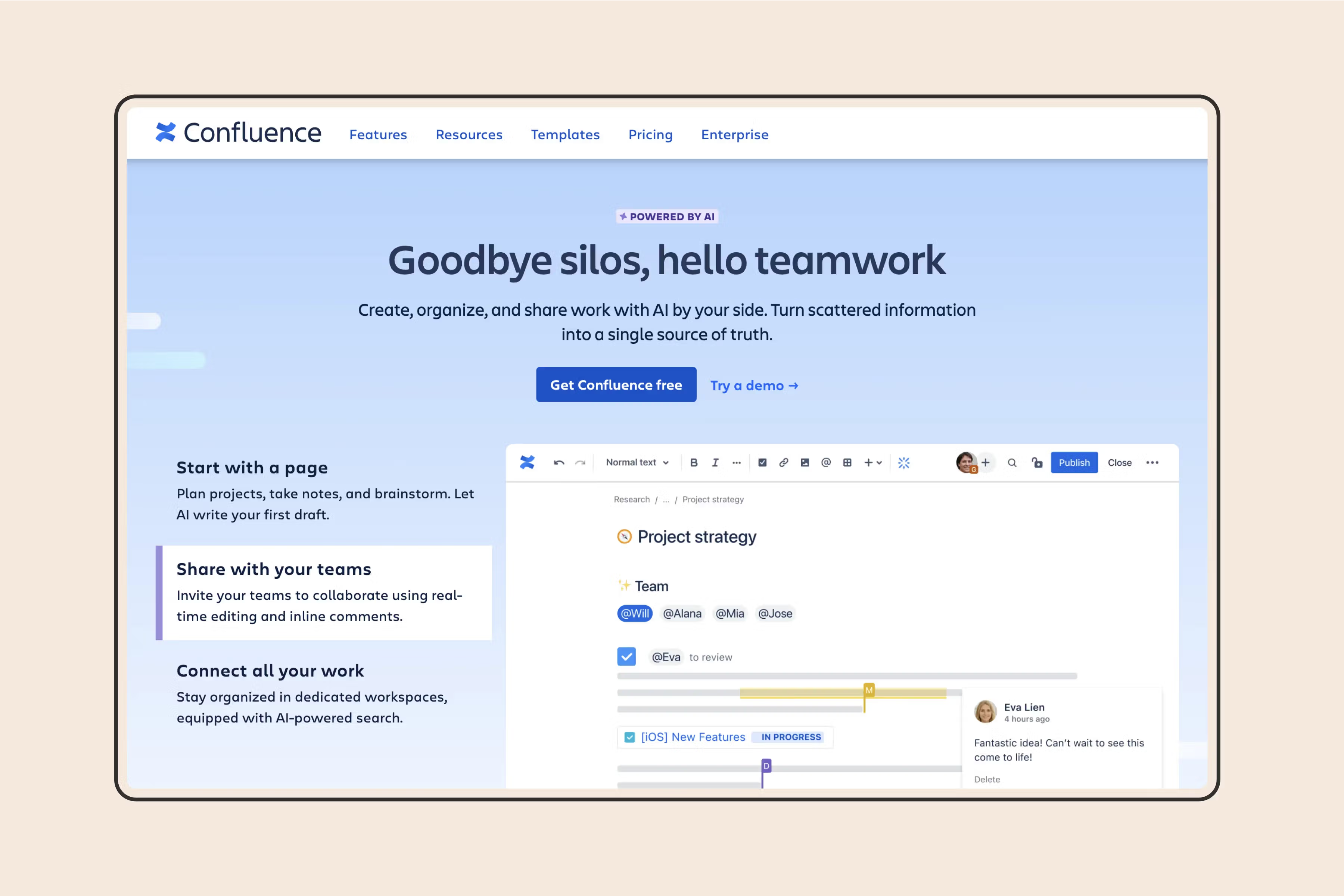
Key Features
Confluence is a robust knowledge management platform that has long been a favorite among large enterprises and organizations with complex collaboration needs. As one of the leading knowledge management systems, Confluence helps in transforming service delivery and enhancing decision-making processes. Its comprehensive feature set and scalability make it a powerful choice for teams that require enterprise-level security, governance, and customization.
One of Confluence’s key strengths is its seamless integration with other Atlassian products, such as Jira and Trello. This allows teams to bring together project management, task tracking, and knowledge management into a cohesive ecosystem. Employees can easily access relevant documents, SOPs, and other critical information directly within their existing workflows.
The platform’s intuitive page and space structure make it easy to organize content and ensure that knowledge is easily discoverable. Confluence’s robust search functionality, coupled with its tagging and filtering capabilities, enable users to quickly locate the information they need.
Collaboration is a core focus of Confluence, with features like real-time co-authoring, commenting, and version control that facilitate productive teamwork. The platform also offers granular permissions and access controls, allowing organizations to maintain tight security and governance over their sensitive information.
One area where Confluence particularly excels is its extensive customization options. From custom templates and layouts to integrations with a wide range of third-party tools, the platform can be tailored to fit the unique needs and branding of any enterprise.
Pricing
Confluence pricing starts at $5.50 per user per month for the Standard plan, which includes the core knowledge management and collaboration features. For larger organizations with more advanced requirements, the Premium and Enterprise plans offer additional functionality, support, and administrative controls, with pricing that scales accordingly.
Overall, Confluence is an exceptional choice for enterprises and teams that require an enterprise-grade knowledge management solution with robust collaboration, security, and customization capabilities. Its deep integration with the broader Atlassian ecosystem makes it a compelling option for organizations that are already invested in the Atlassian suite of tools.
eXo
Best for: Feature-rich digital workplace platform with comprehensive knowledge management capabilities
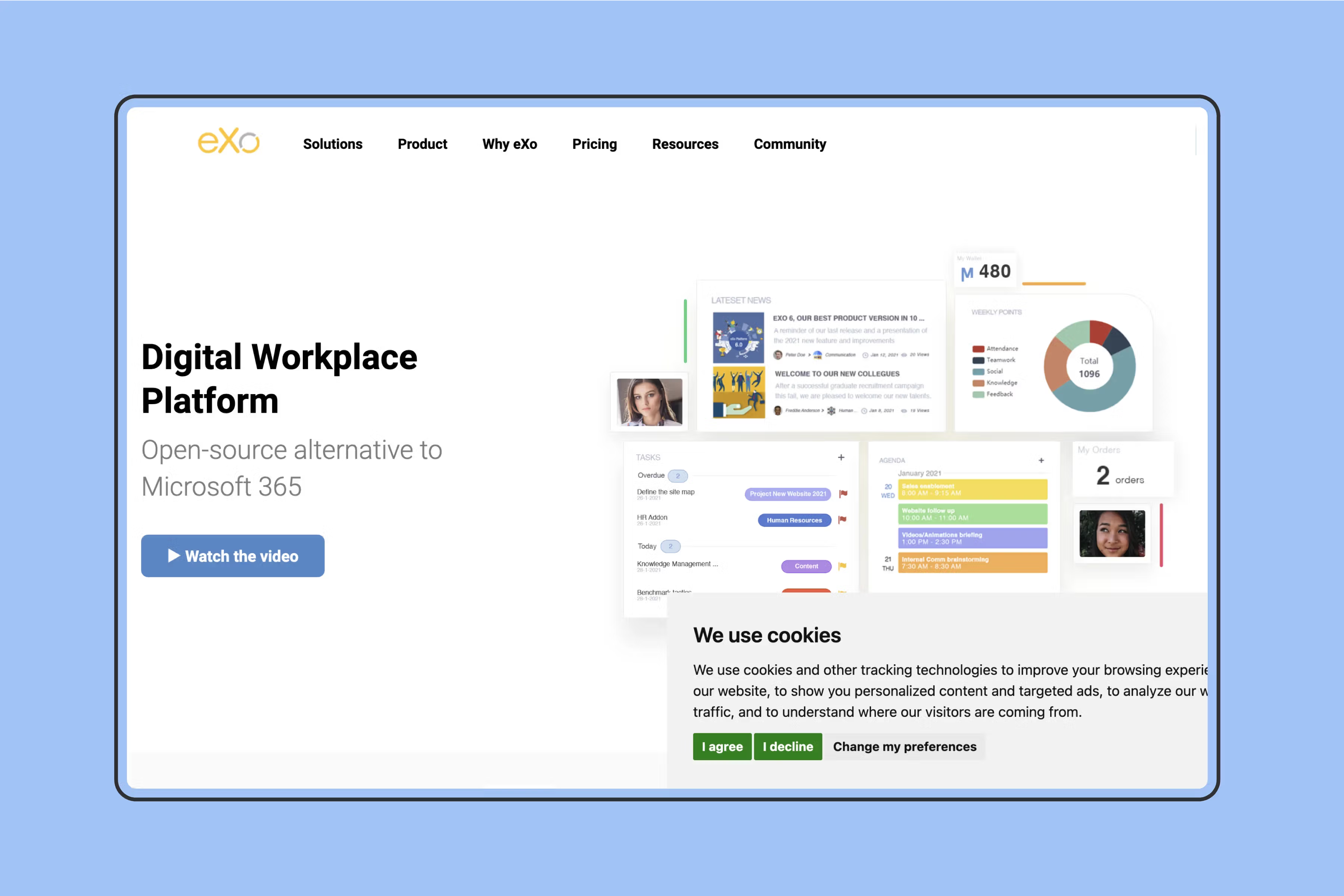
Key Features
eXo is a full-featured, open-source digital workplace platform that goes beyond traditional knowledge management to provide a comprehensive suite of tools.
Unlike enterprise-level solutions, eXo is designed to be a more accessible and user-friendly for non-tech-savvy users. This makes it easy for employees to navigate and utilize all of eXo's features.
One of eXo's key strengths is its ability to structure your knowledge assets through its features. The platform's content management and search functionalities allow users to quickly locate and access the information they need, while its customization options enable organizations to tailor the knowledge base to their specific branding and requirements.
Collaboration is a core focus of eXo, with features like real-time editing, commenting, and task management that facilitate productive teamwork. The platform also offers advanced security and governance controls, including granular permissions and access management, ensuring that sensitive information is shared securely.
Beyond knowledge management, eXo provides a suite of communication and engagement tools, such as enterprise social networking, community management, and gamification. These features help organizations build a strong company culture and boost employee productivity and morale.
eXo's open-source nature and extensive integration capabilities also make it a flexible and interoperable choice for organizations that require a digital workplace solution that can seamlessly connect with their existing business applications and tools.
Pricing
eXo offers a range of pricing plans to suit different team sizes and requirements, starting at $4 per user per month for the Team plan. The platform is available as a self-hosted, open-source solution or as a cloud-hosted option, with the specific pricing varying based on the deployment model and any additional customization or support needs.
For organizations seeking a feature-rich digital workplace platform with comprehensive knowledge management capabilities, eXo is a strong contender. Its open-source nature, security features, and comprehensive suite of tools make it a compelling alternative to enterprise-level solutions like Microsoft 365.
ClickUp
Best for: Big ops-heavy teams who want a Knowledge Management tool with more focus on project management
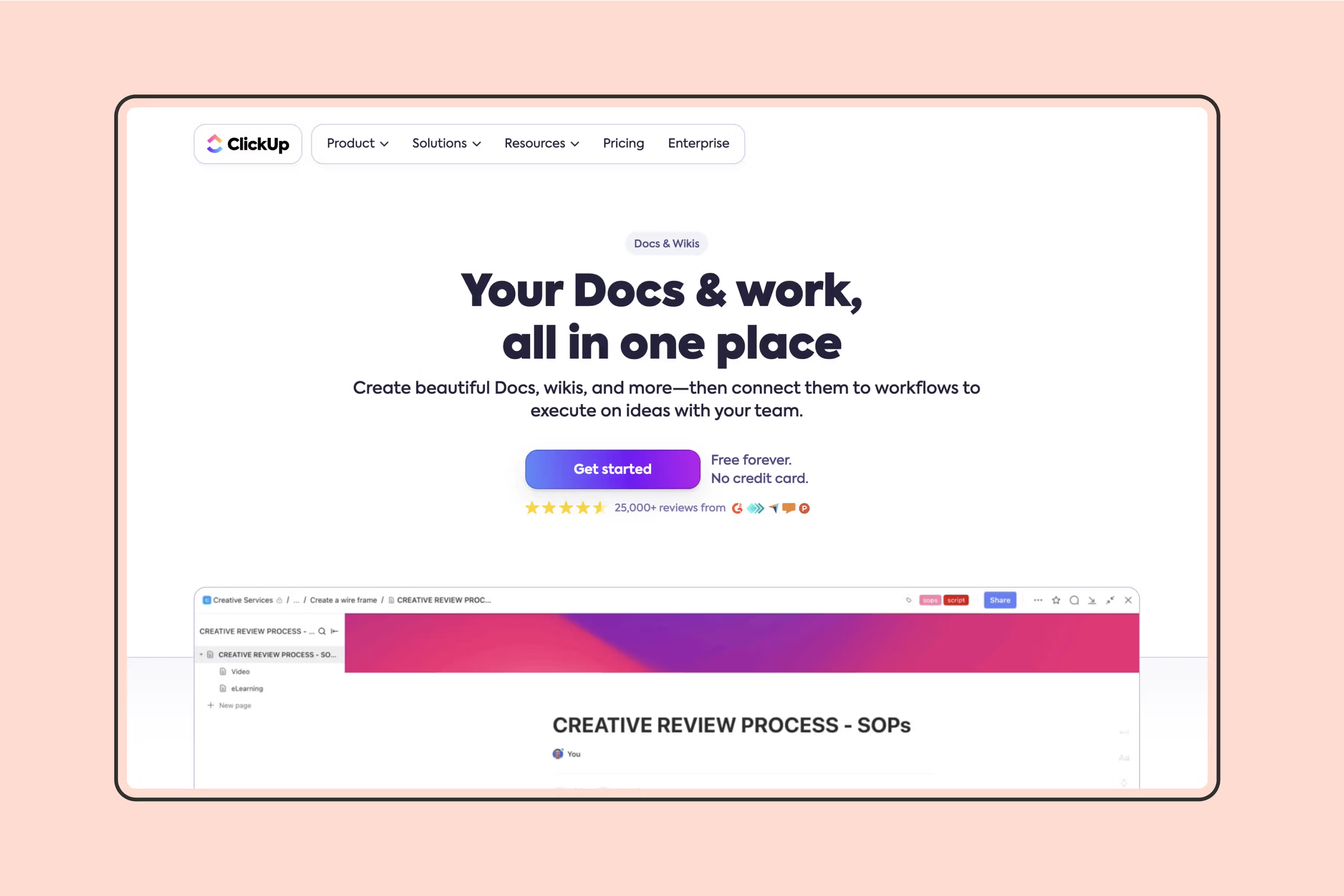
Key Features
ClickUp stands out for its seamless integration of project management and knowledge management features. It also helps in sharing tacit knowledge through direct collaboration, making it easier for teams to exchange personal and context-specific insights. This provides teams with a unified platform to handle both their workflows and knowledge assets, streamlining processes and enhancing productivity.
The platform offers a high degree of customization, allowing users to tailor the interface, views, dashboards, and workspaces to their specific needs and preferences. This flexibility ensures that ClickUp can adapt to diverse workflows and team structures.
For knowledge management, ClickUp provides a comprehensive set of tools. A wiki-style documentation system enables easy creation and collaboration on documents, while centralized file storage keeps information organized and accessible. Powerful search features ensure that users can quickly find the information they need.
Collaboration is a core strength of ClickUp. Features like real-time editing, comments, @mentions, and granular permission controls facilitate seamless teamwork and secure knowledge sharing. Teams can work together efficiently while ensuring that sensitive information is only accessible to authorized individuals.
ClickUp also boasts extensive integration capabilities, allowing users to connect the platform with a wide range of third-party tools. This includes communication apps, cloud storage services, and other business applications, enabling teams to integrate their knowledge management workflows with existing processes and tools for a more streamlined and efficient experience.
Pricing
ClickUp offers various pricing plans to cater to different needs and budgets:
- Free Version: Provides access to core project management and knowledge management features, suitable for individuals or small teams starting with the platform.
- Unlimited Plan: Unlocks the full suite of ClickUp's capabilities, including advanced features and increased storage, ideal for larger teams or organizations with more complex workflows. The Unlimited Plan is priced at $5 per user per month (billed annually).
Stack Overflow for Teams
Best for: Developer teams who want a place to collaborate and consolidate their technical documentation
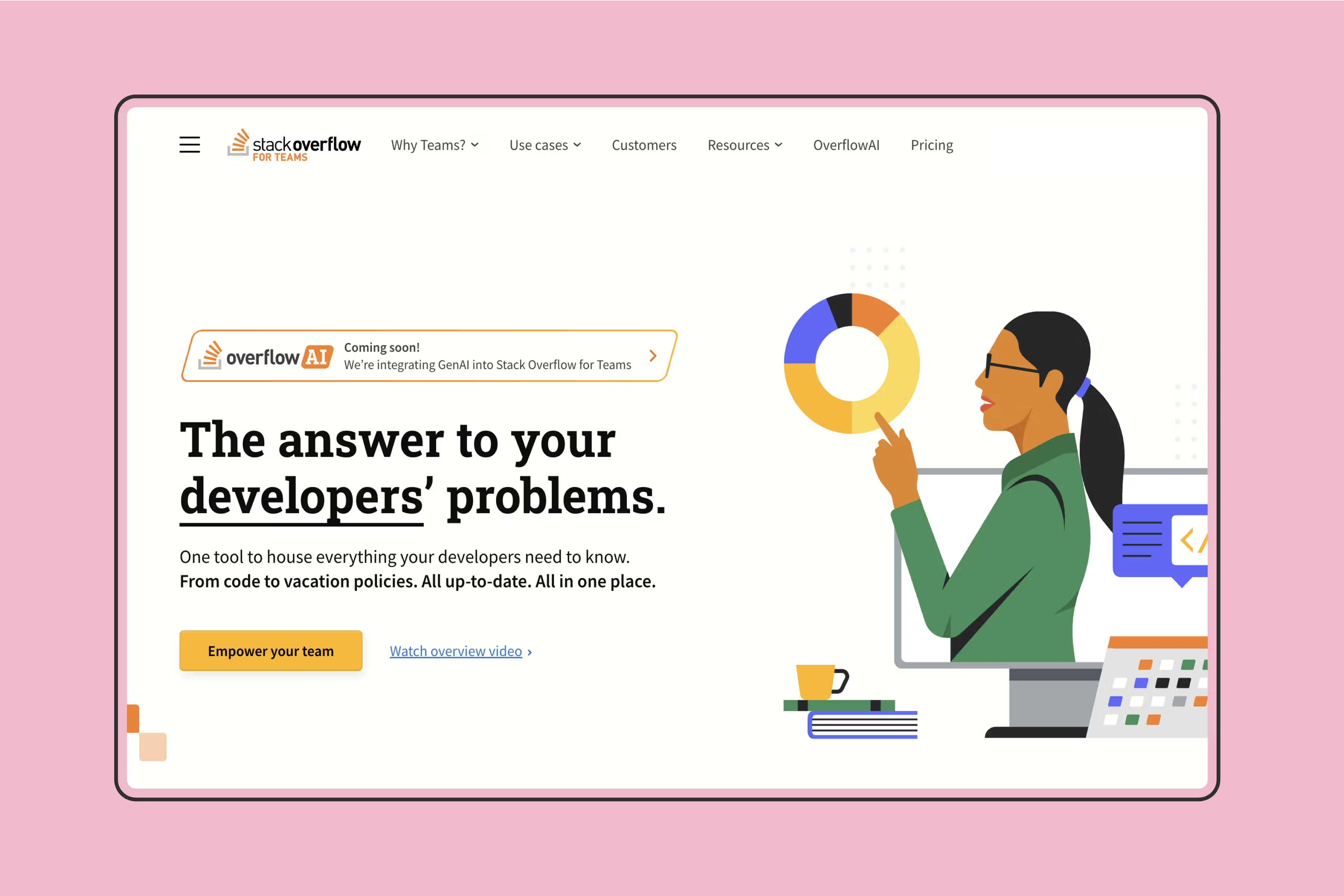
Key Features
Stack Overflow for Teams is a knowledge management and collaboration platform designed to help organizations capture and share internal knowledge. It leverages the familiar Q&A format of the popular Stack Overflow website, allowing teams to ask questions, provide answers, and build a searchable knowledge base.
Key features of Stack Overflow for Teams include:
- Q&A format: The platform's familiar question-and-answer format encourages knowledge sharing and collaboration, making it easy for team members to find answers to their questions and contribute their own expertise.
- Knowledge base creation: As questions are asked and answered, a searchable knowledge base is automatically built, providing a centralized repository of information that can be easily accessed by team members.
- Content organization: Teams can organize content using tags and categories, making it easier to find relevant information.
- Stack Overflow for Teams integrates with various tools and services, including Slack, Microsoft Teams, and Jira, allowing for seamless workflows and knowledge sharing across platforms.
- Access control: Administrators can manage access and permissions to ensure that information is shared securely and with the right individuals.
Pricing
Stack Overflow for Teams offers a range of pricing plans based on team size and features:
- Basic Plan: Provides core Q&A functionality for small teams.
- Business Plan: Includes additional features such as single sign-on and analytics.
- Enterprise Plan: Offers advanced features and customization options for larger organizations.
Scribe
Best for: Creating share-able, media-rich, SOPs for huge IC teams and frontline workers
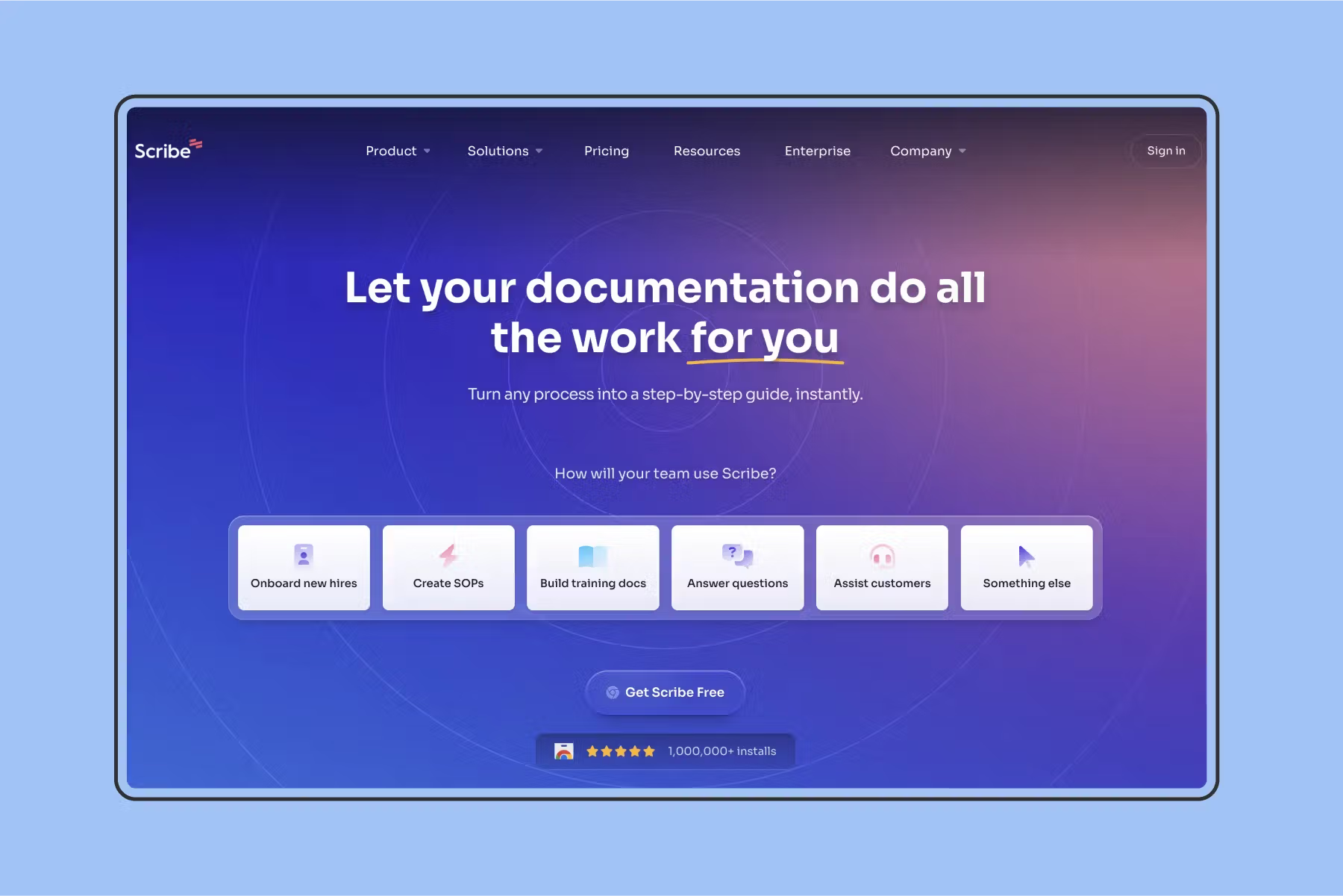
Key Features
Scribe is a knowledge-sharing platform that focuses on automating the process of creating step-by-step guides. It uses a browser extension to capture user actions and automatically generate written instructions and screenshots, simplifying the process of documenting workflows and procedures.
Key features of Scribe include:
- Automatic guide creation: Scribe automatically captures user actions and generates step-by-step guides with screenshots, eliminating the need for manual documentation.
- Easy editing and customization: Guides can be easily edited and customized to add additional information or context.
- Sharing and collaboration: Guides can be shared with team members or embedded in other platforms for easy access.
- Multiple capture modes: Scribe offers different capture modes, including full-screen recording and specific window capture, providing flexibility for documenting various processes.
- Integrations: The platform integrates with various tools and services, such as Chrome, Edge, and knowledge management platforms.
Pricing
Scribe offers a range of pricing plans:
- Free Plan: Provides basic functionality for individual users.
- Pro Plan: Offers additional features such as unlimited guides and custom branding.
- Enterprise Plan: Includes advanced features and dedicated support for larger organizations.

