The importance of process documentation is known by many, but few know how to do it successfully and build a complete process documentation strategy. There are many moving parts to the process, but once done and maintained, the benefits to your business efficiency are well worth it.
In this guide to process documentation, we'll take you through the whats, whys, and whos of process documentation, as well as share how to structure and write process documents of your own.
What is process documentation?
Process documentation is a descriptive way of explaining standard operating procedures within a business. It is a "how-to" for any task or process within your company and comes in many forms:
- Walk-throughs
- Checklists
- Process maps
- Process flowcharts
- Video tutorials
- Company policies
- Screenshots, GIFs, and images
Process documentation standardizes the way something needs to be done. Used by large corporates and small businesses alike, it is often an essential piece of management software.
Note: It only tracks those processes that don't need to change regularly and are not affected by other factors within a project or task.
What is the goal of process documentation?
The goal of business process documentation is to work on process improvement while ensuring routine procedures are efficiently done to the same standard quality, every time.
Another goal is to process documentation is to keep workflow and business processes documented. This ensures that team members can process knowledge individually; they should be able to implement any task themselves with the aid of documented processes.
What are the types of process documentation?
Trigger-based processes
These types of documents are needed when sparked by a particular event. They are a reactive document and a process flow that most teams will need at some point in their work.
For example, an engineering team may use a trigger-based process document when the company website flags an error. In this case, the process document is so the engineer covers all bases until they find the error and can fix it.
Outcome-based
These documents focus on a particular outcome or a selection of outcomes. They are best created visually, either with a flowchart or process map that allows the user to follow different directions depending on what's happening.
For example, a sales team may use an outcome-based document in their sales process. The process document will guide them through their lead's potential responses and eventually lead them to an outcome.
Business as Usual
Depending on your industry, these are also known as safety checklists or crisis management workflows. All of these documents usually come as a checklist and ensure that everything is working correctly.
What are the benefits of process documentation?
Admittedly, process documentation doesn't sound like the most thrilling of tasks; however, it's one that's necessary if you want your business to grow securely. Process documentation helps ensure that processes are followed out correctly and eliminates room for error.
Process documentation is also a great time-saver for onboarding and equips new hires with a certain amount of knowledge security. By documenting processes, new employees only need to follow the document rather than take up other team members' time during their employee onboarding.
Plus, when an employee leaves, their daily duties, and process don't go with them. Instead, you have a full handover with the process documents they created in their role.
Who should manage business process documentation?
Business process management (BPM) needs to come in two parts. You'll need someone to manage the overall project and ensure everyone is documenting their work, and you'll need employees to understand their responsibilities in managing their processes.
A project like this is initiated best by your Chief Operations Officer and cascaded down through management. Each team manager will need to ensure that all of their current processes are covered. Part of the process includes giving employees the task of documenting those unique processes to them and checking all employee know-how is covered.

You'll also find that certain company policies and procedures need to create a process documentation, especially when it comes to internal staff operations like requesting holidays, noting sick leave, or applying for internal roles. For this type of documentation, you'll need the help of someone on your human resources team.
Lastly, on this point, consider if everyone involved in creating the process documents needs access to write and edit within your knowledge base tool. Optionally, do you want employees to create them in another format and have one author responsible for putting them together?
If you decide to ask your employees to submit them directly into your company knowledge base, what will you need? You guessed it, a process document for them to follow.
How to structure process documentation
The goal of this documentation is to ensure things run smoothly in your business; there are a few structural points to remember when working on your process documentation template.
1. Pick a process
Before you can even begin to document your process, you need to pick old and new processes worth recording in the first place. Try to establish the difference between a process that's likely to change drastically and not worth processing, and one that's regular and constant enough that will benefit from being documented.
2. Assign the details
Next up, it's time to assign all the details to this particular process. Things like the date documented, the process owner, the project team responsible, and a title that accurately describes what the process is.
When assigning the title, try to keep in mind your larger process documentation strategy and structure. Place yourself in the user's shoes and think about how they would go about finding your process in your knowledge base.
If you're initiating that they can search by keyword, then what keywords would they use? If they're searching by the department, then consider if the process lays in more than one department. These details ensure your document is easy to find in the future.
3. Introduce the process
We're not talking a full-blown essay here. An introduction to the process doesn't need to be any more than a few lines.
It's important to establish the goal of the process and explain why this process matters. In doing so, user have something to work towards and understands the value of their output. If people don't understand why they need to do something, they won't do it with as much care as they would otherwise.
4. Establish the type of process
You should also try to establish when and how someone needs to use this process. As we discussed earlier, there are different processes and this should be known early on. By doing this, someone will understand the process boundaries, when to start this process, and the necessary factors to proceed with it.
5. Include collaborators
Next up, you'll need to include any departments, roles, and people needed in this process for it to run smoothly. By doing this, the user can plan ahead and notify particular people that they'll soon be needed— allowing everyone to manage their time better.
6. Get into the thick of it
Once all of that's done. You can dive into documenting the process. Read on for our top tips when you create process documents.
How to write process documentation?
1) Make your process steps actionable
Any team member must know what they need to do at each stage of a process. Try to use verbs when writing process steps.
2) Keep things concise
To be a detailed process, pay attention to the minutest of details, and cut the fluff. Your process input needs to include essential information in digestible chunks.
3) Avoid cliches and expressions
It's easier said than done when process mapping; try to avoid cliches that are nice-to-haves but not exactly necessary for the point you're making.
4) Think about it like a checklist
Where possible, use a checklist-style format, or bullets, to map out the process.
5) Use links for extra info
Present links for more information at vital decision points in any process; don't try to cram all of the information into one document. Anything that's not directly to do with the process can hyperlink out to more info.
6) Get visual
Visual representation is so important to help deliver your point. Diagramming, flow charts, screenshots, GIFs, think of ways you can make your process clearer.
7) Share passwords
Documentation software can be supported by password sharing software. If you're not using one already to share login information securely, then a tool like LastPass or Sono could be a good tool to support your documentation.
8) Use headings, H1s, H2s, H3s…
The structure of your documents is so important in helping people read what you have to say. Break up chunks of text with clear headers and subheaders. For instance, Slite help's you directly build your table of content based on your headings.
9) Format your copy
In addition to our previous tip, format your copy where you feel it's appropriate. Bold, italics, underlining all help the readability of your document.
10) Keep it to one process
Process outputs are a lot to understand, try to stay on track and keep it to one process per document.
11) Avoid jargon or lingo
You've probably picked up a lot of office jargon or industry lingo along the road; try to eradicate that in your business process document.
12) Make it accessible
Consider using a real-time process documentation tool like Slite or a guide to process documentation to make your documents fluid, easy to update, and shareable.
13) Get feedback
To make this process work, brainstorm ways to make it better for your business needs with those using it most.
14) Consider your audience and their FAQs
Think about whether this process will be used by new hires, managers, internal staff, or external stakeholders. Your process may change a little depending on your reader.
15) Add swimlanes to flow charts
Use tools like Lucidchart to create easy flowcharts to enhance your documents and distinguish processes alongside timelines and people.
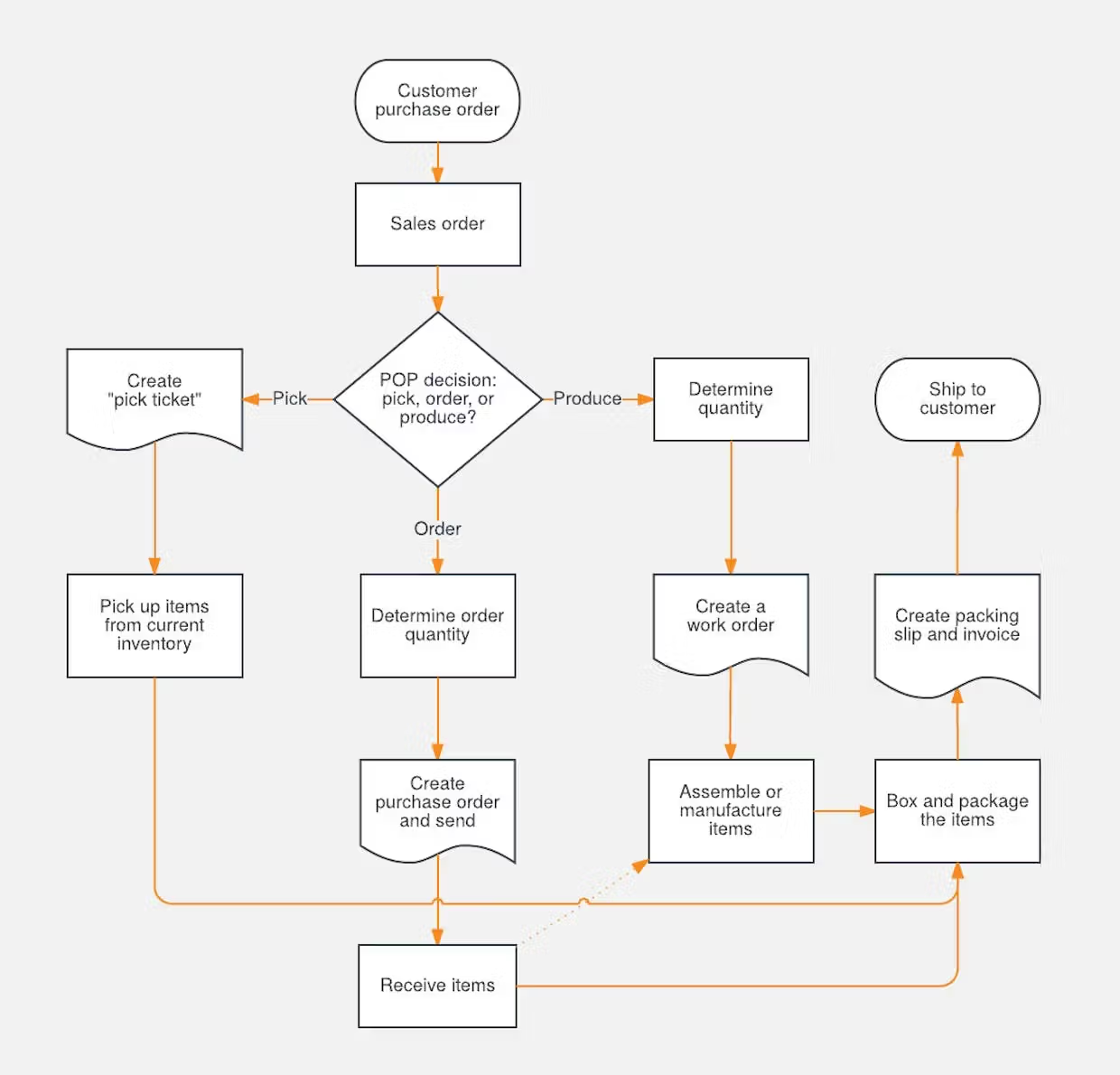
16) Use what you have out there already
Lastly, use what you already have out there. Your business wouldn't be here today if it didn't have some form of process documentation, but, what is it? Identify how you've been keeping track of this already and rework it into a more formalized structure and workflow.

