Process documentation
Process documentation is essentially a collection of documents that provides information about how specific processes work within a business.
Start with this docWhat is process documentation?
The term process documentation sounds intimidating, but it doesn't have to be. Process documentation is essentially a collection of documents that provides information about how specific processes work within a business.
At face value, this might sound unnecessary, but you'd be surprised how many different processes exist within businesses. In addition, as businesses grow, the importance of having documented processes increases. They're particularly useful tools for employee onboarding and new employees.
Process documentation elements vary depending on the circumstances, but they often include the following:
- Process name & introduction. Make sure that your chosen title sets the process you're working with apart from others. Here, you can also indicate background information, context, process purpose, and process scope.
- Process inputs. This refers to what triggers a given process as well as what resources are necessary in order for it to be realized.
- Process outputs. This refers to what the result of the process will be once it's finished. 🔜
- Process boundaries and/or parameters. This refers to process scope and defines where processes begin and end.
- Process flow. This section includes a description of the different steps and tasks involved in a process. It also often includes infographics and visual representations.
- Process exceptions. Where applicable, take note of exceptions to the normal functioning of a given process and what should be done when they arise.
- Process roles & team members. Processes often involve various people. Make sure to take note of those people here, as well as their roles and responsibilities.
Pro Tip: Process documentation often contains a myriad of visual elements, including but not limited to: maps, screenshots, links, forms, videos, infographics, tutorials, checklists, and more.
What can process documentation do for me?
Your business can absolutely benefit from process management and documentation because it'll...
- Help with training. Process documentation is immensely helpful when it comes to training and guiding new employees. You'll also be able to refer existing team members to the same information when they're in need of a refresher.All in all, you'll recuperate the time you spend putting together process documentation in increased efficiency, without a doubt.
- Guide process improvement. Process documentation will help you determine what works about your existing business processes and what doesn't. Once you determine your process shortcomings, you'll be able to make necessary changes quickly and efficiently.
- Show the big picture. Particularly in the case of larger organizations, process mapping demonstrates how everything fits into the company's bigger framework. This helps individuals from different departments understand how everything connects and facilitates collaborative projects.
- Provide written records. Process documentation gives you the peace of mind of knowing that the details of all your business processes are recorded and saved. Some processes are only familiar to a small number of people, so if they all end up leaving your company you'll want to make sure that you have those processes documented somewhere.
Slite's free process documentation template
Documenting business processes can be a daunting task, but don't be intimidated. Trust us, having comprehensive process documentation is much more effective than having stray Excel sheets and PDFs lying around Here at Slite, we want the best for you and can help you get started.
Our process documentation template is perfect for your process documentation needs. It looks great, is 100% customizable, can be worked on by your whole team... and did we mention that it's free? Pretty cool, right?
How can I get started?
Begin customizing your process documentation template by:
Gathering Existing Information
Even if you haven't already been making use of process documentation, your business likely has various business process documents kicking around. Before you begin filling in your templates, make sure that you find any existing information you can and use it wherever possible.
Establishing Process Experts
There's usually one (or a couple) people who are the experts, owners, or authors of a given process. Make sure that you determine who these people are for each of your documented processes.
Pro Tip: These individuals can also be responsible for future process edits and updates.
Determining Process Purpose & Scope
Answer big picture questions for all the processes involved in your software documentation process. Make sure that you indicate the processes' general purposes and include short scope statements.This will help keep you organized and informed about how all your business's different processes fit together in the big picture.
...voila! You're well on your way to documenting all the key processes that make up your business. Great job, you'll feel more organized in no time.
Related templates
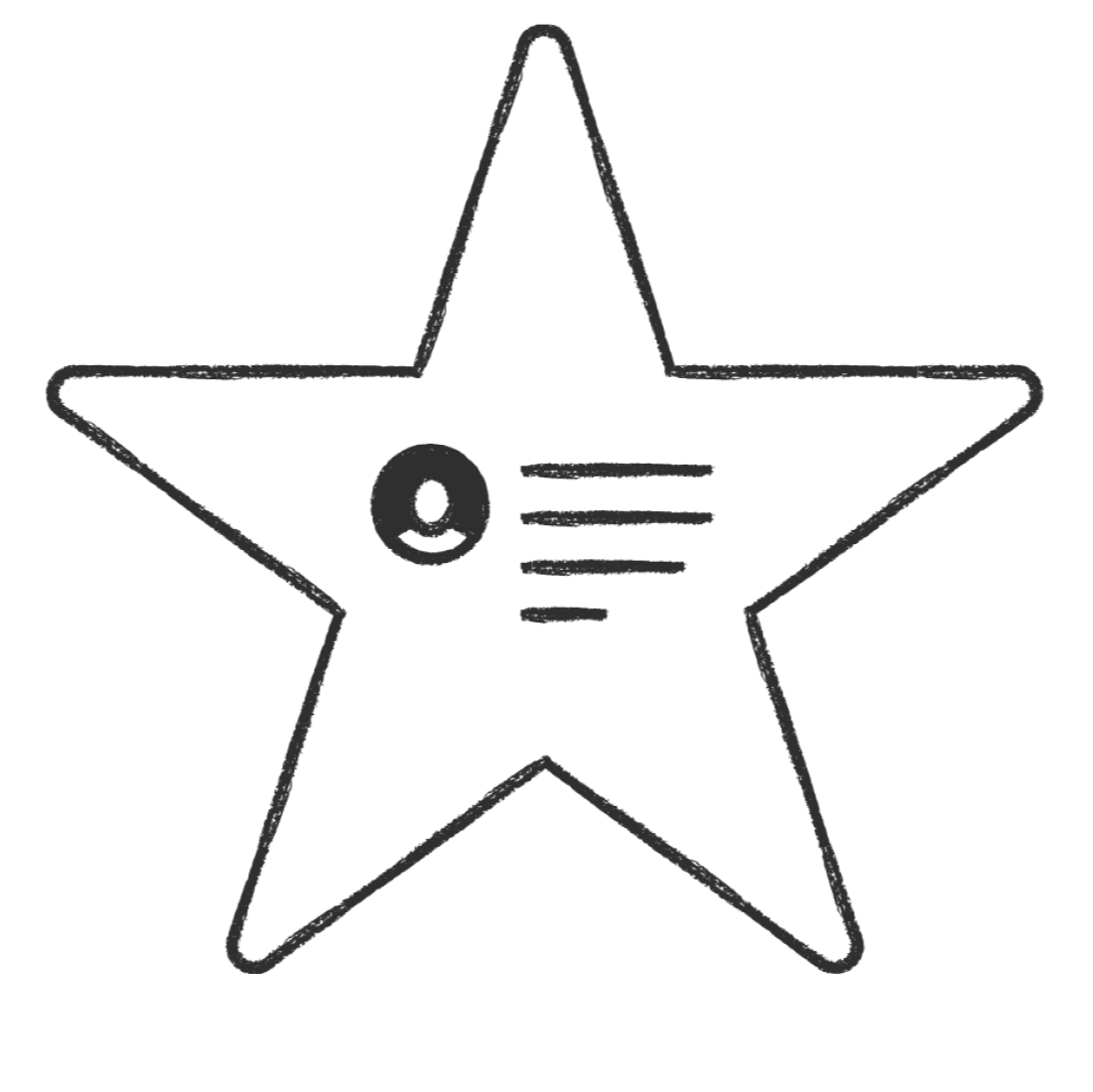
Project Management
Designed for efficiency, this template helps you manage tasks, timelines, and resources effortlessly. Perfect for agencies looking to enhance productivity and deliver projects on time.

Client Brief Template
Our Agency Client Brief Template helps you capture all the essential project details, goals, and requirements in one tidy place. Say goodbye to confusion and hello to clear, concise briefs that get everyone on the same page from day one. Perfect for agencies looking to start projects with confidence and clarity. Let's make your next project a success!
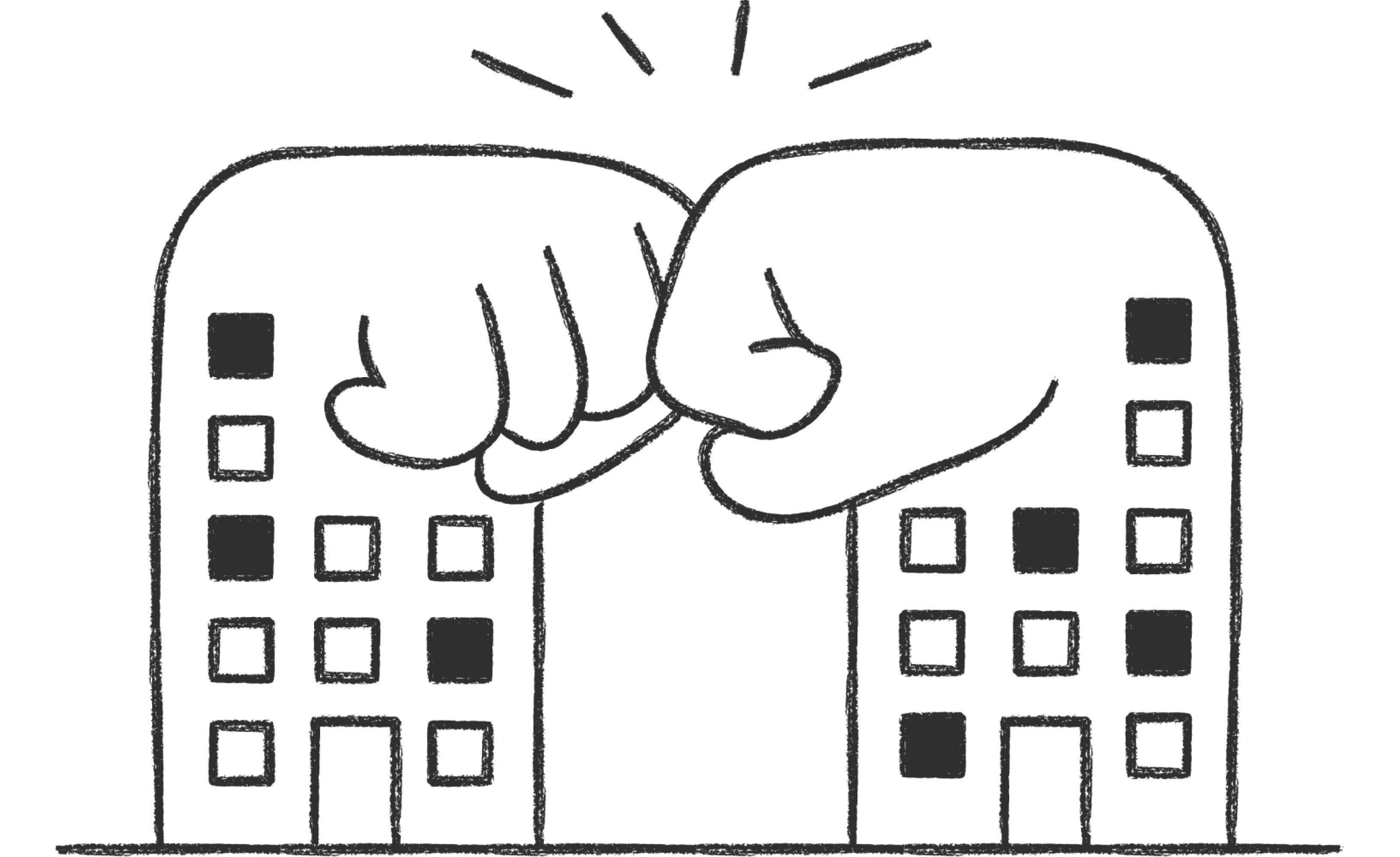
Client Meetings Template
Our Agency Client Meetings Template keeps you organized and on-point for every client pow-wow. Map out agendas, take collaborative notes in real-time, and assign action items - all without the chaos of endless email threads. Consider it your secret weapon for running productive meetings that keep clients happy and projects moving forward like a well-oiled machine. Let's get this show on the road!