Project documentation
Project documentation templates are essential project management tools. They act a roadmaps for projects and serve to communicate goals, timelines, project scopes and deliverables to stakeholders.
Start with this docWhat is a project document template?
Project documentation templates are essential project management tools. They act a roadmaps for projects and serve to communicate goals, timelines, project scopes and deliverables to stakeholders. They can be made in a variety of different formats: on Excel, as PDFs, as Google Documents and as Word documents to name a few examples. The format your project team chooses will depend on your project's specific needs.
Pro Tip: Many project teams use project documentation templates to save time and get their new project started faster if they haven't already developed one.
Project documentation templates vary between industries and contexts, but usually include the following key elements:
- Business case or project proposal: This summarizes the project's concept and the problem it will solve. It's sometimes considered the project initiation document and kicks off your project's planning phase.
- Project charter: Arguably one of the most important documents, it establishes the project leader and management system, fleshes out your scope statement, allocates specific tasks and establishes concrete steps that will be taken to bring the project to life.
- Project management plan: This is usually one of the longer documents and can be put together with reference to a project management template. It also often includes a work breakdown structure (WBS).
- Project schedule & timeline.
- Financial and/or budget plan.
- Risk & issues log: This document deals with project risk and risk management. It also usually contains an issue tracker.
- Project status report
- Project communication plan.
- Change request, change management & version control documents.
- Project review or project closure document.
What can Project Documentation do for me?
Investing time into putting together an effective project documentation template is well worthwhile because they...
- Help with project planning. They ensure that project managers and team members are able to get their jobs done while being transparent and keeping other interested parties well-informed along the way.
- Keep your most important paperwork organized. If you've ever been a part of project management, you know how out of control paperwork can get. Using a project document template will help you organize essential paperwork and weed out the less important stuff.
- Breaks your project down. Beginning a new project is often a daunting task. It's easier to get a grip on the different phases of your project timeline by having a clear understanding of the different documents applicable to each one.
- Increases transparency: This applies to the project manager, different members of your project team and key stakeholders that need to be kept up to date.
Slite's free project documentation template
Have we convinced you that using a project documentation template will be absolutely key to your next project? Well, we have great news for you. Slite has a free project documentation template that you can use to get started.
Here at Slite, we love facilitating efficient, collaborative work. Since there are so many moving parts when it comes to project management, it's absolutely essential that all team members are able to work together seamlessly when developing a project plan.
Our free template is easy to customize, looks great across various devices... and did we mention that it's free? We're ready to get started when you are.
How can I get started?
Ready to go? Begin customizing your project documentation template by:
Establishing Key Players
One of the most important functions of a project documentation template is fostering transparency and ensuring that all key parties stay informed throughout the different phases of your project. Make that happen by identifying the most important individuals involved in your project right off the bat.
Collecting The Necessary Documents
Project plan templates bring together tons of different documents. Before you get started developing your template, make sure you collect all the paperwork you might need. If any documents need more work before you begin, now's your chance.
Reflecting On Your Project's Needs
There's absolutely no point in putting together a project documentation template that doesn't meet your project's needs. We've mentioned typical project documentation here, but make sure to customize your template according to the specific needs of your project.
The documentation required for a software project will be very different from that required for a beauty product launch.
Keep this framework in mind and your team will be able to put together a highly effective template for your next project. You'll stay organized, get things done and keep everyone informed along the way.
Related templates
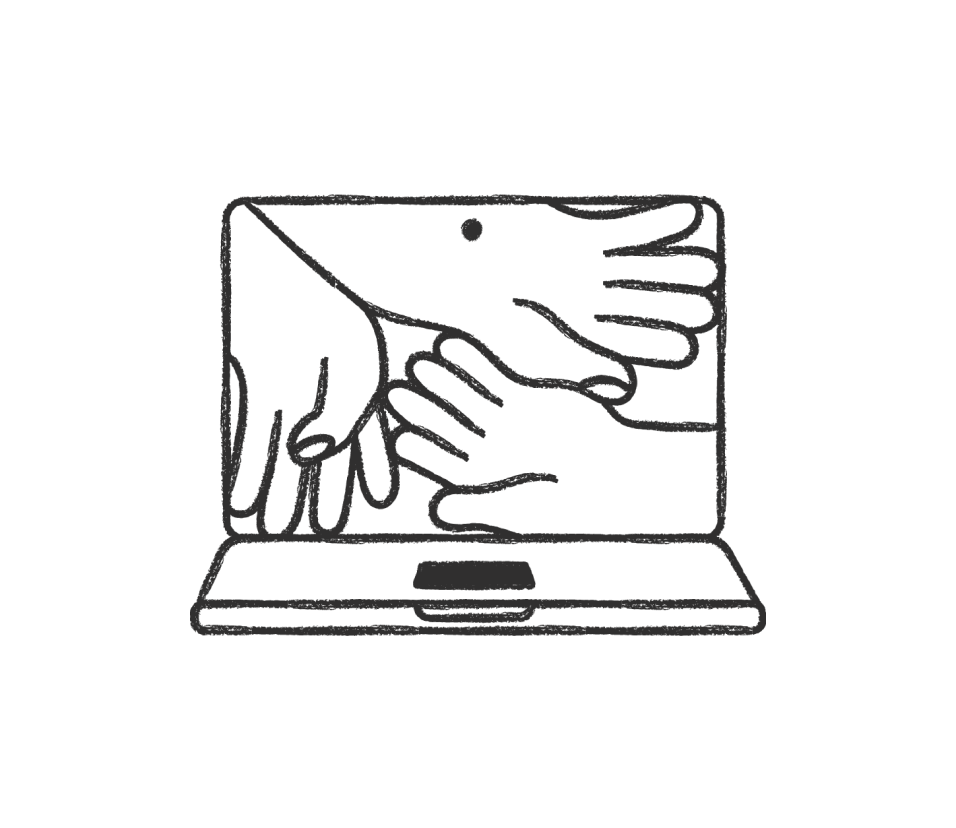
QA template
Polish your features before and after release by inviting teammates to report any fishy behavior, or possible improvements in a QA doc.
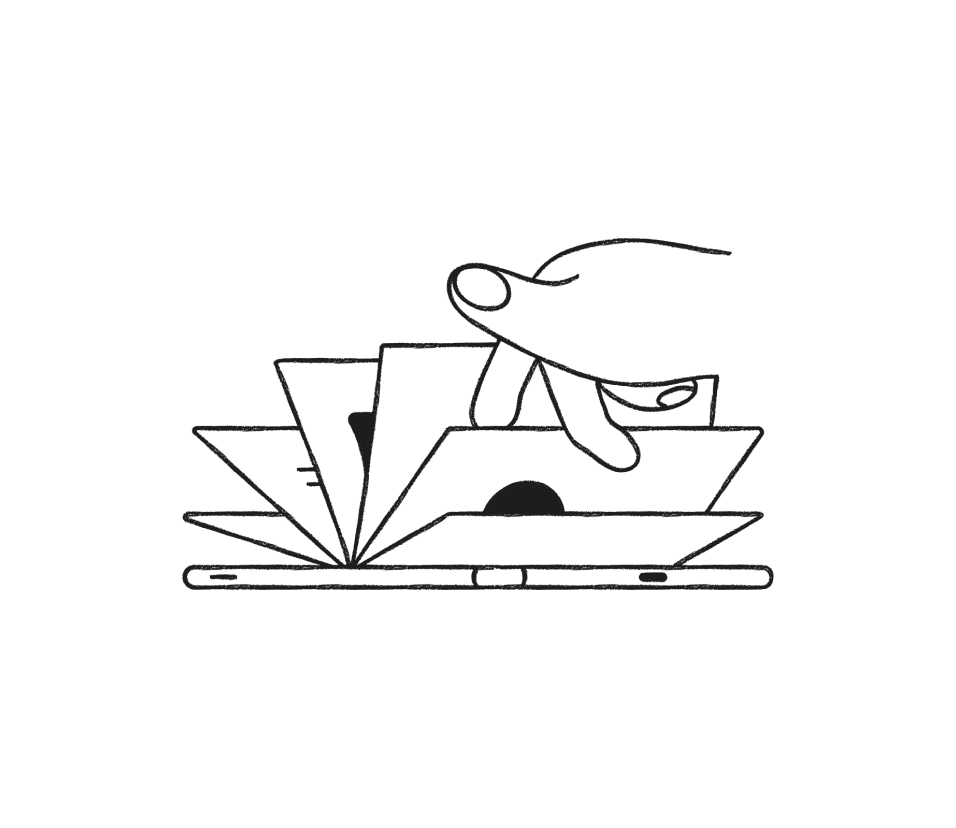
Software Design Documentation Template
Software design documents explain how a specific piece of software or software feature should be developed. They're important technical documents that focus on the how of the development process. A design documentation template is all you need to write outstanding documentation to impress your clients!
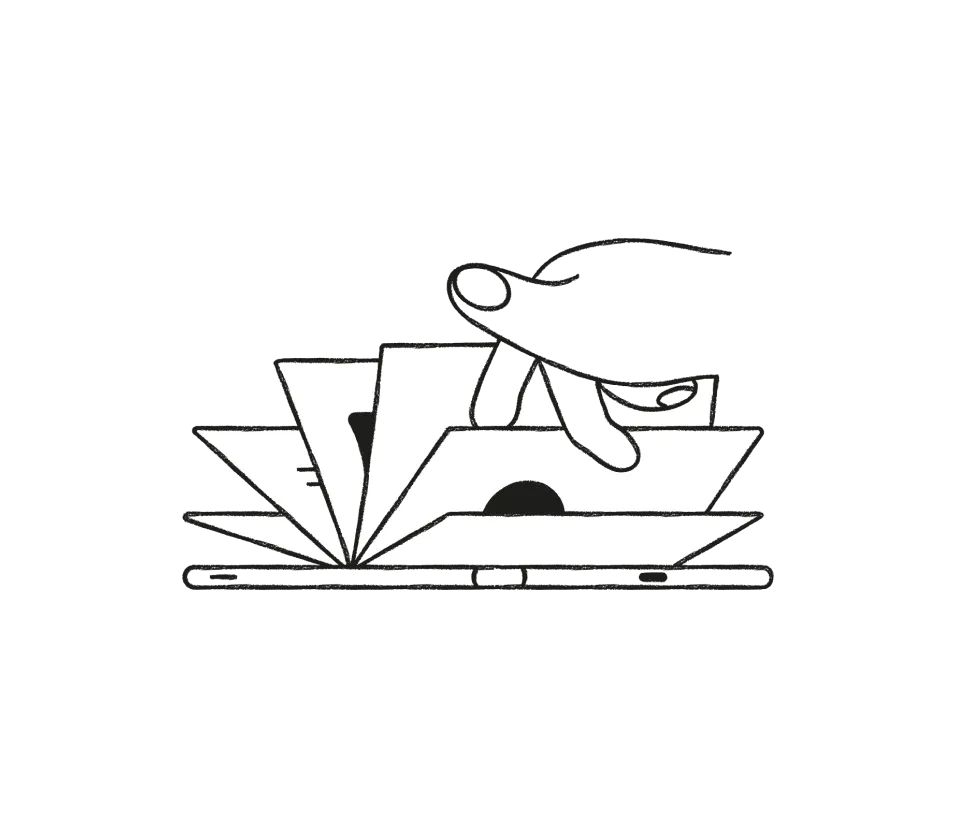
Software documentation
Software Documentation is a document used in project management and software development that helps users understand and learn to use a software tool.