Project planning is not nearly as half as daunting as it sounds. In fact, it's a pretty enjoyable endeavour if you've got the right resources and tools. This detailed article presents a simple, actionable, step-by-step guide to effectively creating project plans, including amazing free templates and useful examples to help you get started and save time.
A great project manager and a sturdy project plan are the two critical elements to managing and executing a successful project. This article will intimately guide you through the entire project planning process, from managing team members and Gantt charts to collaborating and super-charging your projects to success!
What is a project plan?
A project plan, also called a project delivery plan, is a document that outlines every single detail and bit of information about a project. It outlines the concept, objectives, goals, necessities, processes, steps, schedules, and financial requirements needed to completely execute a project from start to finish. A project plan should be every team's go-to resource for the entire project being developed. Building a project plan isn't exclusively reserved for massive projects. Even small sprints are best-delivered with detailed project plans guiding the team.
Just like a project report, a project plan is usually created and maintained by the project manager. It's also used as a resource that's referred to by the entire team or even partners if it's included in a statement of work. A project plan should clearly outline a project's mission, timeline, deliverables, and much more.
What is project planning?
Project planning is an entire sub-discipline under project management. Generally, it's the process of creating a project and preparing for the project at hand, which involves outlining the objectives, tasks and steps ahead, assigning roles team members, defining timelines and listing resources needed to successfully complete the project. The project plan document also includes a certain amount of risk management strategies and ideas.
Note: Project management doesn't necessarily involve an event, which many people presume is the case with a project management plan.
A project can be anything that's a standalone piece of work. It could be anything from implementing a new tool or work process to moving offices to migrating data. Every company has some kind of one-off type project that needs planning to succeed.
The benefits of project plans
From making everyone's life easier to setting the entire scope of the project in clear perspective, the benefits of developing a project plan are too many to count. Here's a breakdown of the most important ones and why you should always have a project plan document at hand aid your team.
1. Establishes a project baseline
Project plans are essential project management tools because they establish a project baseline off the bat - a defined starting point for your project, also known as the foundation. Once you've determined a baseline, there'll be minimal difficulty in assessing the progress of your project throughout its development.
When writing a project plan, a clear project baseline allows project managers to easily handle points like project schedules, project milestones, and scope updates.
2. Provides a central and general outline
At the onset of the project planning phase, putting a project tasklist together is often the most tedious stage. However, it comes in super-handy when the project is in motion because it helps project teams to develop outlines for their specific roles and easily determine their delivery schedules. The project plan itself is the general outline, a central point of reference for everyone while they create their own personal outlines.
3. Contains essential information about the project
One of the commonest drawbacks in project development is an overload of information,where team members simply can't easily find the most useful bits. Proper project plan documentation involves producing a thoroughly organized and detailed document for the team, where quick perusals are all they need to locate the most essential information. Team members are already woking hard enough without the added difficulty of sorting through muddled documents to find direction.
Since project plans are often foundational documents, they contain all the essential information that people need about a given project. They double as reference points and resources for complex projects, providing all the guidance team members need.
4. Sets clear expectations
Anyone with experience managing projects knows that they're unpredictable at the best of times. Between changing requirements, miscommunications, new ideas, roadblocks, and other unexpected things that come up, it's likely that your plans will change at least a couple times.
It might seem contradictory, but creating project plans are important because they help you determine what to expect... even when changes come up. Basically, it's a lot easier to make changes to your project planning process and execution if you have a flexible project plan in the first place. It helps you visualize your project's progress and how one element will ultimately affect another.
Trust us, you'll be much better equipped to deal with the unexpected if you had a clear idea of your project's goals in the first place.
How do I know if I need a project plan?
Basically, if you're working on any task that's more than just a quick sprint lasting only a couple of days, developing a project plan should probably be the first thing you'd do.Sometimes, the best project plans aren't the lengthiest or the most complicated. As long as all the necssary details are clear and easy to follow, you're on the right track.
Generally, you should be using a project plan document if you answer yes to the following questions.
Do you want to...
- Track progress, keep everything on track, and minimize stress?
- Bring each project team member together and inspire everyone involved?
- Save money on labour, time, and resources? Foster transparency and open communication?
- Give team members clarity on their roles and make sure that they're accountable?
- Reduce risks and prepare yourself for change?
- Ultimately ensure the successful completion of your project?
The five core phases of a project
A solid understanding of what the project management process entails should help project managers and team leaders creat better project plans. An awareness of the five core project phases provides a framework for building a project plan across an industry. It's easier to plan a whole project when you think about how all the different project phases and tasks will fit into its development and lifecycle.
The project phases are discussed below.
1. Project initiation
This is the starting point of the project, often including conceptualization and research. One way to address this is by using a project proposal template. It includes the earliest steps a project team takes towards setting a project in motion. Project initiation normally establishes the project objectives, overall goals, and expected outcomes as team members move onto the next phase.
2. Project planning
Hint hint, you will make your project plan within the project planning phase! In fact, it's the phase’s biggest deliverable. Project planning involves laying the groundwork and organizing everything you'll need to complete your project successfully. Sometimes, it's helpful to start this stage with a project planning task list, a sort of to-do list that walks you through research, scheduling, allocation, and distribution in the main project plan development.
Project teams also work on project methodology, project budget, resource management, project schedule, project dependencies, and a work breakdown structure (WBS).
3. Project execution
This is where project planning & management actually starts to pay off. If you've done the right stuff in the previous phase, executing your project plan should be easy and hitch-free. The bulk of your actual "project tasks" get done here. Your team will start working on and completing your project deliverables. You'll also be holding regular team meetings and providing frequent project status reports.
4. Project monitoring
This project phase often overlaps with project execution. All parties involved will want to monitor progress and determine how everything is coming along. Performance metrics and analysis are consulted in order to make sure the project's actual progress is in line with what was laid out in the plan. If you're developing a high level project plan, project monitoring should be a full-fledged section with intricate details to keep track of the project.
5. Project closure
If the project has been successfully completed, it's finally time to congratulate everyone on a job well done! Your project's final deliverables will be handed off, final meetings will be held, and overall successes and obstacles will be accounted for.
What core elements should I include in a project plan?
A project plan will vary depending on your industry, business category, scale of the project, and your team's working style. However, there are a few essentials that remain consistent in any project. The critical components of a project plan are:
Key stakeholders
Key stakeholders are internal or external people or project sponsors involved in the project planning process. They may also include people who approve the final project proposal. For example, in a business project plan, the key stakeholders are usually the owners of the business or the board of directors who make the earliest inputs and final decisions. Ensure to record their names, titles, core responsibilities, and contact details.
Project team
Closely following the stakeholders is the core project team, members who are solely responsible for your project's success. The project team often participates in creating the outline for a project plan.
Important files & documents
These are some of the most essential elements of a project plan documentation. Important files include all documents and digital files that will be used as reference points throughout the project. They could be meeting minutes, product requirements, wiki pages, visual assets, and so on.
Core dates
Heavily emphasizing on the dates ensures that everyone stays on track. A project delivery plan needs to be establish and maintain a reasonable timeline for milestone completion. A project could only last for a couple of weeks, but it could also continue over a span of years. People need to be able to plan and juggle their workload while considering the project at hand.
Task lists
A very high-level task list needs to be included in your project plan. Each task may have a separate list of actions within it, and that can be a breakaway document.
Your project plan should take a holistic view of project tasks.
Priorities
Each project will have a list of tasks and, alongside the calendar, those tasks need to be prioritized.
For instance, consider the role of a graphic designer within a business team. Graphic designers have many elements that they need to work on throughout project processes, and sometimes deadlines aren't enough. The designer needs to prioritize what holds the most importance and should be worked on first over other elements within their project schedules. Sometimes, a graphic design project plan is created by the designer and to stay on track with the most time-sensitive tasks.
Gantt view calendar
This calendar style is used frequently in the project planning world. It's a great visual aid that provides an overview of different tasks and subtasks, how they'll overlap, and where they'll fall alongside other elements.
If you know how to use a Gantt calendar, it's highly recommended for defining scopes and creating project plans your team will totally enjoy.
Milestones & wins
Project planning & management is generally a team endeavour, even though one person has to take the lead. No matter the size of your team, it's vital to identify milestones within your project process. You'll find that your team is always more motivated when each small goal is in sight, rather than when an end goal seems miles away.
Once you've identified milestones and your team reaches them, be sure to celebrate. It's a team win and deserves to be acknowledged.
Assigned work
The last core element in a project plan is the work that's been assigned and the people who are responsible for doing it. Work allocation gives the project manager a good overview of their team and a clear defintion of every one's role.
This section of the project plan document will also act as a resource for the entire project team so they know who to turn to for what.
Project planning steps - finally!
We've discussed the core elements of a project plan, but you still might need a little more guidance on how to create a project plan that'll impress your team members. You're in luck, because we've outlined the best guide to project planning in ten easy and concise steps.
1. Introduce your project
Before you get started on your project plan, you'll need to make sure you have a great project to work on in the first place! Introduce the project to your team, get your key stakeholders on board, establish your project's reason for being, and define your project goals.
2. Create an outline
Simple project plans can turn into robust team guidance documents with the right outline as a foundation. Get started making a project outline by connecting your project goals with your project milestones with your OKRs (objectives and key results). Soon, you'll see the loose framework of your project begin to come together.
3. Consider using a project planning template
If this is your first time putting together a project plan (or you just want to save time in the process), think about using a project plan template for your project needs. It sets out the entire standard format of a project plan and all you have to do is supply the field content. We've got a great one you can use for free, and it'll make sure you don't forget any key elements or information in your documentation.
4. Define project scope
Project scope is yet another essential element of any project plan or project charter. Basically, it defines what is included within the framework of your project and what isn't. Make sure you're specific and clear in this section as it will be very important down the line.
Need additional help? We've got a project scope template for that.
5. Create a project timeline
Project plan documents are often created early on in the development process, so don't expect your schedule to be set in stone here. Nevertheless, it's a good idea to start thinking about how all your project tasks will fit together and how long everything will take to get done.
It's also often necessary to present stakeholders with project timelines early on in the process so they can get themselves organized too.
6. Make a communication plan
Many teams skip this step when creating project plans, but we believe it's essential in the long run. Tons of communication happens during the project planning process and it's easy to get lost, overwhelmed or miss key information. Avoid this blunder from the get-go by defining how all parties involved will communicate in your project plan. You can choose an application or collaborative tool such as Slite for easy communication and discussion.
7. Put everything together
Now that you've assembled all the key elements that'll make up your project plan, you’re ready to put everything together into an ideal project planning tool. Be sure to hold a meeting to go over your finished project plan and announce the official initiation of your new project! Everythng you've outlined above can be digitally defined in a collaboration platform, where your best bets are top project planning tools such as Slite and Zoom for conferencing.
8. Ensure that project stakeholders know how to use your project plan
The project plan is an incredibly useful document for everyone involved in a project. However, people will not use it if they don't know how to access it. Once your project plan document and project charter template are ready, make sure that everyone knows where to find it, how to use it, and any other relevant protocol information.
9. Look to your project plan for answers
Many teams make the mistake of spending tons of time on a project plan, only to leave it aside after the planning phase of their project is finished. Be sure to continue to use your project plan as a guiding document for the rest of your project development. If any changes need to be made, be sure to log them in your document. Proper project plan documentation will save your team a lot of time and confusion when the project is in full swing.
10. Keep your project plan for future reference
You've invested valuable time and effort into writing your project plan. Make sure you keep reaping the benefits of your work for years to come! If you're happy with your finished plan, keep it as a template for future project plan ideas and you'll be able to use it to recreate more exciting documents later!
Tips for the project planning process
A little further down in this article, we've supplied you with a project plan template. So, here are some things to consider when adapting your template to your project..
Collaboration is key
People excel better together. If you're a project manager running a team of talented people, you'd produce better results and enjoy greater success when everyone gets a chance to contribute during the project planning process.
There's nothing wrong with delegation
The project manager is not solely responsible for the success of the project. Don't be afraid to delegate and include the entire team, especially if they built the project plan with you. If you get stuck working on smaller tasks, it'll be challenging to maintain a holistic view of the project's overall progress.
Expect the best, prepare for the worst
Keep and open mind and stay optimistic when working on any project; your team will feed off your positivity. However, it's also important to remain realistic and admit when things are not going according to the defined project plan. Prepare for not hitting deadlines and exceptional circumstances, and you'll lead your team to success.
Stick to your mission
As you begin to dive into the weeds of a project, it's so easy to get side-tracked by problems that arise or tasks that you discover along the way. Make a note of them, certainly, but stay true to your project's mission. This is where your project pla becomes a hand-holding guide - don't let go of it.
The best tools to create a project management plan
We'll close out this article with a breakdown of some of the best project planning & management tools that can help guide you through any project.
Slite
Slite is an incredible breath of fresh air in the collaborative tools market, an absolute delight for working with small and large teams across any industry. It's a user-friendly yet sophisticated tool where you can add text, tasks, placeholders and lots more elements into Slite project documentation. You can even turn all your documents into templates! The possibilities in this project planning app are limitless without being overwhelming.
Use the knowledge base tool and project planning template we've provided in collaboration with other templates. When you're getting started with Slite, use the knowledge base tool to centralize your team's work and keep everyone aligned when they're invited, no matter what kind of project you're working on.
Loom
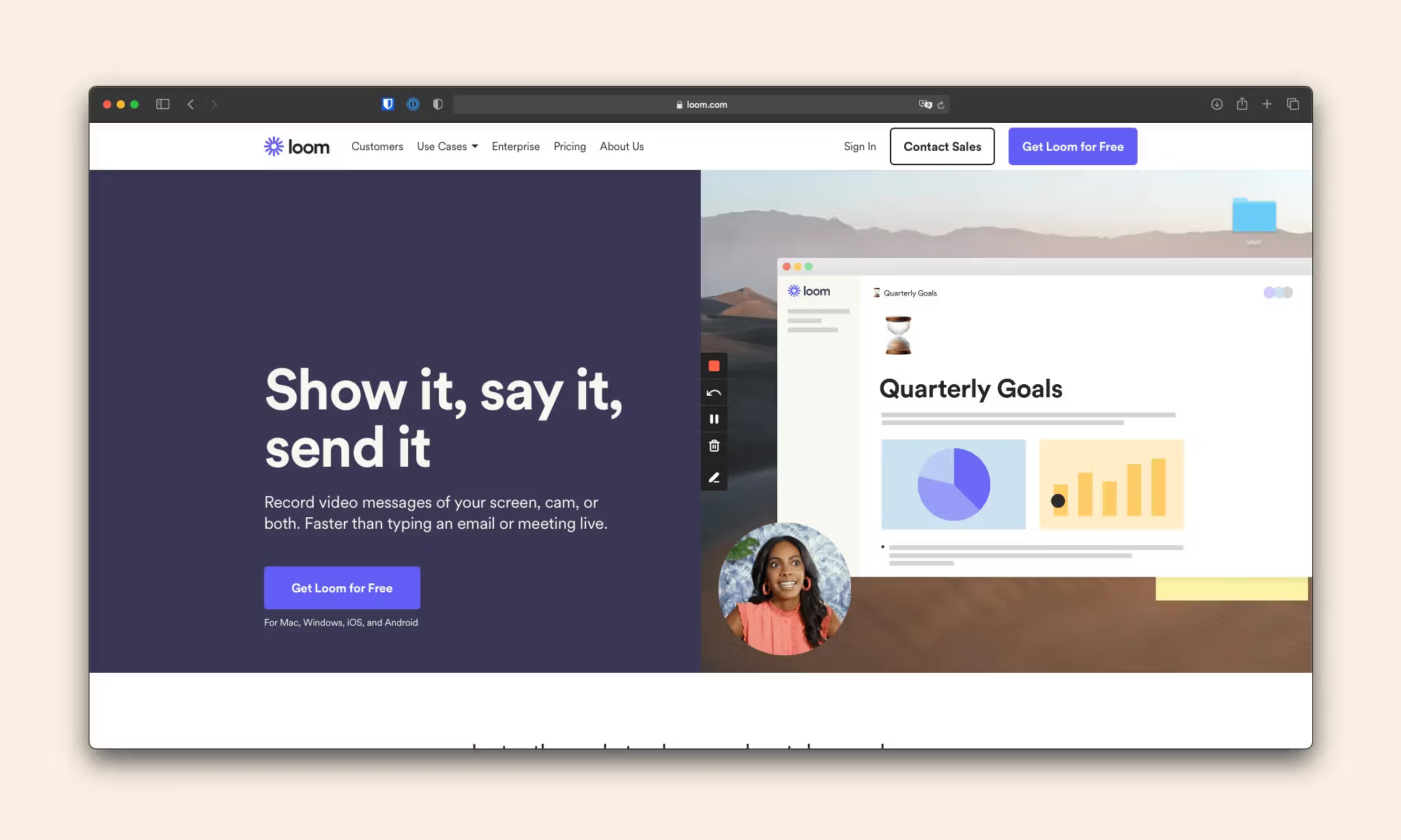
Loom is a fantastic project planning tool for remote teams that are looking for that personal touch when it comes to assigning tasks within a project process.
While recording a video of the speaker, you’ll be able to screen record and talk someone through a task, document, or onboarding process.
Zoom
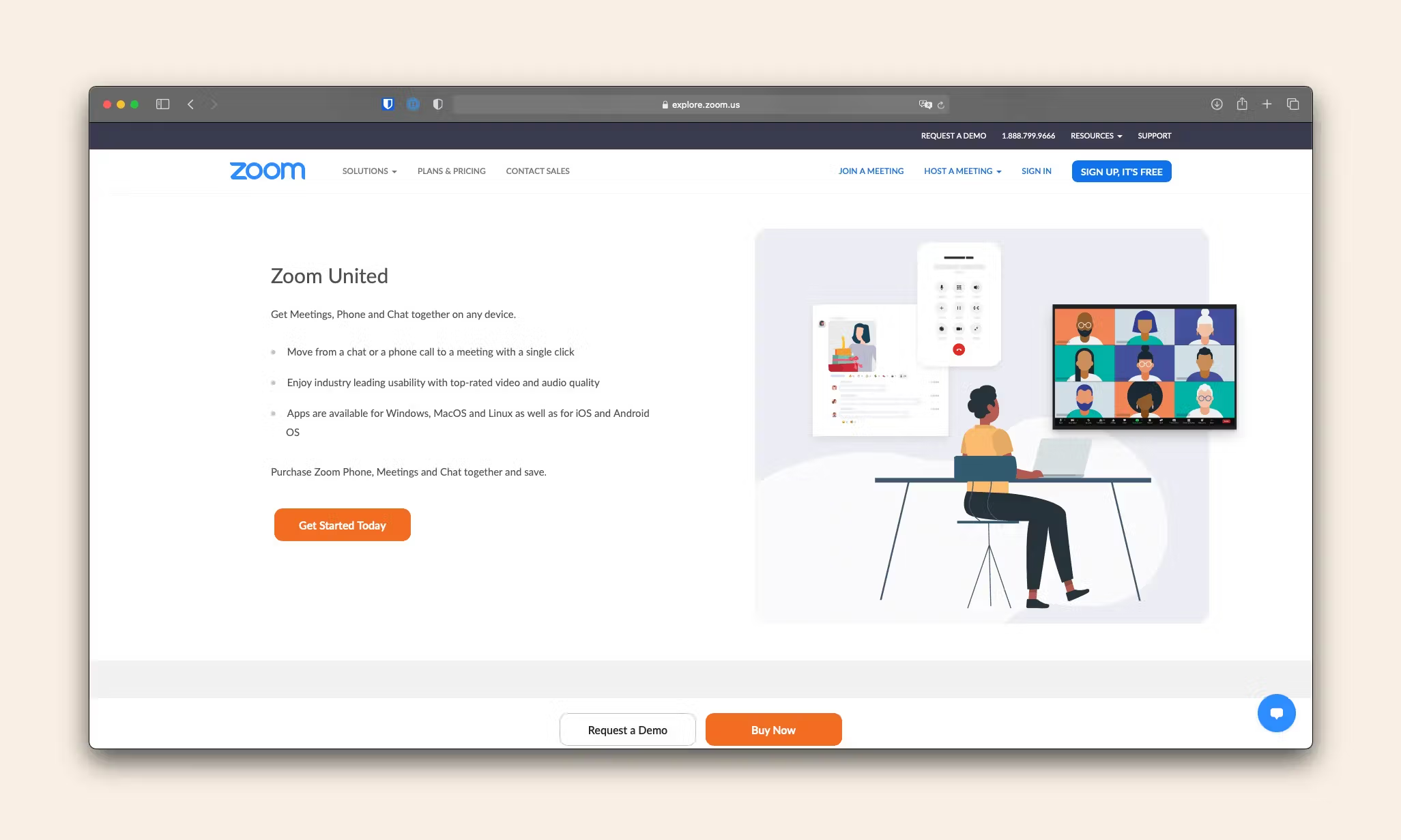
Keep your team aligned and in sync with each other by hosting regular video meetings. Most remote workers are familiar with Zoom because it's easy to access, works well across various devices, has a free plan that can get a lot done, and can host many people at the same time.
Zoom is a great project planning app to manage projects because you can check in on your project team and build more personal relationships with project contractors. It's one of our favourite project resources, even though we try to reduce live meetings as much as we can at Slite.
Lucidchart
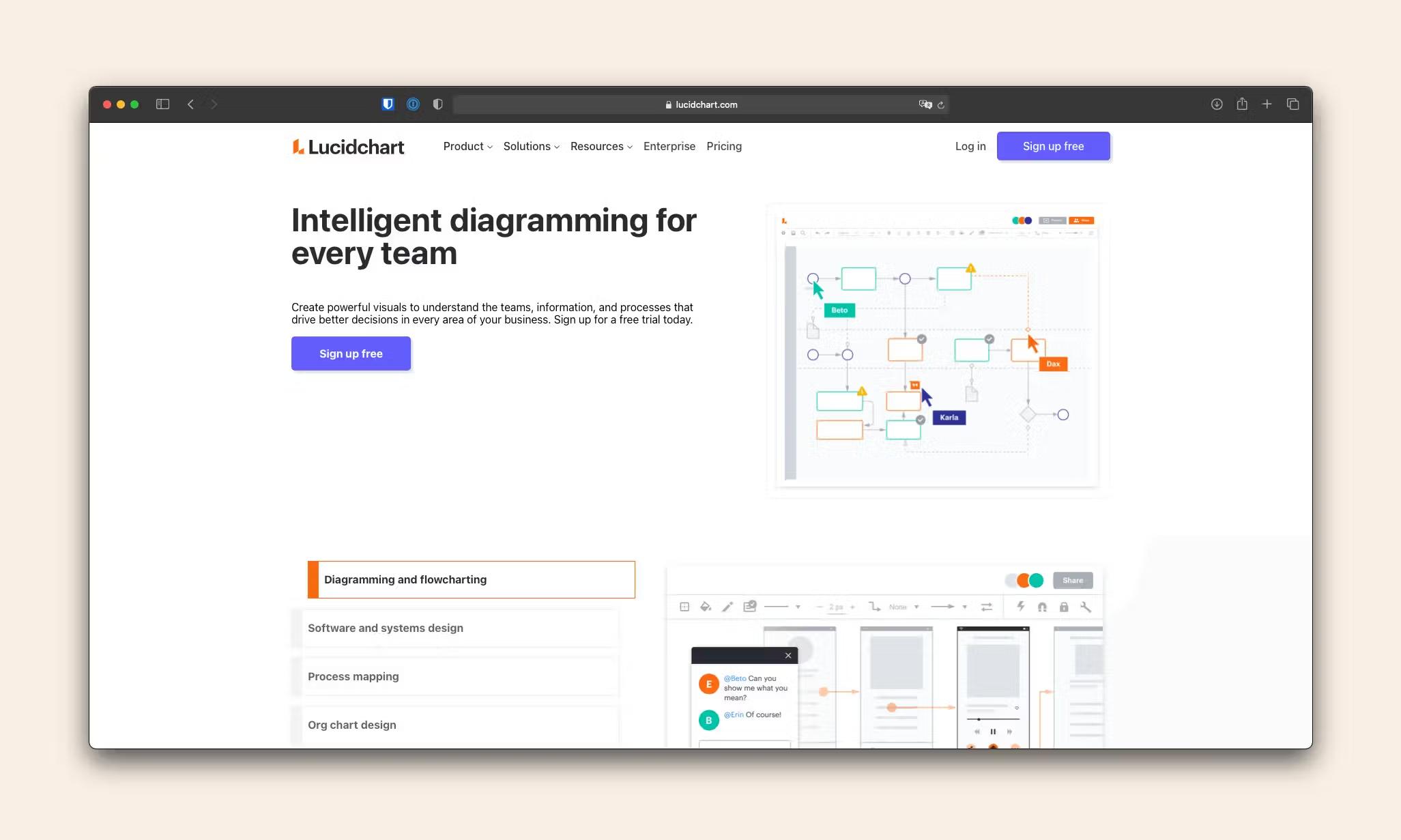
Diagramming, whiteboards, and data visualization, all in realtime and all online. Lucidchart is a fantastic project planning software for teams looking to add a visual element to their project management.
Lucidchart allows for process mapping, chart design, and much more to help your entire process run smoothly.
The best Project Plan is one that gets completed
Hopefully, you've gained a wealth of knowledge about efficient project planning throughout this article. From questions to ask yourself when writing a project plan, token phrases to remember, all the way through to extra tools you can use to help lift your project management experience, we hope we've provided you with some useful tips and guidance. When you spend time in the planning phase, you'll save even more throughout the entire project and lead an agile project management team successfully to project completion.
A project plan template
As promised, here's a project plan template that you can adapt to your own project needs. The template is super easy to work with and should be the core document that you and your team rely on to succeed. You've got this!

