Meeting report
Before you start learning how to prepare meeting reports, you first need to know about what exactly they are. You can check more here about how to write effective meeting minutes.
Start with this docA good way to get familiar with them is to check out a few samples and templates. Essentially, they are documents that gather important aspects of a business meeting: from the agenda to the follow-up actions. For example, if you're going to conduct a meeting to discuss a new business plan with your board members, you'll need a specific meeting report to get things covered. You need to jot down important points to be addressed during the meeting.
How is a meeting report sample usually structured?
Some of the main things your meeting report sample should always include: the date, meeting attendees, the agenda and a space to jot down actions and tasks agreed upon during the meeting. One of the best ways to stay consistent across meetings, team weekly, and never have to wonder about how to structure a meeting report is by creating your team's very own, reusable, template. In Slite, you can use customizable templates for your team to re-use every time they have a meeting. In the end, the best way for a meeting report to be successful is by making sure everyone prepares in advance, follows the agenda, and comes out with actionable, clear meeting notes. Most of all, the meeting report should be available for everyone present at the meeting, and stored in an accessible place for all.
Related templates

360° Performance Review
The Performance Review Template is designed to streamline your employee evaluation process, providing a comprehensive framework for self-reviews, peer feedback, and manager assessments. This template guides you through each step, from gathering accomplishments and identifying development areas to setting future goals. It ensures that performance reviews are thorough, constructive, and aligned with organizational objectives, fostering professional growth and team success.
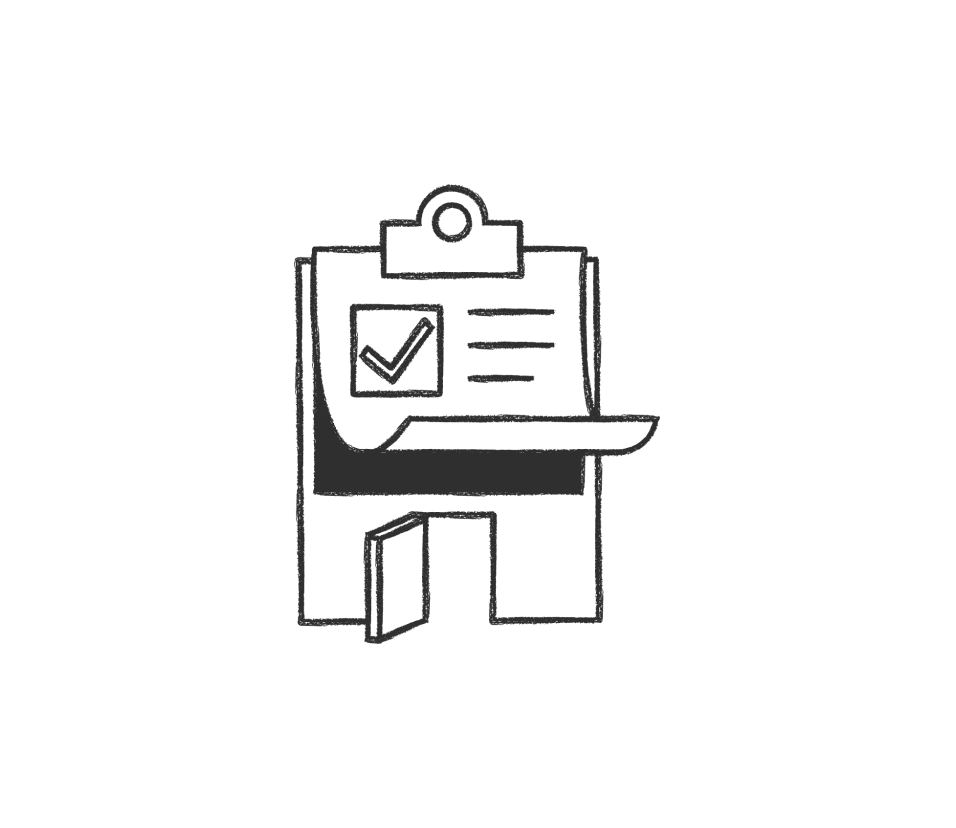
Annual Performance Review
Conduct a yearly review of employee performance with this 1:1 meeting template

Company offsite
Gathering your team together in one place is a special time. Use this doc to plan out several days of activities including team bonding, workshops, and presentations; as well as more practical logistics such as travel, accomodations, and meals.