Project update
A project update is a document that updates the reader about the current status of a project.
Start with this docWhat is a project update?
A project update, sometimes referred to as a project status update, a project progress report or a project status report, is a document that updates the reader about the current status of a project. In that sense, it's a fairly self-explanatory document.
Project updates are incredibly handy project management tools and are usually put together and sent out by project managers, project management offices (PMOs) and project teams. They can also be used both internally and externally. More specifically, they come in handy in order to:
- Keep written records and/or archives about different project stages.
- Provide external parties like key stakeholders with relevant information.
- Streamline & ensure effective internal communication between various team members.
- Ensure great organization throughout your project's lifecycle, as well as a high level of awareness about the current status of your project.
- Recognize project achievements and acknowledge potential problems & roadblocks.
Once you've established a project status update template, its structure will likely remain relatively consistent. That's one of the many reason why it's convenient to use a template that can be updated in real-time.
Pro Tip: Readers will digest information more easily if you stick with the same formatting & design across multiple different project updates. You can even try color coding.
What is a project update template used for?
A project update template or project update document is used by project managers or team members to show the stakeholders the status of a project. Project updates are an organized way to report and keep track of the project.
How to write a project update?
Project updates should have a simple and straightforward format to ease the reporting process. To write a project update you need to follow these steps:
- Gather the project information and deliverables
- Describe the project summary and objective
- Report the status and deadline of the project
- Indicate current progress and achievements
- Communicate challenges and issues
What does a project update include?
The contents of project update documents are flexible depending on your project status reporting needs, but they often include the following elements:
- Basic information like project name, project manager, project ID & current date.
- An indicator of project status or progress of your project.
- An executive summary that sums up the most important elements of your project update.
- Project achievements, problems & roadblocks.
- Updates on all the different elements of your project. Of course, this varies depending on your needs, but can include notes on schedule, resources, performance, communication & project budget.
Pro Tip: Many project teams choose to include visuals like infographics, graphs and even Gantt charts in their project updates.
What can a project update do for me and my team?
Developing and sending out regular project updates can truly do wonders in helping your project plan along and getting you the results you want. Project update documents:
- Encourage accountability & ownership: Whether you send project updates out on a weekly basis or a monthly basis, they ensure that everyone knows what they're supposed to be working on and the project's next steps, all while guiding everyone involved towards the project's central goals.
- Allow for easy information sharing: Project updates are perfect documents to share with external stakeholders to let them know how everything is coming along, especially regarding key metrics and deliverables.
- Keep everyone organized: If you're putting together a project update document, you've probably already got a project plan in place. Your project updates will help keep you organized and accountable to the different elements of your project plan!
- Are highly flexible & reusable: Once you've developed a killer project status report template, you'll be able to reuse it time and time again right up until your project's conclusion and beyond.
Slite's free project update template
Forget about sending Excel sheets, Powerpoints and Microsoft Word documents back and forth. Slite is here to make your project planning process as seamless and effective as possible. We're passionate about providing you with project management software that makes project team collaboration a dream.
Try out our free project update template and take your project tracking to the next level. It's free, customizable and easy for anyone to use. Your whole project team will love it.
How can I get started with my project update template?
Ready to go? Begin working on your project update document right away by:
Determining Your Needs
The most effective project update documents accurately reflect all the important elements of said project. When designing your template, think about everything that comprises your project and what you need to include in your reports. This will ensure high-quality reports and a template that can be reused easily.
Talking To Your Team
When in doubt, communicate. Before finalizing your template's structure, make sure to consult your project team members and ask them for their input. Take note of their ideas and suggestions.
Thinking About Your Audience
Project update documents change a great deal depending on who they're being written for. Keep your audience in mind when developing your template. Will readers mainly be internal team members or external stakeholders? This will give you a great idea of what information you need to include.
...there you have it! You're ready to start developing your very own project update template. You'll be sending out pertinent updates about your next great project in no time.
Related templates
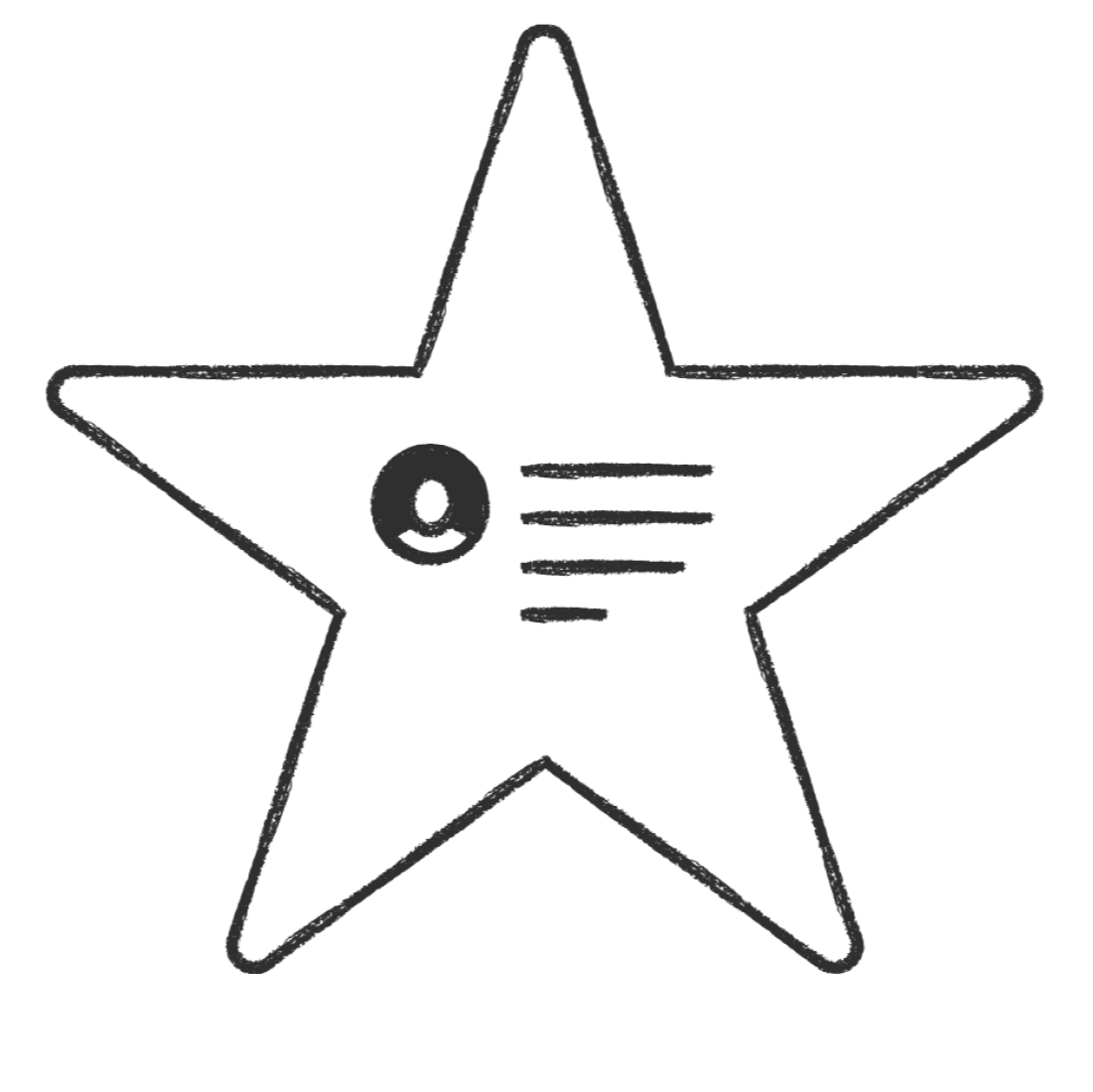
Project Management
Designed for efficiency, this template helps you manage tasks, timelines, and resources effortlessly. Perfect for agencies looking to enhance productivity and deliver projects on time.
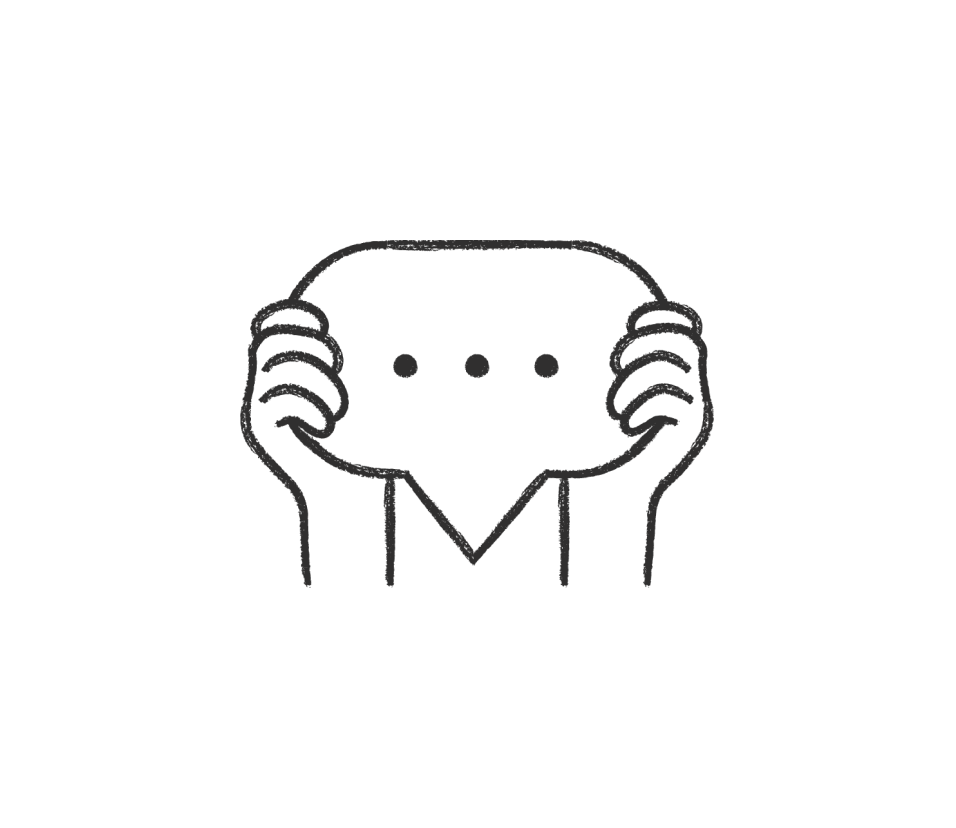
Business Project Proposal
A business proposal template suitable for any kind of project - big or small! Easily customize and share - get yours today.
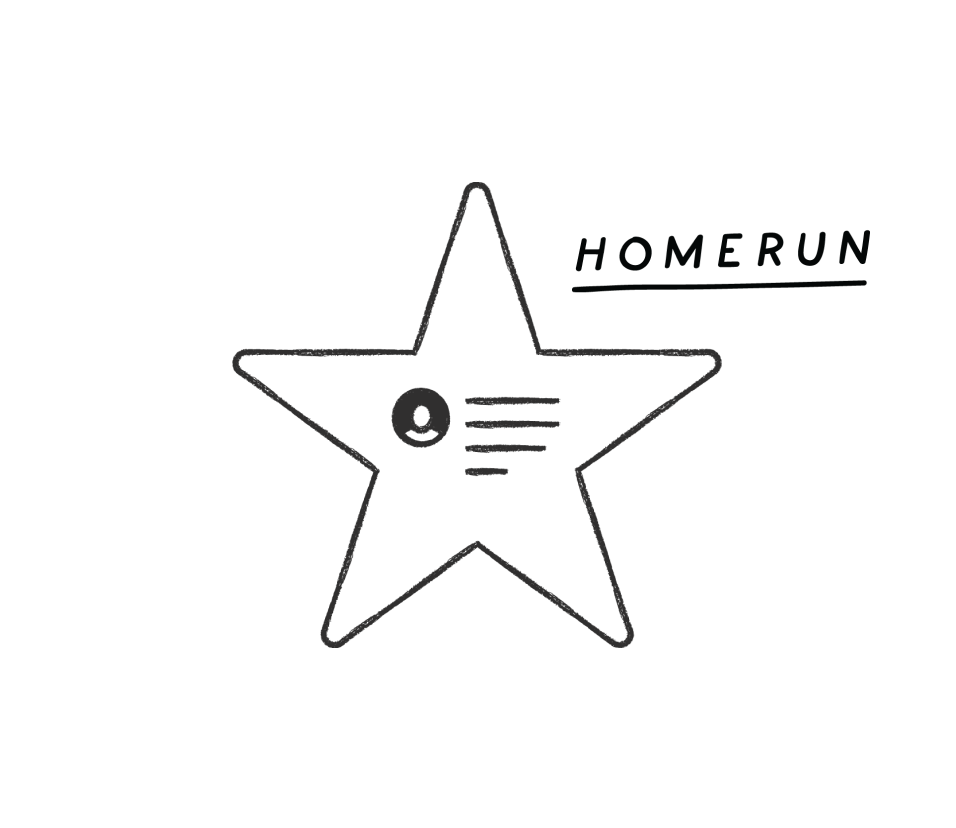
Consulting Project Proposal Template
This template is intended for consulting firms to use when proposing their services to potential clients. It’s suitable for firms and projects of any size.