Sprint retrospective meeting
A sprint retrospective, sometimes referred to as an agile retrospective, is a short meeting that gives team members the opportunity to stop and reflect on past stages of a given project.
Start with this docWhat is a sprint retrospective?
A sprint retrospective, sometimes referred to as an agile retrospective,is a short meeting that gives team members the opportunity to stop and reflect on past stages of a given project. Sprint retrospectives are useful project management tools as they allow project teams to brainstorm, reflect on their progress, and identify areas for improvement.
Sprint retrospectives come from the Scrum methodology, which is a framework for developing complex products. Within this methodology, sprints are defined as short time periods where scrum masters task scrum teams with completing a determined amount of work.
Sprint retrospectives are typically conducted face-to-face using tools such as whiteboards and sticky notes, but the advent of remote teams is leading them to be increasingly organized online.
There are many different ways to approach sprint retrospectives, but the following elements are usually included:
- Things that you feel that your team's doing well and should continue doing in the next sprint.
- Things that you feel your team could do better in the future. Avoid the blame game and focus on areas for improvement and things that didn't go as expected in previous sprints.
- Ideas, innovations, and new things to try in the future.
- Unanswered questions and curiosities.
Pro Tip: As mentioned above, there are many different approaches to answering these questions in sprint retrospectives. Some common examples include Start, Stop & Continue, Glad, Sad & Mad, and The Sailboat.
What can a sprint retrospective do for me?
Using sprint retrospectives is worthwhile because they...
- Encourage continuous improvement. One of the central goals of theretrospective technique is encouraging scrum teams to continuously strive for better. Scrum retrospectives provide timely opportunities for collaborative reflection and follow-ups, helping teams do just that.
- Provide teams with the opportunity to address issues head on. Many teams are reluctant to bring up issues or simply don't have the forum to do so. Scrum meetings provide the opportunity to address issues regularly, determining their root cause and finding solutions that work for everyone.
- Foster communication, collaboration, and team building. Sprint retrospectives provide ample opportunities for whole teams to get together, leading team members to become familiar with each other and build stronger rapports. Quality team communication cannot be underestimated!
- Keep everyone on the same page. Sprint retrospective meetings don't leave any room for confusion. Individuals will be well-informed and aware of their team's big wins and weaknesses.
Slite's free sprint retrospective templates
Have we piqued your interest? Great! Here at Slite, we want to make sure that your team is working together as efficiently and collaborativelyas possible (and having fun while you do it!) Luckily, we've got the template for you!💕
Our sprint retrospective template looks awesome, is 100% customizable, can easily be edited and worked on collaboratively... and did we mention that it's free? What more can we say?
How can I get started?
Ready to go? Begin developing your sprint retrospective template by:
Establishing Key Information
Sprint reviews are short in nature, so make sure to establish the exact scope of your meeting right off the bat. More specifically, take note of the relevant team, date & timeframe, and work completed within that sprint from the get-go.
Experimenting & Trying New Things
As previously mentioned, there are tons of different approaches that can be used when approaching sprint retrospectives that all answer the same questions.
Once you've established the questions and action items that your team wants to address, don't be afraid to experiment with different approaches to your sprint planning. This prevents team members from getting bored and keeps them on their toes. You can also do a quick Google search for creative ideas.
Sailboat one week, Glad, Sad & Madthe next, anyone?
Brainstorming With Your Team
This will vary depending on how familiar your team is with Scrum methodology, but it won't hurt to organize a quick brainstorming session with your team when putting your template together. Even if sprint retrospectives are new to you, think about which meeting styles and structures have worked well in the past, and which haven't.
Keeping It Short & Sweet
Last but not least, don't be tempted to include too many details in your sprint retrospective template. It should be comprehensive, but the best sprint meetings are concise and efficient. Stick to the basics!
...voila! You're well on your way to putting together an awesome sprint retrospective template for your next meeting. Get ready to take things to the next level!
Related templates

Customer Product Feedback Template
The Customer Product Feedback Template is designed to systematically collect and document customer feedback on our products. This template helps us gain a deeper understanding of customer experiences, identify areas for improvement, and prioritize product development efforts. By capturing detailed feedback, use cases, and customer suggestions, we can enhance our products to better meet customer needs and expectations, ultimately driving satisfaction and loyalty.

Product Requirements Document Template
A product requirements document template, also known as a PRD template, concisely outlines key information about a new product or feature.
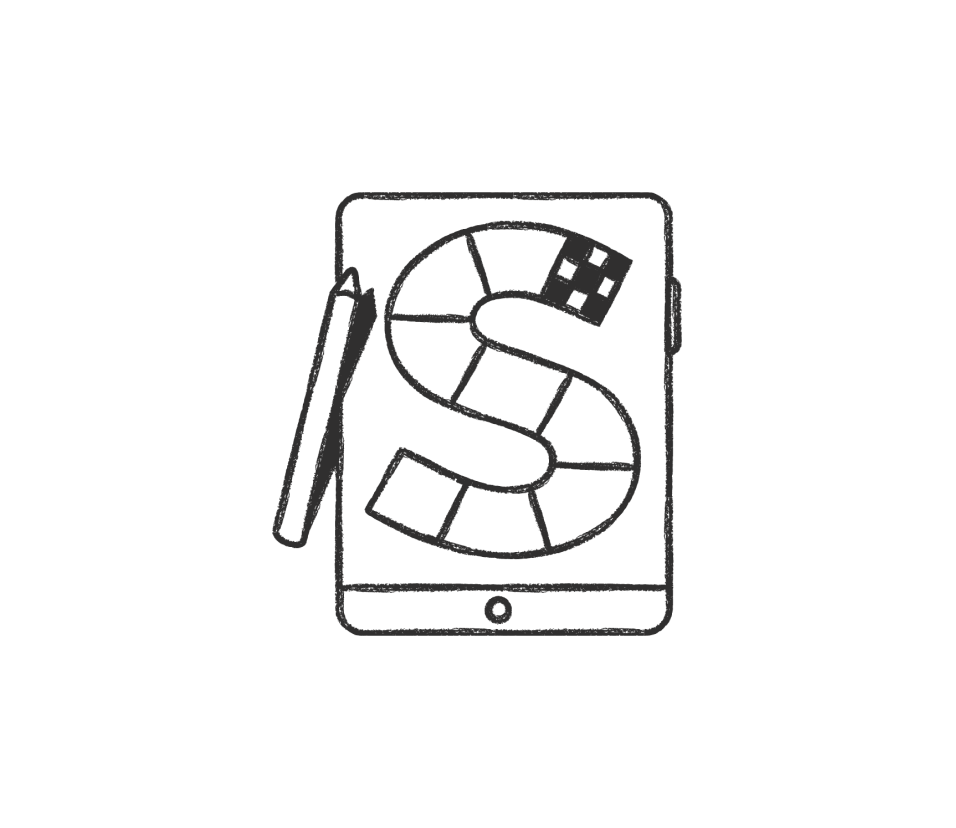
Product roadmap
At their most basic, product roadmaps are plans used in the development process that outline product vision and objectives, as well as the steps necessary to achieve them.