How to use AI to create better docs
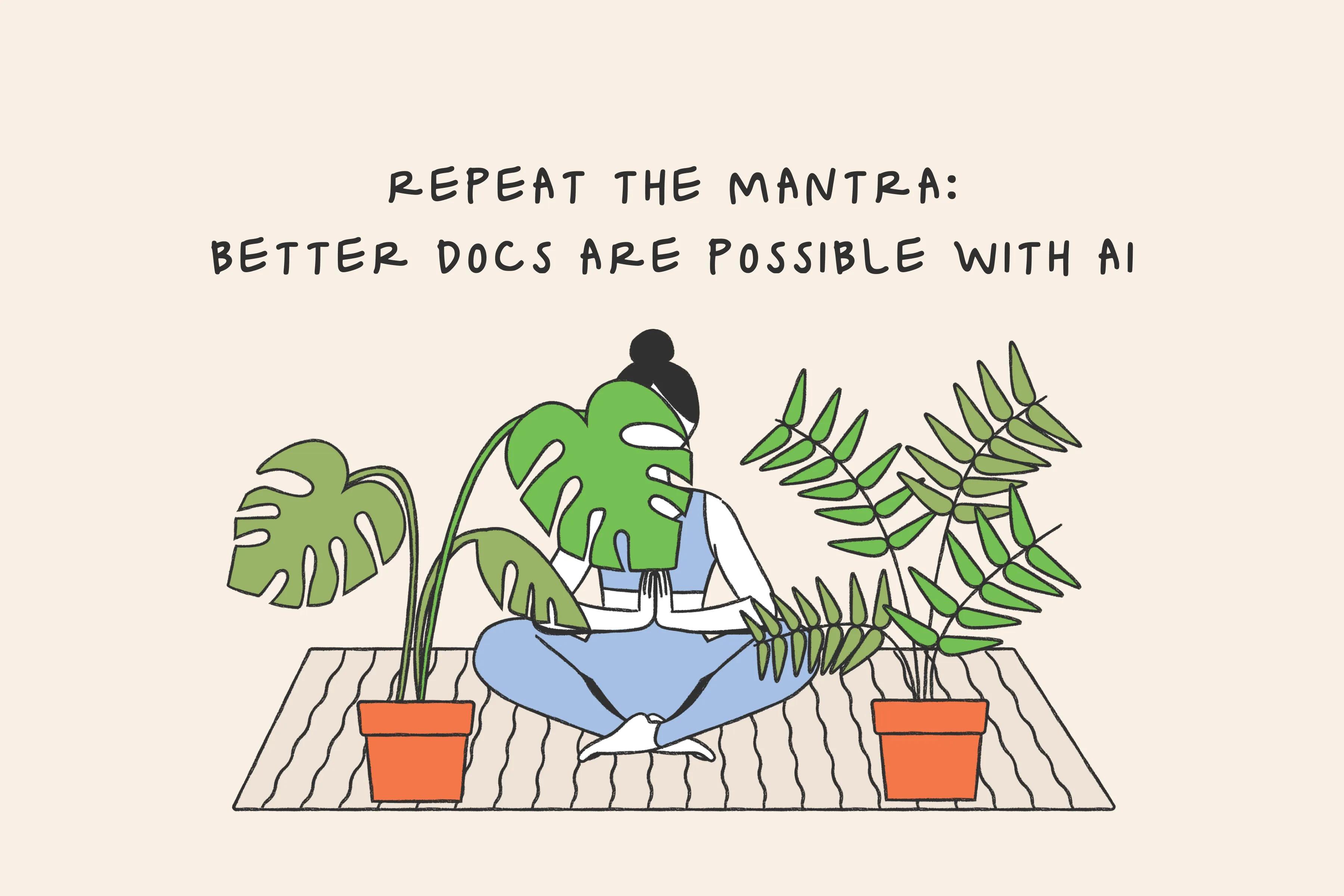
At Slite, we have a tradition of hosting monthly Office Hours sessions. During these events, we gather online with some of our customers, chat about new features and our roadmap, and explore a specific knowledge management topic. Last time, we had a great discussion on how you can use AI to create even better documentation.
If you're curious you can check out the entire session here, or read on to learn our takeaways on creating amazing documentation your team actually consumes, by leveraging AI:
During this month's session, when asking the audience if they use AI for their writing, most mentioned that they recently starting to use it. The most common use cases included:
- Summarising documents
- Improving spelling and grammar
- In general improving documents
- And in some cases, using generative AI as a starting point (but never the final product!)
While AI is often seen as a magic solution, we quickly agreed during our chat that fully relying on AI might not be the best choice for creating content (for your knowledge base). At Slite, we also truly believe that the best content comes directly from you.
When you're building a knowledge base for your team, it should be packed with highly specific details—details that are unique to your company, product, customers, and ways of working. You can ask ChatGPT to sketch out a step-by-step plan for onboarding a new customer, and while that might be a fantastic starting point for crafting an onboarding process, it's not something we should pop directly into our knowledge base. In your company wiki, you want to be super specific, documenting every step you should take, adding extra details where mistakes commonly happen, and capturing lessons learned along the way.
So for a knowledge base we still highly recommend that you sit down and do the initial work yourself. That being said, AI can be your trusty sidekick, and help you to get your message across in a clearer, improved and better formatted way. By just a click of a button. So let's dive into the ways Slite AI can help you to improve your docs!
Improve entire docs
By using the "Improve" button at the right-side of your document, you can improve your document as a whole in a helpful side by side view. You have the option to improve the formatting, make it shorter, translate, or change the tone of voice. Or, even do multiple things at the same time!
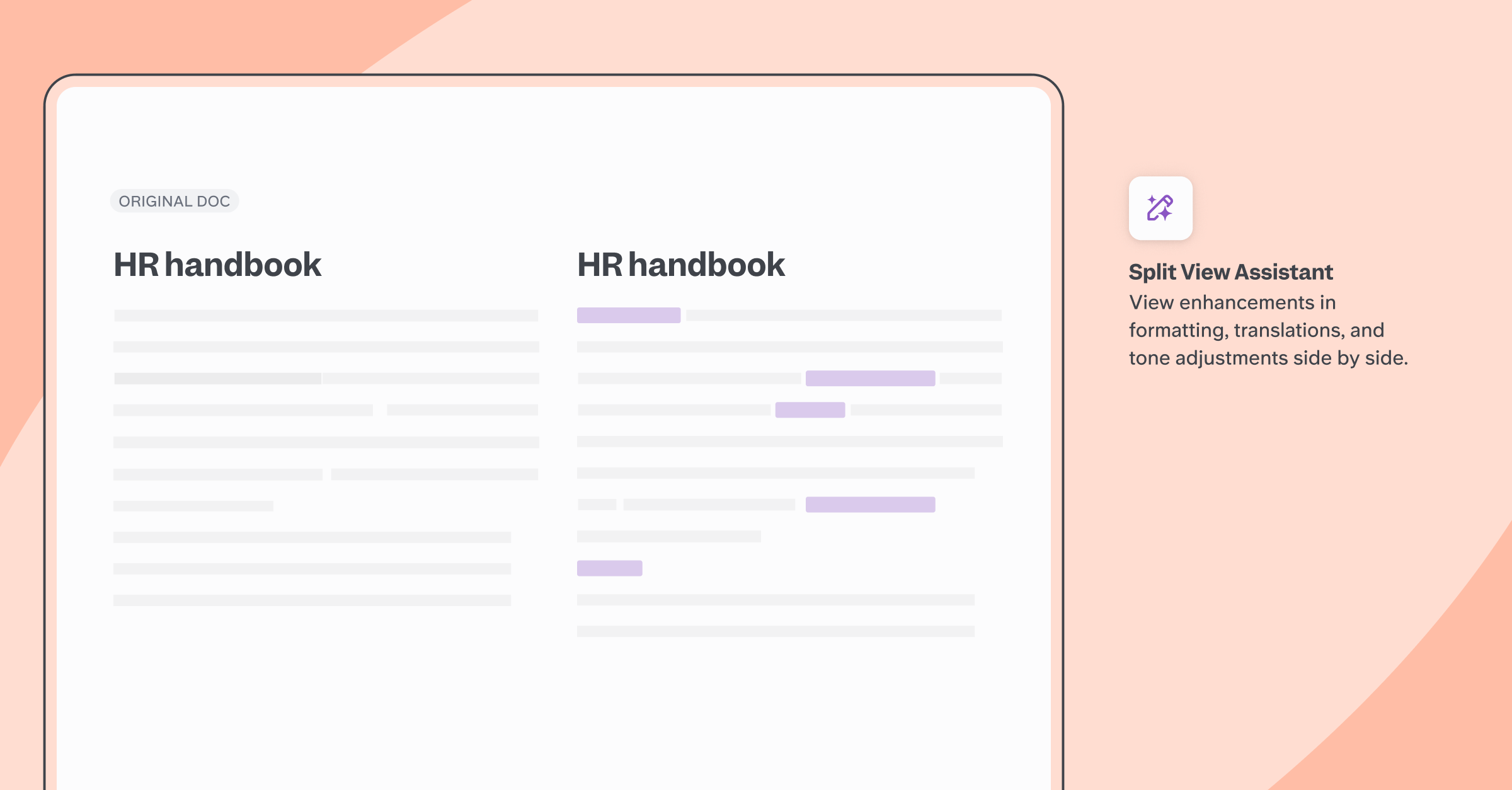
Improve parts of docs
Similar to the above, you can also use Slite AI on a section of your doc. To do so, highlight the part of your doc you would like to improve, click the "Improve" button from the in-context menu, and either select one of the default prompts, or create your own prompt. And when we say create your own prompt, we mean it, the sky is the limit! Just make sure it serves your audience.
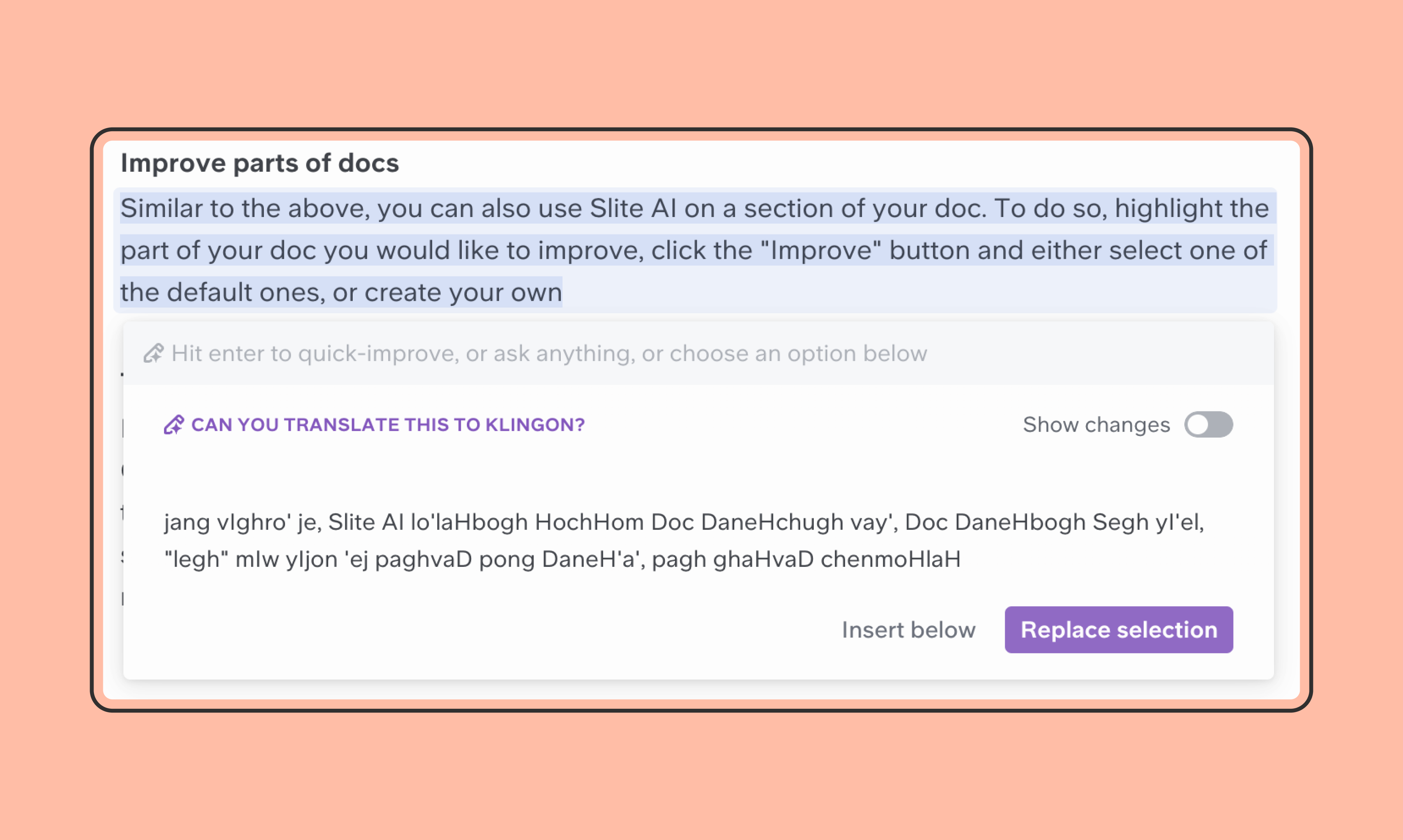
Translate
If you click on the three dots in the top right corner of your doc, you'll open op the doc menu. One of the options you can find here is "Translate". This gives you the option to instantly translate your docs in multiple different languages. You can either translate and read, as sometimes it can be easier to read about a complex policy in your native language, or save multiple versions of the document in different languages.
Ask on the doc level
Pro-tip from one of our customers!
Once you have your first draft ready, you can use Ask to be your proof reader. Instead of opening our global Ask, you can limit Ask to your current doc only by clicking on the hand icon on the right-side of your doc. Here you can ask some key questions about your doc, and see if Ask is able to answer these questions correctly. If the answers are correct, congrats! You have likely drafted a comprehensive doc. If Ask misses out on some key elements, it is likely that your actual audience will do the same. It can give you some pointers on which content to improve or expand upon.
Summarise
And lastly, just before your doc is ready to be shared, you can add a short summary at the top of the document. Just hit "/" in the editor and select "Summarize doc". This will add in an AI generated summary of your doc which can greatly help your audience to consume your content.
This article was written by Anouk, with the help of the "Fix spelling and grammar" and "Change tone" prompts from Slite AI.

Written by Anouk van Tuinen
Anouk van Tuinen leads the Customer Success team at Slite. She's a big advocate for good factual documentation in customer-facing roles, to allow team members to be their authentic selves while working with customers and approach challenges in a way that fits them. Loves (trail) running, but counters that with an equal love of wine and cheese.


