It’s the middle of a busy Monday morning. Your marketing team is finalizing a campaign.
Sarah, the team lead, needs the checklist from last quarter to ensure everything is on line.
But where is it? Is it somewhere in the shared drive? Or maybe an email thread from three months ago?
By the time she tracks it down, they will have already lost half an hour, derailing the meeting and leaving everyone frustrated. Argh!
Is this a common scenario? If statistics are to be believed, employees spend 9.3 hours every week just searching and gathering information.
Enters the savior of this story: private wiki. A private wiki consolidates all documents—meeting notes, templates, guides, and reports—allowing for quick access and seamless team collaboration.
In this article, we’ll guide you through building a private wiki that works and lifts your team from resourceless to resourceful in a few clicks.
What is a private wiki?
A private wiki is like having your own version of Wikipedia, but completely tailored to your team’s needs and accessible only to those with permission.
Simply put, you don’t have to sift through multiple tools or emails to get the information you want. Everything is stored in one place. No more calling your colleague or leaving repetitive Slack messages to get information.
For example, imagine a software development team creating a wiki to document coding standards, project plans, and release notes.
Here’s Slite’s private wiki:
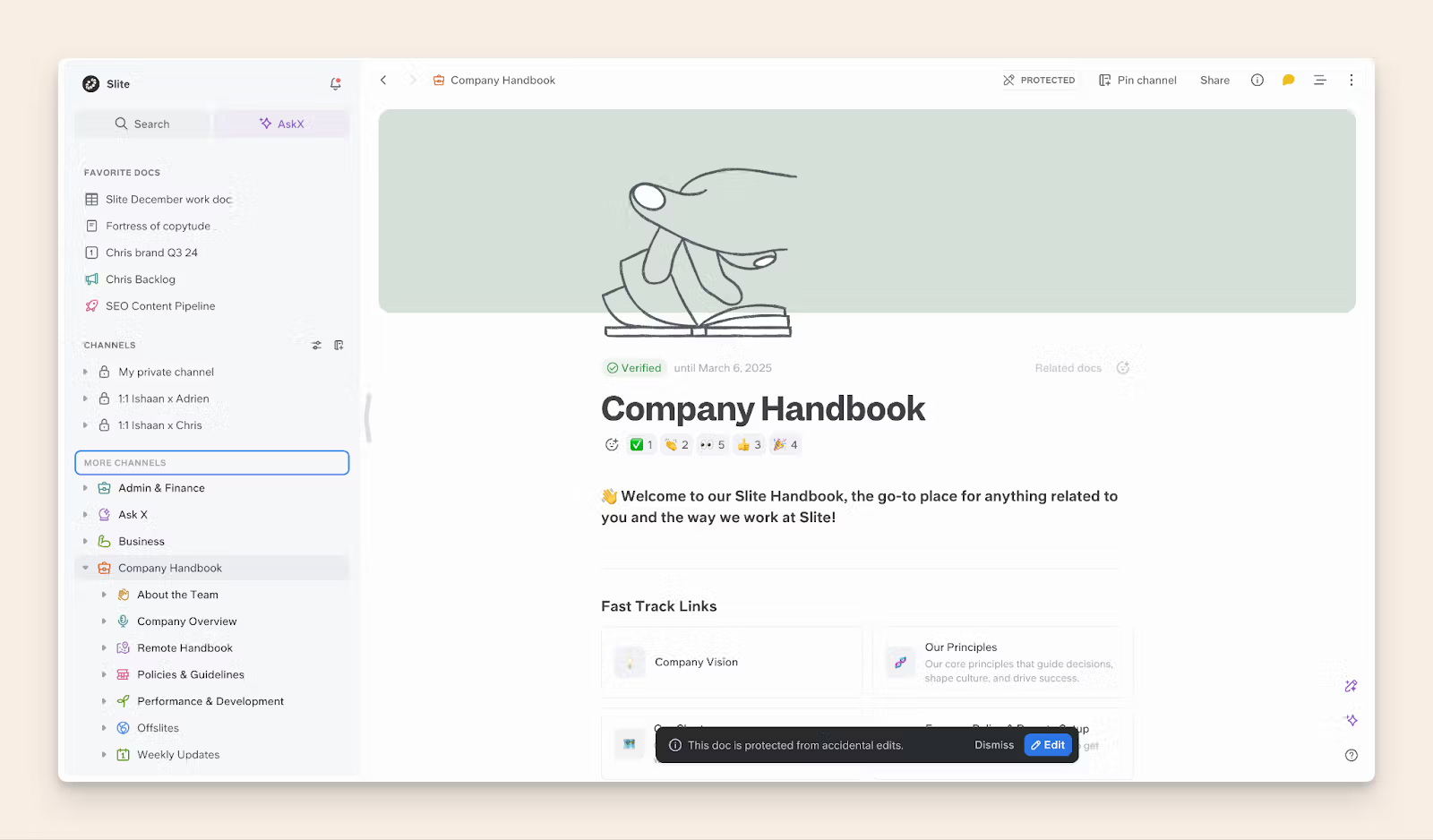
What are the benefits of a private wiki?
Do new hires need templates to execute standard processes? Are team members wasting time because of unclear workflows? Has it become difficult to scale knowledge?
If you’re nodding yes to all these, you need a private wiki.
Here are five key benefits of creating a private wiki.
Makes information access and team collaboration easy
“Is this the newest version of our HR policy?”
“Where are the meeting notes of our last feature development meeting?”
A private wiki saves the time spent looking for these answers. Everything is there on one single platform.
For example, when Omnisend started expanding quickly, they realized that knowledge was in silos in their management team’s heads. They needed a way to document it and have others at least read it.
They turned to Slite and created what they call an ‘Omnipedia’. The team populated it with channels, collections, and docs everyone could use. Even new joiners.
The best part? Even with all this data, navigating through information didn’t take time. Their team could use Ask in Slite to get instant answers to questions.
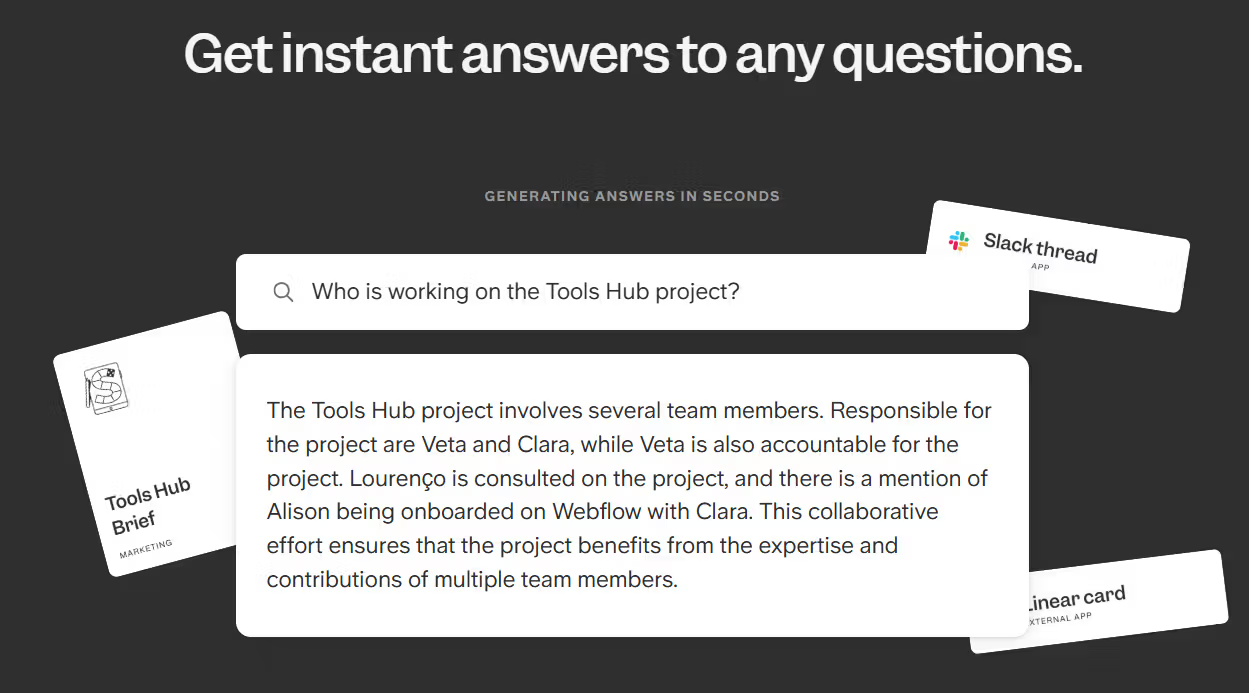
Alt text: Ask pores through all your wiki docs to answer your questions
The result? Everyone knew how things were built, the logic behind how the product operates, and had access to key information like department processes, HR policies, and meeting notes.
Keeps information secure
You don’t want to risk leaking sensitive information.
A private wiki not only stores all info in one place, but its functionality also stores it securely—only granting access to those who need it.
For example, you can limit access to important investment documents to only those in your management team.
Aids onboarding
Many businesses use a private wiki for onboarding purposes. It can be styled into a welcome pack, giving new employees all the info they need on work processes, company policies, and people.
For example, Alex Wiley, product head at OneUp Sales, saw onboarding as a big downside of lack of documentation. New hires in their company were thrown into tasks and teams without any context of what they were working on or why.
The solution was creating a detailed private wiki on Slite, one of its focus being onboarding.
The result, in Alex’s words, “[New hires] have 30, 60, 90 day plans. We host their one-to-ones. We generally get incredibly positive feedback about how it was really easy to find all the information by the end of the first week. They felt like they understood the company and how it worked and the individual departments."
Makes knowledge scalable
Take Microsoft Teams; for example, have you ever had problems with team members downloading, editing, and re-uploading documents to your knowledge base and then having multiple versions of the same doc? It can get really messy, really fast.
With a private wiki, you can easily add new pages, update existing ones, and link related content, creating a self-sustaining knowledge ecosystem. One of the things I like best is you can even track changes. For example, if I go to a page in our private wiki at Slite and something is missing, I can easily check the older version to see if it was there earlier.
Helps with effective decision-making
The best companies I have worked with had one thing in common—teams did not work in silos. Information about marketing and product was easily available with content teams. And vice versa. This helped team heads make decisions that aligned with a larger business goal.
A private wiki with proper access controls can make this inter-team information sharing easy.
Even the VP of engineering at Omnisend agrees: “We’re encouraging teams to have open channels. We are trying not to hide information from each other.”
Real-life examples of a private wiki
Whether you’re looking to organize the hundreds of documents in your organization, create an onboarding process for each department, or get everything on one platform, a private wiki is the way to go.
Here are two private wiki examples to get you inspired.
1. Slite’s team directory
Want to avoid awkward introductions and get straight to the fun part?
We created a private wiki at Slite, where new joiners can learn about the people they will work with.
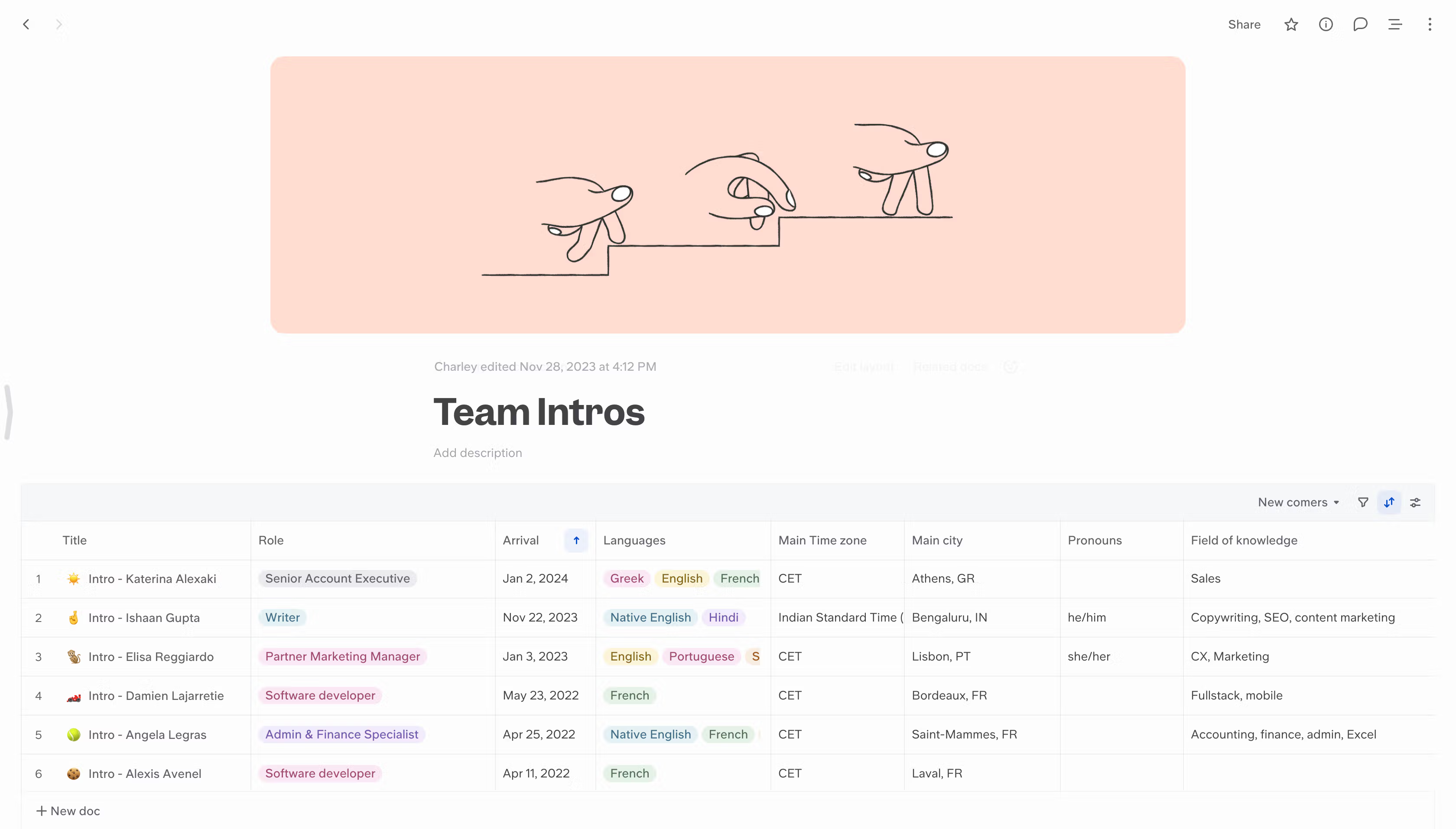
Each row in the table contains a link to the team member’s intro document. Here’s what it looks like for Christophe Pasquier, our CEO.
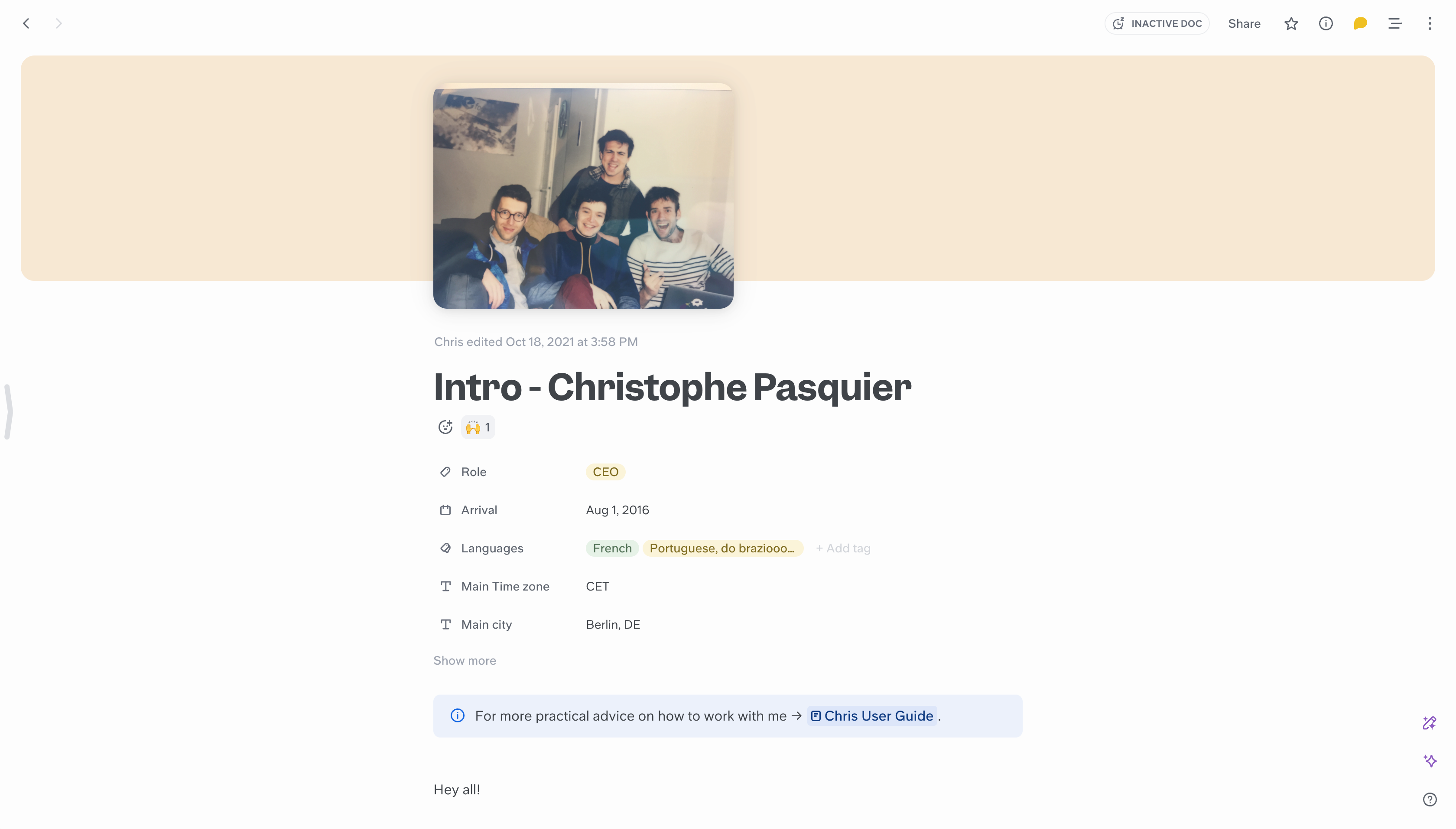
Our teammates format their intro article however they like, but it usually contains details about working styles, family life, hobbies, and interests.
What can you learn from this private wiki example?
- Private wikis don’t have to be all work, work, and work. You can showcase the culture, values, and people on your team. Make the onboarding process engaging.
- Instead of making your wikis all text, incorporate elements like tables, images, and even short videos.
- Don’t add everything in one doc. Create sub docs or linked docs. For example, we could add each member’s intro to the homepage itself. Instead, we considered user experience and created easy links so people could jump to the intro they wanted.
2. Course notes on discrete mathematics
This wiki contains all the important concepts in a two-semester course on discrete mathematics.
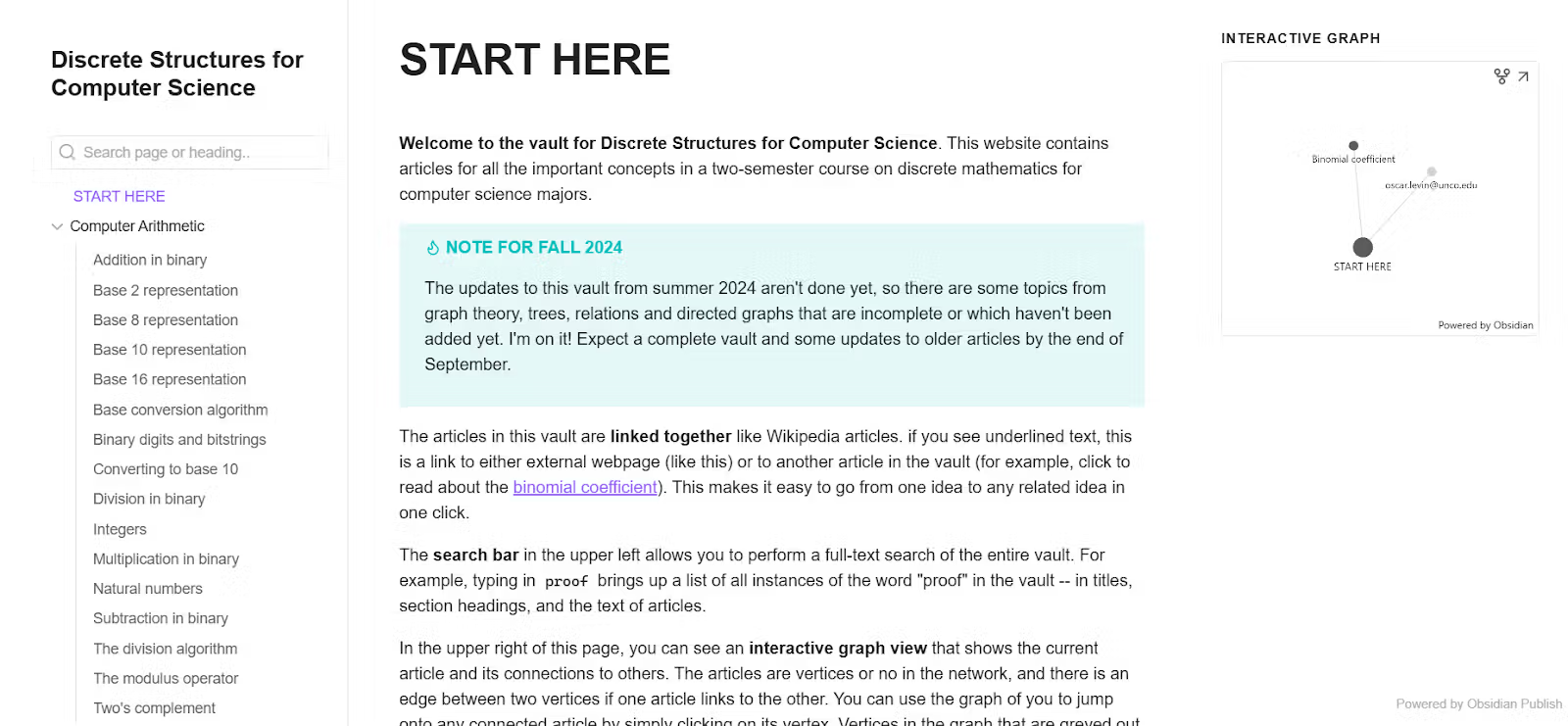
Everything is properly linked together so students can easily move from one concept to another related concept.
What can you learn from this private wiki example?
- Private wikis aren’t just for team use. You can create a personal wiki where you jot down important information, notes, and process structures. It’s like having a brain that actually remembers all the important stuff.
- Make it easy for users to navigate. This wiki's home page describes its purpose and how users can search for concepts.
- The interactive graph view shows the current article and its connections to others. Users can jump to any connected article by simply clicking on the vertex through the view.
How to build a private wiki in 7 steps, with Slite
Private wikis are no longer difficult to set up. You don't need knowledge of javascript, CSS, PHP, HTML, RSS feeds, or syntax (did we miss something?), as was the case once upon a time.
Today, private wikis are a plugin-and-play kind of setup.
There are many wiki tools out there: MediaWiki, DokuWiki, TiddlyWiki, Wikidot, Fandom, and Confluence, to name a few. However, we'll stick with what we know for this tutorial and use Slite.
1. Create your Slite account
First up, you need to create your account. It's free to do and you can follow the step-by-step instructions. Use Google, Slack, Apple ID, or your work email to register. Tell us a bit about yourself and your team. And you're good to go.
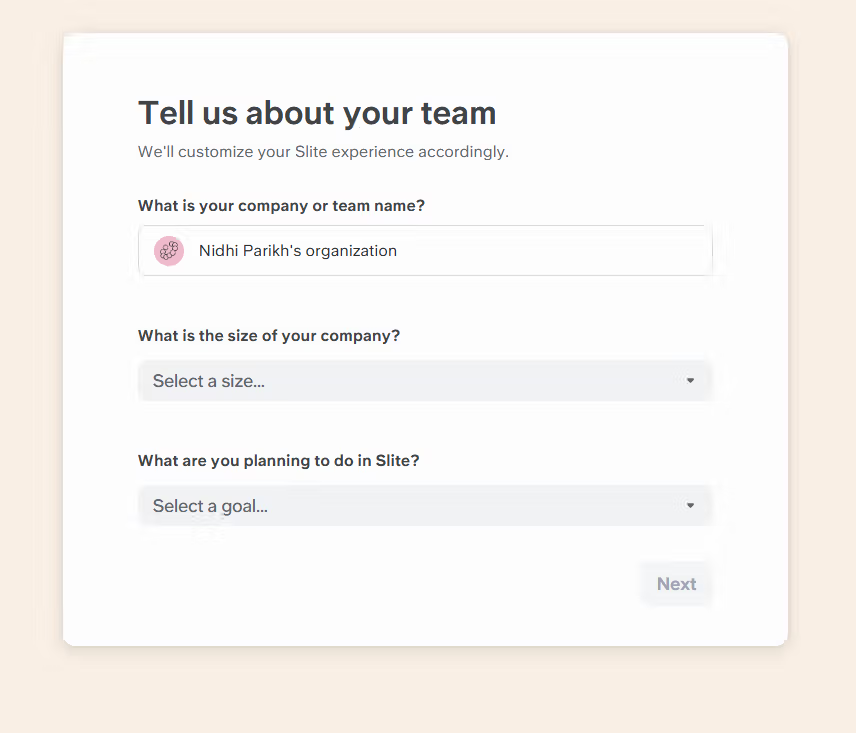
2. Use our Wiki Generator or start from scratch
Brainstorm and gather ideas on what your wiki should include.
If you are looking to create a wiki for your entire organization, you can have a general channel (includes internal processes, guidelines, HR policies, and company values), departmental channels (engineering, product, finance, marketing, and operations), and a team channel (sheds light on different roles and responsibilities).
Does this sound overwhelming? Don’t worry. Just head over to our Wiki Generator, answer some questions, and let AI do its magic.
For example, here’s how I used it to create a wiki for my dummy digital marketing agency.
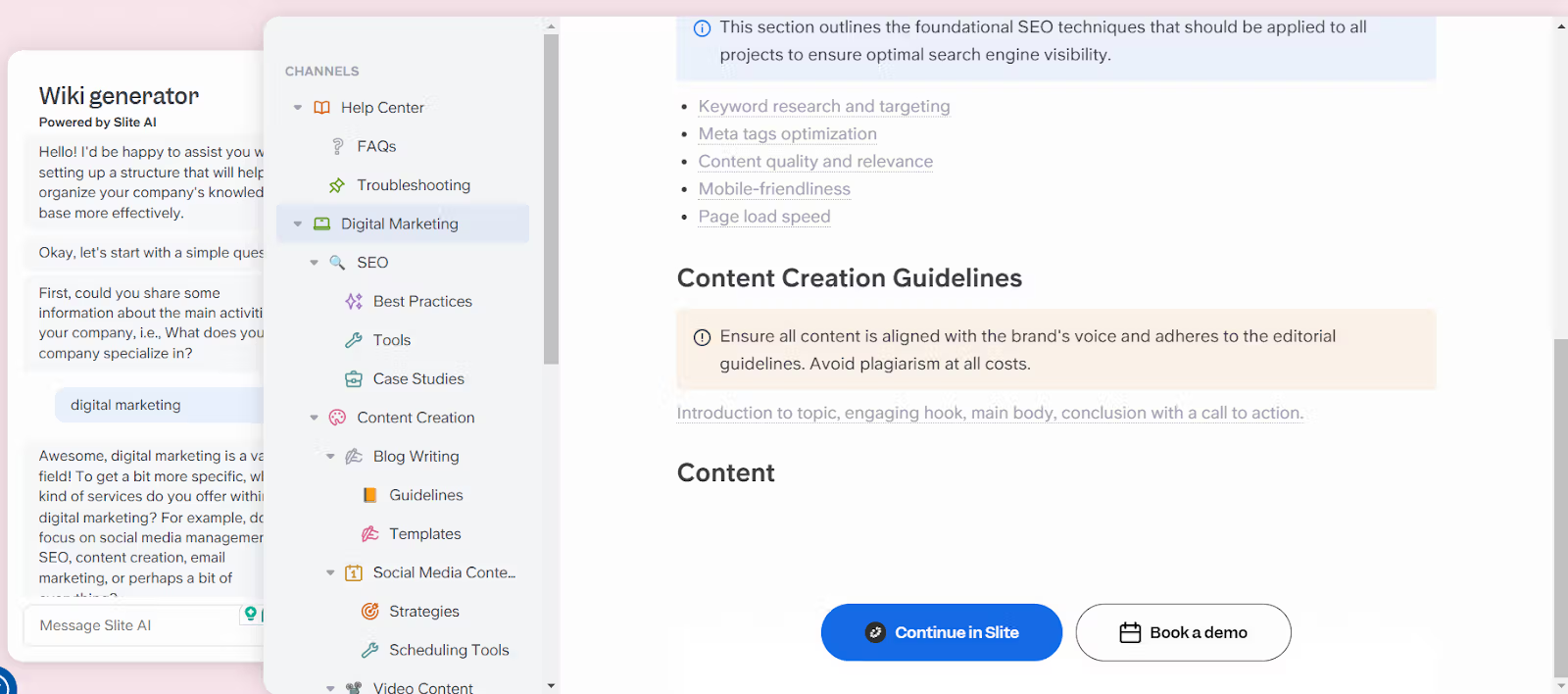
I could then review the result, add/delete sections, and finalize the structure.
Pro-tip: Include your team/department heads in this step so you don’t miss out on key channels and processes.
3. Populate your wiki with content
If you have existing content, you can import it from tools like Notion or Confluence or even upload docs from your device.
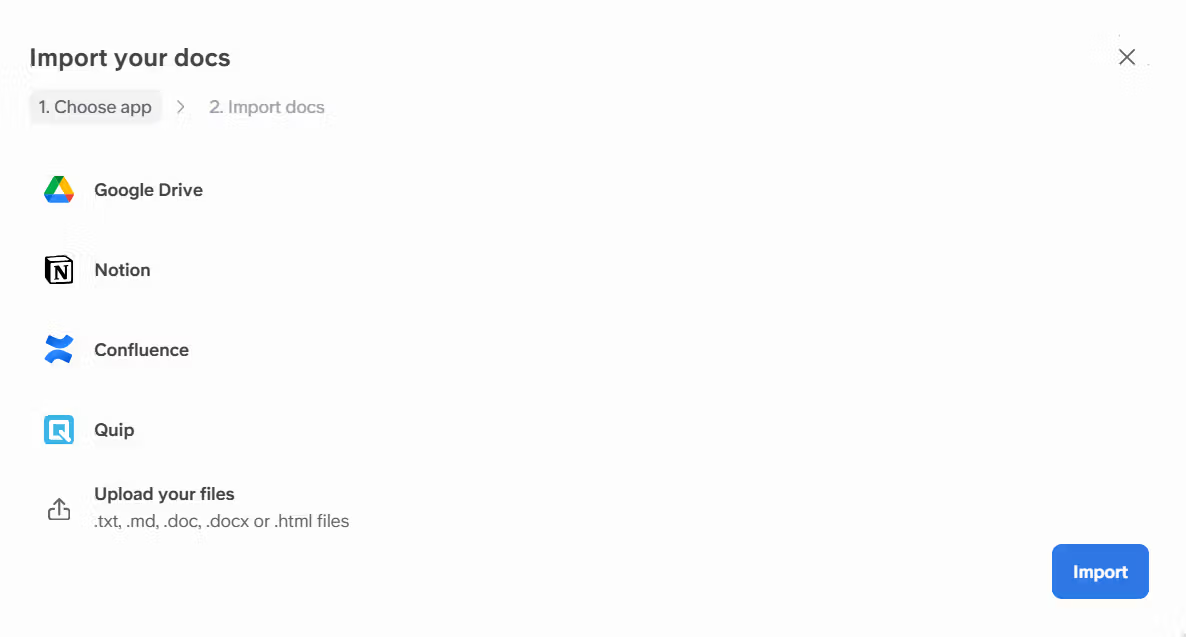
What I did was turn to Slite’s comprehensive, tried-and-tested template library.
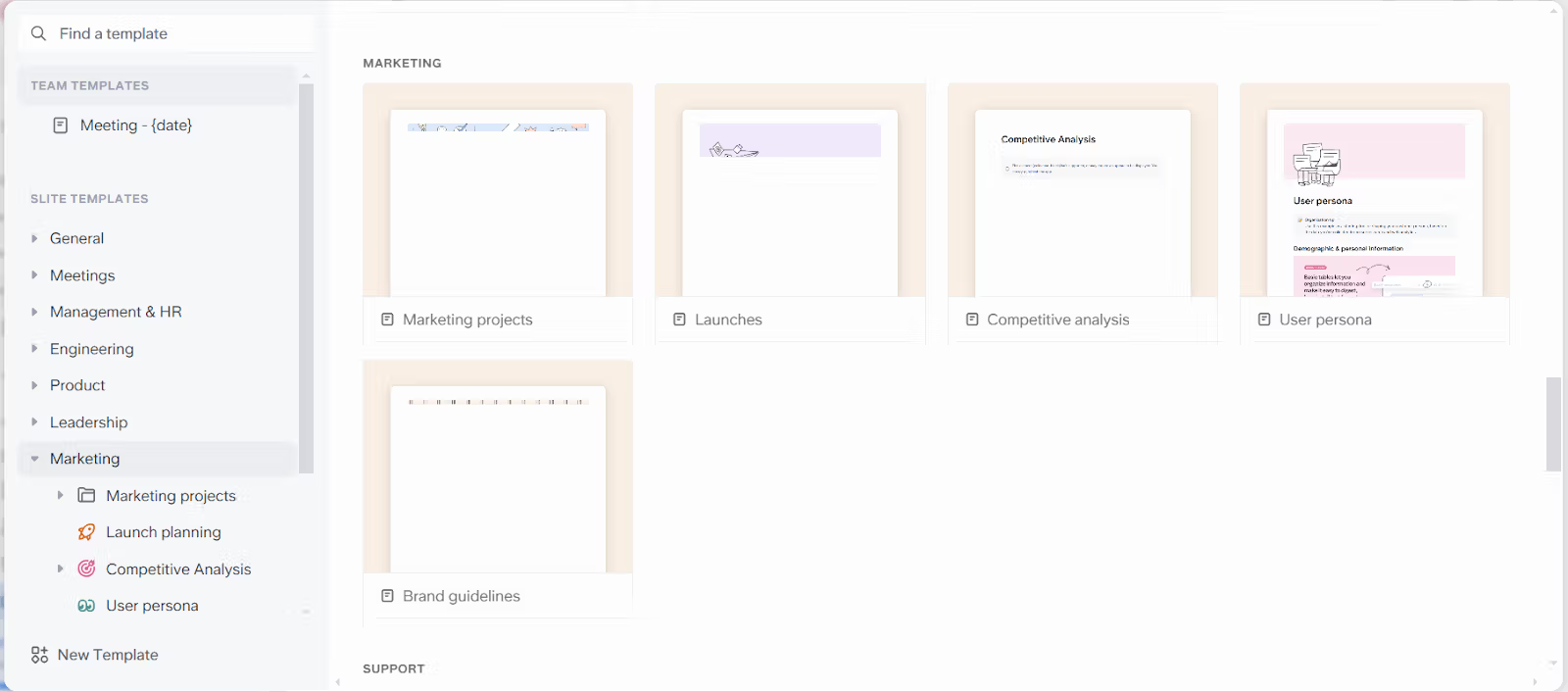
Once I had a preliminary structure of each doc, I started playing with Slite’s WYSIWYG editor to add content. Trust me, it’s as simple as typing the / in the editor and unlocking all the possibilities, be it adding images, tables, video, or embedding from an existing tech stack.
The best part? Nothing is set in stone. I could add preliminary content to each doc and then modify it in the future. With easy tracking of changes and the option to restore earlier versions, I know all my information will always be available for easy access.
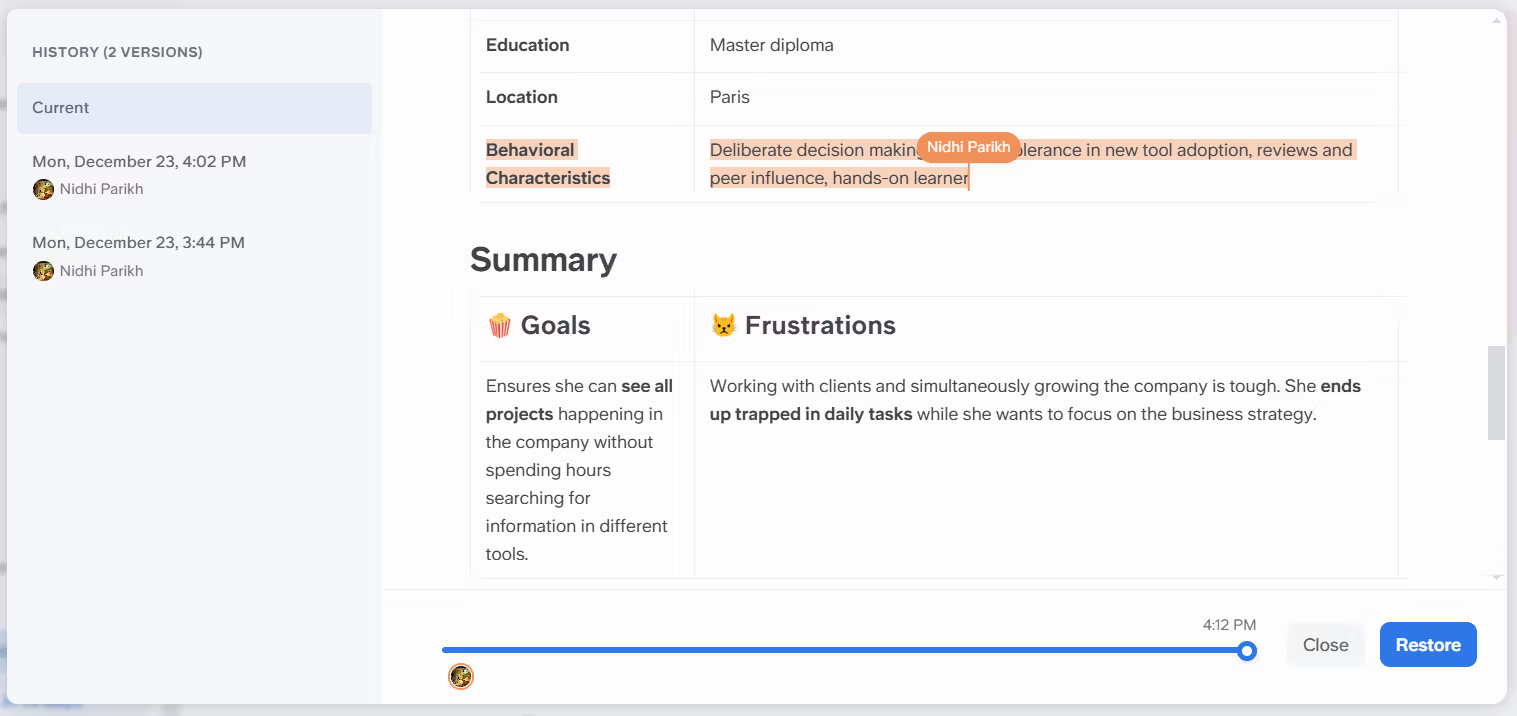
Related read: The anatomy of a great doc
4. Link related pages
One of the things that differentiates private wiki is its easy navigation and unique organization approach. This is made possible by interlinking. Instead of disconnected docs in different folders, you can link related pages and encourage users to spend more time on your wiki.
For example, link to editing guidelines in the “Ready to publish checklist”
In Slite, you can easily link to another doc using the @ command.
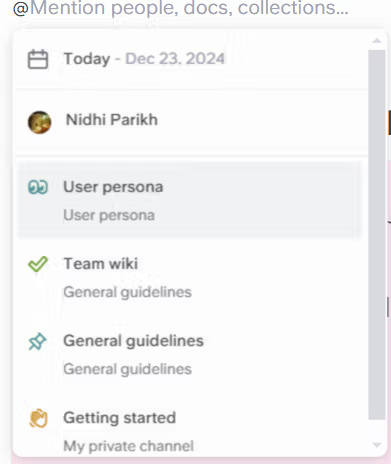
You can even turn a doc link into a doc card by hovering over the link, selecting the three-dot menu, and clicking on “Card View”.
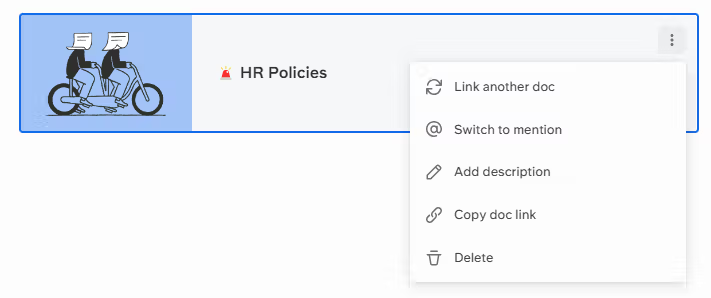
Add a description to the doc card so users understand what they will get when they click on it.
5. Configure roles and access rights
You might want to keep your private wiki accessible to the team, but some sections, like payroll records or employee performance reviews, may require restricted access. Additionally, you may want to prevent unauthorized edits, such as changes to brand guidelines.
With Slite, you can:
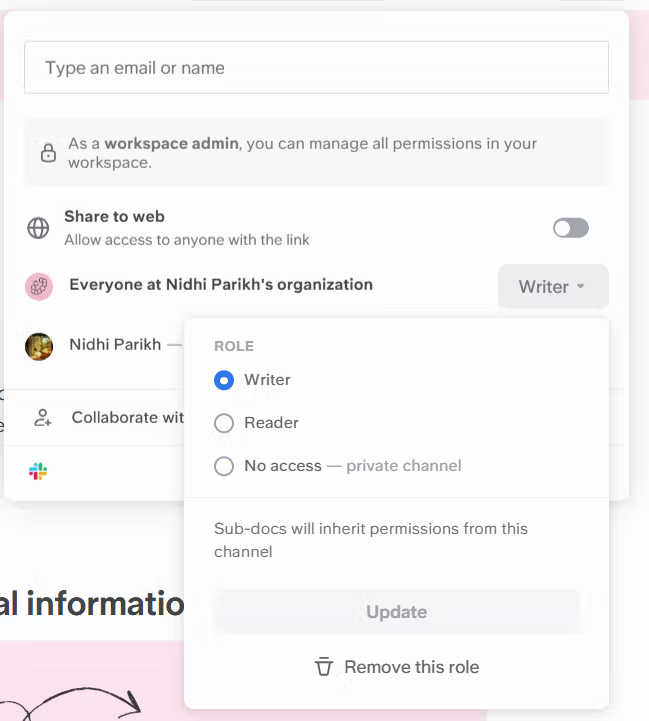
- Keep your wikis private or public
- Set document permissions on who can edit, comment, and delete information
- Restrict access to reader-only permissions
- Grant limited access to external partners
- Avoid accidental edits by turning on the “Protect editing” feature
- Set cascading permissions to customize permissions at each level of the doc hierarchy
- Change user roles at any time
6. Ask for feedback
A bigger challenge than making a wiki is ensuring your team actually uses it. This can only happen when your private wiki is genuinely helpful. That’s why we recommend involving your team before you finalize the wiki.
Ask them to contribute and share their feedback.
You can encourage them to leave inline comments on the doc. It’s similar to adding comments in a Google Doc. Teammates can mention each other, filter comments, resolve them, view resolved threads, and delete comments.
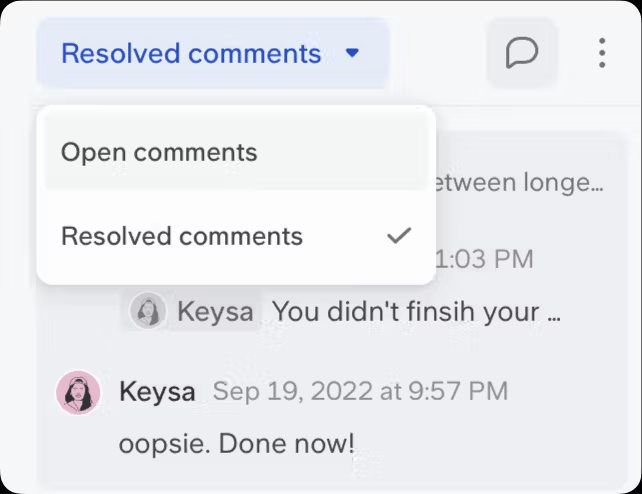
Related read: Improve knowledge sharing at work: 8 simple ways that actually work
7. Track employee activity & wiki performance
How do you check if your wiki is actually being used? Or which parts of the wiki are never used and can be archived?
To track this, you need to measure every activity happening in your wiki. At Slite, we provide “Usage Analytics” that show adoption rate, number of docs created, rate of searches leading to a document, percentage of people using ‘AskX,’ and top writers and readers on your team.
This information can reveal insights that you can use to boost wiki performance.
Best practices for maintaining a private wiki
Make its info accessible
Don't let your team run through 10 steps to find the information they want. While Slite's search helps you find documents within your wiki, modern teams need to search across all their tools—not just their knowledge base. Super transforms how teams access information by connecting your Slite wiki with Linear, Slack, Google Drive, and 20+ other business tools into one intelligent search interface.
Instead of remembering which tool contains what information, team members can ask natural language questions like "What's our remote work policy?" or "Show me the Q3 marketing campaign results" and get comprehensive answers from your wiki and all connected tools with source citations. This cross-tool intelligence saves teams an average of 4 hours per person per week while ensuring your carefully curated wiki content gets discovered alongside relevant information from other platforms.

Built by the team behind Slite, Super integrates seamlessly through Chrome extension, Slack bot, and web app access. Your team keeps using Slite exactly as before while gaining the power to search across your entire knowledge ecosystem. Ready to make your private wiki truly discoverable? Book a demo to see how enterprise AI search enhances wiki accessibility.
Focus on great design
Don’t bore your readers. Make your wiki look appealing by using design elements like highlights, images, code snippets, block quotations, and hints.
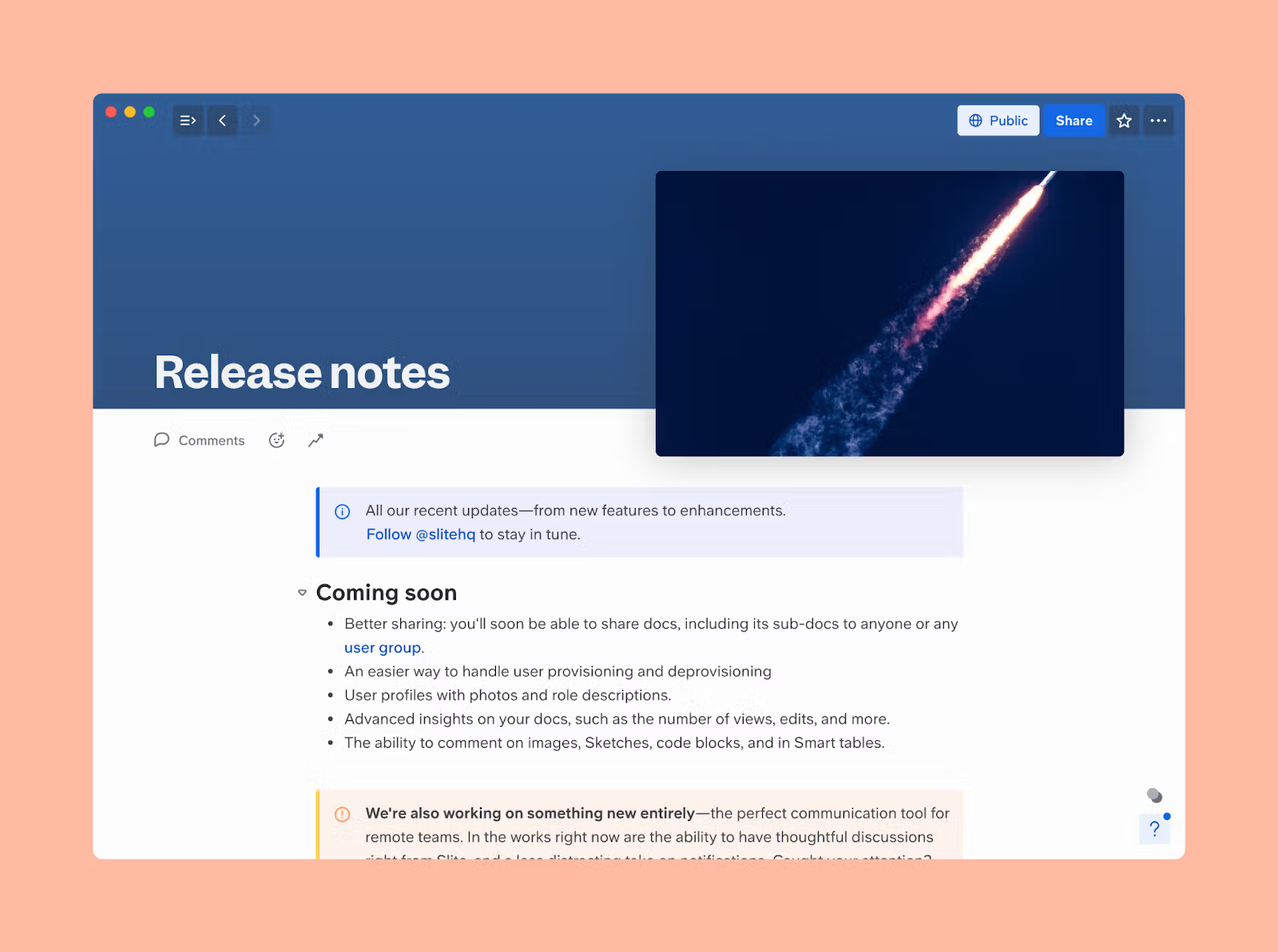
Alt text: Simple, beautiful design of our wiki doc
The more beautiful your wiki looks, the more inclined people will be to read it.
Write concisely
Imagine you’re getting your question answered. Do you want to read large paragraphs? Or short sentences paired with skimmable bullet points? The latter, right?
Stick to short, sharp sentences. Think about it like note-taking. Try to avoid any jargon that may confuse your reader.
Want to convert your boring doc into an engaging one within a few seconds? Try Slite’s Document Formatter.
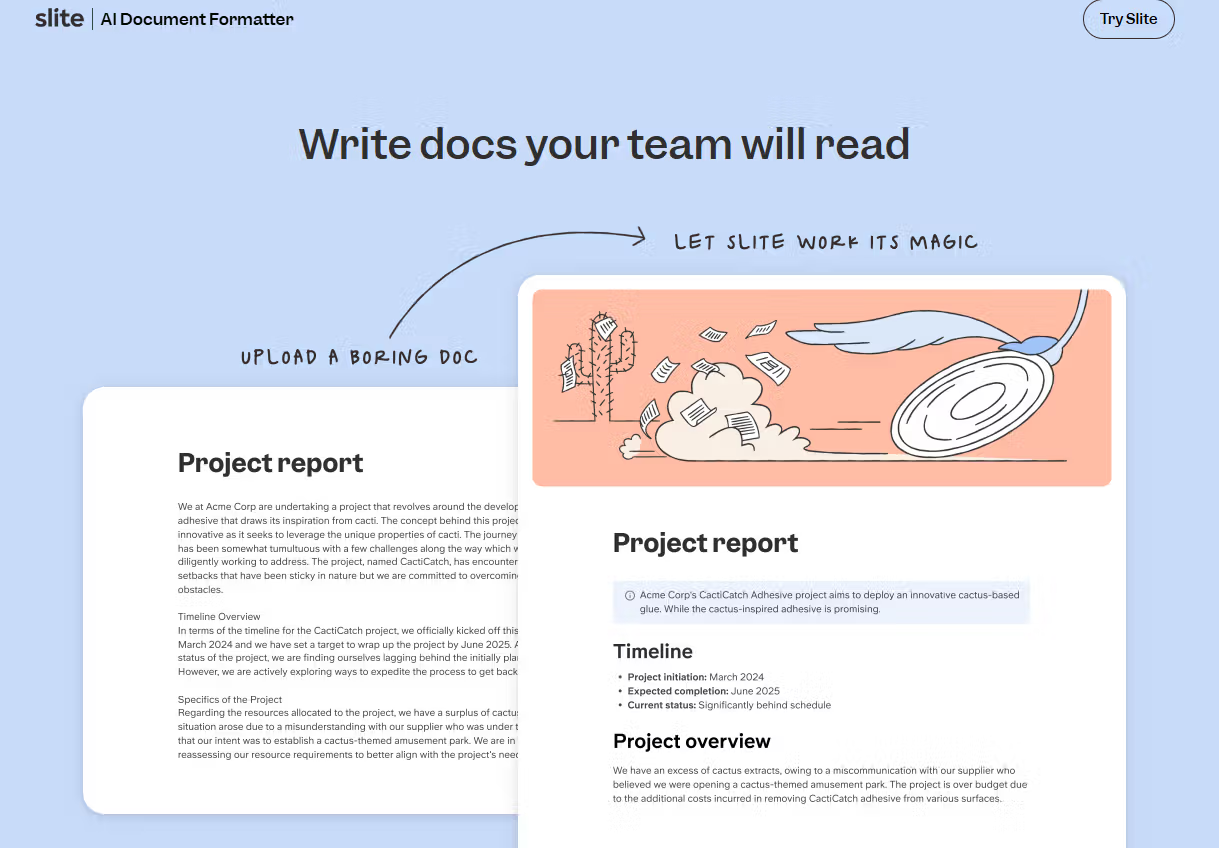
Go beyond text
Avoid using text if you can convey the same information through a visual. At Slite, we love using sketches to express our ideas.
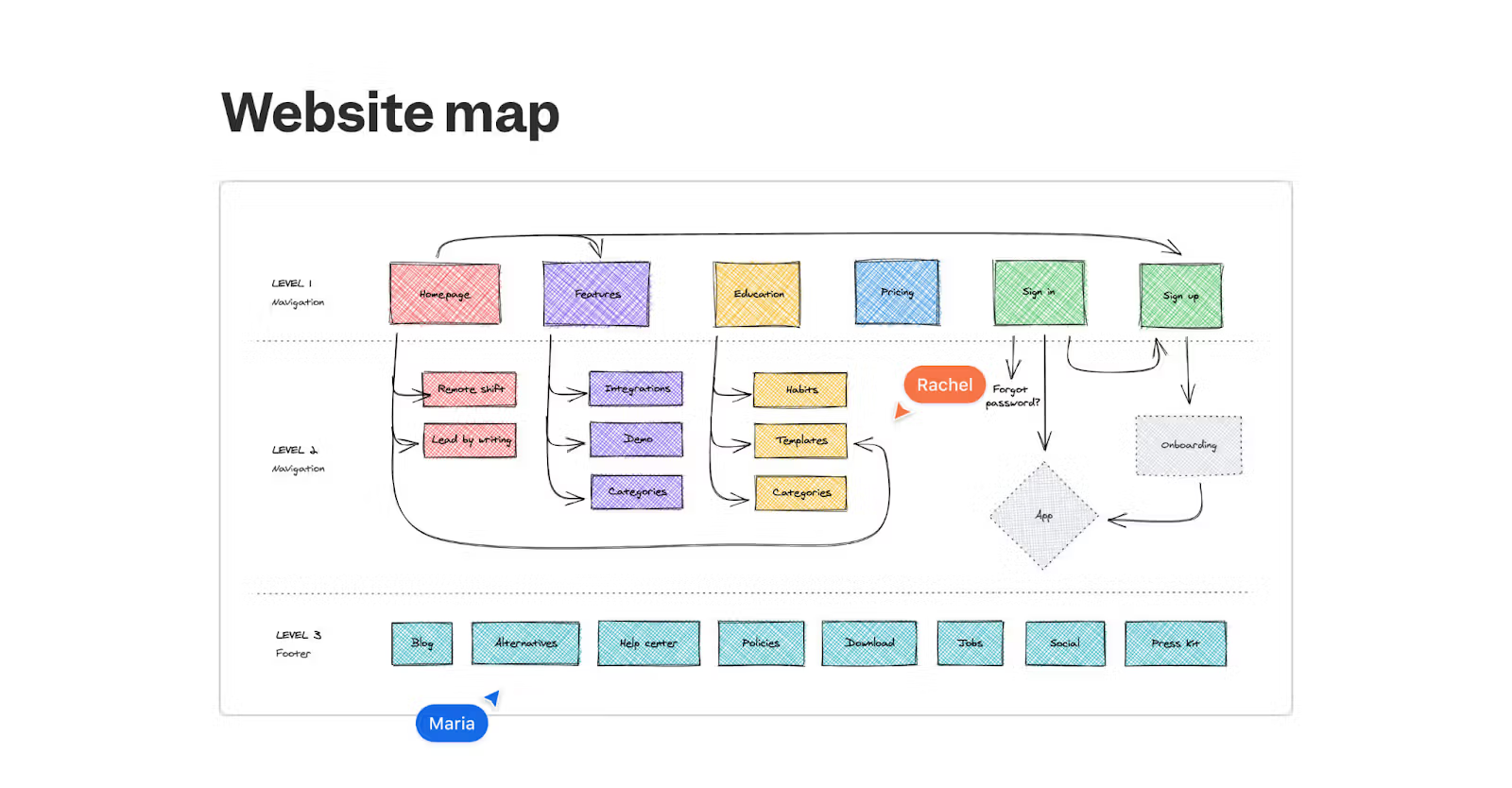
Always tidy up your docs
Accurate and up-to-date information is key to a great wiki. Archive unused docs and set expiration reminders for docs that require regular updates, such as company handbooks and SOPs.

Ready to get started with your private wiki today? Dive straight in, sign up quickly for free and start using Slite templates to help your teams do actual work.

