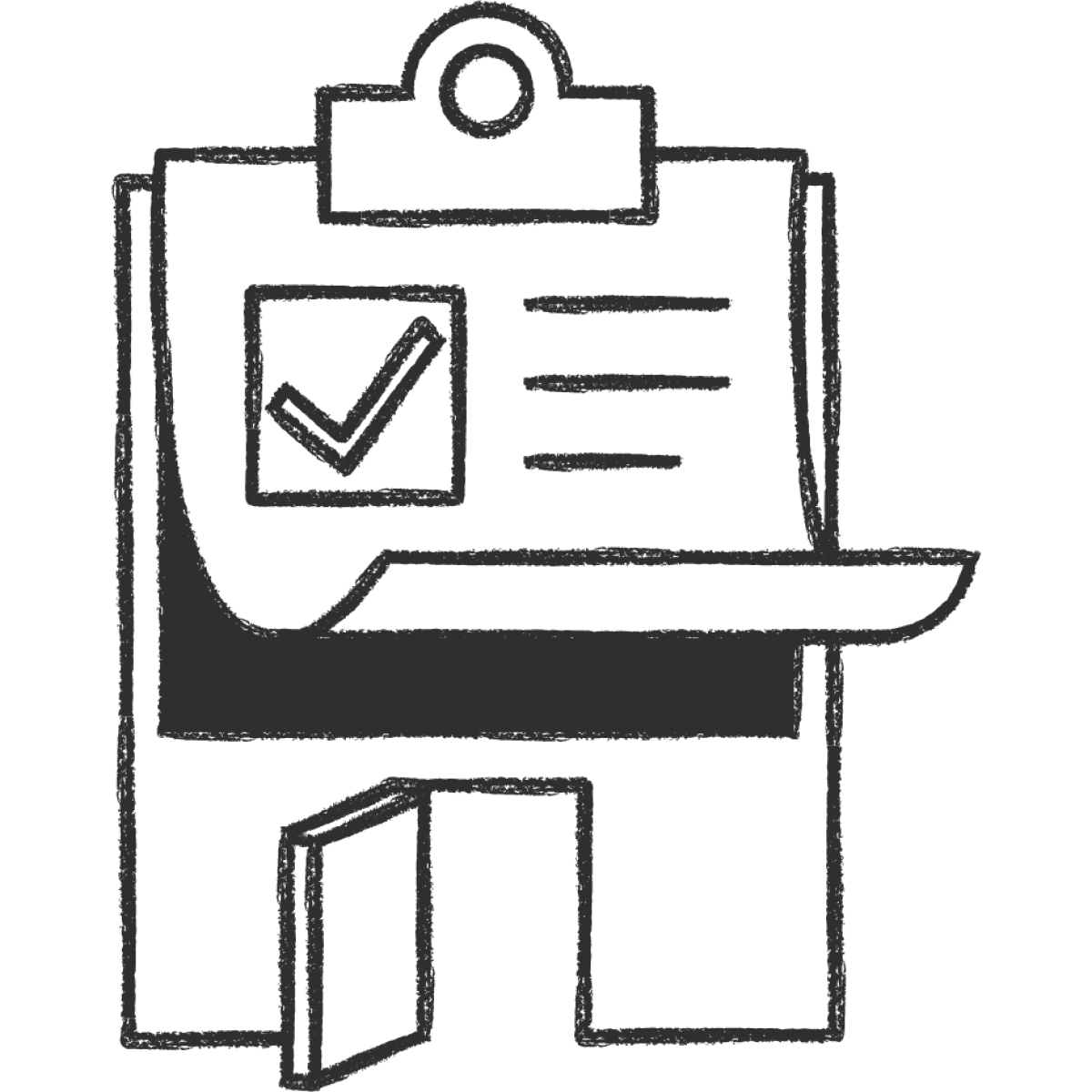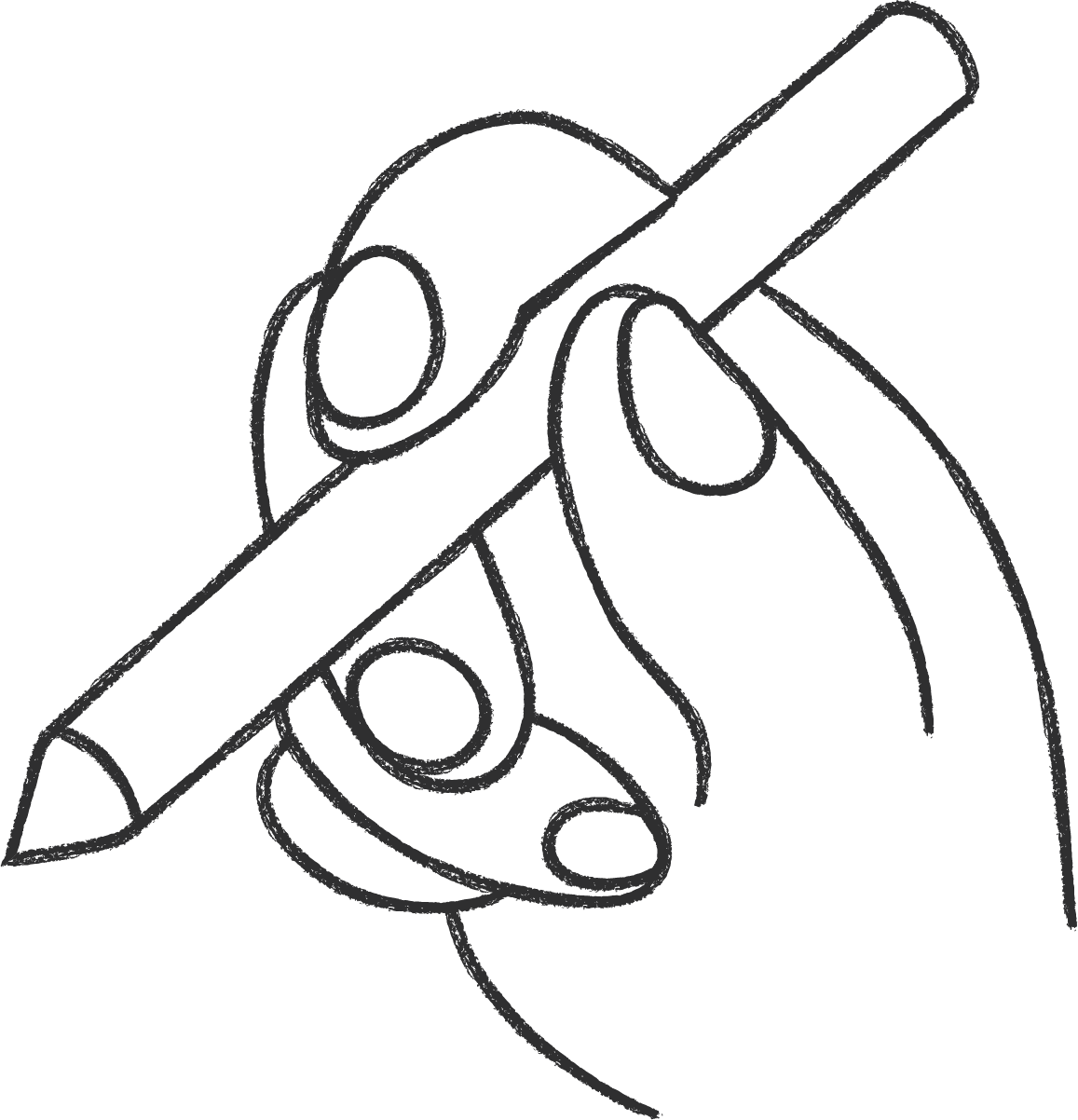AI Knowledge Base
The AI Knowledge Base that does the work you put off
Stop chasing outdated docs. Slite's AI writes what you're missing, finds answers across all your tools, and shows you exactly what needs attention.
Top rated
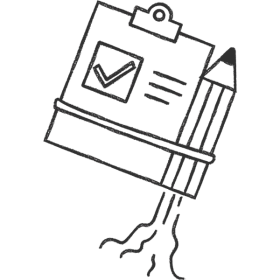




Knowledge creation
Finds what you don't know and refines what you do
Slite's AI-powered editor converts rough scratchpad notes into leadership-worthy documentation in one-click. And it kills the tab hopping, just type what you need and Slite's companion product - Super - will get it for you from all your tools like Slack, GitHub, Linear, and 15+ sources.
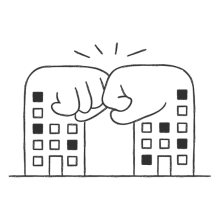

Knowledge Search
Finding the doc is so 2010s. Just ask.
Traditional search gives you a list of files to dig through. Slite understands your question and returns the actual answer synthesized from your docs, Slack threads, and connected tools with citations so you can verify.
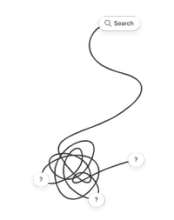

Knowledge Maintenance
Know what's outdated before someone finds out the hard way
Features ship, processes change, people leave - and docs go stale. Slite's Knowledge Management panel flags outdated content automatically by comparing your docs against activity in Slack, GitHub, and Linear. Review in bulk, update in one click, and finally trust what you're reading.
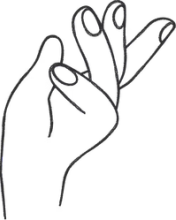

Customers
2,000+ leading companies don't just use Slite — they love it
Discover companies meeting best-in-class knowledge standards.
Templates
Get started in no time with templates of your choice.
Frequently Asked Questions
How does the AI complete documents for me?
This is a feature exclusive to the Knowledge Suite (Slite + Super). When you create a doc, you can use Super within Slite to pull relevant information from your connected tools - Slack threads, GitHub PRs, Linear tickets, Google Docs - and fill in the details automatically.
How is AI Search different from regular search?
Regular search gives you a list of documents. Slite's Ask gives you the actual answer - synthesized from multiple sources with citations - so you get what you need without reading through files.
How does Slite know when my docs are outdated?
The Knowledge Management panel shows all the docs your team marked with a verification status. Whenever they go out of date, you get pinged to review, refresh, or achive.
Can I import my existing knowledge base?
Yes. Slite has dedicated importers for Notion, Confluence, Google Docs, and markdown files. Your content structure and formatting are preserved.
What's Super?
Super is our enterprise search product - the second half of Slite's Knowledge Suite. While Slite is your AI knowledge base for creating and maintaining docs, Super searches across all your company's tools (Google Drive, Slack, Notion, Salesforce, and 40+ more) to find answers wherever they live. Both work great on their own, but together they're the full picture: one place to build knowledge, one place to find it everywhere else.
How does AI search prevent hallucination?
Slite's Ask only answers based on your actual knowledge base content. It cites sources for every answer so you can verify, and if it doesn't know something, it says so. Verified docs rank higher in results, so you're always getting the most trusted information first.
Is Slite secure enough for sensitive company data?
Yes. Slite supports SSO and MFA, offers granular permissions at the doc and channel level, and your data is never used to train AI models. For enterprises with compliance requirements, reach out about our security documentation.
Does Slite support multilingual content?
Yes. AI Improve includes translation capabilities, and teams use Slite to maintain documentation across multiple languages and regions.