You likely already have some form of intranet woven into your existing workflows, even if it’s a patchwork of different tools like Slack, Google Drive, email, or Microsoft apps.
The real question is, how efficient and streamlined is your current setup?
An effective modern intranet should make it incredibly easy for employees to find what they need, connect with colleagues near and far, and stay in the loop on company happenings. So let’s explore some of the top intranet platforms that could transform how your organization collaborates and shares knowledge. I’ll highlight their standout features to help you identify the best intranet software solutions for your specific needs.
The Evolution of Company Intranets
The idea of a company intranet might seem normal now, but it was a big deal way back when computers started talking to each other. Companies realized they could use these networks to share information and talk to each other more easily. The first intranets were pretty basic, mostly just text and ways to share files. But even these early versions were a big improvement over using paper for everything. Today, companies strive to find the best intranet platform to meet their unique needs.
As computers got better, so did intranets. With the internet becoming popular, intranets started to look more like websites, with pictures, videos, and ways to interact. Companies started using them to share news, important documents, lists of employees, and even ways for people to connect with each other. This showed that companies were starting to understand that happy and informed employees do better work. Companies began to evaluate and compare various platforms based on factors like company size, scalability, user experience, and specific features to determine the best intranet platform for their needs.
Today, intranets are much more advanced. They’re like the main hub for everything related to work. They help people talk, work together, find information, and even feel more connected to their company. Modern intranets can be changed to fit each company, connect with other work tools, and even look different for each employee. And since you can use them anywhere on any device, everyone can stay connected and informed no matter where they are. Modern intranet software includes features like employee engagement tools, recognition badges, social features, and AI technology to enhance the employee experience and company culture.
Intranets are still important because they’ve changed along with how we work. As companies have people working from all over the place and rely more and more on technology, intranets help everyone feel like they’re part of the same team, work together better, and easily find the information they need to do their jobs well. Intranets have come a long way, and the fact that they’re still around shows how important they are in our digital world.
Slite
Like Superhuman’s built for the best email experience, Slite is built for the best collaborative experience around async docs for teams.
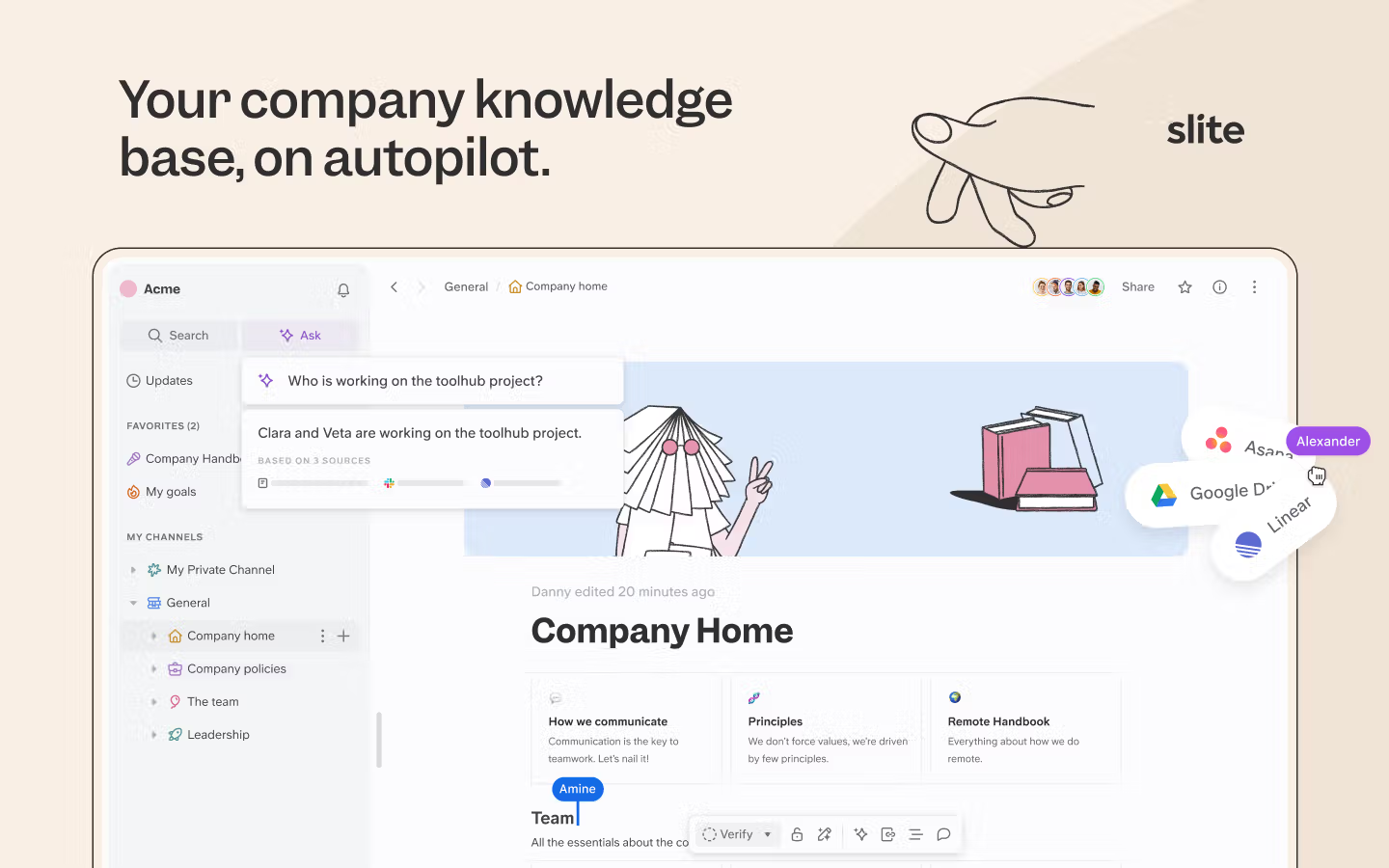
Its intuitive interface coupled with powerful search capabilities makes it incredibly easy to organize and access your team’s collective knowledge. One standout feature is Slite’s AI editor that can transform raw notes into well-structured documents with proper formatting and structure at the click of a button.
Slite is designed to serve as the central hub for all your company’s information needs. You can embed announcements, project updates, company policies, onboarding materials, and more right alongside your team’s knowledge base, eliminating the need to constantly switch between tools. Slite’s AI-powered search ensures you can find the right information effortlessly, even within a content-rich intranet. This makes Slite a place not just for information but gives them the real time collaboration tools they need to get work done faster, and have fun while doing it.
The platform keeps everything neatly organized with the help of channels and intuitive document structuring, preventing the information overload common in old-style intranets. Slite also integrates seamlessly with over 50 other tools you’re already using, pulling relevant data into your intranet and saving you from constant app-switching. To check them out, visit the Slite integrations page!
Beyond serving as a knowledge base, Slite can act as a comprehensive intranet hub. You can create dedicated channels for company-wide announcements that everyone sees, as well as team-specific spaces for project updates, resources, and discussions.
Slite also makes it easy to centralize onboarding documents, company culture information, and employee directories within its platform, fostering knowledge sharing and improving employee engagement.
Search beyond your intranet
Here's the thing - even the best intranet can't capture everything your team needs to know. Critical information still lives in Slack conversations, Linear tickets, GitHub discussions, and Google Drive files. That's why our team built Super.work to search across all your tools at once.
Ask "What's our remote work policy?" and get answers from your Slite intranet plus recent team discussions and policy updates from everywhere else. Your intranet handles the structured stuff, Super finds everything scattered across your other tools.
Together, they create a complete information ecosystem where nothing important gets lost in the shuffle.
Guru
Guru focuses on creating a single source of truth for all your company’s information.
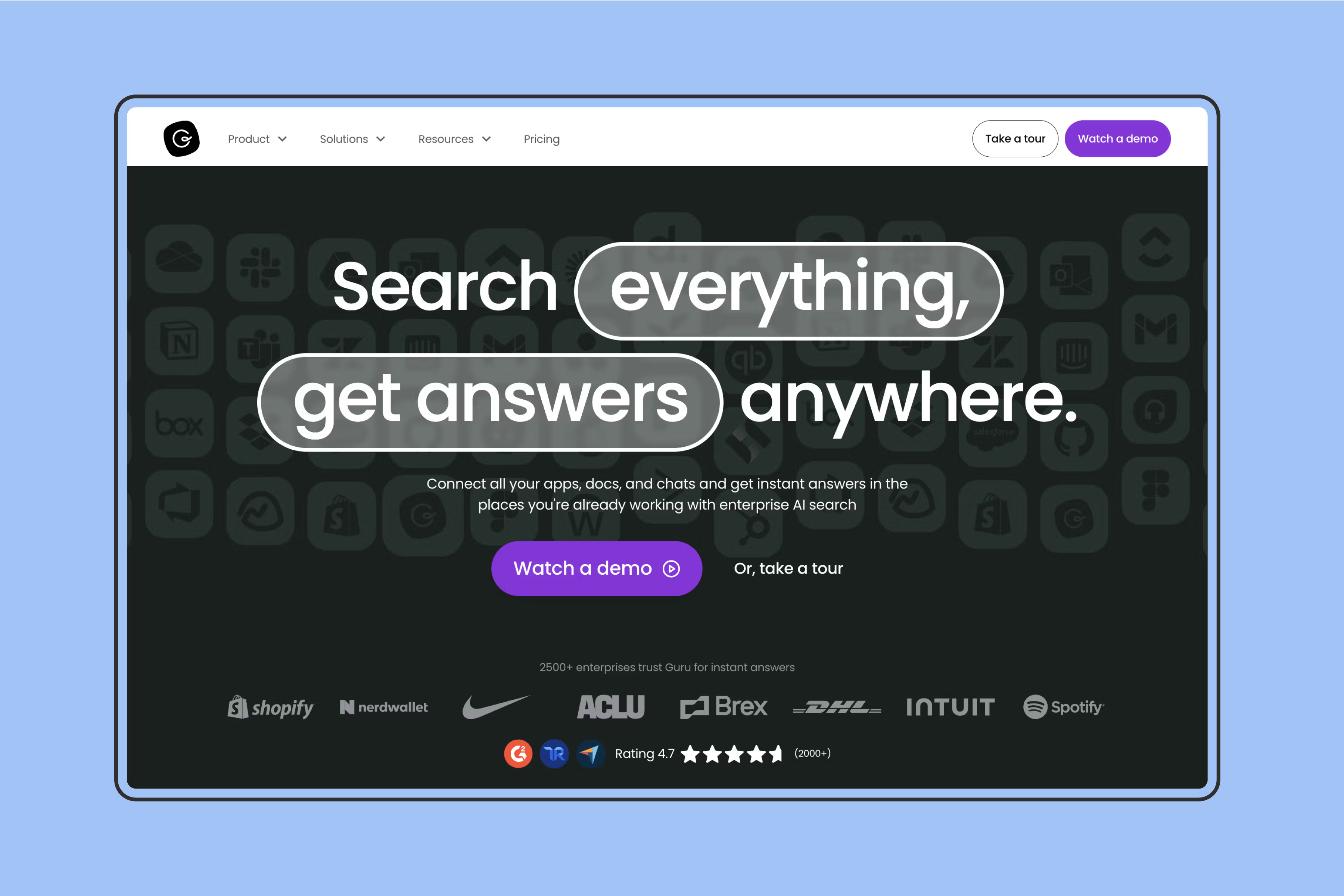
It uses AI to keep your knowledge base up to date, ensuring that employees always have access to the most current information. As one of the leading intranet software solutions, Guru integrates well with existing workflows, offering browser extensions and integrations with popular apps like Slack and Microsoft Teams. This allows employees to capture, share, and retrieve knowledge directly within the tools they use every day.
Guru is more geared towards static documentation and its verification. For instance, creating a new document in Guru is intentionally slow. You have to fill out its title, verification details, its location, etc. before exiting the doc. While this increases verification usage in the team, it’s an unwelcome friction for some. Do you often do quick calls and need a doc open ASAP? You’d be better off with Google Docs than Guru for the simpler, speed-focused use cases.
It’s great for large teams of frontline workers. The intentional verification and AI search make it a reliable source of information.
Workvivo
Workvivo combines the functionality of a social media platform with an employee intranet software.
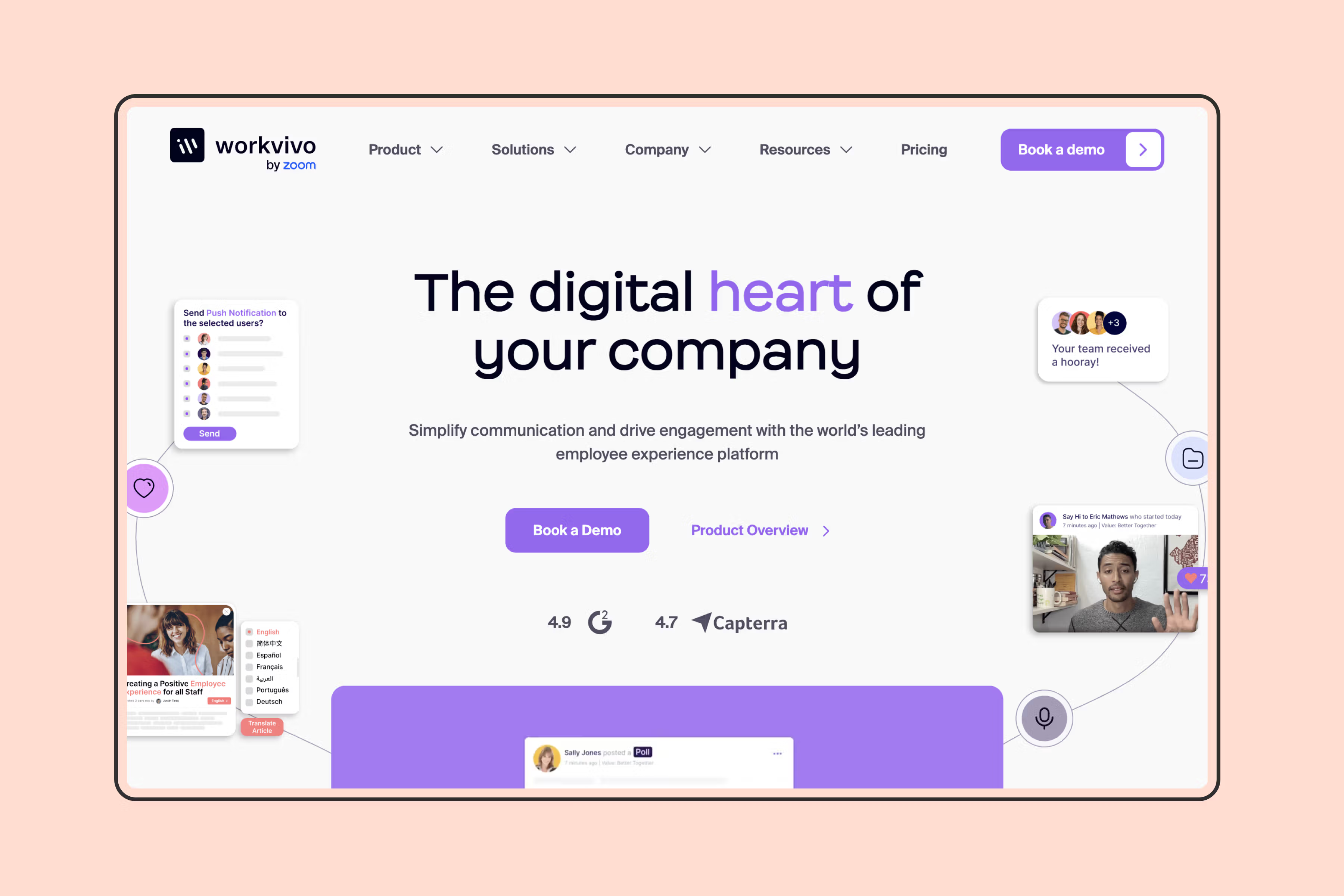
It aims to enhance employee engagement by allowing users to share updates, recognize colleagues, and celebrate milestones within a familiar social interface. The platform also supports content management, allowing companies to share important documents and announcements seamlessly. Workvivo’s emphasis on community and engagement helps build a strong company culture.
Workvivo is rated 4.8 on G2 and 4.7 on Capterra. The biggest reason cited by verified users for such a high rating is this: Workvivo excels at starting 2-way communication within larger teams. If you’re in a legacy company, chances are you have a formal culture with colleagues of all backgrounds, seniority, and age. A tool like Workvivo is particularly useful in this case, where teams could be communicating more, but aren’t.
Blink
Blink is designed specifically for frontline workers, providing a mobile-first intranet experience.
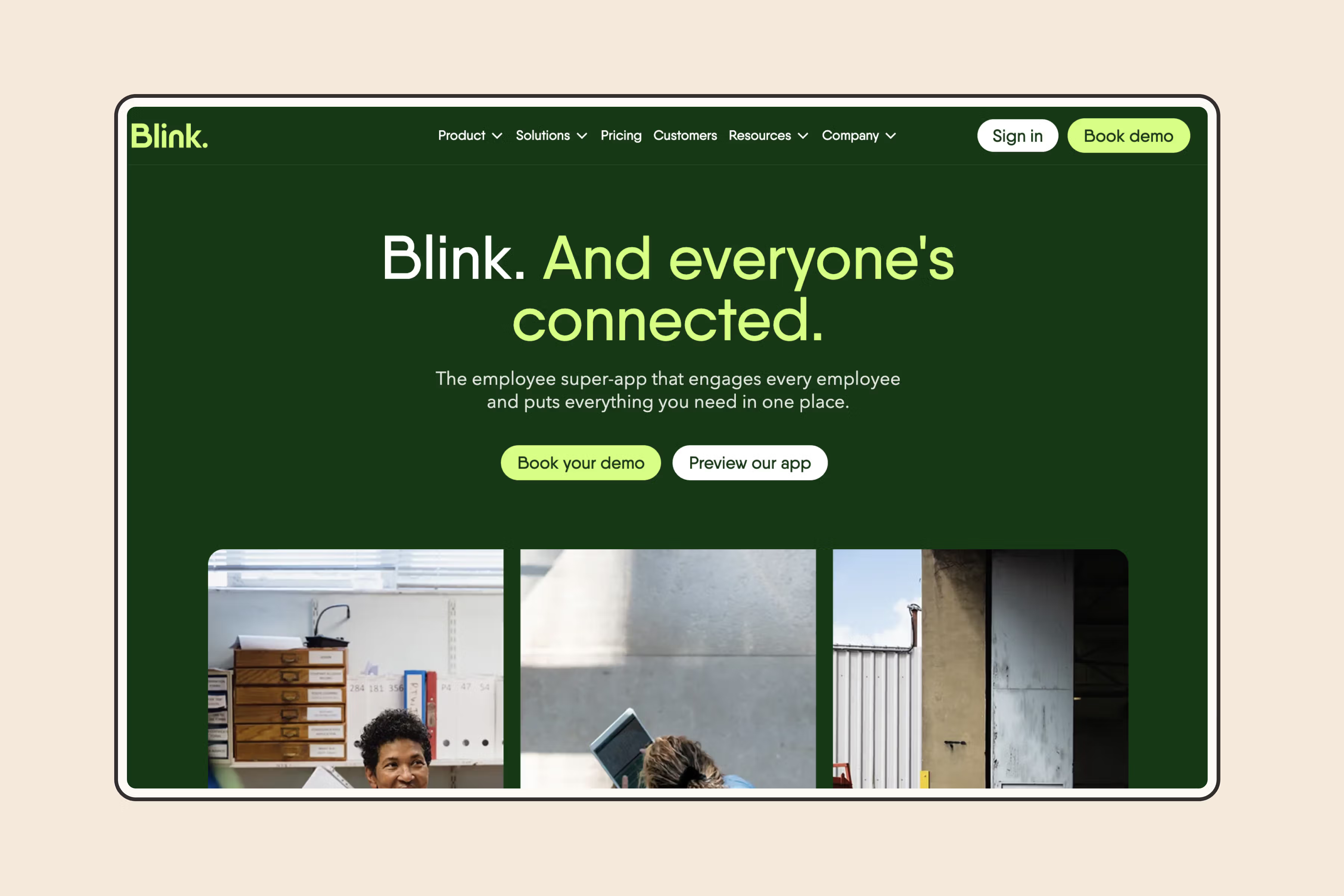
It offers features such as chat, news feed, instant messaging, and file sharing, making it easy for employees who are always on the move to stay connected. Blink also includes tools for scheduling, task management, and employee recognition, making it a comprehensive solution for companies with a large number of non-desk workers.
While Blink has majorly positive reviews on G2/Capterra, some users complain about the bad search. Users have described some of the search functionality as “clunky” and “unreliable” at times. But if you use Blink well, and don’t nest too many docs, it can be a great Intranet, especially for teams with a high focus on frontline workers.
Jostle
Jostle aims to engage your employees in a user-friendly platform.
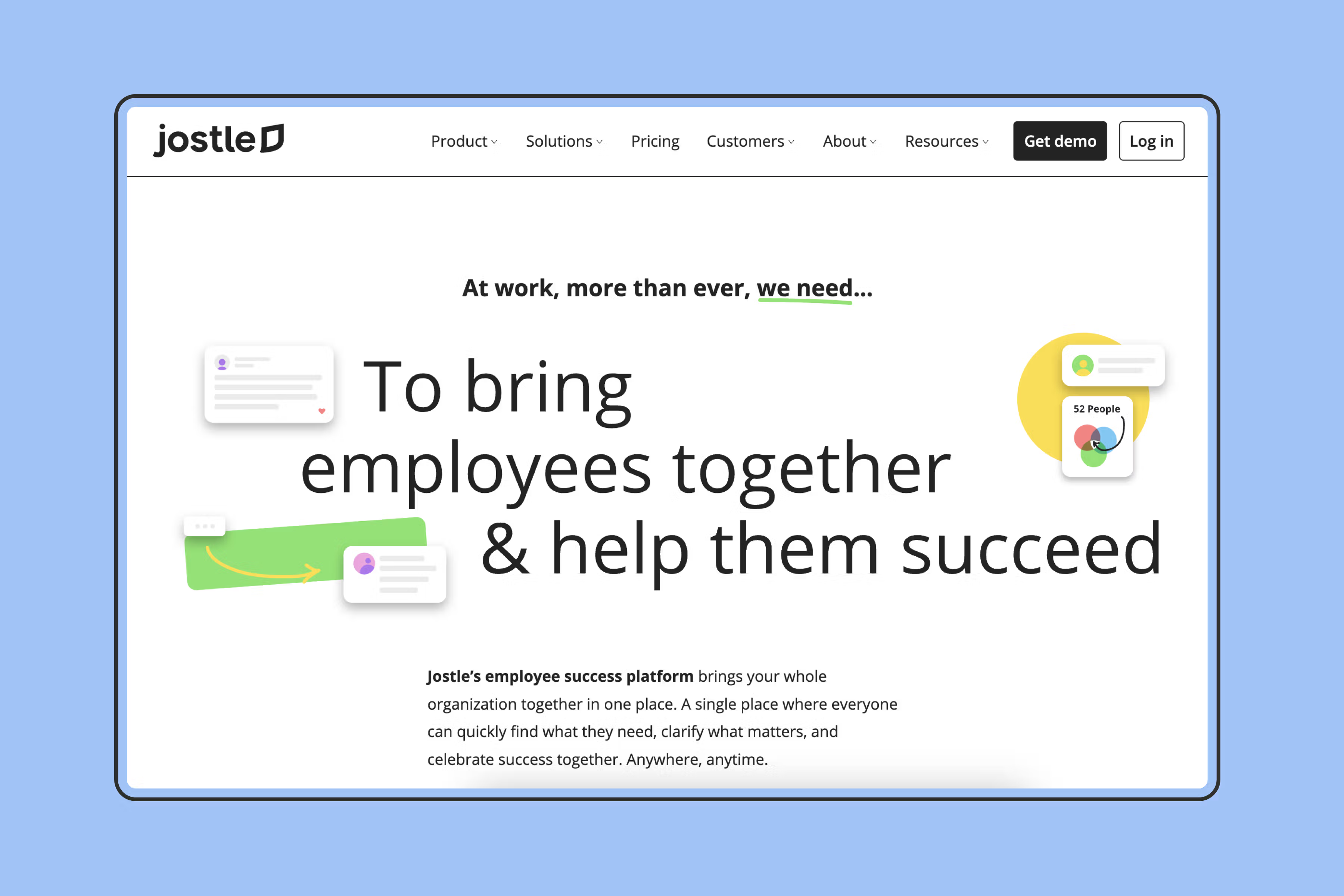
It’s one of the best platforms out there for increasing employee engagement. HR professionals especially love the increased engagement and lesser attrition. It focuses on creating a vibrant workplace culture by providing tools for sharing news, recognizing employee achievements, and facilitating collaboration. Jostle’s intranet is highly visual and easy to navigate, helping employees find information quickly. The platform also includes key features like directories, calendars, document management, native mobile apps, social networking capabilities, and smart search to keep everyone informed and organized.
The teams who use it, almost always report a positive experience. Some G2 users do mention that it takes some learning curve for Jostle to really work for you. You need to be clear about onboarding, but no flags otherwise.
LumApps
LumApps integrates deeply with Google Workspace and Microsoft 365, offering a seamless intranet experience for users of these productivity suites.
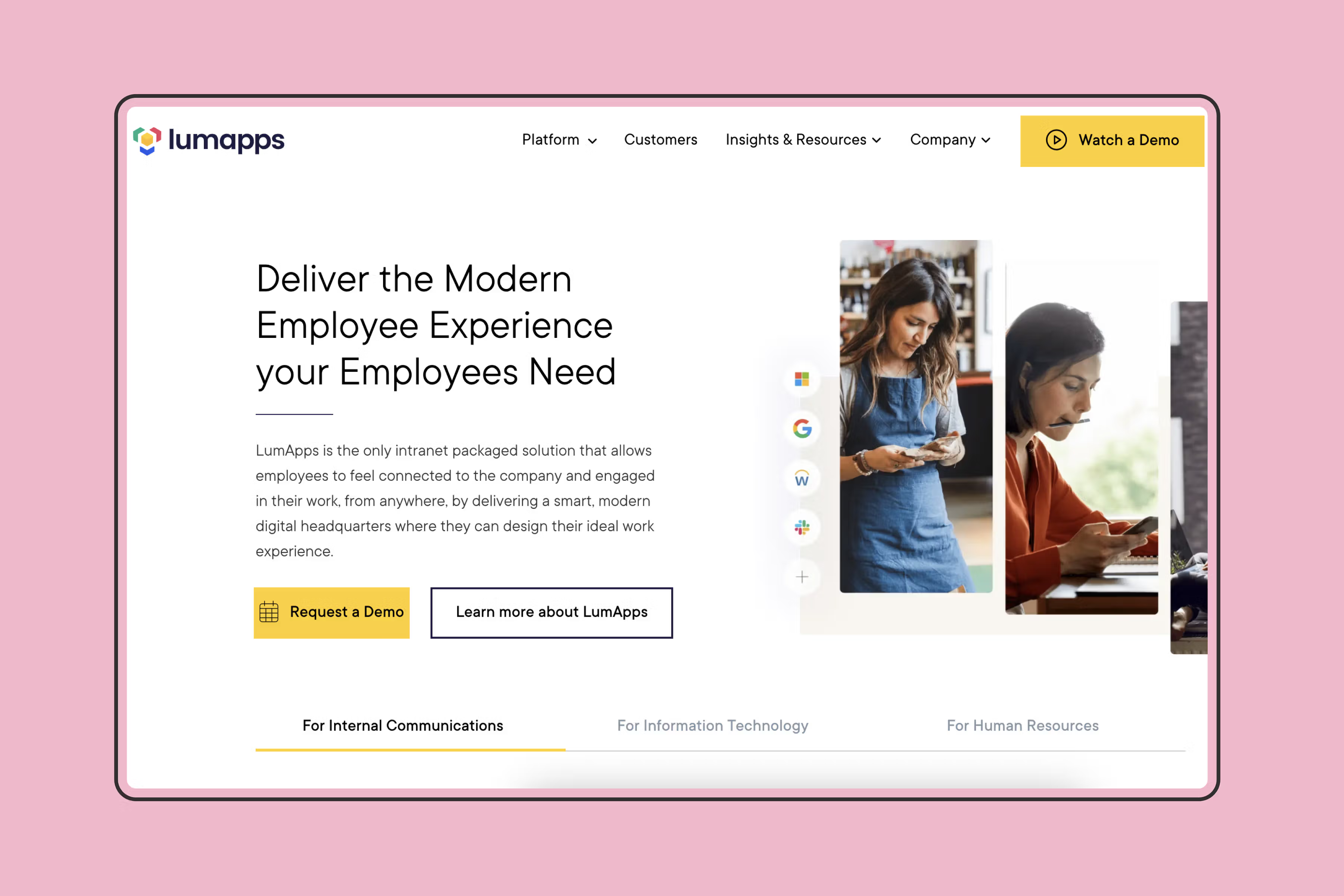
It provides a personalized dashboard for each employee, showing relevant news, documents, and project management tools based on their role and interests. LumApps also emphasizes social collaboration, enabling employees to create communities around shared interests or projects.
Confluence
Confluence by Atlassian is a powerful tool for documentation and collaboration.
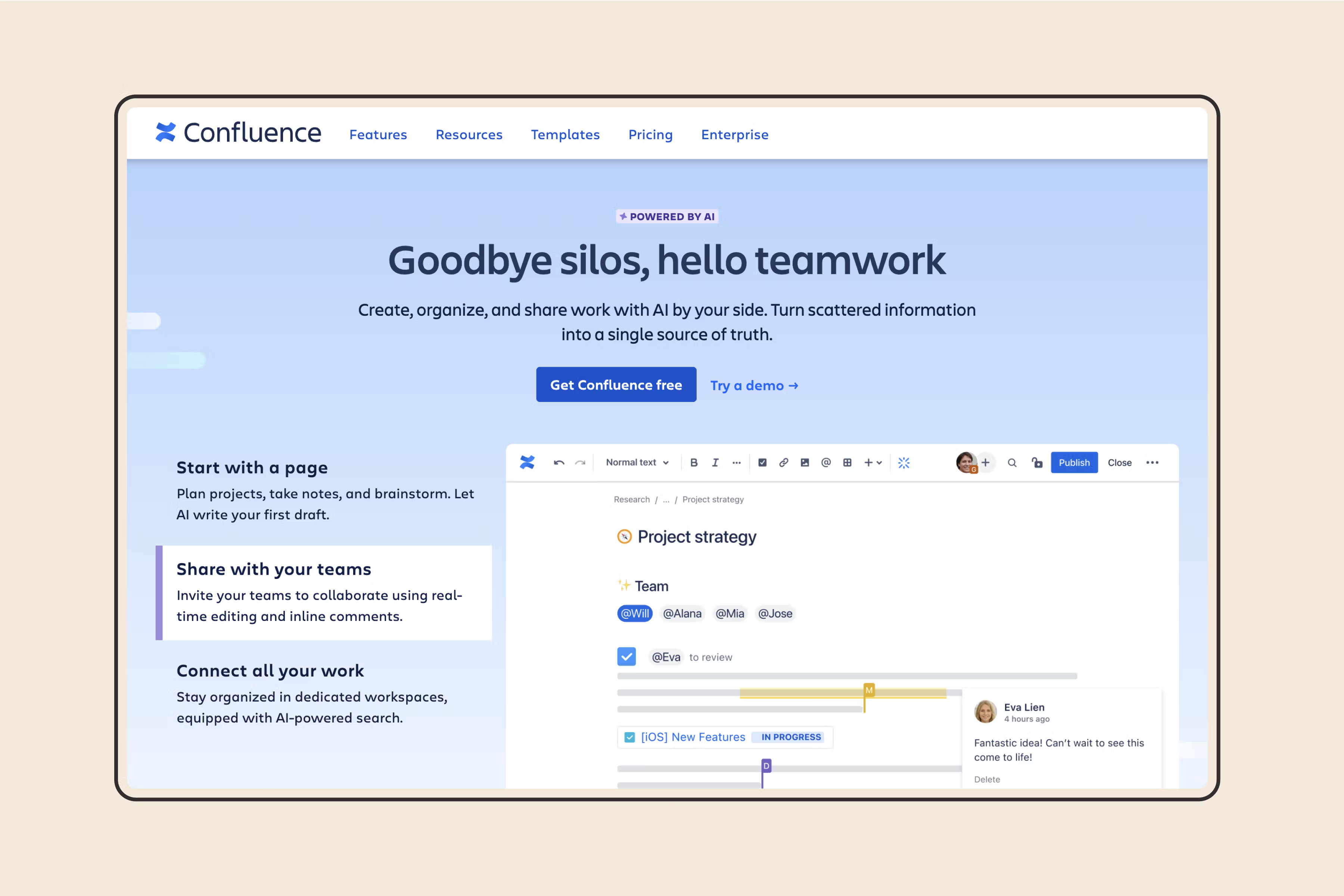
Among the various intranet software platforms, it allows teams to create, share, and collaborate on projects and documentation within a single platform. Confluence’s strength lies in its integration with other Atlassian products like Jira, making it an excellent choice for software development teams. Its robust permissions system ensures that sensitive information is accessible only to those who need it.
Microsoft Teams
Microsoft Teams extends beyond being a communication tool to offer intranet-like capabilities. It’s a true unified employee experience platform.
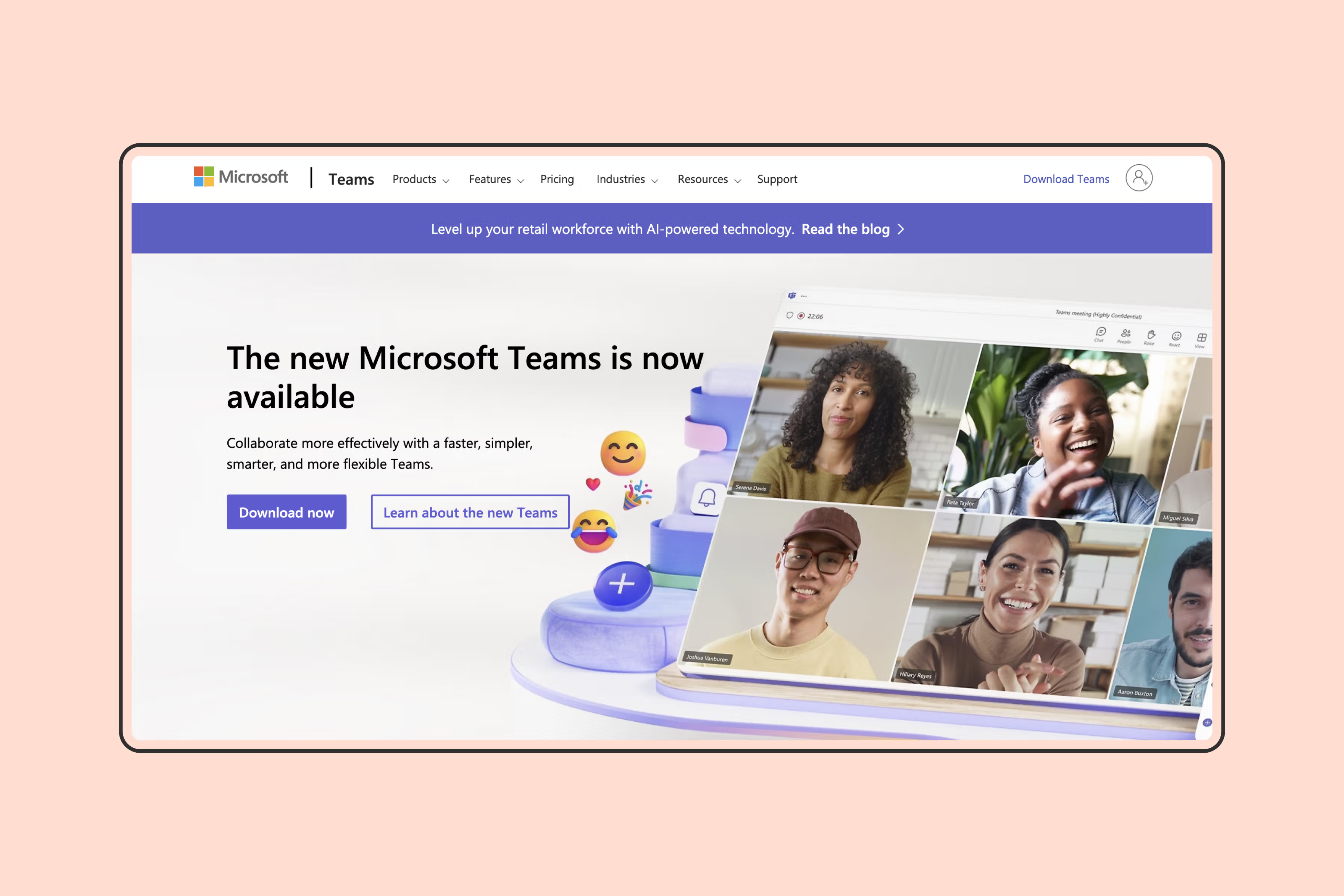
With features for chat, video conferencing, file sharing, and integration with other Microsoft 365 apps, Teams provides a comprehensive modern intranet solution for team collaboration. Companies can create channels for different departments or projects, making it easy to organize communication and resources. It’s obviously integrates the MS Office Suite really well. Making it a quick, nice tool for every power user.
MS Teams is extremely powerful in 2024, especially with the way they’re baking in Copilot with every product experience. Bigger companies have reported more efficiency with Copilot’s launch of AI features for day-to-day work. That, with an excellent Enterprise Search, makes it an extremely good intranet.
Igloo
Igloo is a flexible intranet solution that focuses on improving internal communications and collaboration.
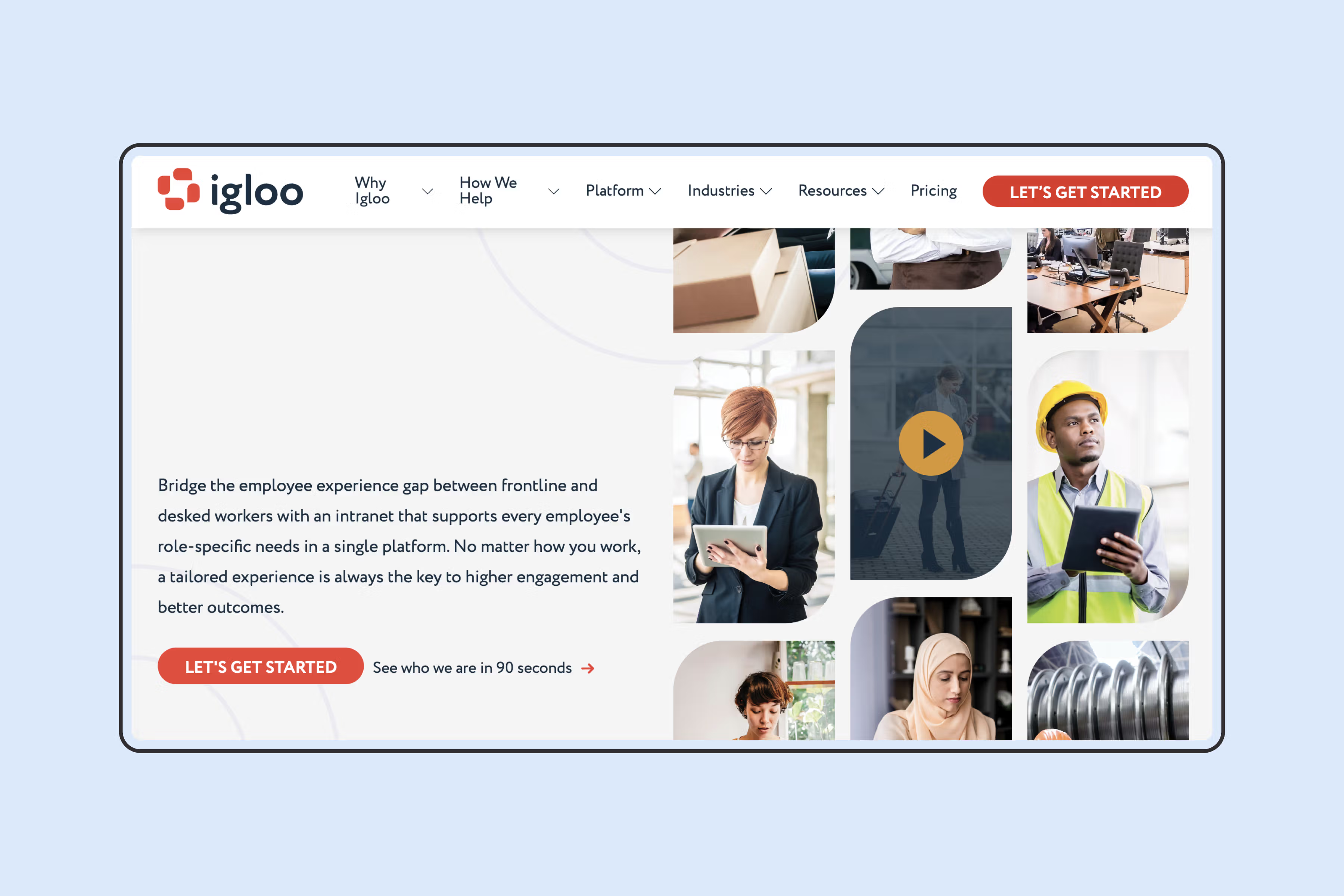
It offers a range of features including blogs, forums, file sharing, and calendars. Igloo’s customization options allow companies to tailor the intranet to their specific needs, creating a unique digital workspace. The platform also integrates with many popular enterprise tools, ensuring seamless connectivity with existing workflows.
Interact
Interact is designed to boost employee engagement and productivity with its comprehensive intranet platform.
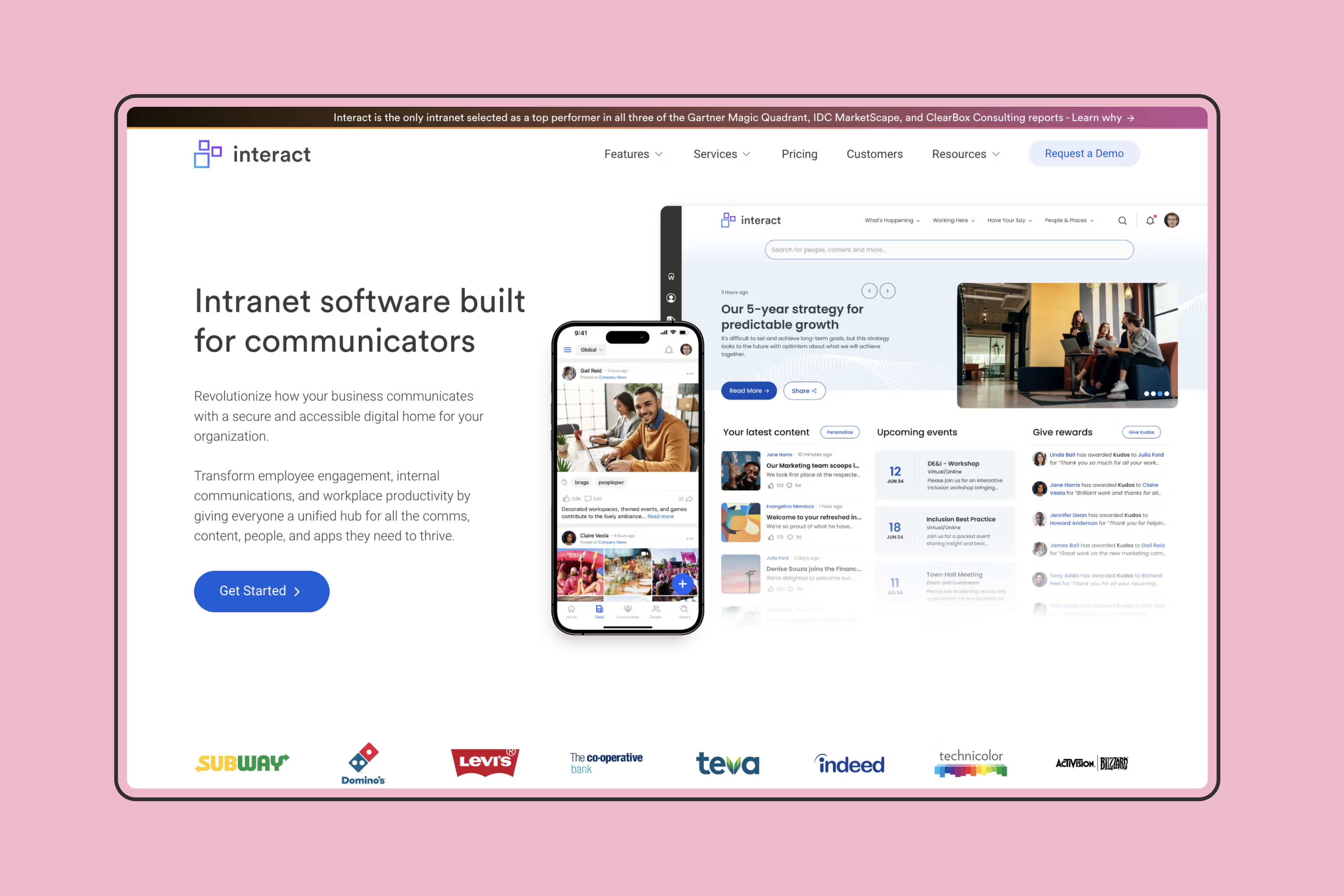
As one of the best intranet software solutions, it offers features like content management, social networking, and analytics to help companies communicate more effectively and understand how employees are interacting with the intranet. Interact’s intuitive design and powerful search capabilities make it easy for employees to find the information they need.
Implementation Tips for New Intranet Systems
Implementing a new intranet is like planning a road trip. You need a good map, the right vehicle, and a team ready for the journey. Here's how to navigate the process smoothly:
Planning Phase
Define clear, measurable goals for your intranet. Identify key stakeholders and get their input early. Assess your current setup to prioritize new features. Budget for software, implementation, training, and maintenance.
Selection Process
Create a list of must-have features based on your objectives. When evaluating vendors, focus on alignment with your goals rather than unnecessary frills. If possible, run a small-scale trial before committing.
Migration Strategy
Plan your data transfer carefully. Decide what to keep, archive, or discard. Develop a step-by-step content migration plan and test thoroughly before the full move.
Employee Training and Onboarding
Create tailored training materials for different user groups. Develop easy-to-reference guides and tutorials. Consider a gradual rollout, starting with a pilot group to identify and resolve issues early.
Post-Implementation
Regularly collect and act on user feedback. Establish a plan for long-term maintenance, including updates and security patches. Remember, your intranet should evolve with your organization.
Implementing a new intranet takes time and patience. With careful planning and clear communication, you'll create a digital workplace your team will actually want to use. Who knows? You might even enjoy the process.
Future Trends in Intranets
Intranets are evolving rapidly. Here's a glimpse into the future:
- AI-Powered Personalization: Expect intranets to anticipate your needs, suggesting relevant content and connections. AI will also streamline content management with automated tagging and categorization.
- Advanced Analytics: Future intranets will offer deeper insights into employee engagement and content performance, helping optimize your digital workplace.
- Emerging Collaboration Tools: Virtual and augmented reality might soon enhance remote collaboration. Voice interfaces could simplify intranet interaction, while seamless integrations will create a unified digital workspace.
- Enhanced Security: As data sensitivity increases, expect advanced encryption and AI-powered threat detection to become standard features.
- Sustainability Focus: Green hosting options and features to reduce digital waste will help organizations minimize their carbon footprint.
These trends point to intranets becoming more intelligent, secure, and environmentally conscious. It's shaping up to be quite the upgrade.
So, how do you pick the best intranet software for internal communication?
Start by taking stock of your current situation. What’s not working as well as it could?
Do you need better ways to chat, share announcements, or have video calls?
What about working together on projects and sharing documents? Is it hard to find the information you need? Identifying these pain points will help you define your must-haves in a new intranet.
When evaluating intranet software solutions, consider your team. Do you have remote workers? Are they comfortable with technology? Do they want intranet access on their mobile devices? You’ll want a platform that works for everyone, regardless of location or technical skills. Think about the tools you already use, like Slack or Microsoft 365, and make sure the new intranet integrates seamlessly. And don’t forget to plan for the future - choose a platform that can grow with your company.
Security should be a top priority. Make sure your information is protected and that the platform meets any necessary compliance standards. But functionality is only part of the equation. You’ll also want an intranet that feels like a natural extension of your company culture. Look for options that let you customize the look and feel, and consider features that encourage interaction and engagement, like social feeds and forums.
Finally, remember that the best intranet is one that your team actually enjoys using. Before you commit, find out what kind of support and training is offered, set a budget, and compare costs. And don’t forget to take advantage of free trials or demos to test the platform with a small group and get their feedback. Finding the right intranet is an investment in your team’s success - take your time, do your research, and choose slowly. Slow is good, and good is fast

