In this short article, we’ll help you build a business case to get the internal documentation project approved and walk you through how to structure the project with your own company.
What is Internal Documentation, and why is it so important?
Internal documentation is essentially a process of getting all of your company knowledge in one place. Creating internal documentation involves investing time and effort into establishing a knowledge base as a reference point for all company processes and procedures, which can significantly improve collaboration and organization.
To build this knowledge base, you no longer need tools that document from source code or software engineering skills. It’s something that anyone in your team can take on. And should take on.
It’s worth noting that this is different from external documentation. External documentation builds a knowledge base for contractors or other external stakeholders; it’s more sensitive with information and is more customer-facing with its language. Your internal documentation is written and designed for your staff workforce, strictly for internal use. It’s essential to thread your brand mission and tone throughout your internal docs to ensure a sense of unity, even in an operational tool. Additionally, having up-to-date documentation is crucial to ensure alignment with company policies and procedures.
Types of internal documentation
There are different types of internal documentation that you need to be aware of before getting started, such as process documentation, team documentation, and project documentation. Firstly, you need to ask yourself which bracket this knowledge base falls under— before you begin your technical writing.
Having relevant documentation available is crucial as it can significantly improve productivity and team morale.
Team documentation
This type will revolve around important topics like team goals, style guides, talent, schedules, meetings, and timelines. Documenting and sharing internal knowledge within a central knowledge base is crucial for preserving company knowledge, enhancing communication between teams, improving productivity, efficiently onboarding new employees, and making information easily accessible. It’s specific to certain areas of the company, and not everyone needs access to every team’s knowledge base.
Onboarding documentation
All the internal documents need to be threaded into every employee onboarding when getting started and should be a constant reference point for current employees. Onboarding and user documentation should include HR processes and company-wide policies for new team members. It’s also a good idea to give an overview of company structure and people.
Project documentation
This will probably be the most used knowledge-base in your business and one that needs to be continuously updated. This technical documentation area consists of projects, past, present, and future— it will be a reference point throughout any project and historical documentation.
How to manage internal documentation
Managing internal documentation is crucial for any organization. It ensures that all team members have access to the latest information and can contribute effectively to projects. Proper documentation helps in maintaining consistency, improving communication, and reducing errors.
Managing internal documentation is a collaborative effort and not a task for a single person.
1. Measure current internal documentation
First thing’s first, what do you currently have? Do you already have some sort of internal documentation in place, or are you starting from scratch?
If starting from scratch
If this is the case, then you need to identify whose head knowledge is currently sitting. This knowledge may not always be with the dinosaurs of the company. Perhaps fresh heads have come in, been placed with a process, and optimized for greater efficiency.
Who is in charge of significant processes or pieces of knowledge? Identify those employees rather than people that have simply been in your organization longest.
If you have basic internal documentation already
Don’t underestimate what you already have. If a business doesn’t have regulated, open-source internal documentation software, people tend to create their own to ensure they keep knowledge somewhere. The internal documents created, such as project proposals, business cases, project plans, and meeting minutes, play a crucial role in clarifying project objectives, planning and assigning resources, and aligning project stakeholders.
You could have a collection of google docs attached to personal accounts. You could have Microsoft word documents on email chains or passwords and sensitive info stored in various people’s notes. Perhaps you have random information stored in javadocs.
Whatever you’ve got at the moment, collect it all. This process will help you understand who has an overview of what and get inline with how people think information should be stored.
2. Layout discovery with an index
Something to help people navigate your internal documentation library when it’s finished and structure the information you need, an index. Your index should be logically constructed and can massively help in getting started. It’s often best to launch this part of the project with a diverse focus group from within your company.
Indexing at the starting point in the process will also help guide your keyword search process that you’ll apply in the “how to use this company wiki” at the end of the process.
3. Build architecture and templates
The next step in your company wiki building process is to create the knowledge base architecture and templates. Despite writing documentation no longer needing product development and source code, it should still be treated as a software project with a software engineering frame of mind. Think of how you want employees to engage with the knowledge base, how they will navigate between documents, and consider what makes the most sense to group together.
If someone is looking for a particular piece of information, what other information will they find useful? It’s all part of the UX architecture.
Next up is the UI architecture. How can you create visually appealing templates that are as engaging and joyful to read as they are knowledgeable? You can’t expect teams to power through great chunks of text, or unformatted copy.
Build templates that are conscious of the visual design and aesthetic appeal of your knowledge base. What’s you’ve got these templates lined up, you’re ready to move on to the next step.
Example of our Internal Documentation in Slite
4. Assign Creators
Internal documentation is a big lift and one that you can’t possibly expect to go at alone. One person in a large business can’t know the ins and outs of every department and process. Appointing content curators for creating and maintaining internal documentation is crucial for ensuring the effectiveness and continuity of your knowledge base.
Assign your knowledge base creators and call a structured meeting to onboard them to the authoring tool and launch the project. By “outsourcing” your knowledge base, you’ll ensure a more in-depth overview of the process and give yourself a holistic overview of the project status. Create internal documentation to facilitate knowledge transfer within the organization and share best practices for document management.
Don’t worry about bringing so many people in at this stage. If you’ve followed the previous steps, everyone should know where their knowledge fits within the knowledge base. Your templates will also ensure that the knowledge you receive back is unified and structured— giving you minimal editing work.
At this point, it may be worth clearing up with your contributors who will have access to their part of the knowledge base. Company wikis do not need to be accessed by everyone and can be harmful if they are. Give your contributors the peace of mind that certain people will only access their area.
5. Review submissions to your company wiki
If you really want to ace your internal documentation, then it’s essential to thread in ample time to review knowledge submissions and for rounds of edits. People write differently; they have different use cases for team-specific words and may not have a writing style that matches the brand’s tone.
Allow for this. Don’t think you need to take on the workload because of this, and it just means you need to edit the knowledge you receive to make sure it’s unified in brand voice and accuracy.
6. Map operational use
While your stakeholders are creating their outlines and filling out your wiki templates, it’s time to compose the company wiki’s runbook. This “how-to” will be at the forefront of your onboarding campaign— it needs to be as clear as possible.
If you're a Slite user, be sure to highlight the power of Ask, Slite's AI-powered search. Explain how it can quickly surface relevant information from across your knowledge base and connected tools, saving your team valuable time and effort.
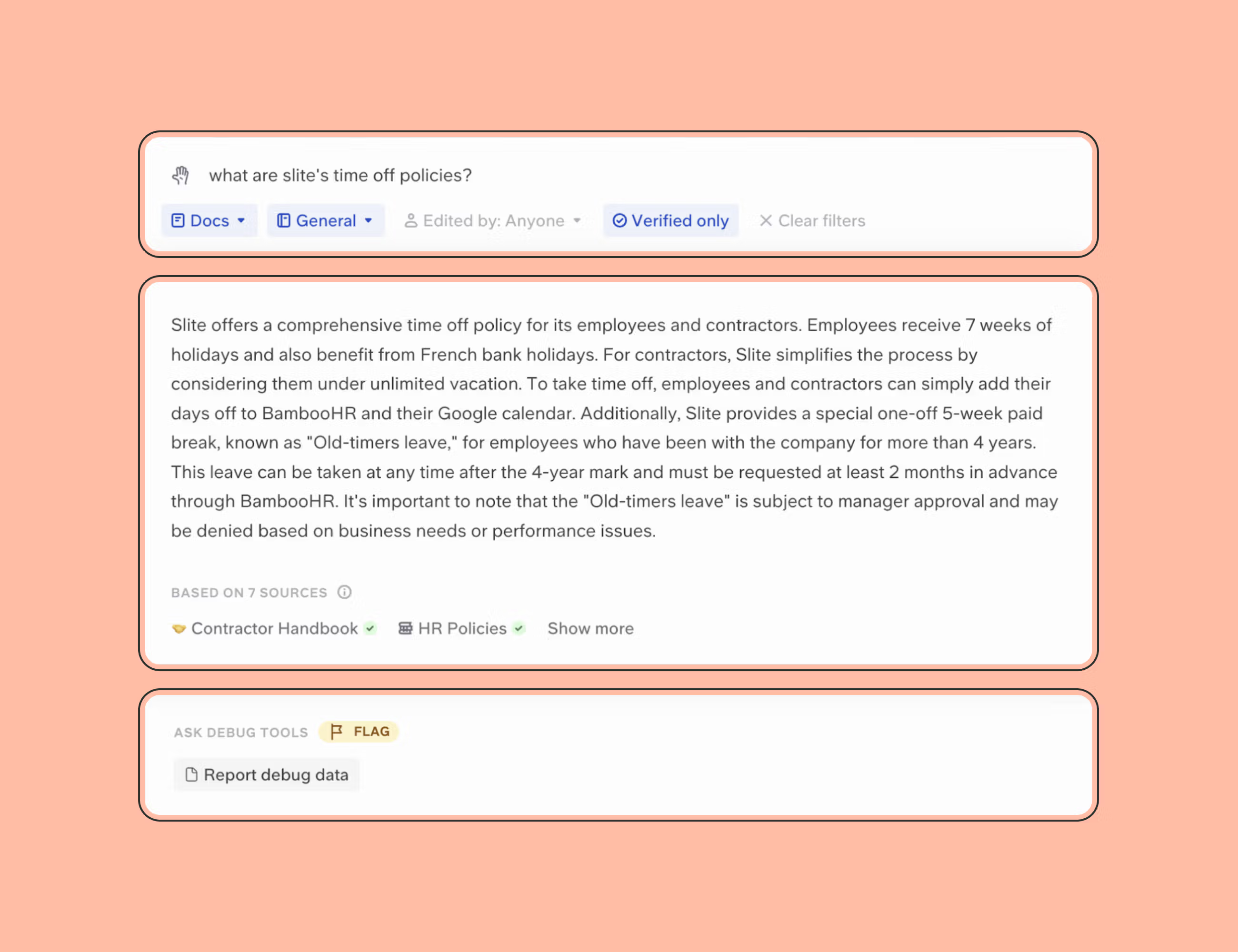
These user guides should include example use cases, a guide for getting started and future use, and any faqs you think may come up along the way.
7. Get feedback and allow for updates
Once your internal documentation process and company knowledge base are released, try to hold a focus group or allow feedback as part of the development process. Allow people to @tag you and comment on their questions, concerns, or provide useful feedback. This way is especially useful for a distributed team working across different time zones.
However, you can also consider hosting a feedback focus session after a couple of weeks of use. Collect a handful of users from the company and learn how they’re interacting with the tool. When you’re so hands-on in building a knowledge base, it can be hard to understand how other people interact with it. Give them an open opportunity to create your wiki.
8. Assign owners by field and total project
Last but not least, is looking after the lifespan of your own internal documentation. Look at these documents as living sources of information. Structuring and organizing work within your documentation hub is crucial. People will refer to them often and in times of need.
It’s so vital that you keep this knowledge up to date. There’s nothing worse than someone using your knowledge base only to find outdated information and have to email around asking for the info they need.
9. Implement Enterprise Search
Enterprise Search acknowledges that all your company knowledge will never live just in your knowledge base because of the dynamic nature of knowledge itself. Conversations happen in Slack, decisions get made in Linear tickets, technical discussions occur in GitHub - and this scattered knowledge is often more current and contextual than formal documentation.
There are enterprise search tools that let you solve the core problem of why internal documentation is so important - making company knowledge accessible - without requiring everything to be formally documented first.
Super.work connects all your tools into one search interface. Instead of hunting through your knowledge base, then Slack, then Linear, then GitHub to piece together an answer, your team can ask one question and get comprehensive responses with source citations from everywhere. Your documentation becomes the foundation while Super captures the dynamic knowledge that happens between the formal updates.
Book a demo to see how enterprise search complements your documentation strategy.
Tips on Acing Internal Documentation
Creating a killer internal documentation system isn't rocket science, but it does require a bit of strategy and the right tools. Here's how to nail it:
- Start with a Knowledge Audit: Before you start writing, take stock of what you already have. Are there scattered documents, tribal knowledge trapped in people's heads, or maybe even an outdated wiki? Gather it all up, even if it's messy. This gives you a starting point and helps you identify gaps and redundancies.
- Create a Roadmap (and Stick to It): Treat your documentation project like any other important initiative. Develop a clear roadmap with timelines, milestones, and assigned responsibilities. This keeps everyone on track and ensures your project doesn't get lost in the shuffle. Tools like Slite can help you create and share this roadmap, keeping everyone aligned and informed.
- Build a Solid Structure: Think of your documentation like a well-organized library. Create a clear hierarchy of information, using categories, tags, and a table of contents to make it easy for people to find what they need. Slite's intuitive interface and nested page structure make it easy to create a logical and easy-to-navigate knowledge base.
- Write for Your Audience: Remember, your internal documentation is for your employees, not your customers. Use clear, concise language and avoid jargon. Think about the questions your team members are likely to ask and answer them proactively. Slite's collaborative editor makes it easy for multiple people to contribute to documents, ensuring that your content is comprehensive and accurate.
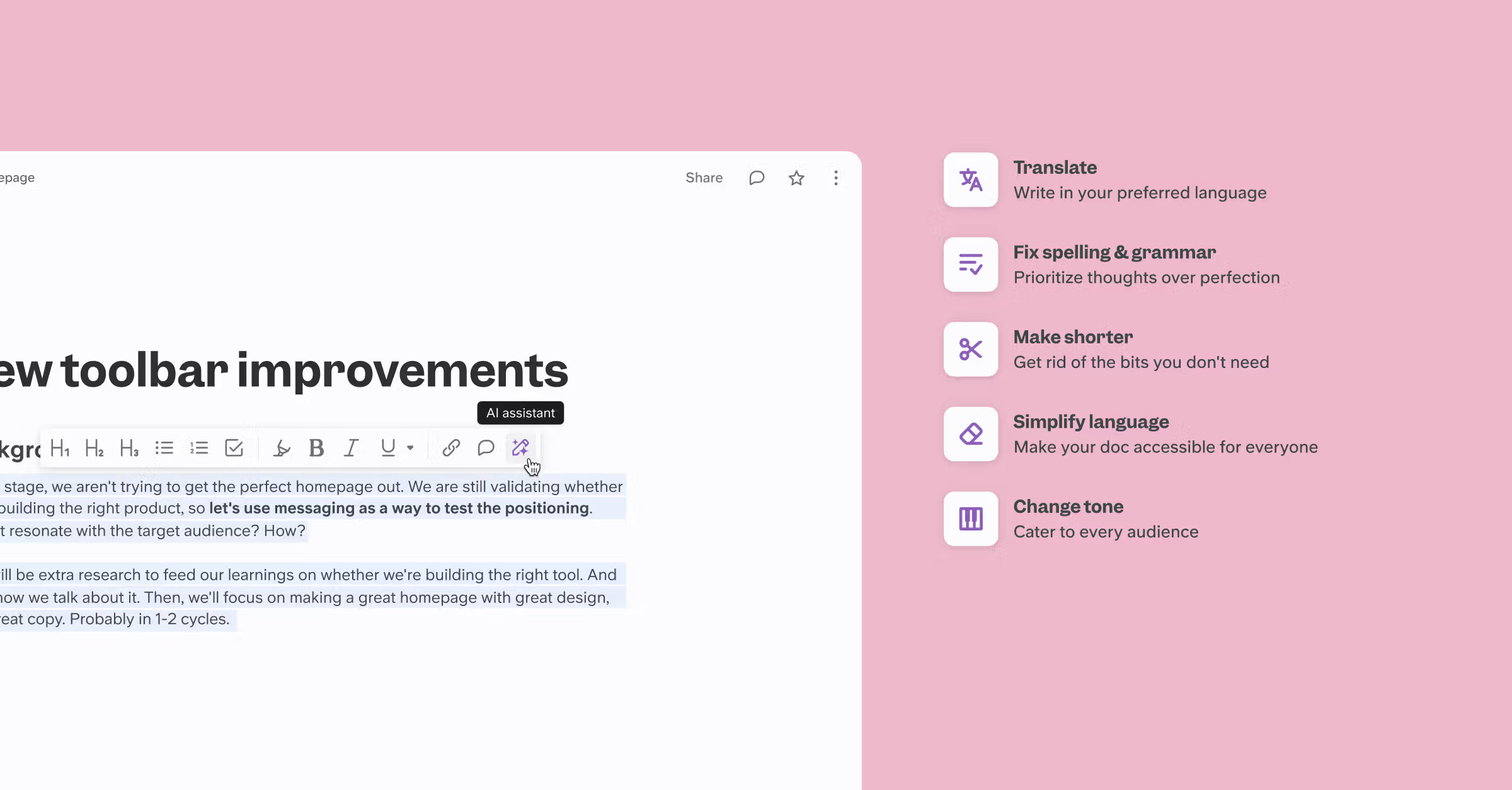
- Make it Visually Appealing: Nobody wants to read a wall of text. Break up your content with images, videos, and other multimedia elements. Slite's rich media embed feature makes it easy to add visual elements to your documentation, making it more engaging and easier to digest.
- Keep it Updated: Your documentation is only useful if it's up-to-date. Set a regular schedule for reviewing and updating your content to ensure it reflects the latest processes and procedures. Slite's knowledge management panel can help you track which articles are outdated and need a refresh.
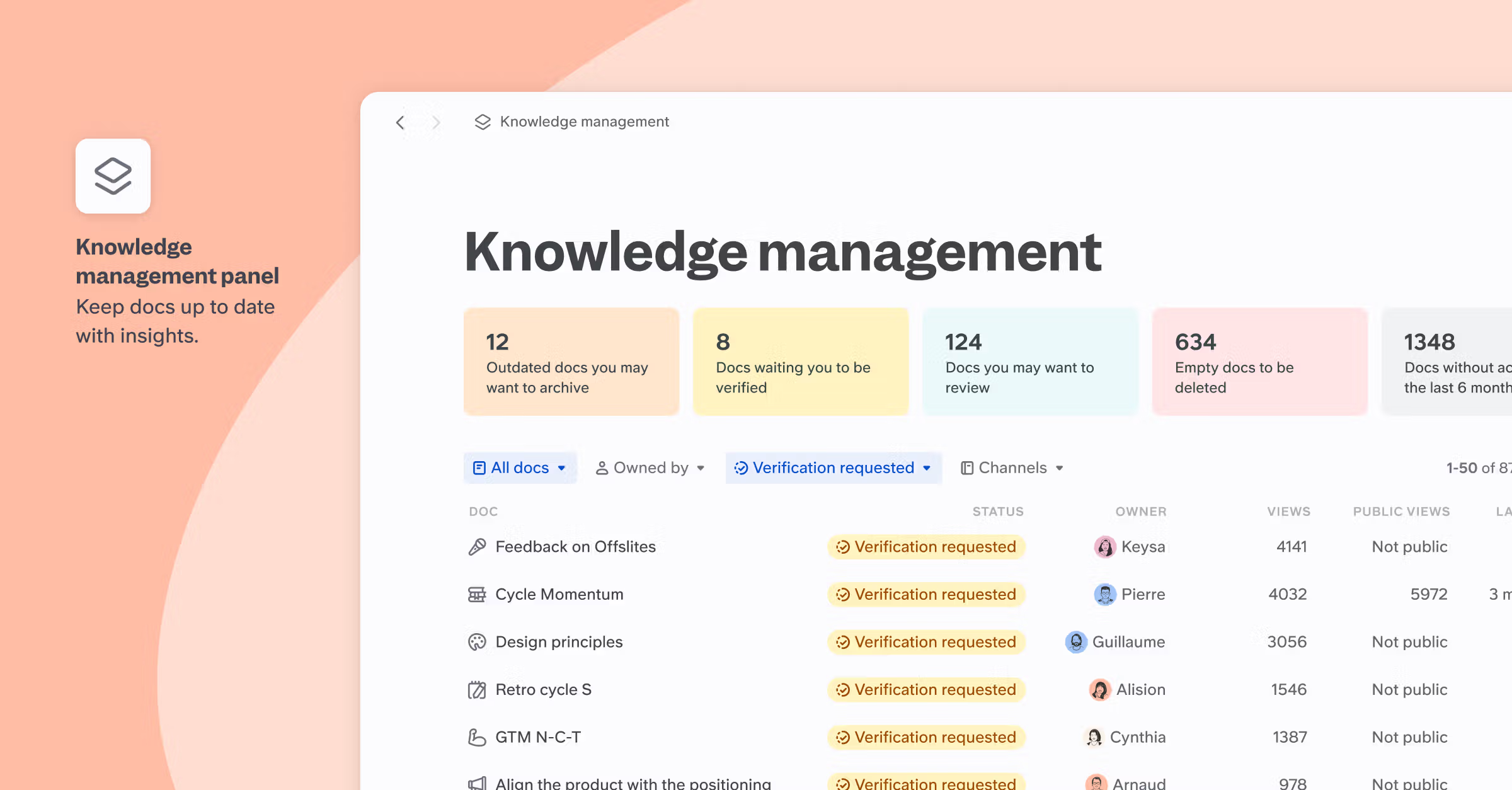
- Encourage Collaboration: Your documentation shouldn't be a one-way street. Encourage your team to contribute their knowledge and expertise. Slite's commenting and @mention features make it easy for team members to ask questions, provide feedback, and collaborate on improving the documentation.
- Measure Your Success: How do you know if your documentation is working? Track metrics like page views, search terms, and user feedback. This will help you identify areas where your documentation can be improved and ensure that it's delivering real value to your team. Slite's analytics dashboard provides valuable insights into how your knowledge base is being used, so you can make data-driven decisions about how to improve it.
Wrapping up acing internal documentation
Internal documentation certainly isn’t easy. It takes time and dedication from not only the project manager but contributors as well. However, that doesn’t mean it’s altogether impossible. Use this guide as your go-to resource when implementing your internal documentation process. Internal documents created, such as project proposals, business cases, project plans, and meeting minutes, play a crucial role in clarifying project objectives, planning and assigning resources, and aligning project stakeholders.
Remember, if you want to keep your employees engaged and trusting the information you provide, then you need to keep your documents up to date. Changes to processes or procedures need to be implemented in your knowledge base before communicated to the team.
Look at good technical documentation as an opportunity to unite your workforce. It will give teams a greater understanding of each other and their work. It also has the power to amplify your business’s mission and vision with language and layout. Build the process slowly and carefully, you’re building a lifelong resource for your business, and it needs strong foundations to last.
Manage Internal Documentation with Slite: Your All-in-One Solution
We get it – building and maintaining internal documentation can feel overwhelming. But it doesn't have to be. Slite is designed to make the entire process a breeze, from capturing knowledge to sharing it seamlessly across your team.
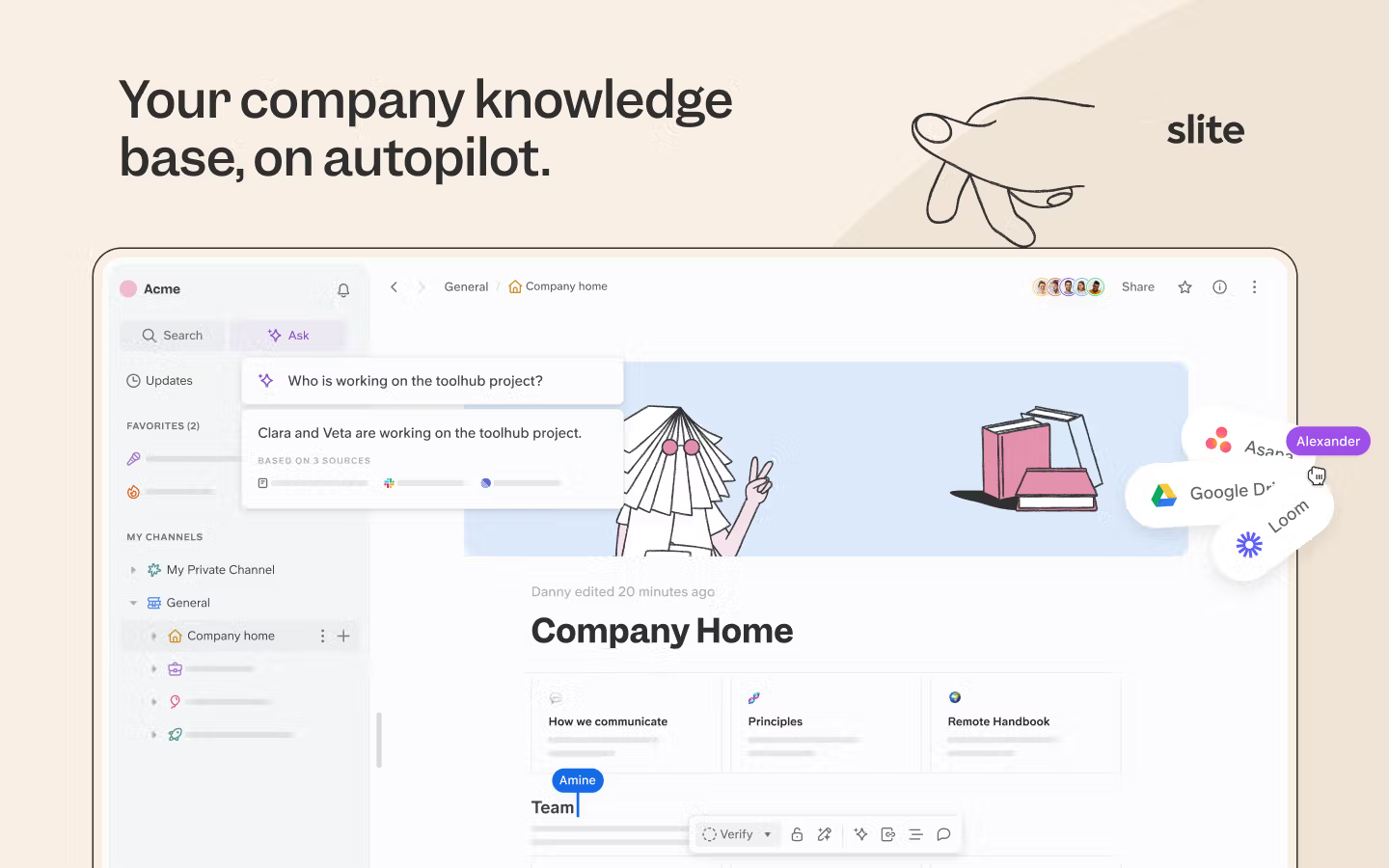
With Slite, you can:
- Create beautiful, organized documentation: Slite's intuitive editor and customizable templates make it easy to create visually appealing and well-structured documentation that your team will actually want to read.
- Collaborate in real-time: Say goodbye to endless email chains and version control headaches. Slite's real-time collaboration features allow your team to work together seamlessly, ensuring everyone is always on the same page.
- Find information instantly: Slite's powerful AI-powered search, Ask, makes it easy to find exactly what you need, even across connected tools like Slack and Google Drive. No more digging through endless documents or asking colleagues for help.
- Keep your documentation up-to-date: Slite's Knowledge Management Panel helps you identify outdated content and track document usage, so you can ensure your knowledge base is always accurate and relevant.
- Empower your team to share knowledge: Slite's intuitive interface and collaborative features make it easy for everyone to contribute their expertise, creating a culture of knowledge sharing and continuous improvement.
Whether you're just starting your internal documentation journey or looking for a more streamlined solution, Slite has everything you need to create a knowledge base that truly empowers your team. Give Slite a try today and see how easy it can be to build a documentation powerhouse.

